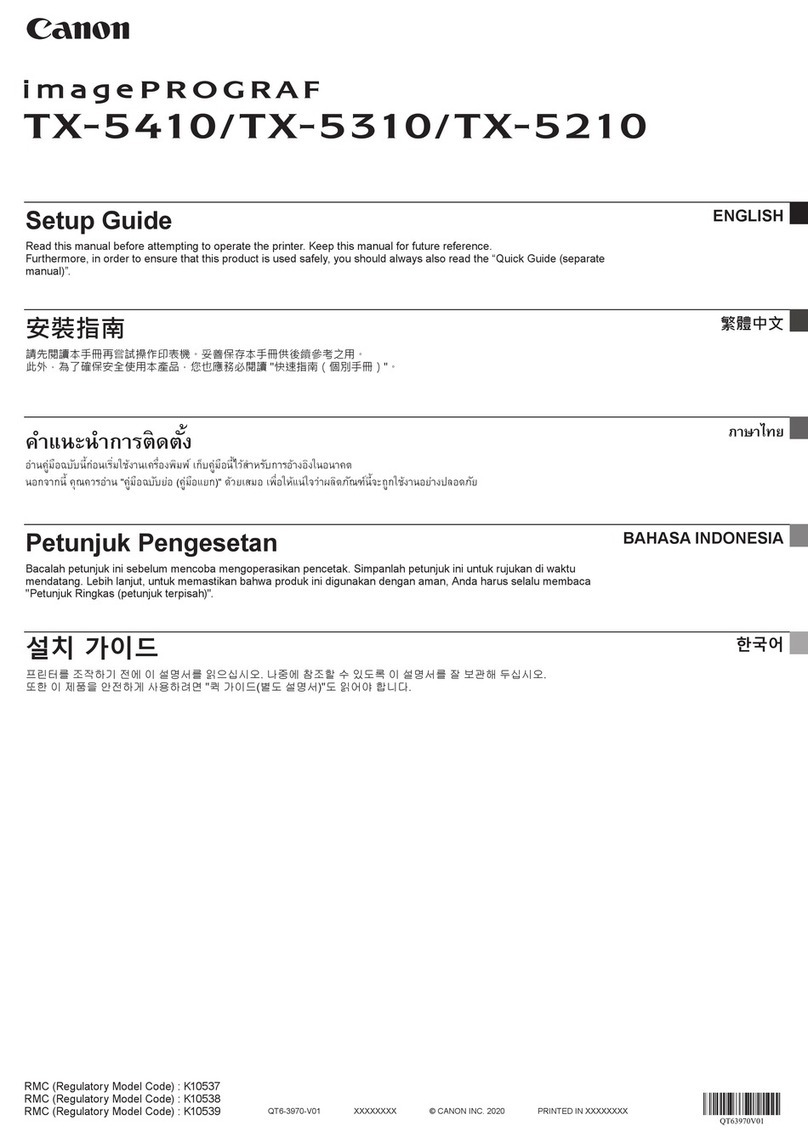Canon PIXMA MP110 User manual
Other Canon Printer manuals

Canon
Canon iR C6800 Series Service manual

Canon
Canon PIXMA MP497 User manual

Canon
Canon PIXMA MX366 User manual

Canon
Canon PIXMA G6070 Setup guide
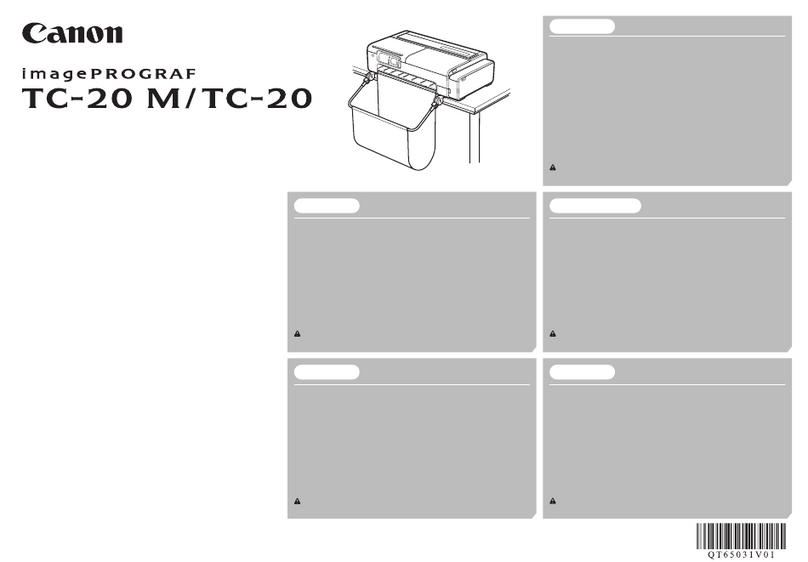
Canon
Canon imagePROGRAF TC-20 M User manual

Canon
Canon imageRUNNER ADVANCE DX 717 Series User manual
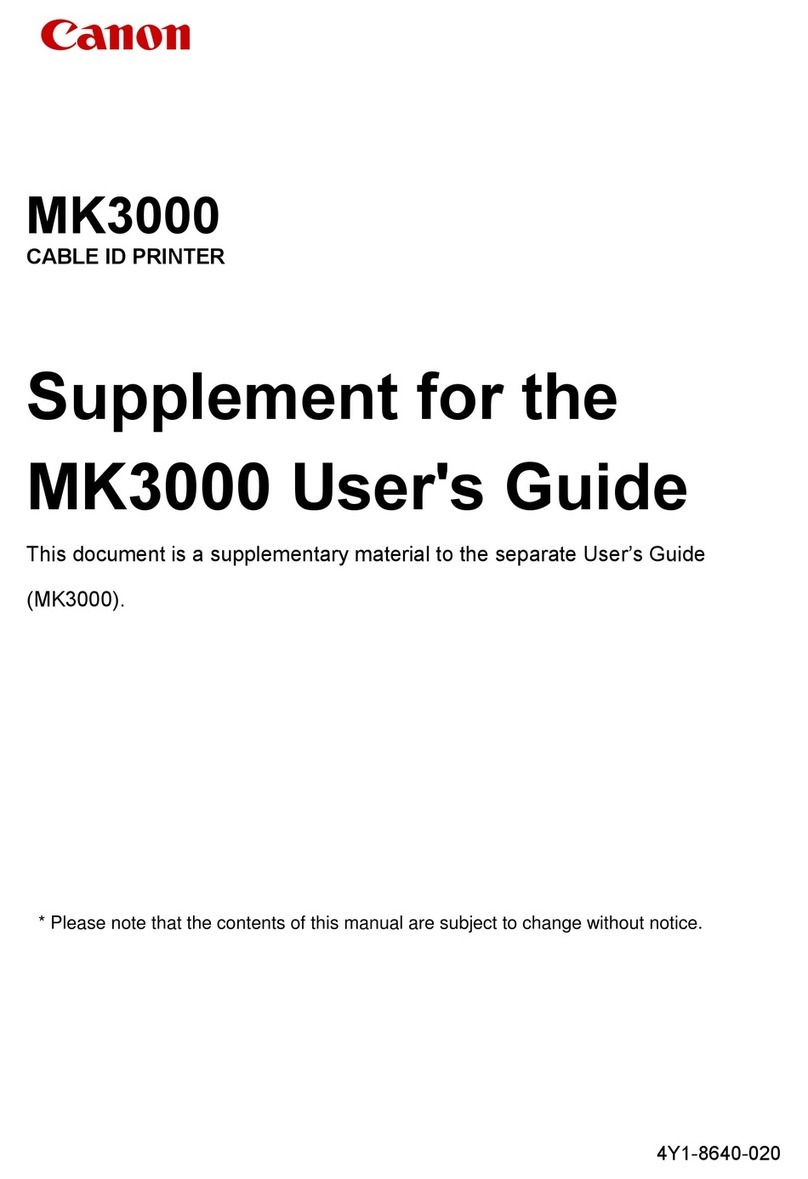
Canon
Canon MK3000 User manual
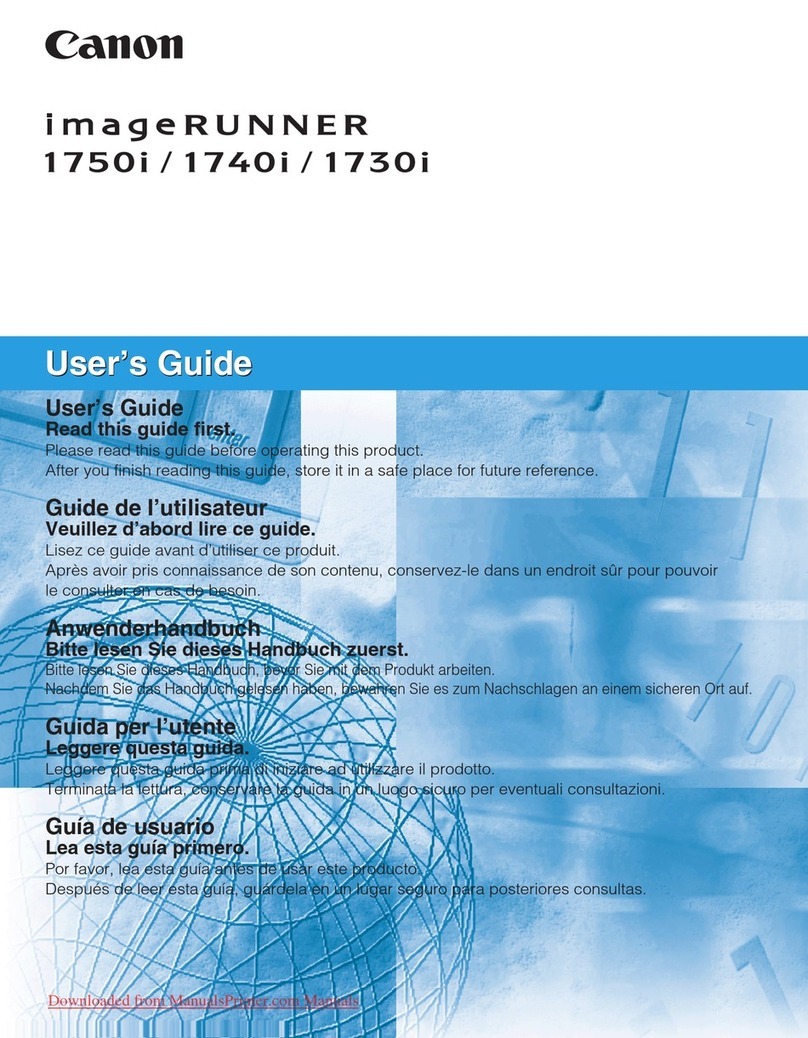
Canon
Canon imageRUNNER 1750i User manual

Canon
Canon LBP7780CX User manual

Canon
Canon PIXUS 50i User manual

Canon
Canon imageRUNNER ADVANCE 8500 III Series Technical manual

Canon
Canon PIXMA TS8150 User manual
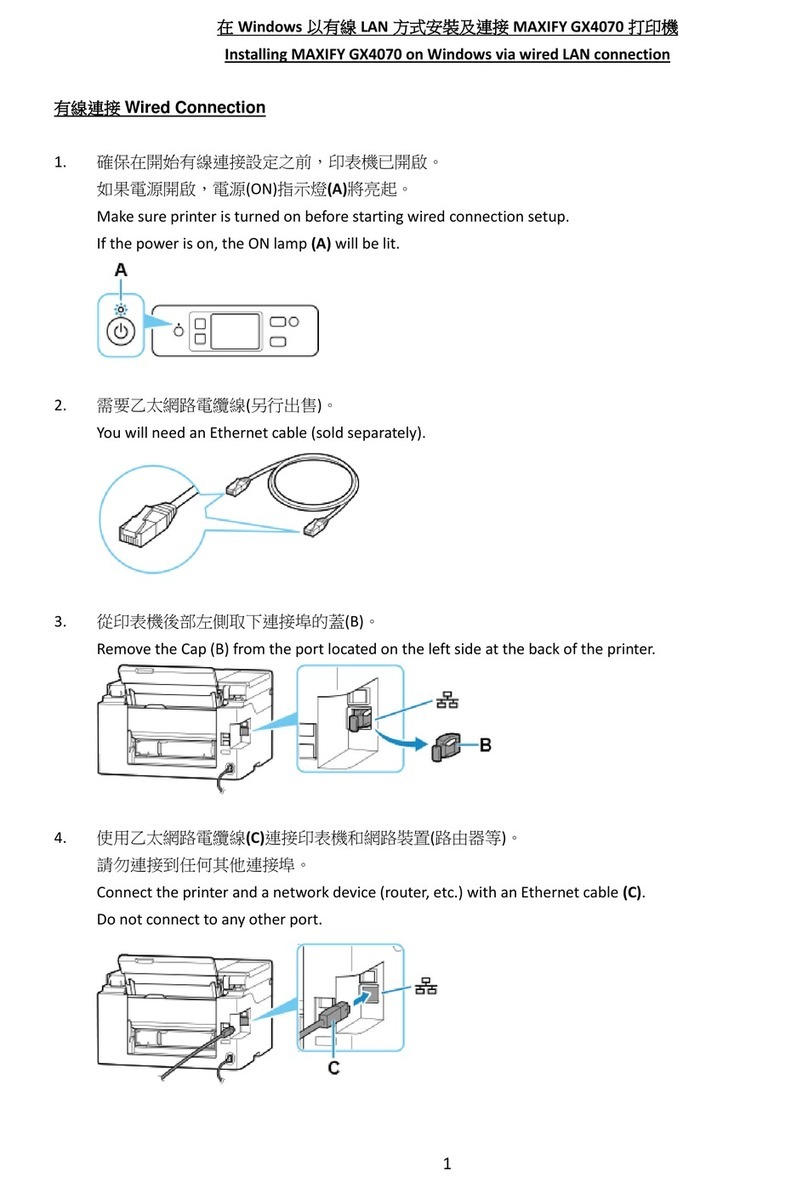
Canon
Canon MAXIFY GX4070 User manual

Canon
Canon Oce VarioPrint 110 User manual
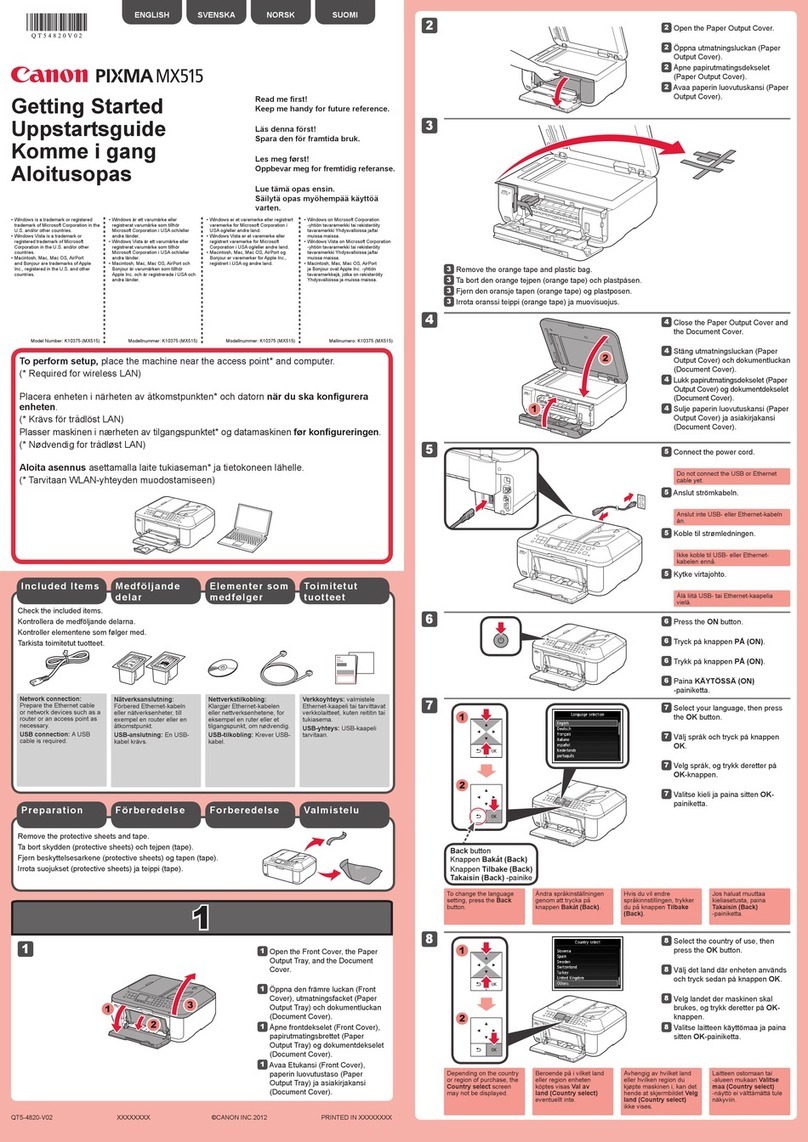
Canon
Canon Pixma MX515 User manual
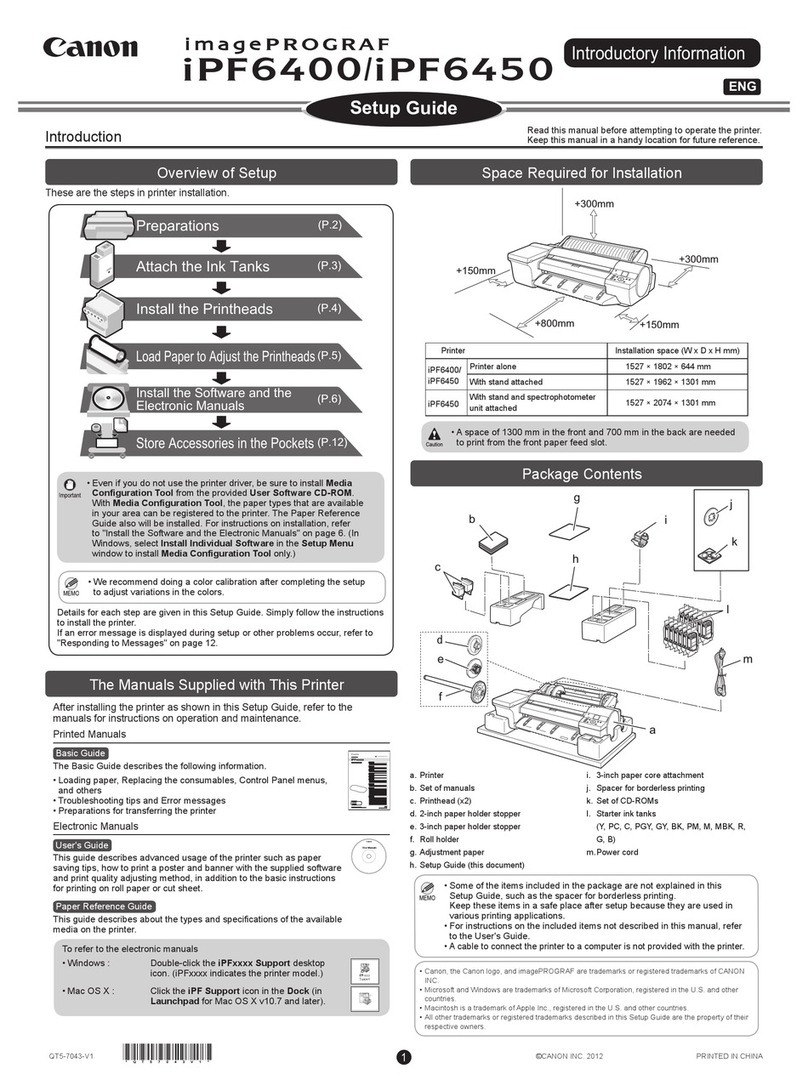
Canon
Canon imagePROGRAF iPF6400 User manual
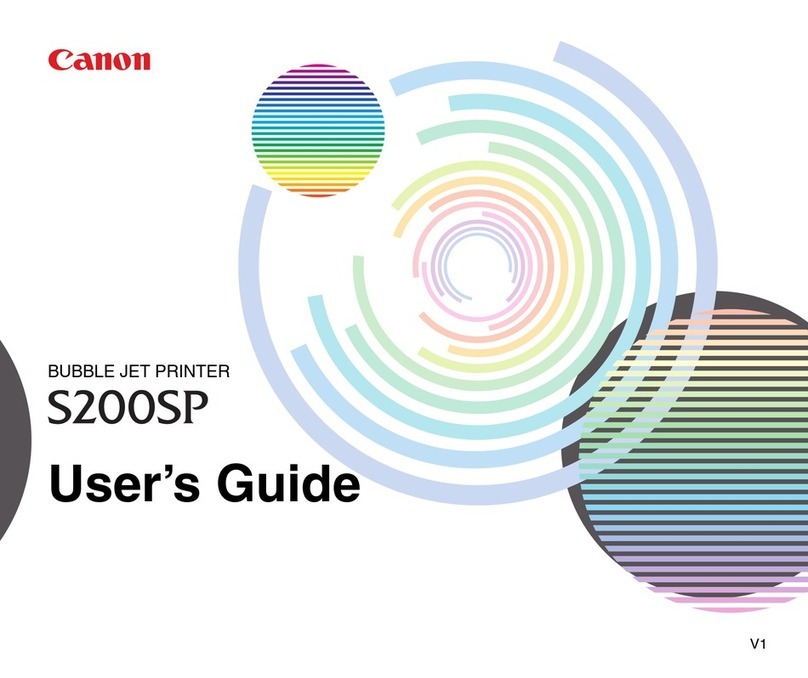
Canon
Canon S200SP User manual

Canon
Canon Pixma G1000 series Setup guide
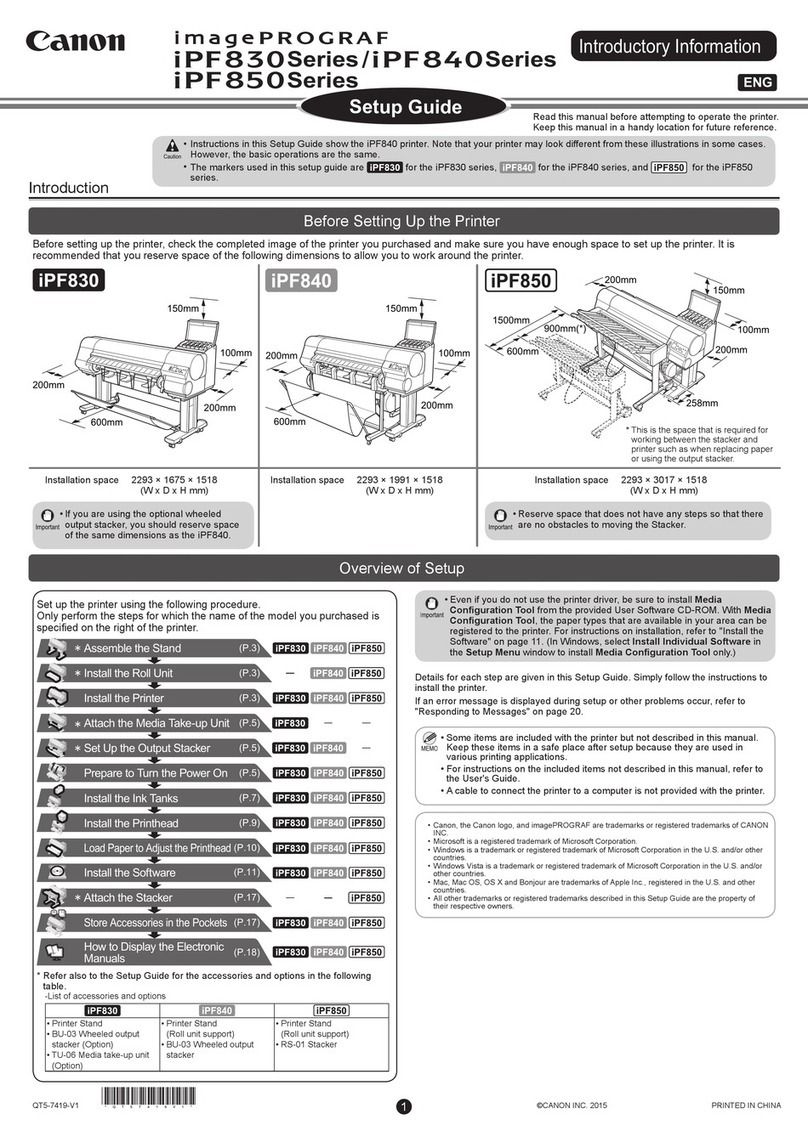
Canon
Canon imagePROGRAFi PF830 series User manual

Canon
Canon PIXMA MP150 User manual