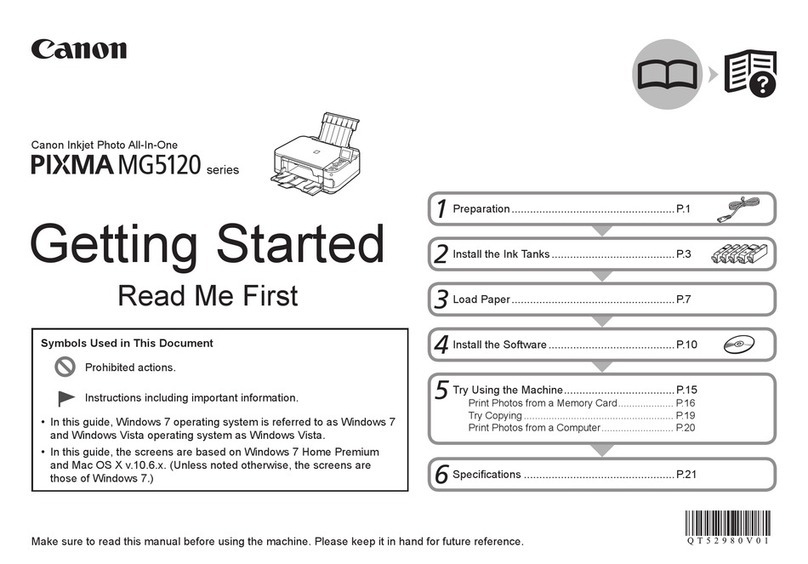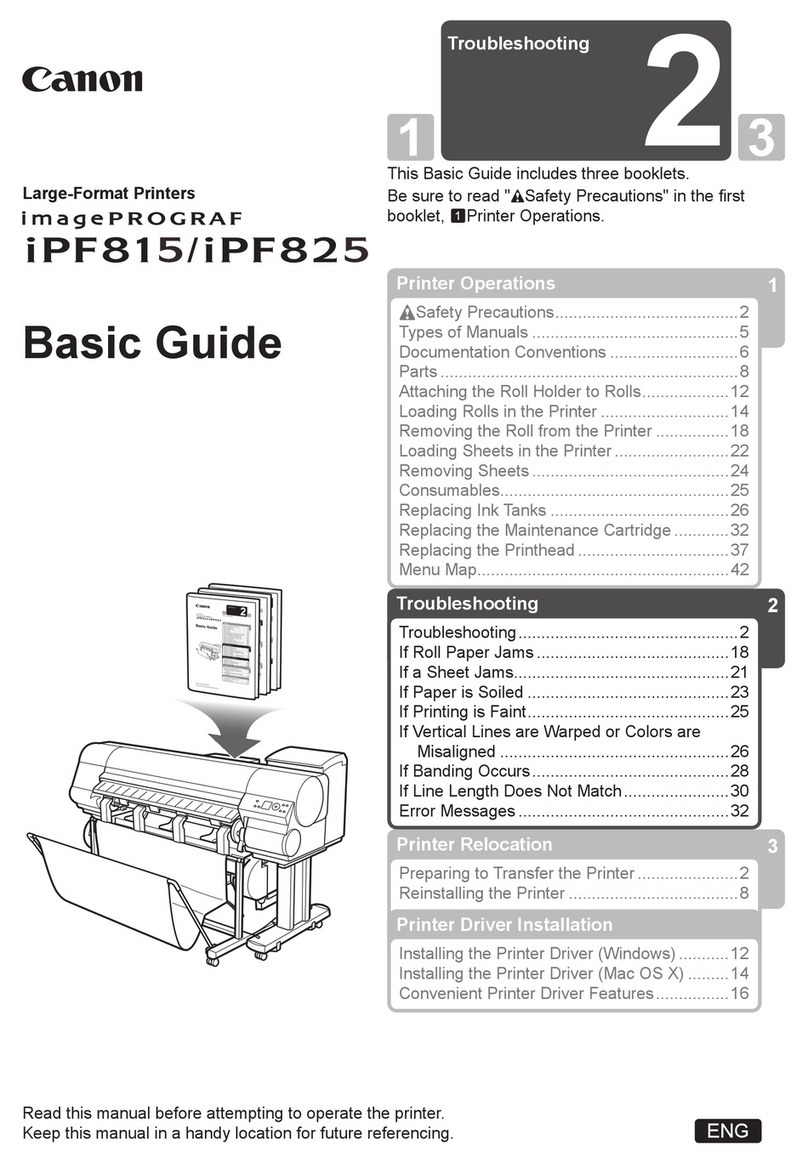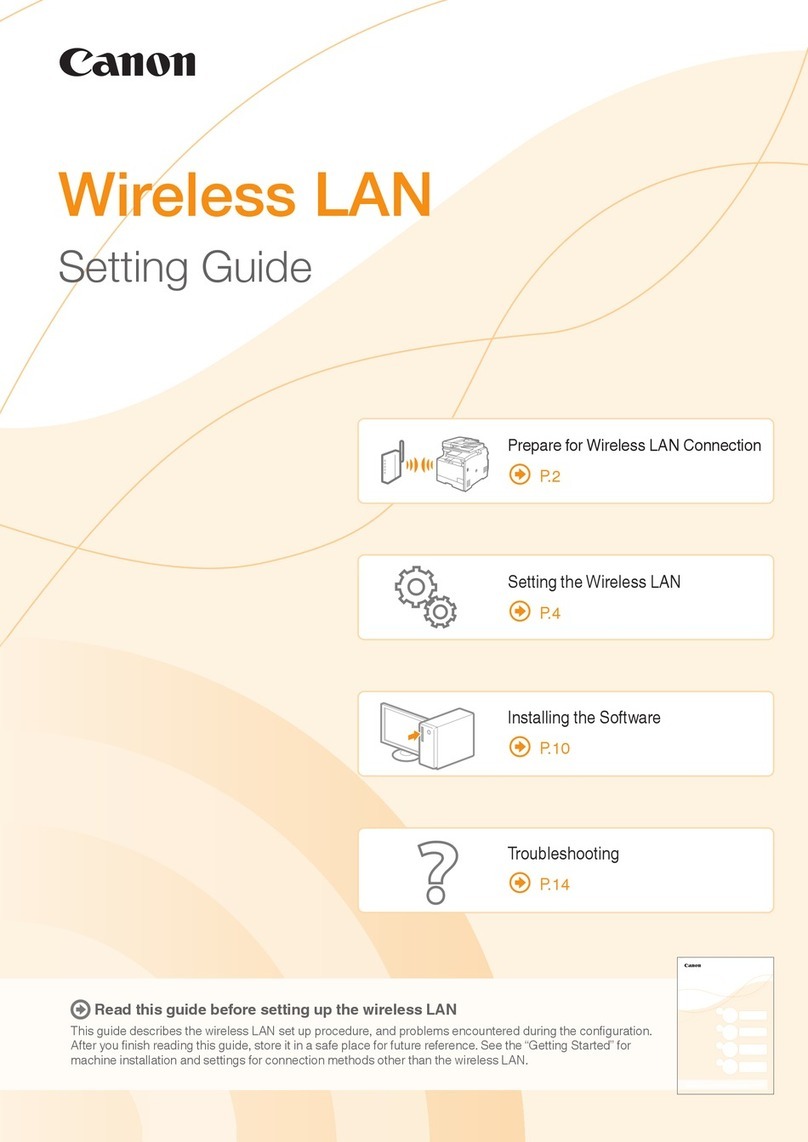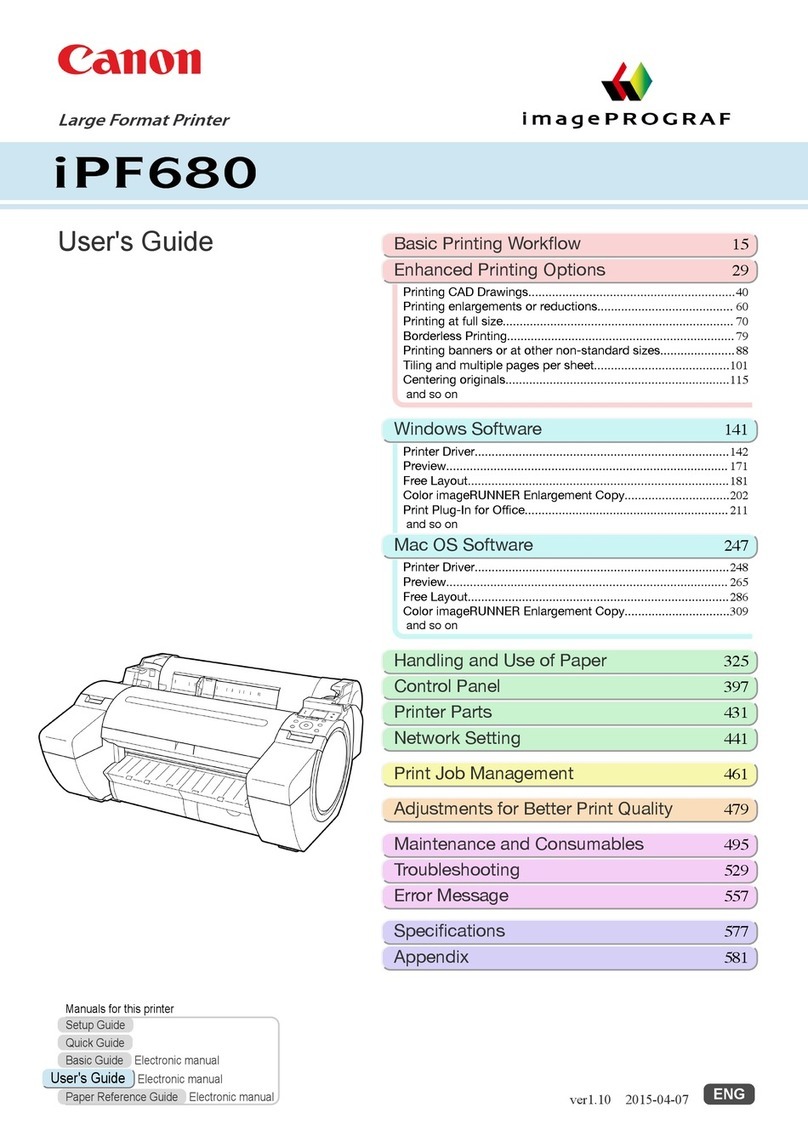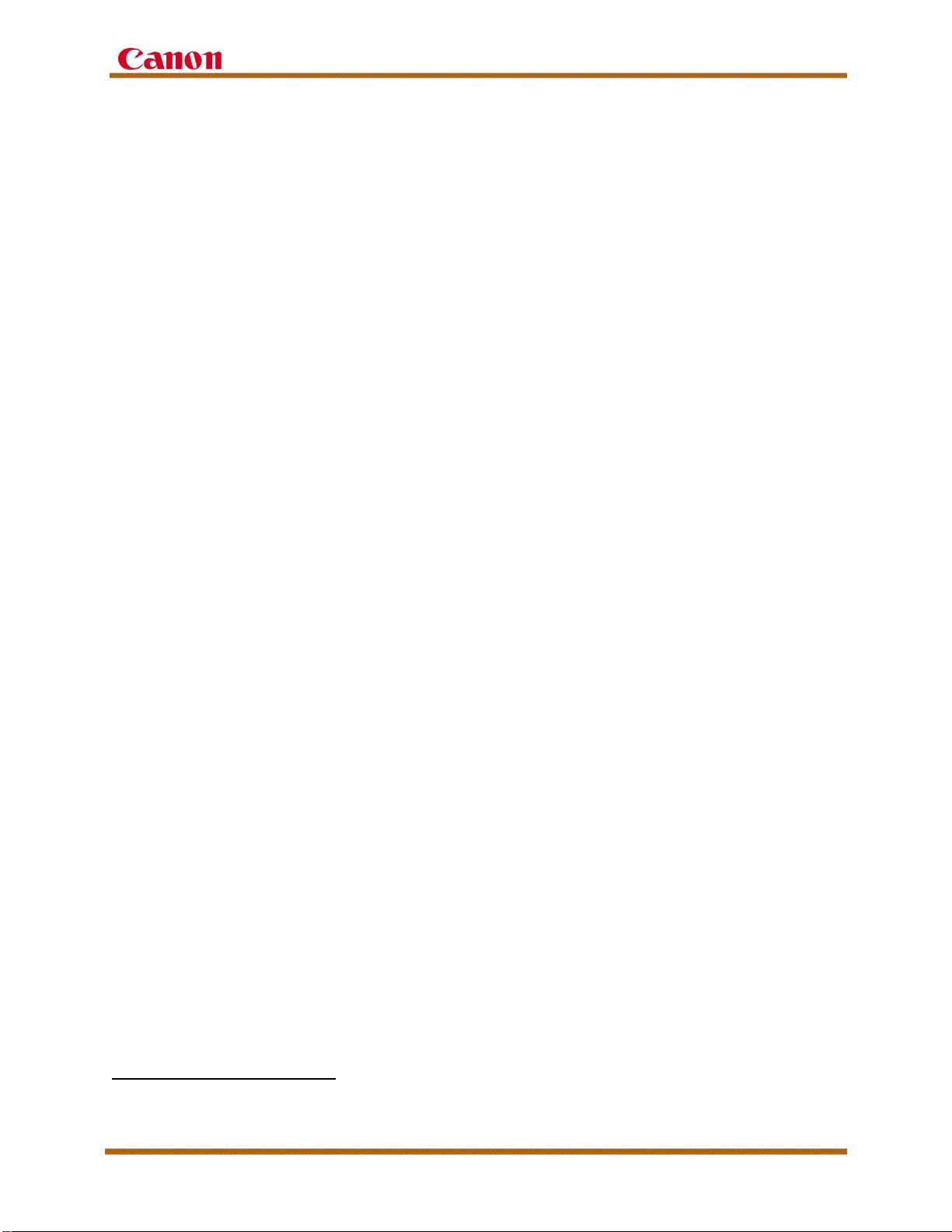imageRUNNER ADVANCE 8500 III Series Customer Expectations Document
Version 1 imageRUNNER ADVANCE 8500 III Series Customer Expectations Document Page 7
2. Product Overview
The Canon imageRUNNER ADVANCE 8500 III Series contains these models:
imageRUNNER ADVANCE 8505i III, 8595i III, and 8585i III1.
The “III” in the product name indicates that these machines are a part of the Third
Generation imageRUNNER ADVANCE 3rd Edition Platform, and come
standard-equipped with UFP (Unified Firmware Platform) V3.8.
The imageRUNNER ADVANCE 8500 III Series machines print in B&W
(Black-and-White) only, and bring the following capabilities to users in a
high-volume, light-production office environment:
•Prints in speeds of up to 105 ppm (pages per minute), 95 ppm, or 85 ppm (on
LTR (Letter) size paper), depending on the model purchased.
•Standard Universal Send, ULM (Universal Login Manager) 2, UFR II, PCL6,
Adobe PostScript 3, PDF/XPS/TIFF/JPEG Direct Printing, Remote Operator’s
Software Kit, Wireless LAN support, HDD Encryption Kit, and Scan to Word and
PowerPoint (OOXML).
•Standard single-pass duplex document feeder with two-sided B&W scanning
speeds of up to 240 ipm (images per minute), two-sided color scanning speeds
of up to 220 ipm, and a 300-sheet capacity.
•Standard 10.1” WSVGA, flat, control panel with flick and pinch action, similar to
the technology used on smartphones. There is also an optional WSVGA, 10.4”
high-resolution, tilt-and-swivel upright control panel that is available.
•Standard 250 GB hard disk drive, with an option to expand the machine’s
memory to 1 TB.
•Finishing options, such as a staple or booklet finisher, professional puncher,
document insertion unit, paper folding unit, inner booklet trimmer, or an external
booklet trimmer.
•A maximum paper size of 13” x 19 1/4” is supported. Multiple paper sources,
complemented by air-assisted feeding, can hold up to 7,700 sheets of paper.
•True 1,200 x 1,200 dpi printing at the engine’s rated speed.
•Standard USB 3.0 memory support. One USB port is inside the right-corner box
and can be used for scanning, printing, or direct printing from a USB memory
stick. One USB port is on the rear of the machine, and can only be used to attach
a USB keyboard, third-party card reader, direct printing, or for servicing the
machine.
•An Authentication System that enables users to personalize and customize their
displays, settings, and functions.
•Direct connection from mobile devices using theWireless LAN.
1 Available later.
2 ULM is available as a download, and the customer must have an Internet connection. To download
ULM, contact a local authorized Canon dealer.