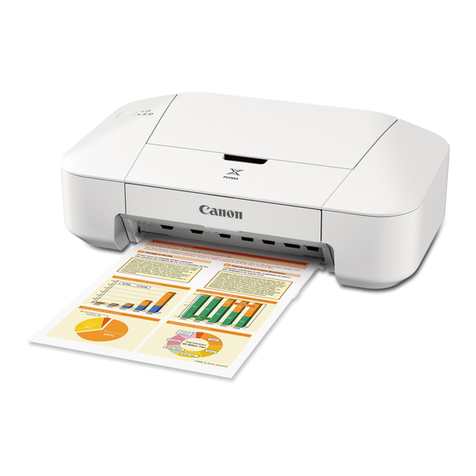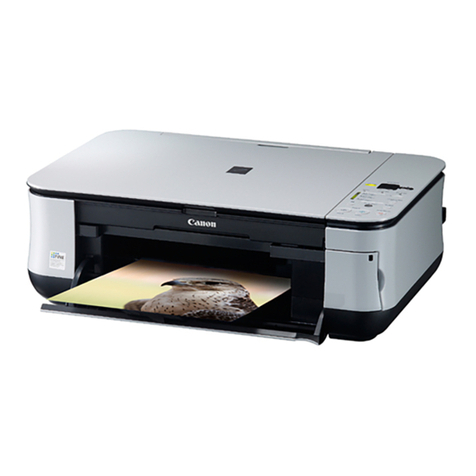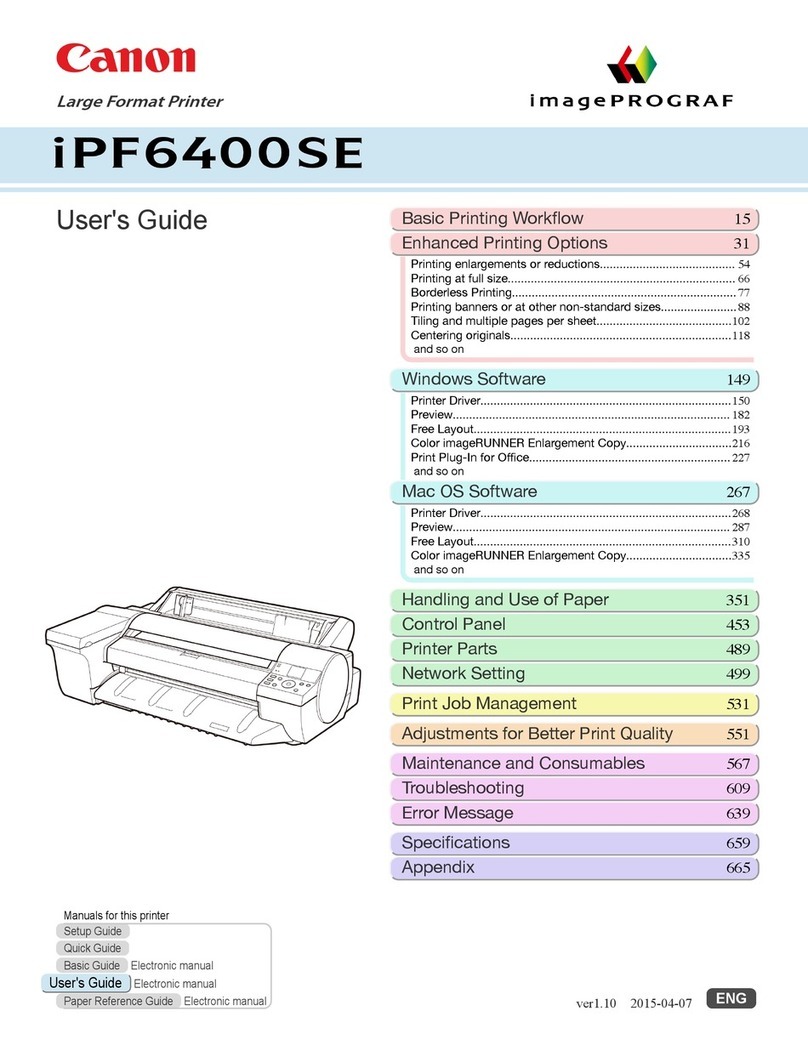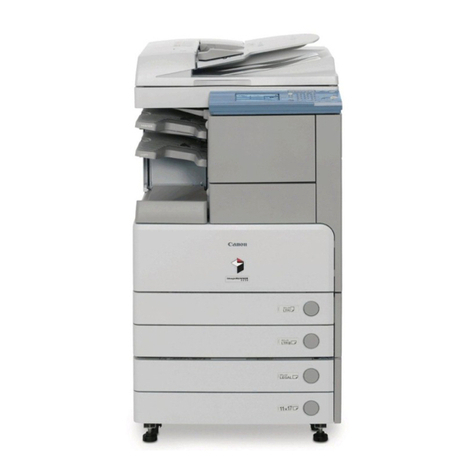PIXMA Pro9500 Mark II
Printer Functions
Print Resolution Up to 4800 x 2400 dpi
Print Engine InkJet 10-ink with minimum 3 pl droplet size & FINE print head
Photo Lab Quality Speed A3+: Approx. 240 seconds (Standard) [1]
Ink Cartridge Configuration Single Ink technology - 10 separate ink tanks (PGI-9PBK, PGI-9MBK, PGI-9GY, PGI-9C,
PGI-9M, PGI-9Y, PGI-9PC, PGI-9PM, PGI-9R, PGI-9G)
Black Ink Tank Life Black: 3320 pages* (PGI-9PBK), 329 pages (PGI-9MBK) [2]
Black: 660 photos* (PGI-9PBK), 845 photos* (PGI-9MBK) [3]
*Estimated Supplemental Yield
Colour Ink Tank Life Grey: 2905 pages* (PGI-9GY)
Cyan: 2025 pages* (PGI-9C)
Magenta: 1565 pages* (PGI-9M)
Yellow: 1225 pages (PGI-9Y)
Photo Cyan: 720 pages* (PGI-9PC)
Photo Magenta: 720 pages* (PGI-9PM)
Red: 1325 pages* (PGI-9R)
Green: 2025 pages*(PGI-9G) [2]
Grey: 145 photos (PGI-9GY)
Cyan: 850 photos* (PGI-9C)
Magenta: 845 photos* (PGI-9M)
Yellow: 560 photos (PGI-9Y)
Photo Cyan: 393 photos (PGI-9PC)
Photo Magenta: 315 photos (PGI-9PM)
Red: 635 photos* (PGI-9R)
Green: 765 photos* (PGI-9G) [3]
*EstimatedSupplemental Yield
Media Type Plain Paper, Envelopes, Fine Art Paper "Museum Etching" (FA-ME1), Fine Art Paper
"Photo Rag™" (FA-PR1), Fine Art Paper Premium Matte (FA-PM1), Photo Paper Pro
Platinum (PT-101), Photo Paper Plus Glossy II (PP-201), Photo Paper Plus Semi-gloss
(SG-201), Matte Photo Paper (MP-101), High Resolution Paper (HR-101N), Photo
Stickers (PS-101), Other Recommended Fine Art Paper [4]
Media Input Sheet Feeder: Max. 150 sheets
Front Feeder: 1 sheet
DVD/CD Tray: 1 printable DVD or CD
Media Size Sheet Feeder: A3+, A3, B4, A4, B5, A5, Letter, Legal, 25 x 30cm (10 x 12 in), 20 x 25cm
(8 x 10 in), 13 x 18cm, 10 x 15cm
Front Feeder: 36 x 43cm (14 x 17 in) and as above
Media Weight Sheet Feeder: 64 to 105 g/m² and supported Canon special media up to 300 g/m²
Front Feeder: Thickness up to 1.2mm
DVD/CD Printing Available as standard
Two Sided Printing Available by manual operation only using plain paper in A3+, A3, A4, B5, A5 & Letter
sizes (Windows only)
Borderless Printing Yes (A3+, A3, A4, 36 x 43cm, 25 x 30cm, 20 x 25cm, 13 x 18cm, & 10 x 15cm sizes)
Interface and Software
Interface Type - PC USB 2.0 Hi-Speed
Interface Type - Camera Direct Print Port: Camera direct photo printing from PictBridge compliant digital cameras
& camcorders
Interface Type - Mobile Phone / PDA Photo printing via PictBridge
Supported Operating System Windows Vista / Windows XP SP1, SP2 / Windows 2000 Professional SP4
Mac OS X v.10.3.9 - 10.5
Windows Vista,1 GHz processor,512MB RAM
Windows XP SP2, SP3, Windows 2000 Professional SP4, 300MHz processor
all: 128mb/SVGA 800 x 600/ 450MB Hard Drive available/CD-ROM Drive
(DVD-ROM Drive, Windows XP/Vista and 1.5GB available Hard Drive required for Adobe
Photoshop Elements 6)
Mac OS X: Intel processor, PowerPC G5, PowerPC G4 (867MHz or faster)/512MB
RAM/Internet Explorer 6.0 or Safari/Display XGA 1024 x 768 / 600MB Hard Drive
space/CD-ROM Drive
(DVD-ROM Drive, OS X v10.4.8 - 10.5.2 and 1GB available Hard Drive required for
Photoshop Elements 6)
Driver Features Windows: Photo Optimizer PRO, Image Optimizer, Photo Noise Reduction, Vivid Photo
Mac: Photo Optimizer PRO, Photo Noise Reduction, Vivid Photo
Software Included Windows & Mac OS X: Canon Easy-PhotoPrint Pro, Canon Easy-PhotoPrint EX, Canon
CD-LabelPrint, Adobe Photoshop Elements 6
Minimum System Requirements