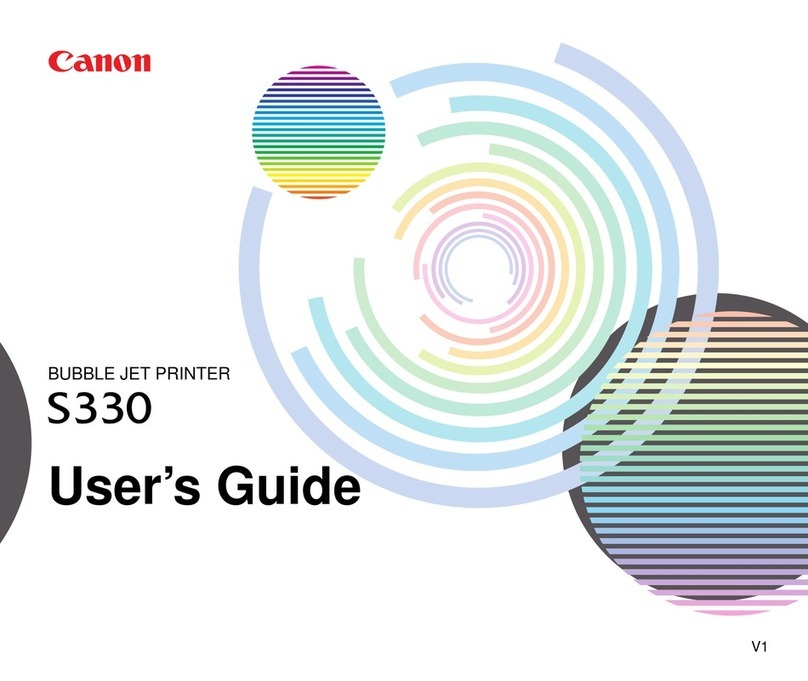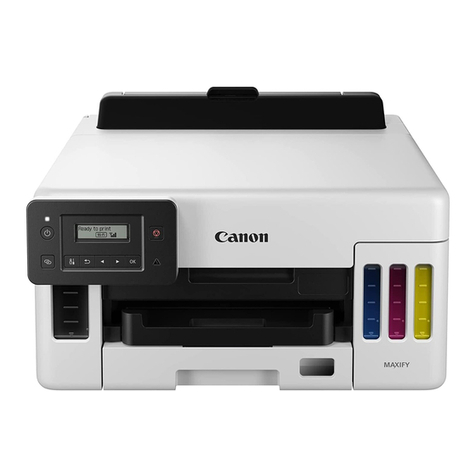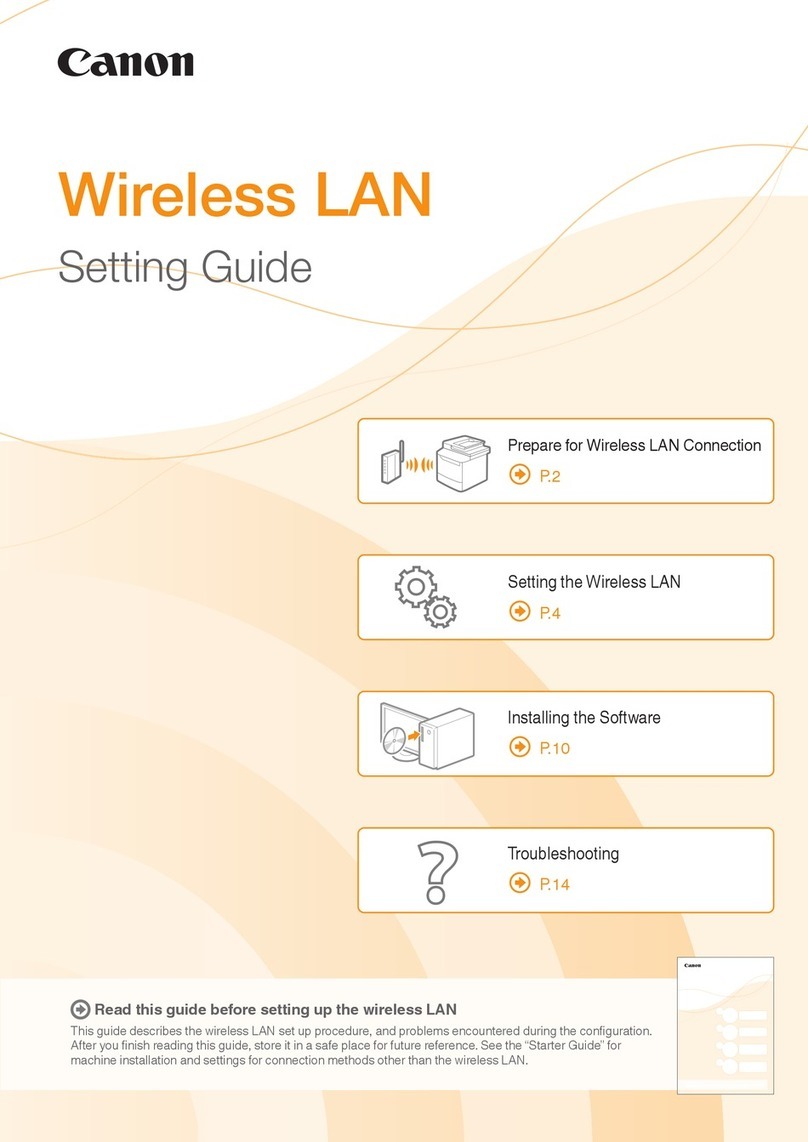Canon PIXMA TS5020 User manual
Other Canon Printer manuals
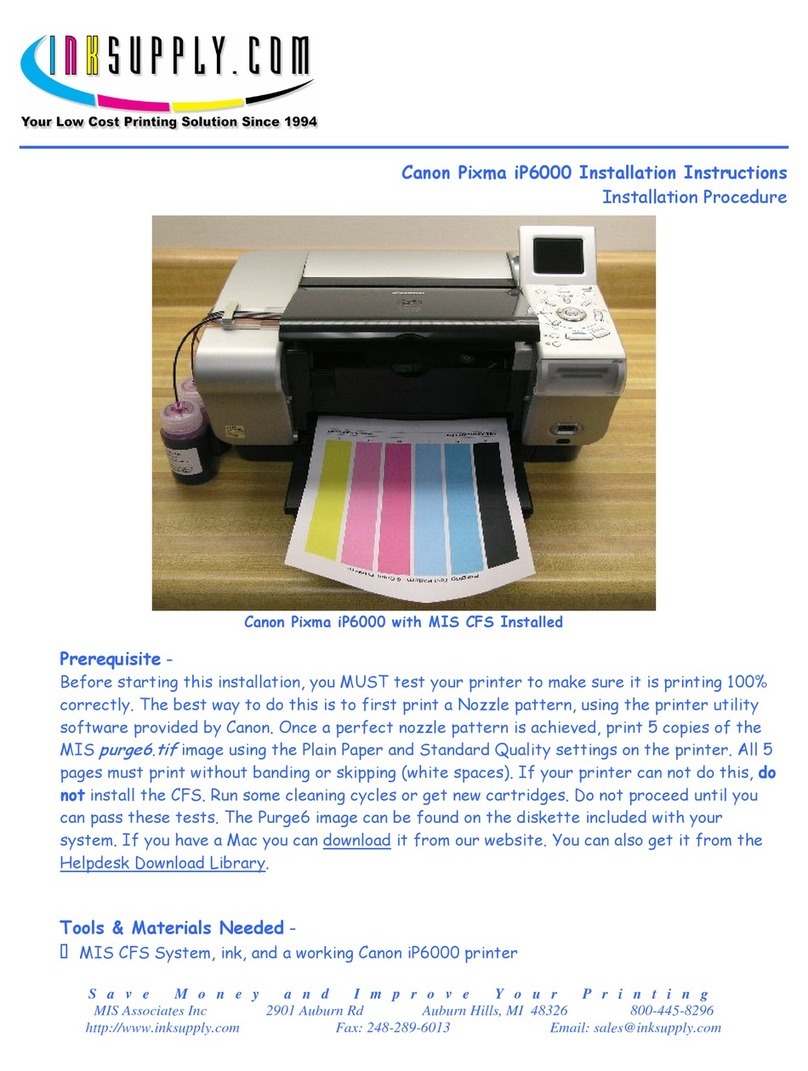
Canon
Canon Pixma iP6000 User manual

Canon
Canon imagePRESS C7011VPS series User manual
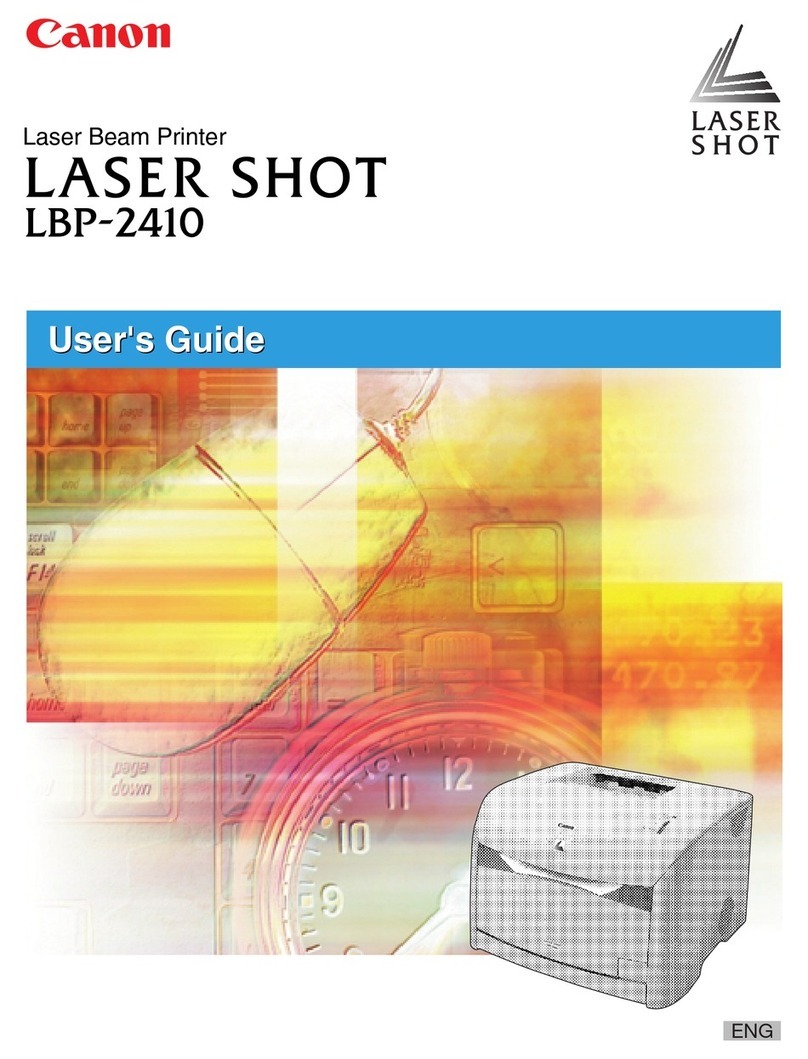
Canon
Canon LASER SHOT LBP-2410 User manual

Canon
Canon PIXMA TS8160 User manual

Canon
Canon Laser Shot LBP-1420 User manual

Canon
Canon 8468B023 User manual

Canon
Canon PIXMA G2110 Series User manual

Canon
Canon PIXMA MP760 User manual
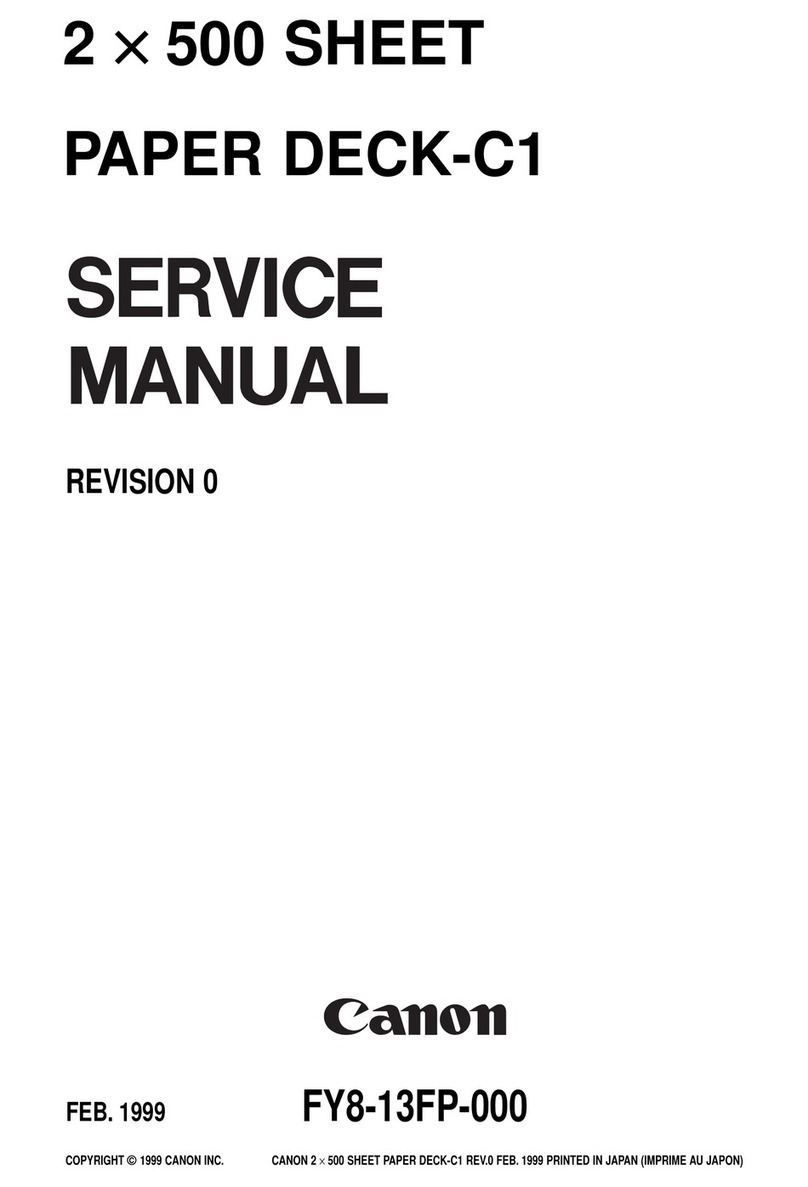
Canon
Canon PAPER DECK-C1 User manual
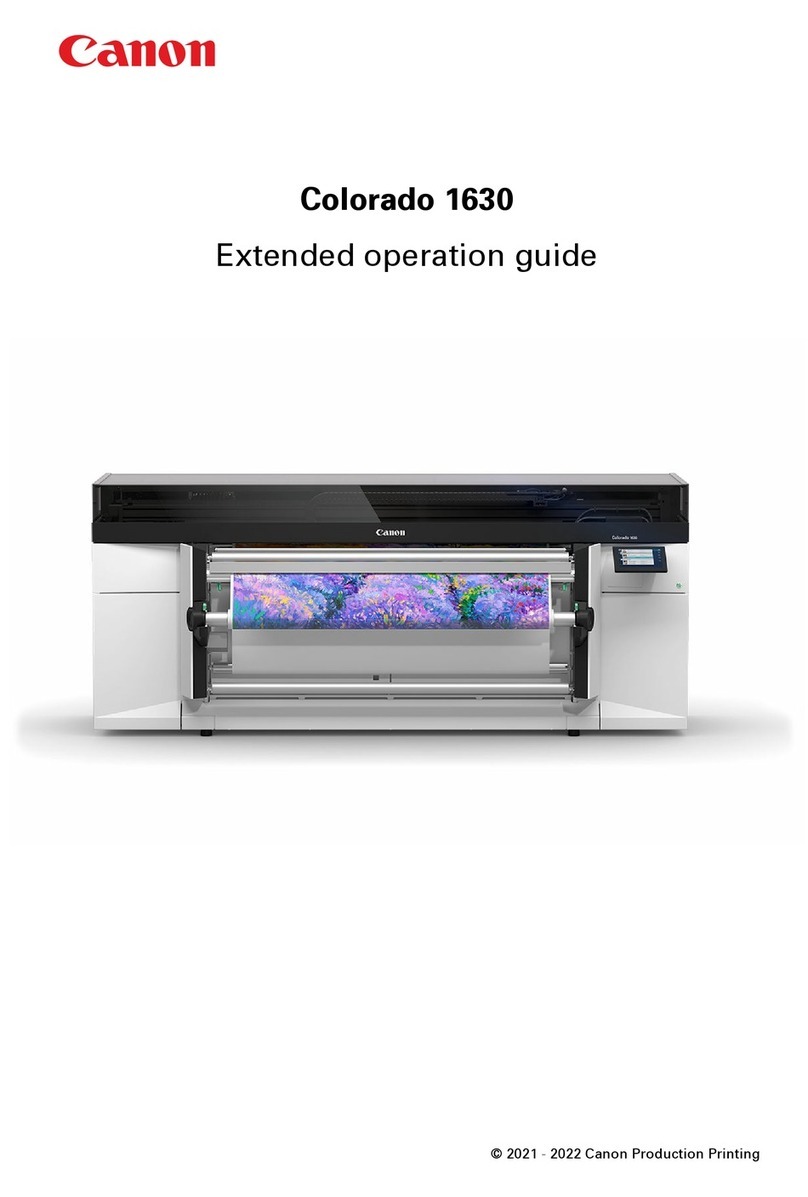
Canon
Canon Colorado 1630 User manual
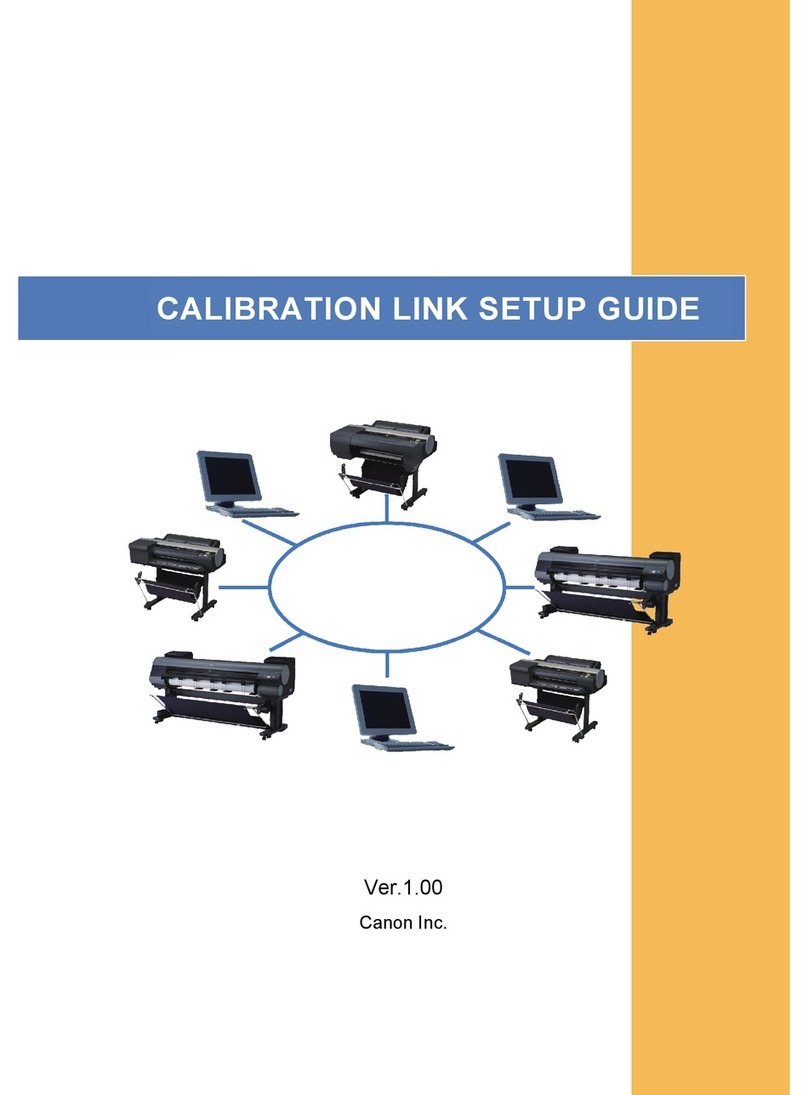
Canon
Canon imagePROGRAF iPF6450 User manual

Canon
Canon Pixma TS7520 Setup guide

Canon
Canon iX6500 Series User manual

Canon
Canon RP10 User manual

Canon
Canon PIXMA G4210 User manual

Canon
Canon TS5350i Series User manual

Canon
Canon iP4700 - PIXMA Color Inkjet Printer User manual

Canon
Canon PIXMA PRO-100 Series User manual

Canon
Canon PIXMA MG5220 Series User manual

Canon
Canon imageclass MF229DW User manual