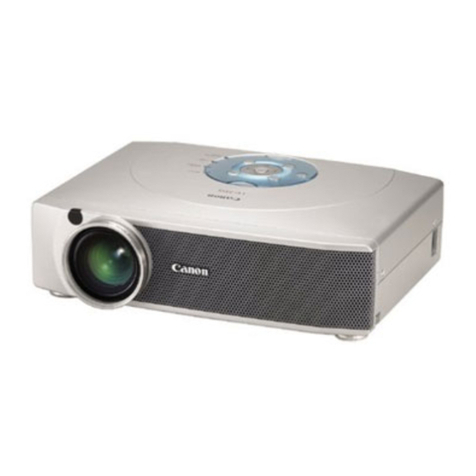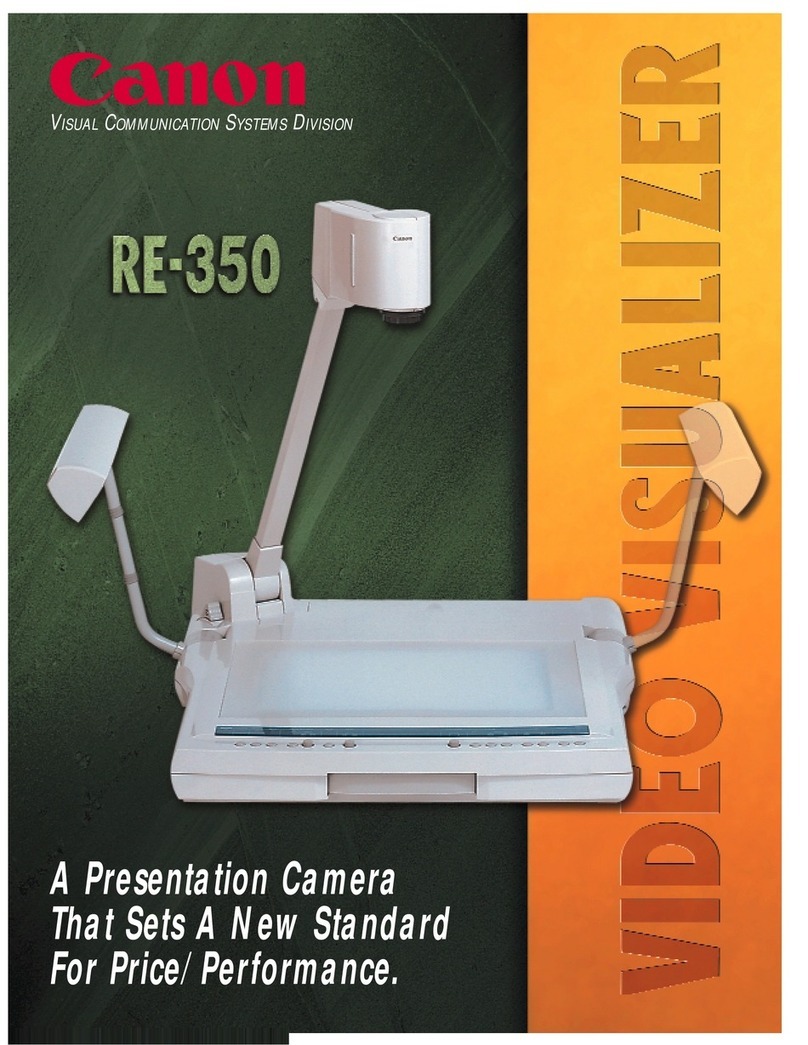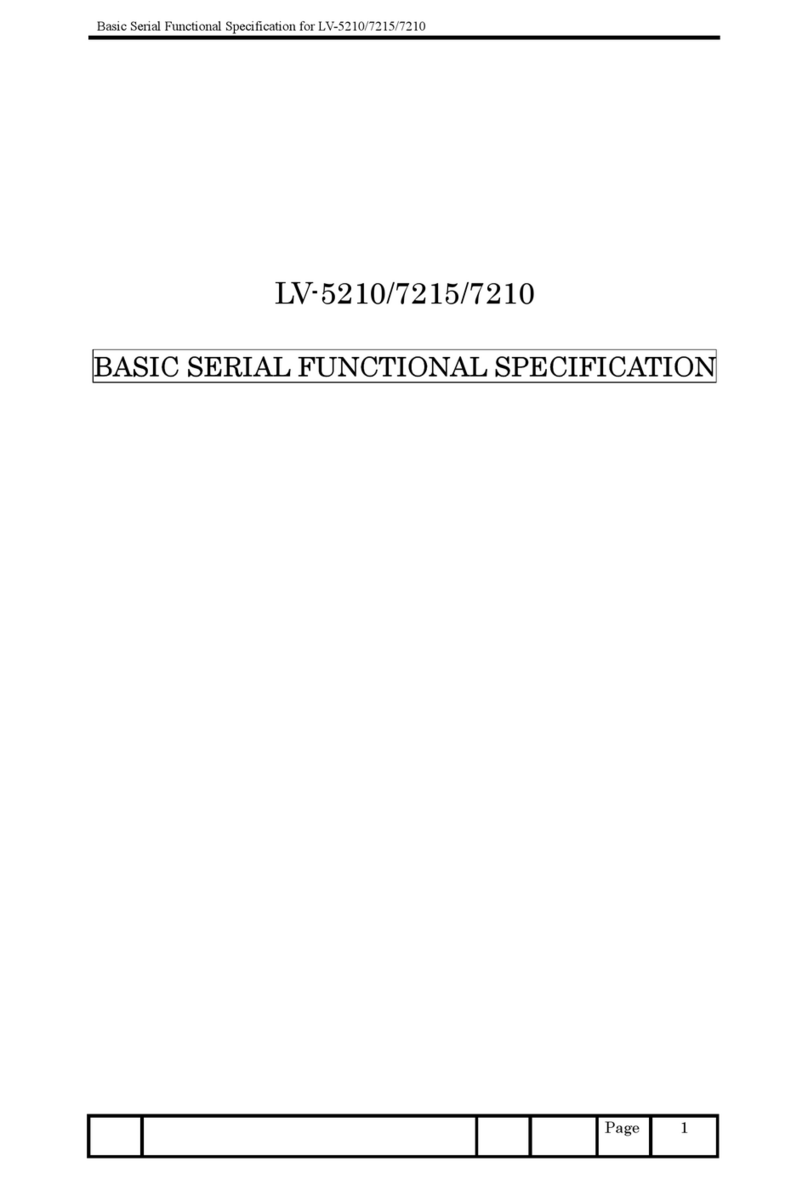Advanced image quality
Benefit from optimum image quality for all your
presentations. Canon’s unique Turbo Bright
technology achieves an extremely high brightness
of 2100/1800 lumens. Along with the models
compact and smart design, the LV-7345 delivers a
high contrastratio of 350:1. Switch the turbo
mode on for clear viewing in daylight or bright
lights - and off for movie and photo perfection.
Apart from high quality resolution images
(1024 x 768 dots for computer input and
800 horizontal TV lines), there is 10-bits digital
gamma correction processing technology to
enhance grey scale reproduction of the projected
image – thus improving the overall picture
uniformity.
Superior signal support
The LV-7345 accepts a wide variety of video and
computer signals for superior compatibility with
all sources – whether for present or future use.
These cover extensive video signals for
sophisticated systems such as DVD and HDTV
(including 480i, 480p, 575i, 575p, 720p 1035i
and 1080i). As well as S-Video signals for S-VHS
VCR output and other similar sources. Up to
6 comprehensive colour systems support NTSC,
PAL, S CAM NTSC 4.43, PAL-M and PAL-N
colour systems. The projector also works on
both PC and Mac platforms with up to
1280 x 1023 resolution, for full flexibility.
Digital Keystone correction
Image distortion can be caused when projecting
the image too high compared to the projection
angle. This can be easily and automatically
corrected thanks to the digital keystone feature
(+/- 20 degrees) resulting in clear, undistorted
images. This is especially advantageous for all
presentations where portability is a factor.
Simple to set up
With all of its sophisticated features, setting up
the LV-7345 is still very simple. AMSS (Automatic
Multi-Scan System) recognizes and automatically
conforms to almost all computer output signals
quickly – without the need for complex manual
adjustments. With one-touch auto imaging,
incoming computer video signals are also
recognized and the optimum setting is
automatically selected – so projection is always
precise. The standard USB mouse port allows
a hot plug ’n play mouse cable connection
between a PC and the projector – thus solving
complicated reconnection problems.
Effortless operation
The new control panel on top of the projector,
with its clear and stylish design, enables easy
setting and selection of features. The compact
remote control unit adds to this overall ease.
verything you need is available at a touch
– while the built-in laser pointer helps you guide
your audience effortlessly through every step of
your presentation. There’s also a handy picture
image select function with 6 pre-stored image
setting. This allows you to always find the best
picture mode just by clicking on the mouse. This
includes cinema mode for movie viewing and
standard mode for your PC presentations.
Fully featured
LV-7345 is rich in advanced features for such
a compact and affordable machine. Digital zoom
lets you magnify an image by up to 49 times, via
the remote control unit, allowing you to focus on
crucial information during a presentation. With
a handy picture reverse scan function, which
allows you to mount the projector either on the
ceiling or at the back for convenient rear screen
projection. An economical power management
function reduces your power consumption while
the projector is not in use. It automatically turns
off the projection lamp when it detects a signal
interruption or when any button is not pressed
for over 5 minutes. Then the projector springs
back into action the moment a button is pressed,
so you’re always ready for action.
Digital Keystone correction