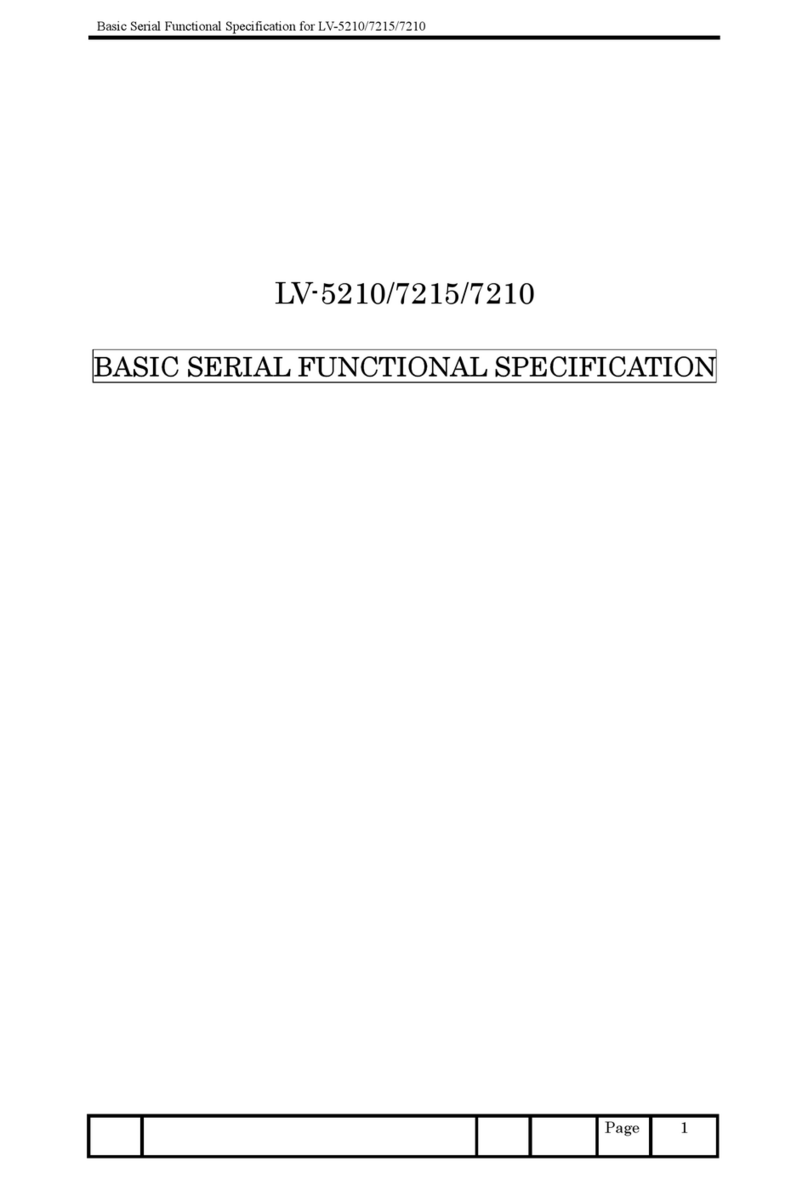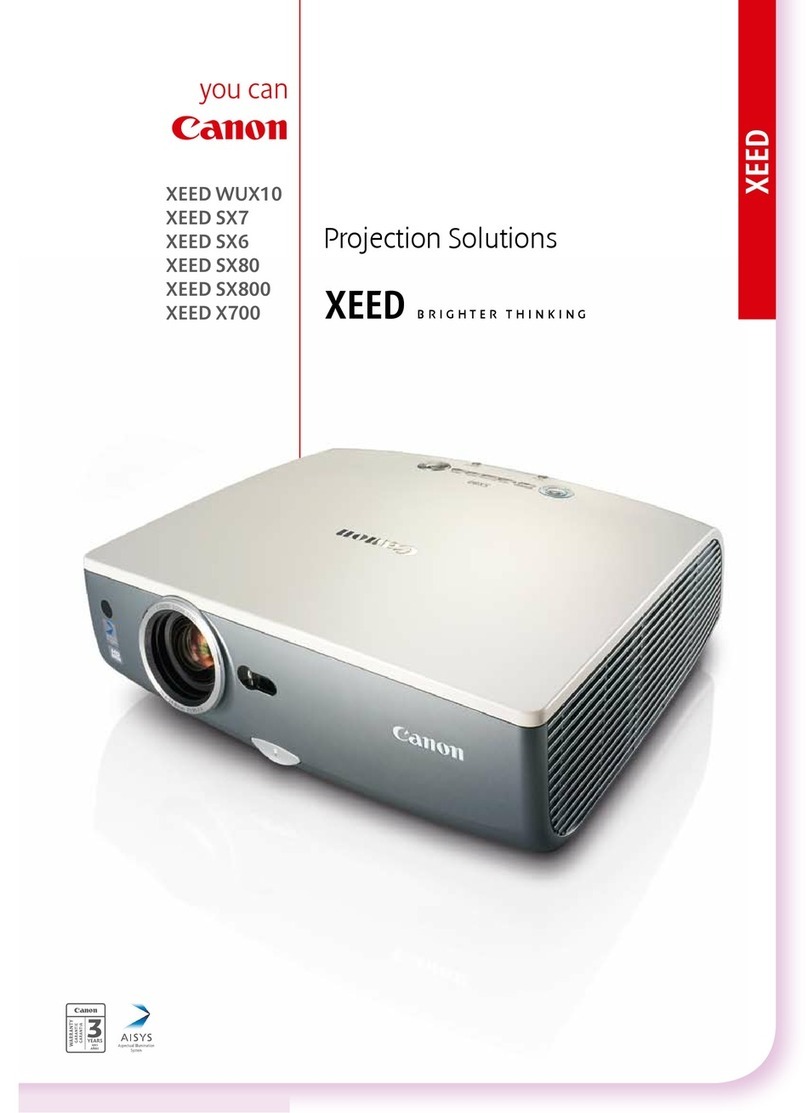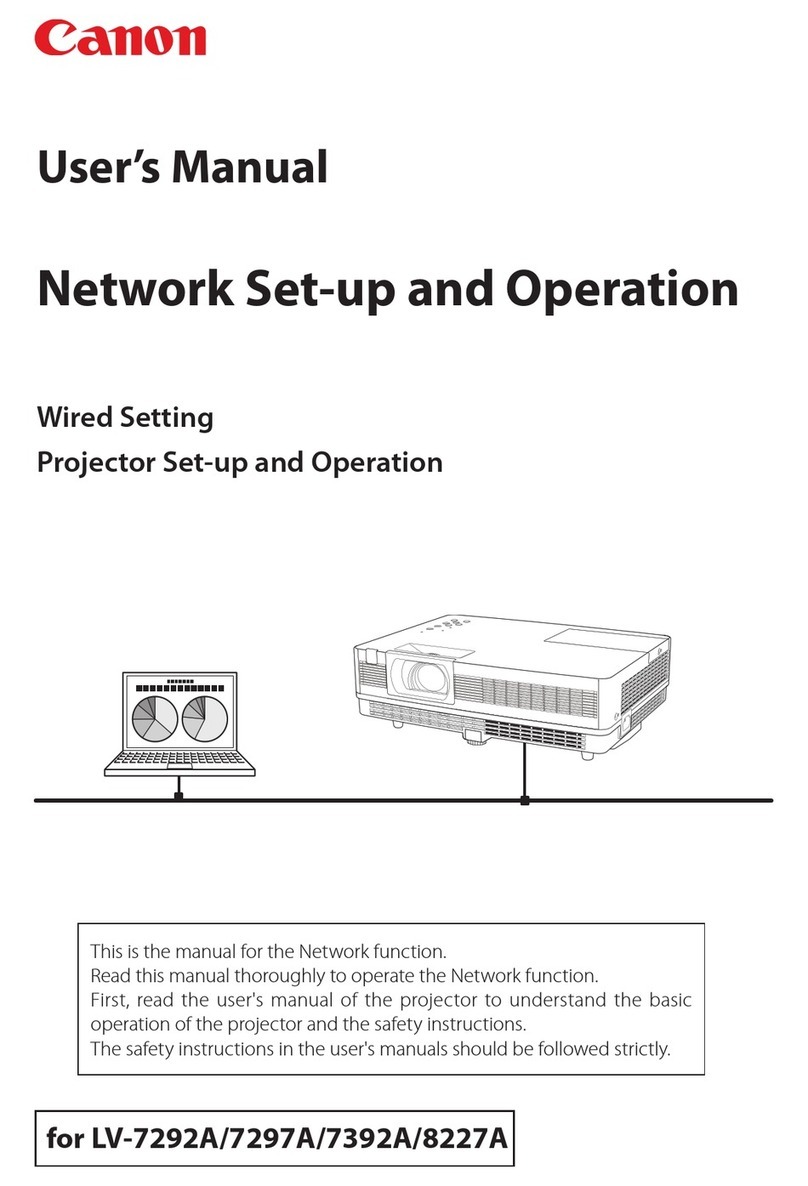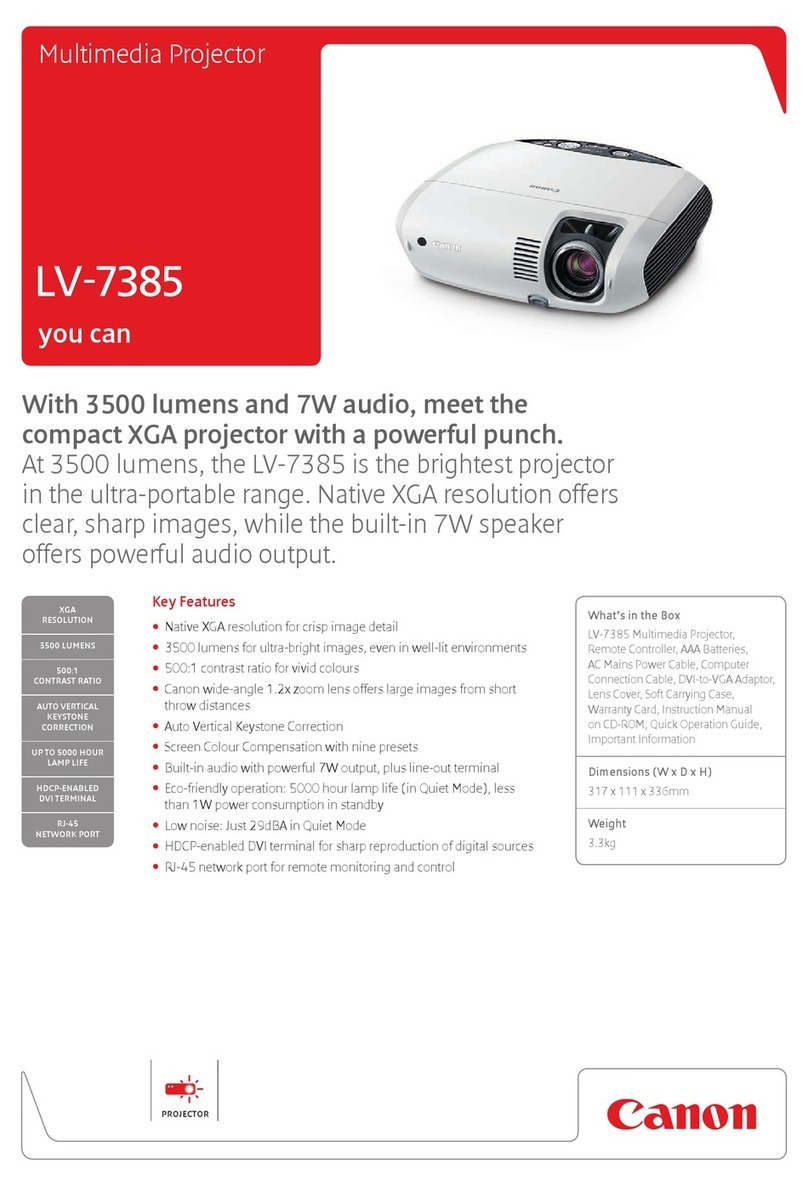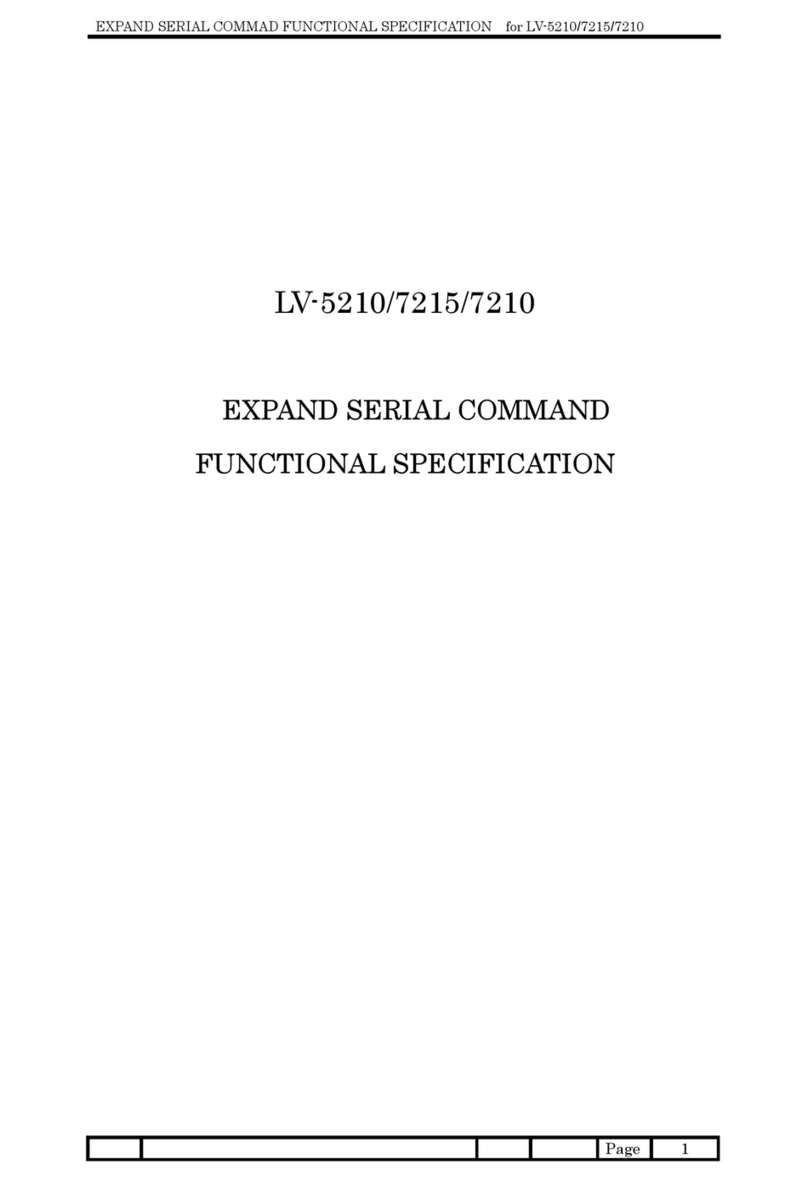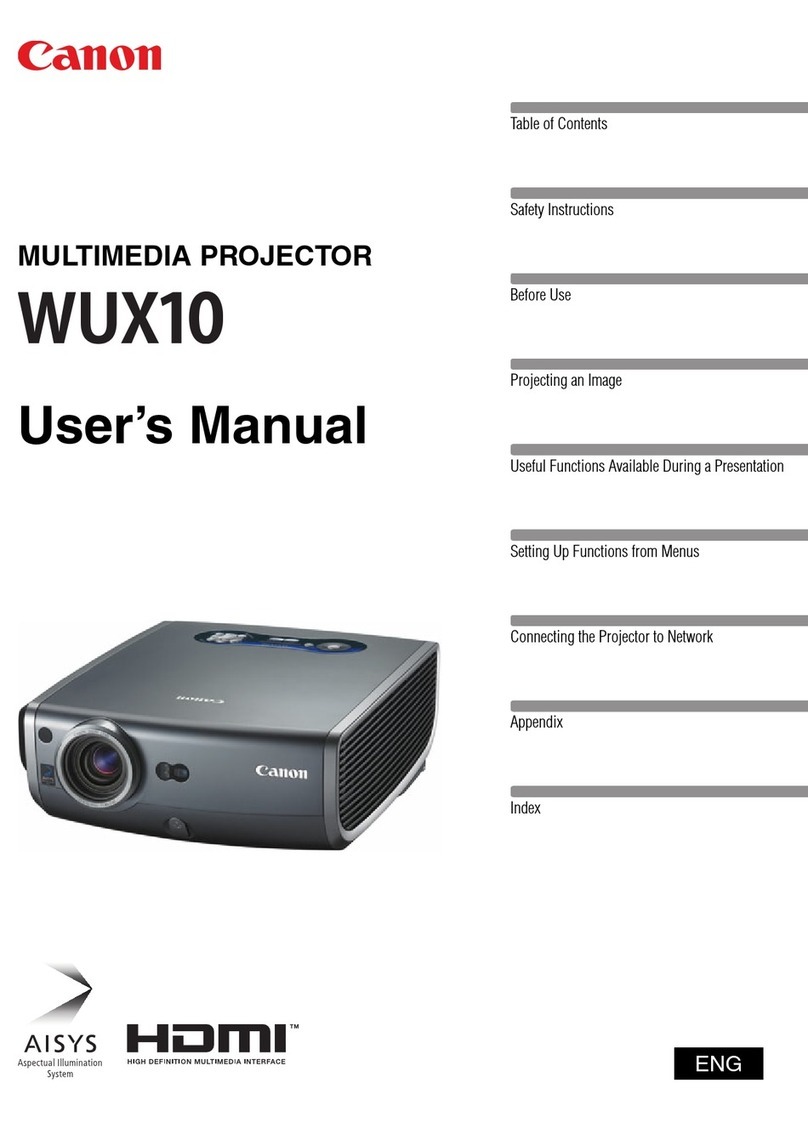MR3P Series EXPAND SERIAL COMMAND FUNCTION SPECIFICATION
Software Engineer Division
5. Functional Execution Command Table
5.1 Image Series Command Table
Execute Command Item
CF_BRIGHT_%1 [CR] Set Brightness value.
CF_CONT_%1 [CR] Set Contrast value.
CF_COLOR_%1 [CR] Set Color value.
CF_TINT_%1 [CR] Set Tint value.
CF_SHARP_%1 [CR] Set Sharpness value.
CF_GAMMA_%1 [CR] Set Gamma value.
CF_WBAL-R_%1 [CR] Set White Balance Red value.
CF_WBAL-G_%1 [CR] Set White Balance Green value.
CF_WBAL-B_%1 [CR] Set White Balance Blue value.
CF_COLTEMP_%1 [CR] Set Color Temp. value.
CF_NZRED_%1 [CR] Set or cancel for Noise reduction.
CF_PROGV_%1 [CR] Set or cancel for Progressive.
CF_IMAGE_%1 [CR] Set Image Mode.
CF_IMAGEADJ_%1 [CR] Reset and store for Image Adjustment.
CF_APCTRL_%1 [CR] Set digital keystone.
CF_COLMNSAV_%1 [CR] Store current color management setting status.
CF_COLMNLD_%1 [CR] Call color management setting status.
CF_TURBO_%1 [CR] Control Bright SW.
5.2 PC Control Series Command Table
Execute Command Item
CF_FSYNC_%1 [CR] Set Fine Sync setting value.
CF_TDOTS_%1 [CR] SetTotalDotsvalue.
CF_CLAMP_%1 [CR] Set Clamp value.
CF_H-POS_%1 [CR] SetHorizontalPositionvalue.
CF_V-POS_%1 [CR] SetVerticalPositionvalue.
CF_DDOTS_%1 [CR] SetDisplayDotsvalue.
CF_DLINE_%1 [CR] SetDisplayLinevalue.
CF SETPCADJ [CR] Reflect the setting value on the image.
CF_ORGMODE_%1 [CR] Specify serial for PC mode
CF_PCSTORE_%1 [CR] Store current PC Adj. Status to Mode 1, 2, 3, 4, or 5.
5.3 Input Control Series Command Table
Execute Command Item
CF_INPUT_%1 [CR] Select Input.
CF_SOURCE_%1 [CR] Select Input Sauce.
CF_INPUT1_%1 [CR] Select Input-1 and also set input to %1at once.
CF_INPUT2_%1 [CR] Select Input-2 and set input to %1at once.
CF_INPUT3_%1 [CR] Select Input-3 and set input to %1.
CF_INPUT4_%1 [CR] Select Input-4 and set input to Network.
CF_SYSTEM_%1 [CR] Select System.
Page 10 / 53