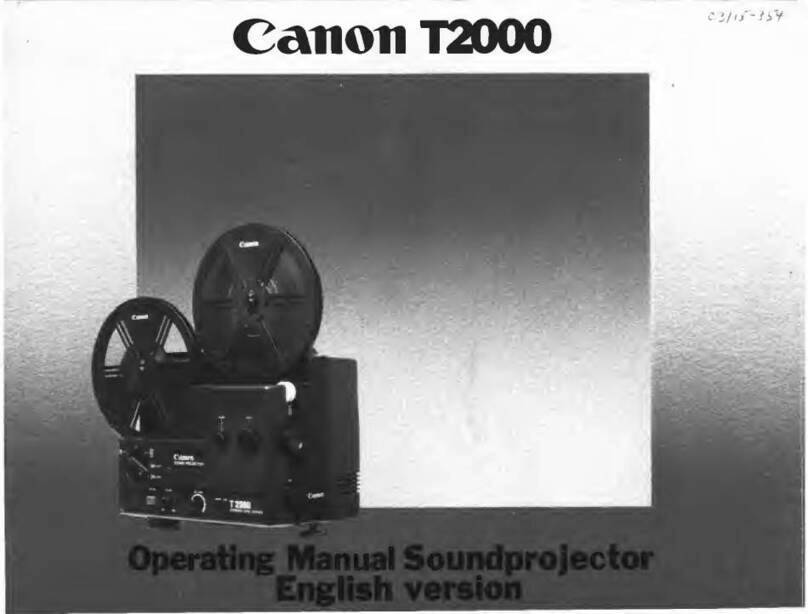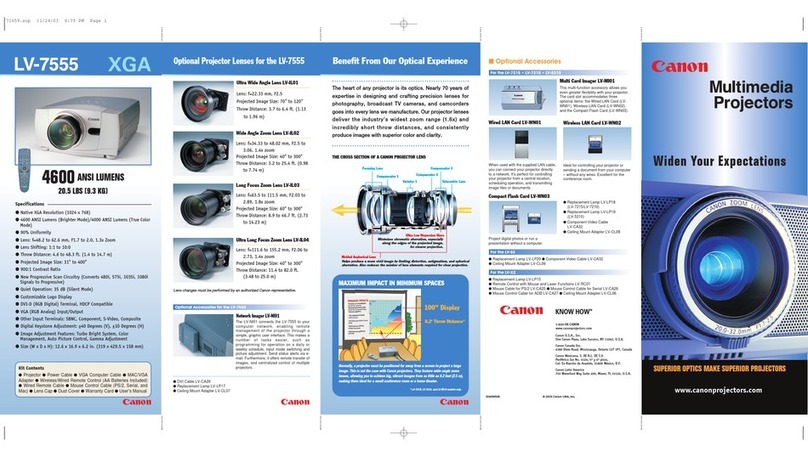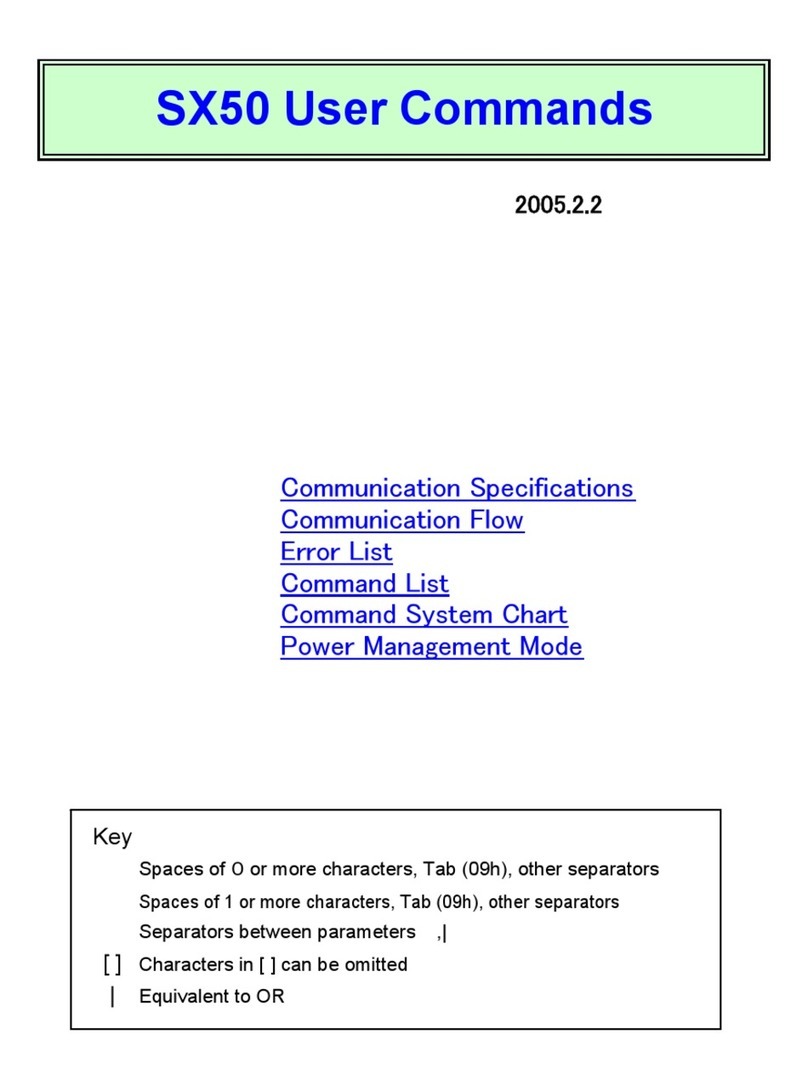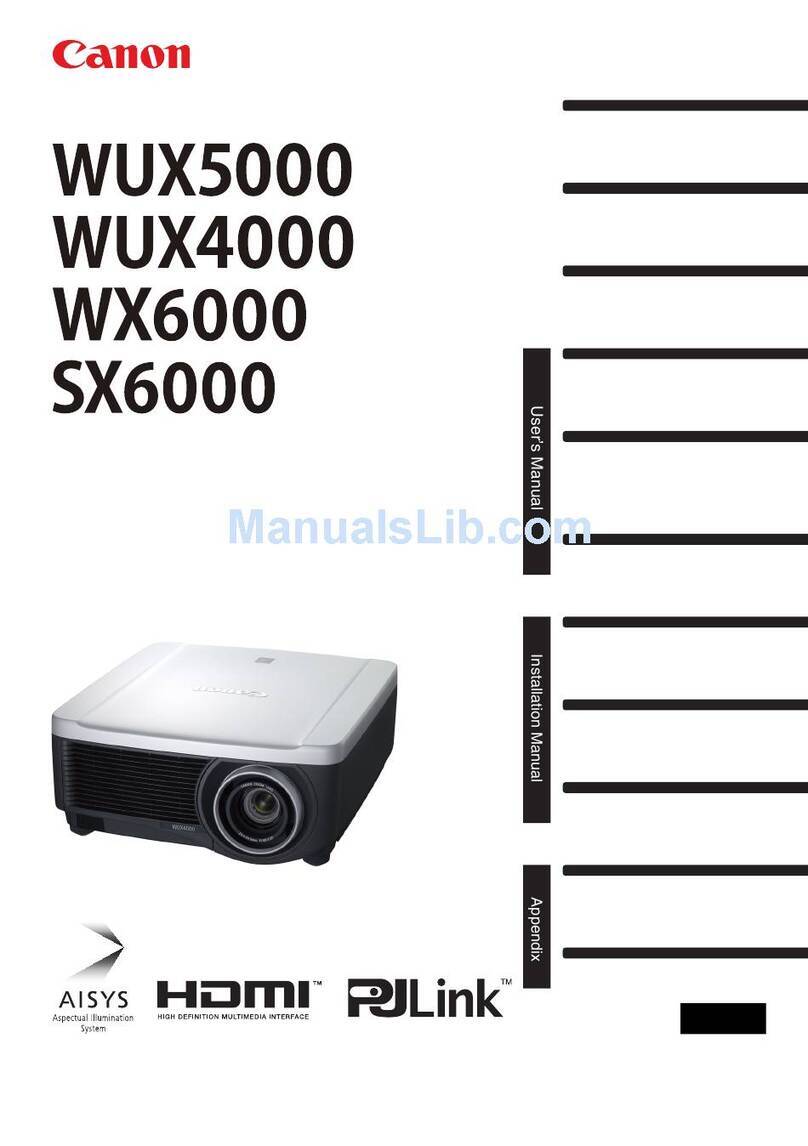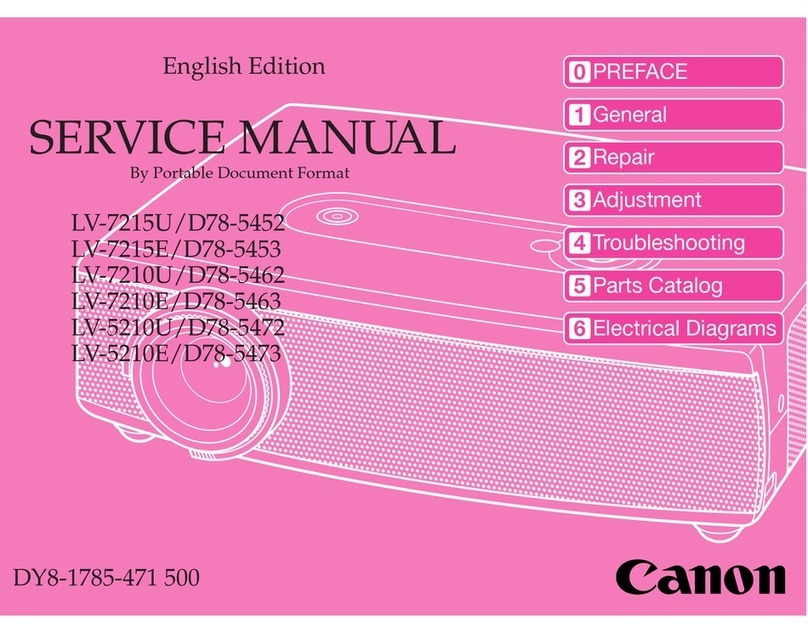–i –
Table of Contents
SAFETY INSTRUCTIONS......................................................................................................................................1
FOR SAFE USE ...................................................................................................................................................10
GETTING STARTED............................................................................................................................................13
PACKING CHECKLIST ...........................................................................................................................................13
VIEWS OF PROJECTOR PARTS..............................................................................................................................14
Front-right View.............................................................................................................................................14
Top view—On-screen Display (OSD) buttons and LEDs..............................................................................15
Rear view.......................................................................................................................................................16
Bottom view...................................................................................................................................................18
REMOTE CONTROL PARTS...................................................................................................................................19
REMOTE CONTROL OPERATING RANGE................................................................................................................20
PROJECTOR AND REMOTE CONTROL BUTTONS.....................................................................................................20
SETUP AND OPERATION...................................................................................................................................21
INSERTING THE REMOTE CONTROL BATTERIES .....................................................................................................21
STARTING AND SHUTTING DOWN THE PROJECTOR ................................................................................................22
HOW TO STORE THE PROJECTOR IN THE SOFT CARRYING CASE (LV-SC02) ............................................................23
SETTING AN ACCESS PASSWORD (SECURITY LOCK)..............................................................................................24
ADJUSTING THE PROJECTOR LEVEL .....................................................................................................................26
ADJUSTING THE ZOOM,FOCUS AND KEYSTONE.....................................................................................................27
ADJUSTING THE VOLUME .....................................................................................................................................28
ON-SCREEN DISPLAY (OSD) MENU SETTINGS..............................................................................................29
OSD MENU CONTROLS .......................................................................................................................................29
Navigating the OSD.......................................................................................................................................29
SETTING THE OSD LANGUAGE.............................................................................................................................30
OSD MENU OVERVIEW........................................................................................................................................31
IMAGE MENU.......................................................................................................................................................34
Analog setting Menu......................................................................................................................................35
Advanced Feature.........................................................................................................................................36
White Balance ...............................................................................................................................................37
Color Manager...............................................................................................................................................38
SETTINGS 1MENU...............................................................................................................................................39
Keystone........................................................................................................................................................40
Audio..............................................................................................................................................................40
Advanced 1 Feature......................................................................................................................................41
Advanced 2 Feature......................................................................................................................................43
4 Corner.........................................................................................................................................................44
SETTINGS 2MENU...............................................................................................................................................45
Status.............................................................................................................................................................46
Advanced 1 Feature......................................................................................................................................47
Advanced 2 Feature......................................................................................................................................59
MAINTENANCE AND SECURITY........................................................................................................................61
REPLACING THE PROJECTION LAMP .....................................................................................................................61
Resetting the Lamp Hour ..............................................................................................................................64
CLEANING THE PROJECTOR .................................................................................................................................65
Cleaning the Lens..........................................................................................................................................65
Cleaning the Case.........................................................................................................................................65
USING THE KENSINGTON LOCK.............................................................................................................................66
Using the Kensington Lock............................................................................................................................66
Using the Security Bar...................................................................................................................................66
TROUBLESHOOTING..........................................................................................................................................67
COMMON PROBLEMS AND SOLUTIONS...................................................................................................................67
TIPS FOR TROUBLESHOOTING ..............................................................................................................................67
LED ERROR MESSAGES......................................................................................................................................68
PROBLEM AND COUNTERMEASURES.....................................................................................................................68
SPECIFICATIONS................................................................................................................................................71