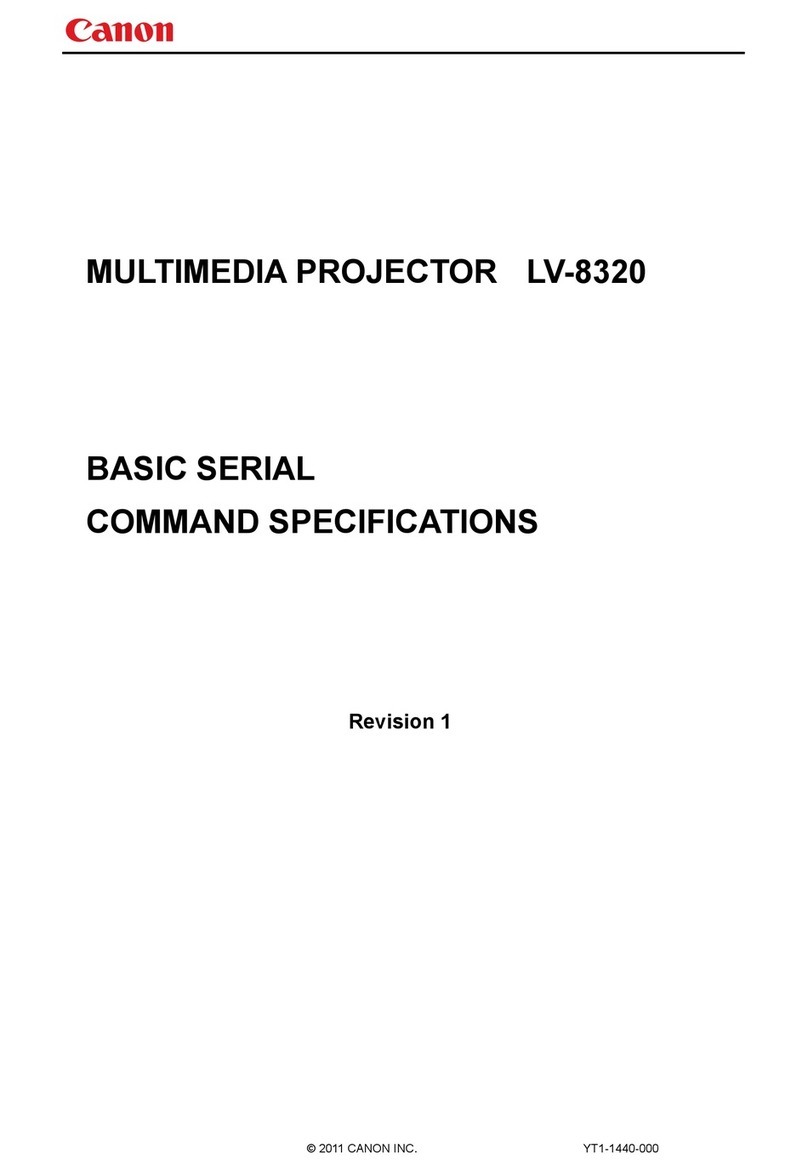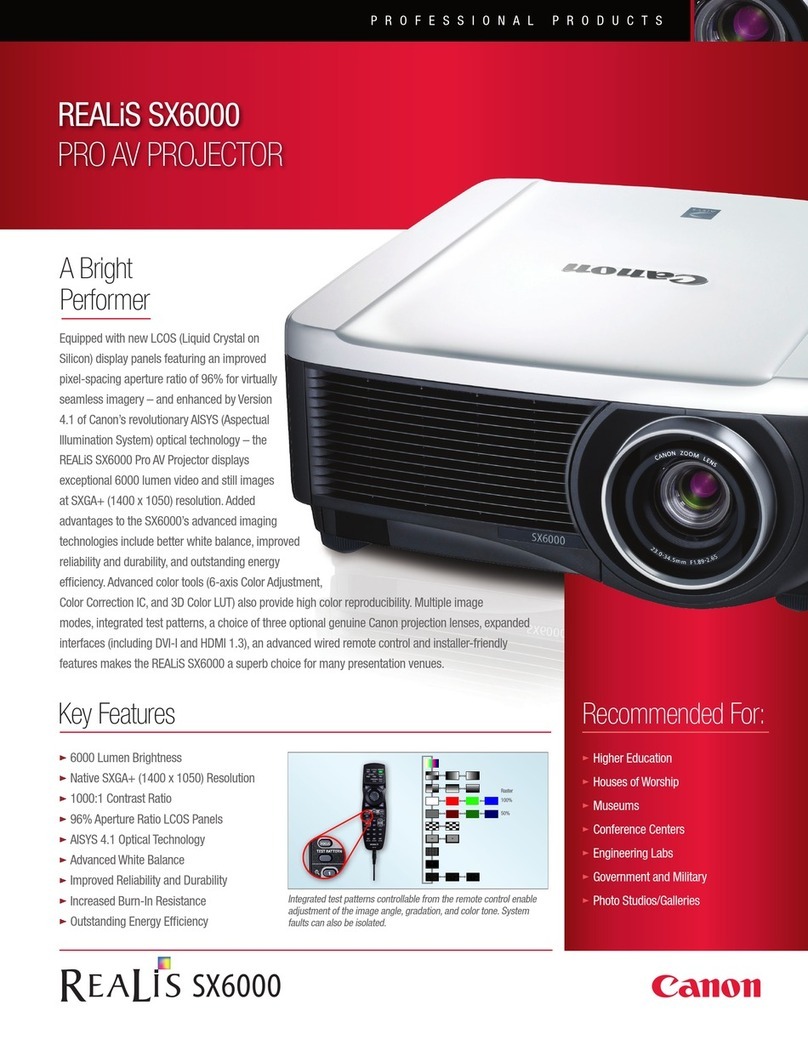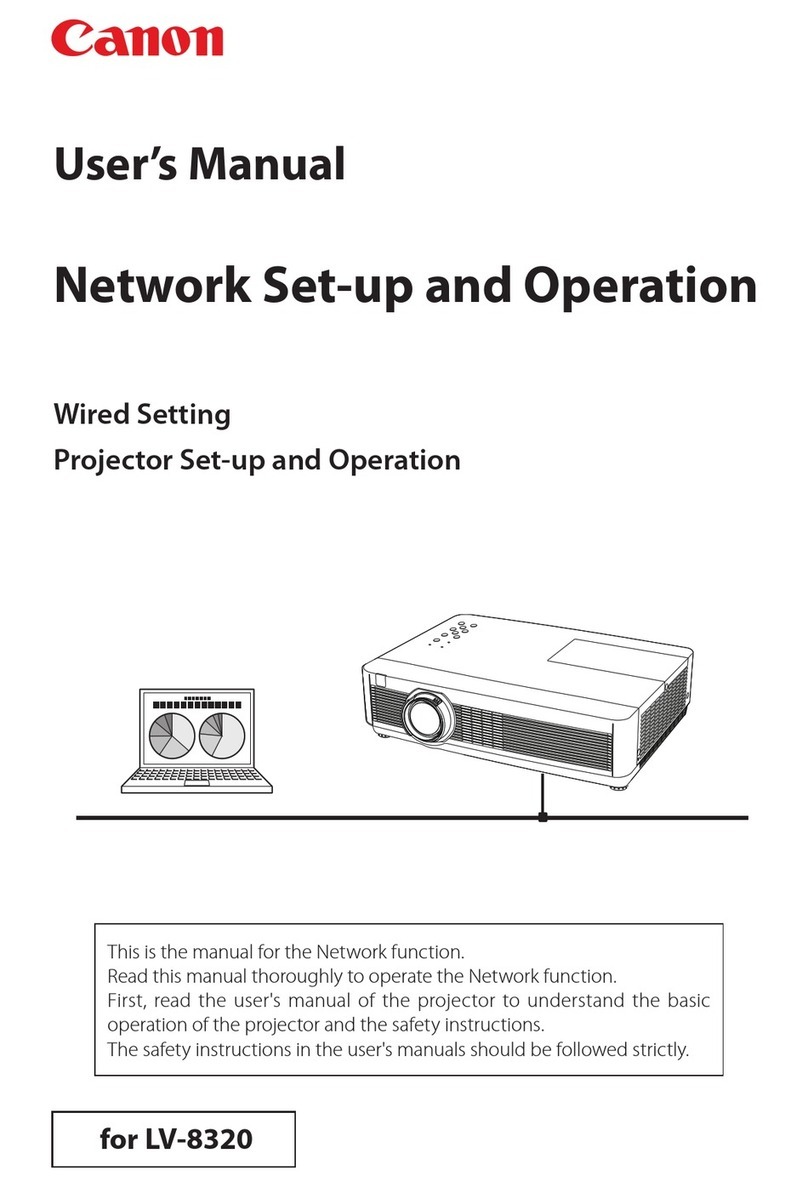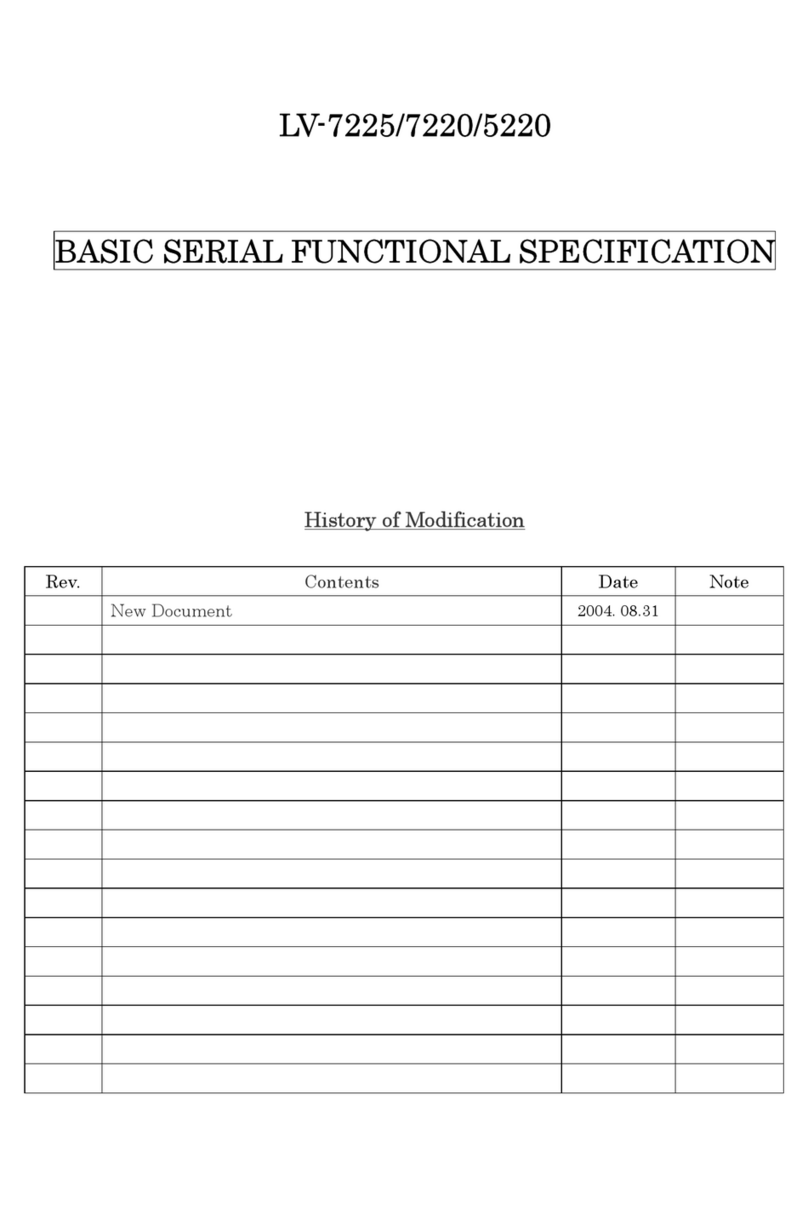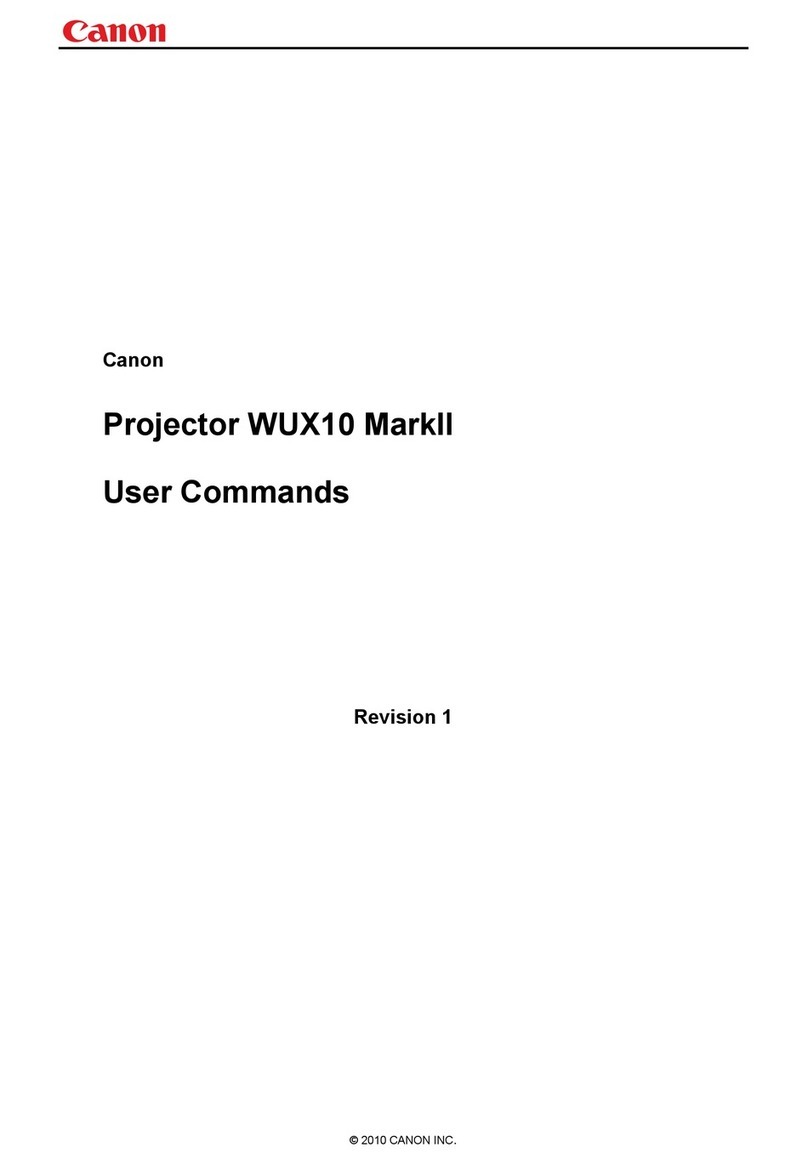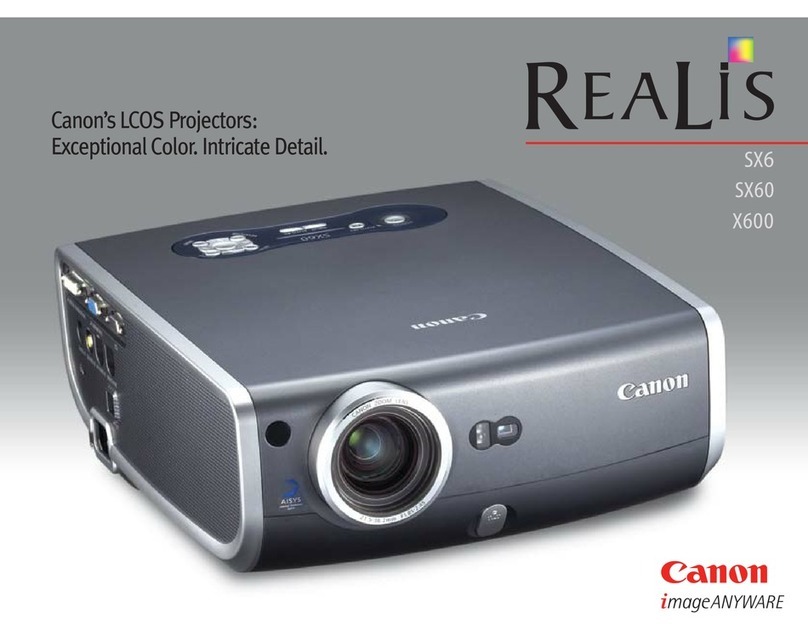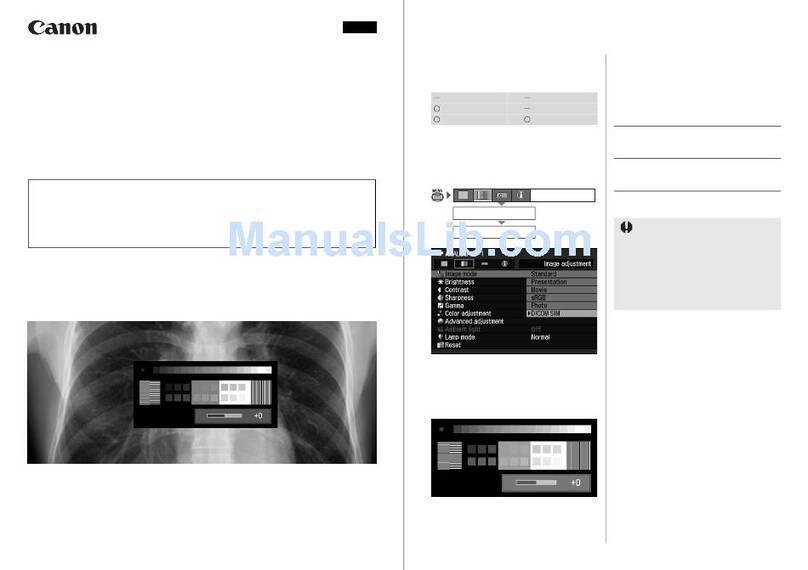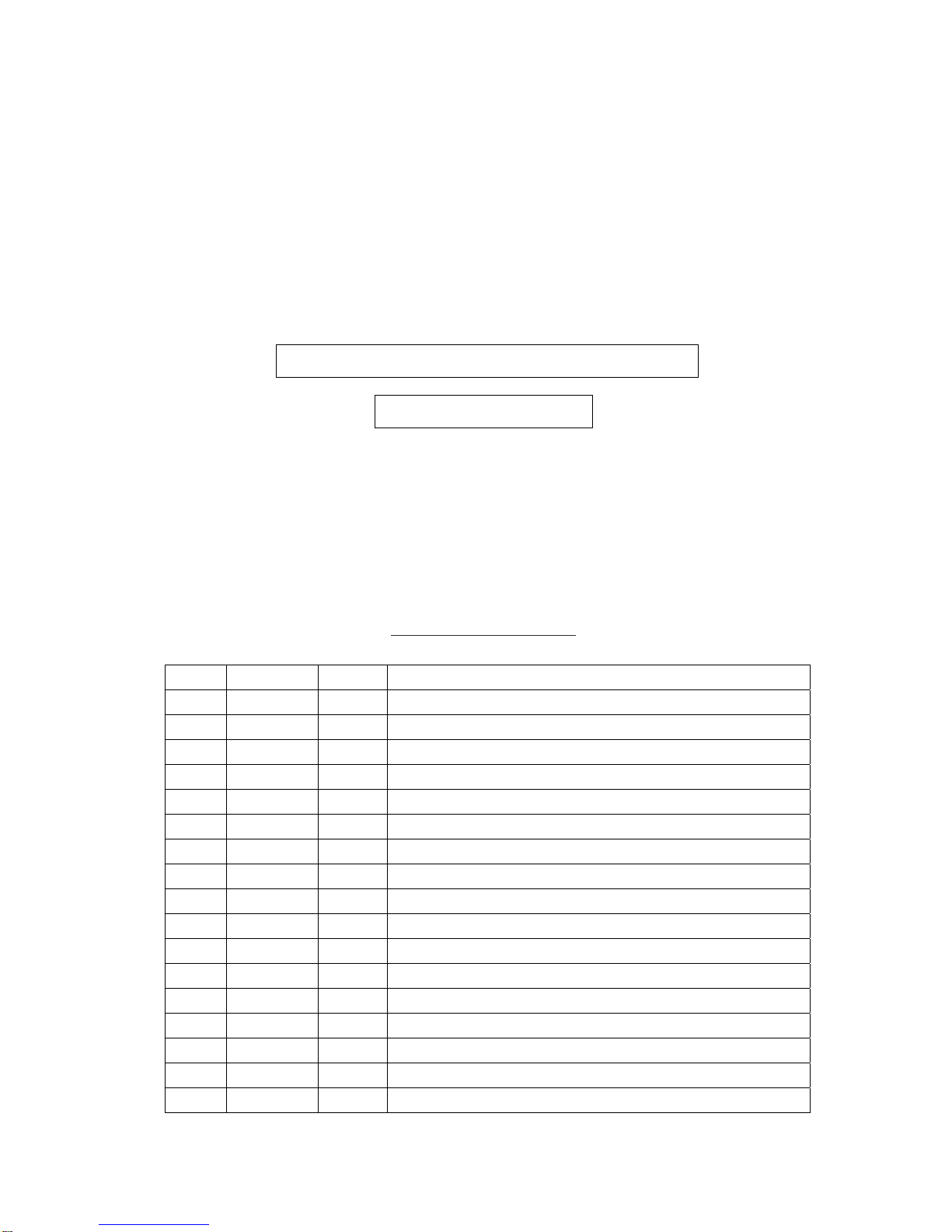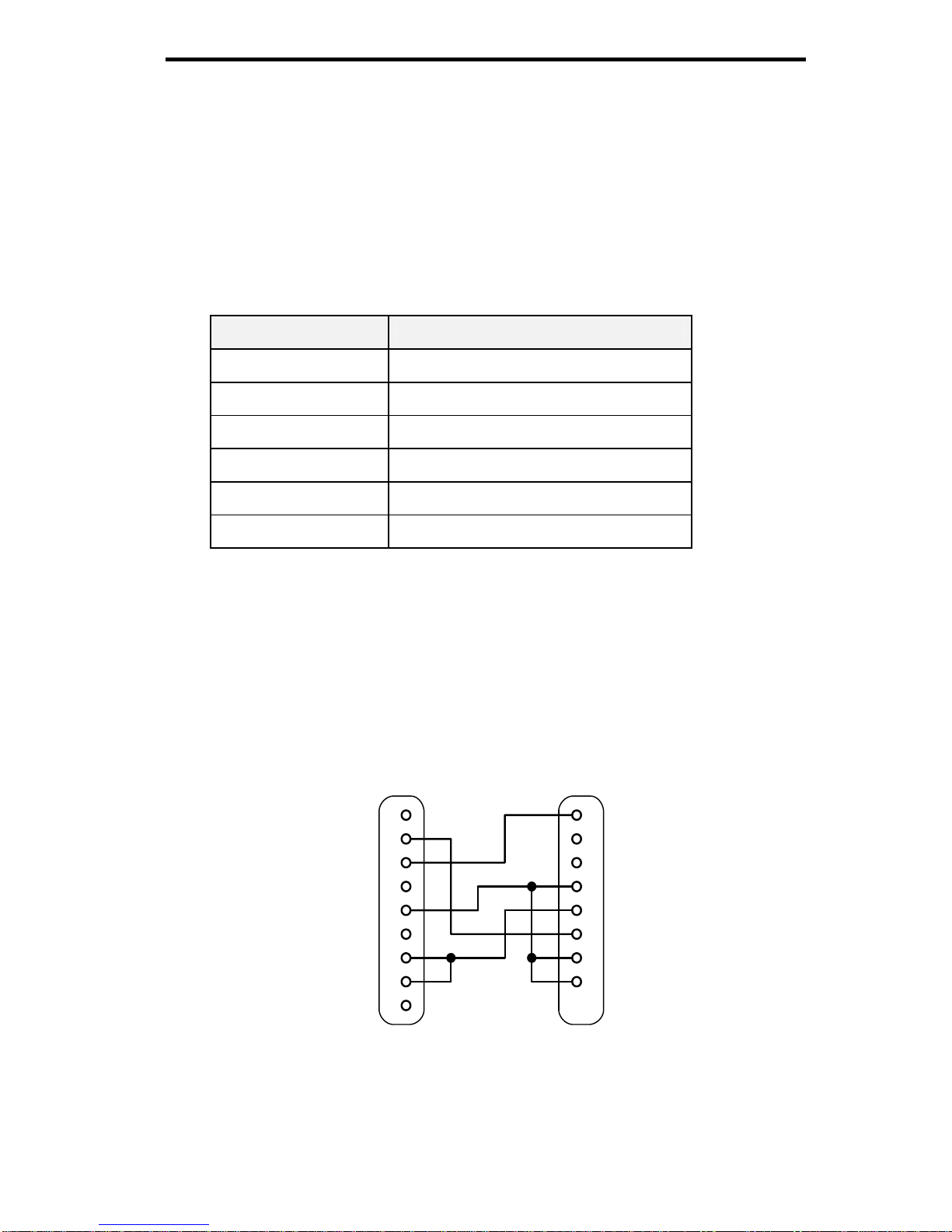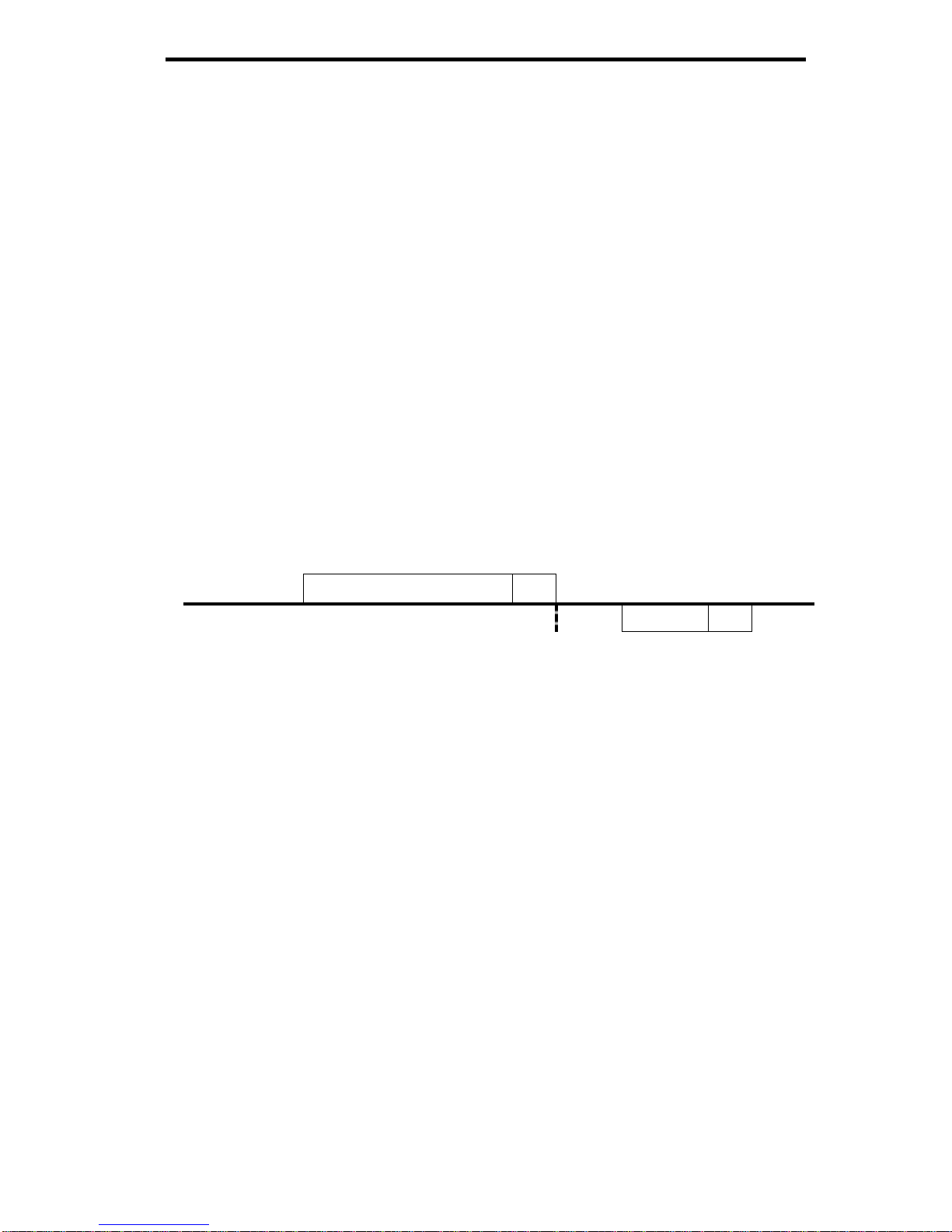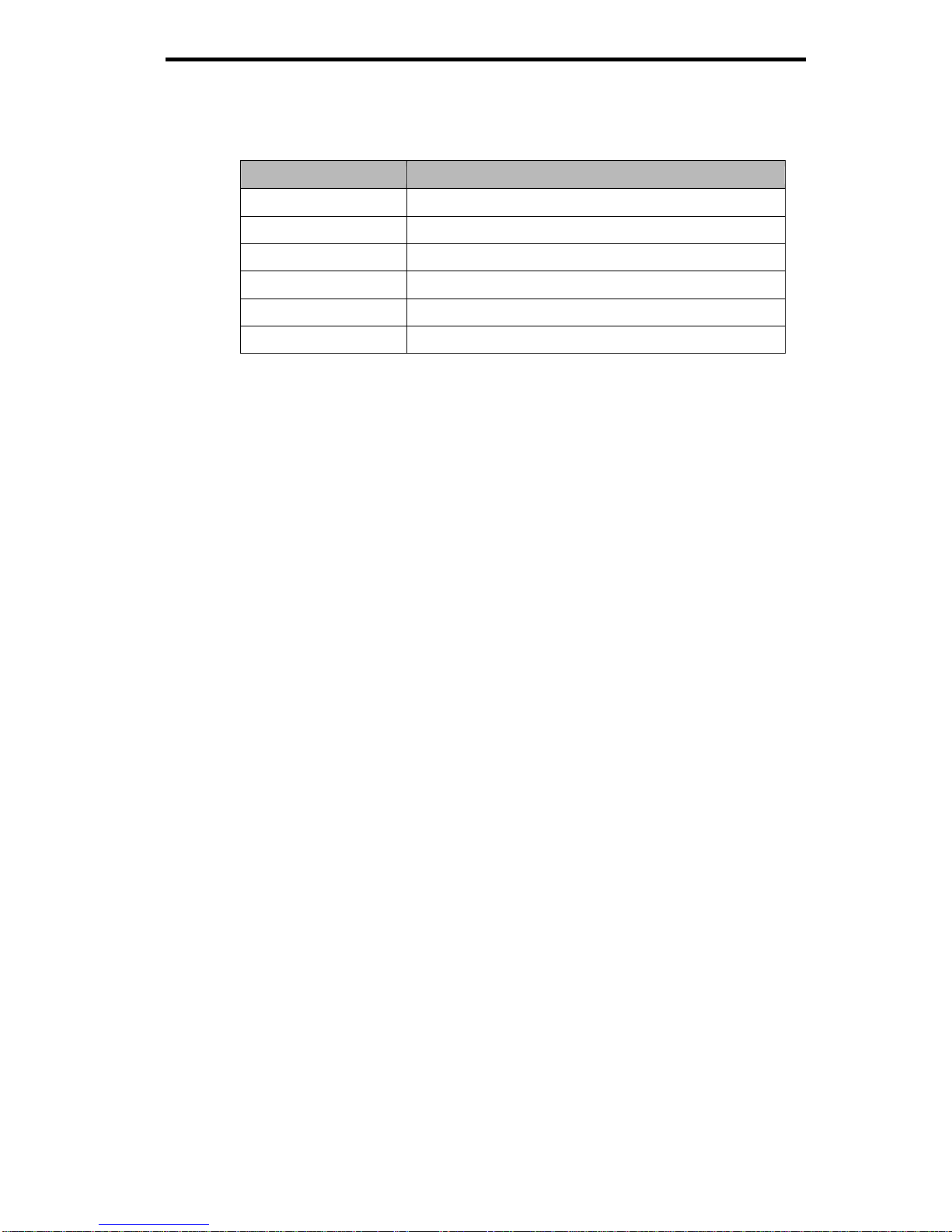ExpandSerialCommandSpecification Page 3 of 46
8.10.1. CF_BBACK Command...................................................................................... 28
8.10.2. CF_DISP Command........................................................................................... 28
8.10.3. CF_LOGO Command......................................................................................... 28
8.10.4. CF_CEIL Command .......................................................................................... 29
8.10.5. CF_REAR Command......................................................................................... 29
8.10.6. CF_RCODE Command...................................................................................... 29
8.10.7. CF_LANG Command......................................................................................... 29
8.10.8. CF_ON-STACommand...................................................................................... 30
8.10.9. CF_P-MANE Command .................................................................................... 30
8.10.10. CF_P-MANETIME Command......................................................................... 30
8.10.11. CF_FANSPEED Command ............................................................................. 30
8.10.12. CF_KEYDIS Command................................................................................... 31
8.10.13. CF_FDEFAULT Command.............................................................................. 31
9. Status Read Command.................................................................................................. 32
9.1. Format........................................................................................................................ 32
9.2. Transfer Example....................................................................................................... 32
9.3. Operation Requirement ............................................................................................. 32
9.4. Image Series Status Read Command........................................................................ 32
9.4.1. CR_BRIGHT Command ...................................................................................... 32
9.4.2. CR_CONT Command .......................................................................................... 32
9.4.3. CR_COLOR Command........................................................................................ 32
9.4.4. CR_TINT Command............................................................................................ 33
9.4.5. CR_SHARP Command ........................................................................................ 33
9.4.6. CR_GAMMACommand....................................................................................... 33
9.4.7. CR_WBAL-R Command ...................................................................................... 33
9.4.8. CR_WBAL-G Command...................................................................................... 33
9.4.9. CR_WBAL-B Command ...................................................................................... 33
9.4.10. CR_COLTEMP Command................................................................................. 34
9.4.11. CR_NZRED Command ...................................................................................... 34
9.4.12. CR_PROGV Command...................................................................................... 34
9.4.13. CR_IMAGE Command ...................................................................................... 34
9.4.14. CR_IMGGMD Command................................................................................... 34
9.4.15. CR_APCTRL Command .................................................................................... 35
9.4.16. CR_TURBO Command...................................................................................... 35
9.5. PC Series Status Read Command ............................................................................. 35
9.5.1. CR_FSYNC Command......................................................................................... 35
9.5.2. CR_TDOTS Command......................................................................................... 35
9.5.3. CR_CLAMP Command........................................................................................ 35
9.5.4. CR_H-POS Command.......................................................................................... 36
9.5.5. CR_V-POS Command.......................................................................................... 36
9.5.6. CR_DDOTS Command........................................................................................ 36
9.5.7. CR_DLINE Command......................................................................................... 36
9.5.8. CR_ORGMODE Command.................................................................................. 36