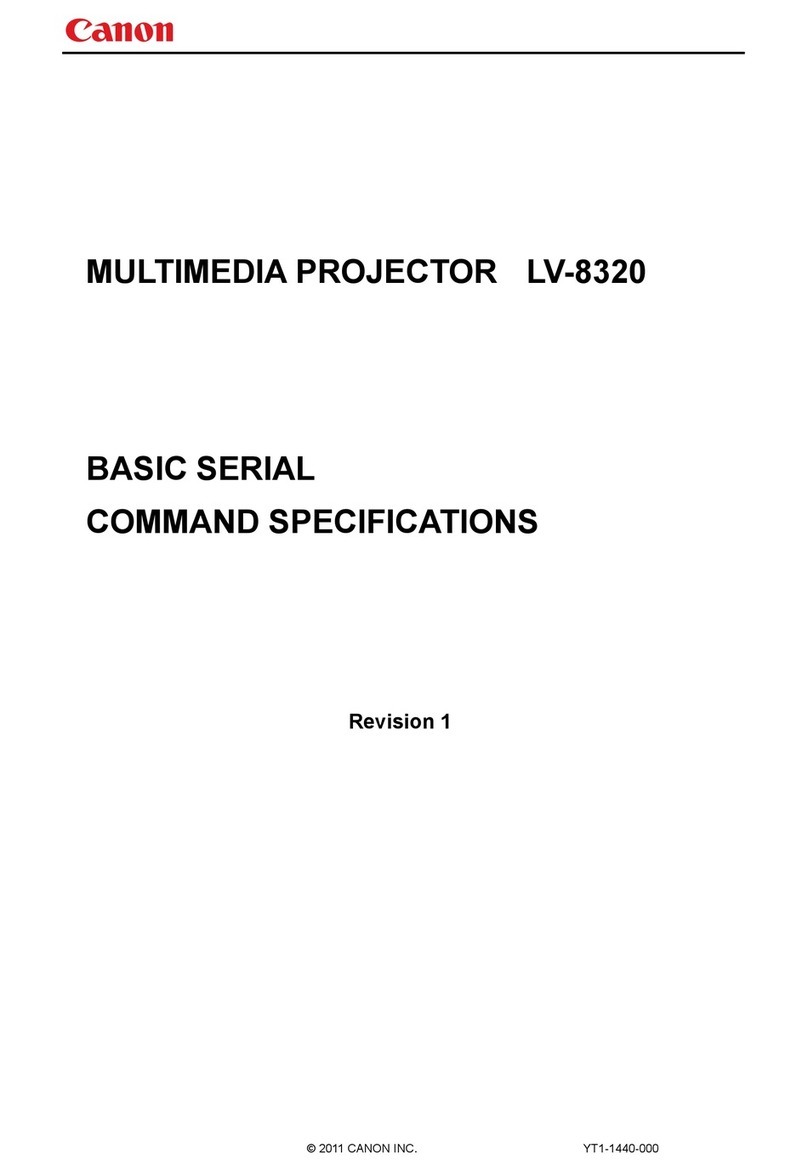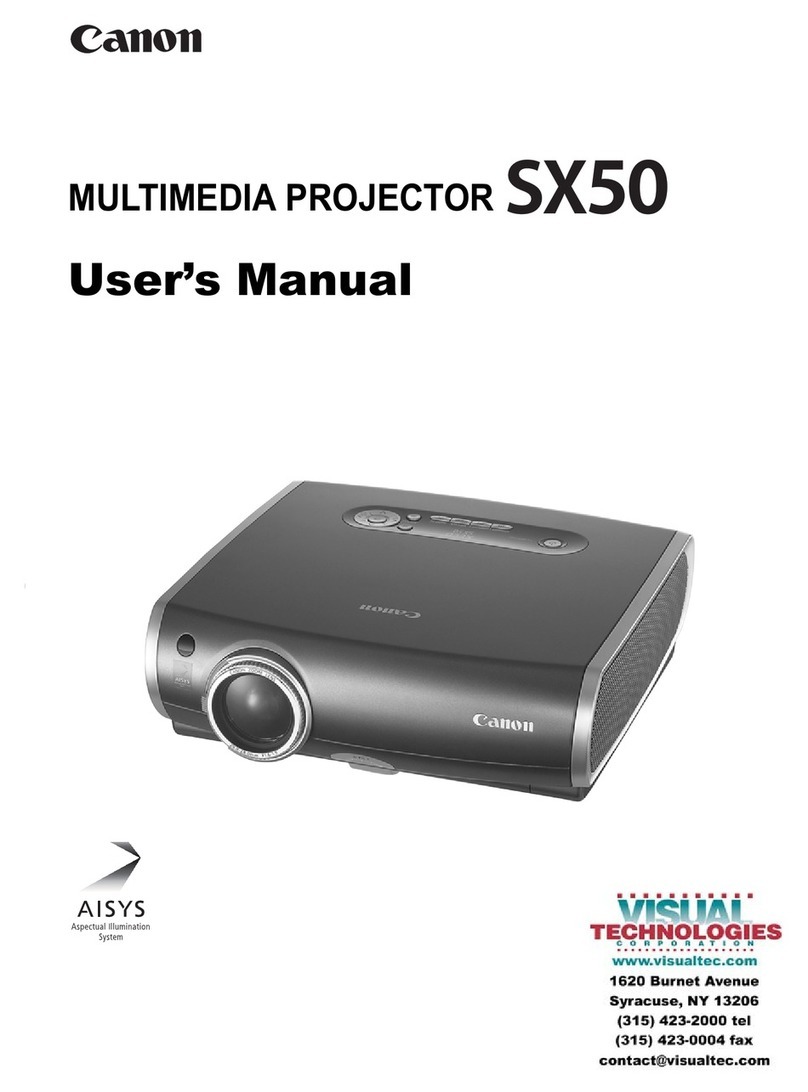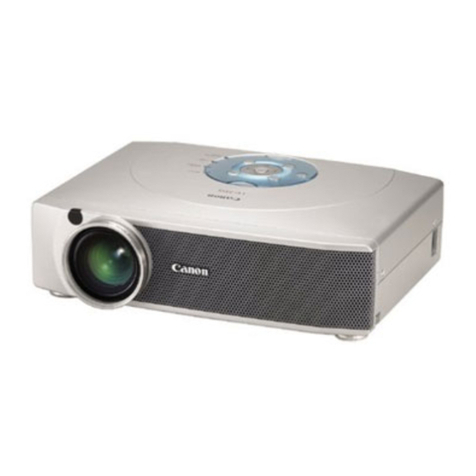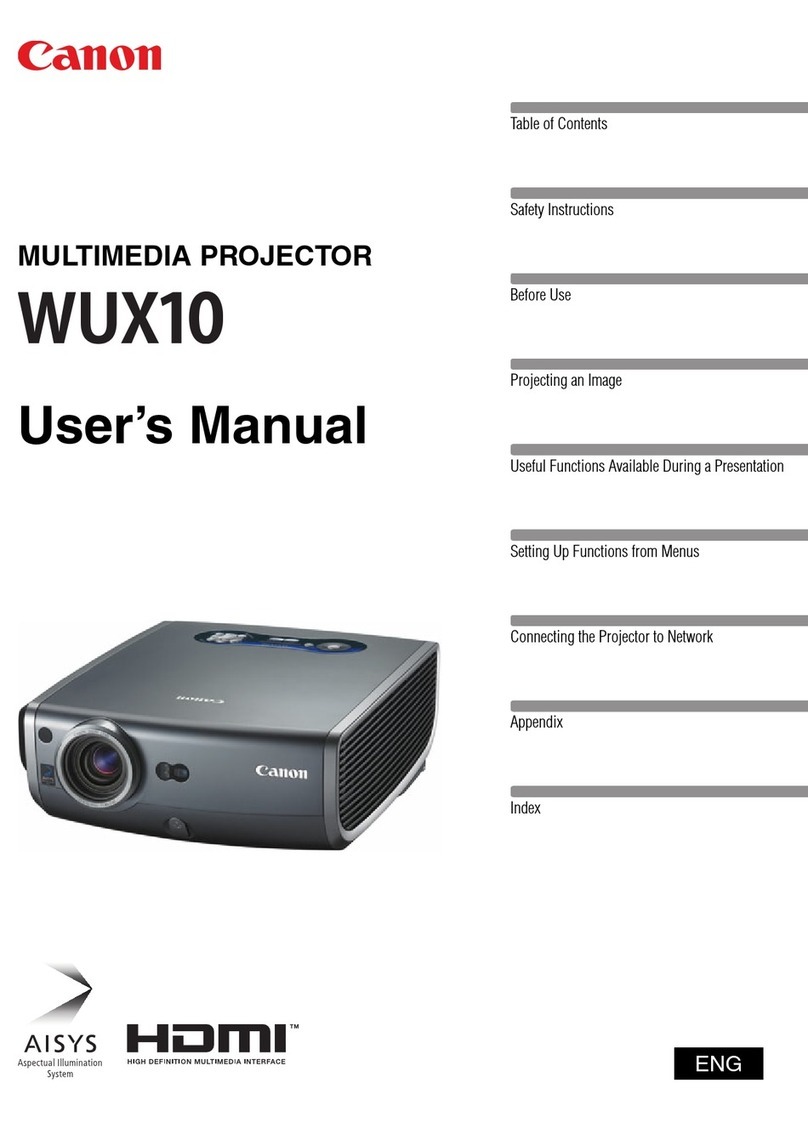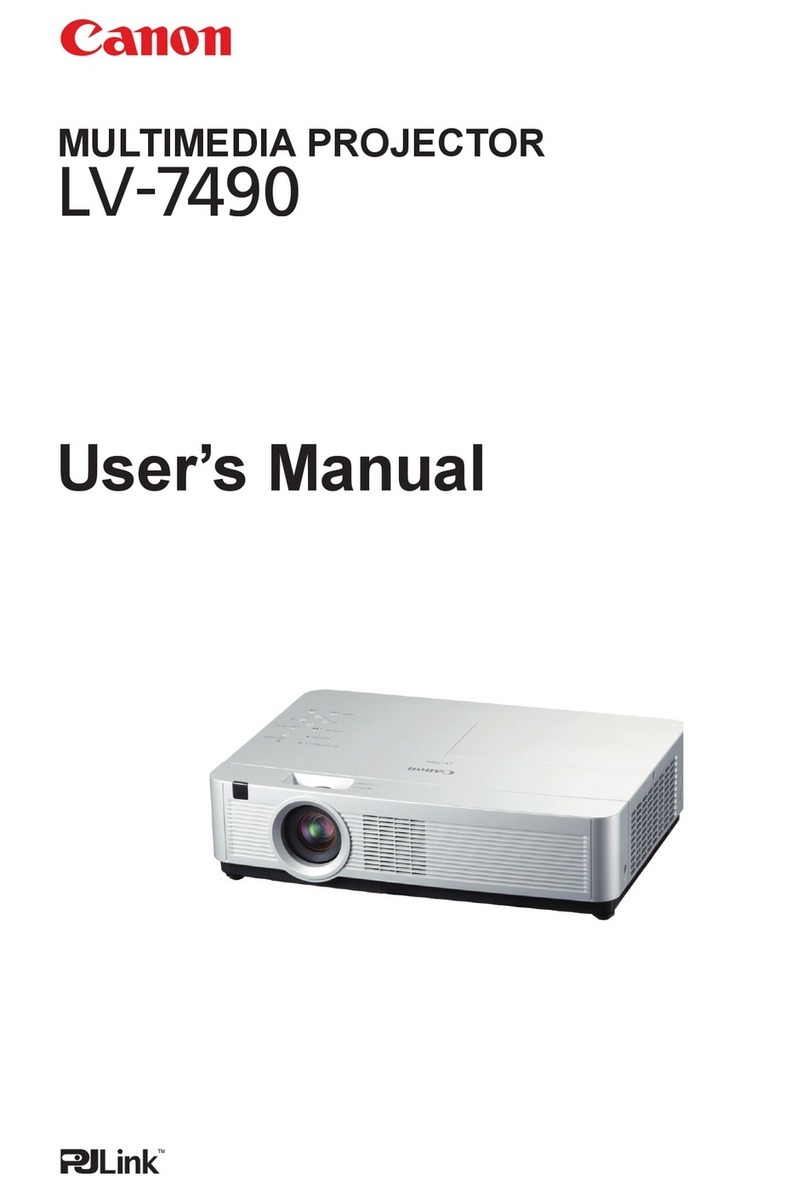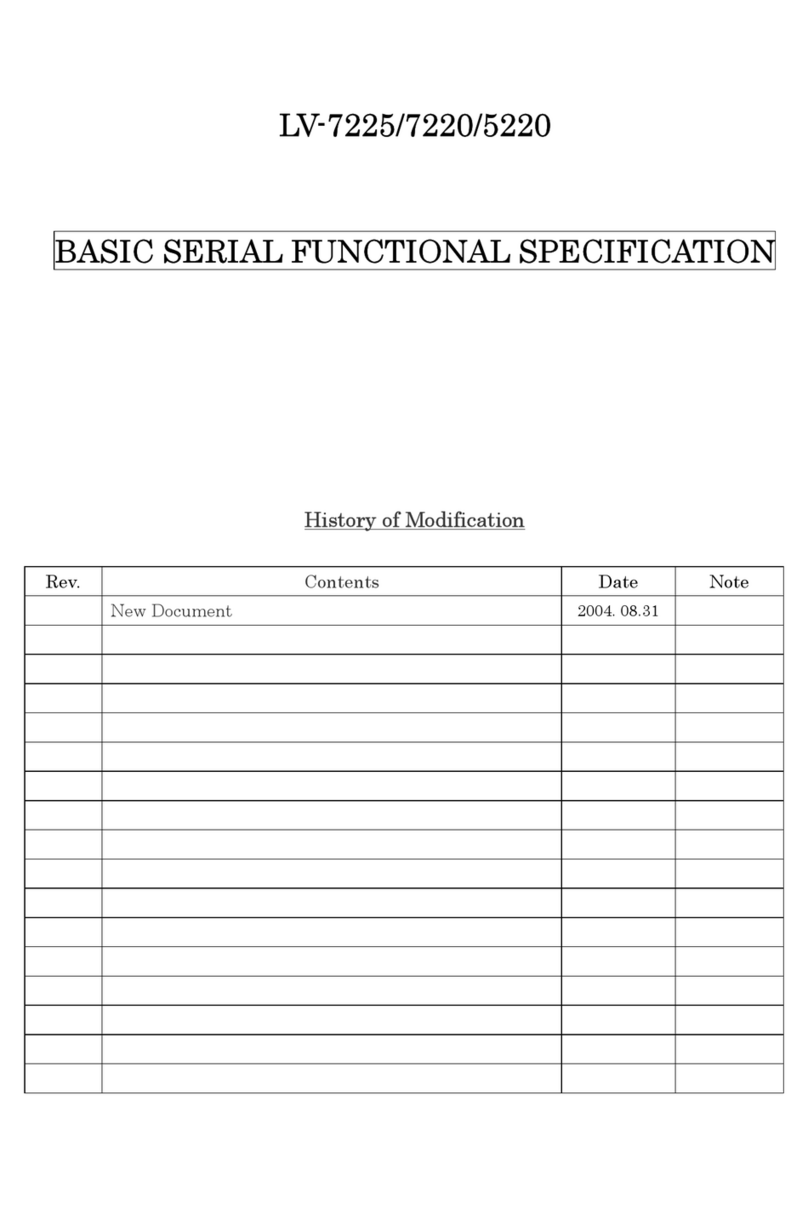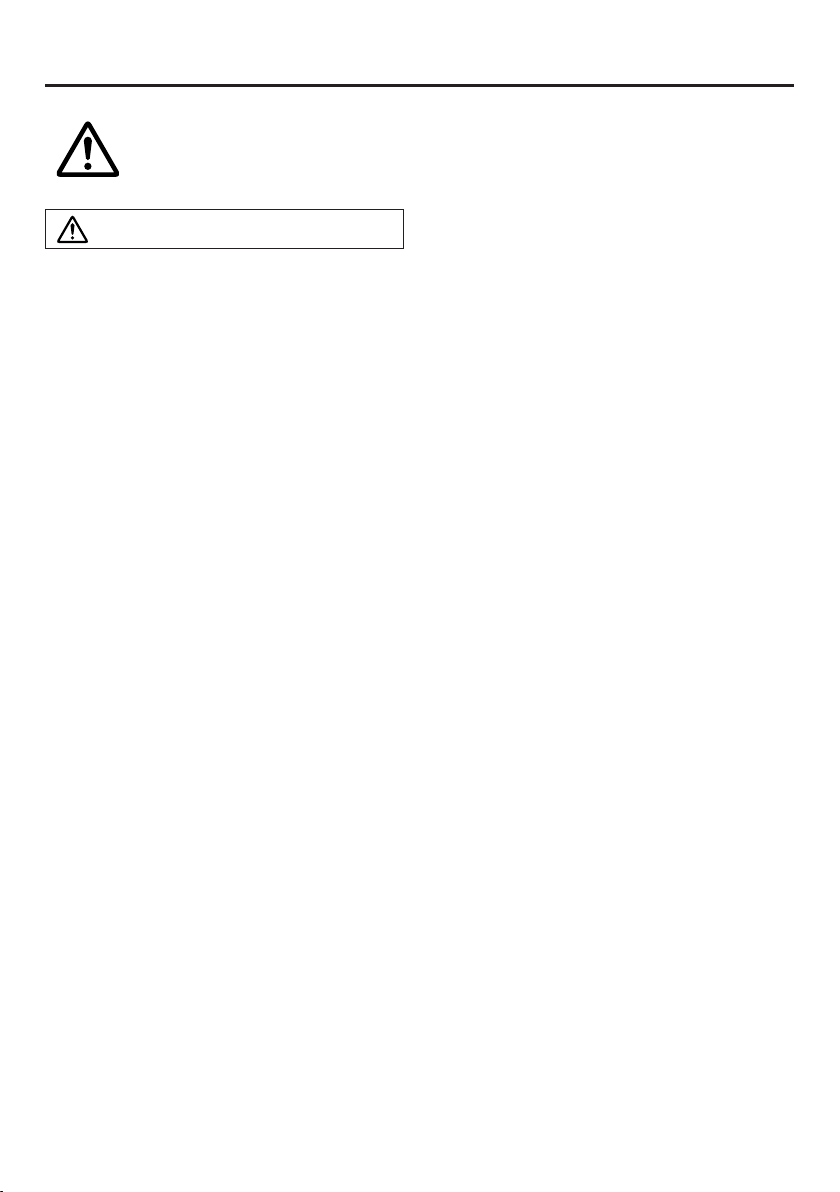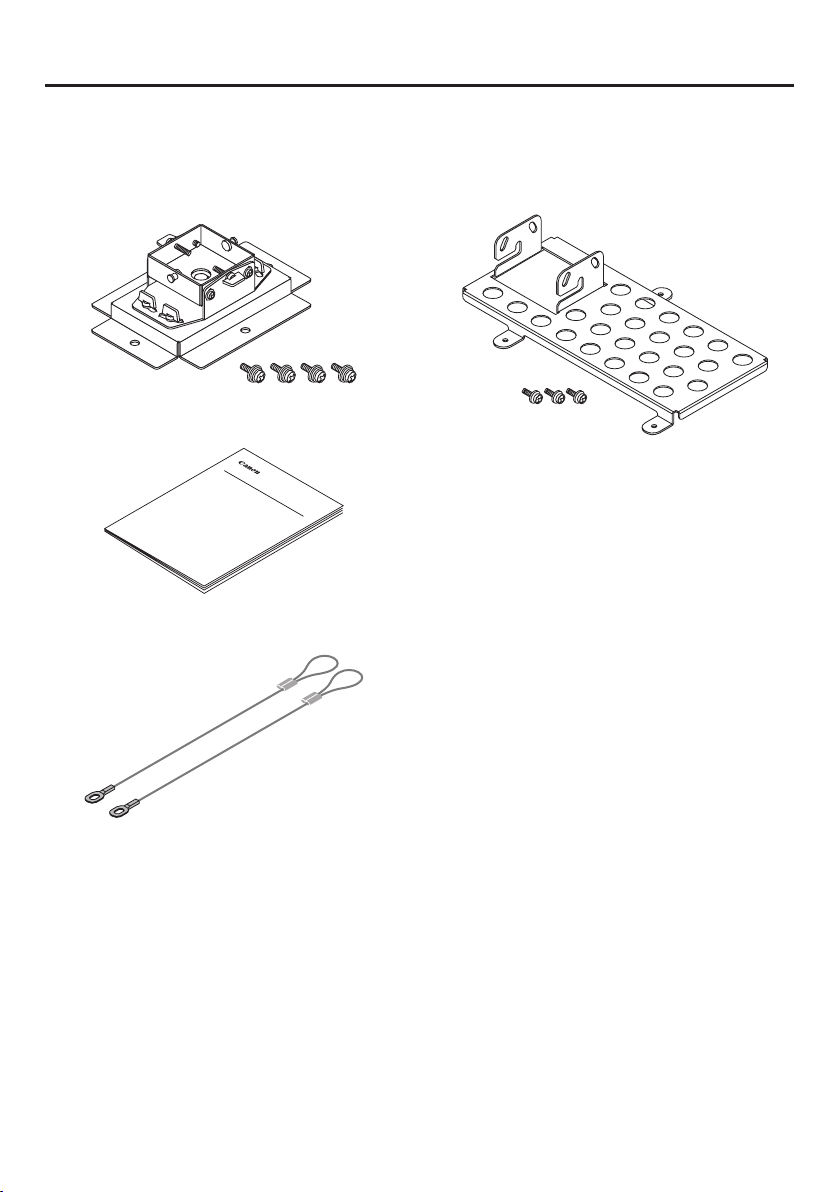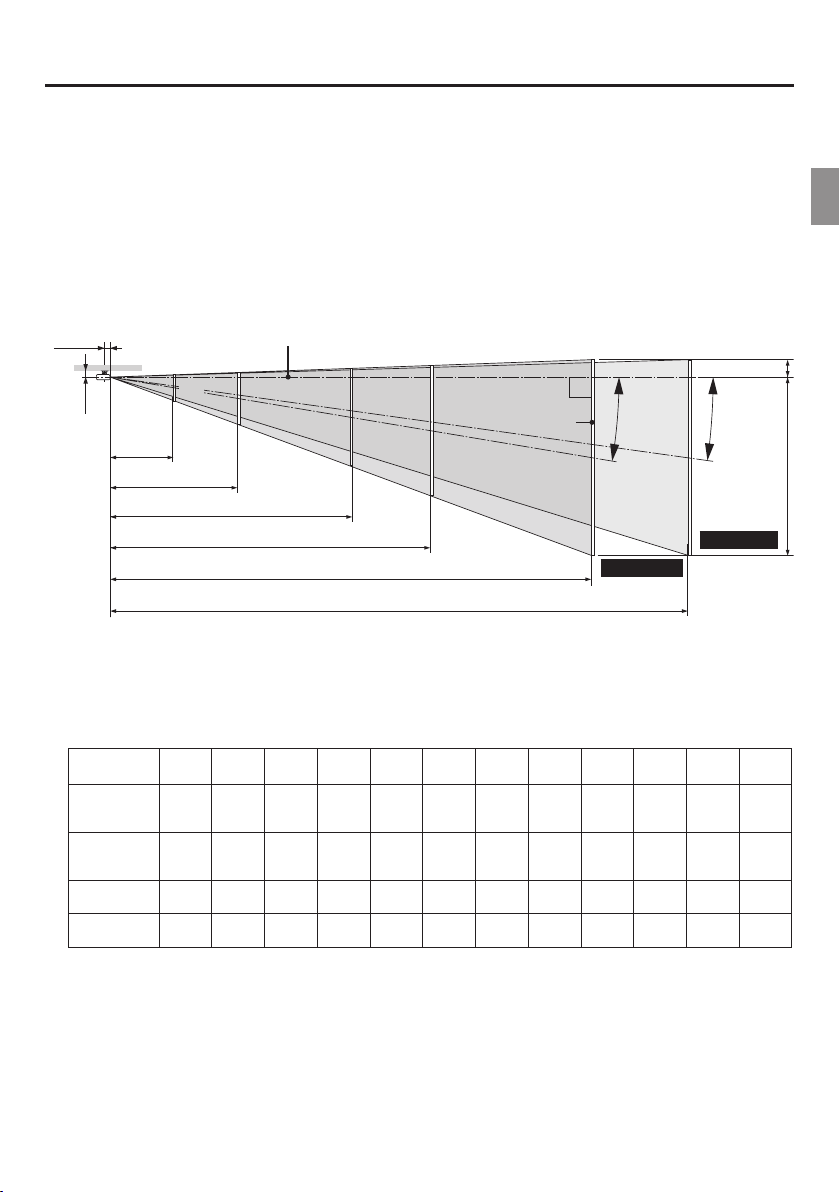Heed the Following
CAUTION
• Do not obstruct the projector’s ventila-
tion holes. Doing so will prevent the dis-
sipationofheatandmayresultinfires.In
particular,donotusetheprojectorinthe
followingways:
Donotinstalltheprojectorinawallorina
tightplacewhereventilationispoor,place
acoverit,etc.
• Donotinstalltheprojectorinfrontofthe
outletsofanairconditionerorheaterorin
aplacewherevibrationsarestrong.
Doingsomayresultinfires.
• Do not install the projector in humid or
dusty places or exposed to smoke or
steam (such as near cooking equipment
or humidifiers). Doing so may result in
fires.
• When installing the projector, leave suf-
ficientspace between it and surrounding
objects. Failure to leave sufficient space
will prevent the dissipation of heat and
mayresultinfires.
• Whencabling,donotobstructtheprojec-
tor’s ventilation holes with cables. Doing
sowillpreventthedissipationofheatand
mayresultinfailureoftheprojector.
• When removing the screws on left and
right on the mounting adapter, be sure
to support the projector while doing so.
Failingtodosomayresultintheprojec-
tor swinging back abruptly and causing
injury.
• for PLUGGABLE EQUIPMENT, the sock-
et-outletshallbeinstalledneartheequip-
mentandshallbeeasilyaccessible.
Installation Precautions
• Special techniques are required for the
installation work of the projector and
installation work should only be under-
takenbyqualifiedandlicensedinstallers.
• Canon will not accept any responsibil-
ity related to any accidents or incidents
due to insufficient or inferior mounting
techniques.
Installation Location
Avoid places of high temperature or low
temperature.
Ambient operating temperature : 5°C to
40°C.(Quietmodeselectedautomatically
at35°Cto40°C)
Avoidplacesexposedtodirectsunlightand
the vicinity of ventilation holes of room air
conditioningandheating.
Avoid rooms with a lot of dust, humidity,
greasysmoke,ortobaccosmoke.
Dirt will adhere to optical parts such as
lenses and mirrors and this will cause a
deteriorationofimagequality.
Avoidplacesinwhichthescreenisexposed
todirectsunlightorilluminationlight.
When surrounding light directly hits the
screen,theimageappearswashedoutand
isdifficulttoview.