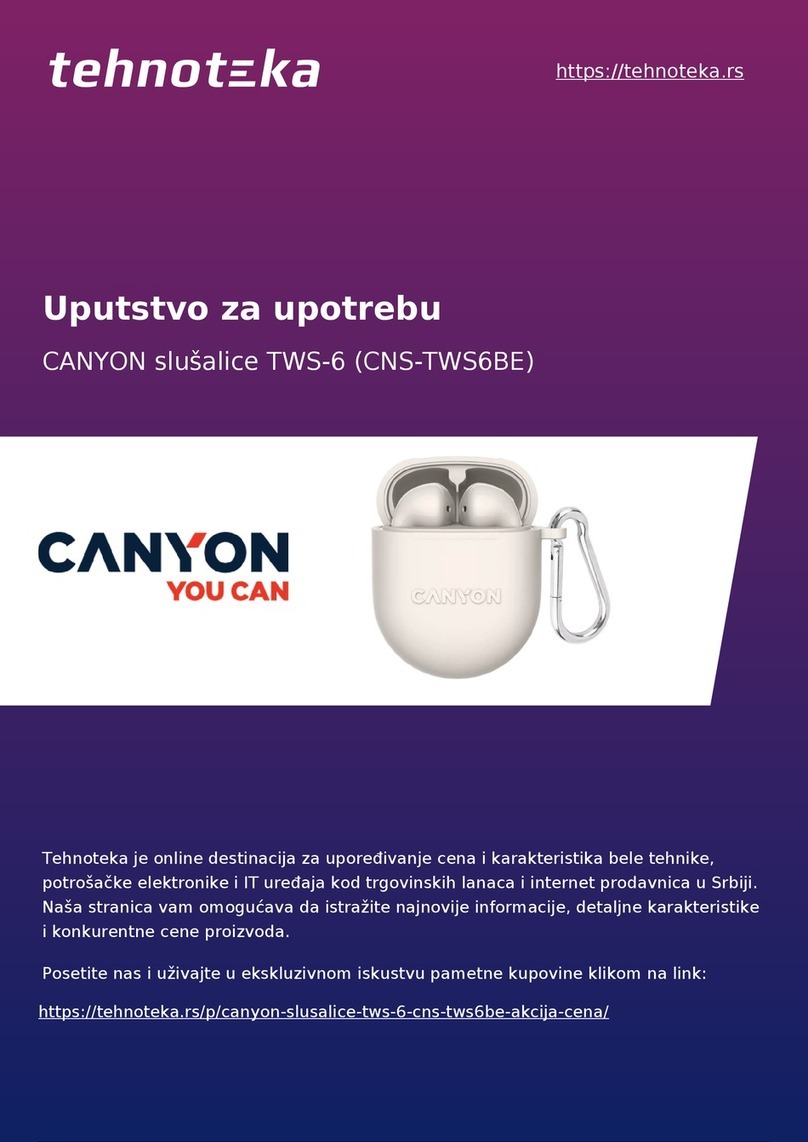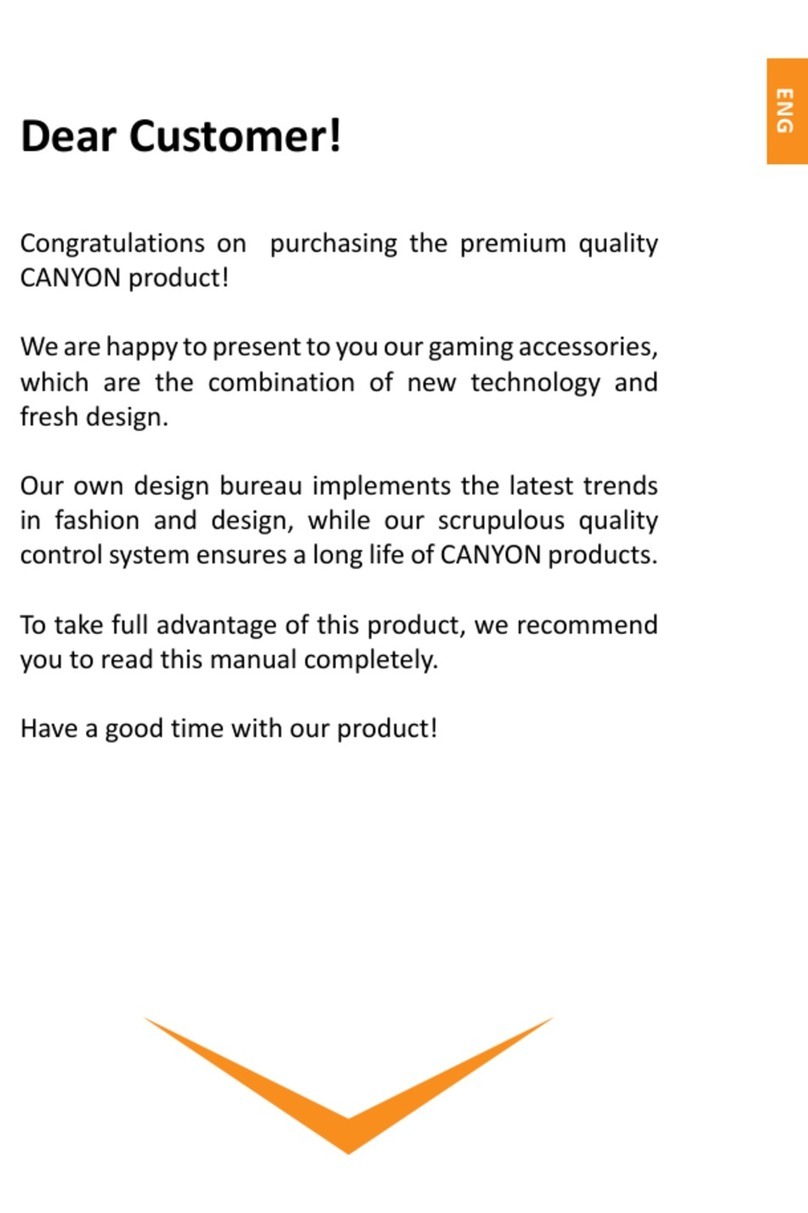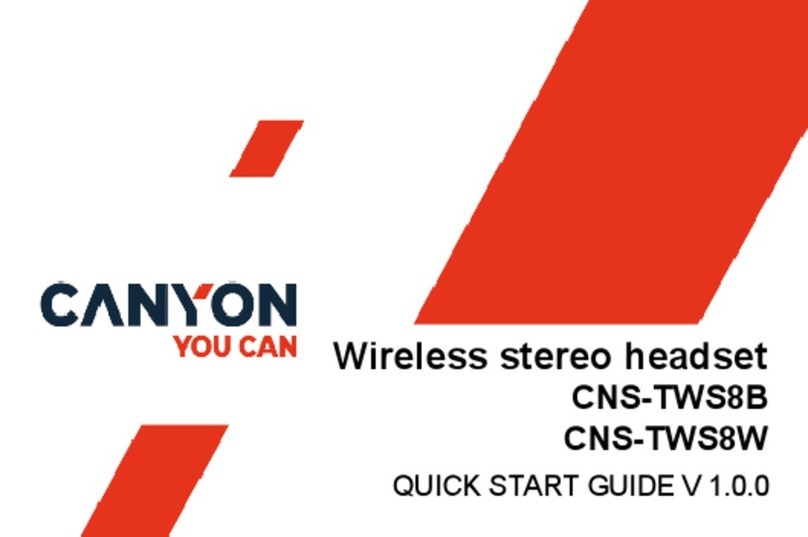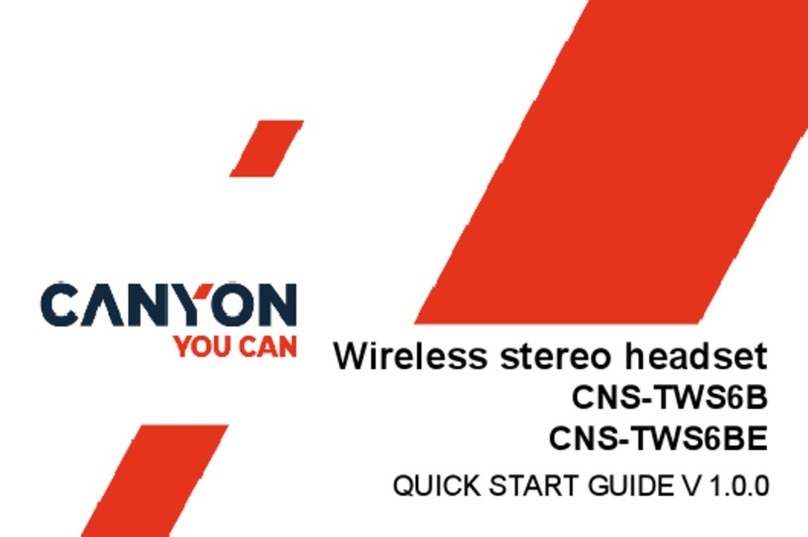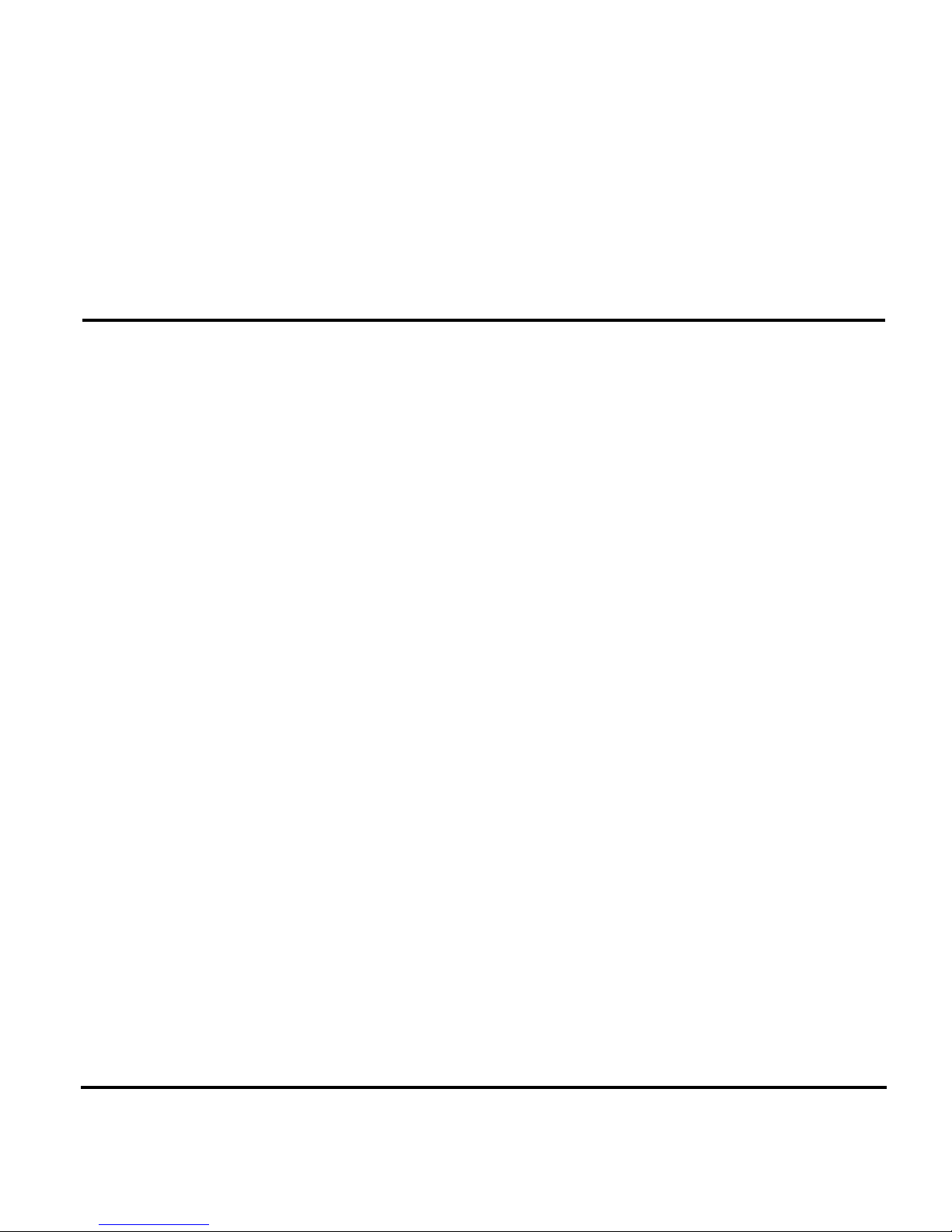Адаптер: DC 5V
Mini 5 Pin USB Plug Port за зареждане
Минимално време на зареждане: 2 hours
Време на разговор: до 8 часа
Резервно време: до 90 часа
Работна температура: -10С- 45С
Температура на съхранение: -25С– 60С
Инстукции:
Поставете вашия мобилен телефон на разстояние 1м от слушалката.
Натиснете бутона за включване и ще видите синя и червена LED светлина,
мигащи бързо. Това индикира, че устройството е в режим на свързване.
Отворете Bluetooth менюто на вашия мобилен телефон или компютър и
потърсете устройство CNA-BTHS02. Ако свързването е успешно, синята
светлина ще свети 2 пъти на всеки 6 секунди. Ако не е – моля повторете
действието.
Когато получите входящо повикване, ще чуете индикиращ звуков сигнал.
Натиснете power бутона веднъж, за да отговорите и веднъж, за да
приключите разговора.
Слушалката поддържа функцията избор на последно повикване. Задръжте
power бутона в продължение на 2 секунди.
За да откажете входящо повикване – натиснете и задръжте средния бутон
за 2 секунди. Ще чуете звуков сигнал, индикиращ, че действието е
успешно.
Двойно натискане на power бутона активира гласовите команди.
Слушайте музика: Натиснете бутина Play/Pause. Натиснете и освободете
бутона Up за предишна и Down за следваща песен. Натиснете бързо Up и
Down бутоните за контролиране на звука.
За мобилни телефони: Музиката се прекъсва, когато получите входящо
повикване и продължава автоматично, когато разговорът приключи.
Слушалката автоматично преминава в standby режим, когато не се
използва за кратко време.
Ако слушалката пре установи ре жима на свързване с компютър или мобилно
устройство, натиснете power бутона, за да се свърже отново. Ако връзката
не се възстанови до 10 минути, устройството ще се изключи автоматично.