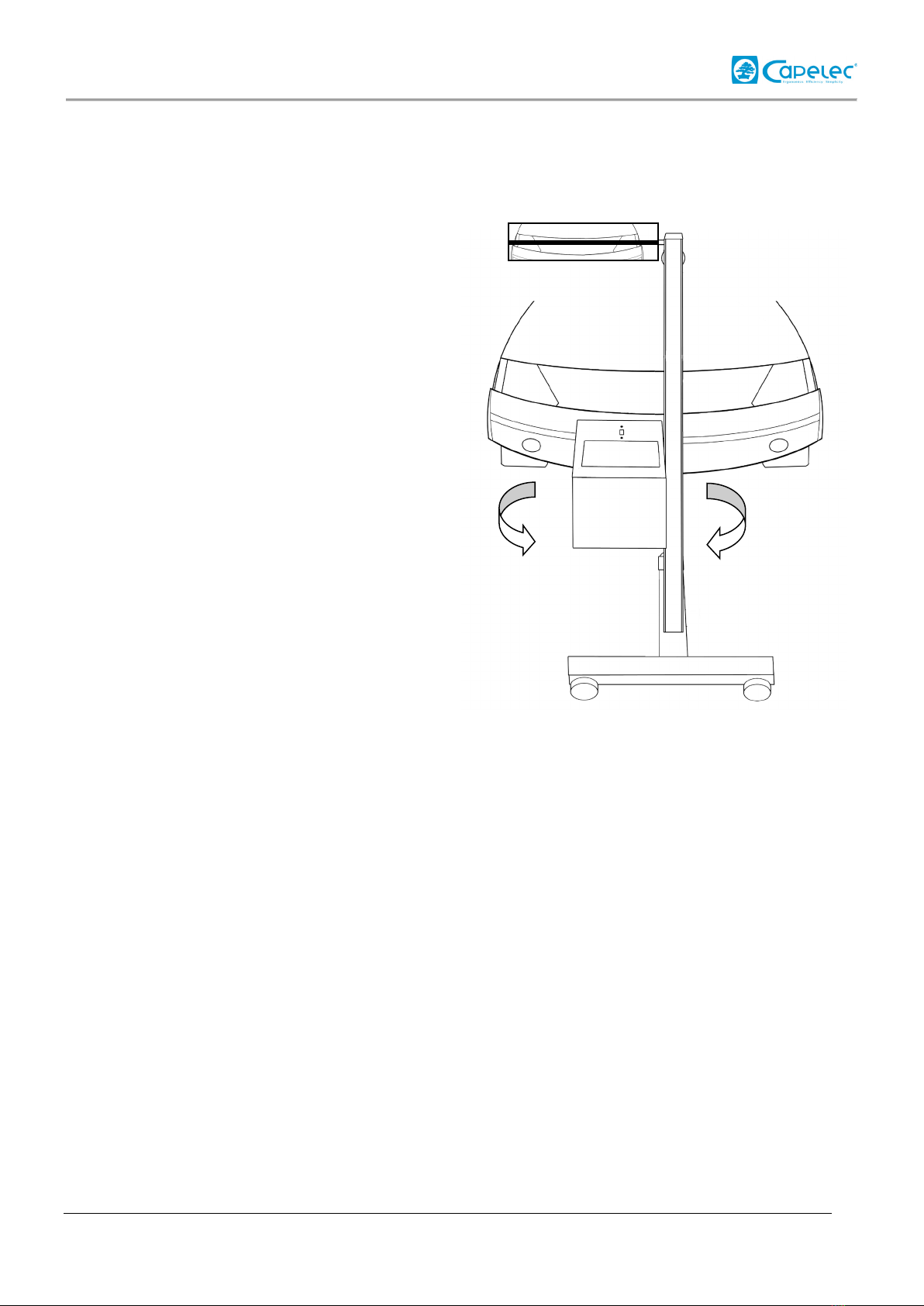30/06/16 Rev A
SOMMAIRE
I. Introduction ............................................................................................................................. 2
II. General description ...............................................................................................................3
2.1 Visualization screen.........................................................................................................3
2.2 User interface ...................................................................................................................3
2.3 Main functions .................................................................................................................. 4
2.4 Tester power supply......................................................................................................... 4
III Headlight tester positioning..................................................................................................6
3.1 Vehicle preparation ..........................................................................................................6
3.2 Vehicle longitudinal axis positioning with laser............................................................ 7
3.3 Vehicle longitudinal axis positioning with mirror..........................................................8
3.4 Optical head positioning in front of the headlamp. .......................................................9
IV. Vehicle inspection .............................................................................................................. 11
V. Adjustment functions.......................................................................................................... 13
5.1 Dipped headlight adjustment function ......................................................................... 13
5.2 High beam adjustment function .................................................................................... 14
5.3 Fog light adjustment function ....................................................................................... 14
VI. Configuration ...................................................................................................................... 16
VII. Tester maintenance........................................................................................................... 23
VIII. Technical characteristics................................................................................................. 24