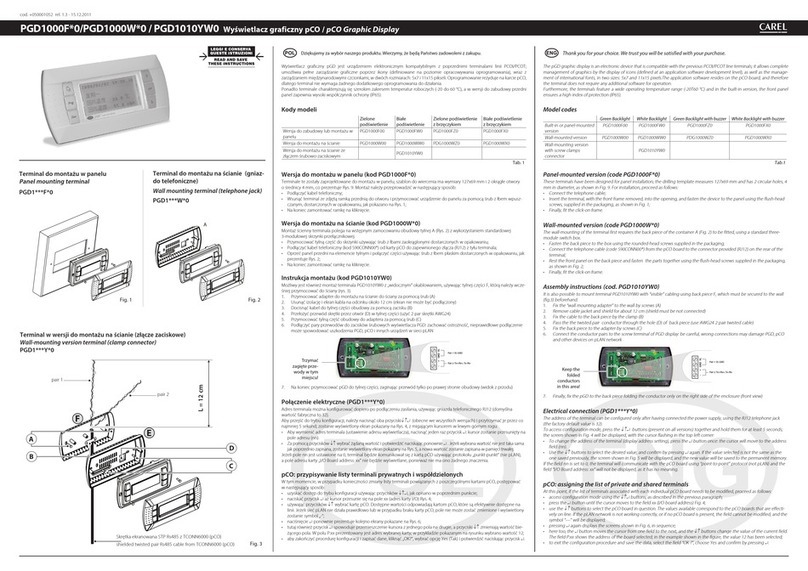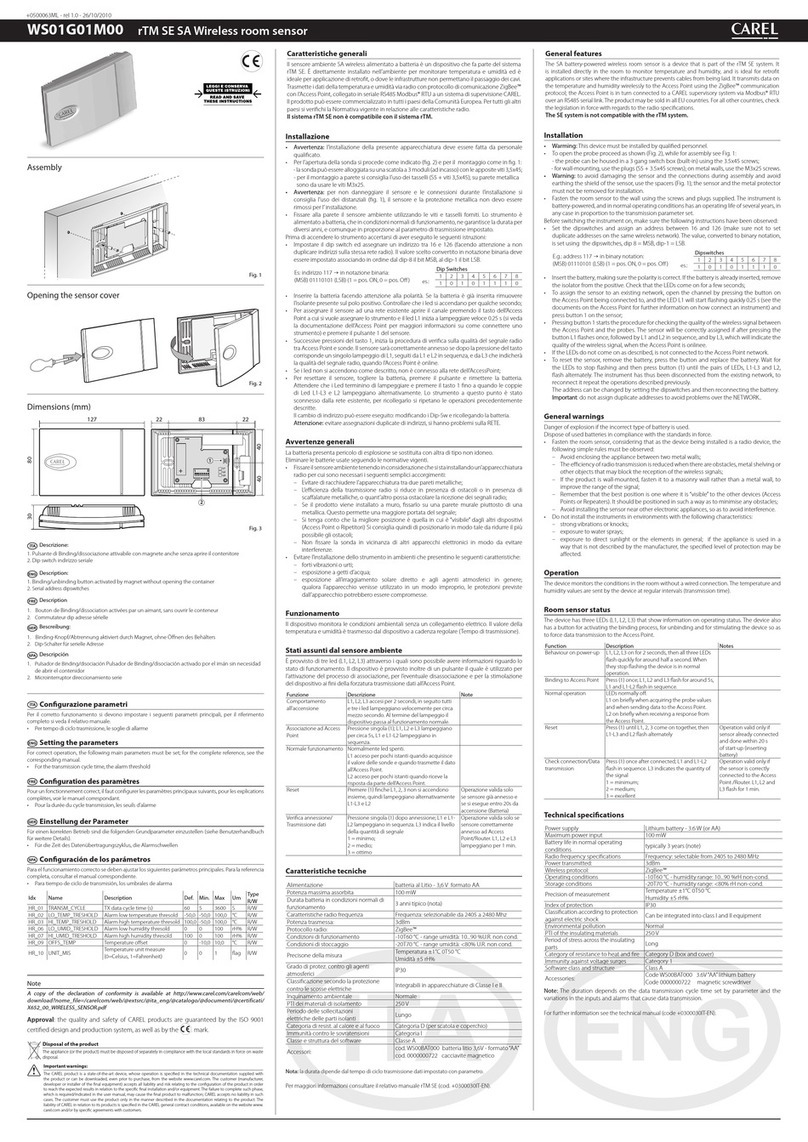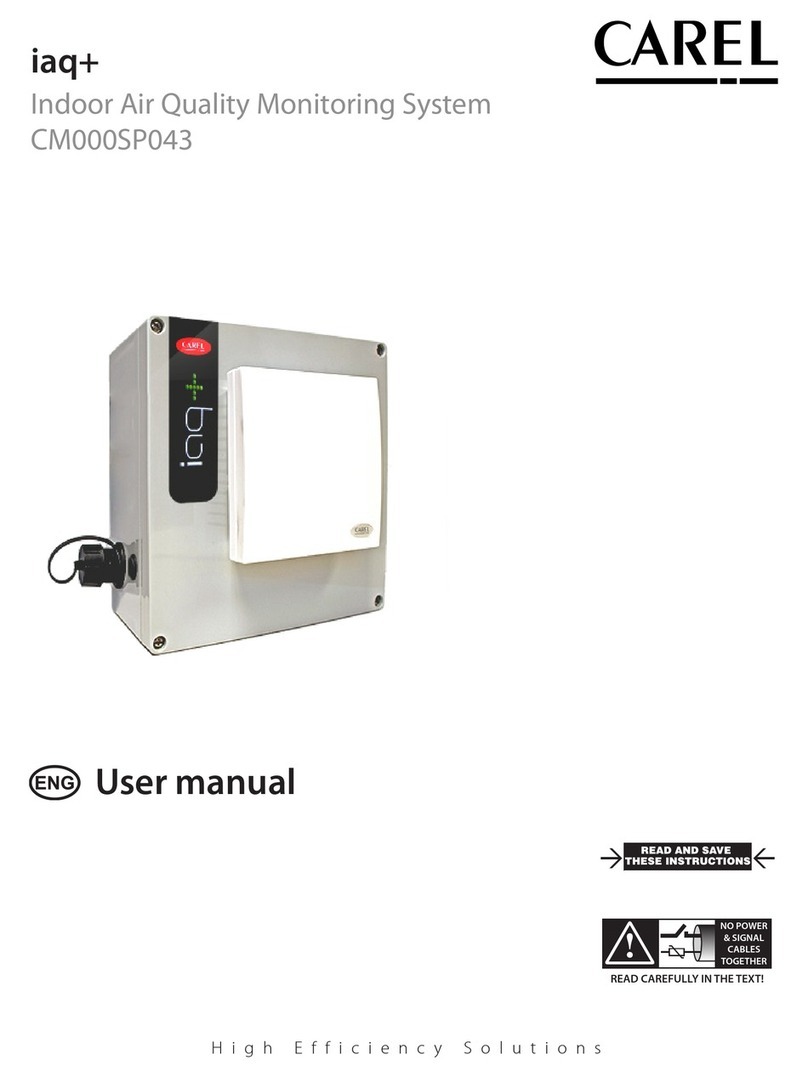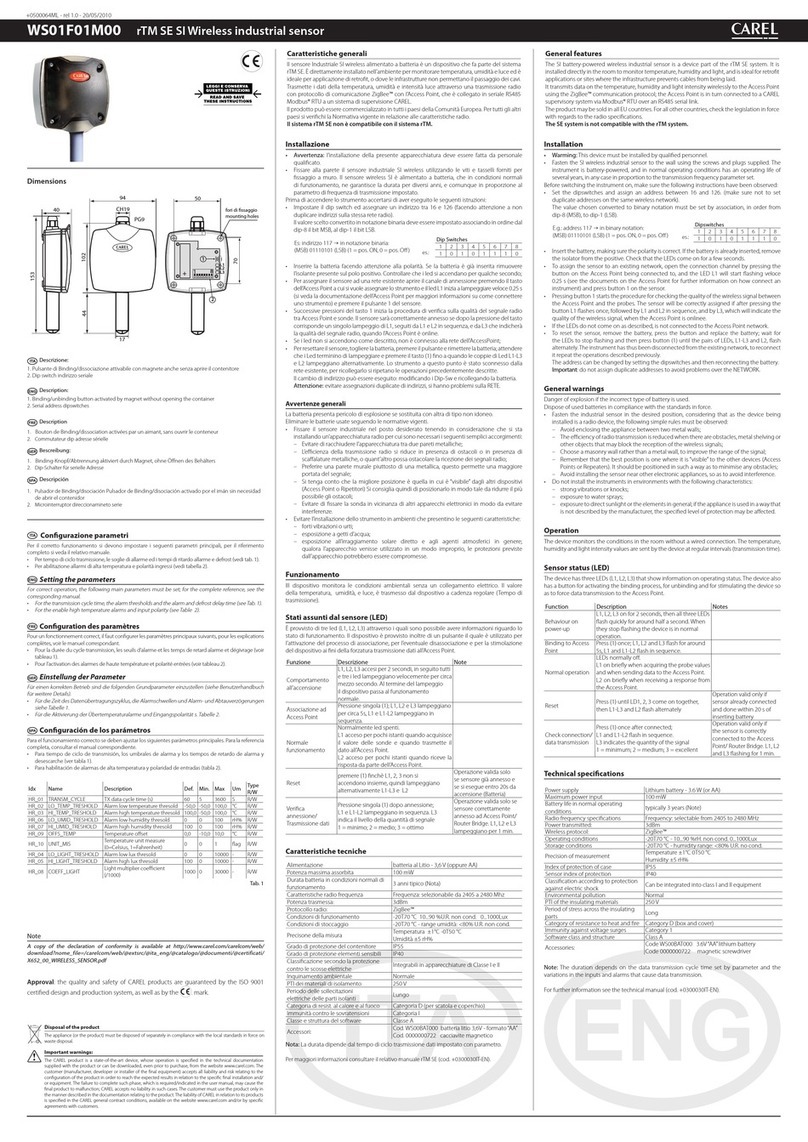1+04U000015- rel. 1.1 - 2020.10.08
+04U000015- rel. 1.0 - 09.24.2020
iaq+ remote monitoring system
1. INTRODUCTION
The iaq+ is the CAREL solution for the monitoring and
management of indoor air quality. The iaq+ system allows
continuous control of indoor conditions, acquiring all the
data needed to maintain an ideal environment.
Dimensions
Length Width Height
Inches (mm) 4.63 (117.5) 7.45 (120) 7.09 (180)
180.000
7.09
189.173
7.45
180.000
7.09
47.500
1.87
47.500
1.87
117.500
4.63
90.000
3.54
24.595
0.97
52.103
2.05
36.718
1.45
2. SINGLE ZONE SETUP
No setup is required for a stand-alone, single zone iaq+
monitor. The c.pco mini controller is pre-installed in the
iaq+ box and sensors are wired internally. All that is
required is to supply power by plugging in the 24 vdc
power supply.
3. MULTI ZONE SETUP
Multizone applications are designed to use a CAREL boss
mini as the central monitoring system. This requires an iaq+
box in each zone connected by ethernet.
For multiple boxes, it is best to insert a unique name to
identify each box by following these steps:
• Connect a PC to the iaq+ monitor by ethernet port. Use
a browser to access all the information. The iaq+ monitor
defaults to address http://192.168.1.77.
• Adjust your ethernet adapter to the same subnet, for
example:
• Connect an ethernet cable directly from the iaq+ to your
PC.
• Use your browser to go directly to http://192.168.1.77.
You will be at the Home screen. Select gear icon to
access the settings page.
Installation guide and quick start up
WARNINGS
DANGER OF ELECTRIC SHOCK: the device contains live electrical components. Do
not attempt to open the iaq+ box in anyway without disconnecting the main power
supply.
DANGER: The installation, operation and maintenance must be performed in
compliance with the instructions provided in the manual and with all legal
requirements in force. All other uses and modiciations to the device that are not
authorized by CAREL are considered improper.
Liability for injury or damage caused by incorrect use of the device lies exclusively
with the user. The unit contains live electrical devices and components.
All work pertaining to the unit must only be performed by a specialist and qualied
personnel who are aware of the necessary precautions.