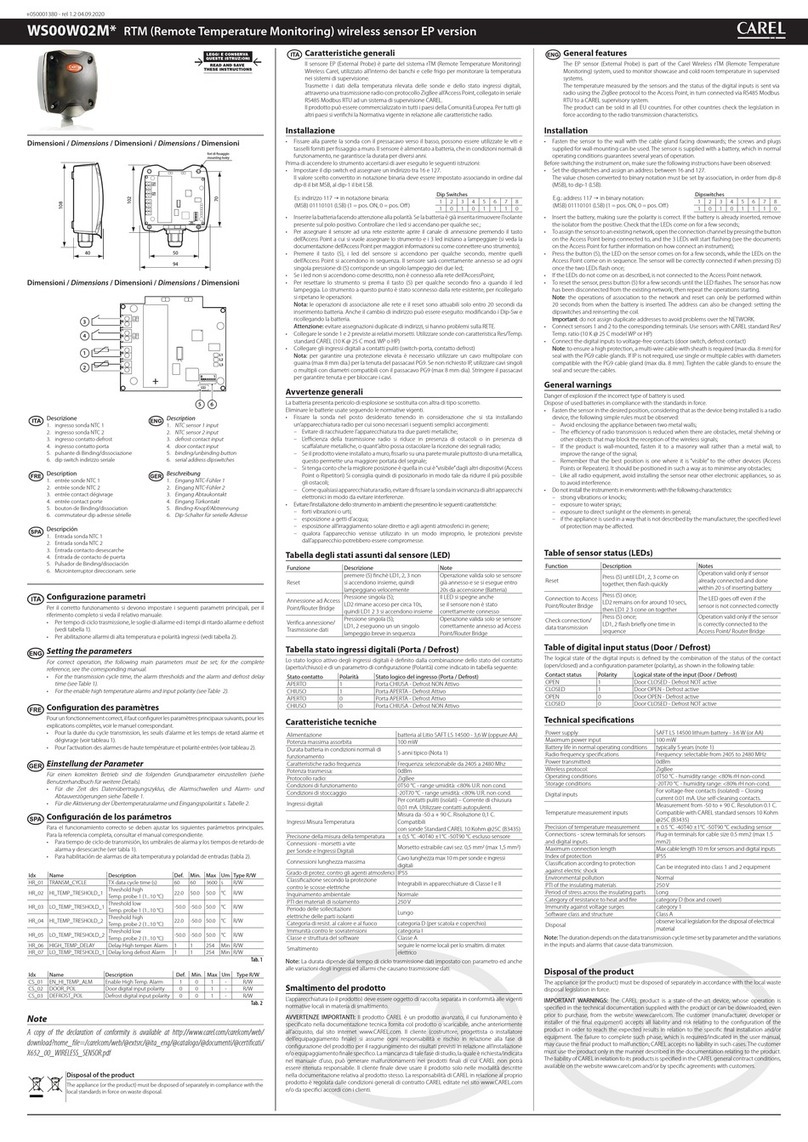Fig. 1
Fig. 3
1
234
5
6
7
8
910 11
Fig. 2
Mode
Mode
Mode
CLIMA
Disposal of the product
The appliance (or the product)
must be disposed of separately
in compliance with the local
standards in force on waste
disposal.
Important warnings:
The CAREL product is a state-of-the-art device, whose operation is specified in the technical
documentation supplied with the product or can be downloaded, even prior to purchase, from
the website www.carel.com. The customer (manufacturer, developer or installer of the final
equipment) accepts all liability and risk relating to the configuration of the product in order to reach
the expected results in relation to the specific final installation and/or equipment. The failure to
complete such phase, which is required/indicated in the user manual, may cause the final product
to malfunction; CAREL accepts no liability in such cases. The customer must use the product only
in the manner described in the documentation relating to the product. The liability of CAREL in
relation to its products is specified in the CAREL general contract conditions, available on the
website www.carel.com and/or by specific agreements with customers.
Controllo digitale per temperatura/umidità / Digital temperature/humidity controller
+050000790 - rel. 1.4 - 18.04.2013
Caratteristiche generali
Il clima è uno strumento elettronico che consente, a seconda del modello scelto, la regolazione della temperatura e dell’umidità di un ambiente.
In particolare per l’umidità il clima è il terminale utente remoto, con sonda di umidità integrata o da condotta, per la gestione dell’umidificatore CAREL
“compactsteam”.
Può essere utilizzato in varie modalità di funzionamento. A seconda del modello scelto esegue funzioni speciali come la compensazione del setpoint
con la sonda di temperatura esterna. La configurazione dell’ingresso digitale per la gestione di allarmi o l’accensione e spegnimento remoto dello
strumento. Particolare attenzione si è fatta per gli algoritmi avanzati in funzionamento invernale, estivo o automatico. Funzioni speciali per il controllo
del riscaldamento a pavimento, pavimenti radianti in modalità raffrescamento e funzioni di compensazione di temperatura. Timer e clock RTC
(opzionale) per funzionamento giorno e notte. Per una dettagliata descrizione di tutte le modalità di funzionamento si consulti il manuale
tecnico (cod. +030220640 italiano, +030220641 inglese). L’opzione di controllo remoto tramite supervisore (attraverso l’acquisto dell’accessorio
IROPZ48500) permette il monitoraggio e la registrazione dei dati provenienti dallo strumento.
Installazione
Sezionare l’alimentazione del controllo e dei carichi prima di intervenire sullo strumento.
Per eseguire una corretta installazione dello strumento, si seguano i seguenti passi:
• separare il frontale dalla parte posteriore facendo leva sull’apposita linguetta come mostrato in figura 2.
• Fissare lo strumento al muro in posizione orizzontale in modo da permettere il ricircolo dell’aria. Per avere una misura accurata, posizionare lo
strumento lontano da fonti di calore o umidità, lontano da finestre o muri esterni.
• Far passare i cavi di collegamento nel foro centrale del guscio inferiore e collegarli all’apposita morsettiera facendo attenzione a rispettare le
indicazioni riportate sull’etichetta. Separare i cavi di connessione e comando da quelli dei relè. Inserire una fascetta di raggruppamento sui due
gruppi di cavi (segnale ed alimentazione, uscite relè) vicino ai morsetti.
• Selezionare attraverso i micro interruttori il tipo di funzionamento dello strumento (si veda la tabella sotto riportata per il significato delle varie
modalità).
• Ricollegare, se precedentemente scollegato, il flat di connessione tra retro e frontale facendo attenzione a seguire la corretta polarità
• Richiudere lo strumento facendo un movimento opposto a quello iniziale, ponendo attenzione che il flat di connessione non ostacoli l’operazione.
• Ai fini della sicurezza elettrica (EN60730-1), inserire la linguetta plastica ed avvitare la vite per il blocco dell’apertura dello strumento
(si veda fig. 2).
OPZIONE CONNESSIONE SERIALE
Se si desidera collegare lo strumento alla linea seriale tramite linea di supervisione è necessario disporre dell’accessorio IROPZ48500. Per il corretto
funzionamento, spegnere lo strumento e connettere l’opzione a J1, come riportato in Fig. 6. Per indicazioni sulla linea seriale RS-485 si veda il foglio istruzioni
allegato all’accessorio.
OPZIONE PROGRAMMAZIONE PARAMETRI
E’ possibile utilizzare l’opzione chiave di programmazione PSOPZKEY00 o PSOPZKEYA0 per la programmazione dei parametri dello strumento. Per la
connessione, spegnere lo strumento e connettere la chiave a J1 come mostrato in Fig. 6. Per maggiori informazioni sul funzionamento della chiave fare
riferimento al relativo foglio istruzioni.
OPZIONE SONDA DIGITALE DI UMIDITA’ ESTERNA
E’ possibile utilizzare la sonda digitale di umidità esterna cod. ADCF006500 in tutti i modelli con cod. ADCA000**0 in cui non è prevista la sonda di
umidità interna. Per connettere la sonda esterna spegnere lo strumento e collegare come riportato in Fig. 6.
AVVERTENZE GENERALI
Evitare l’installazione delle schede in ambienti che presentino le seguenti caratteristiche:
• Forti vibrazioni o urti.
• Esposizione a getti d’acqua.
• Elevate interferenze magnetiche e/o radiofrequenze (ad esempio vicino ad antenne trasmittenti).
• Esposizione all’irraggiamento solare diretto e agli agenti atmosferici in genere.
• Per pulire il display usare un panno morbido. Non usare acqua o solventi.
• L’uso a temperature particolarmente basse può causare una visibile diminuzione della velocità di risposta del display. Questo è da ritenersi normale
e non è indice di malfunzionamento.
• Una tensione di alimentazione elettrica diversa da quella prescritta può danneggiare seriamente lo strumento.
• Separare i cavi del controllo dai cavi che alimentano carichi induttivi e di potenza per evitare possibili disturbi elettromagnetici. Non
inserire nelle stesse canaline (comprese quelle dei cavi elettrici) cavi di potenza e cavi di comunicazione seriale. Evitare che i cavi di comunicazione
siano installati nelle immediate vicinanze di dispositivi di potenza (contattori, dispositivi magnetotermici o altro).
I cavi che escono dal controllo comunque non devono essere a vista, bensì passare all’interno del canale.
• Qualora l’apparecchio venisse utilizzato in un modo non specificato dal costruttore, la protezione prevista dall’apparecchio potrebbe essere
compromessa.
OPERAZIONI FONDAMENTALI DELLO STRUMENTO
Si riporta di seguito il significato dei tasti in condizioni normali di funzionamento:
TASTO SIGNIFICATO
Power Accensione/spegnimento dello strumento. La funzione del tasto può essere inibita, se l’ accensione/spegnimento è associoata
all’ingresso digitale. Quando si spegne lo strumento tutte le regolazioni vengono disabilitate eccetto la funzione antigelo.
C/F Seleziona la modalità di visualizzazione della temperatura tra gradi Celsius e Fahrenheit.
Ad ogni pressione corrisponde una commutazione sulla temperatura.
SET Permette di visualizzare ed eventualmente cambiare tramite i tasti il setpoint visualizzato sul campo SMALL. Se premuto per più di 5s si
accede al menù parametri.
Per scorrere i vari parametri utilizzare . Per modificarli premere una seconda volta il tasto SET e per uscire dal menù parametri
premere il tasto PRG.
Attiva la modalità di funzionamento inversa rispetto a quella attuale (sleep se si è in modalità day o day se si è in modalità sleep), per il
tempo visualizzato.
Per cambiare o azzerare il timer utilizzare i tasti per incrementare o decrementare il tempo. Premere una seconda volta per uscire
e tornare al menù principale. Se la modalità è già attiva premendo il tasto si vede il tempo residuo alla scadenza del timer.
PRG Accede al menù per l’impostazione del clock, delle fasce orarie, e del valore di default del timer . Alla prima pressione del tasto
visualizza l’ora attuale (rtc), per visualizzare gli altri parametri utilizzare le frecce . Per impostare un nuovo valore premere SET quando
è visualizzato il parametro di interesse e cambiare il valore tramite i tasti . Premere una seconda volta per uscire e tornare al menù
principale.
Accede al menù per la visualizzazione della temperatura esterna attuale, massima e minima dall’ultima accensione dello strumento. Per
visualizzare le varie temperature si utilizzi .
Per il loro significato si guardi il riquadro con il simbolo della casa. Si prema il tasto PRG per tornare al menù principale.
Da menù principale incrementa il valore di setpoint visualizzato sul campo grande. Dagli altri menù visualizza le variabili o i parametri
oppure ne modifica il valore se preceduto dalla pressione del tasto SET.
Da menù principale decrementa il valore di setpoint visualizzato sul campo grande. Dagli altri menù visualizza le variabili o i parametri
oppure ne modifica il valore se preceduto dalla pressione del tasto SET.
General features
Clima is an electronic instrument that, based on the model chosen, controls the ambient temperature and humidity.
As specifically regards humidity control, Clima represents the remote user terminal, with the humidity probe either built-in or in the duct, for the CAREL
“compactsteam” humidifier.
The device can be operated in various modes. Depending on the model chosen, special functions are available, such as set point compensation
based on the outside temperature probe reading. The digital input can be configured for managing the alarms or the remote on/off of the instrument.
Special attention has been paid to advanced algorithms in heating, cooling or automatic operation. Special functions for the control of underfloor
heating, underfloor cooling and temperature compensation functions. Timer and real-time clock (optional) for day and night operation. For a detailed
description of all the operating modes, see the technical manual (cod. +030220640 italian version, +030220641 english version).
The supervisor remote control option (purchasing the accessory code IROPZ48500) allows the data from the instrument to be monitored and
saved.
Installation
Disconnect the power supply to the controller and the loads before working on the instrument.
For correct installation, proceed as follows:
• separate the front panel from the rear part by levering the tab, as shown in Figure 2.
• Fasten the instrument to the wall horizontally, so as to allow the circulation of air. For accurate measurements, position the instrument away from
sources of heat or humidity, away from windows or outside walls.
• Pass the connection cables though the centre hole in the bottom shell and connect them to the terminal block provided, observing the markings
shown on the label. Separate the connection and control cables from the relay cables.
Place a clamp around the two groups of cables (signal and power supply, relay outputs) near the terminals.
• Use the dipswitches to select the type of operation (see the table below for the meaning of the various modes).
• Reconnect, if previously disconnected, the flat connection cable between the rear and the front panel, ensuring the polarity is correct.
• Close the instrument with the opposite movement, making sure the flat connection cable does not hinder the operation.
• To ensure electrical safety (EN60730-1), insert the plastic tab and tighten the screw to stop the instrument from opening (see Fig. 2).
SERIAL CONNECTION OPTION
To connect the instrument to the supervisor serial line, the accessory code IROPZ48500 is required. For correct operation, turn the instrument off
and connect the option to J1, as shown in Fig. 6. For details on the RS485 serial line, see the instruction sheet enclosed with the accessory.
PARAMETER PROGRAMMING OPTION
The optional programming key code PSOPZKEY00 or PSOPZKEYA0 can be used to program the parameters on the instrument. To connect the key,
turn the instrument off and connect the key to J1, as shown in Fig. 6. For further information on the operation of the key, see the corresponding
instruction sheet.
EXTERNAL DIGITAL HUMIDITY PROBE OPTION
The external digital humidity probe code ADCF006500 can be used on all models with code ADCA000**0 if the internal humidity probe is not used.
To connect the external probe, turn the instrument off and connect the probe as shown in Fig. 6.
GENERAL WARNINGS
Avoid installing the boards in environments with the following characteristics:
• Strong vibrations or knocks.
• Exposure to jets of water.
• Strong magnetic and/or radio frequency interference (for example, near transmitting antennae).
• Exposure to direct sunlight and to the elements in general.
• To clean the display use a soft cloth. Do not use water or solvents.
• Operation at particularly low temperatures may cause an evident decrease in the response speed of the display. This should be considered
normal and does not indicate a malfunction.
• A power supply voltage other than that specified may seriously damage the instrument.
• Separate as much as possible the control cables from the cables to the inductive loads and power cables to avoid possible electromagnetic
disturbance. Never insert power cables (including the electrical cables) and probe and serial communication cables in the same conduits.
Do not install the communication cables in the immediate vicinity of power devices (contactors, circuit breakers or similar).
The cables that come out of the controller must not be in view, but rather run inside the conduit.
• If the appliance is used in a manner not specified by the manufacturer, the rated protection of the appliance may be compromised.
FUNDAMENTAL OPERATIONS OF THE INSTRUMENT
Below is the meaning of the buttons in normal operating conditions:
BUTTON MEANING
Power Switch the instrument On/Off. The button may be disabled, if the On/Off function is associated with the digital input.
When the instrument is switched off, all controls are disabled, except for the antifreeze function.
C/F Selects the temperature display mode, between degrees Celsius and Fahrenheit. When pressed switches between the two temperature
units.
SET Used to display and when necessary set, using the buttons, the set point displayed in the SMALL field. If pressed for more than 5 seconds,
accesses the parameters menu.
To scroll the various parameters, use . To set the parameters, press the SET button again, and to exit the parameters menu, press the PRG
button.
Activates the opposite operating mode to the current mode (sleep when in day mode or day when in sleep mode), for the time displa-
yed.
To change or reset the timer, use to increase or decrease the time. Press again to exit and return to the main menu. If the mode
is already active pressing the button will show the time remaining until the timer expires.
PRG Accesses the menu for setting the clock, the time bands, and the default value of the timer . AWhen first pressing the button, the
current time is displayed (RTC); to display the other parameters, use the arrows .
To set a new value press SET when the required parameter is displayed and change the value using . Press again to exit and return
to the main menu.
Accesses the menu for displaying the current outside temperature, and the maximum and minimum since the instrument was last
switched on. To display the various temperatures press .
For the meanings see the box with the house symbol. Press the PRG button to return to the main menu.
From the main menu increases the value of set point displayed in the large field. From the other menus displays the variables or the
parameters or alternatively changes the value if first pressing SET.
From the main menu decreases the value of set point displayed in the large field. From the other menus displays the variables or the
parameters or alternatively changes the value if first pressing SET.
Rif. Descrizione Description
1Modalità impostazione set point della grandezza attiva sul display grande Set point setting mode for the value on the large display
2Campo LARGE. Visualizza temperatura/umidità LARGE field. Displays temperature/humidity
3Selezione modalità di funzionamento Sleep Select Sleep operating mode
4Modalità Lock. Il parametro è già stato impostato Lock mode. The parameter has already been set
5Fasce orarie attive o visualizzazione Clock Time bands active or display Clock
6Selezione temperatura esterna/interna - massima/minima Select temperature: inside/outside - maximum/minimum
7Modalità di funzionamento AUTO AUTO operating mode
8Modalità impostazione set point della grandezza attiva sul display piccolo Set point setting mode for the value on the small display
9Funzionamento estate/inverno. Simbolo rampa accesa: il relè relativo alla
regolazione di temperatura è attivo
Cooling/heating mode. Ramp symbol on: the temperature
control relay is active
10 Funzionamento deumidifica/umidifica. Rampa accesa: il relè relativo alla
regolazione di umidità è attivo
Dehumidify/humidify mode. Ramp symbol on: the humidity
control relay is active
11 Campo SMALL. Visualizza temperatura/umidità o relativi set point SMALL field. Displays temperature/humidity or corresponding
set points.
Vista inferiore
Lower view
Vista inferiore
Lower view