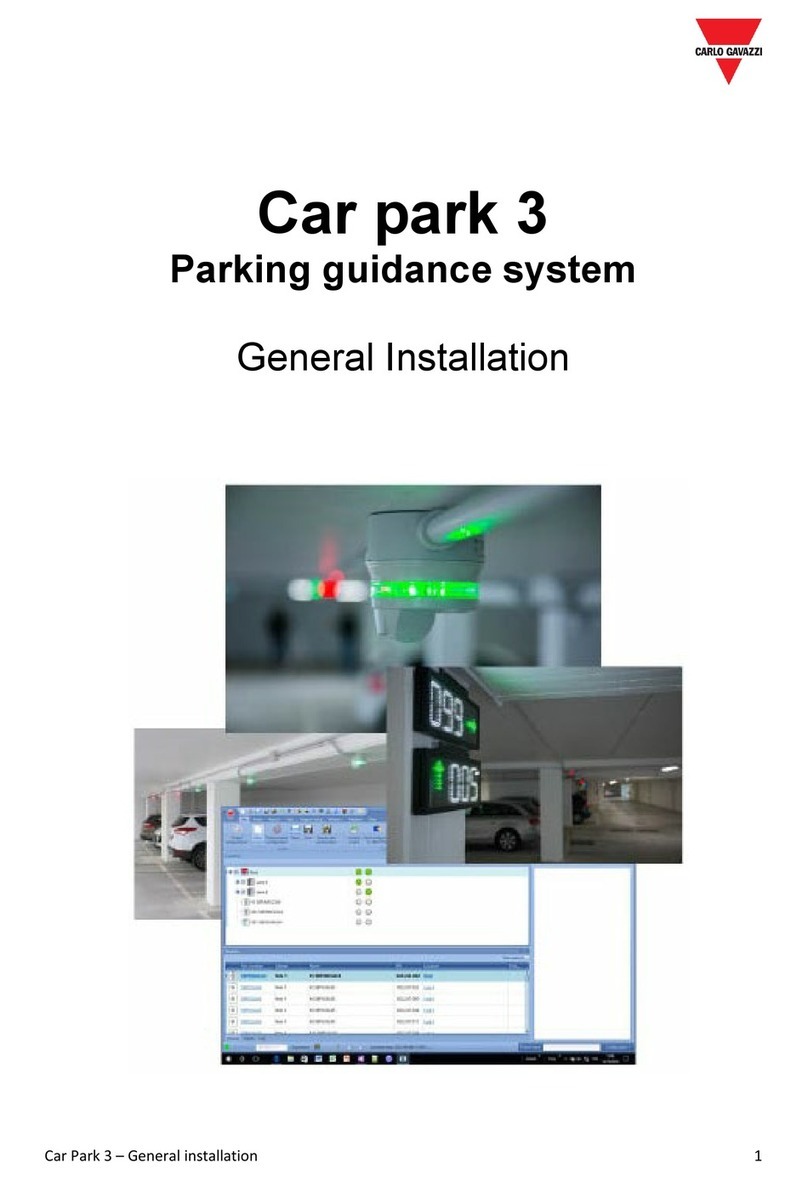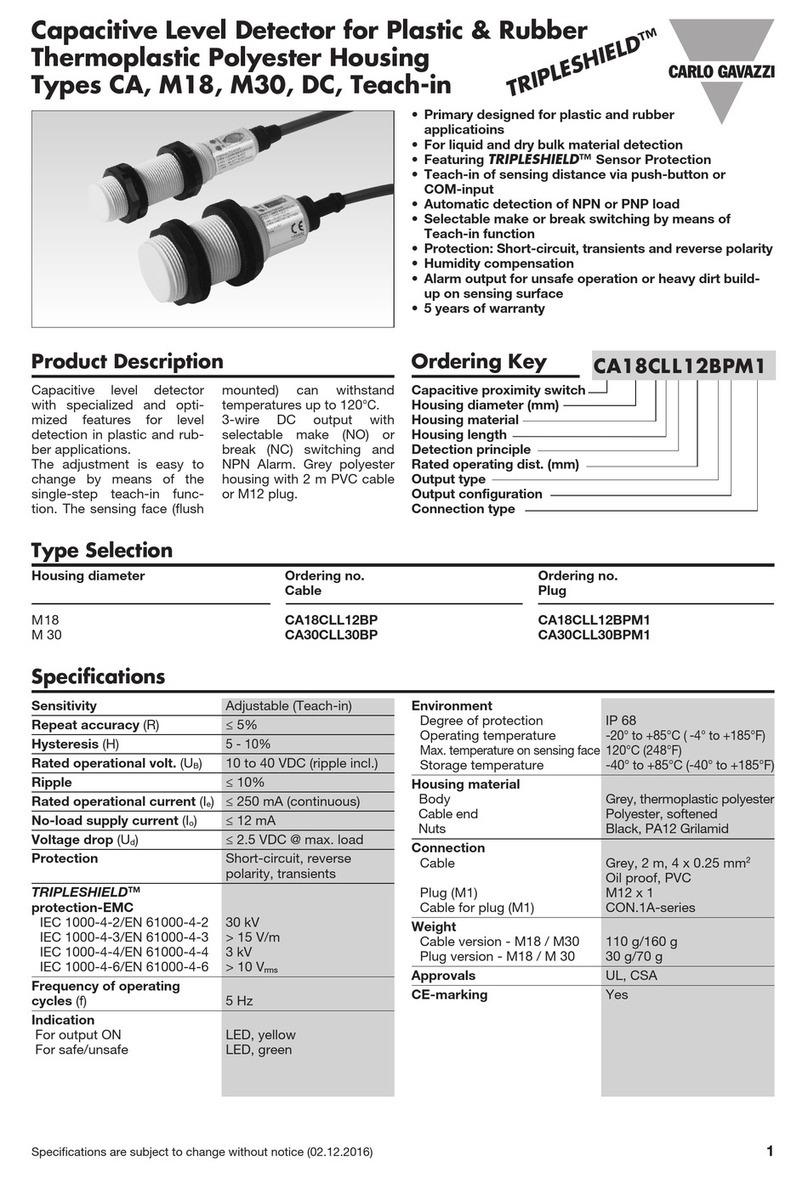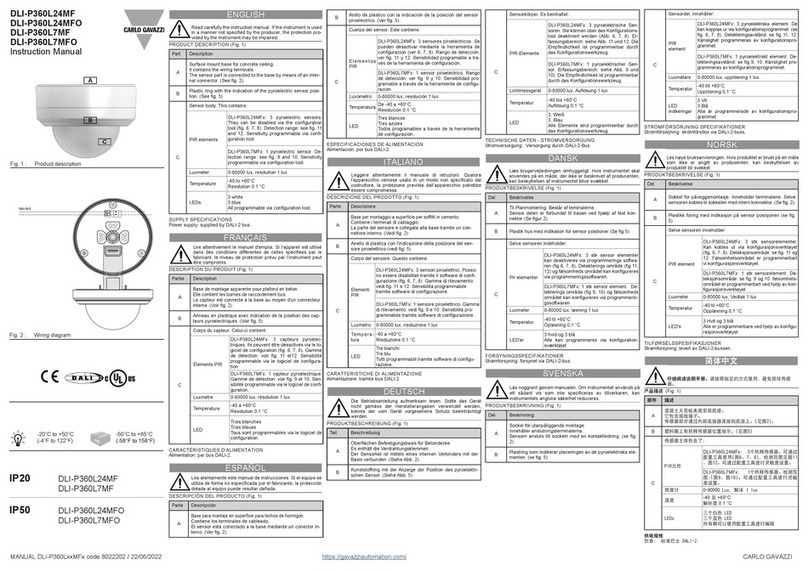Rev.00 - 09.2018 | LDP1/LDP2 Single and Dual Loop Detector | © 2018 | CARLO GAVAZZI Industri
3
EN
Table of contents
1. Introduction .............................................................................................................. 4
1.1 Description ..........................................................................................................................4
1.2 Validity of documentation ......................................................................................................4
1.3 Who should use this documentation........................................................................................4
1.4 Use of the product ................................................................................................................4
1.5 Safety precautions................................................................................................................4
1.6 Other documents..................................................................................................................4
1.7 Acronyms............................................................................................................................5
2. Product ..................................................................................................................... 6
2.1 Main features.......................................................................................................................6
2.2 Identification number ............................................................................................................6
2.3 Operating modes .................................................................................................................7
2.3.1 SIO mode.........................................................................................................................7
2.3.2 IO-Link mode ....................................................................................................................7
2.4 Output Parameters................................................................................................................8
2.4.1 Sensor front ......................................................................................................................8
2.4.2 Input selector ..................................................................................................................11
2.4.3 Logic function block .........................................................................................................11
2.4.4 Timer (Can be set individually for Out1 and Out2) ..............................................................13
2.4.5 Output Inverter................................................................................................................16
2.4.6 Output stage mode..........................................................................................................16
2.5 Teach procedure ................................................................................................................17
2.5.1 External Teach (Teach-by-wire)...........................................................................................17
2.5.2 Teach from IO-Link Master ................................................................................................17
2.6 Sensor Specific adjustable parameters .................................................................................20
2.6.1 Selection of local or remote adjustment ..............................................................................20
2.6.2 Process data and variables...............................................................................................20
2.6.3 Sensor application setting.................................................................................................20
2.6.4 Temperature alarm threshold.............................................................................................20
2.6.5 Safe limits.......................................................................................................................21
2.6.6 Event configuration..........................................................................................................21
2.6.7 Quality of run QoR..........................................................................................................21
2.6.8 Quality of Teach QoT.......................................................................................................22
2.6.9 Detection Filter ................................................................................................................22
2.6.10 LED activation ...............................................................................................................22
2.7 Diagnostic parameters ........................................................................................................23
3. Wiring diagrams..................................................................................................... 24
4. Commissioning........................................................................................................ 24
5. Operation ............................................................................................................... 25
6. IODD file and factory setting ................................................................................... 26
6.1 IODD file of an IO-Link device..............................................................................................26
6.2 Factory setting ...................................................................................................................26
7. Appendix................................................................................................................ 26
7.1 Acronyms..........................................................................................................................26
7.2 IO-Link Device Parameters for CA18CA.. and CA30CA..........................................................27
7.2.1 Device parameters...........................................................................................................27
7.2.2 SSC parameters ..............................................................................................................28
7.2.3 Output Parameters...........................................................................................................29
7.2.4 Sensor specific adjustable parameters................................................................................30
7.2.5 Diagnostic parameters .....................................................................................................31
Dimensions ................................................................................................................. 212
Mounting .................................................................................................................... 212
Detection stability ....................................................................................................... 213
Installation hints ......................................................................................................... 214