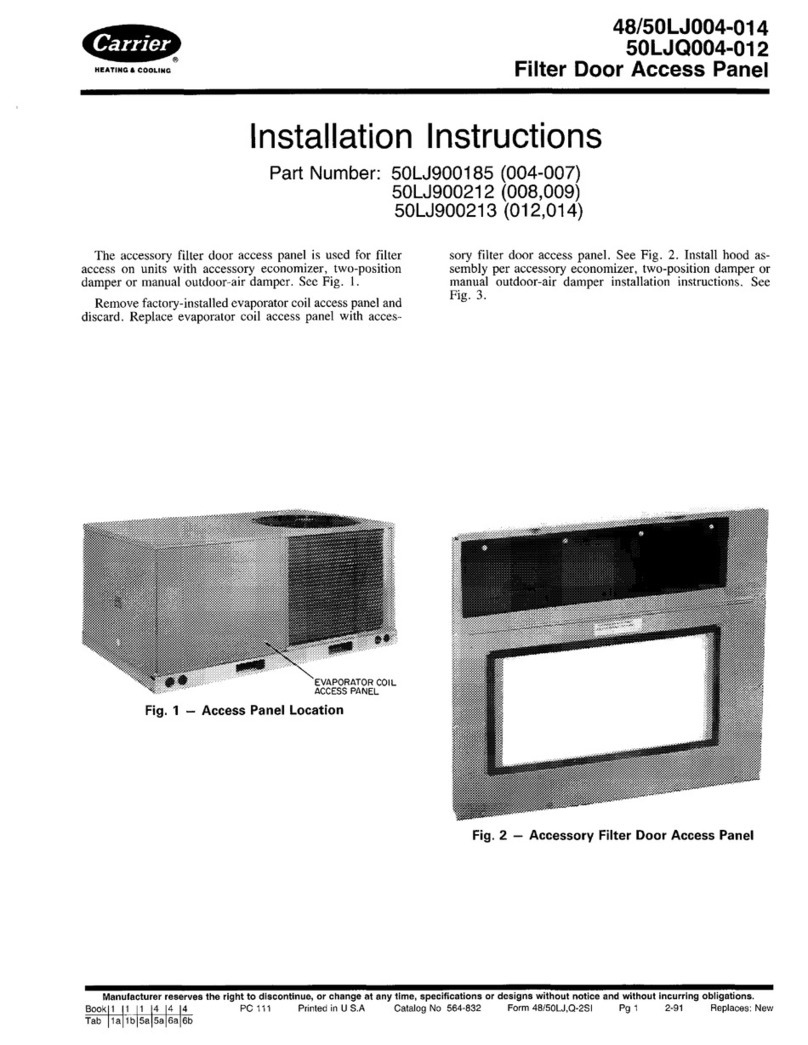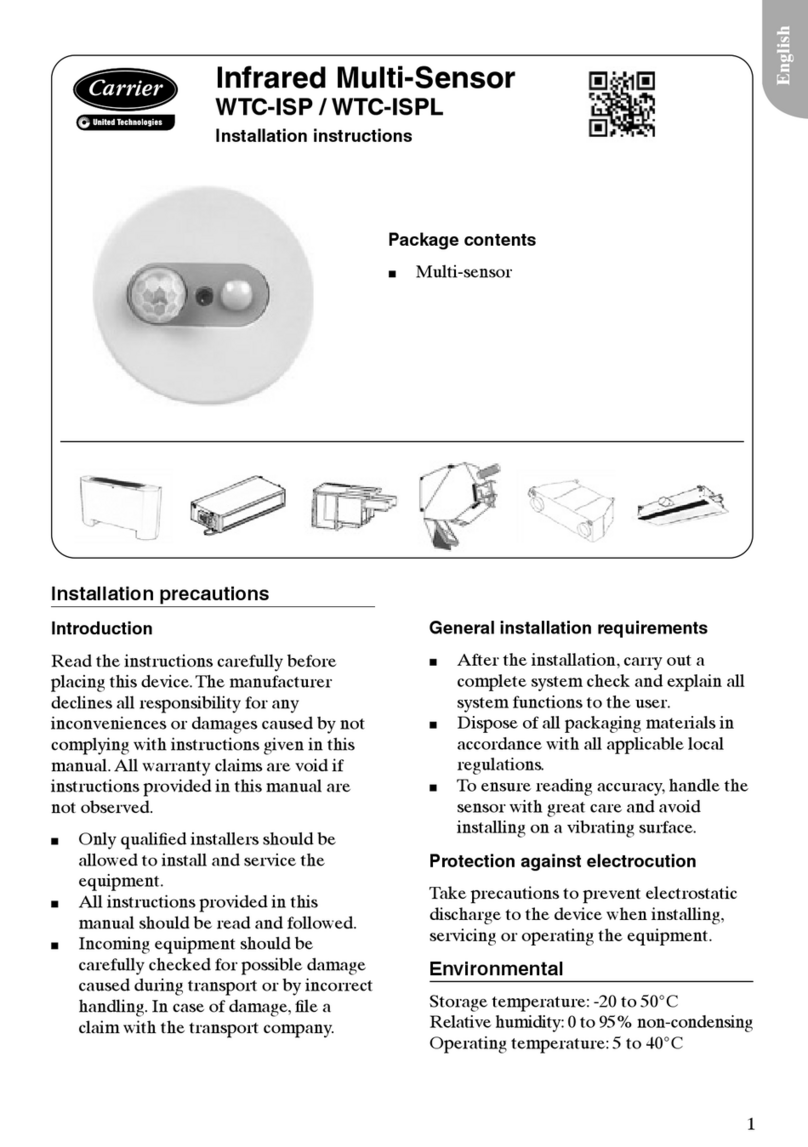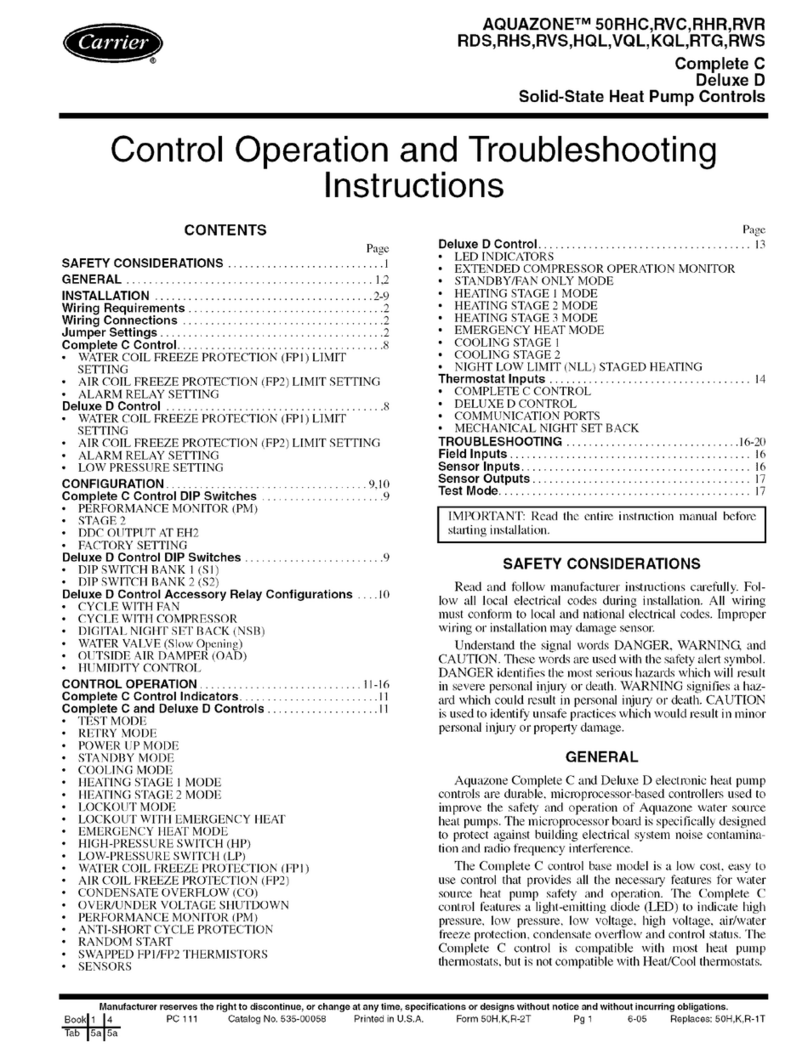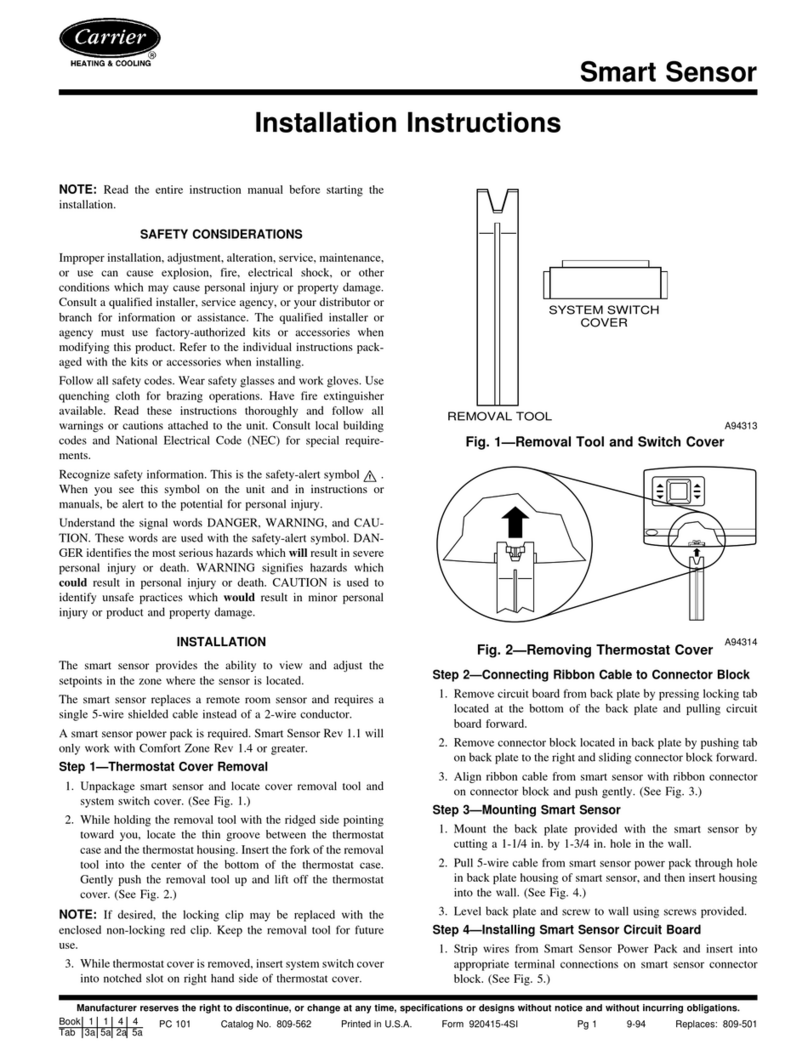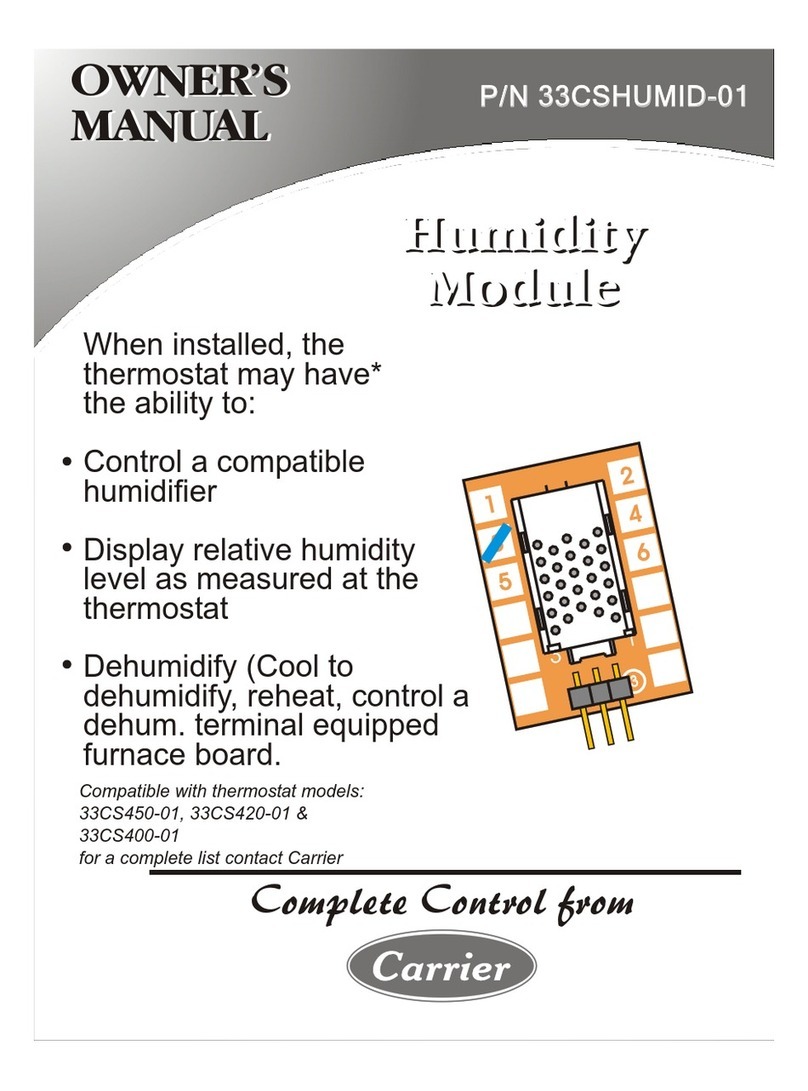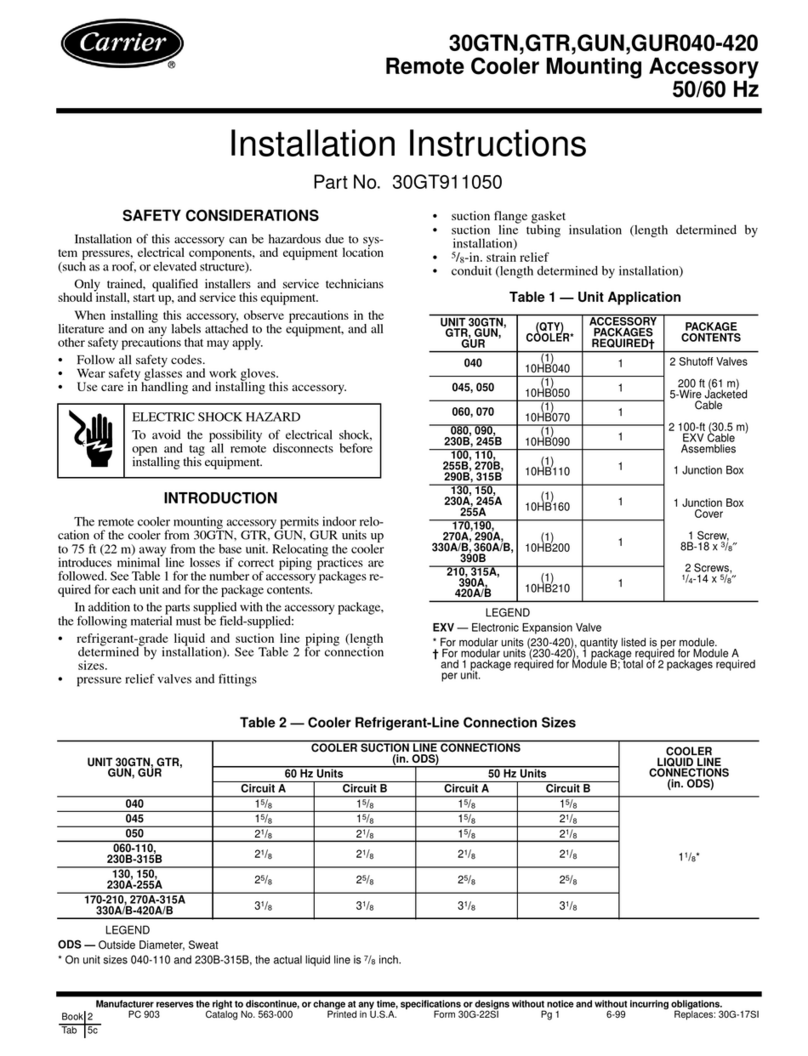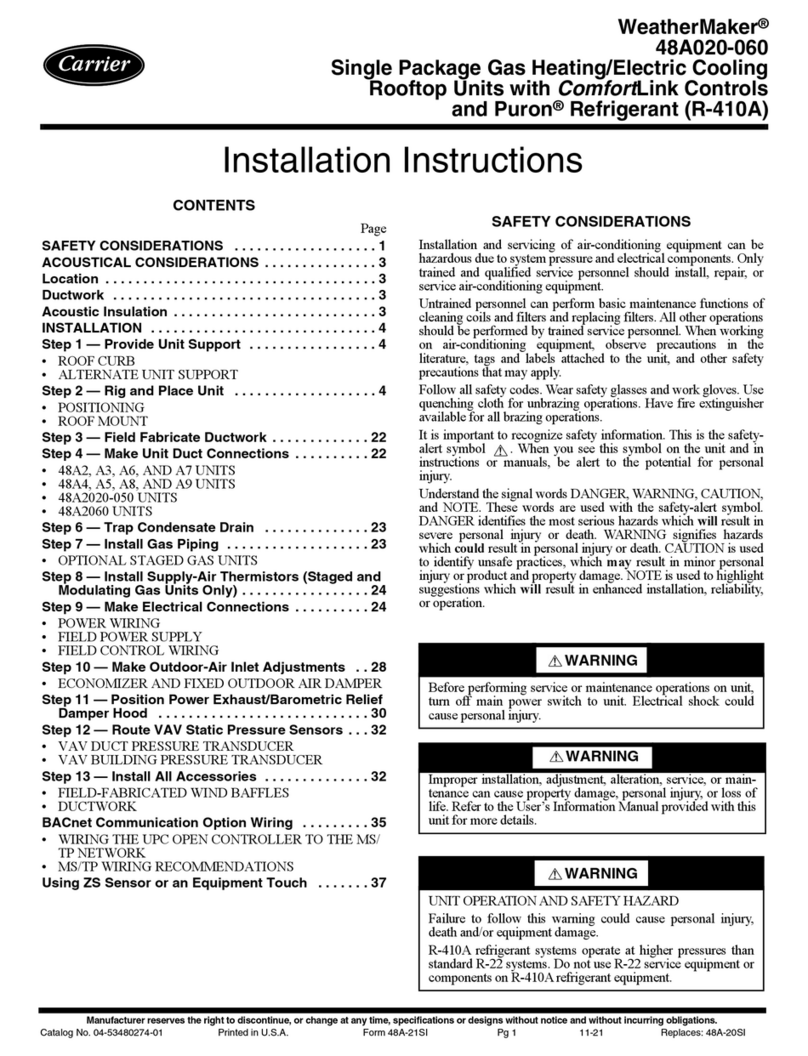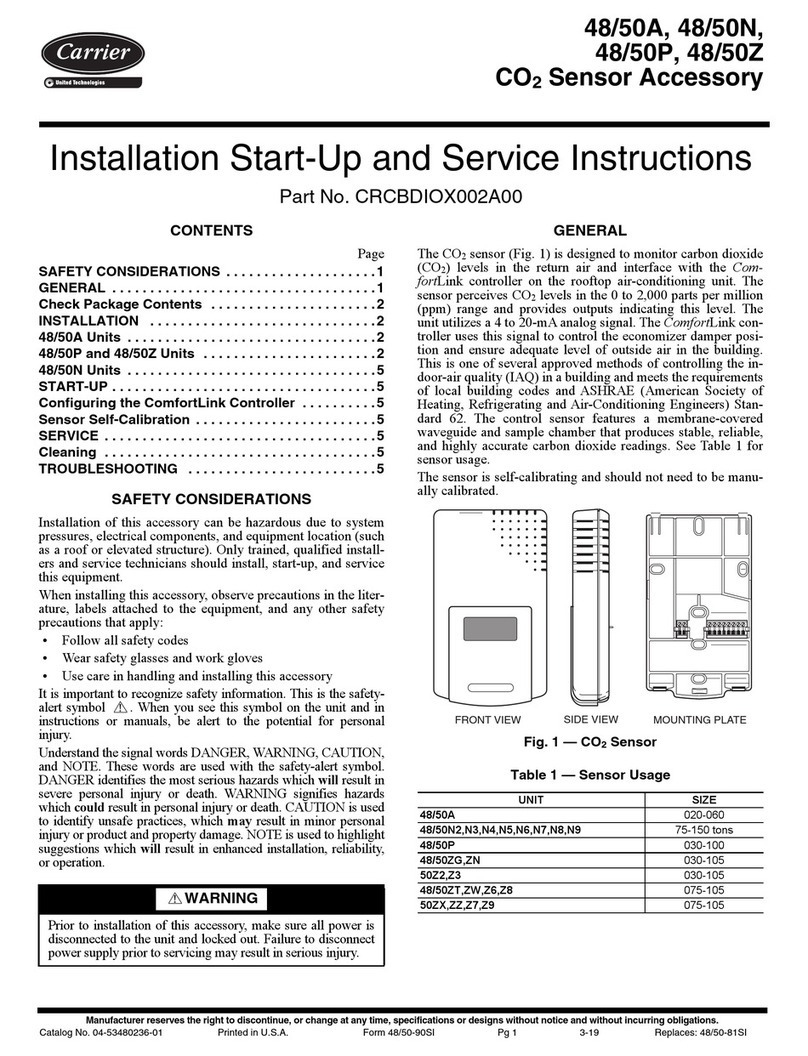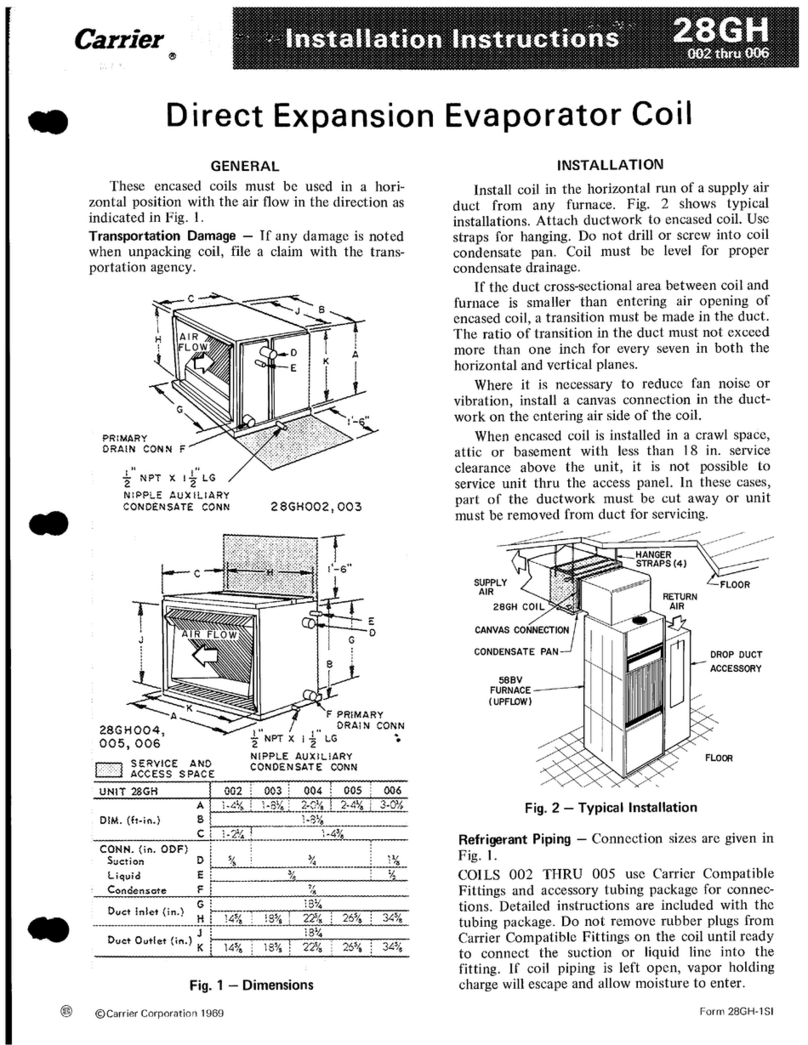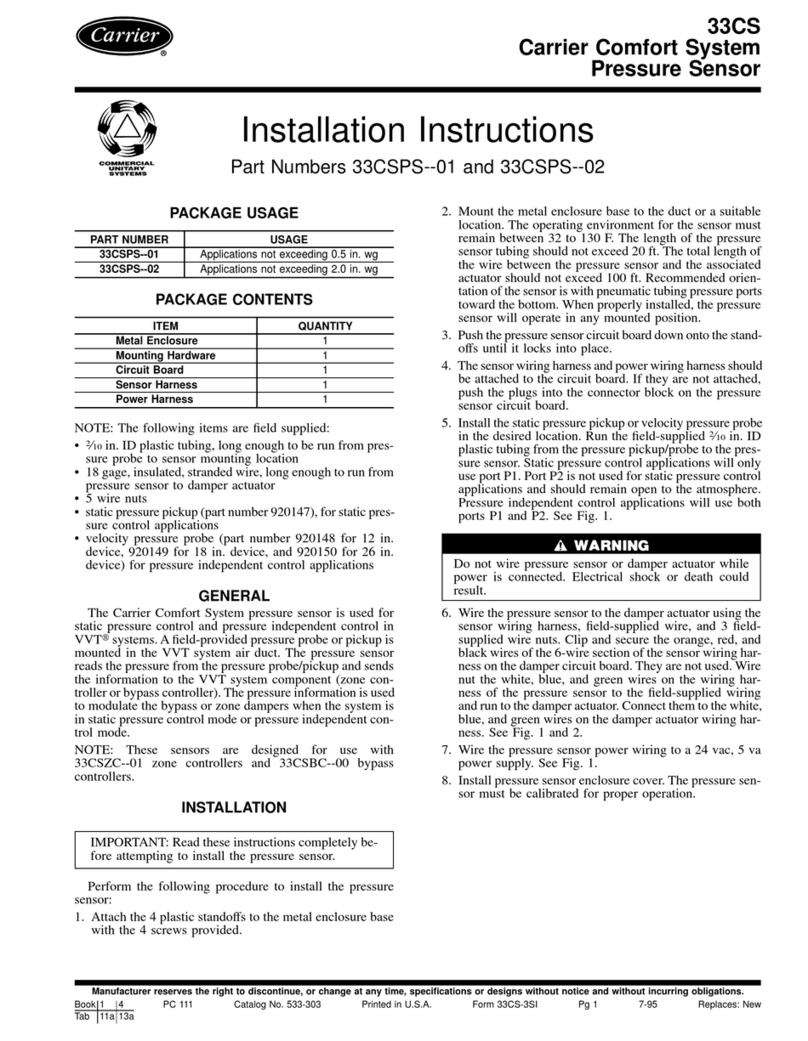Manufacturer reserves the right to discontinue, or change at any time, specifications or designs without notice and without incurring obligations.
PC 111 Catalog No. 534-80193 Printed in U.S.A. Form 48/50Z-16SI Pg 1 11-03 Replaces: 48/50Z-5SI
Book 1 1
Ta b 1 a 1 b
Installations Instructions
Part Numbers 50DJ-901---331
50DJ-901---771
59DJ-902---381
50DJ-902---391
USAGE
GENERAL
Accessory barometric relief damper is installed attached to
the unit on 48/50ZG,ZN,Z6,Z8 (vertical) units.
On 50Z2,Z3,Z7,Z9 (horizontal) units the barometric relief
hoods may be installed on field-supplied return ductwork.
Accessory power exhaust packages use a heavy duty
hood/damper assembly. These can only be installed on
48/50ZG,ZN,Z6,Z8 (vertical) units.
PACKAGE CONTENTS
INSTALLATION
Vertical Units (48/50ZG,ZN,Z6,Z8)—Accessory hood/
damper assembly is installed on the return air end of the unit
below the end economizer hood.
1. Turn off unit power.
2. Remove and save the 2 long channel panels on each side
of the economizer hood. See Fig. 1.
NOTE: Save all screws for use later.
3. Remove 2 short channel panels located between the end
panels. Discard one channel panel, save other for use
later.
4. Remove anddiscard the3 end panels below the end econ-
omizer hood.
5. Secure preassembled hood, damper and panel with
screws removed earlier. See Fig. 2
.
6. Replace seal strip on 2 long and one short channel panels.
Be sure seal strip is centered between holes in panel. New
seal strip will help prevent any water leaks that may occur
if the original seal strip was damaged while disassem-
bling panels.
7. Apply a bead of RTV or similar sealant on the seams at
the top and bottom of the hood panels where the panels
meet. See Fig. 3.
8. Reinstall the 2 long and one short channel panels, using
screws removed earlier.
9. Apply RTV at the notch in each long channel panel to
guard against water leaks.
10. Restore power to unit.
Horizontal Units (50Z2,Z3,Z7,Z9) — Remove hoods
and dampers from panels supplied with accessory and install
hood and damper assemblies on return ductwork. See Fig. 4
for hood dimensions.
UNIT
HOOD/DAMPER PART NO.
Barometric
Relief
Power
Exhaust
48/50Z6,Z8030-050 50DJ-901---771 50DJ-902---381
50Z7,Z9030-050 50DJ-901---771 N/A
48/50ZG,ZN055-105 50DJ-901---331 50DJ-902---391
50Z2,Z3055-105 50DJ-901---331 N/A
ITEM QUANTITY
Pre-Assembled Hoods, Dampers, Panel Assemblies 2
Fastener Package 1
Screw (1/4AB x 5/8in. long) 10
Seal Strip, approx. 37 in. long x 1/2in. wide x
1/8in. thick (with pressure sensitive adhesive on
one side)
1
Seal Strips, 61 in. long (030-050 units) or 73 in.
long (055-105 units) x 1/2in. wide x 1/8in. thick
(with pressure adhesive on one side)
2
Hood assemblies are heavy. At least 2 people should
handle assemblies when assemblies are moved.
48/50Z030-105
Accessory Hood/Damper Package
CHANNEL PANEL (REMOVE AND SAVE)
ECONOMIZER HOODS
END PANELS
(REMOVE AND
DISCARD)
CHANNEL PANELS
(REMOVE BOTH, SAVE
ONLY ONE)
Fig. 1 — Panel Removal