Carrier 33CSPGMR-01 User manual
Other Carrier Remote Control manuals

Carrier
Carrier RG66B3/BGEF User manual

Carrier
Carrier RG67V/BGEF User manual

Carrier
Carrier EU-OSK105 User manual
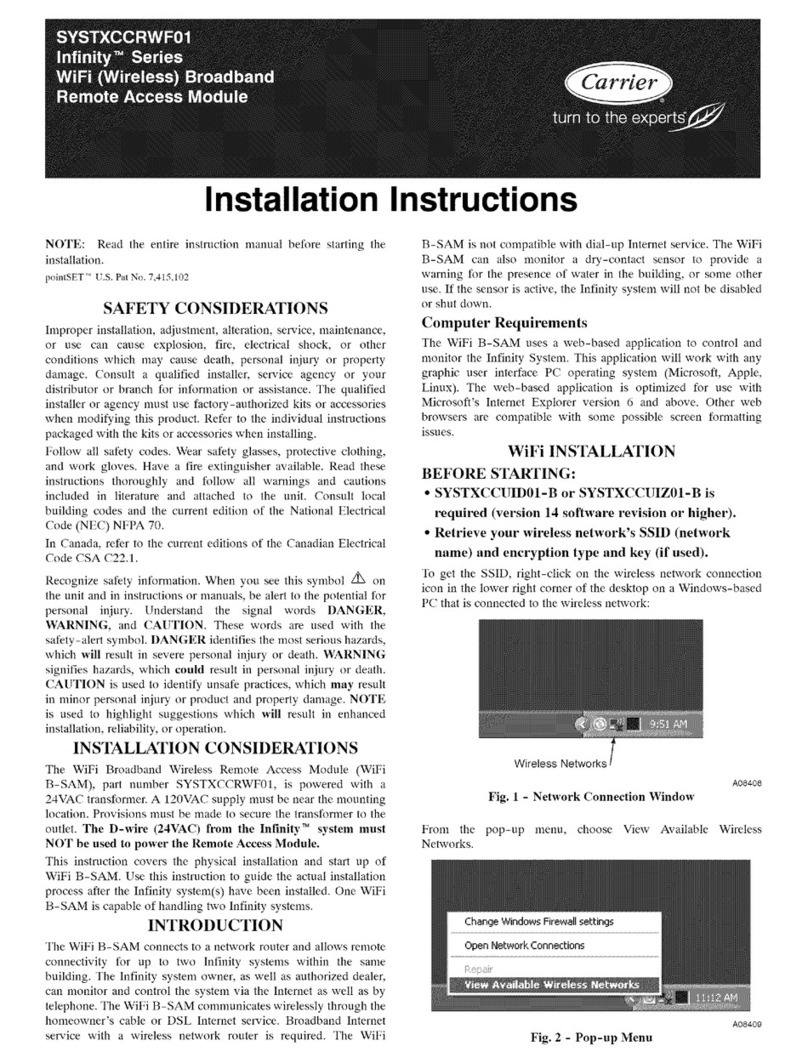
Carrier
Carrier Infinity SYSTXCCRWF01 User manual

Carrier
Carrier 40VM900003 Troubleshooting guide

Carrier
Carrier Infinity series User manual

Carrier
Carrier RG67N/BGEF User manual

Carrier
Carrier RG10L/BGEFU1 User manual
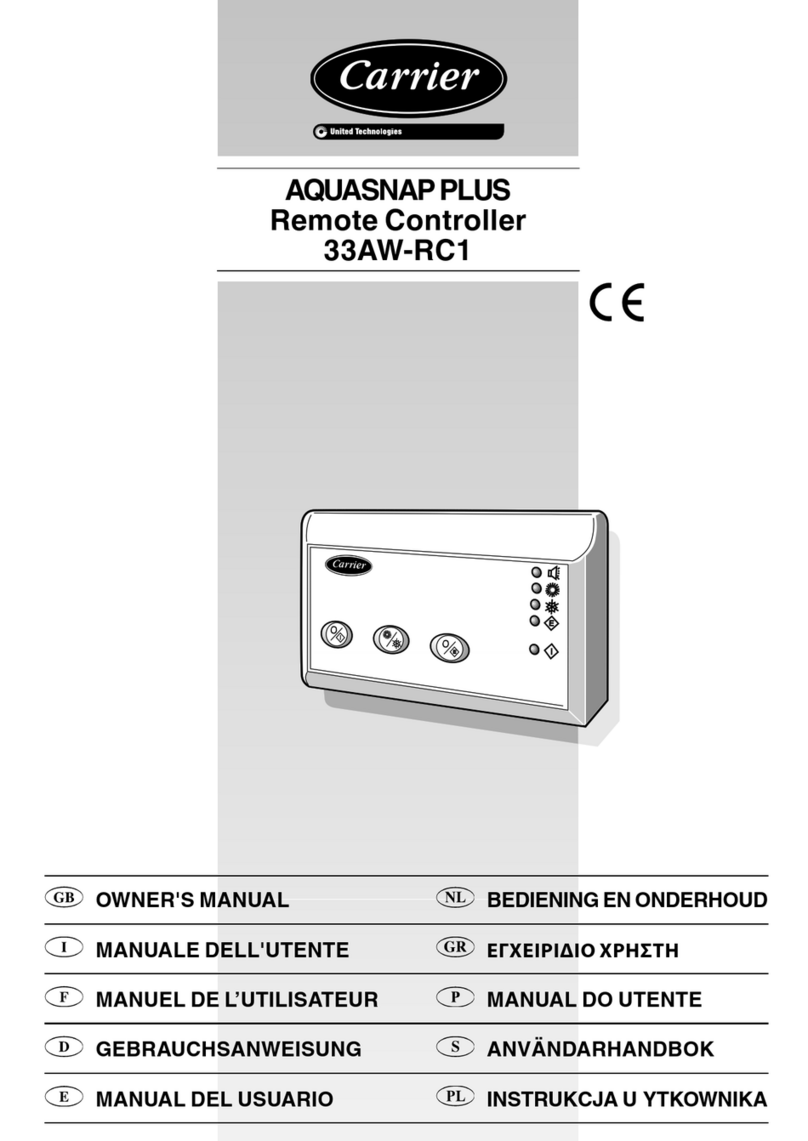
Carrier
Carrier AQUASNAP PLUS User manual

Carrier
Carrier OSK102 User manual

Carrier
Carrier 40KMC User manual
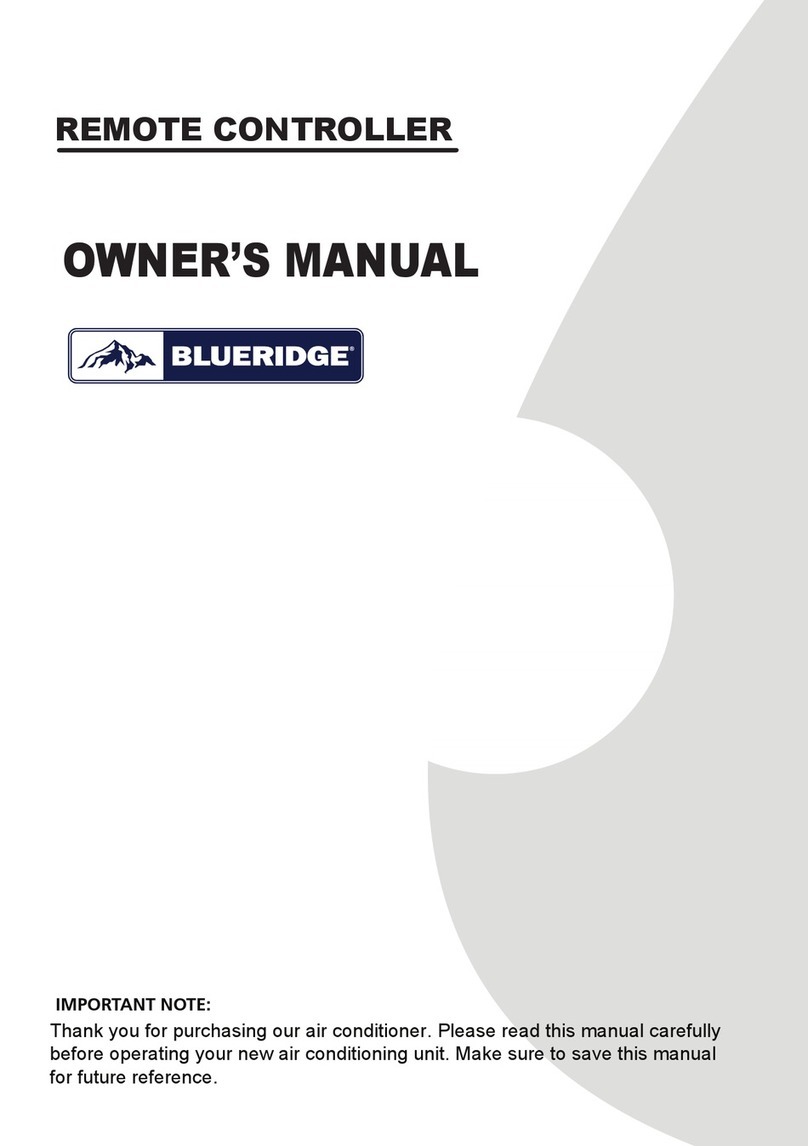
Carrier
Carrier BMY33HH20WM User manual

Carrier
Carrier SYSTEM PILOT 33PILOT-01 User manual

Carrier
Carrier RG10L1/BGEF User manual

Carrier
Carrier TruVu UC683T Installation manual

Carrier
Carrier RG10L/BGEF User manual
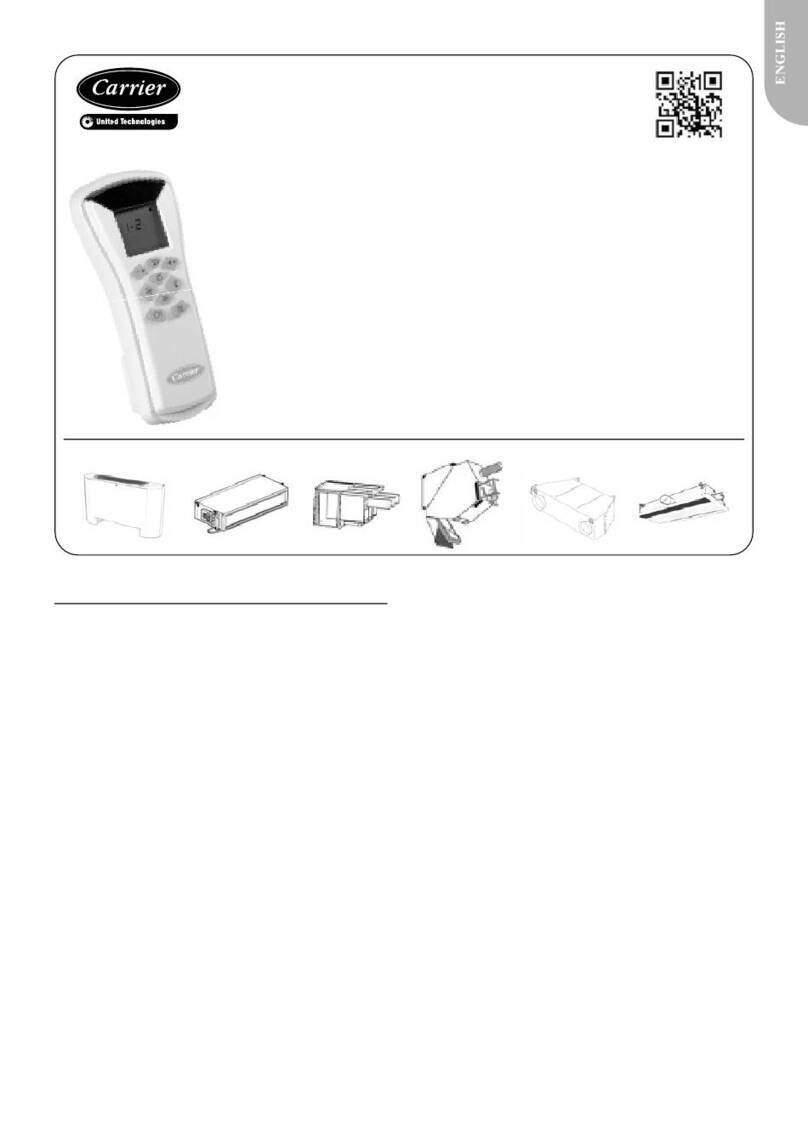
Carrier
Carrier WTC-IR-LB User manual

Carrier
Carrier BMS-CM1281TLUL User manual

Carrier
Carrier RG56/BGEF-CA User manual

Carrier
Carrier rg05 User manual






























