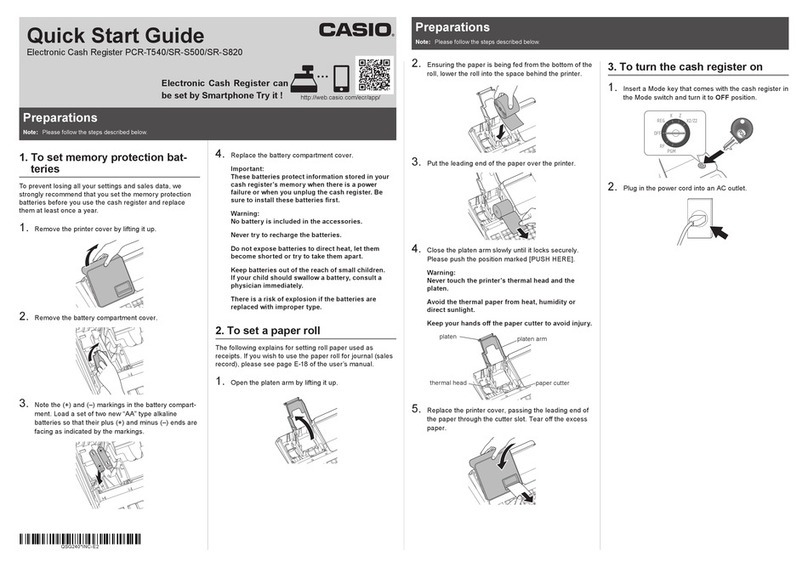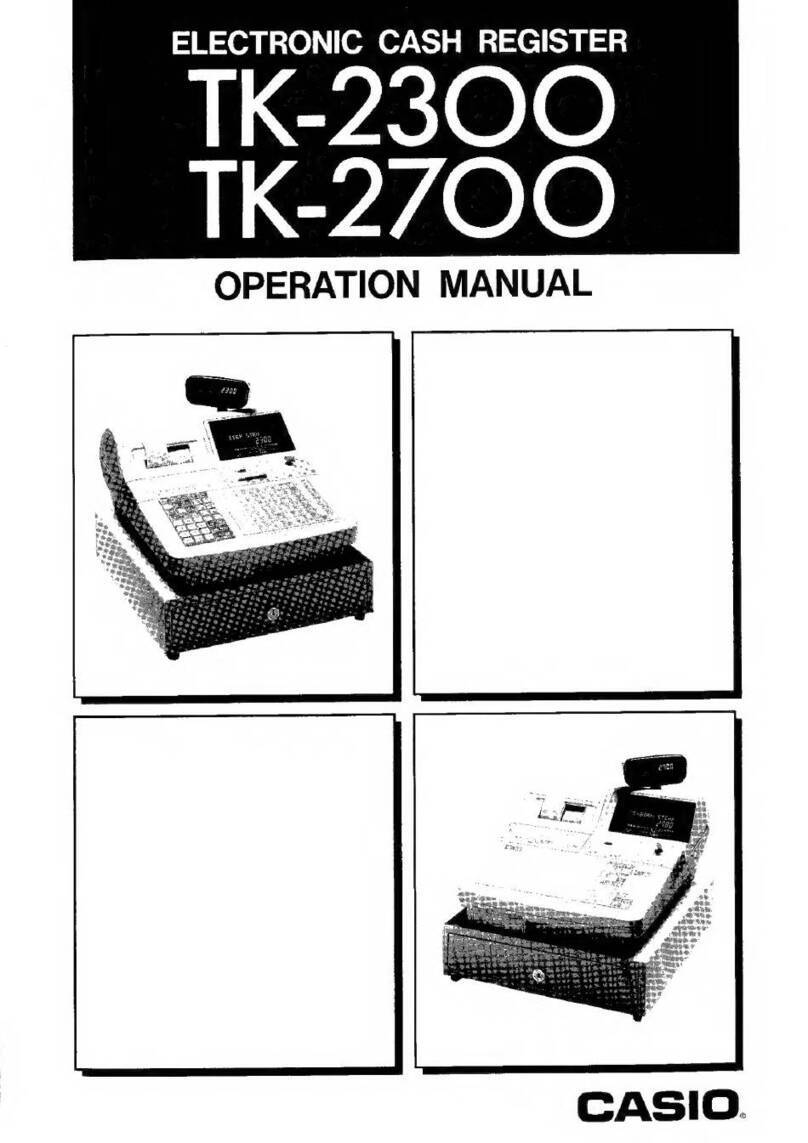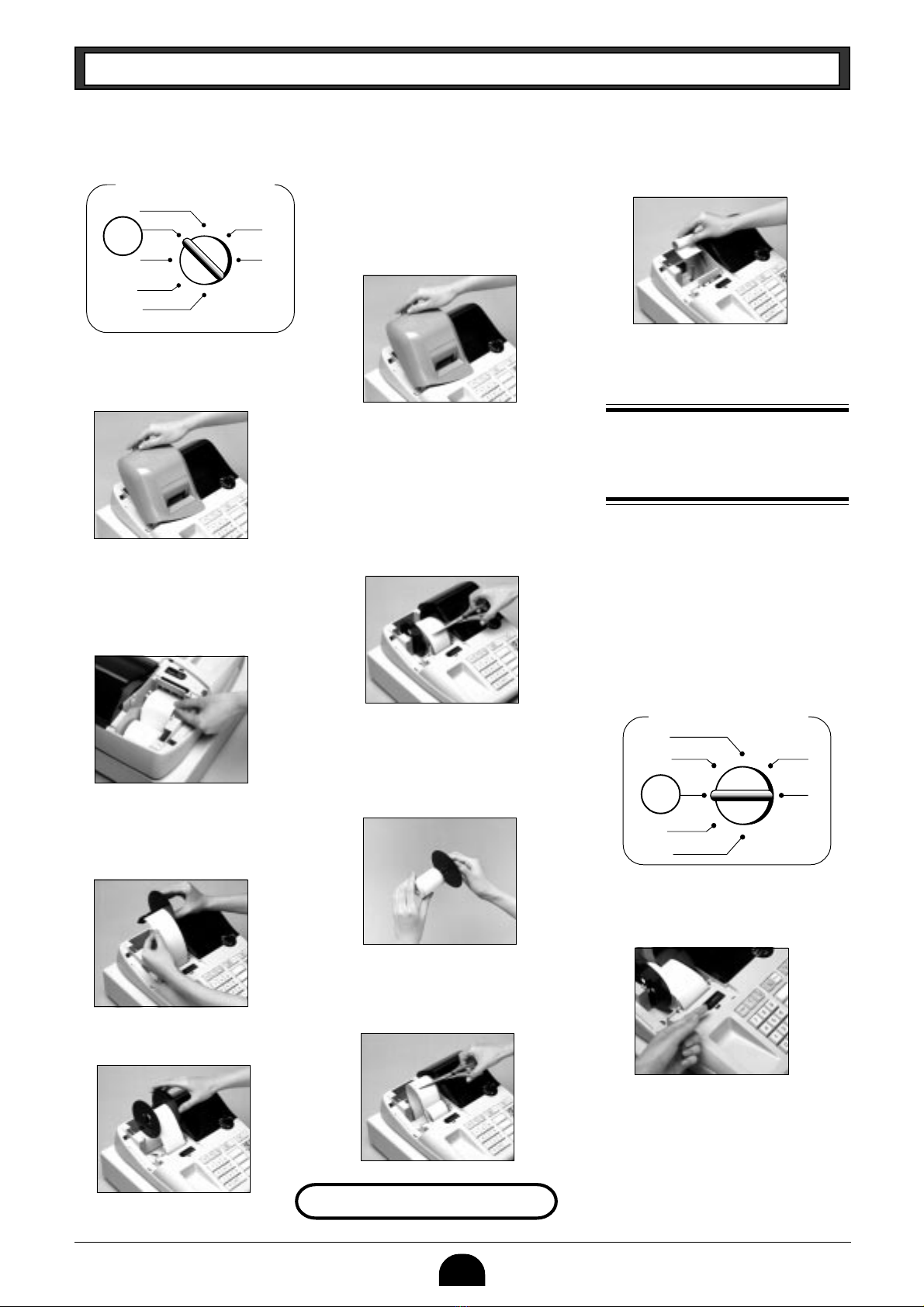Casio 120CR User manual
Other Casio Cash Register manuals

Casio
Casio CE-4000 Assembly instructions

Casio
Casio SE-S300 User manual

Casio
Casio PCR-T280 User manual

Casio
Casio CE-300 (EX-247) Parts list manual
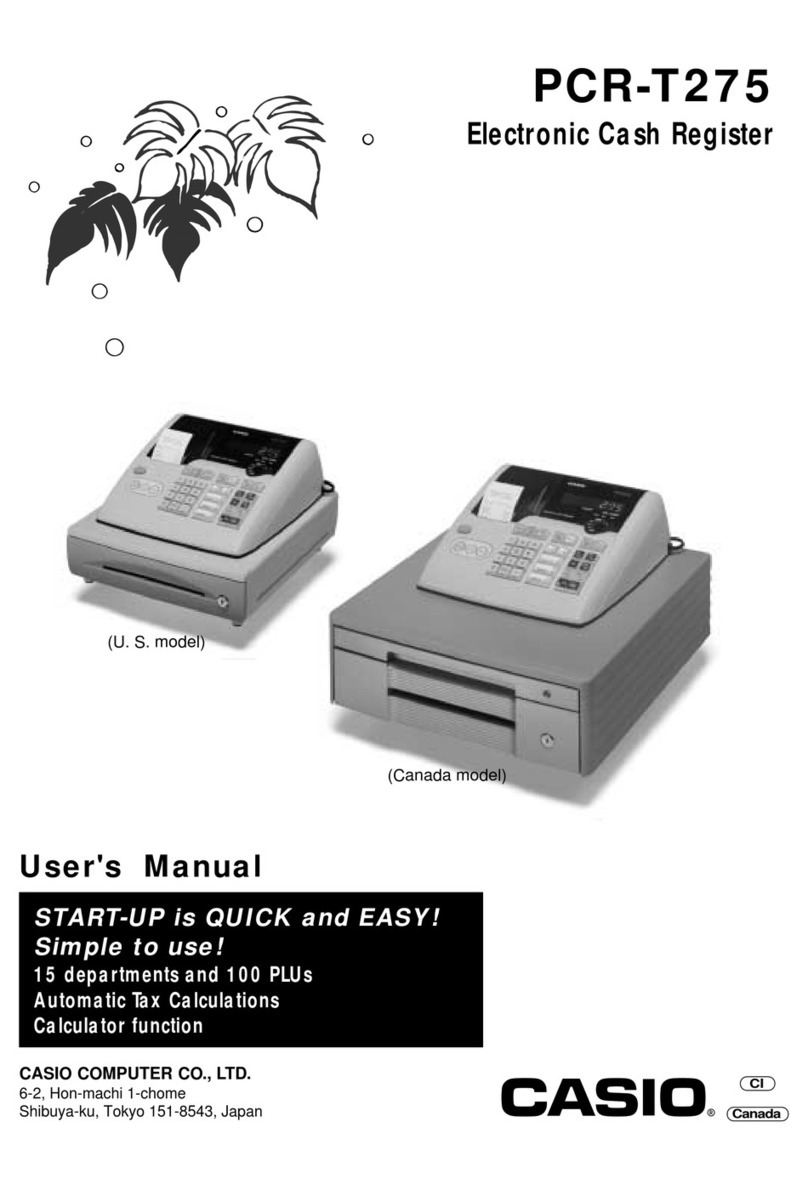
Casio
Casio PCRT275 - Cash Register w/ 15 Depts User manual
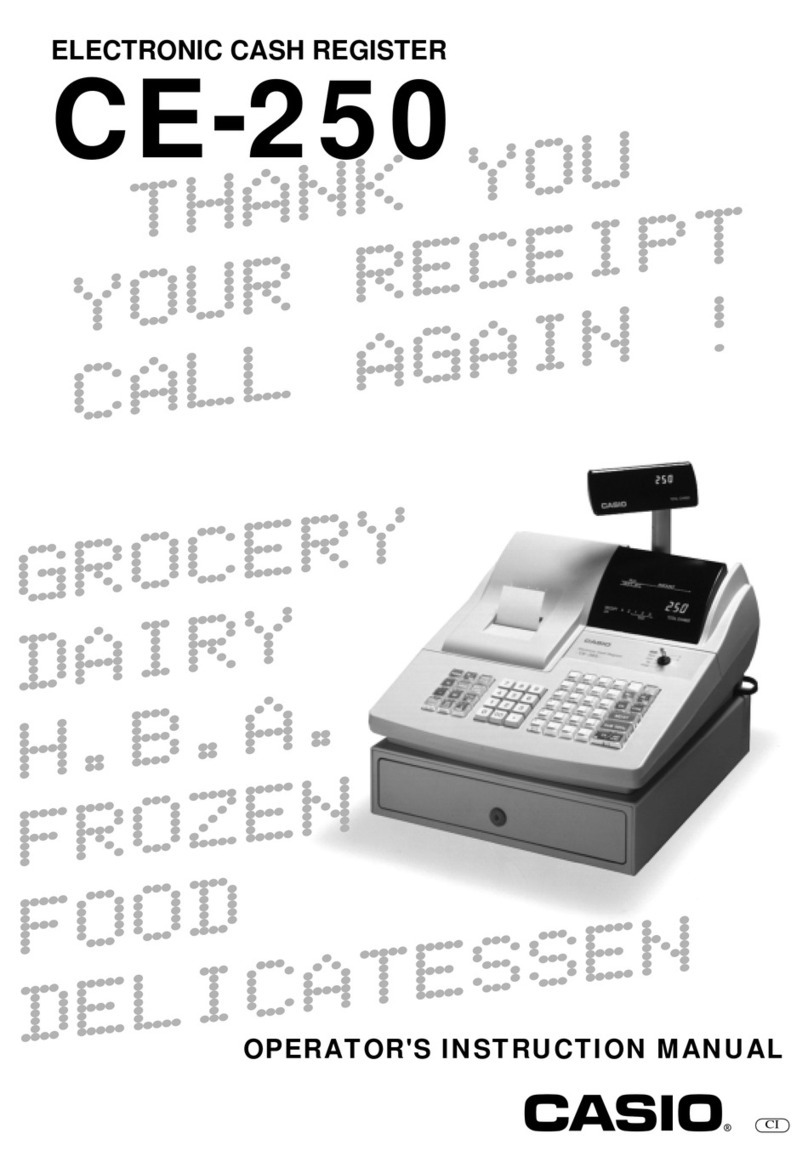
Casio
Casio CE-250 Assembly instructions

Casio
Casio SE-S10 User manual
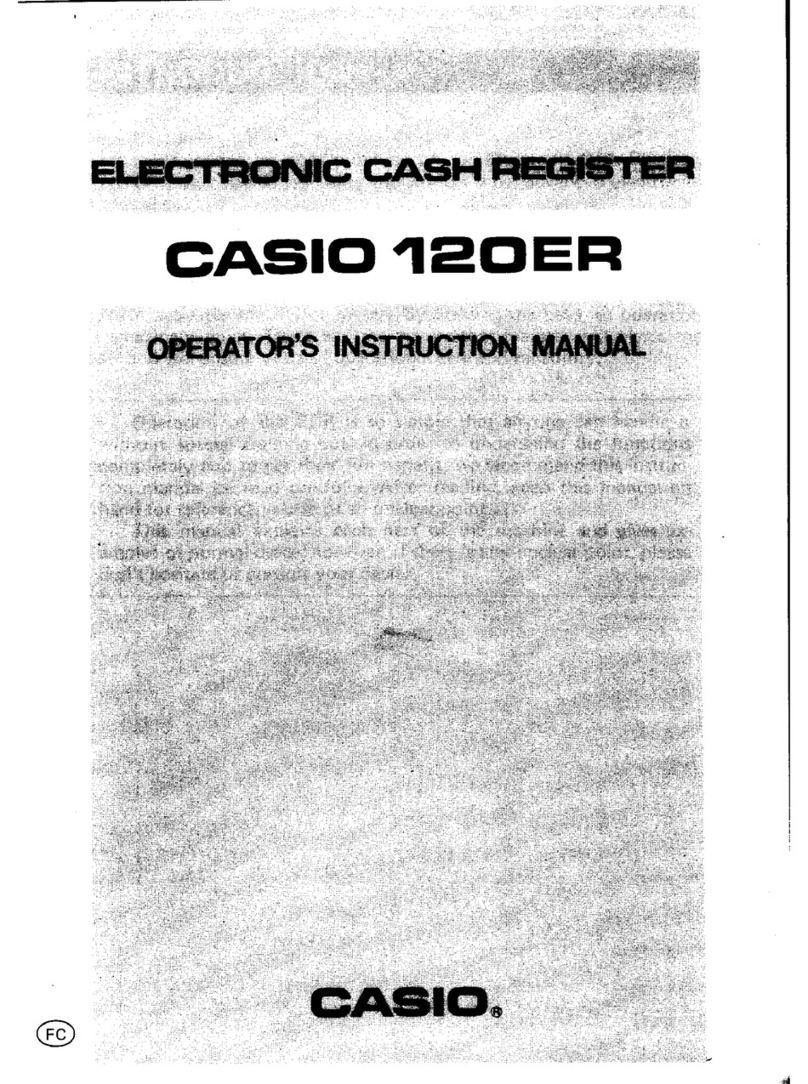
Casio
Casio 120ER Assembly instructions
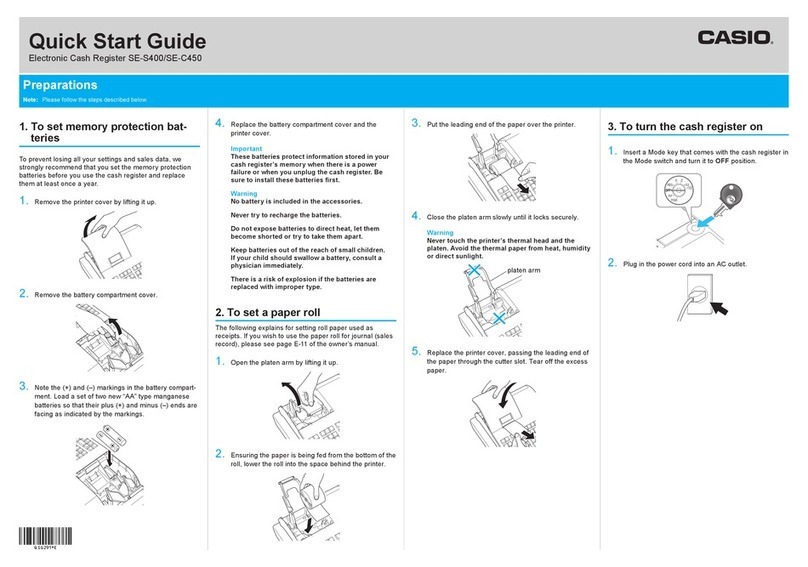
Casio
Casio SE-S400 User manual

Casio
Casio SE-C450 User manual

Casio
Casio QT-6100 User manual
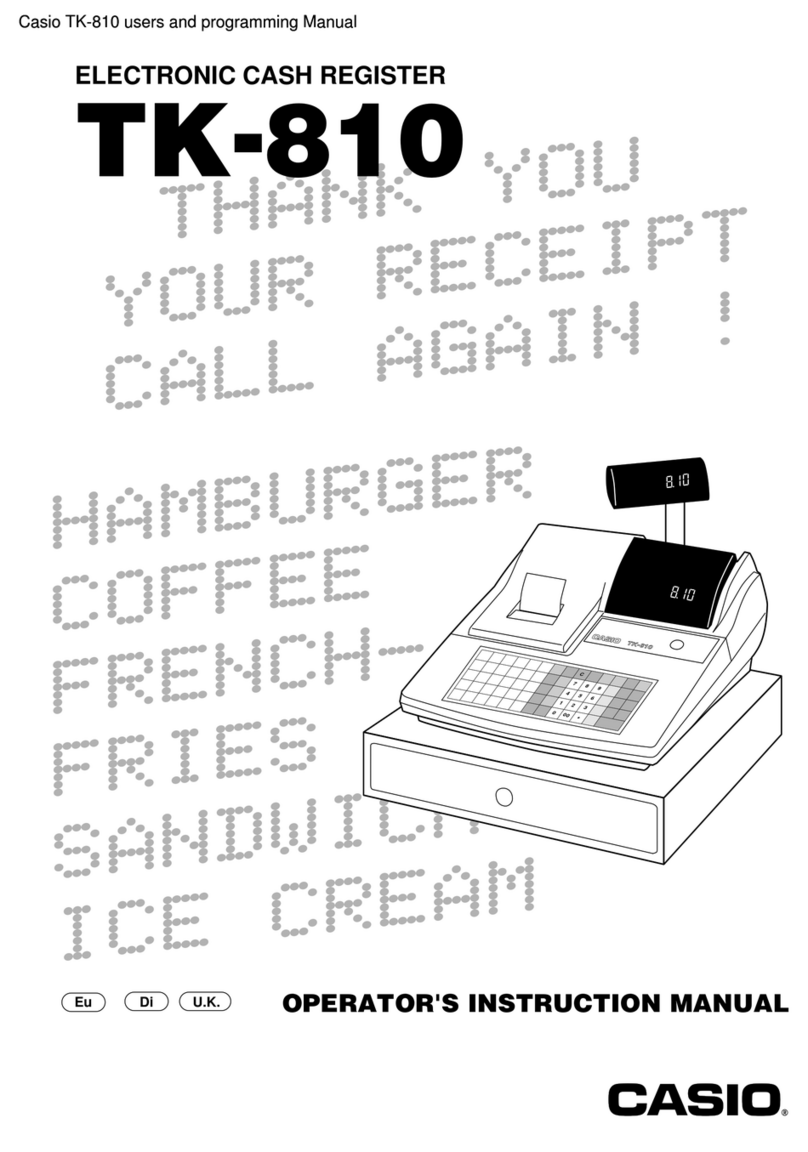
Casio
Casio TK-810 Assembly instructions
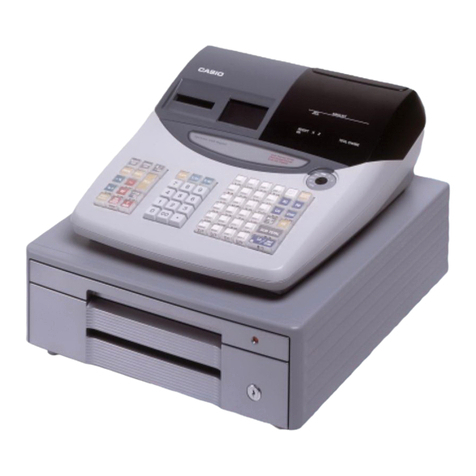
Casio
Casio TE-2000 User manual
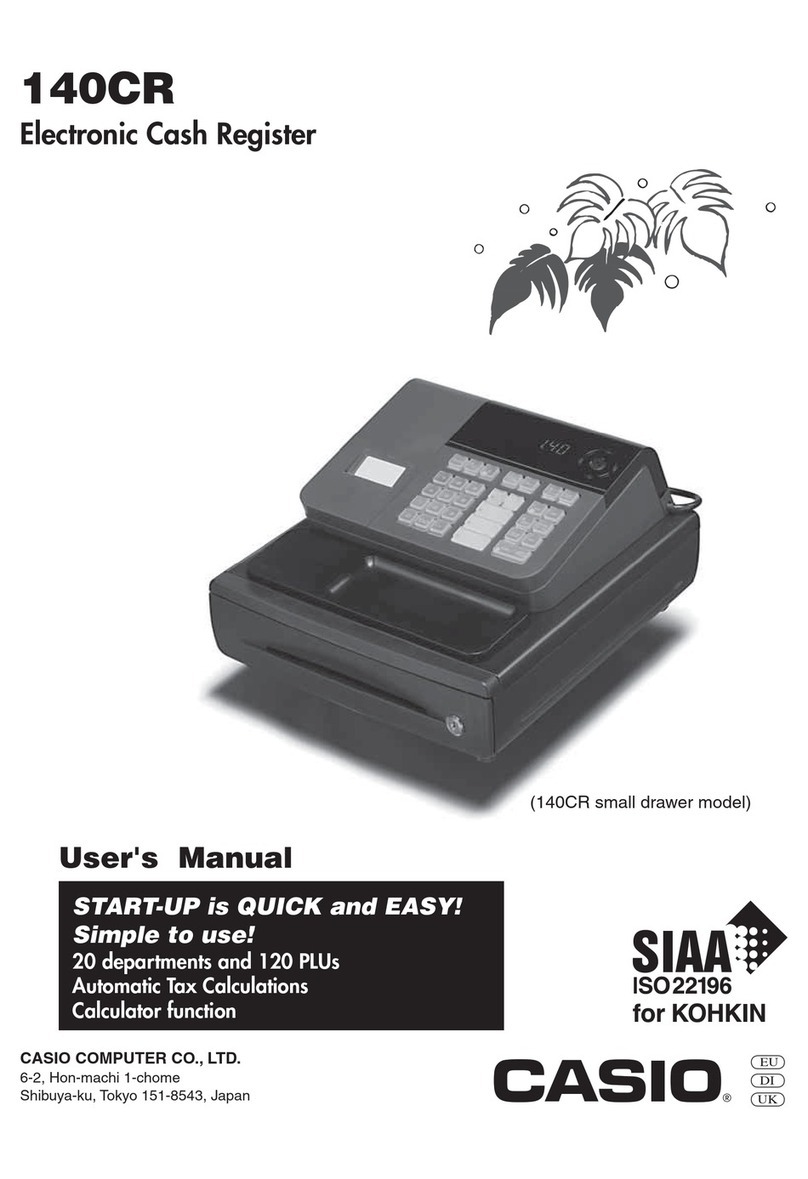
Casio
Casio 140CR - Cash Register User manual
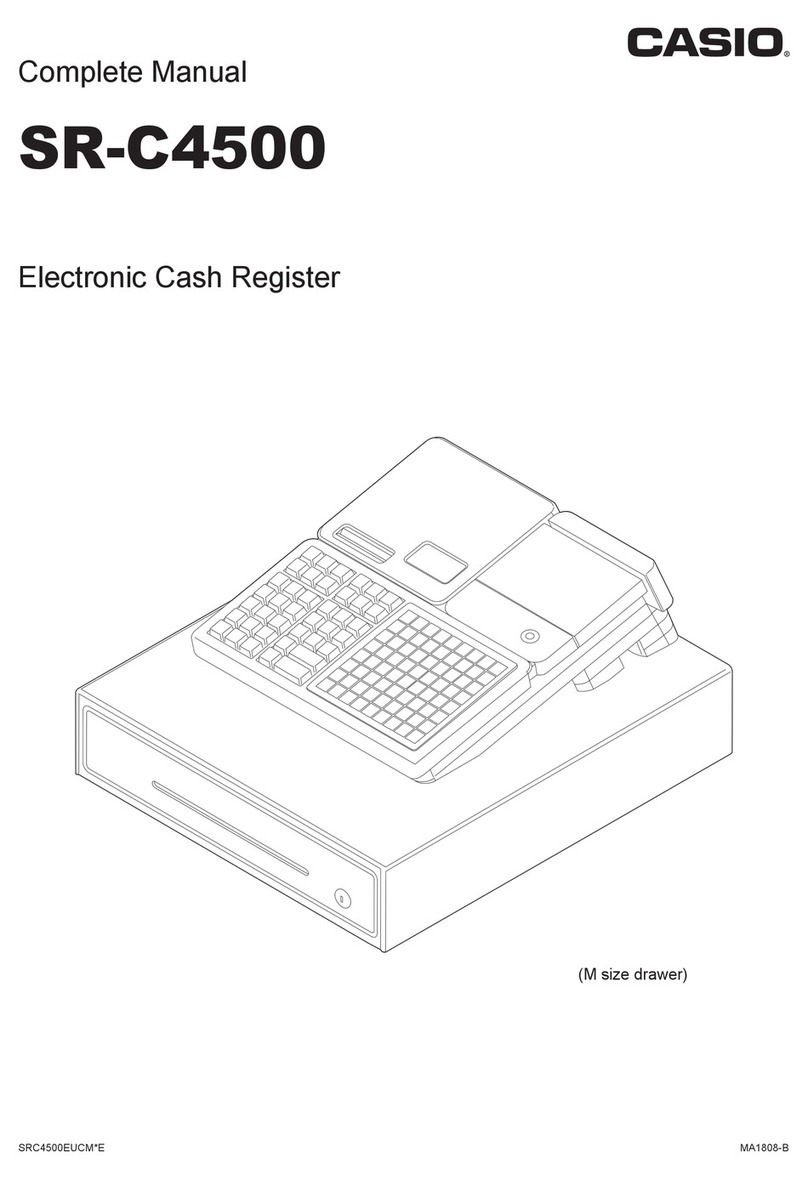
Casio
Casio SR-C4500 User manual

Casio
Casio SE-C300 User manual
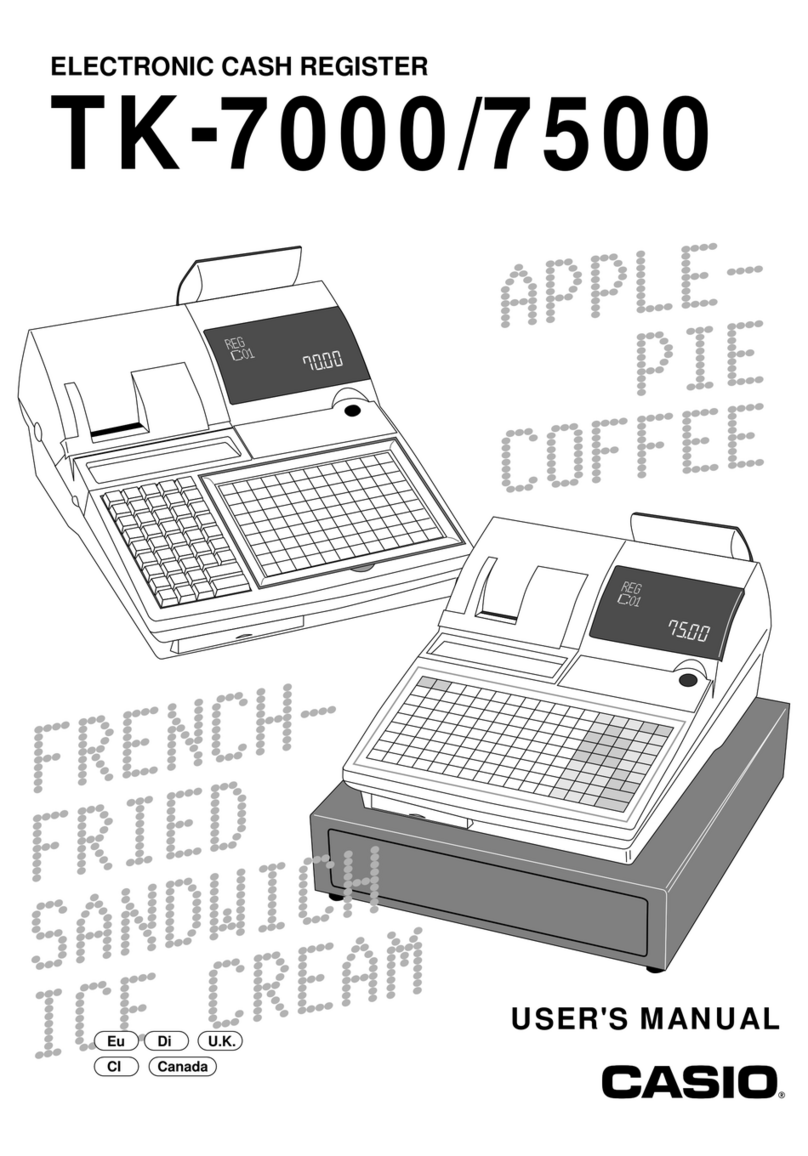
Casio
Casio TK-7000 User manual

Casio
Casio TK-800 Assembly instructions
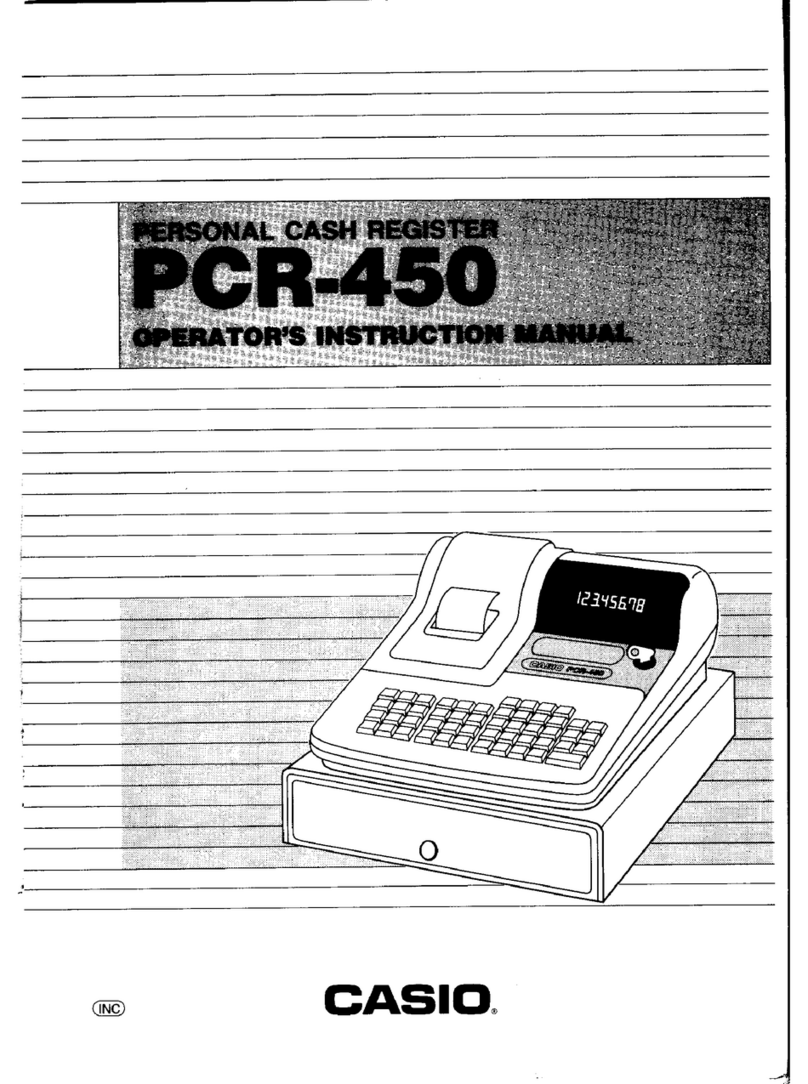
Casio
Casio PCR-450 Assembly instructions
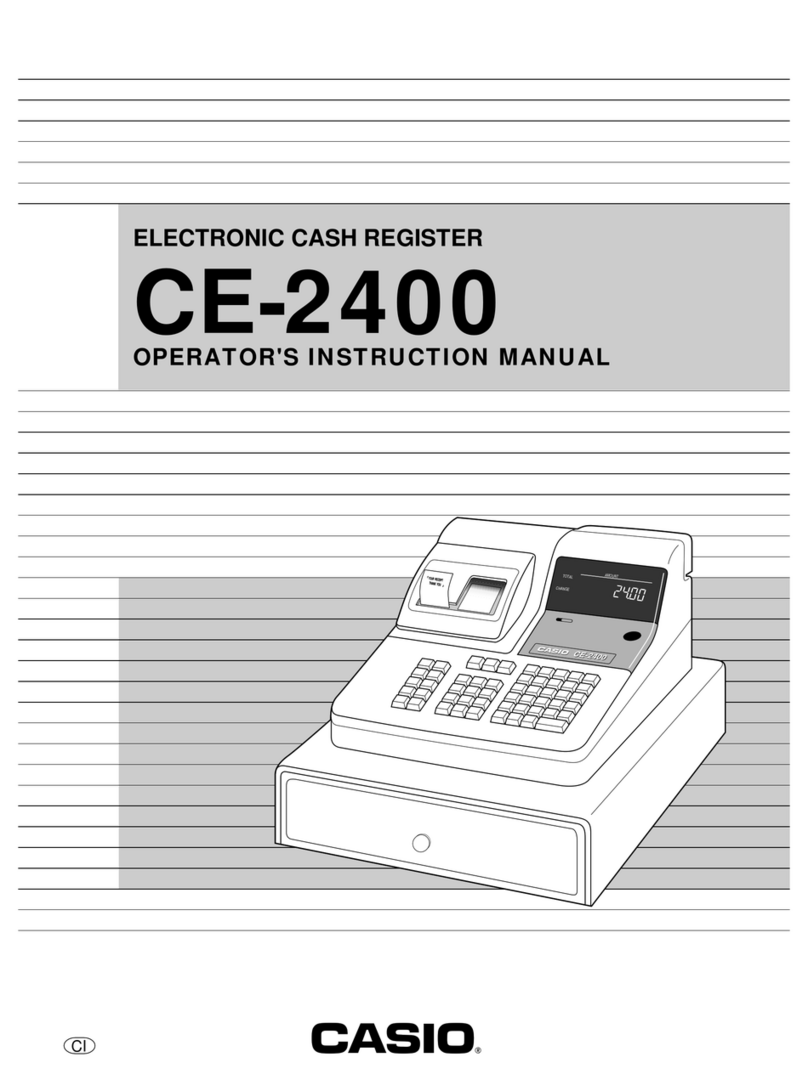
Casio
Casio CE-2400O Assembly instructions
Popular Cash Register manuals by other brands

Sharp
Sharp XE-A137-WH Operation Basic user manual

Sharp
Sharp XE-A203 - Cash Register Thermal Printing Graphic Logo... instruction manual

TEC
TEC TEC MA-1060 owner's manual

ELCOM
ELCOM Euro-2100TE user manual

American Changer
American Changer CLASSIC Series Operation manual

Sam4s
Sam4s ER-180 Operation manual