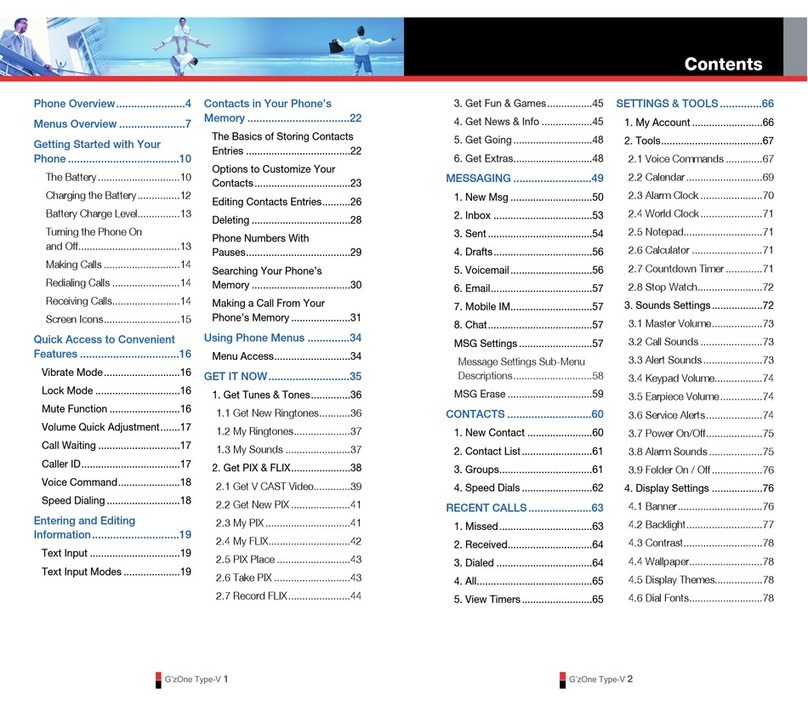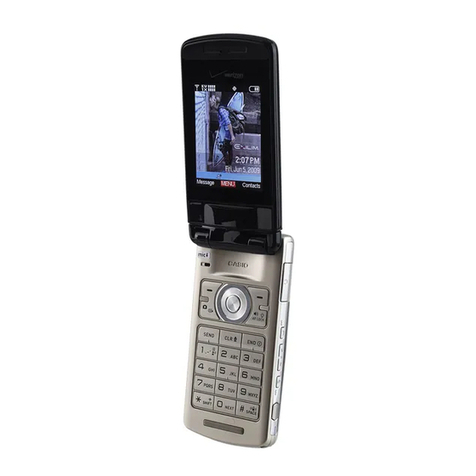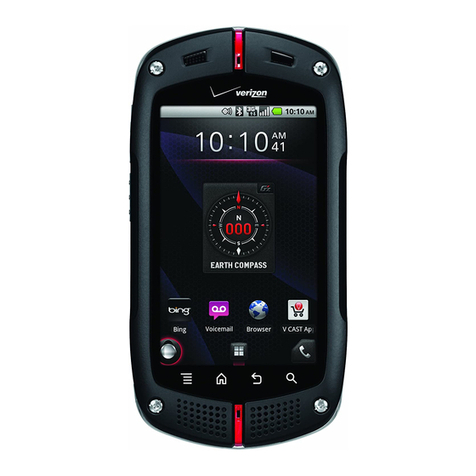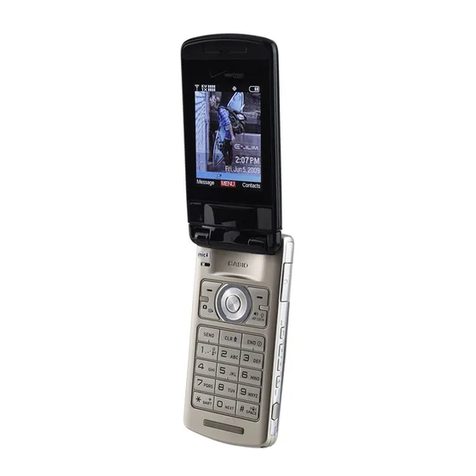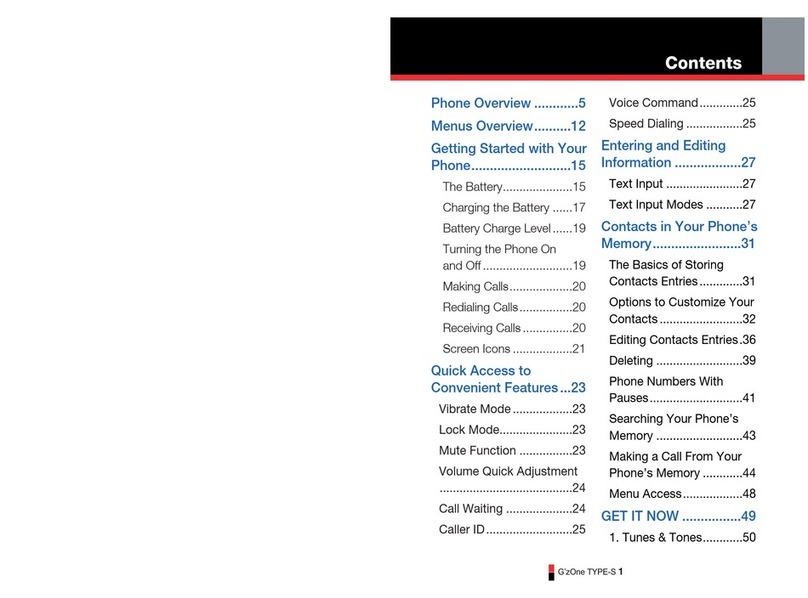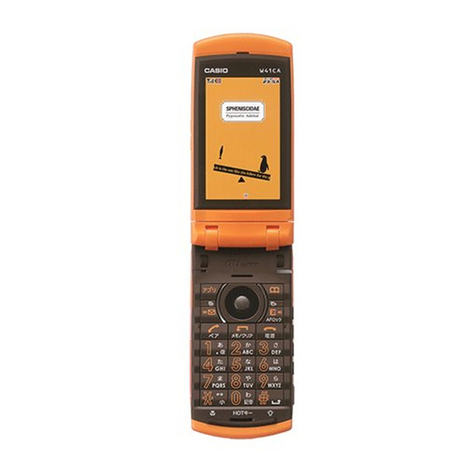3
ENDING A CALL ..................................................................................................... 44
MISSED CALL NOTIFICATION................................................................................. 44
WAIT/PAUSE.......................................................................................................... 44
MAKING AN INTERNATIONAL CALL...................................................................... 45
3WAY CALLING ..................................................................................................... 45
CALLWAITING....................................................................................................... 46
VOLUME QUICK ADJUSTMENT.............................................................................. 46
CALLER ID.............................................................................................................. 46
VIBRATE MODE...................................................................................................... 47
MUTE FUNCTION................................................................................................... 47
SPEAKERPHONE.................................................................................................... 47
FLASHLIGHT.......................................................................................................... 47
VOICE DICTATION................................................................................................... 48
TEXTTO SPEECH .................................................................................................... 48
AVAILABLE OPTIONS DURING A CALL................................................................... 49
MAKING AN EMERGENCY CALL............................................................................ 50
MOTION DETECTION.............................................................................................. 50
CHAPTER 3. MEMORY FUNCTION
MEMORY FUNCTION.....................................................................................53
STORING A PHONE NUMBER................................................................................. 54
TEXT INPUT............................................................................................................ 60
USINGTHETEXT INPUT MODE .............................................................................. 61
ONE,TWO,THREE DIGIT SPEED DIALING .............................................................. 63