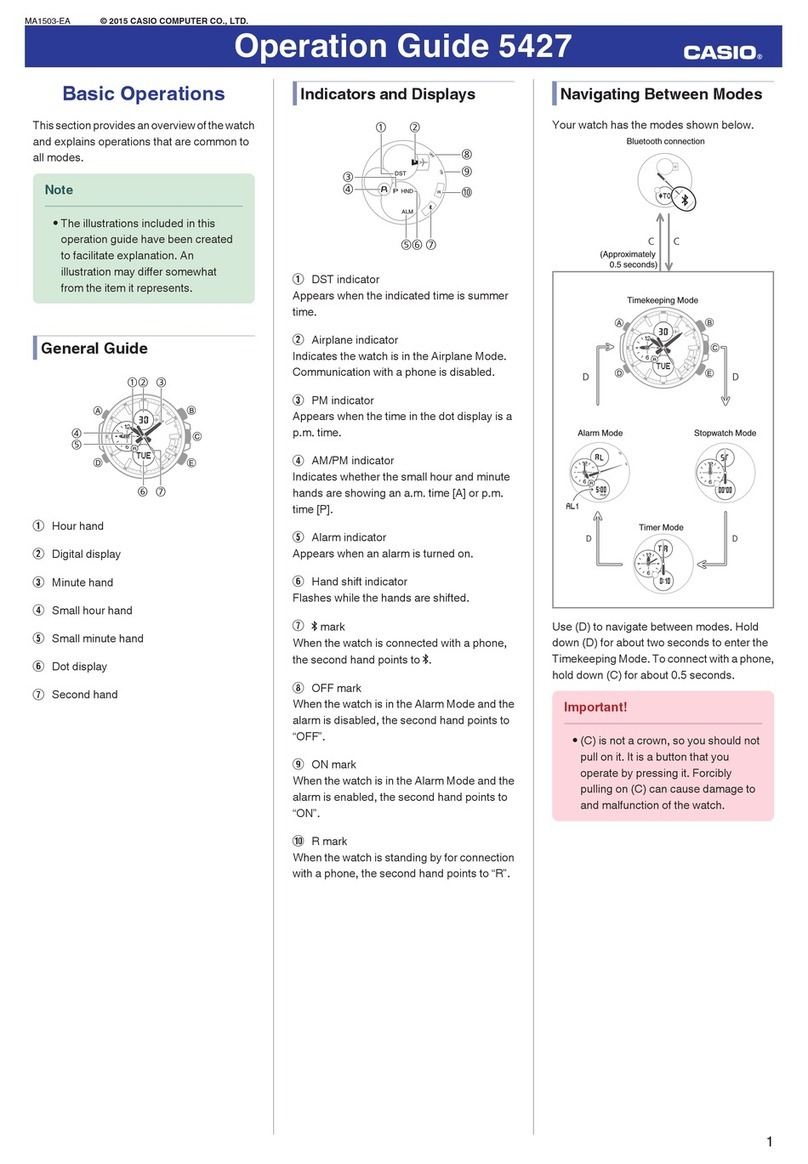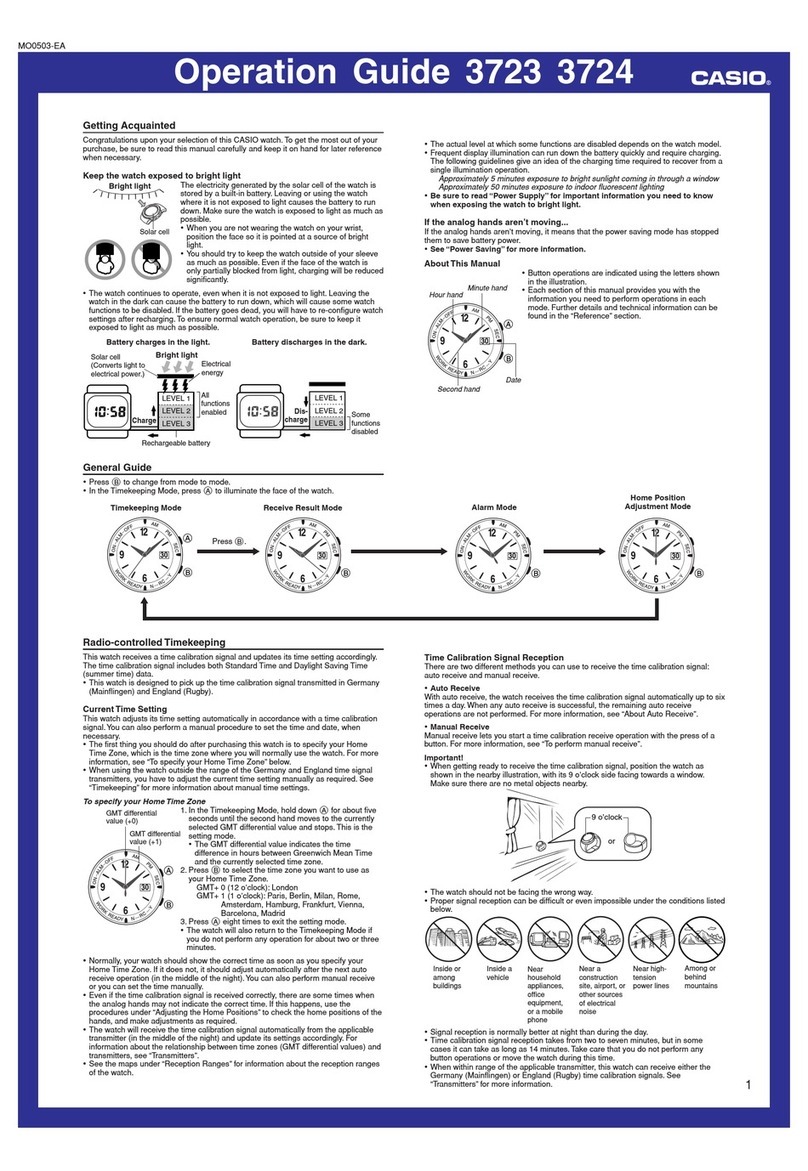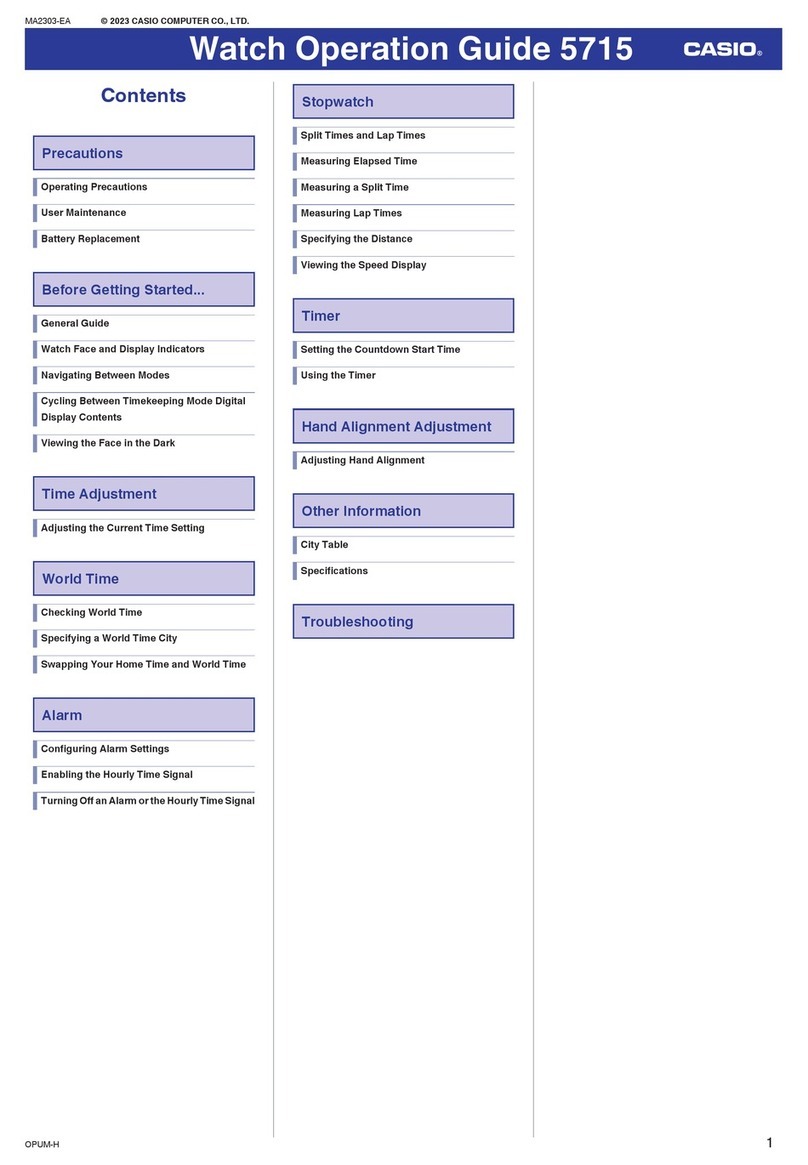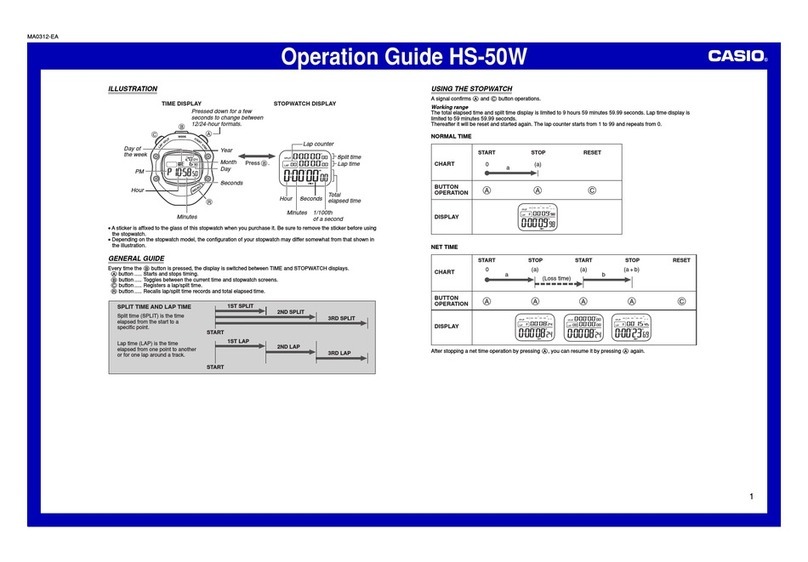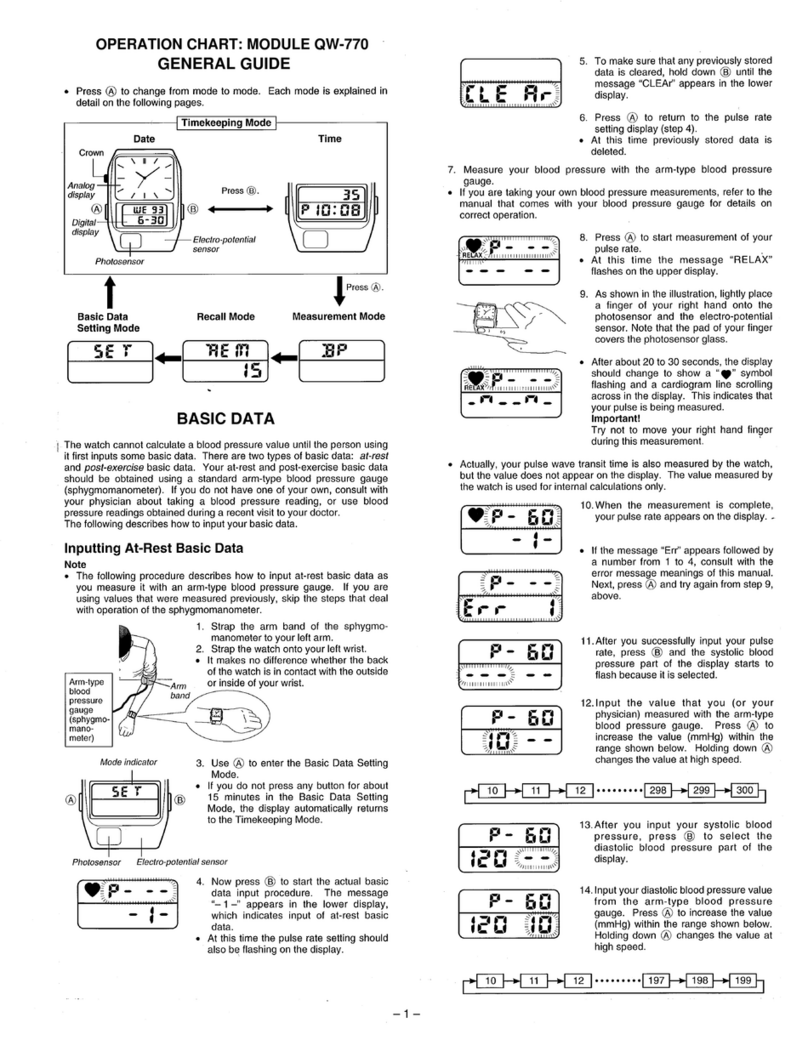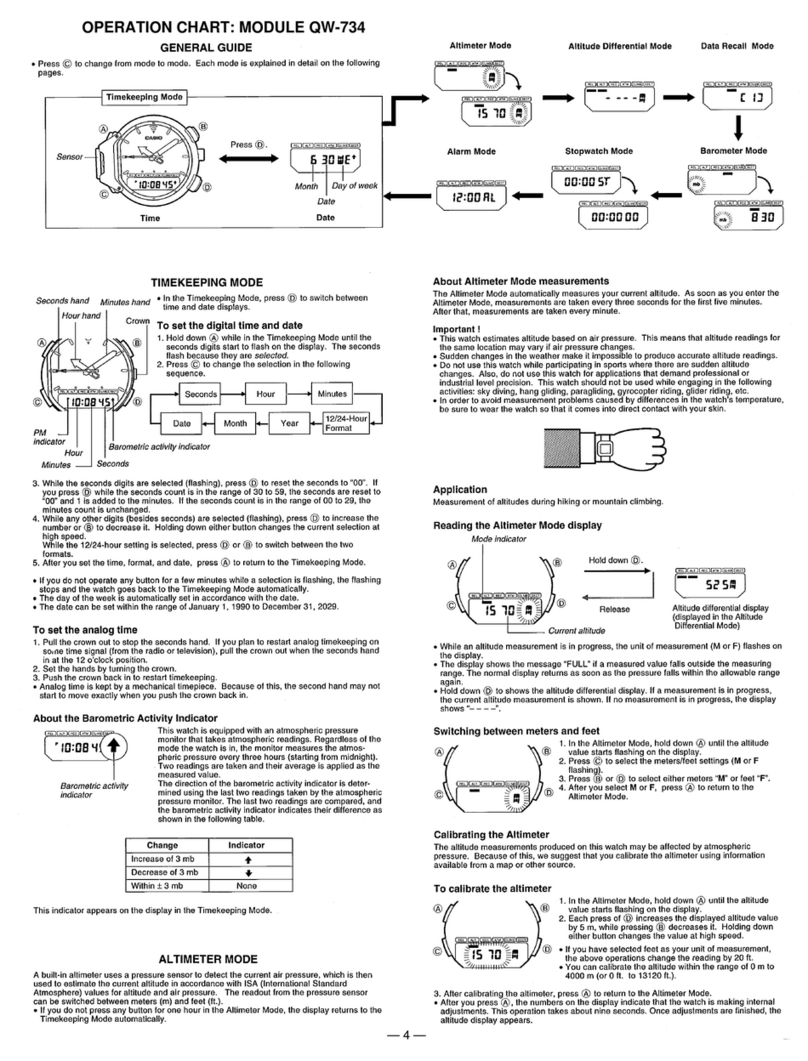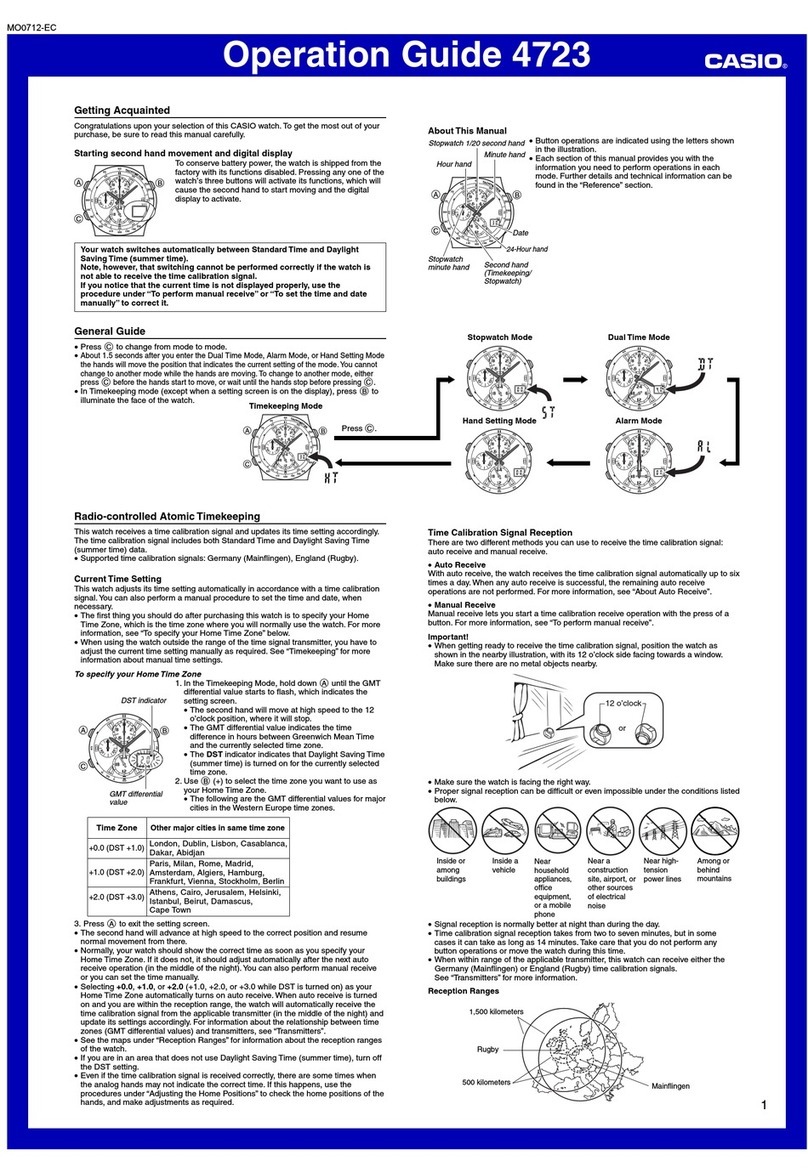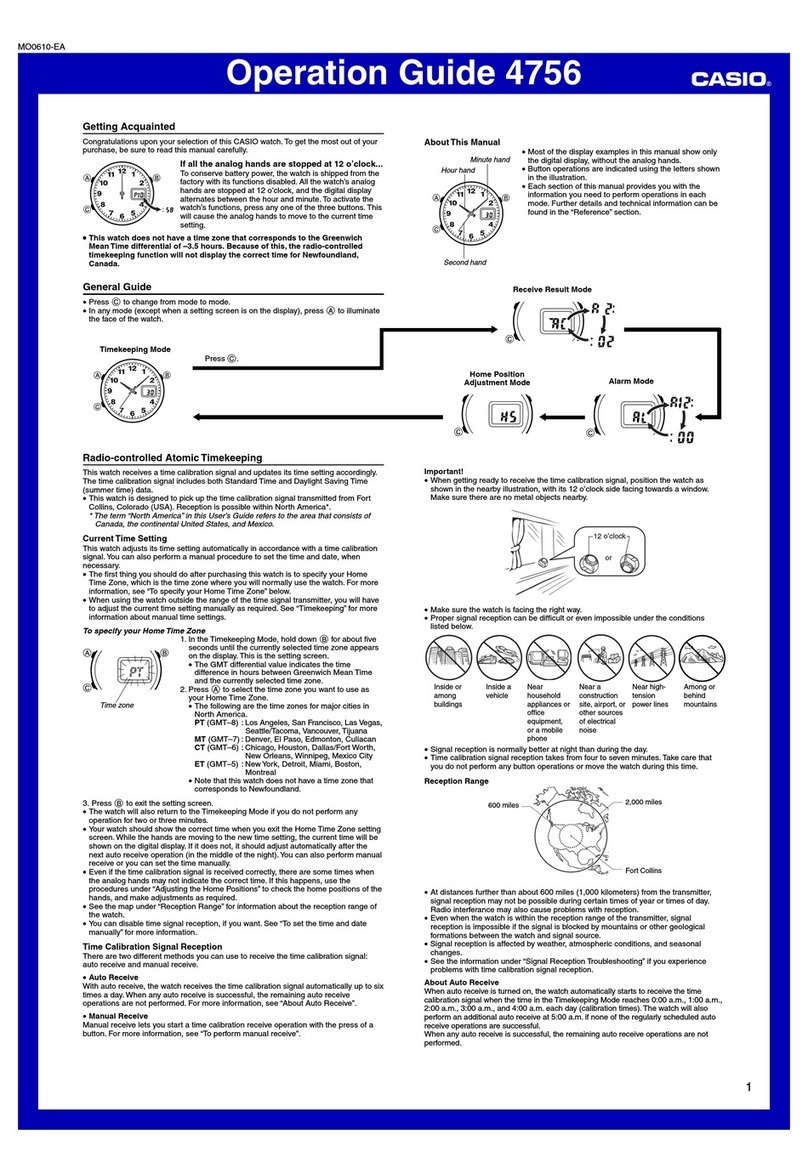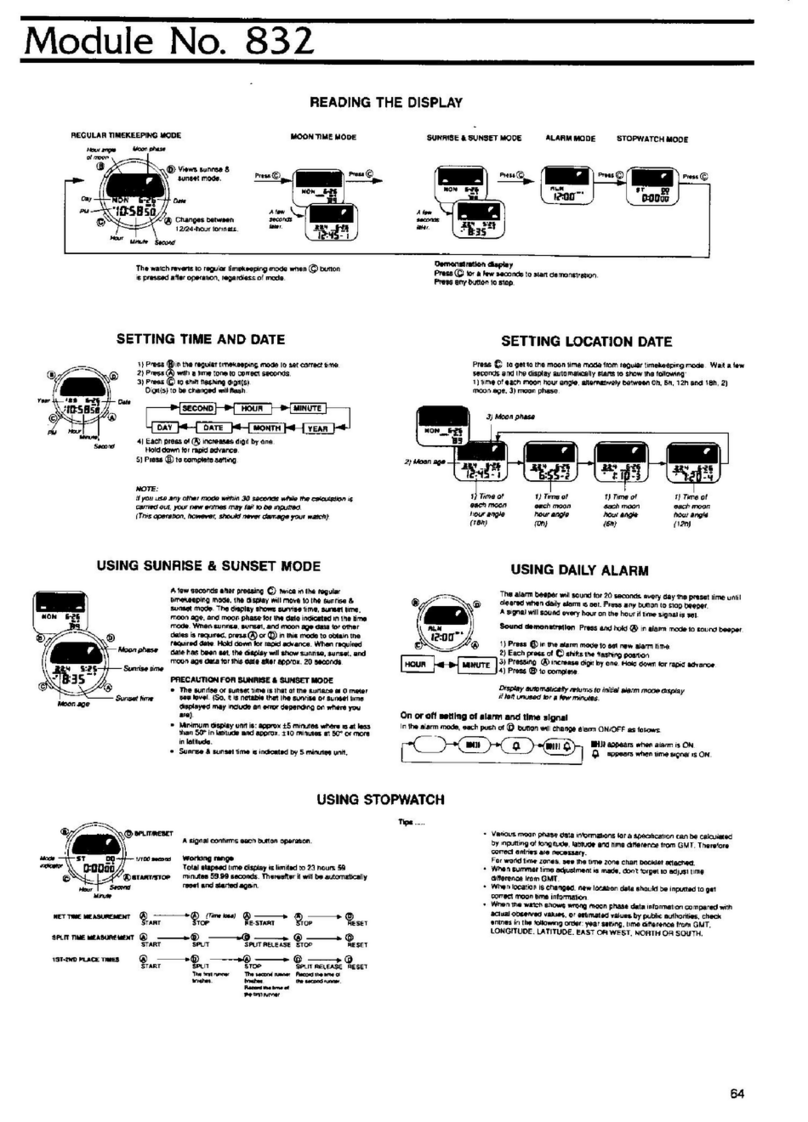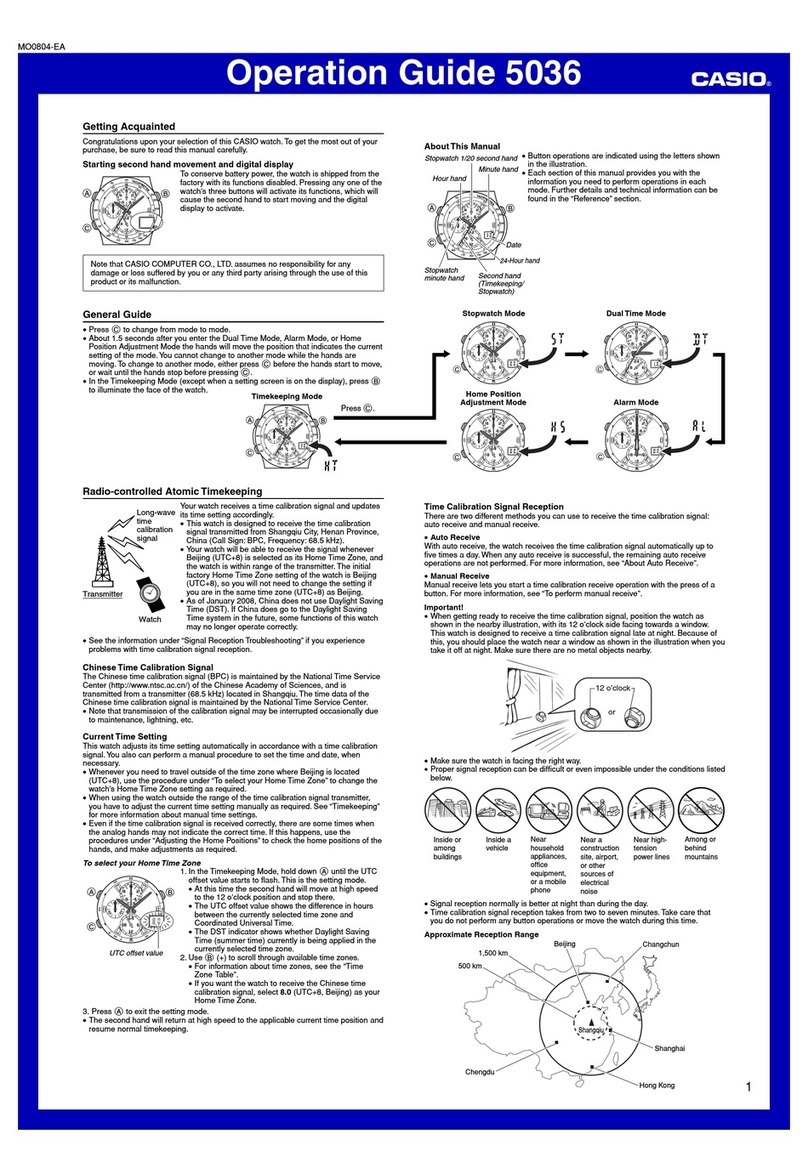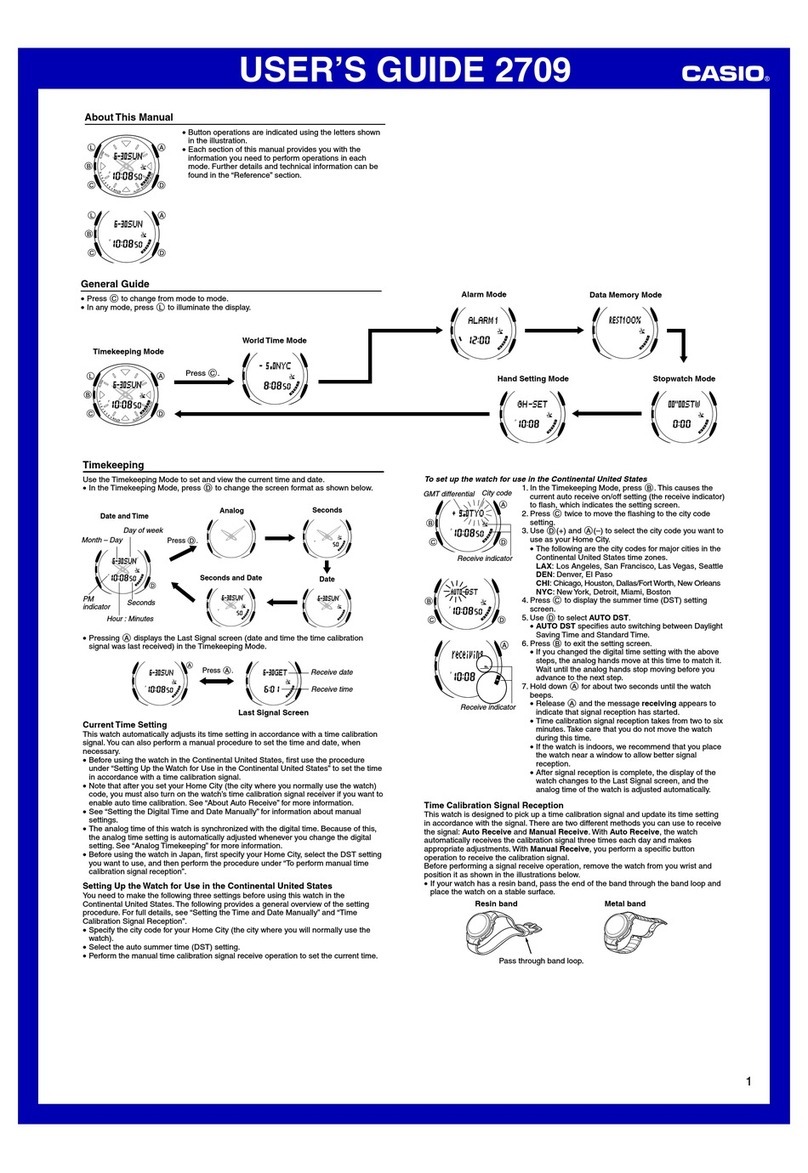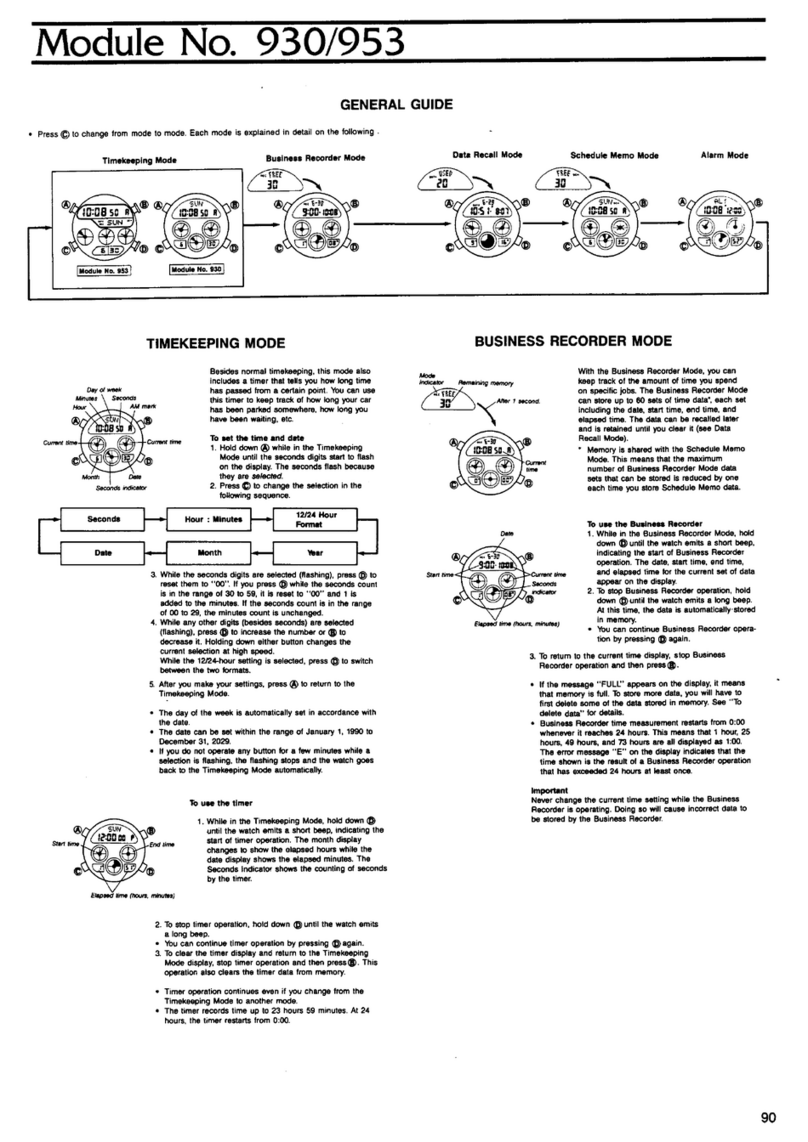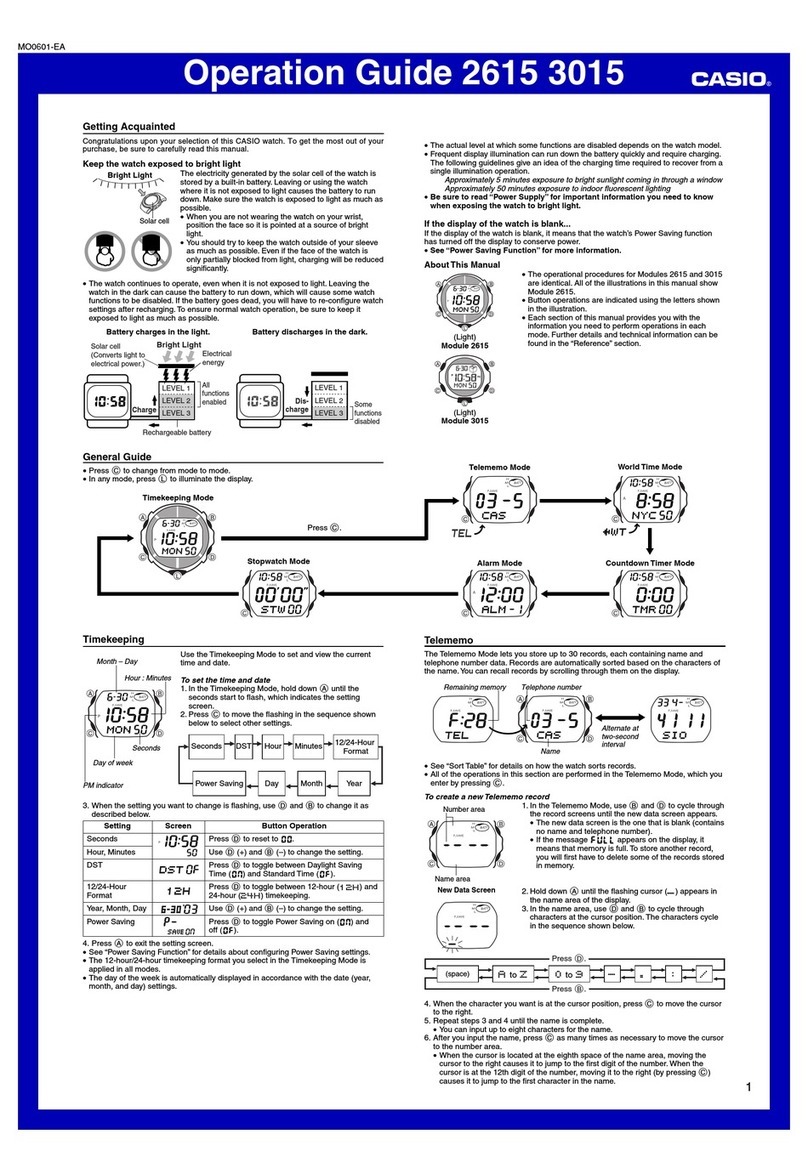Module No. 1302/1374/2701
(Sound demonstration) Press and hold the Abutton to sound the beeper.
Press A.Press A.
Time signal-ON-mark
Minute
Hour Alarm-ON-
mark Hour Second
Minute
Mode indicator
1/100 second
Minute Second
Mode indicator
Press
A.
[Daily alarm mode] [Dual time mode] [Stopwatch mode]
Mode indicator
Press A.
READING THE DISPLAY
Regular timekeeping mode
[Calendar]
Day
Month Date
Press
A.
Hour
Minute hand
Second hand
Hour hand
Second
Minute
Crown
[Time]
A
B
SU: Sunday MO: Monday TU: Tuesday WE: Wednesday TH: Thursday FR: Friday
SA: Saturday
PM (lit) or
AM (not lit)
SETTING DIGITAL TIME
1)Press and hold Bin the Time display to set time.
2)Press Aon a time signal to correct seconds.
3)Press Bto shift flashing digit(s).
The digit(s) to be changed will flash.
4)Each press of Aincrements the digit by one. Keep pressed to move at a high speed.
*
In the case of 12/24-hour selection, each press of
A
switches the display between 12-
hour and 24-hour format alternately.
(Auto-retrieve function)
If no button is pressed for a few minutes, the display automatically returns to the regular
timekeeping mode.
5)Press Bto complete.
Press B.Press B.
SECOND MINUTE
HOUR
Press B.
Press and
hold B.
12 or 24-hour format
Press Bto complete.
A
B
[Time display]
SETTING ANALOG TIME
1)When the second hand is at 12 o’clock position, stop the second hand by pulling the
crown out.
2)Set the hands by turning the crown.
3)Press the crown in on a time signal.
A gain or loss of one second or less may result from properties of mechanical parts.
SETTING CALENDAR
1)Press and hold Bin the calendar display to set calendar.
2)Each press of Aincrements the digit by one. Keep pressed to move at a high speed.
3)Press Bto shift flashing digit(s). The digit(s) to be changed will flash.
4)Press Bto complete.
MONTH DAY
DATE
Press B.
Press B.
Press and
hold B.
A
BPress Bto complete.
[Calendar display]
SETTING DAILY ALARM
If the daily alarm is set the beeper sounds for 20 seconds at the preset time every day until
cleared. To stop the beeper while sounding, press the Bbutton. If the time signal is set,
the alarm sounds every hour on the hour.
1)Press and hold Bin the daily alarm mode to set time.
2)Each press of Aincrements the digit by one. Keep pressed to move at a high speed.
3)Press Bto shift flashing digit(s). The digit(s) to be changed will flash.
*In the case of daily alarm time-signal on or off setting, the display changes as shown
nearby with every press of
A.
[ON or OFF setting of daily alarm and time signal]
(Auto-retrieve function)
If no button is pressed for 2 to 3 minutes in the daily alarm setting mode, the display
automatically returns to the initial daily alarm mode display.
4)Press Bto complete.
*
When the watch is in the 24-hour system the alarm time is also displayed in the 24-hour
system.
[Daily alarm model]
MINUTE
Press B.
Press and
hold B.
B
AHOUR
Press B
to complete.
Press B.
On or off setting alarm and time-signal
Press A.
Press A.
Press A.
Daily alarm and
time signal sound.
Daily alarm and
time signal do
not sound.
Daily alarm
only sounds.
Time signal
only sounds.
Press A.
SETTING DUAL TIME
1)Press and hold Bin the dual time display to set time.
2)Each press of Aincrements the digit by one. Keep pressed to move at a high speed.
3)Press Bto shift flashing digit(s). The digit(s) to be changed will flash.
*
In the case of 12/24-hour selection, each press of
A
switches the display between 12-
hour and 24-hour format alternately.
(Auto-retrieve function)
If no button is pressed for 2 to 3 minute, the display automatically returns to the regular
timekeeping mode display.
4)Press Bto complete.
MINUTE
Press B.
HOUR
Press B
to complete.
PressB.
A
B
Press and
hold B.
[Dual time display]
12 or 24-hour format
STOPWATCH OPERATION
Press Bto start or stop.
Press and hold Bto reset.
A signal confirms start/stop operation.
(Working range) The stopwatch display is limited to 59
minute 59.99 seconds, for longer times reset and started
again.
A
B
[Stopwatch display]