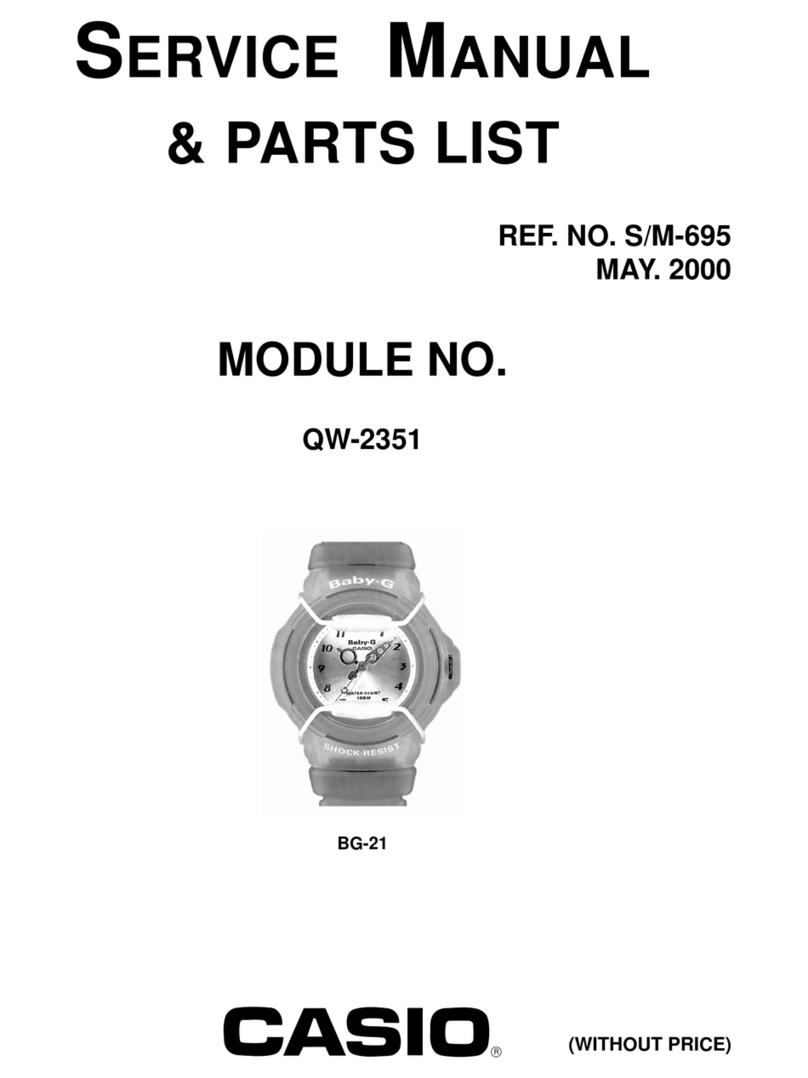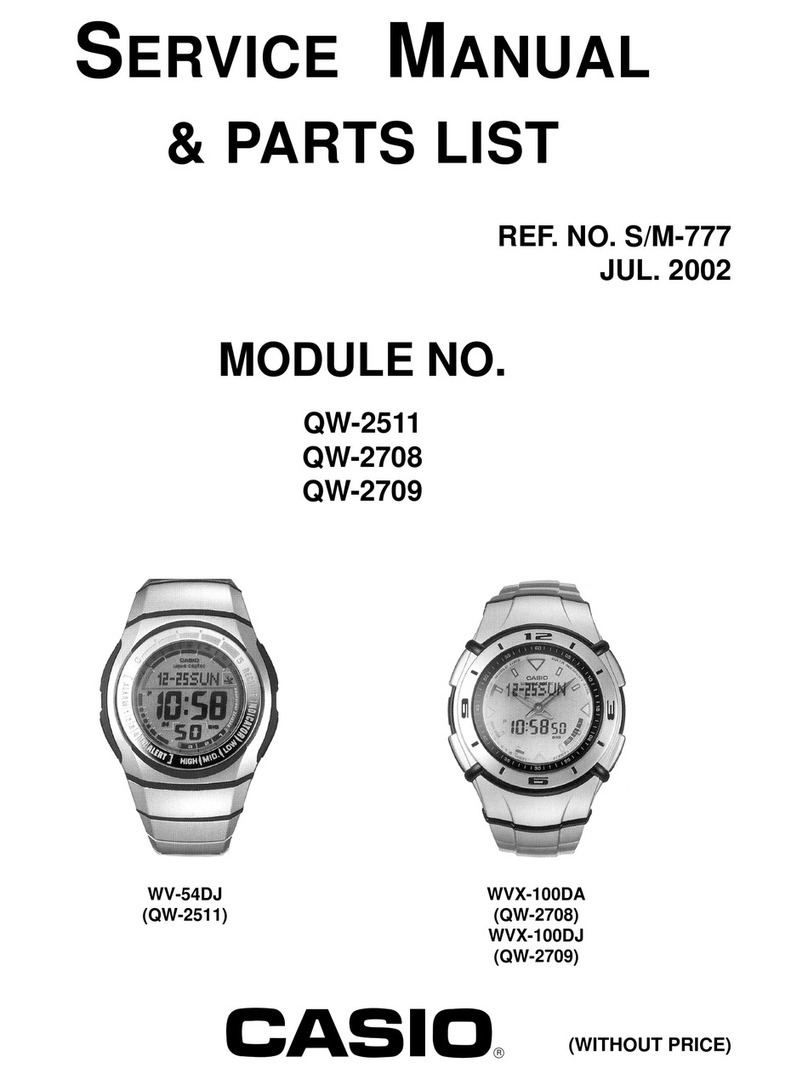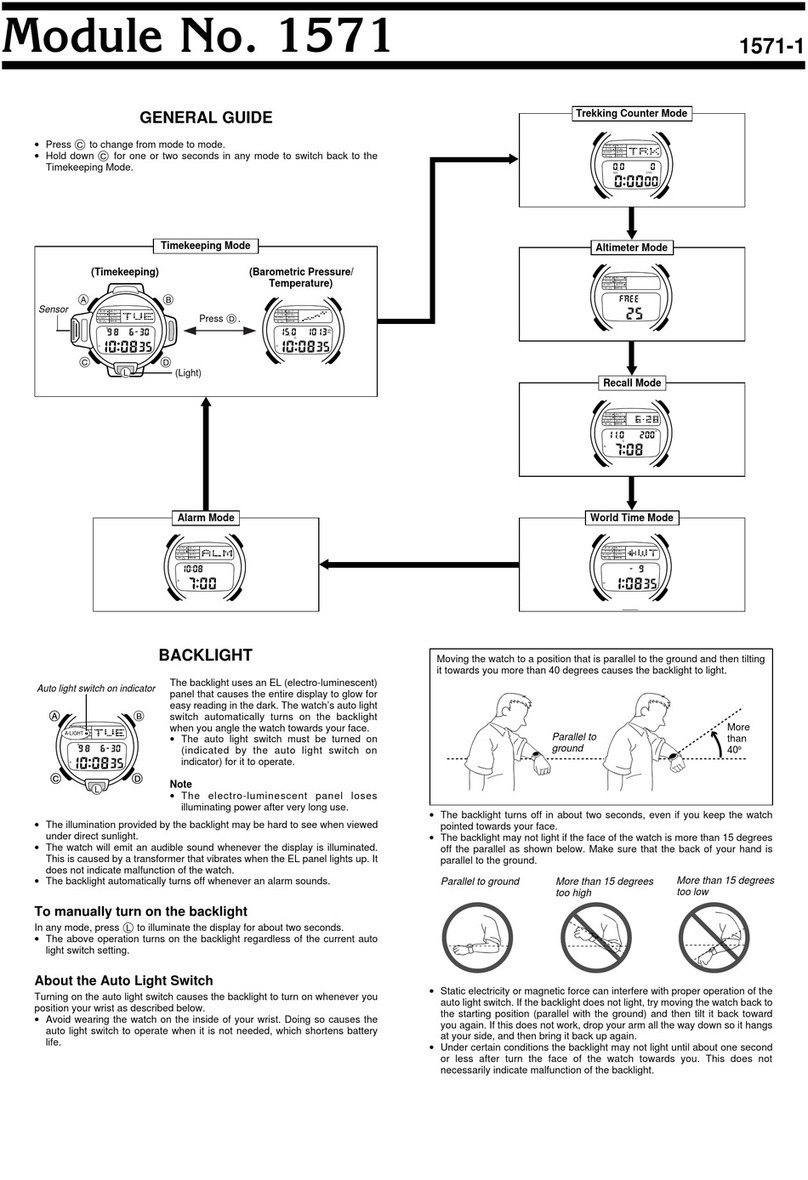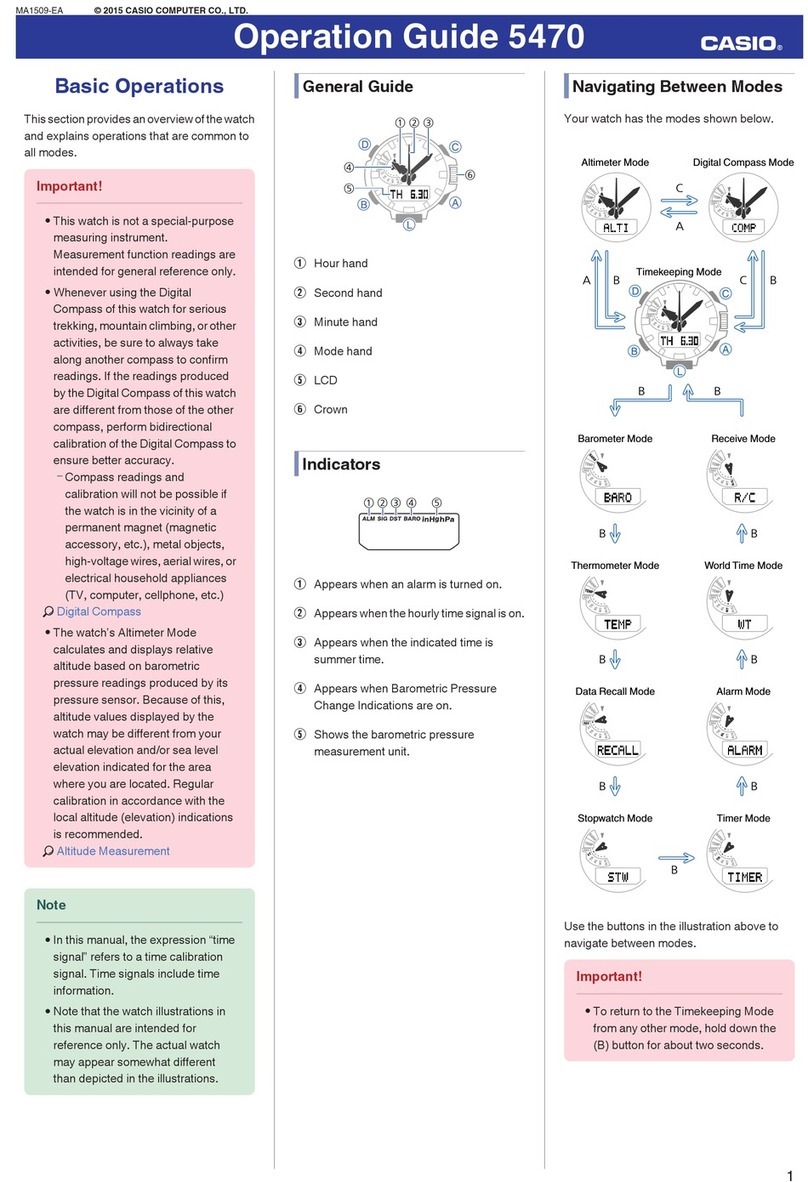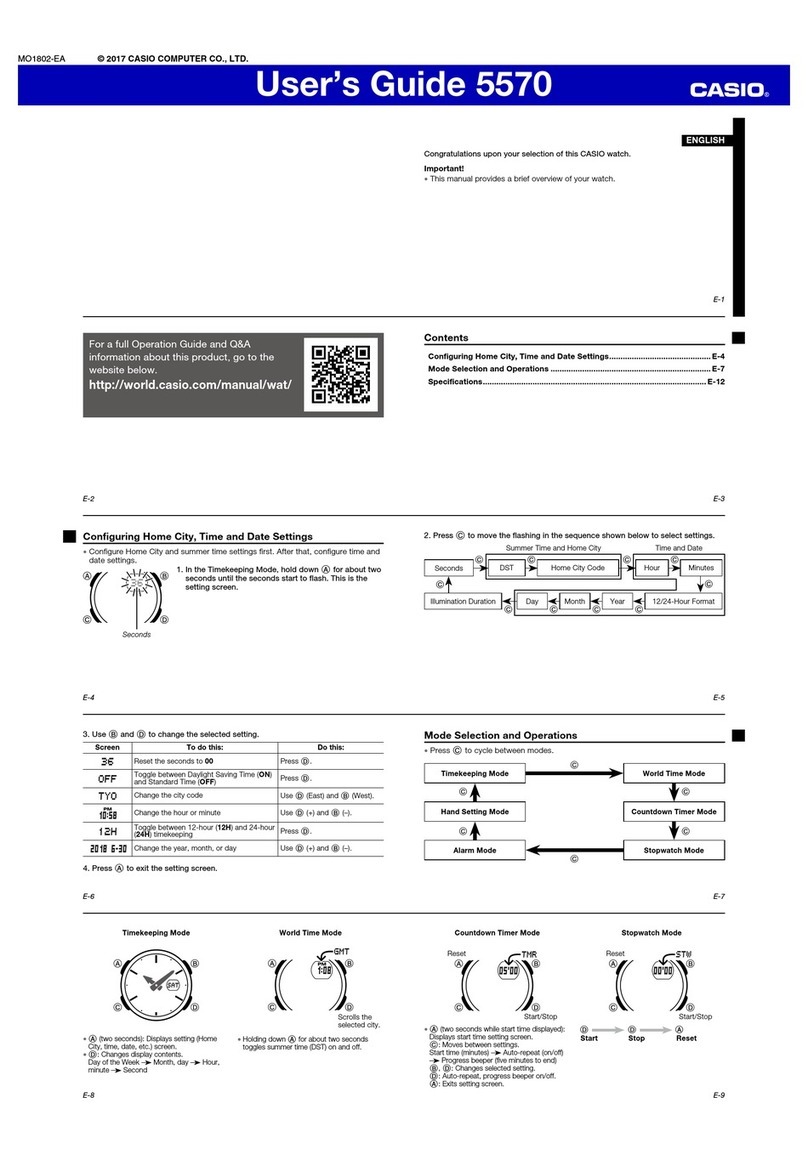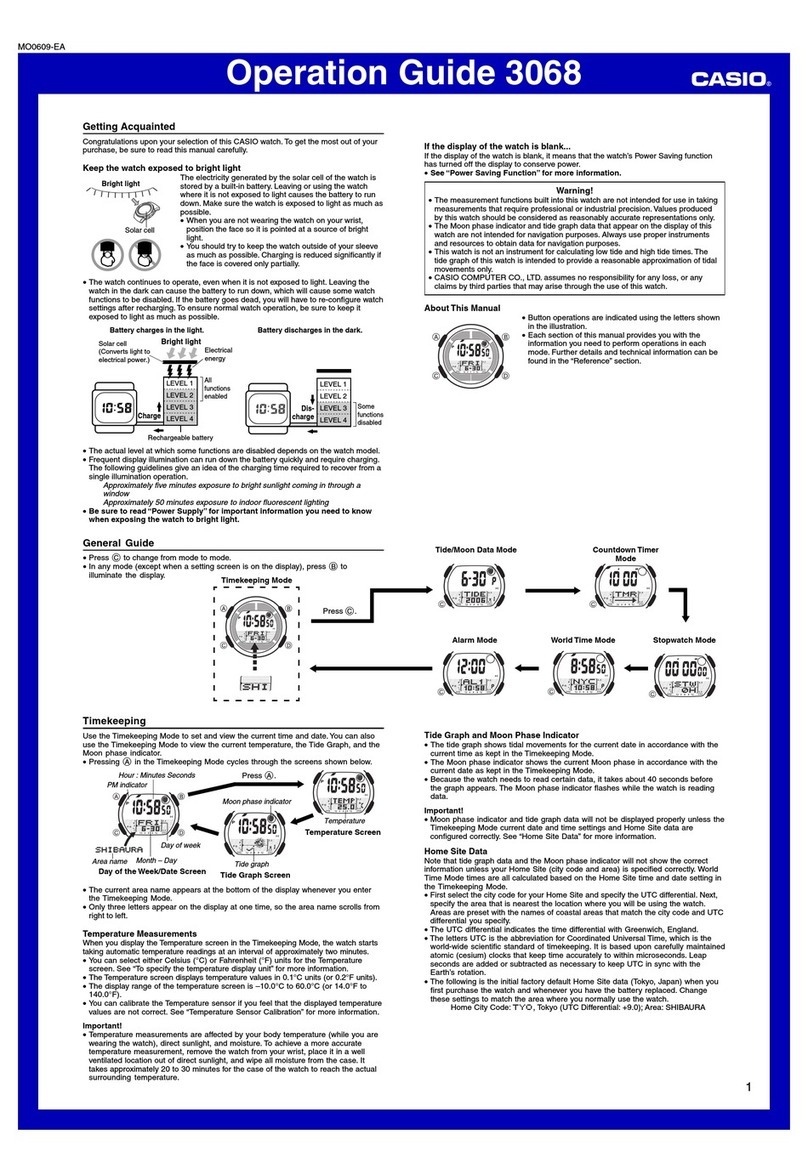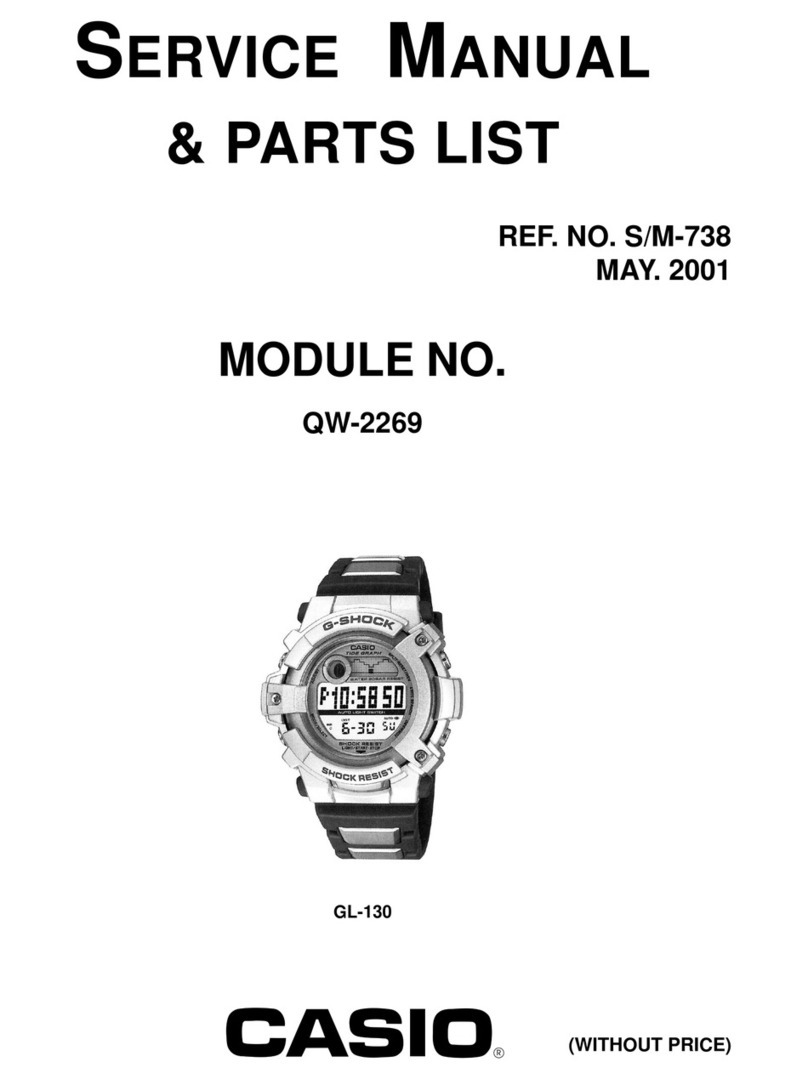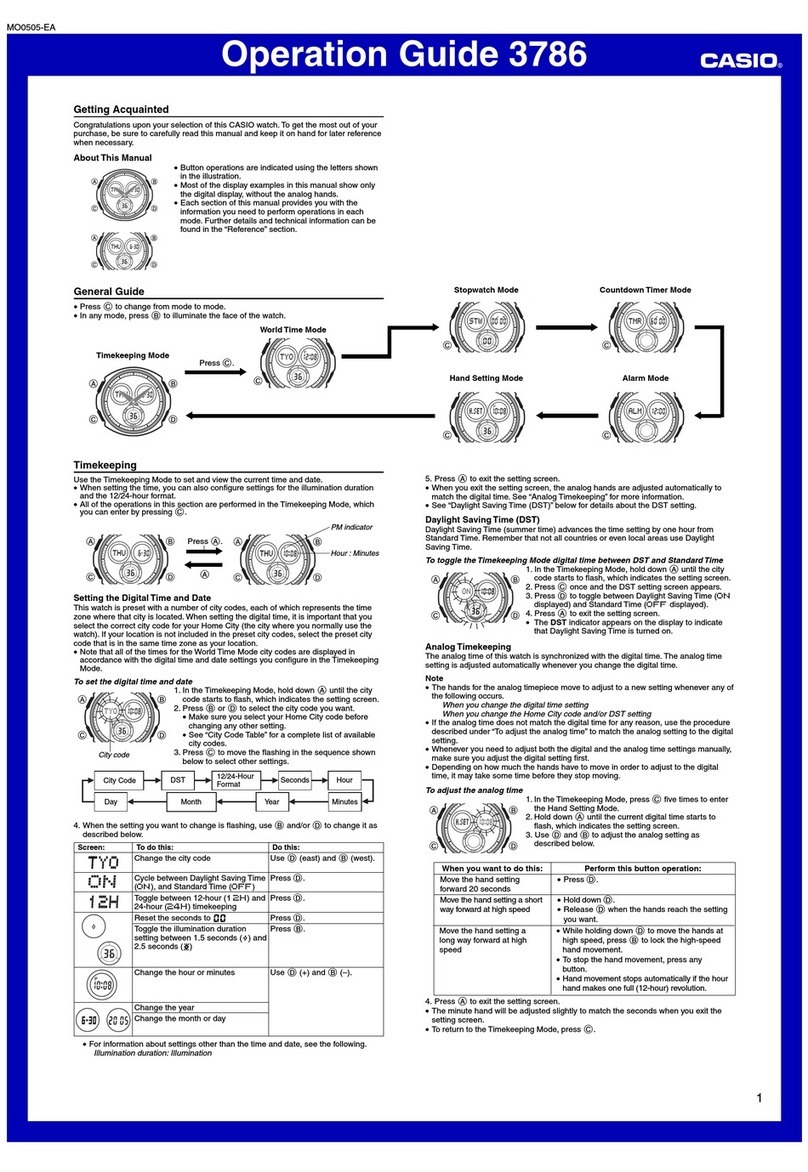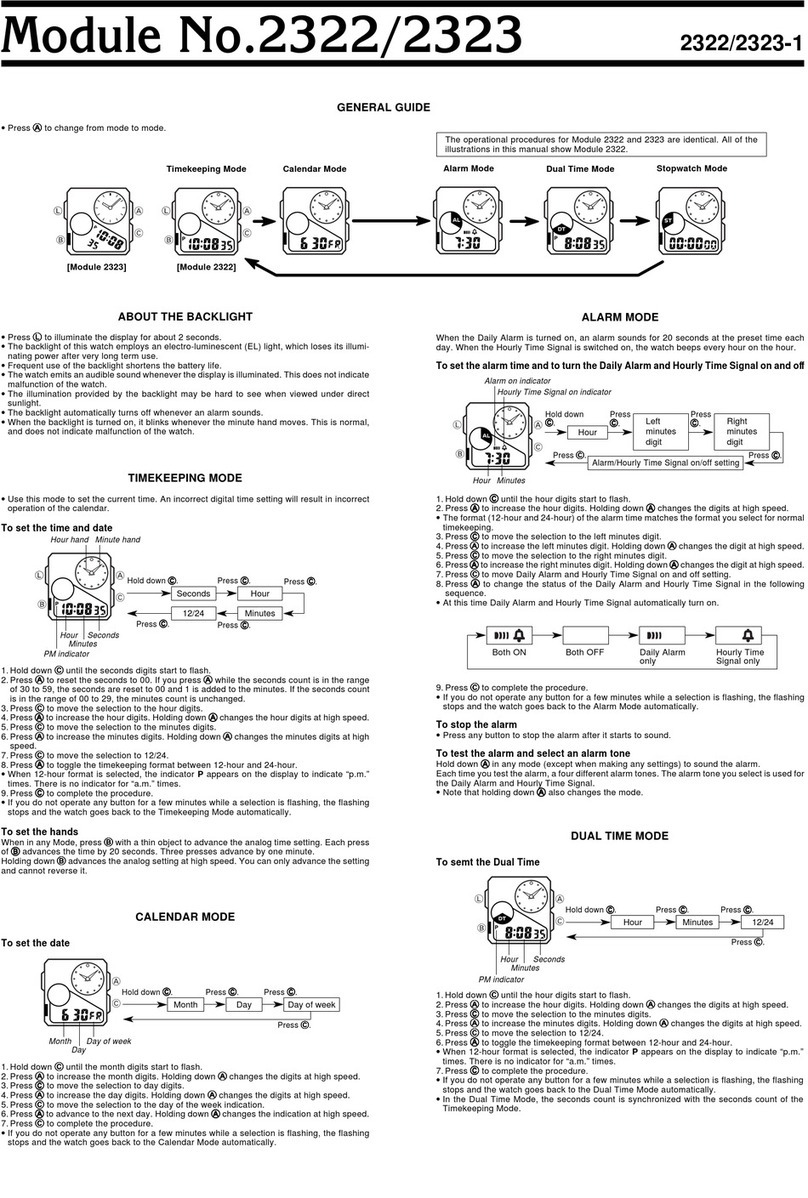Item Detail
Battery CTL920
Battery life Approx. 6 months
Current consumption 0.5 µA maximum
See page 11
Alarm system Piezo plate on Cover/Back
Accuracy ±15 sec./month
Accuracy setting system Theoretical regulation
Accuracy checking See page 12
Functions • AnalogTimekeeping: Hour,minutes(handmovesevery10seconds),
• DigitalTimekeeping:
Hour,minutes,seconds,p.m.(P),month,day,dayoftheweek
Timeformat:12-hourand24-hour
Calendarsystem:
FullAuto-calendarpre-programmedfromtheyear2000to2099
SimultaneousHomeTime/DualTimeindication
• TimeCalibrationSignalReception:
Autoreceive6timesaday(Remainingautoreceivescancelledassoon
asoneissuccessful)(vetimesfortheChinasignal);Manualreceive
ReceivableTimeCalibrationSignals:
Fukushima,Japan(CallSign:JJY,Frequency:40.0kHz);
Fukuoka/Saga,Japan(CallSign:JJY,Frequency:60.0kHz);
FortCollins,Colorado,theUnitedStates
(CallSign:WWVB,Frequency:60.0kHz);
Anthorn,England(CallSign:MSF,Frequency:60.0kHz);
Mainingen,Germany(CallSign:DCF77,Frequency:77.5kHz);
ShangqiuCity,HenanProvince,China
(CallSign:BPC,Frequency:68.5kHz)
• WorldTime:48cities(29timezones)
Other:
DaylightSavingTime/StandardTime;
HomeCity/WorldTimeCitySwapping
• Stopwatch:
Measuringunit:1/100second
Measuringcapacity:23’59.99”
Measuringmode:Elapsedtime,splittime,twonishes
• CountdownTimer:
Measuringunit:1second
Inputrange:1minuteto60minutes(1-minuteincrements)
Other:Auto-repeattiming
• Alarms:Fourone-timealarms;onesnoozealarm;HourlyTimeSignal
• Illumination
LED(light-emittingdiode);
AutoLightSwitch(FullAutoLEDLightoperatesonlyinthedark)
• PowerSaving