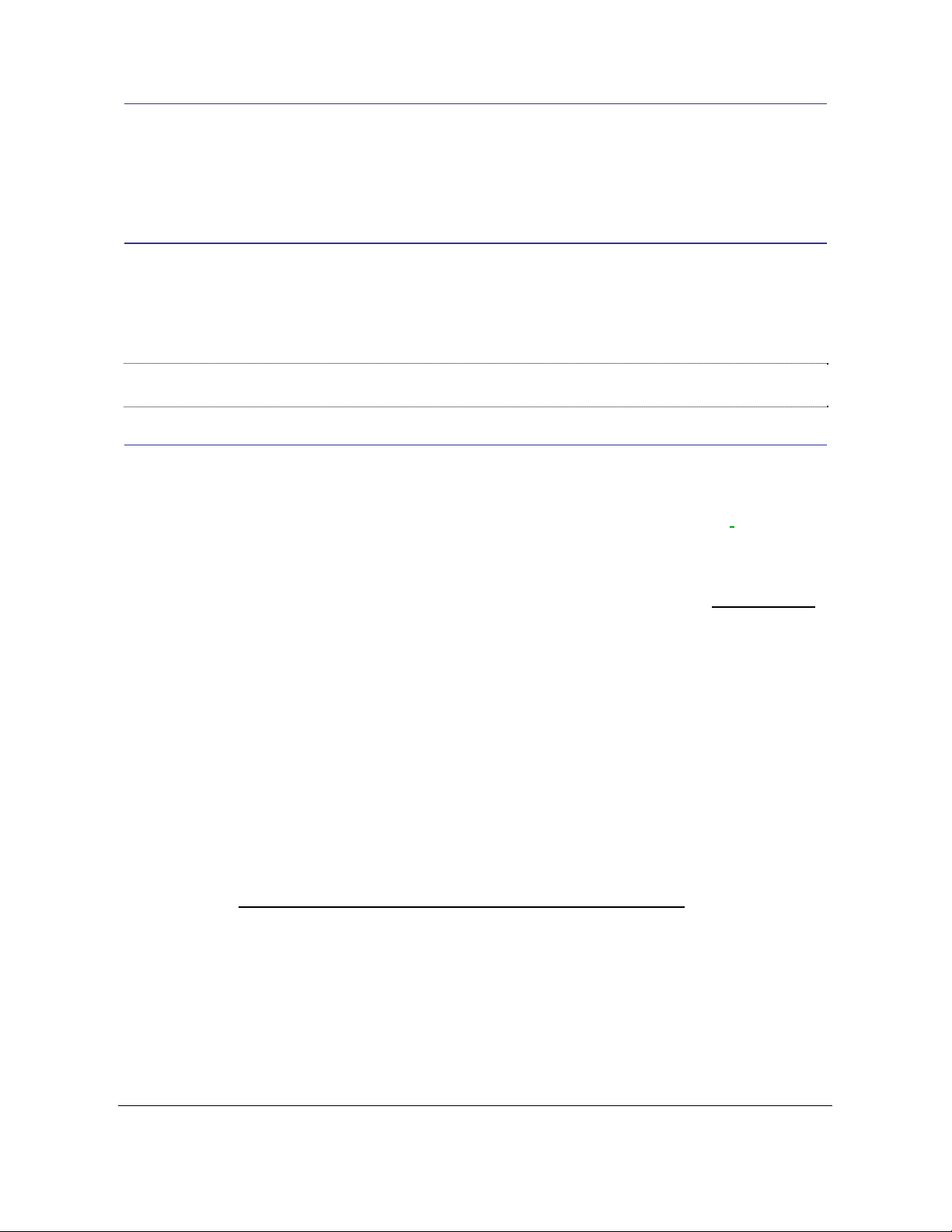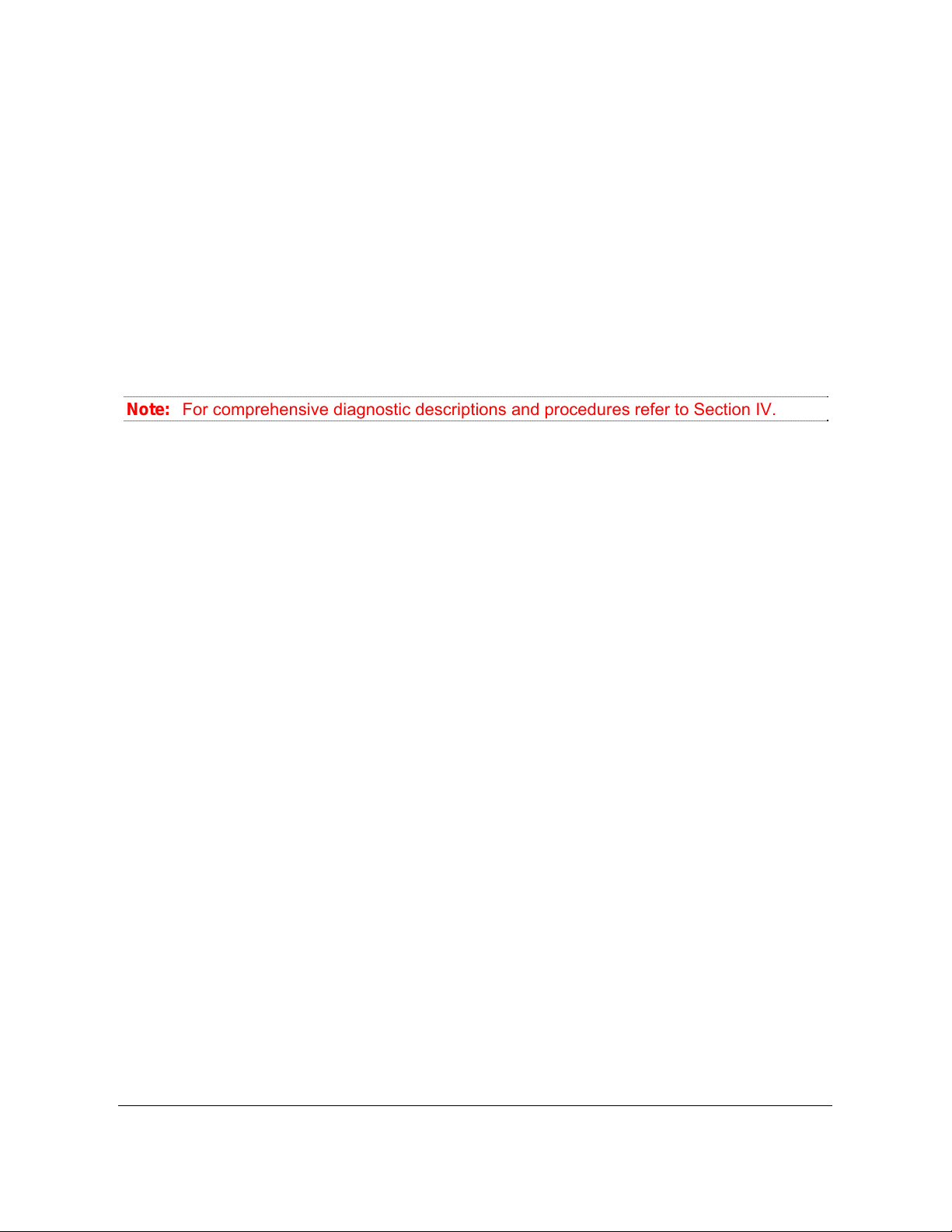Castle Inc TSM-22 Diagnostic Manual V1 Page 2 of 74
Table of Contents
1.............................................................................................................................4INTRODUCTION
1.1 ........................................................................................................5HOW TO USE THIS MANUAL
2...................................................................................................6DRY CYCLE TESTING 21.95
2.1 ..................................................................................................................................6PURPOSE
2.2 DRY TEST TSM-22...................................................................................................................6
3DEFINITIONS ................................................................................................................................11
4DIAGNOSTIC DESCRIPTIONS....................................................................................................13
4.1 CLAMP OPERATION..................................................................................................................13
4.2 ROUTER OPERATION................................................................................................................15
4.3 DRILL OPERATION....................................................................................................................17
4.4 OVERALL MACHINE OPERATION AND POCKET ADJUSTMENT.......................................................18
5PROCEDURES.............................................................................................................................20
5.1
5.3UNCLOGGING THE CLAMP SOLENOID 21.10 ..........................................................................22
5.4CLAMP SOLENOID CHECK 21.11 ........................................................................................24
5.5CLAMP CYLINDER CHECK 21.12 .........................................................................................26
5.6CLAMP EXHAUST CHECK 21.13............................................................................................27
5.7ROUTER MOTOR OPERATION 21.20 ...................................................................................29
5.8ADJUSTING THE WEB, ROUTER STOP PLATE 21.21 ...............................................................32
5.9ROUTER STOP SWITCH (NC) 21.22 ....................................................................................33
5.10 UNCLOGGING THE ROUTER SOLENOID 21.30 ........................................................................35
5.11ROUTER CHECK SOLENOID21.31.......................................................................................36
5.12ROUTER FEED RATE ADJUSTMENT 21.32 .............................................................................37
5.13DRILL MOTOR OPERATION 21.40 .......................................................................................38
5.14DRILL SETTINGS AND BIT DEPTH 21.41...............................................................................44
5.15DRILL SINGLE COIL BAR SPRING 21.42...............................................................................45
5.16DRILL STOP SWITCH (NC) 21.43 .......................................................................................47
5.17UNCLOGGING THE DRILL SOLENOID 21.50 ...........................................................................49
5.18DRILL SOLENOID CHECK 21.51..........................................................................................50
5.19DRIVE CYLINDER CHECK 21.60..........................................................................................52
2.3 Option #2 Dry Test TSM-22 With Work Top Open...................................................................8
5.2
MANUAL OVERRIDE ON SOLENOIDS 21.01.... ...................................................................20
CLAMP FOOT PAD OR CYLINDER REPLACEMENT 21.05 ...........................................................21