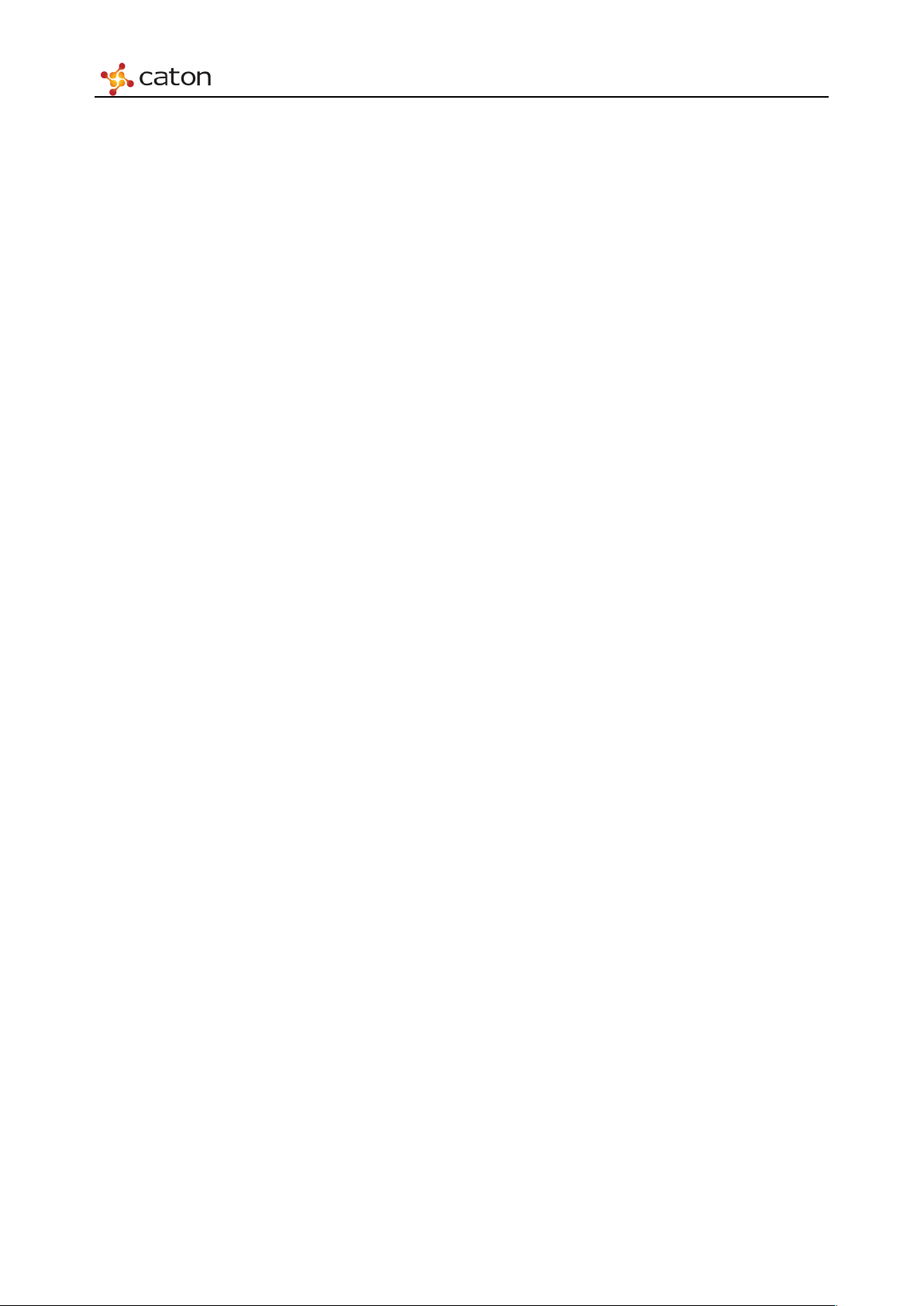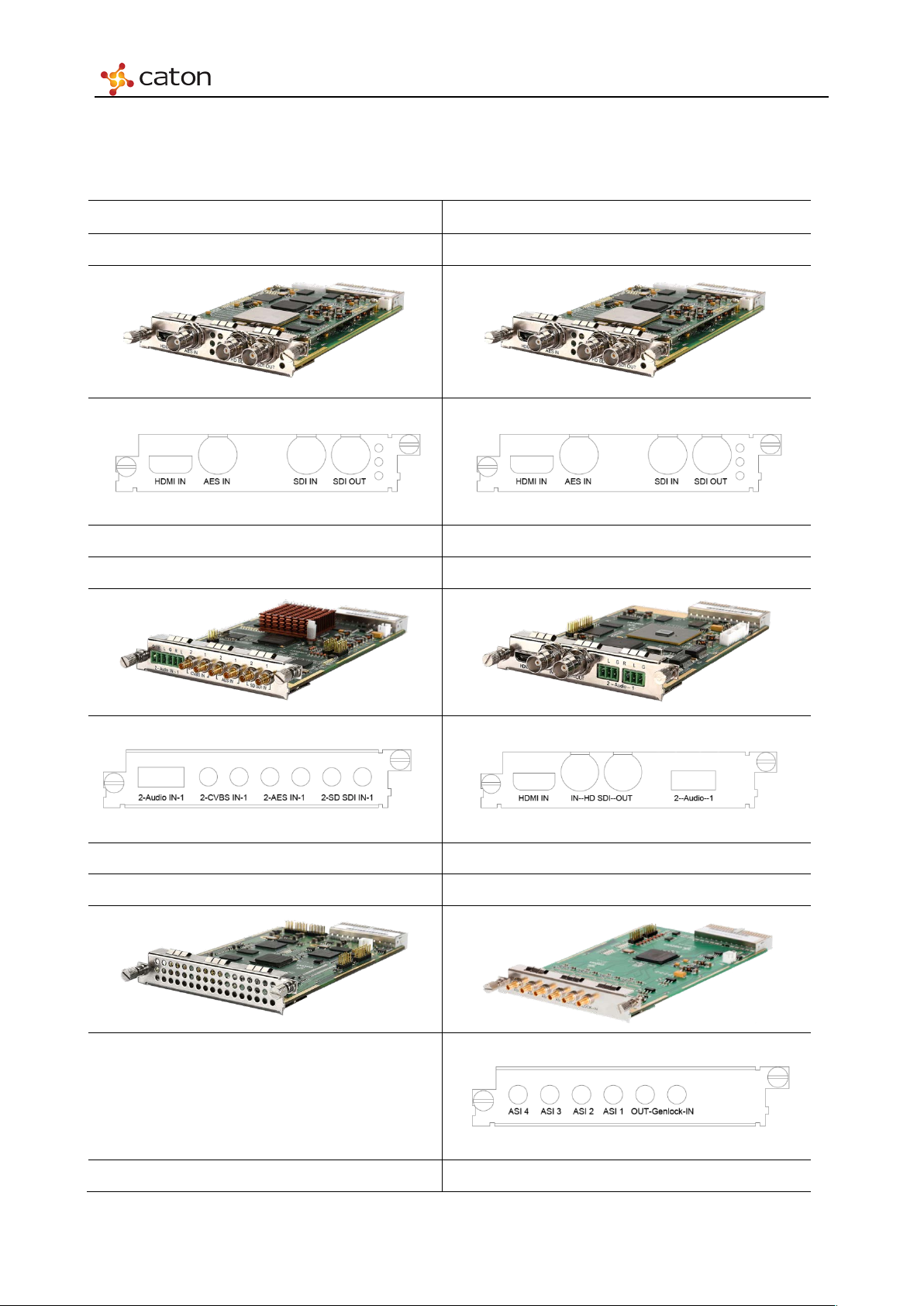Contents
4.3 Basic Operation Logic..................................................................................................... 16
4.4 IP Settings ....................................................................................................................... 17
4.5 HD Digital Encoder Module (HDE-420)........................................................................ 18
4.6 SD Digital/Analog Encoder Module (SDE-420) ............................................................ 21
4.7 IPASI Output I/O Module (IO-ASI-O) ........................................................................... 24
4.8 ASI I/O Module (IO-ASI) ............................................................................................... 25
4.8.1 ASI In Setting....................................................................................................... 25
4.8.2 ASI Out Setting .................................................................................................... 25
Chapter 5 Web Control............................................................................................................... 26
5.1 Using the Web Graphical User Interface......................................................................... 26
5.2 Web browser configuration ............................................................................................. 26
5.3 IVP-3000 Frame Setting ................................................................................................. 27
5.3.1 Account ................................................................................................................ 27
5.3.2 Network................................................................................................................ 28
5.3.3 Date & Time......................................................................................................... 29
5.3.4 Update &Reboot................................................................................................... 29
5.3.5 Device Information .............................................................................................. 33
5.4 Input Setting.................................................................................................................... 34
5.4.1 HD Digital Encoder Module (HDE-420/422)...................................................... 34
5.4.2 SD Digital/Analog Encoder Module (SDE-420) ................................................. 43
5.4.3 Multi-stream HD Digital Encoder Module (MHDE-420) ................................... 51
5.4.4 ASI I/O Module (IO-ASI) .................................................................................... 59
5.5 TS Processor Setting ....................................................................................................... 60
5.6 R2TP Processor Setting................................................................................................... 64
5.6.1 Stream Port Setting .............................................................................................. 64
5.6.2 Transport Streams Setting .................................................................................... 65
5.6.3 Ping Tools............................................................................................................. 70
5.6.4 Software Upgrade................................................................................................. 71
5.7 Output Setting ................................................................................................................. 72