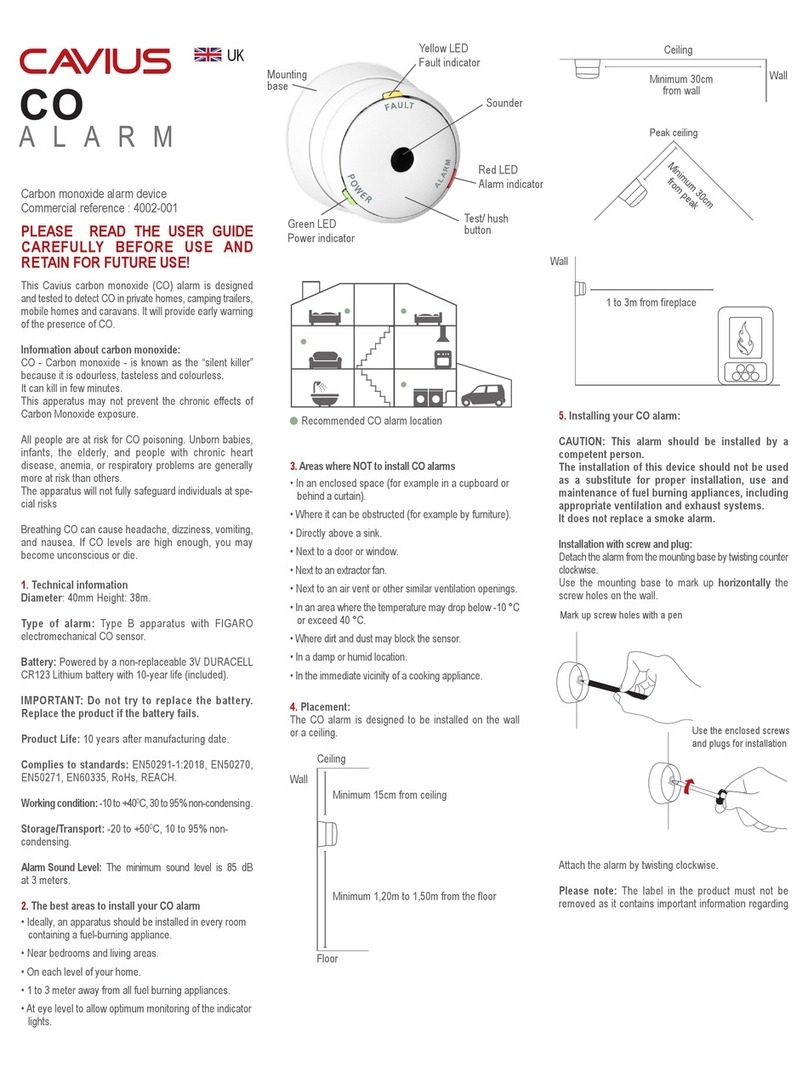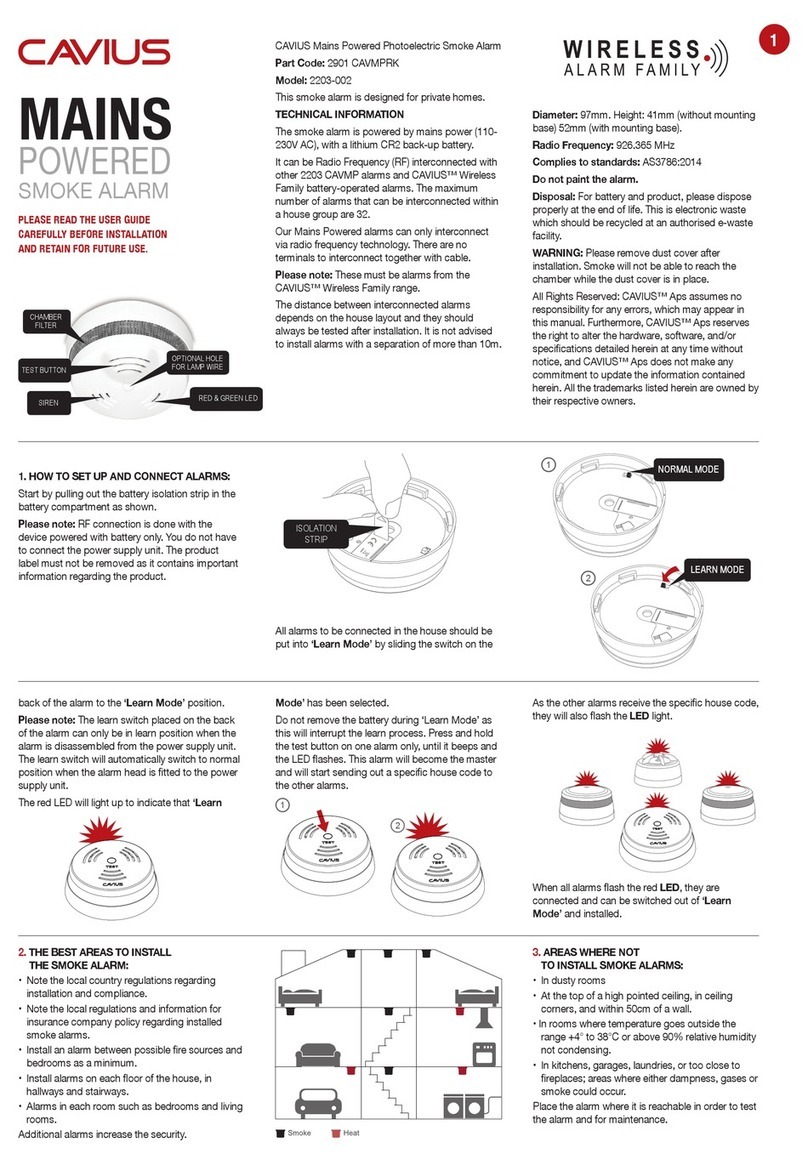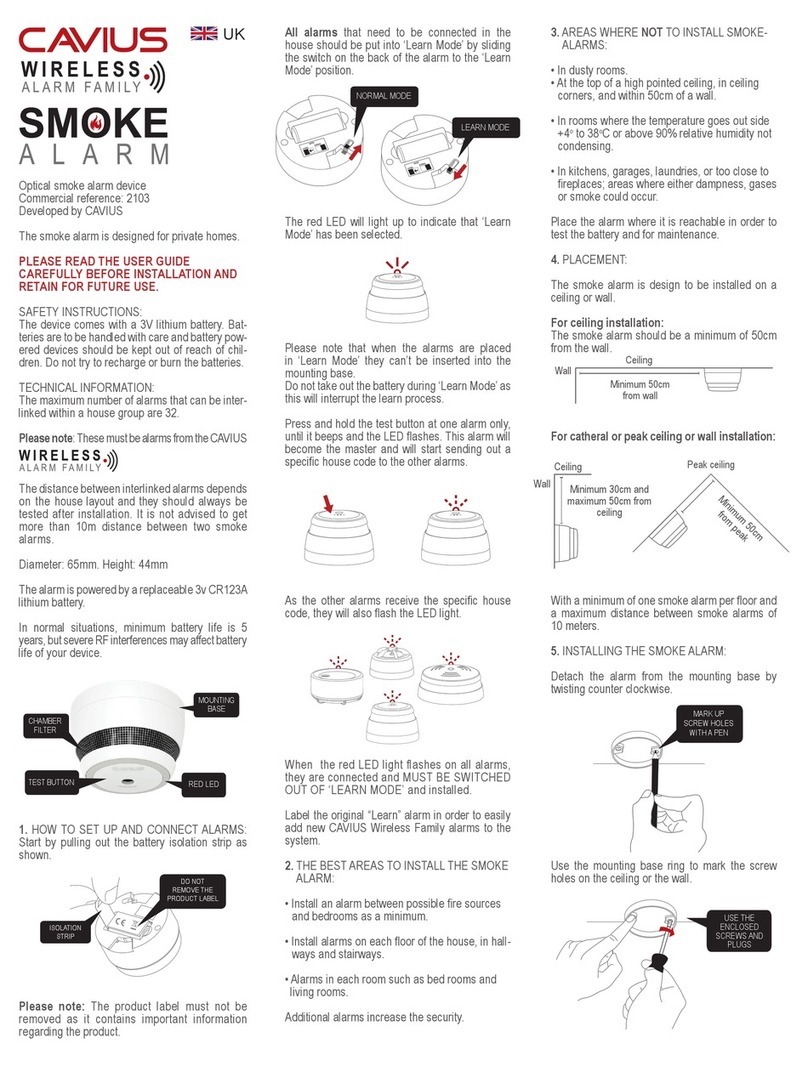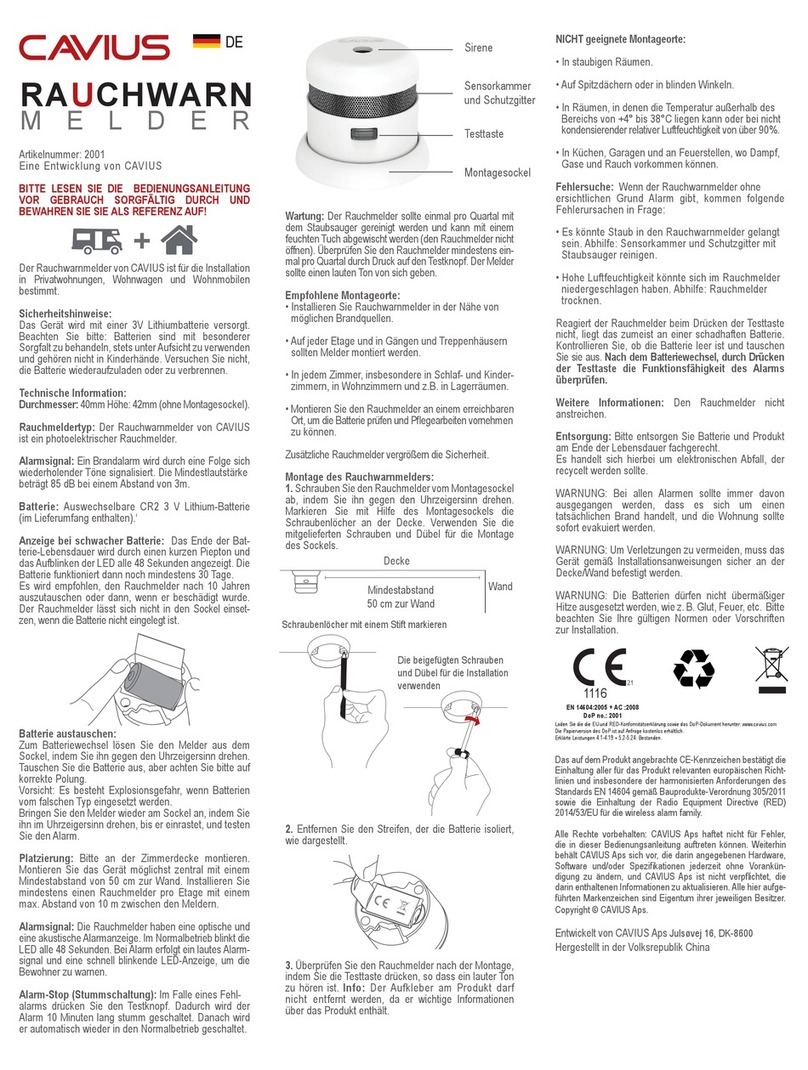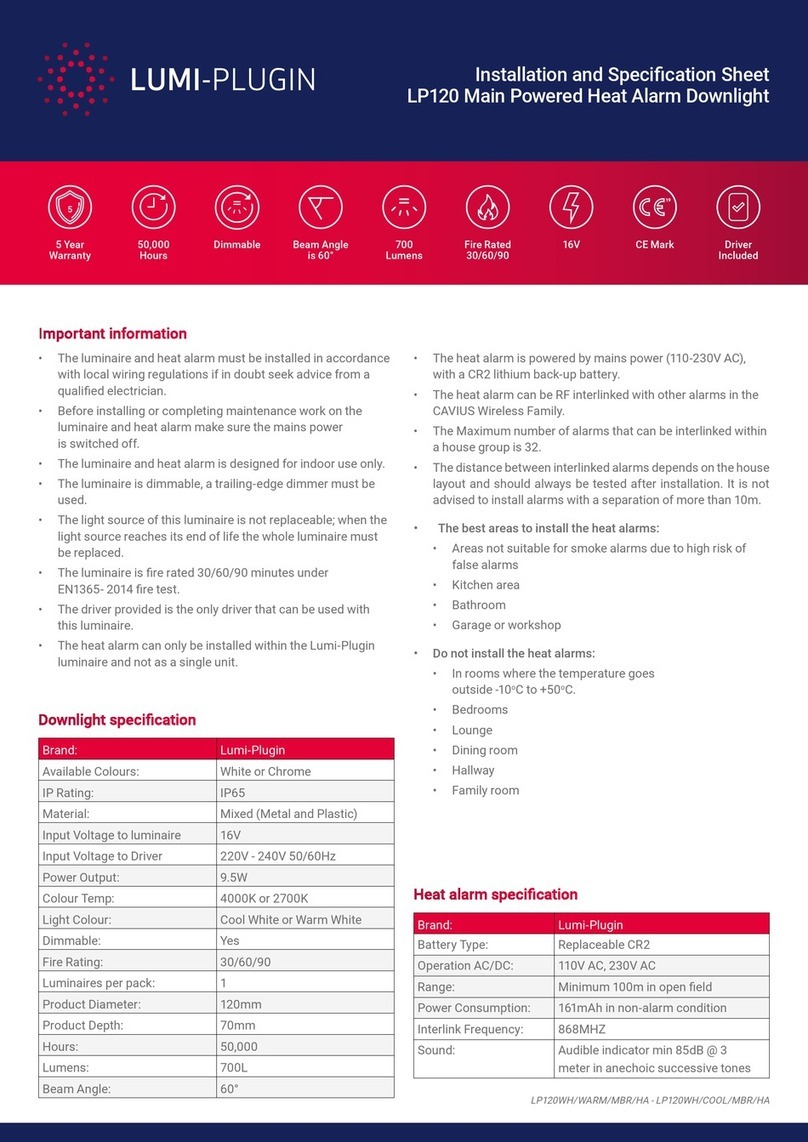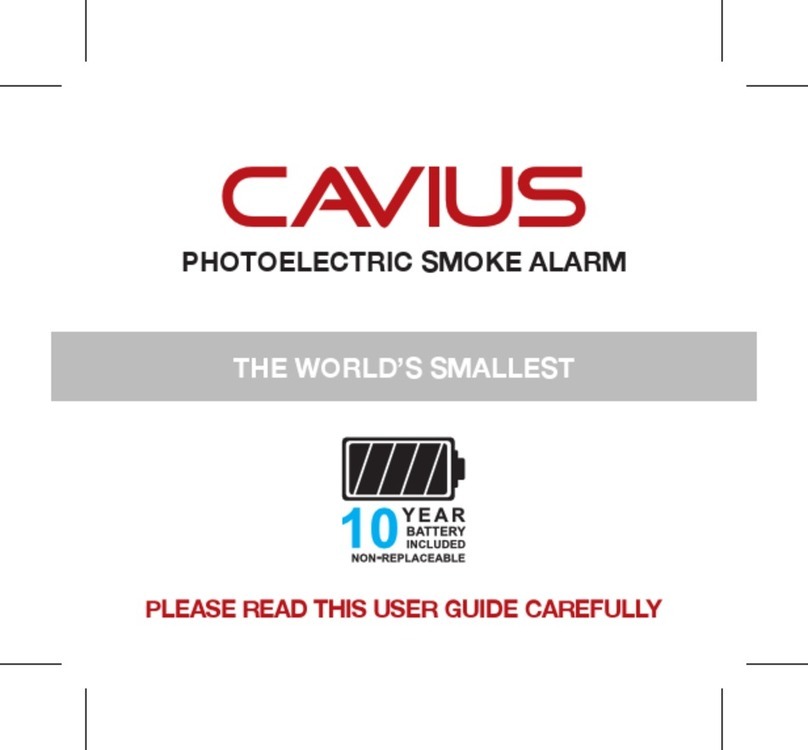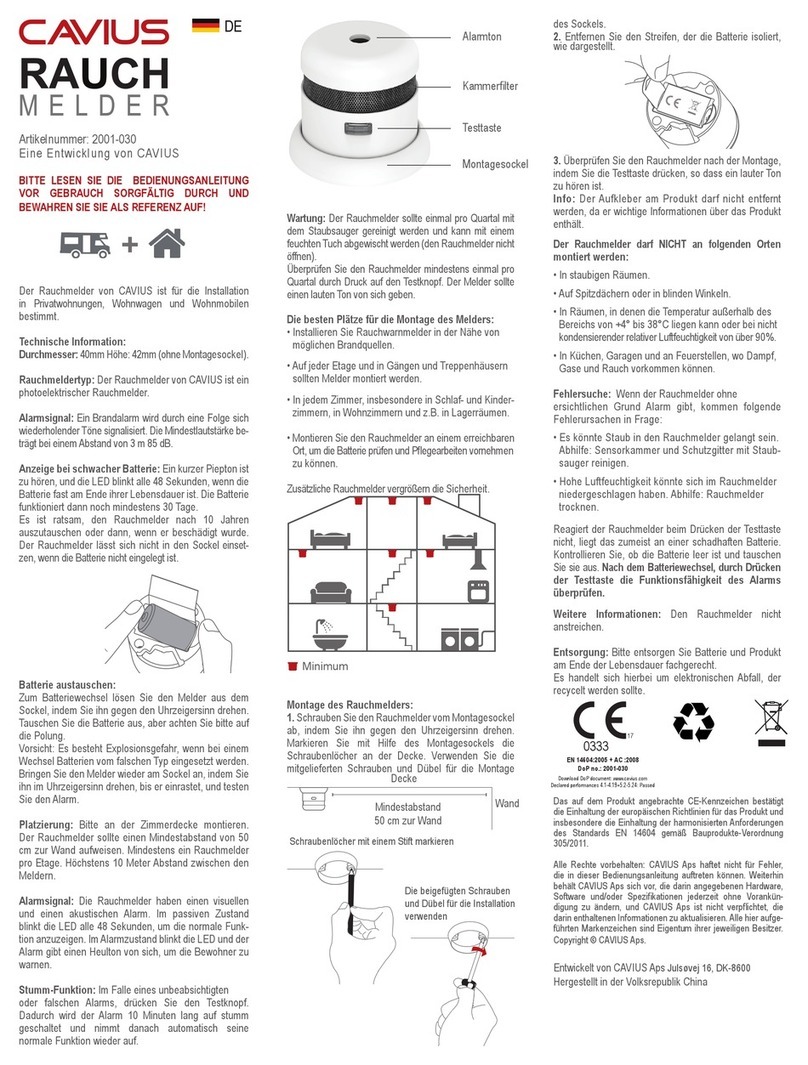Developed by CAVIUS Aps Julsøvej 16, DK-8600
Manufactured in P.R.C.
The CE mark affixed to this product confirms its com-
pliance with the European Directives which apply to
the product.
All Rights reserved: CAVIUS Aps assumes no respon-
sibility for any errors, which may appear in this manual.
Furthermore, CAVIUS Aps reserves the right to alter the
hardware, software, and/or specications detailed herein
at any time without notice, and CAVIUS Aps does not
make any commitment to update the information con-
tained herein. All the trademarks listed herein are owned
by their respective owners. Copyright © CAVIUS Aps.
127290rev2
Installation with adhesive tape (EXTRA):
1. Choose a suitable spot. Make sure that the mounting
area is stable, dry and free of dust and grease. Check
that the surface is at. Once xated, the alarm can not
be removed or repositioned.
2. Remove the protective foil from the adhesive tape.
3. Mount the alarm to the wall or ceiling by applying light
pressure.
6. Test function:
After installation and at least once per quarter, test your
alarm to make sure it is operating correctly.
It is recommended to check visually every week if the
green LED ashes correctly (every minute)
When the top button is pressed the alarm sounder will
sound, and when the button is released, the alarm will
make a self-test of the sensor and battery for approxi-
mately 9 seconds. During this delay the three LEDs will
be ashed in sequence. The result of the test will be indi-
cated after the test has been completed.
If the test passes, the green LED will emit for 3 sec. If the
test fails, a fault indication will be given (See section 11).
After the test function is performed, the alarm will need to
recover for one minute before the next test can be done
(to allow the sensor chamber to re-settle after the test
current is applied).
The alarm will also do a self-test every 24 hour and test
the sensor for faulty sensor, drift or short circuit.
TIP: It is safe to cover the sound output hole with your
nger during the testing to minimize the sound level
emitted.
7. Normal mode:
In normal mode, POWER indicator (Green LED) will
ash every 60 seconds
8. Alarm mode:
When a dangerous concentration of CO is detected, the
CO alarm will go into ‘Alarm Mode’. It will be indicated
by a series of repeated tones and the red LED will ash
every 0.5 second.
9. What to do if the alarm sounds:
• Keep calm and open all doors and windows.
• If the alarm continues to be activated, then evacuate the
premises.
• Get medical help for anyone suffering the effects of
carbon monoxide poisoning.
• Call the appropriate emergency central
10. Hush function:
Hush of the alarm is only possible under a level of
200ppm. If you cannot hush the alarm, please refer to
section 9.
When the alarm is under CO alarm warning, it can be
silenced for about 10 minutes by pressing the TEST/
HUSH button.
When battery fault the indication can also be silenced
for up to 8 hours by a short press on the TEST/HUSH
button. This function can only be carried out once during
a fault.
11. Fault warnings:
Battery fault: Battery low condition is indicated by a
very short tone burst “beep” every 60 seconds with
yellow LED flashing. Your CO alarm battery is low
voltage.
Sensor fault: Sensor fault is indicated by two very short
tone burst “beeps” every 60 seconds with yellow LED
ashing. Your CO alarm will not respond to CO.
End of life: End of sensor life is indicated by three very
short tone burst “beeps” every 60 seconds with yellow
LED ashing. Your CO alarm needs to be replaced.
12. Maintenance:
• Check if the alarm sounds and indicators flash
properly by pressing TEST/HUSH button at least once
per quarter.
• Your alarm should be vacuum cleaned once per
quarter to remove dust and dirt. It can be wiped with
a damped cloth. Never use detergents or other solvents
to clean the unit.
• Never attempt to disassemble the unit or clean inside.
• Commonly occurring materials, vapours or gases, e.g.
in cleaning uids, polishes, paints, cooking operations,
etc., may affect the reliability of the alarm in the short
or long term.
• When household cleaning supplies or similar contaminants
are used, the area should be ventilated.
• Please do not expose to rain or moisture and do not
knock or drop the detector. Open or tamper with the
alarm could cause malfunction.
Visual and sound patterns:
13. Other information:
Do not paint the alarm.
Note the local country regulations regarding installation.
Disposal: Please dispose the product properly at the
end of life. This is electronic waste which should be
handled properly.
Normal mode
Alarm mode
Test pass
Battery fault
Sensor fault
End of life of
sensor
Short ash green
LED every 60sec
Sound sweep
with red LED
Green LED will emit for
3sec
1 beep every 60sec with
yellow LED
2 beeps every 60sec
with yellow LED
3 beeps every 60sec
with yellow LED --- --- --- ---
- - - -
- - - -
-- -- -- --
EN50291-1:2018
EN50291-2:2010
www.cavius.com