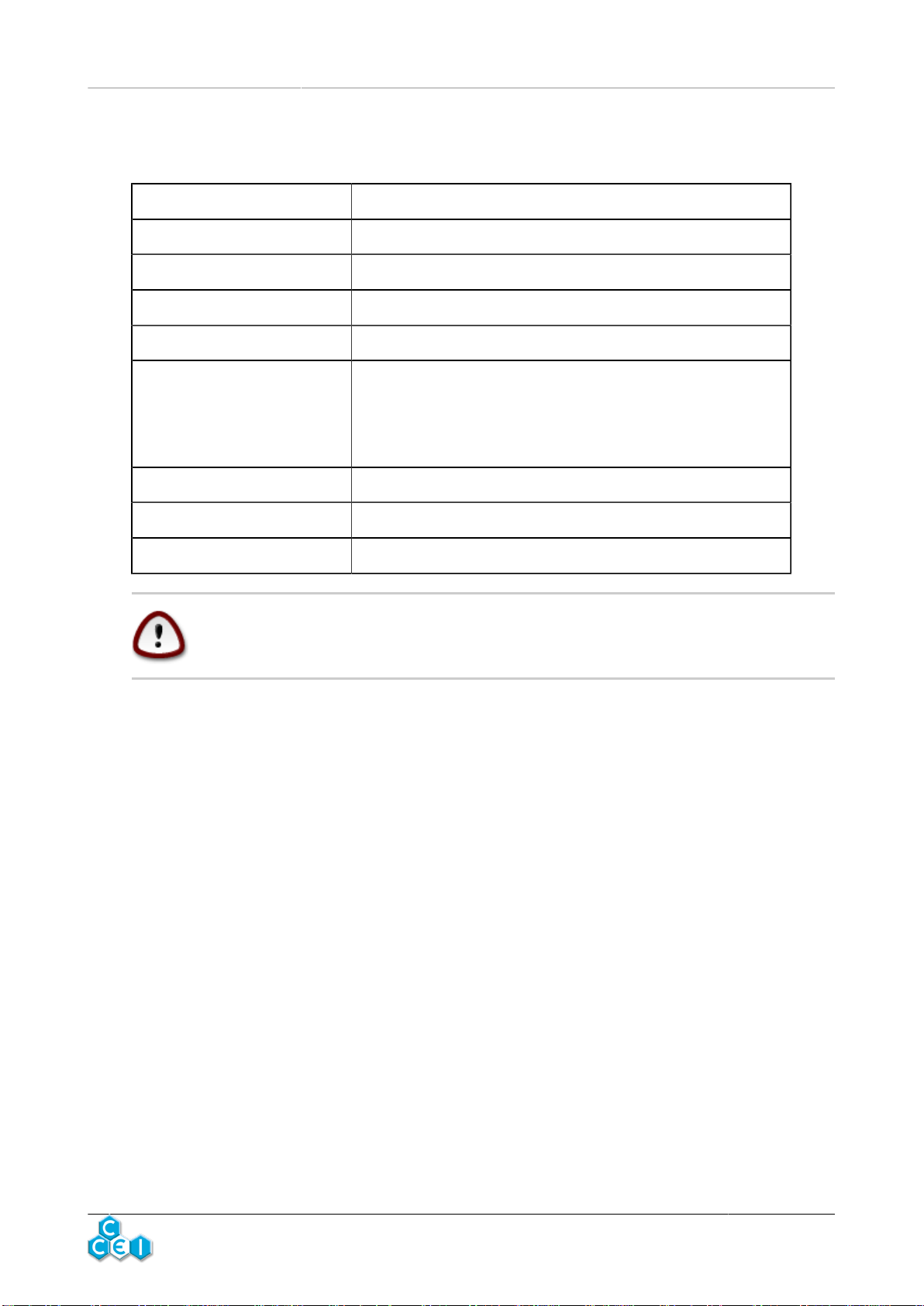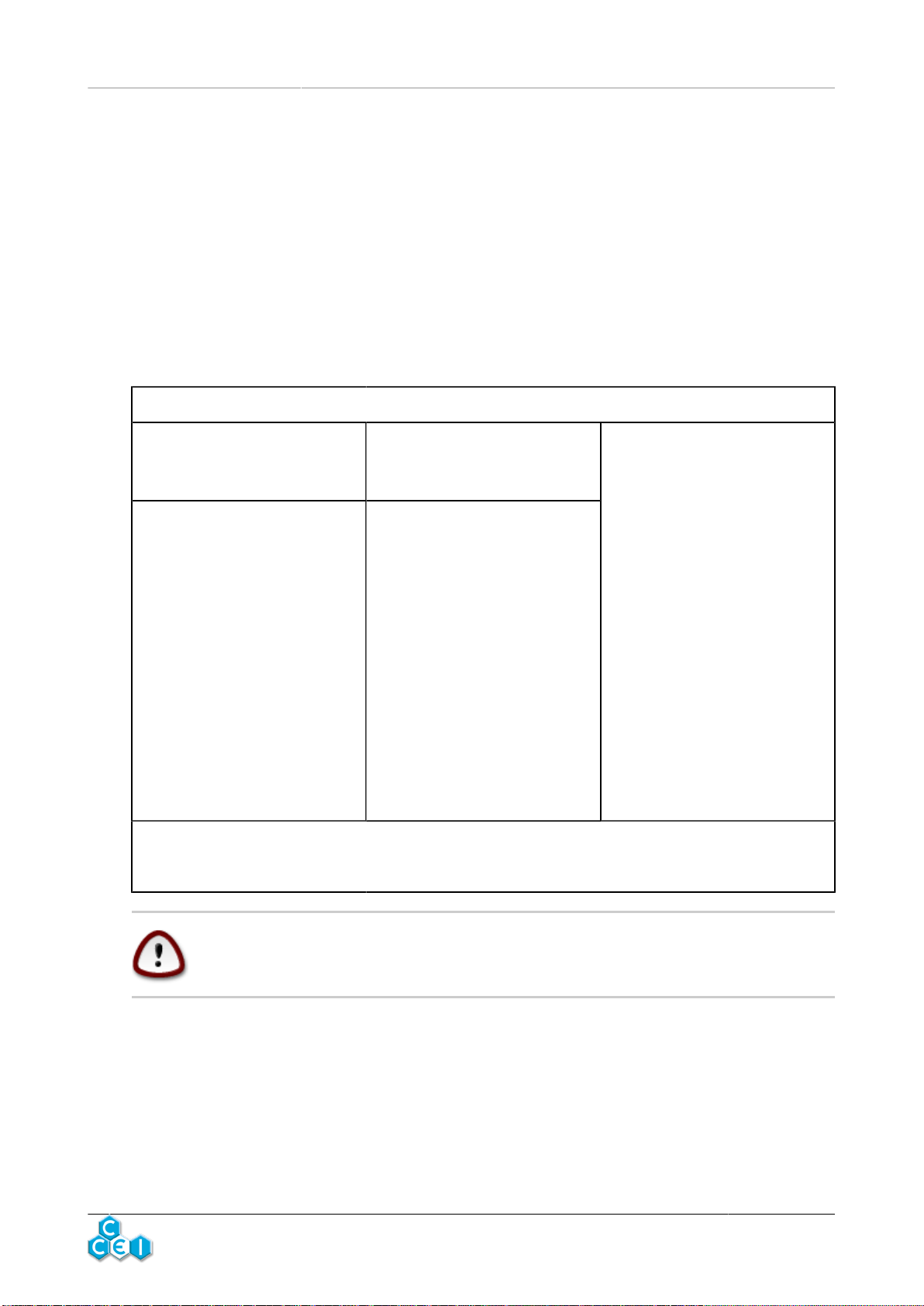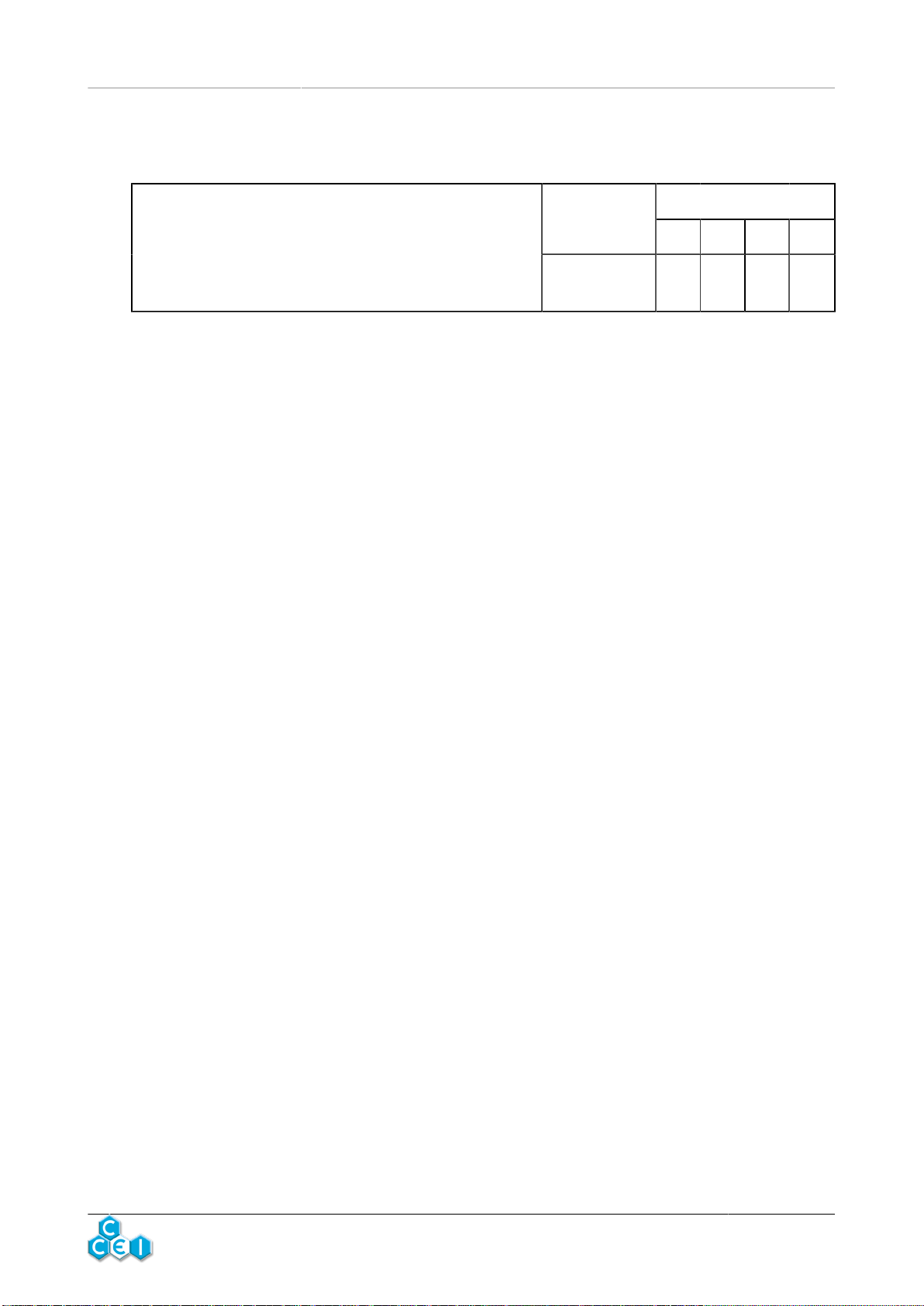Technical instructions WPX30 v2.0EN
5. Use - Autonomous mode
In the absence of a control unit, the lights operate autonomously and the user can choose between
18 modes: 11 set colours and 7 programmes;
Mode Type Description
1 Set colour Pure white
2 Set colour Blue
3 Set colour Blue lagoon
4 Set colour Cyan
5 Set colour Violet
6 Set colour Magenta
7 Set colour Pink
8 Set colour Red
9 Set colour Orange
10 Set colour Green
11 Set colour Sea green
12 Sequence Quick "Rainbow"
13 Sequence Slow "Rainbow"
14 Sequence Procession of 11 set colours
15 Sequence Colourful psychedelic flashes
16 Sequence Blue/White/ Cyan
17 Sequence Random sequence 1
18 Sequence Random sequence 2
Change of mode
The mode can be changed by
cutting the power supply of the
lights for a very short space of
time (less than 1s).
By successive interruptions, it is
possible to display the 18 oper-
ating modes. After mode 18, the
WPX30 return to the first colour
(mode 1)
Reset
To reset the lights and take them
to mode 2 at the same time, the
power supply should be cut for
approximately 2s.
When the projector is started up
after a cut of several seconds
(more than 4s), the WPX30
loads back up in the mode dis-
played at the time it was last
shut down.
6. Safety
If the temperature inside the WPX30 is abnormaly high, a safety device shuts off the lighting and
produces a red flashing light. As soon as the normal temperature returns, the lights return to normal
working order.
www.c-
cei.fr 5