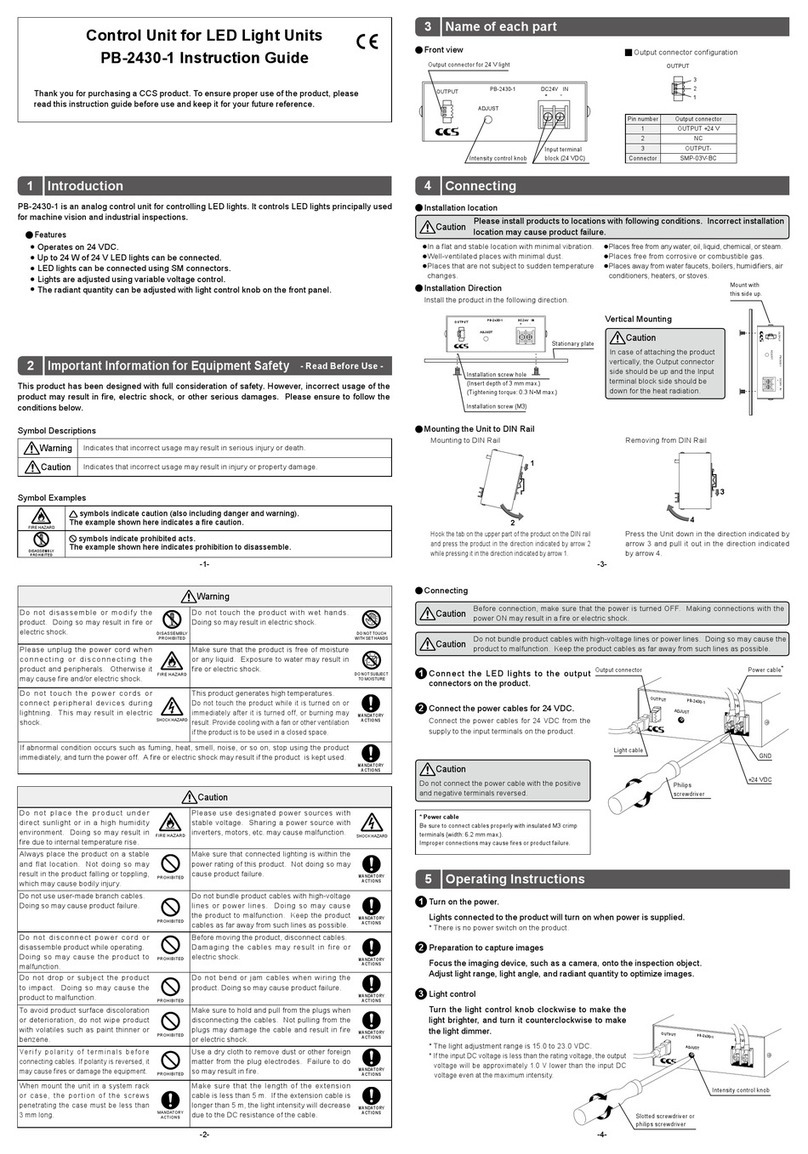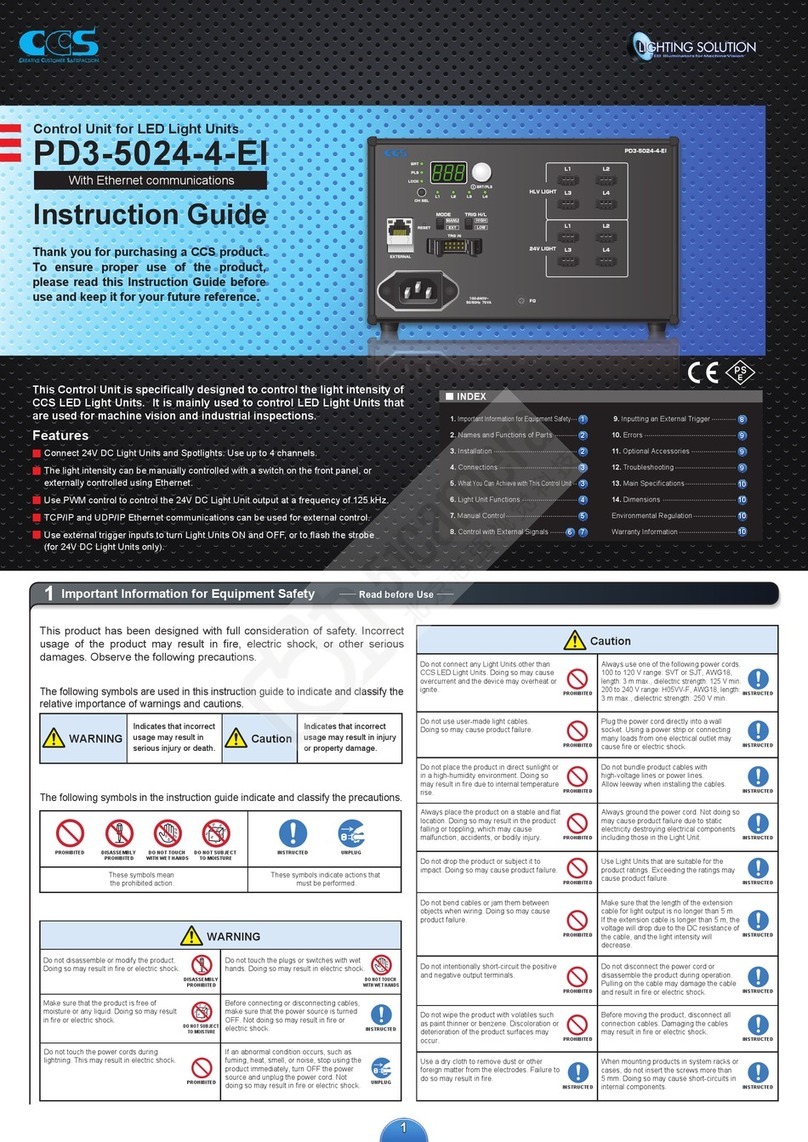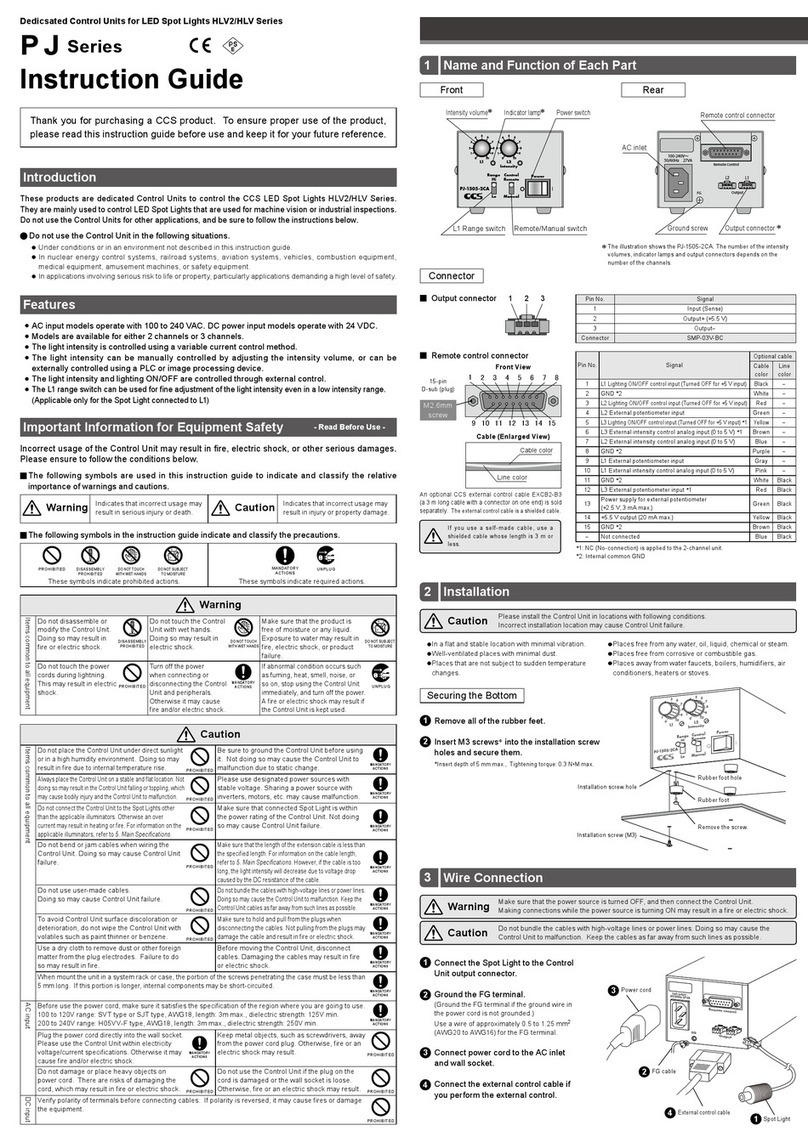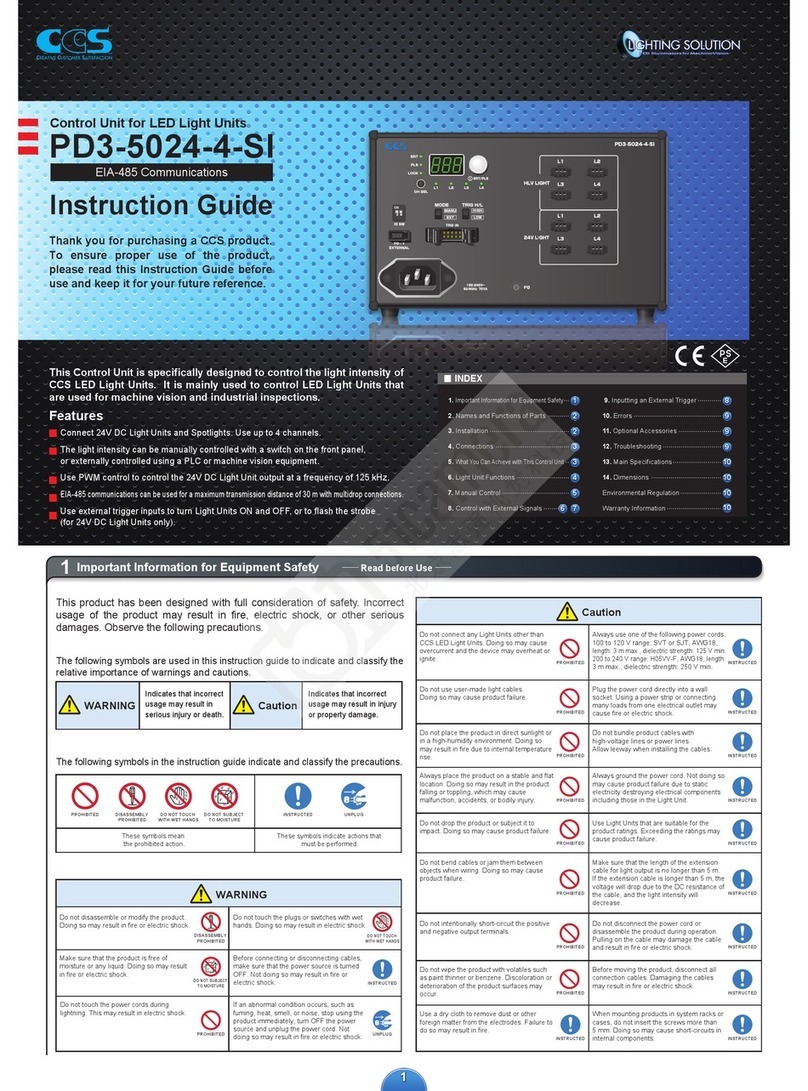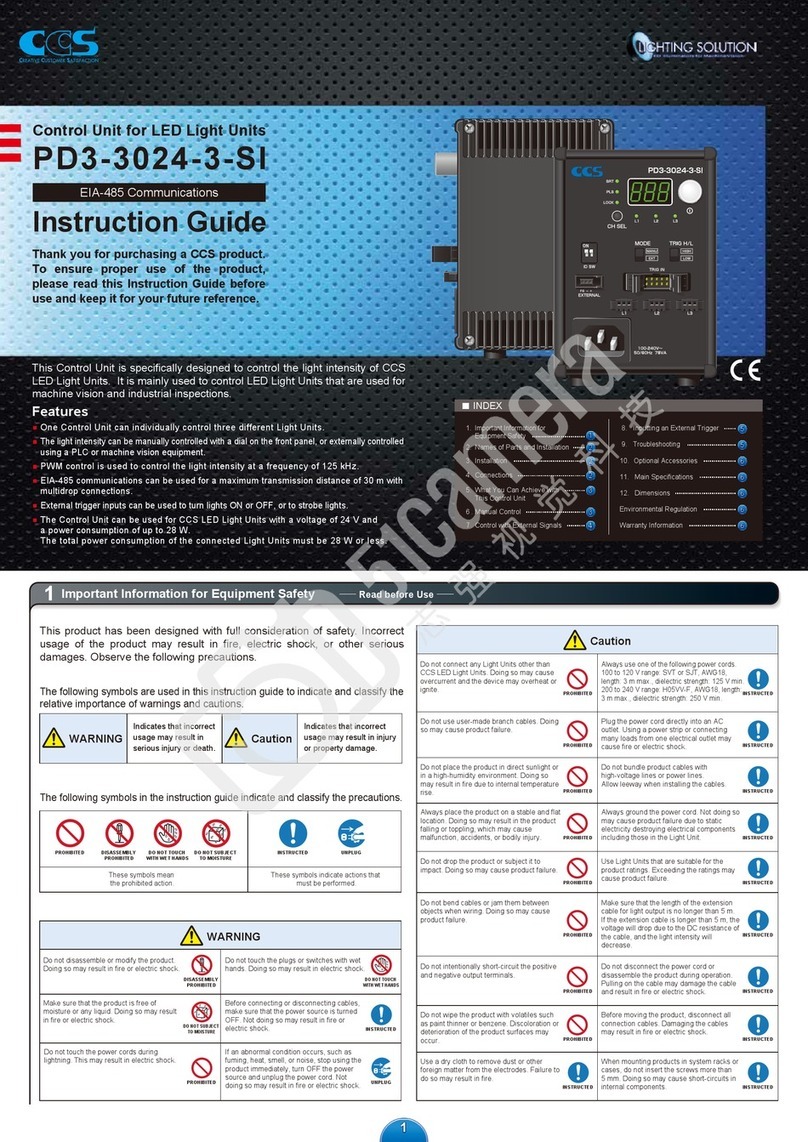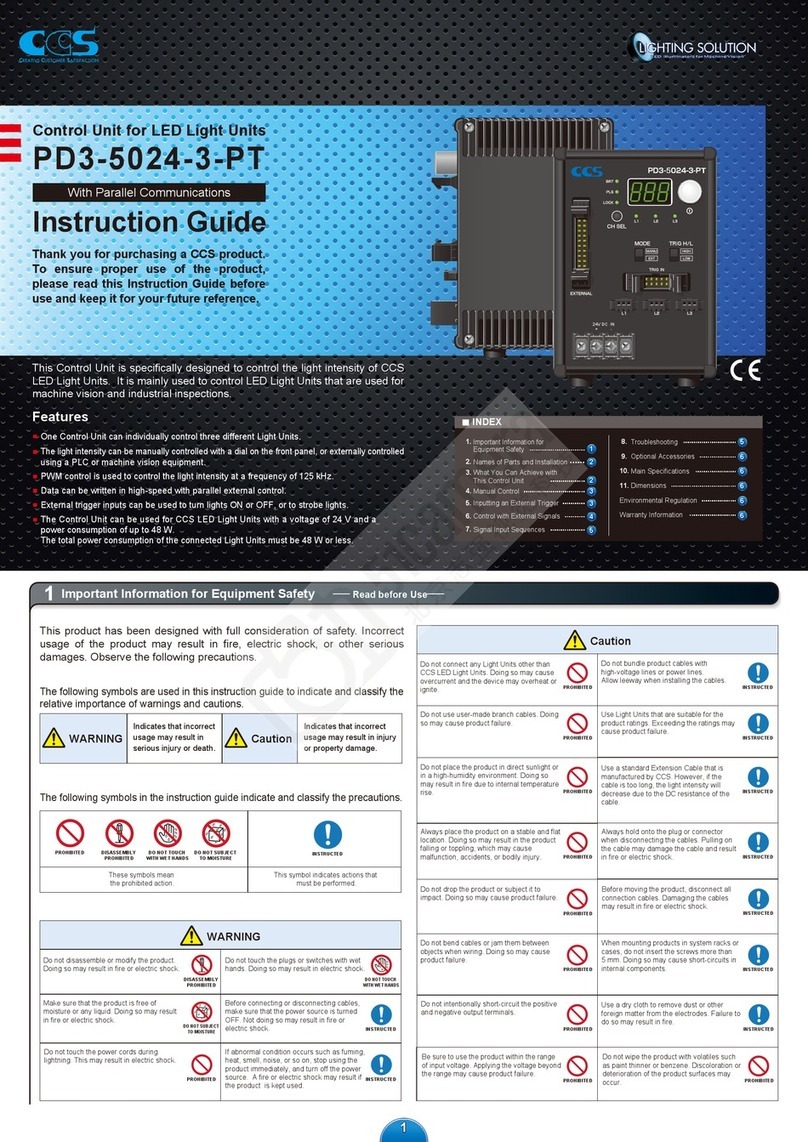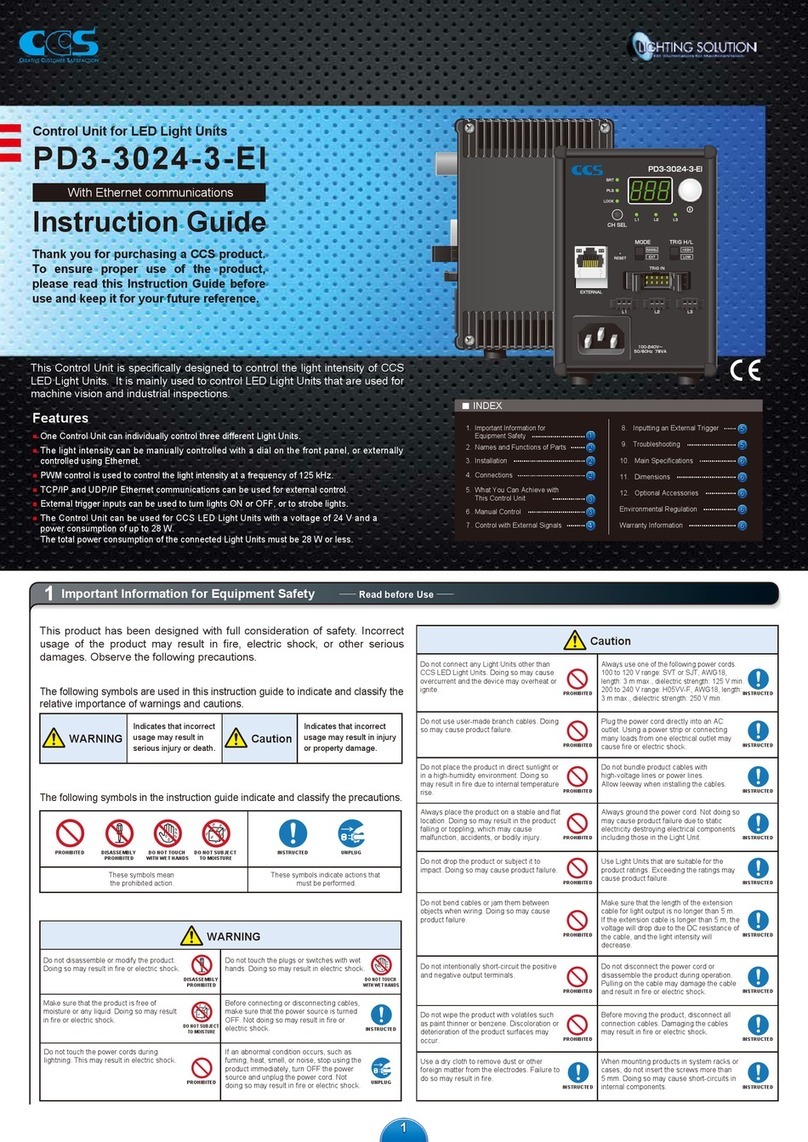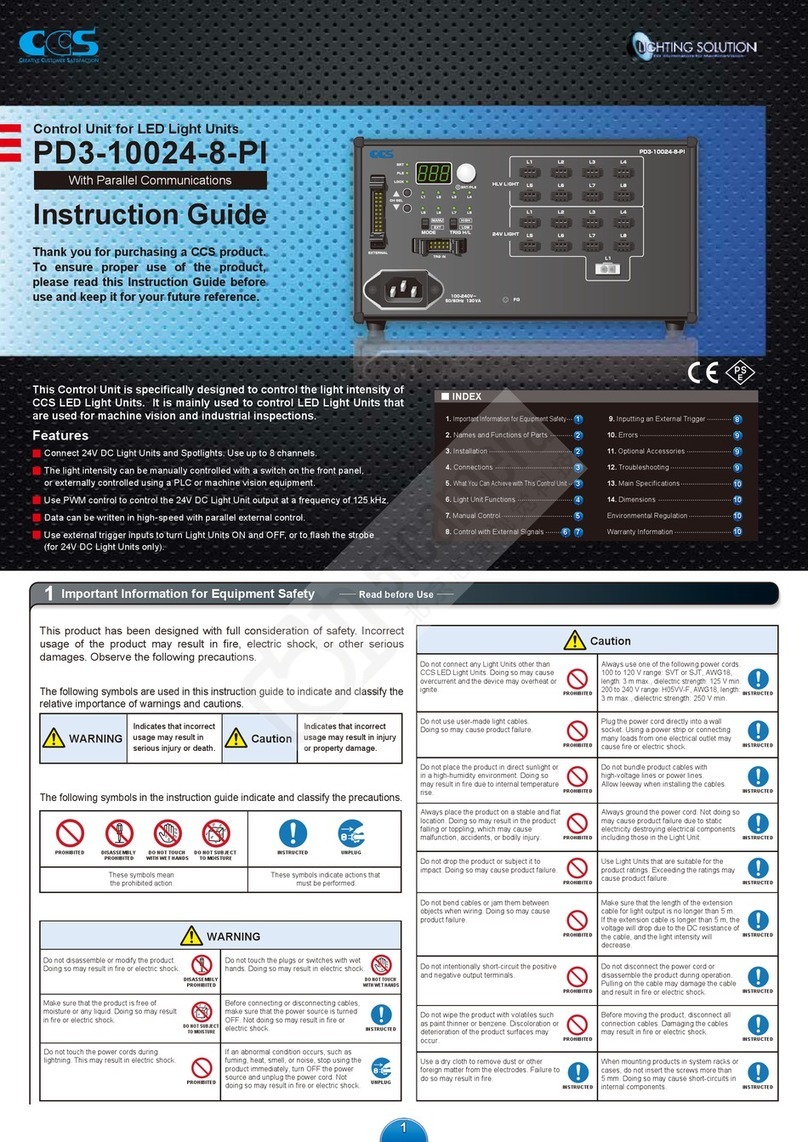1
Connect 24V DC Light Units and Spotlights. Use up to 8 channels.
The light intensity can be manually controlled with a switch on the front panel,
or externally controlled using Ethernet.
Use PWM control to control the 24V DC Light Unit output at a frequency of 125 kHz.
TCP/IP and UDP/IP Ethernet communications can be used for external control.
Use external trigger inputs to turn Light Units ON and OFF, or to flash the strobe
(for 24V DC Light Units only).
PD3-10024-8-EI(A)
Features
This Control Unit is specifically designed to control the light intensity of
CCS LED Light Units. It is mainly used to control LED Light Units that
are used for machine vision and industrial inspections.
Control Unit for LED Light Units
With Ethernet communications
Thank you for purchasing a CCS product.
To ensure proper use of the product,
please read this Instruction Guide before
use and keep it for your future reference.
Instruction Guide
Caution
MANDATORY
ACTIONS
PROHIBITED
MANDATORY
ACTIONS
PROHIBITED
MANDATORY
ACTIONS
PROHIBITED
MANDATORY
ACTIONS
PROHIBITED
MANDATORY
ACTIONS
PROHIBITED
MANDATORY
ACTIONS
PROHIBITED
MANDATORY
ACTIONS
PROHIBITED
MANDATORY
ACTIONS
MANDATORY
ACTIONS
MANDATORY
ACTIONS
PROHIBITED
The following symbols are used in this instruction guide to indicate and classify the
relative importance of warnings and cautions.
The following symbols in the instruction guide indicate and classify the precautions.
WARNING
WARNING
Indicates that incorrect
usage may result in
serious injury or death. Caution
Indicates that incorrect
usage may result in injury
or property damage.
PROHIBITED
PROHIBITED
DISASSEMBLY
PROHIBITED
DISASSEMBLY
PROHIBITED
DO NOT TOUCH
WITH WET HANDS
DO NOT TOUCH
WITH WET HANDS
These symbols indicate prohibited actions. These symbols indicate required actions.
DO NOT SUBJECT
TO MOISTURE
DO NOT SUBJECT
TO MOISTURE
MANDATORY
ACTIONS
MANDATORY
ACTIONS
UNPLUG
UNPLUG
This product has been designed with full consideration of safety. Incorrect
usage of the product may result in fire, electric shock, or other serious
damages. Observe the following precautions.
Do not touch the power cords during
lightning. This may result in electric shock.
Do not disassemble or modify the Control
Unit. Doing so may result in fire or electric
shock.
Do not touch the plugs or switches with wet
hands. Doing so may result in electric shock.
Make sure that the Control Unit is free of
moisture or any liquid. Doing so may result
in fire or electric shock.
Before connecting or disconnecting cables,
make sure that the power source is turned
OFF. Not doing so may result in fire or
electric shock.
If an abnormal condition occurs, such as
fuming, heat, smell, or noise, stop using the
Control Unit immediately, turn OFF the power
source and unplug the power cord. Not doing
so may result in fire or electric shock.
Do not use user-made light cables.
Doing so may cause Control Unit failure.
Do not place the Control Unit in direct
sunlight or in a high-humidity environment.
Doing so may result in fire due to internal
temperature rise.
Always place the Control Unit on a stable and
flat location. Not doing so may result in the
Control Unit falling or toppling, which may
cause malfunction, accidents, or bodily injury.
Do not intentionally short-circuit the positive
and negative output terminals.
Do not bend cables or jam them between
objects when wiring. Doing so may cause
Control Unit failure.
Do not wipe the Control Unit with volatiles
such as paint thinner or benzene.
Discoloration or deterioration of the Control
Unit surfaces may occur.
Do not drop the Control Unit or subject it to
impact. Doing so may cause Control Unit
failure.
Use a dry cloth to remove dust or other
foreign matter from the electrodes. Failure to
do so may result in fire.
Do not connect any Light Units other than
CCS LED Light Units. Doing so may cause
overcurrent and the device may overheat or
ignite.
Always use one of the following power cords.
100 to 120 V range: SVT or SJT, AWG18,
length: 3 m max., dielectric strength: 125 V min.
200 to 240 V range: H05VV-F, AWG18, length:
3 m max., dielectric strength: 250 V min.
Plug the power cord directly into a wall
socket. Using a power strip or connecting
many loads from one electrical outlet may
cause fire or electric shock.
Do not bundle Control Unit cables with
high-voltage lines or power lines.
Allow leeway when installing the cables.
Always ground the power cord. Not doing so
may cause Control Unit failure due to static
electricity destroying electrical components
including those in the Light Unit.
Use Light Units that are suitable for the
Control Unit ratings. Exceeding the ratings
may cause Control Unit failure.
Use a standard Extension Cable that is
manufactured by CCS. However, if the cable
is too long, the light intensity will decrease
due to voltage drop caused by the DC
resistance of the cable.
Do not disconnect the power cord or
disassemble the Control Unit during
operation. Pulling on the cable may damage
the cable and result in fire or electric shock.
Before moving the Control Unit, disconnect
all connection cables. Damaging the cables
may result in fire or electric shock.
When mounting the Control Units in system
racks or cases, do not insert the screws
more than 5 mm. Doing so may cause
short-circuits in internal components.
1Important Information for Equipment Safety Read before Use
8
9
9
9
10
10
1
2
2
3
3
4
5
6
INDEX
1.
Important Information for Equipment Safety
2. Names and Functions of Parts
3. Installation
4. Connections
5.
What You Can Achieve with This Control Unit
6. Light Unit Functions
7. Manual Control
8. Control with External Signals
9. Inputting an External Trigger
10. Errors
11. Optional Accessories
12. Troubleshooting
13. Main Specifications
14. Dimensions
7