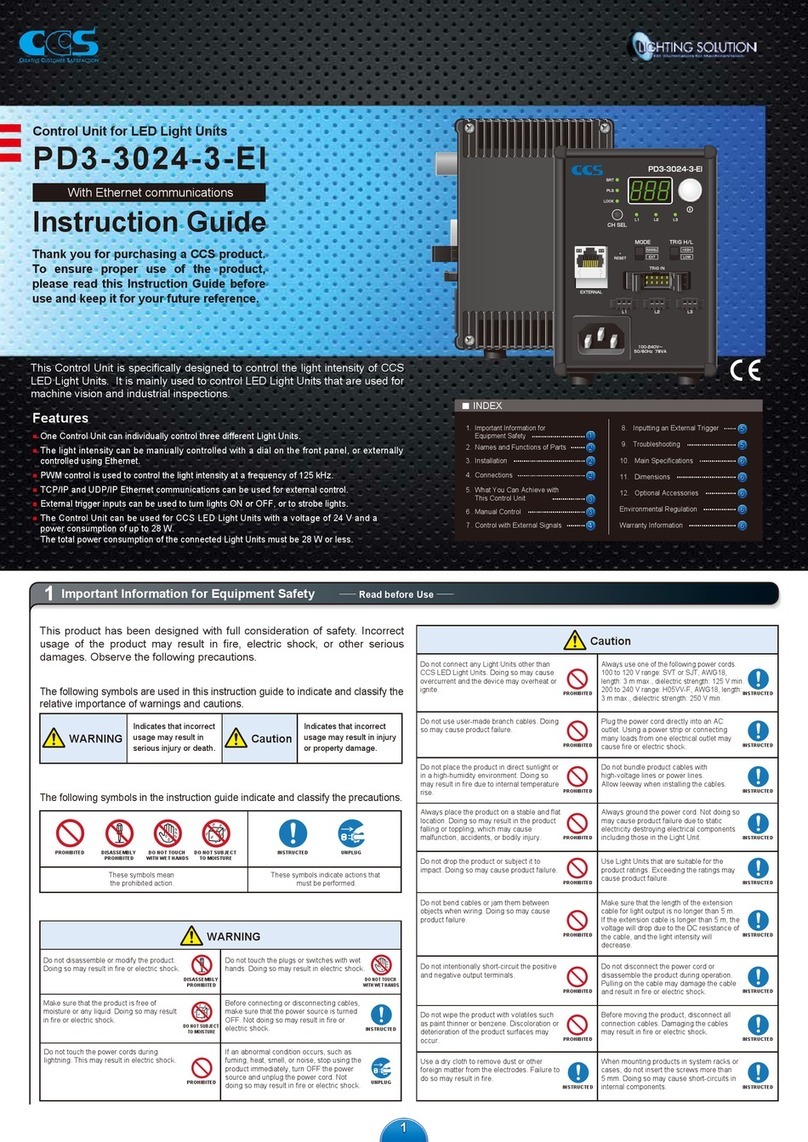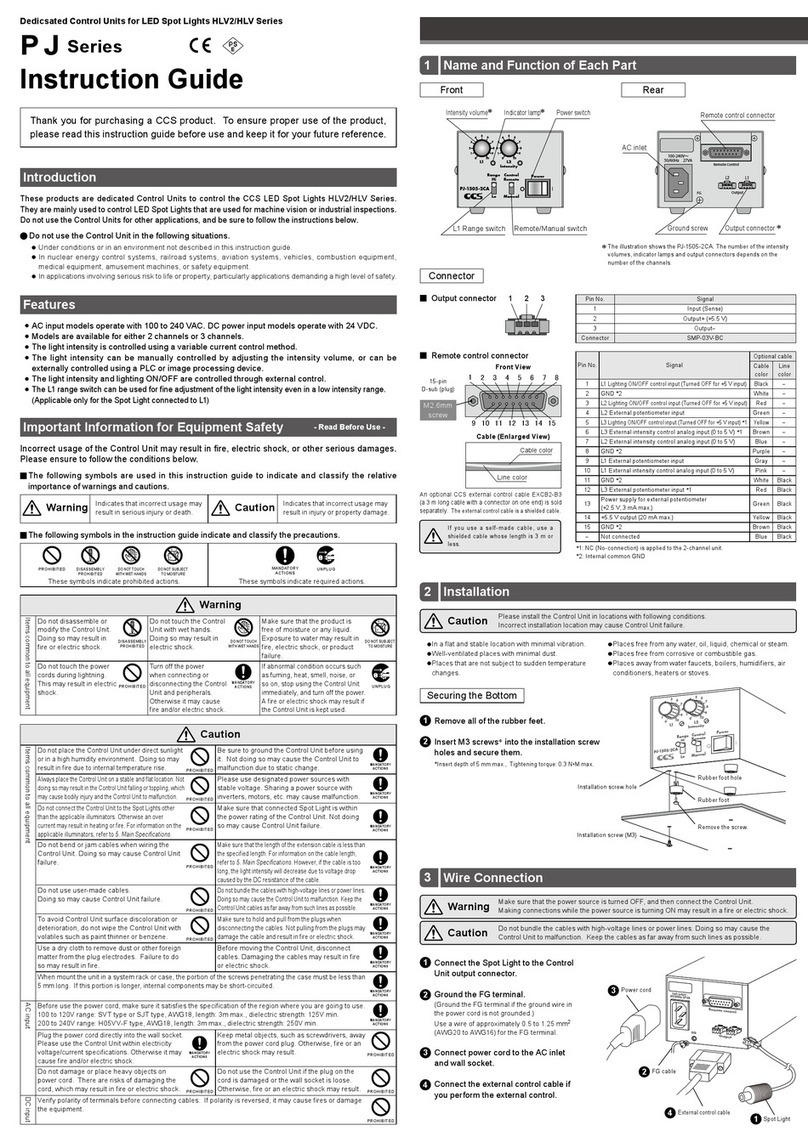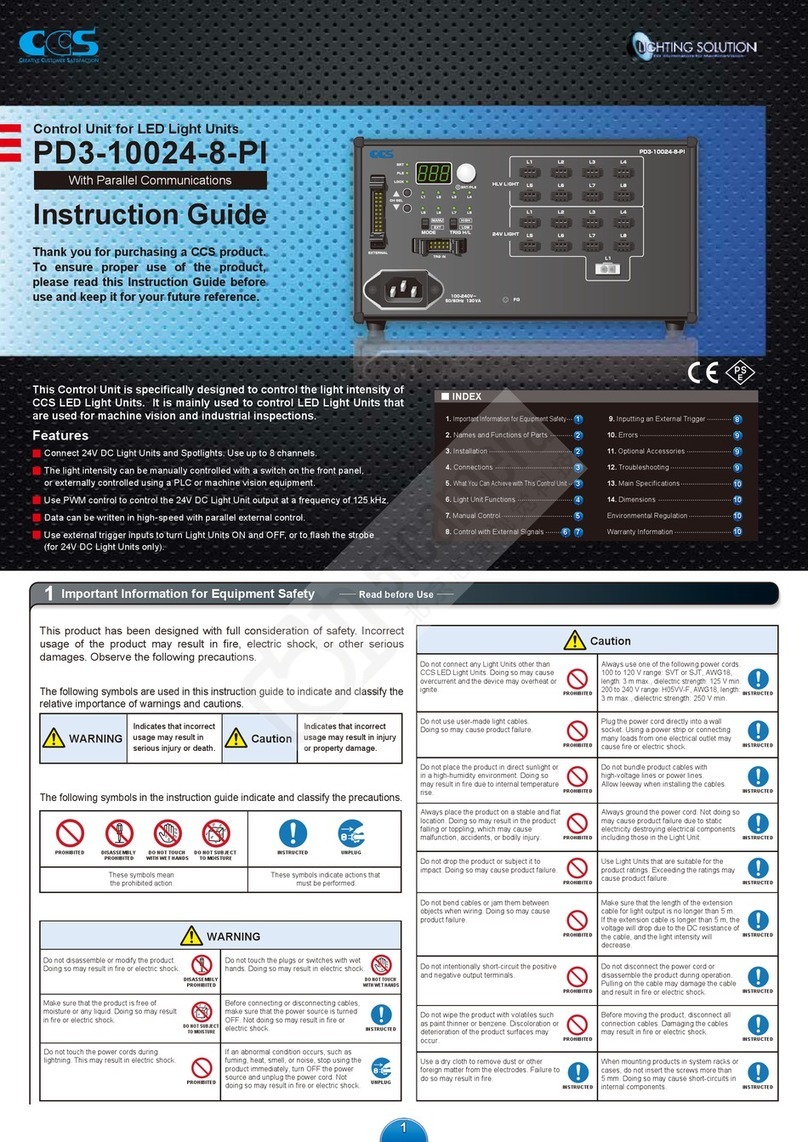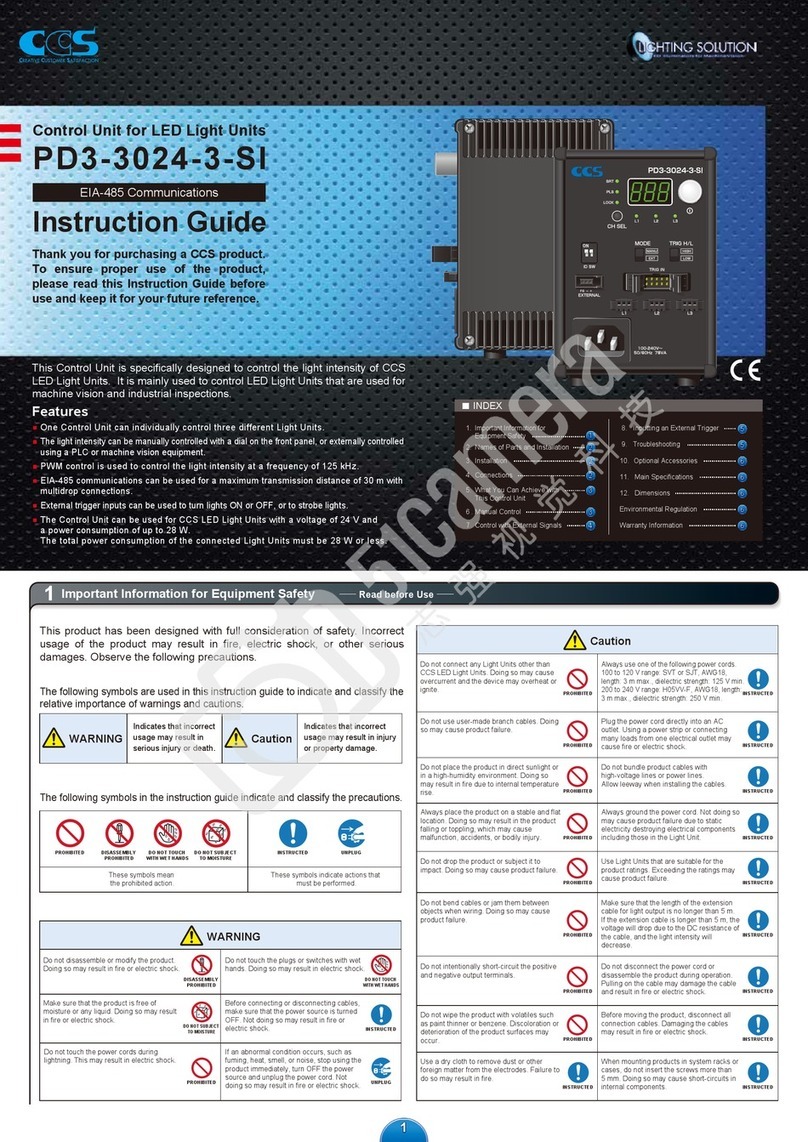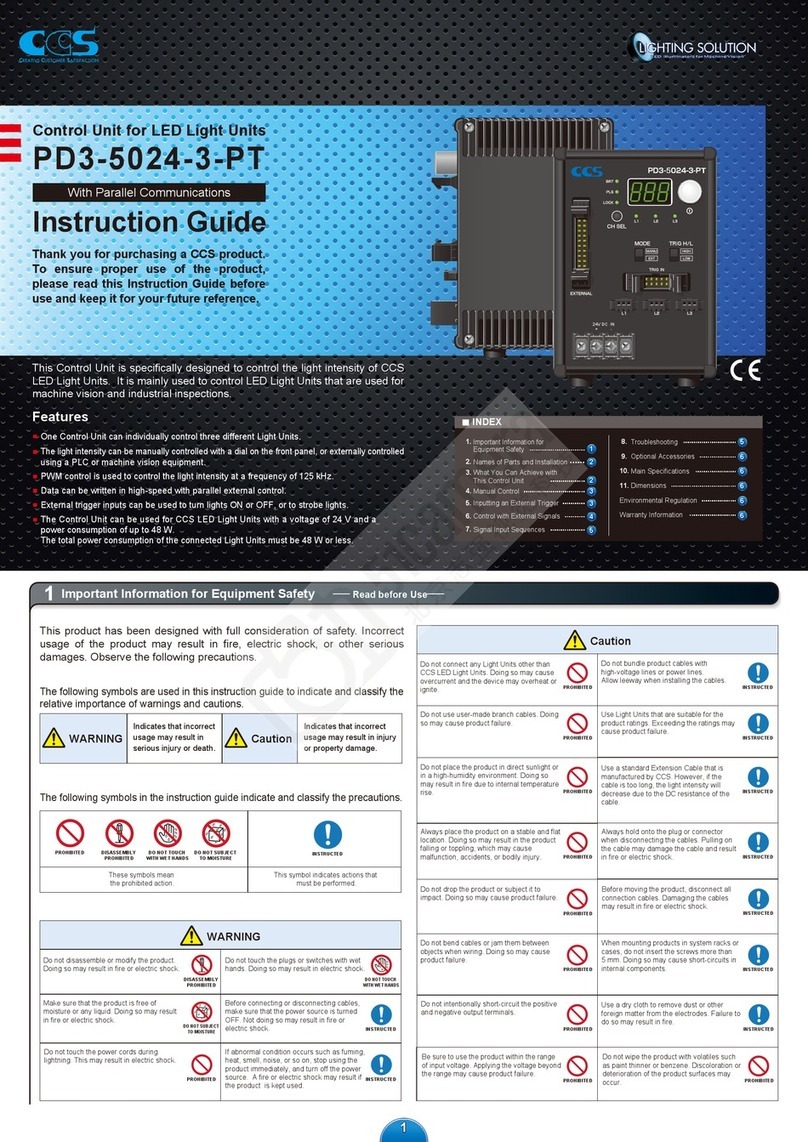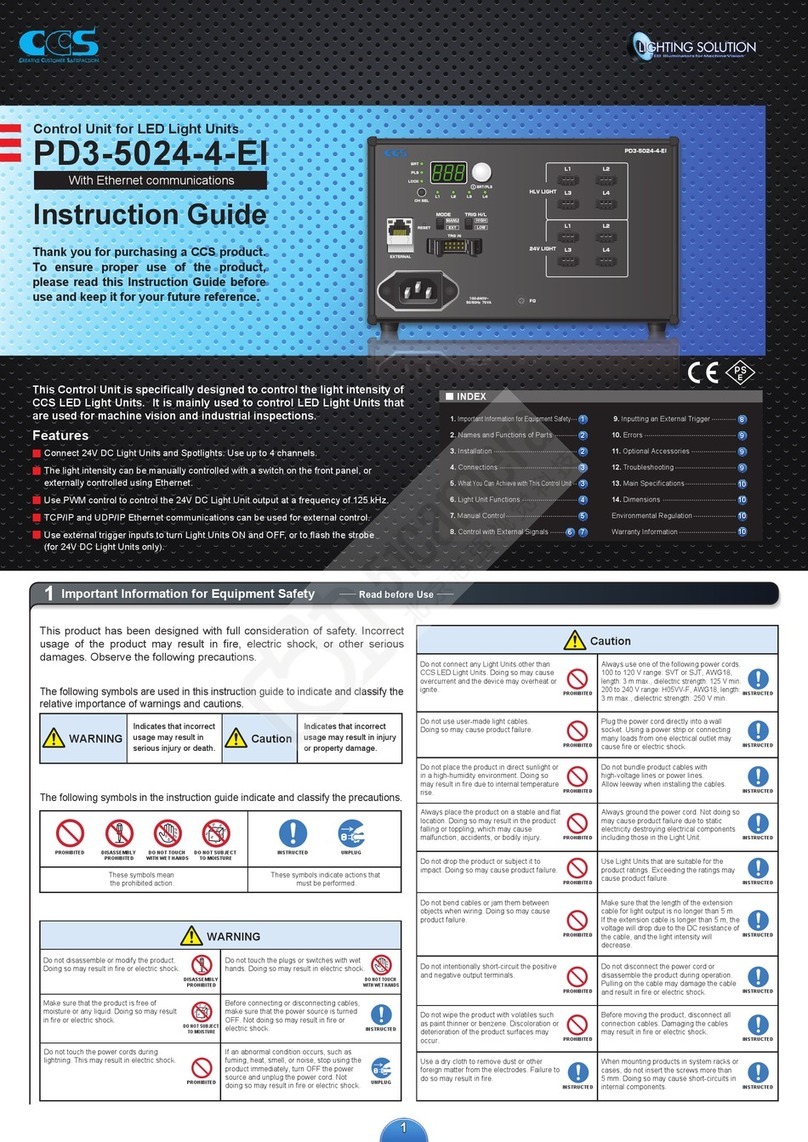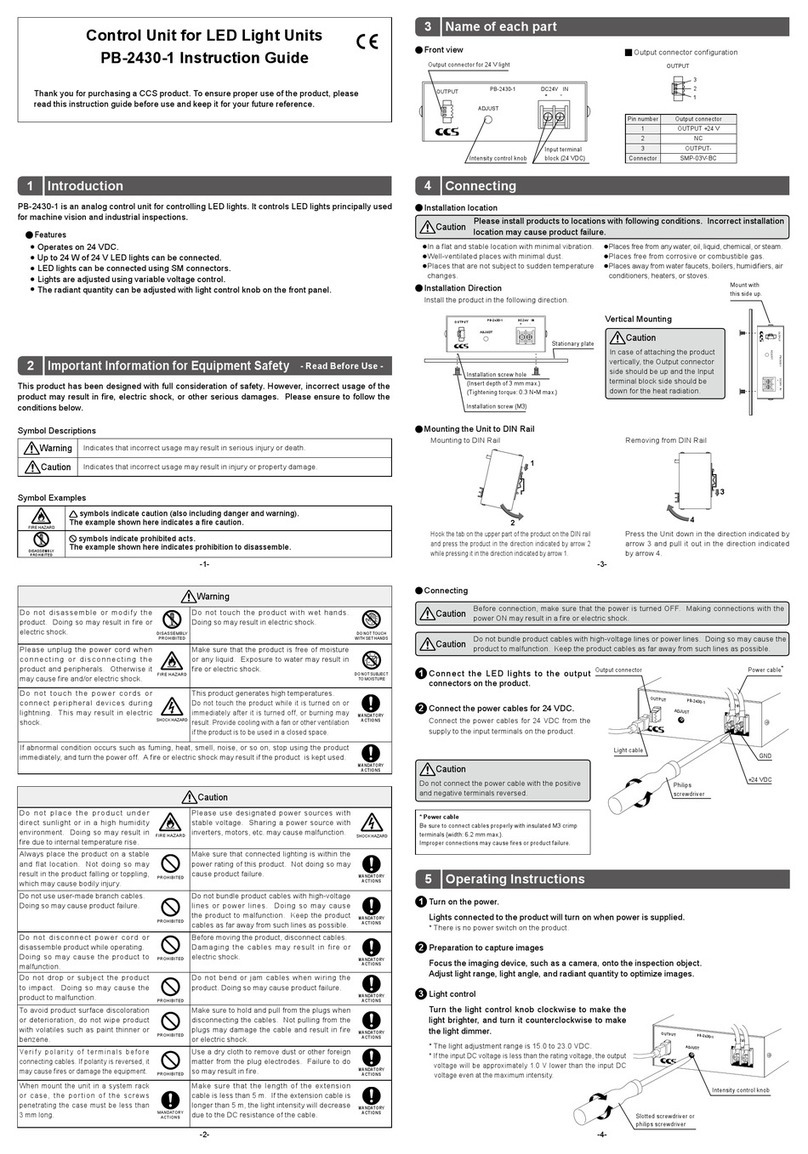EU RoHS Directive
China RoHS Directive
*Standards for "RoHS Directive-Compliant Products"
Name and Amount of Toxic and Hazardous Substances or Elements
Lead
1000 ppm max.
Mercury
1000 ppm max.
Lead
(Pb)
Mercury
(Hg)
Cadmium
(Cd) (Cr (VI))
PBB PBDE
Cadmium
100 ppm max.
Hexavalent chromium
1000 ppm max.
PBB
1000 ppm max.
PBDE
1000 ppm max.
(Items that are exempted in the RoHS Directive are excluded from these standards.)
Usage deadline
for environmental
protection Product name
Control Unit
for LED Lights
Toxic or hazardous substances and elements
Usage Deadline for Environmental Protection
产品中有毒有害物质或元素的名称及含量
铅
(Pb)
汞
(Hg)
镉
(Cd)
六价铬
(Cr (VI))
环保
使用期限 产品
LED 照明
专用电源
有毒有害物质或元素
*Lead and cadmium are excluded in EU RoHS.
:表示该有毒有害物质在该部件所有均质材料中的含量均在 SJ/T11363-2006 标准规定的限量要求以下。
:表示该有毒有害物质至少在该部件的某一均质材料中的含量超出 SJ/T11363-2006 标准规定的限量要求。
此标志的数字是根据中华人民共和国电子信息产品污染控制管理办法以及有关标准等,表示该产品的环保使用期限的年数。
遵守产品的安全和使用上的注意,在产品使用后采取适当的方法根据各地法律,规定,回收再利用或进行废弃处理。
环保使用期限
(注) 铅和镉中的“×”,因欧洲 RoHS 没限定,故用“○”表示。
多溴联苯
(PBB)
多溴二苯醚
(PBDE)
Environmental Regulation
The RoHS Directive is short for the "restriction of use of certain hazardous substances in electrical and
electronic equipment." As a directive, it restricts the use of specific hazardous substances for new electrical and
electronic equipment marketed in the EU on or after July 1, 2006, and restricts the use of six substances,
which are (1) lead, (2) mercury, (3) cadmium, (4) hexavalent chromium, (5) polybrominated biphenyl (PBB),
and (6) polybrominated diphenyl ether (PBDE).
China RoHS Directive is formally known as "Management Methods for Controlling Pollution by Electronic
Information Products", which was implemented on March 1, 2007 in China. Same as EU RoHS Directive,
this regulation restricts the usage of six substances such as lead, mercury, cadmium, hexavalent chromium,
polybrominated biphenyl (PBB), and polybrominated diphenyl ether (PBDE). This regulation requires
electronic information products which are manufactured or imported, and sold in China, to clearly disclose
contents of the 6 restricted substances listed below.
Hexavalent
chromium
: Indicates that this toxic or hazardous substances contained in all the homogeneous materials for this part, according to
SJ/T11363-2006 is within the limit requirement.
: Indicates that this toxic or hazardous substance contained in all the homogeneous materials for this part, according to
SJ/T11363-2006, is over the limit requirement.
The number used in this logo is based on “Management Methods for Controlling Pollution by Electronic Information
Products” and related regulations from People’s Republic of China. It shows the product usage duration in years for
environmental protection. After finishing a product usage, the product needs to be re-used or discarded appropriately following
local law and regulations, complying with safety and usage caution.
Warranty Information
Copyright© 2011 CCS Inc. All Rights Reserved.
Descriptions in this instruction guide are based on information available as of October 2011. KZ03993-T001-000
Ask any product queries to the following address or to your nearest CCS representative.
Shimodachiuri-agaru, Karasuma-dori, Kamigyo-ku, Kyoto 602-8011 Japan
Phone : +81-75-415-8284 Fax : +81-75-415-8278 E-mail : intlsales@ccs-inc.co.jp
Headquarters
http://www.ccs-grp.com/mvad/
Do not use the product in the following situations.
medical equipment, amusement machines, or safety equipment.
Under conditions or in an environment not described in this instruction guide.
In nuclear energy control systems, railroad systems, aviation systems, vehicles, combustion equipment,
In applications involving serious risk to life or property, particularly applications demanding a high level of safety.
Contents of this Instruction Guide may be changed without prior notice.
Illustrations used in this Instruction Guide may differ from actual products.
CCS maintains the copyright on this Instruction Guide. Unauthorized transfer or reproduction is strictly prohibited.
Instruction Guide and Dimensional Diagrams in PDF or CAD can be downloaded from the CCS website.
http://www.ccs-grp.com/
EXCEPT FOR THE EXPRESS WARRANTIES STATED IN THIS DOCUMENT, CCS MAKES NO ADDITIONAL WARRANTIES,
EXPRESS, IMPLIED, OR STATUTORY, AS TO ANY MATTER WHATSOEVER. IN PARTICULAR, ANY AND ALL WARRANTIES
OF MERCHANTABILITY OR FITNESS FOR PARTICULAR PURPOSE ARE EXPRESSLY EXCLUDED.
EXCEPT AS EXPRESSLY SET FORTH HEREIN, CCS MAKES NO WARRANTIES WITH RESPECT TO THE PRODUCTS.
WARRANTY PERIOD: TWO YEARS, STARTING FROM CCS Inc. SHIPPING DATE.
CCS Inc. WILL REPAIR OR REPLACE THE PRODUCT FREE OF CHARGE IF IT SHOULD FAIL TO FUNCTION WITHIN THE
SPECIFIED WARRANTY PERIOD. IF EITHER OF THESE CONDITIONS OCCURS, PLEASE TAKE THE PRODUCT TO YOUR
CCS SALES REPRESENTATIVE.
WARRANTY TERMS
1 CCS Inc. WILL REPAIR OR REPLACE THE PRODUCT FREE OF CHARGE IF IT SHOULD FAIL TO FUNCTION UNDER USE
ON OUR SPECIFIED CONDITION IN ACCORDANCE WITH THE INSTRUCTION GUIDE AND OTHER WRITTEN CAUTIONS
DURING THE INDICATED WARRANTY PERIOD OF TWO YEARS.
2 CCS Inc. WILL CHARGE A REPAIR FEE UNDER THE FOLLOWING CONDITIONS:
1) IF THE PRODUCT HAS BEEN SUBJECTED TO MISUSE, UNAUTHORIZED REPAIRS, OR MODIFICATION FROM ITS
ORIGINAL DESIGN.
2) IF THE PRODUCT HAS BEEN DAMAGED FROM IMPACTS DUE TO INAPPROPRIATE HANDLING.
3) IF DAMAGE TO THE PRODUCT RESULTS FROM EXTERNAL CAUSES INCLUDING ACCIDENTS, FIRE, POLLUTION,
RIOTS, COMMUNICATION FAILURES, EARTHQUAKES, THUNDERSTORMS, WIND AND FLOOD DAMAGE, OR ANY
OTHER ACT OF PROVIDENCE, OR FROM ANY EXTRAORDINARY CONDITIONS SUCH AS ELECTRICAL SURGES,
WATER LEAKAGE, CONDENSATION, OR THE USE OF CHEMICALS.
4) IF THE DAMAGE RESULTS FROM CONNECTION TO ANY LED LIGHT UNIT OR TO ANY EQUIPMENT WHICH CCS Inc.
DOES NOT MANUFACTURE OR DOES NOT SPECIFY FOR USE.
3 CCS ASSUMES NO LIABILITY FOR ANY PURCHASER’S SECONDARY DAMAGE (DAMAGE OF EQUIPMENT, LOSS OF
OPPORTUNITIES, LOSS OF PROFITS, ETC.) OR ANY OTHER DAMAGE RESULTING FROM A FAILURE OF OUR
PRODUCT.
THIS WARRANTY INFORMATION PROVIDES THE SCOPE OF CCS'S PRODUCT WARRANTY WITHIN THE SPECIFIED
PERIOD, AND DOES NOT INDICATE OR IMPLY ANY FURTHER GUARANTEE BEYOND THE WARRANTY TERMS.
CONTACT CCS FOR INQUIRIES OR INFORMATION ON REPAIRS TO THE PRODUCT AFTER THE EXPIRATION OF THE WARRANTY.
Use our website to find your nearest CCS representative.
1010
14
Dimensions
124
197
120
(6)
(1.8)
82.6(13)(8)
14 169
1059.3
(6)(6)
13
Main Specifications
Product name
Model
Rated capacity
Input power supply
Inrush current (typ.)
Ground leakage current
Rated output voltage
Insulation withstand voltage
(input-output, input-FG)
Operating temperature and humidity
Storage temperature and humidity
Vibration resistance
Cooling method
CE Marking
PSE
Environmental regulations
Input connector
External control connector
Material and surface processing
Weight
Accessories
Digital Control Unit for LED Light Units (with EIA-485 communications)
PD3-5024-4-SI
46 W max. for 8 connectors total
100 to 240V AC (+10%, −15%), 70 VA, 50/60 Hz
15 A (at 100V AC), 30 A (at 200V AC) from a cold start
3.5 mA max. (264V AC, 60 Hz, with no load)
24V DC
1,500V AC for one minute, Cutoff current: 10 mA,
500V DC, 20 MΩ min.
Temperature: 0 to 40°C, Humidity: 20% to 85% (with no condensation)
Temperature: −20 to 60°C, Humidity: 20% to 85% (with no condensation)
Acceleration: 19.6 m/s2, Frequency: 10 to 55 Hz, Cycles: 3 minutes,
Sweep cycle: For 1 hour each in X, Y, and Z directions
Forced air cooling
Safety standard: Conforms to EN 61010-1, EMC standard: Conforms to EN 61326, Class A.
Specified Electrical Appliance and Material(DC power supply units)Conformity with METI Ordinance Article 1
RoHS compliant
AC input: 3-pin inlet EN 60320-1 certified C14 type × 1
Trigger input: MIL connector (MIL-C-83503 compliant), 10-pole
For setting the light intensity and lighting mode: e-CON 3-pole
Material: Aluminum and resin, Surface processing: Blue alumite
1200 g max.
2-m long 3-pin power cord with ground terminal x1, Base Brackets x1 set, Instruction Guide x1
Specifications for Different Output Connectors
24V DC Light Units
46W max.
PWM control (125kHz) or
lighting time control
Detected when connected
for the first time.
0.5 s
SMP-03V-BC
(J.S.T. Mfg. Co., Ltd.) x 4
Input type
Applicable
illuminators
Rated capacity
Lighting method
Light Unit
connection detection
Power startup time
Output
connectors
Spotlights: HLV 2 series, HLV series*
*not including HLV-27 series/HLV-14-R/
HLV-14-GR/HLV-14-BL/HLV-14-SW
Per connector: 3.9 W (700mA) max.
Variable current control
Detected at any time.
3 s
SMP-03V-BC
(J.S.T. Mfg. Co., Ltd.) x 4
Front View
Side View
Bottom View
Four, M3 screws
(Insertion depth of 5 mm max.)
Four, M3 screws
(Insertion depth of 5 mm max.)