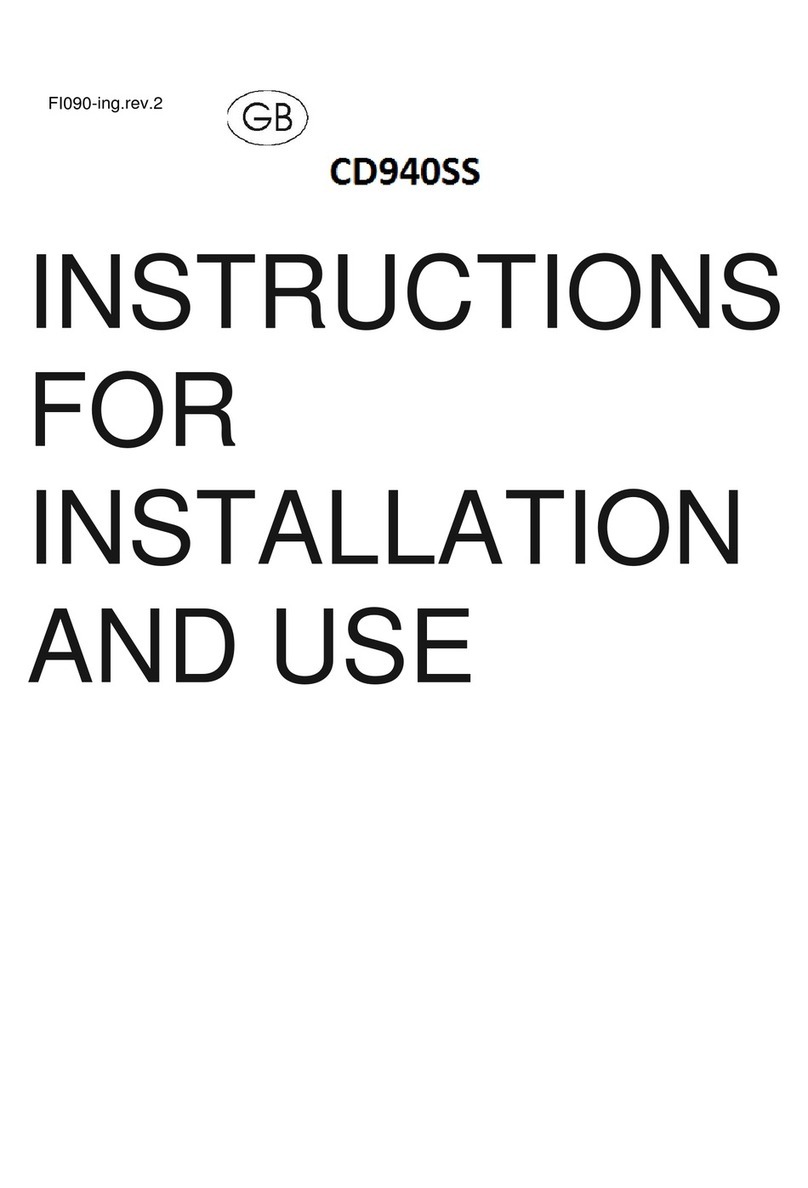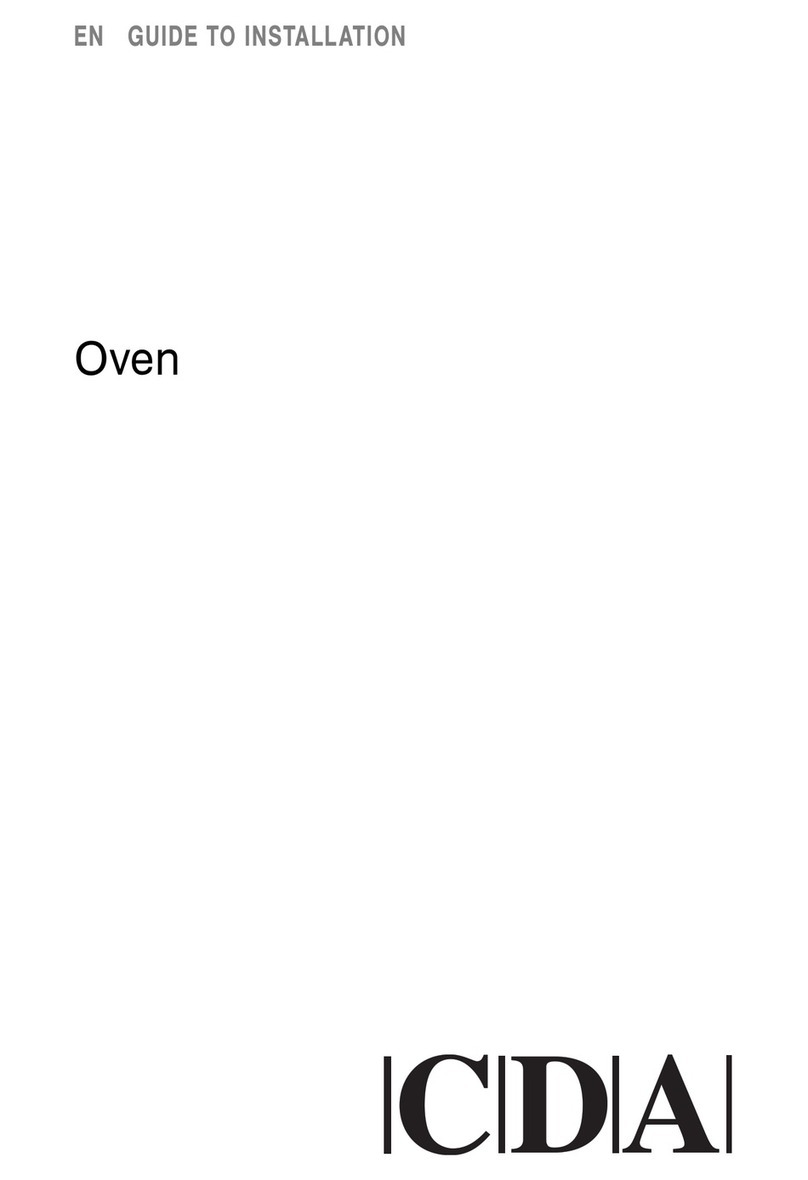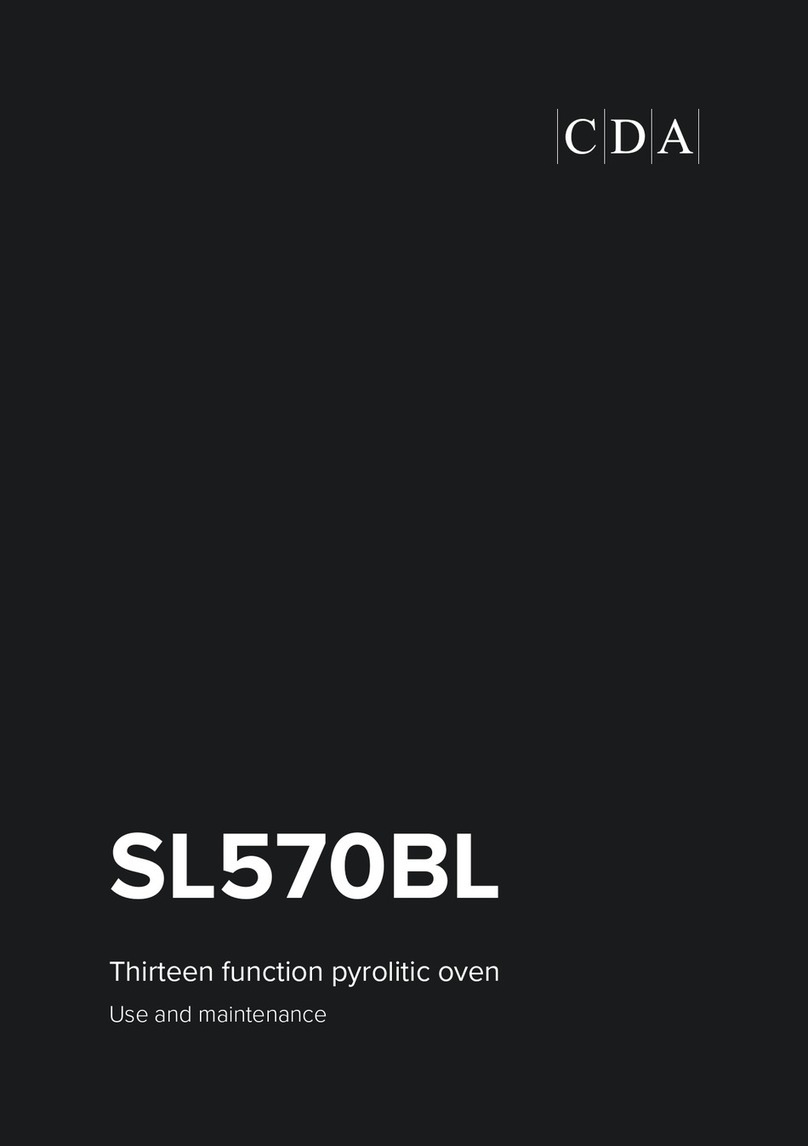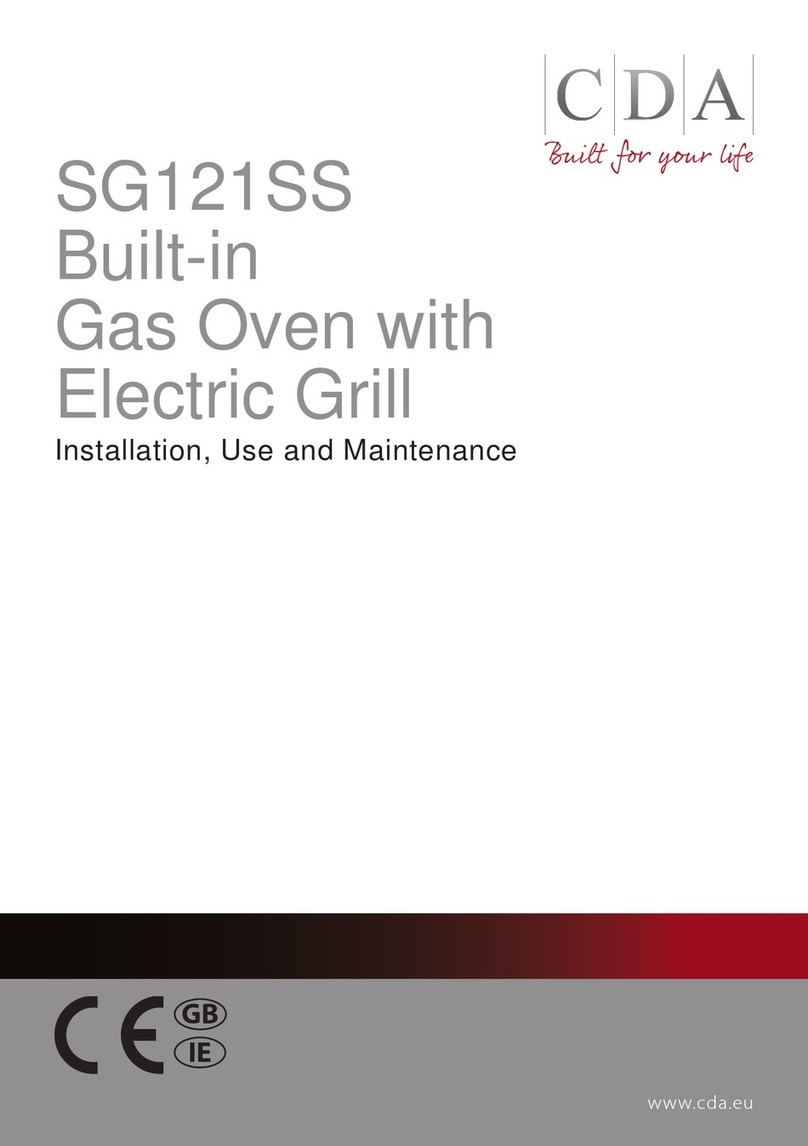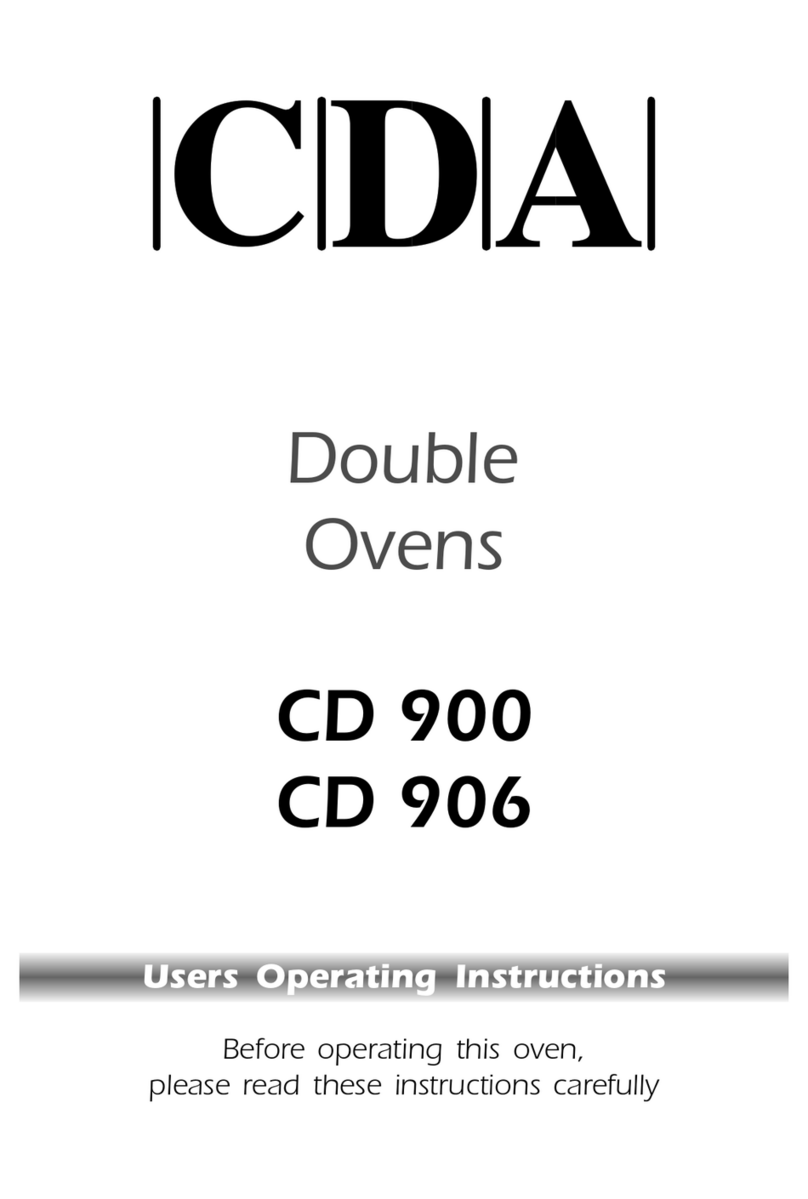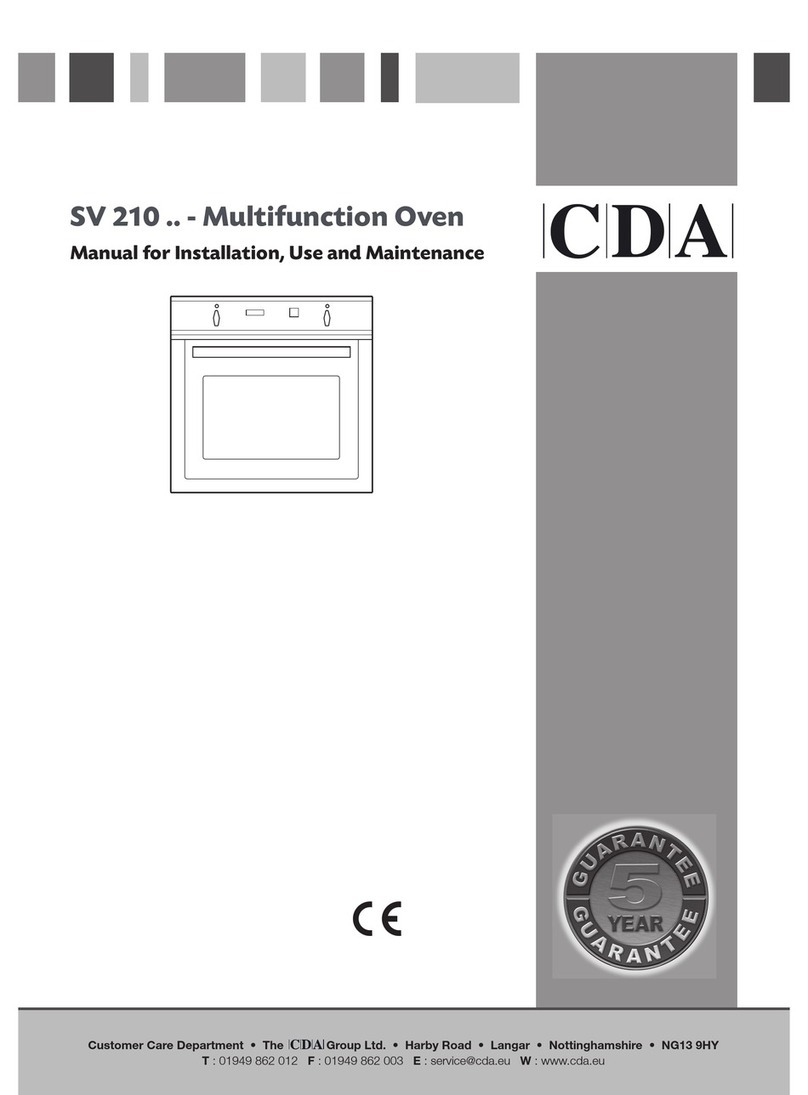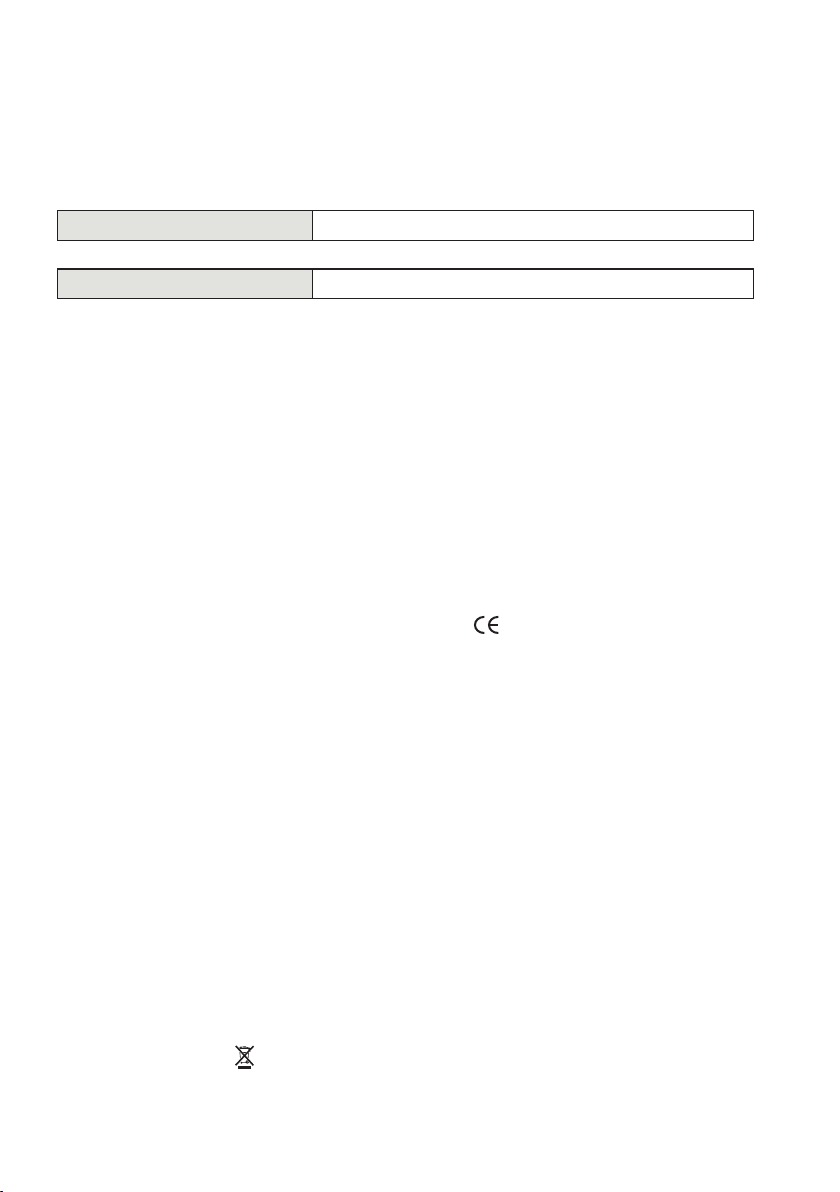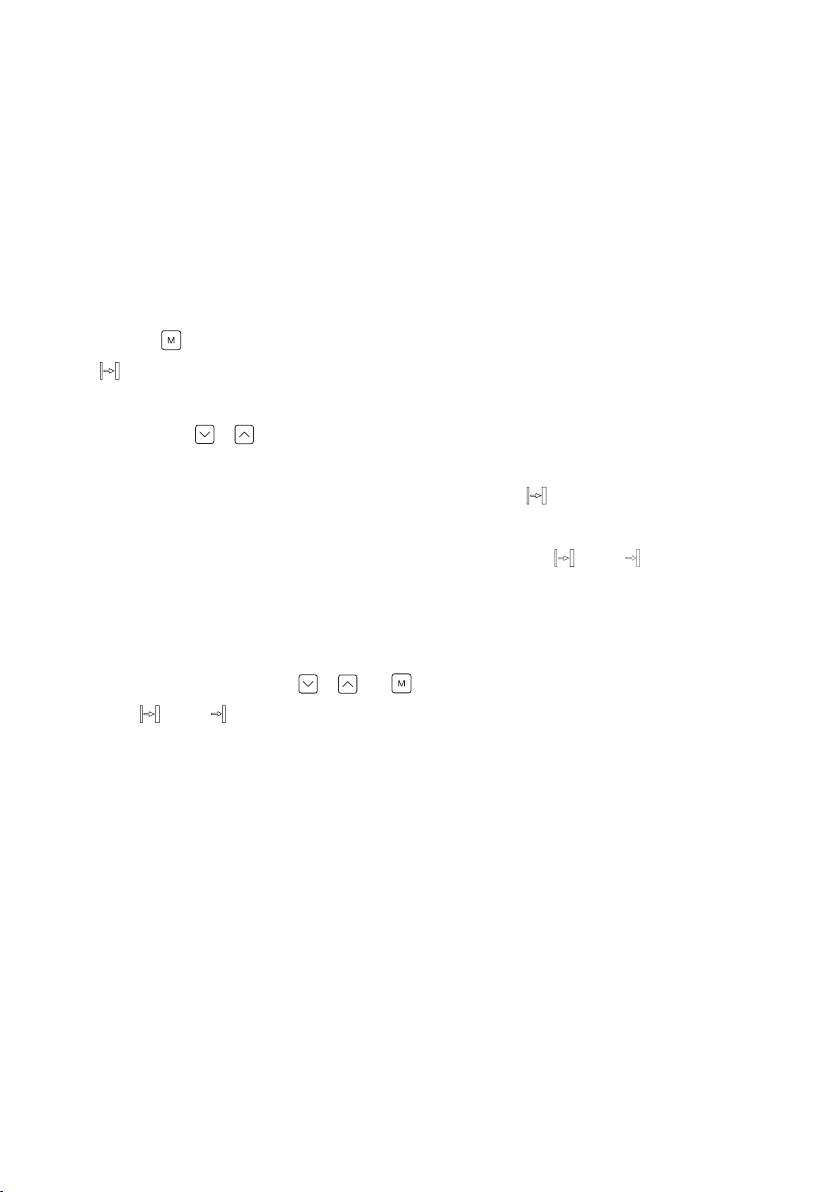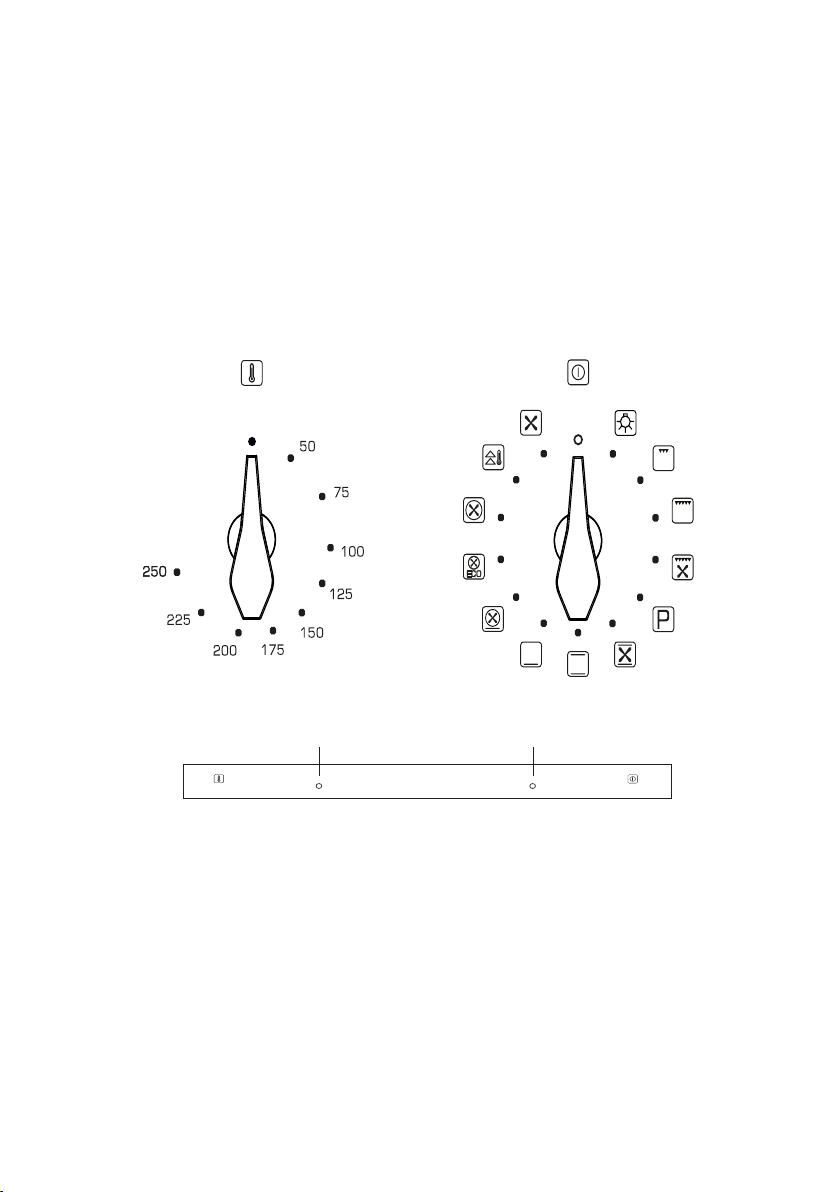Instruction Manual | 3
Important information
This appliance must only be used for the purpose for which it is
intended, i.e. domestic cooking. Any other use could be dangerous
and may lead to premature failure of the appliance.
The CDA Group Ltd. cannot be held responsible for injuries or losses
caused by incorrect use or installation of this product. Please note
that CDA reserves the right to invalidate the guarantee supplied with
this product following incorrect installation or misuse of the appliance.
Under no circumstances should any external covers be removed for
servicing or maintenance except by suitably qualified personnel.
User information
• The appliance and its accessible parts become hot during use.
Care should be taken to avoid touching heating elements
• The appliance can be used by children aged from 8 years
and above. Persons with reduced physical, sensory or mental
capabilities must be given instruction or supervision
concerning safe operation of the appliance and understand the
hazards involved
• Do not allow anyone unfamiliar with the contents of this instruction
manual to operate the oven
• Do not use harsh cleaning agents or sharp metal objects to clean
the door as they can scratch the surface potentially resulting in
cracking or shattering of the glass
• Take care when opening the oven door during or after a cooking
cycle as hot steam may escape
• Do not use the oven in the event of a technical fault. Any faults
must be fixed by an appropriately qualified and authorised person
• In the event of an incident due to a technical fault, disconnect the
power and report the fault to CDA Customer Care
• The appliance has been designed only for cooking, any other use
may invalidate your warranty and cause danger
• Do not place anything weighing over 15kg on the opened oven
door