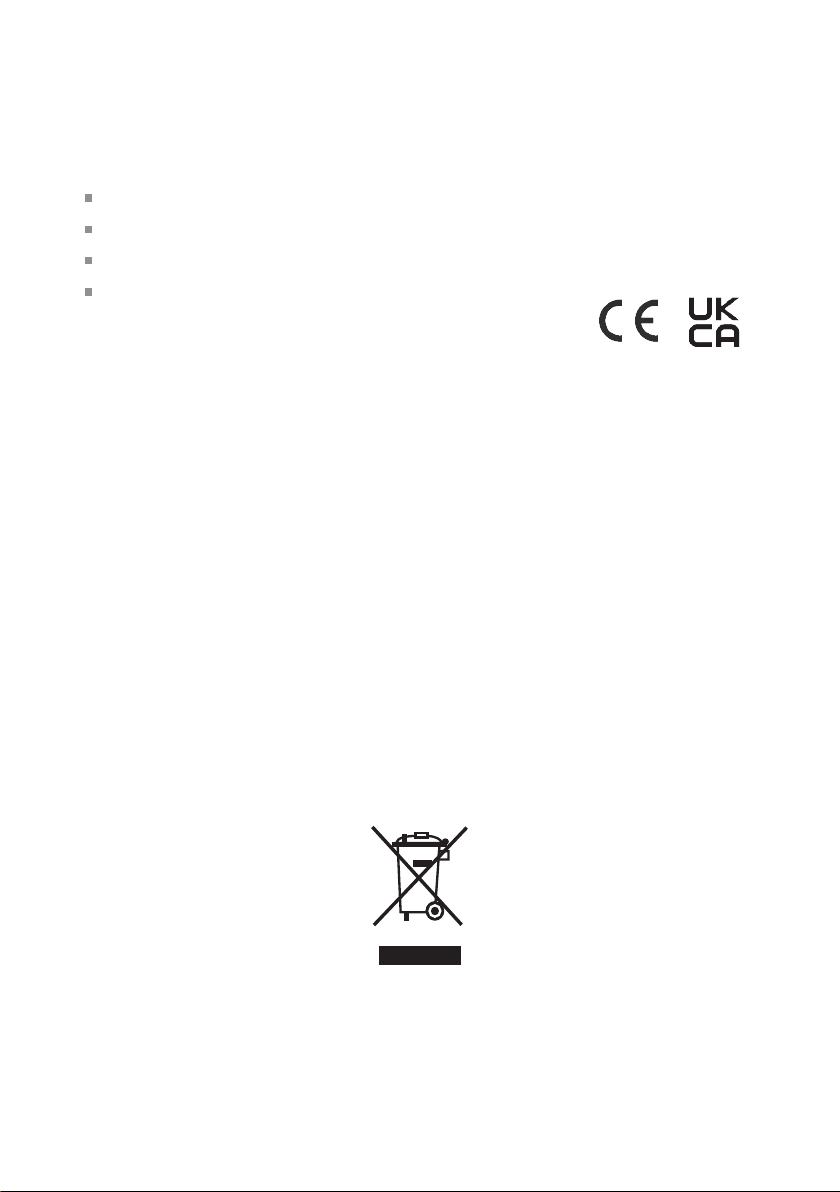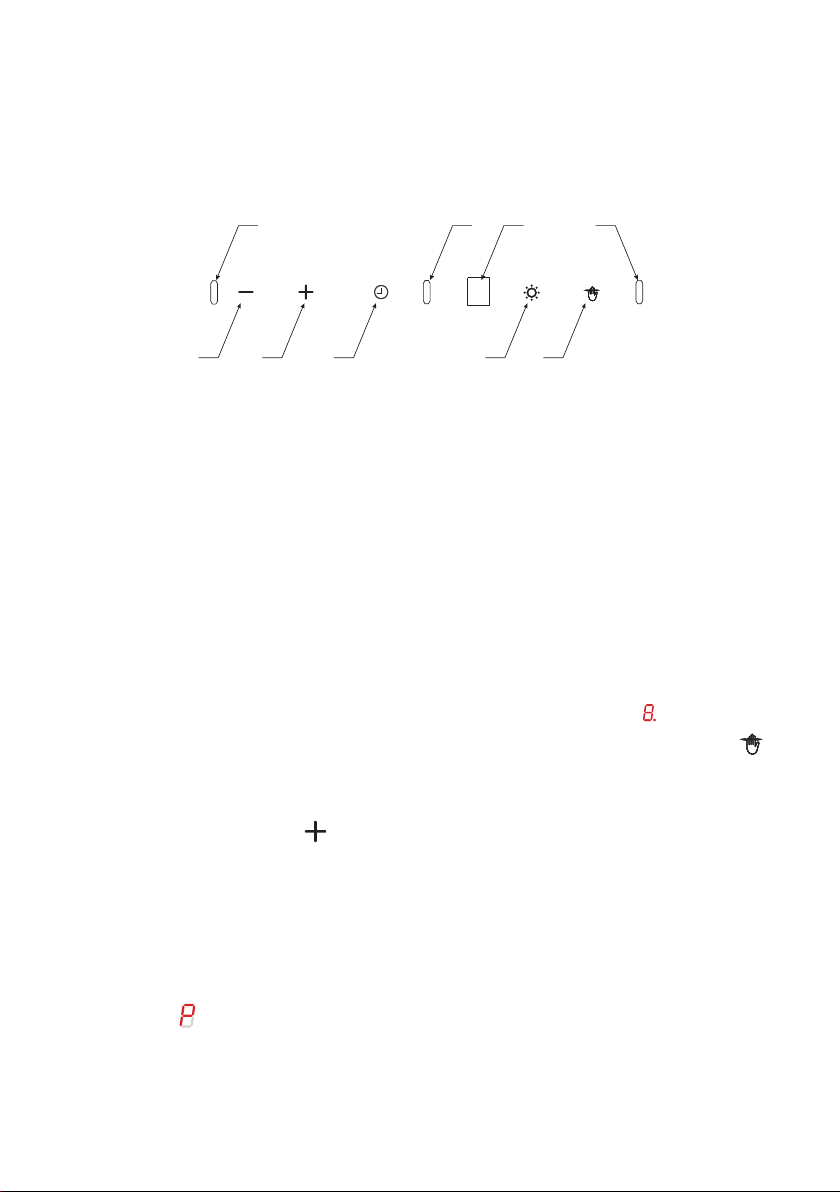CDA CCG Service manual
Other CDA Scrubber manuals

CDA
CDA EXA60 Quick start guide
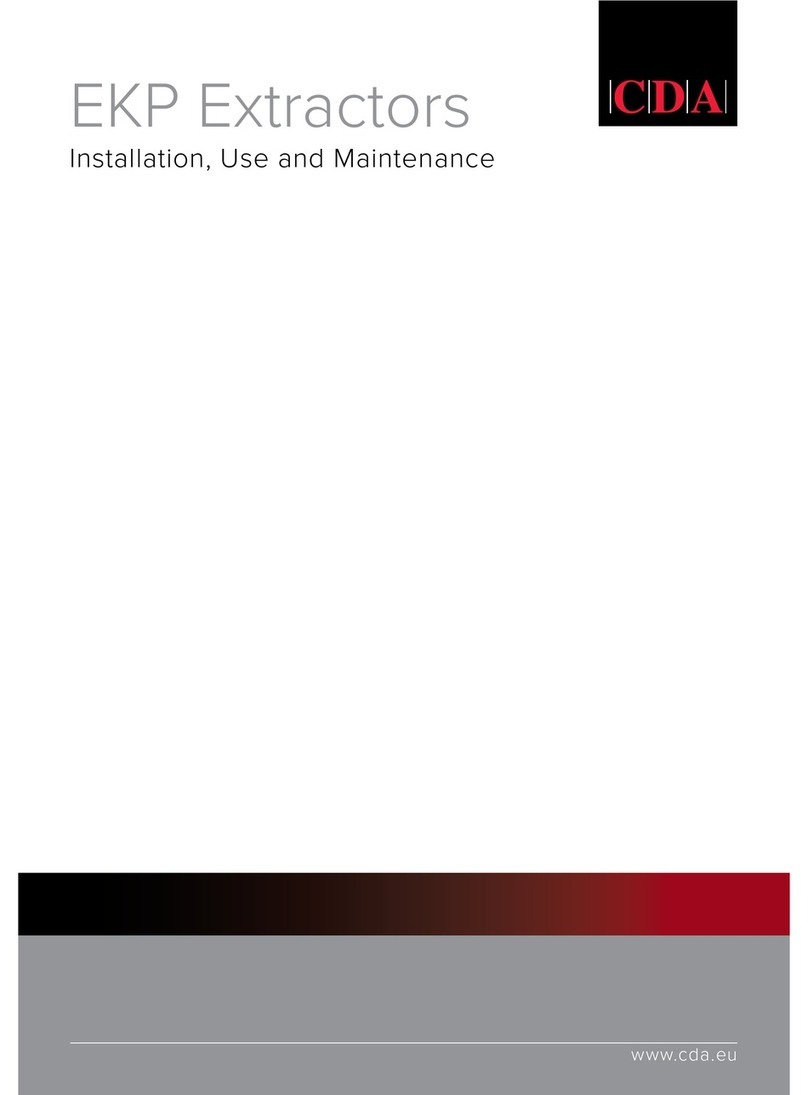
CDA
CDA EKP Quick start guide

CDA
CDA ECHK90 Quick start guide

CDA
CDA EVQ7 Reference manual

CDA
CDA ECPK91 Installation and operating instructions

CDA
CDA EKPK90 Specification sheet

CDA
CDA EVX110 Quick start guide

CDA
CDA EVP61 Quick start guide
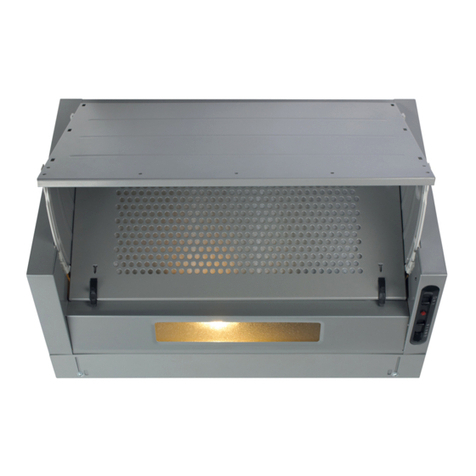
CDA
CDA EIN Series Reference manual

CDA
CDA ECH Reference manual

CDA
CDA EVC41 User manual

CDA
CDA EVPK90 Reference manual
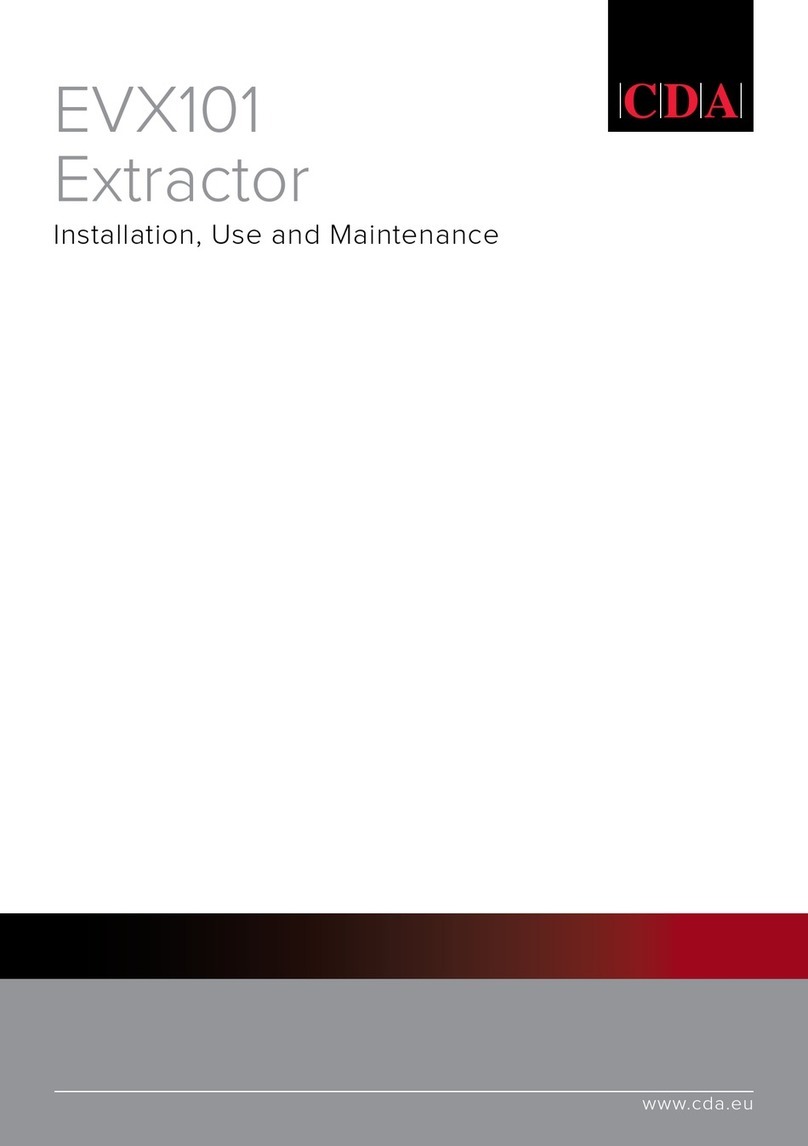
CDA
CDA EVX101SS Quick start guide

CDA
CDA EVCK41 Quick start guide

CDA
CDA EVX100 Reference manual

CDA
CDA ECH Series Quick start guide

CDA
CDA EIN60 Quick start guide

CDA
CDA CCA52 Quick start guide

CDA
CDA 3B10 Quick start guide
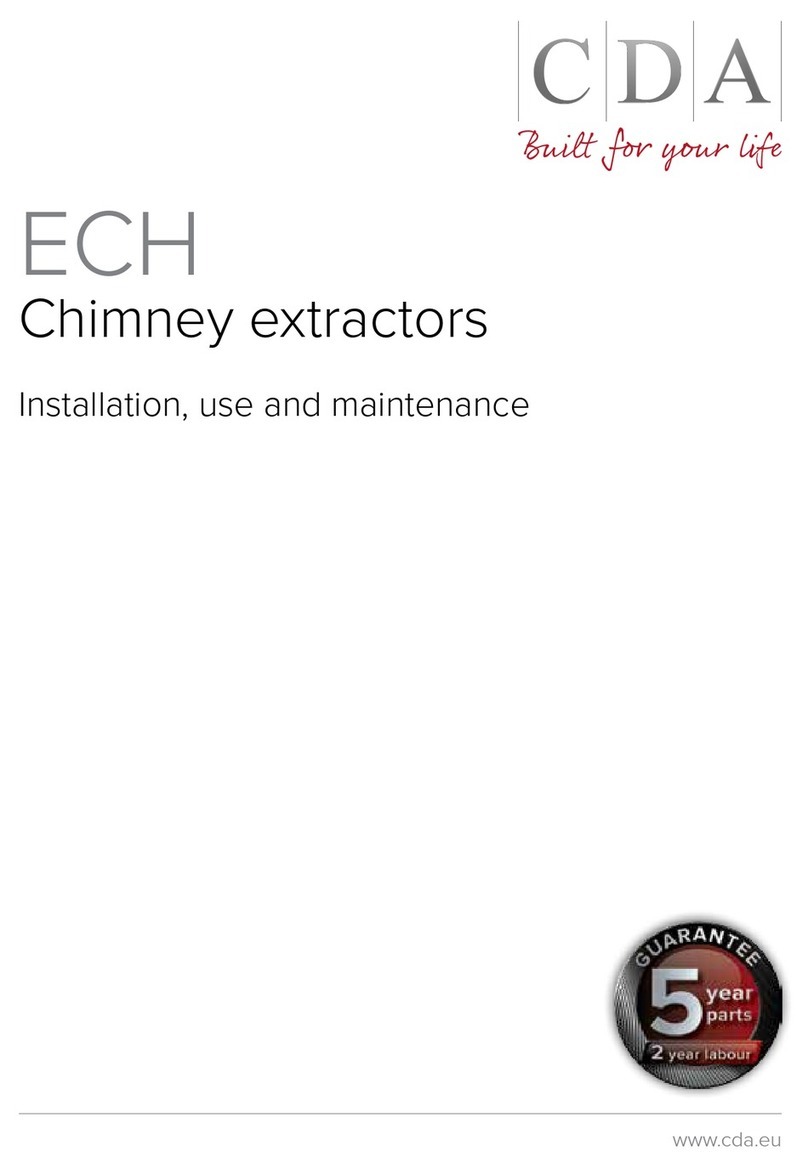
CDA
CDA ECH91BL Service manual
Popular Scrubber manuals by other brands

Numatic
Numatic TTB 4045/100 Original instructions

U.S. Products
U.S. Products PEX 500-C-TICK Information & operating instructions

Mclennan
Mclennan C510 Operator's manual

Tennant
Tennant T20 LPG Operator's manual

Columbus
Columbus ARA 66 BM 100 operating manual

Numatic
Numatic TTV 678G / 300T Owner's instructions