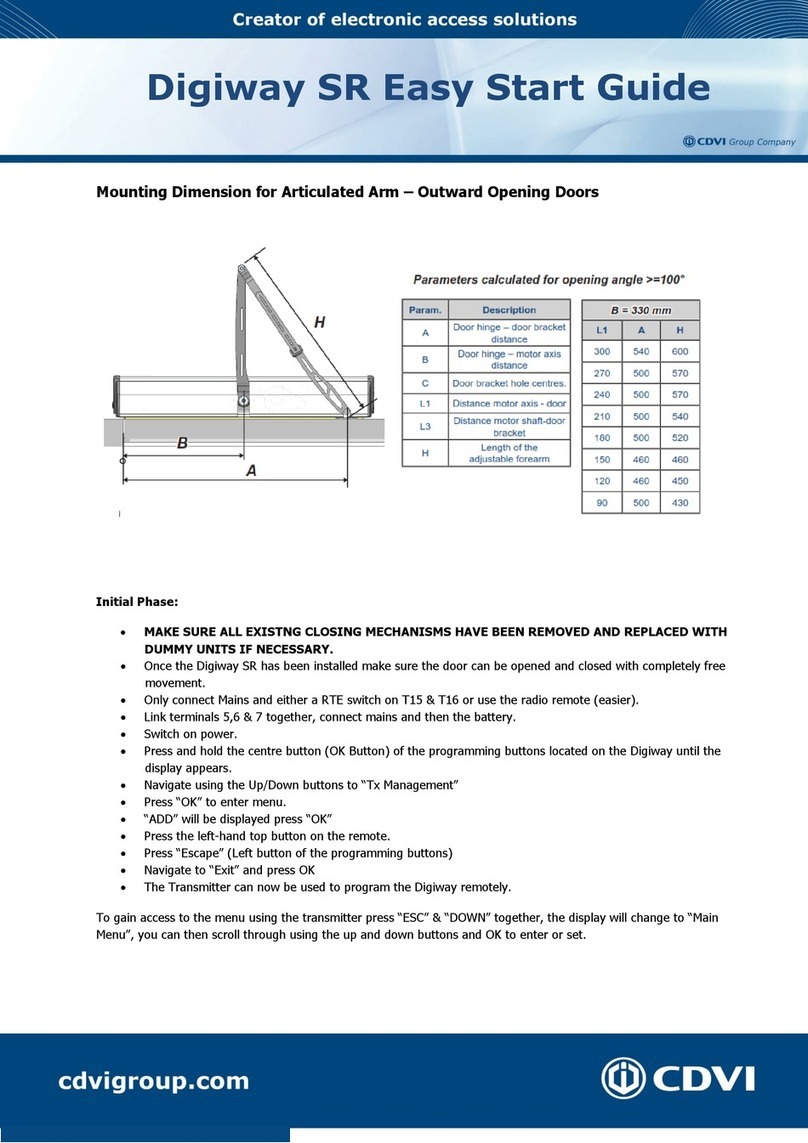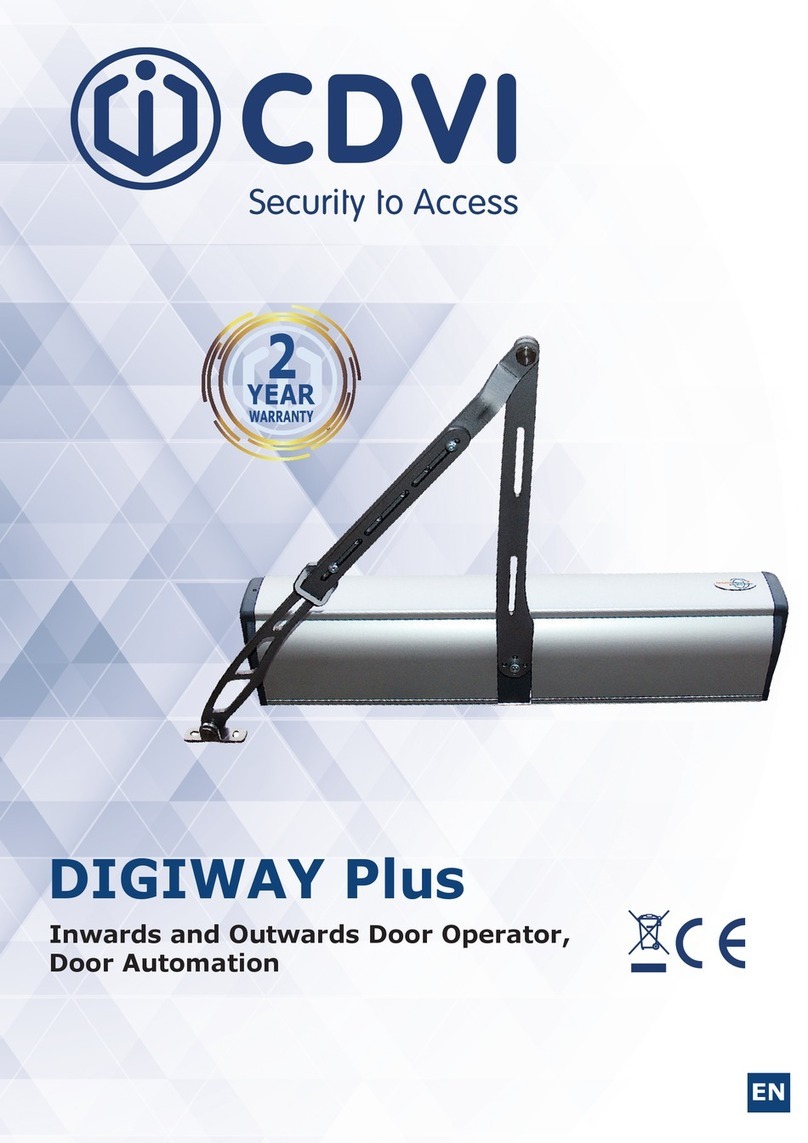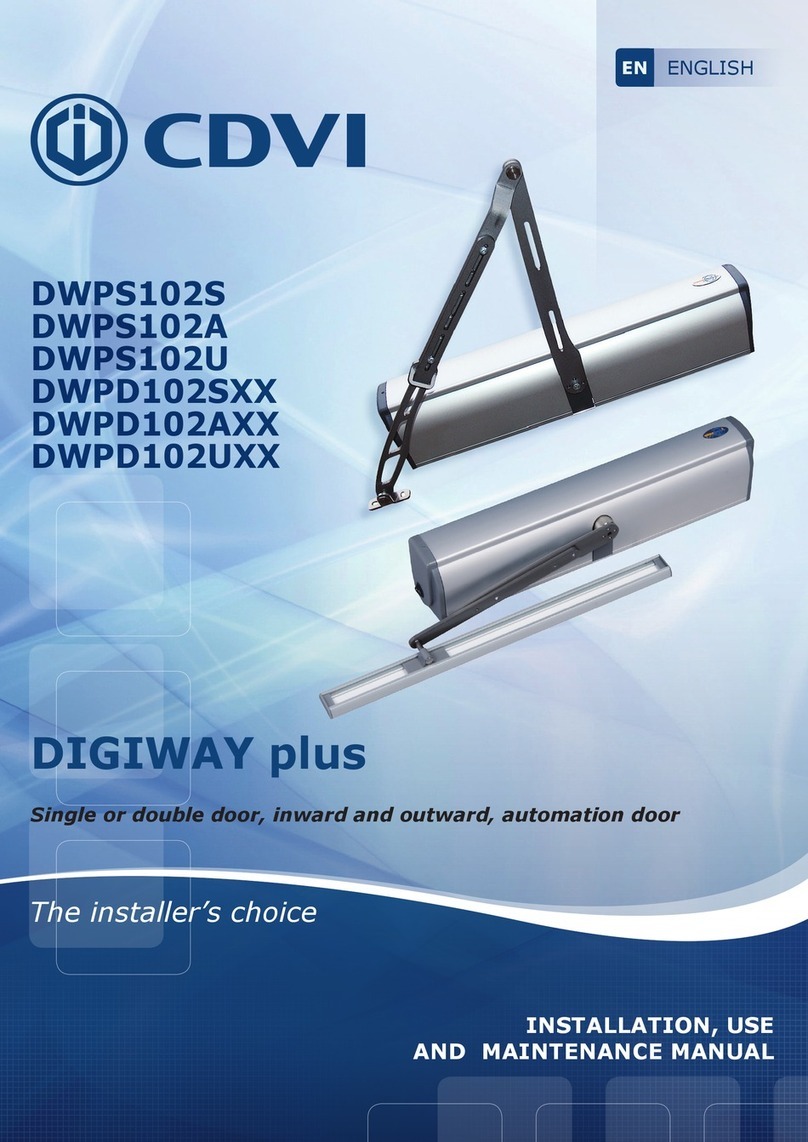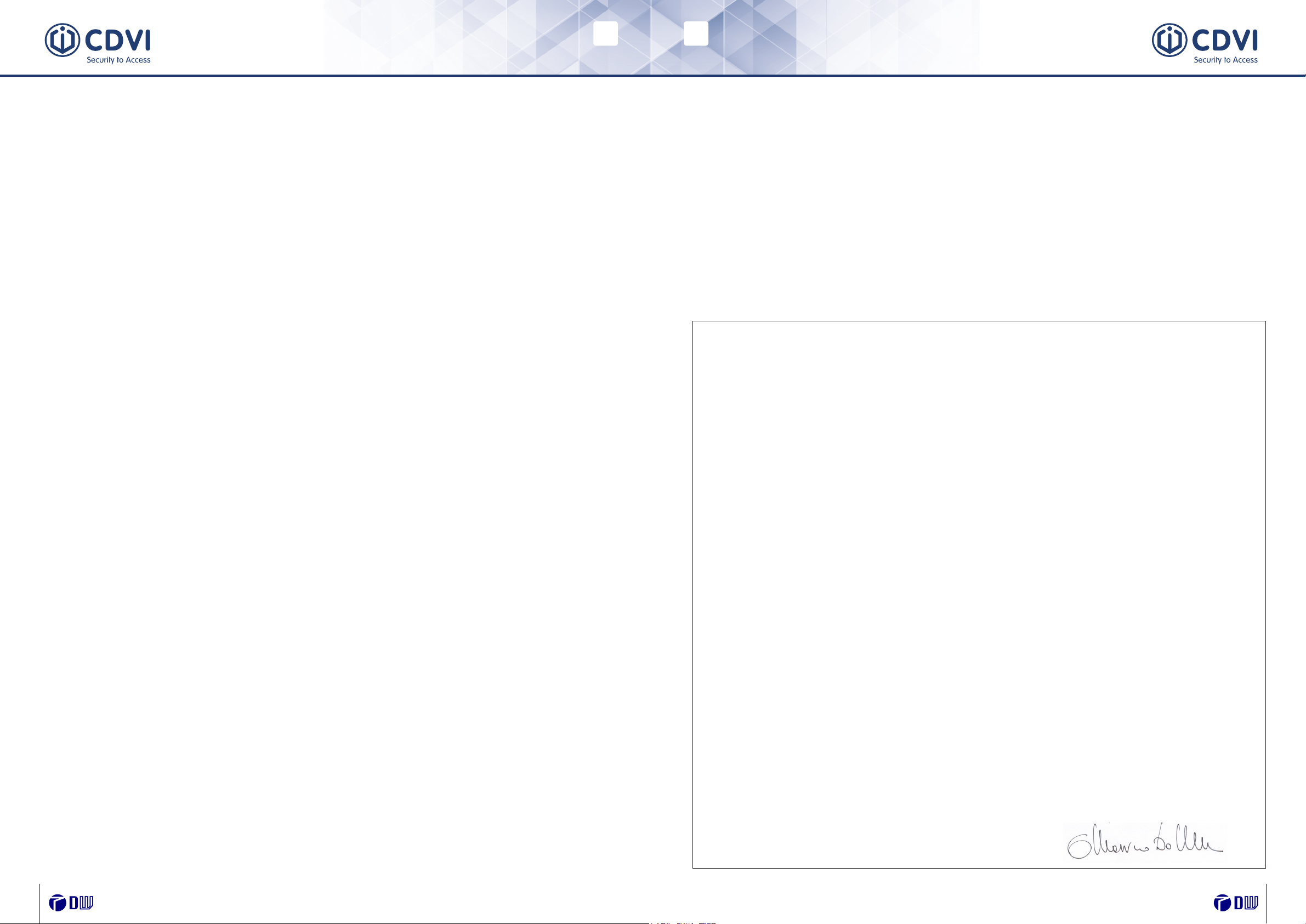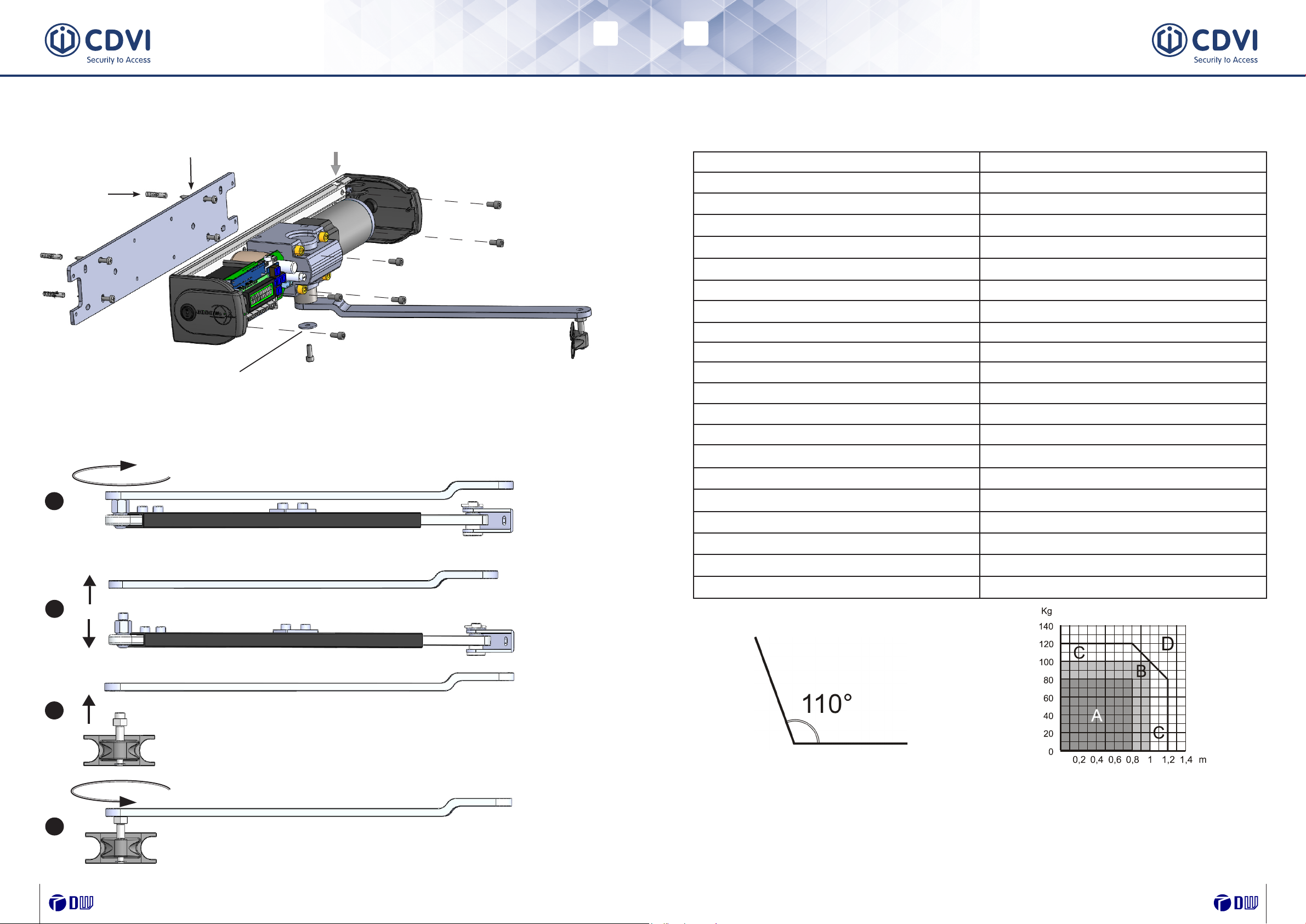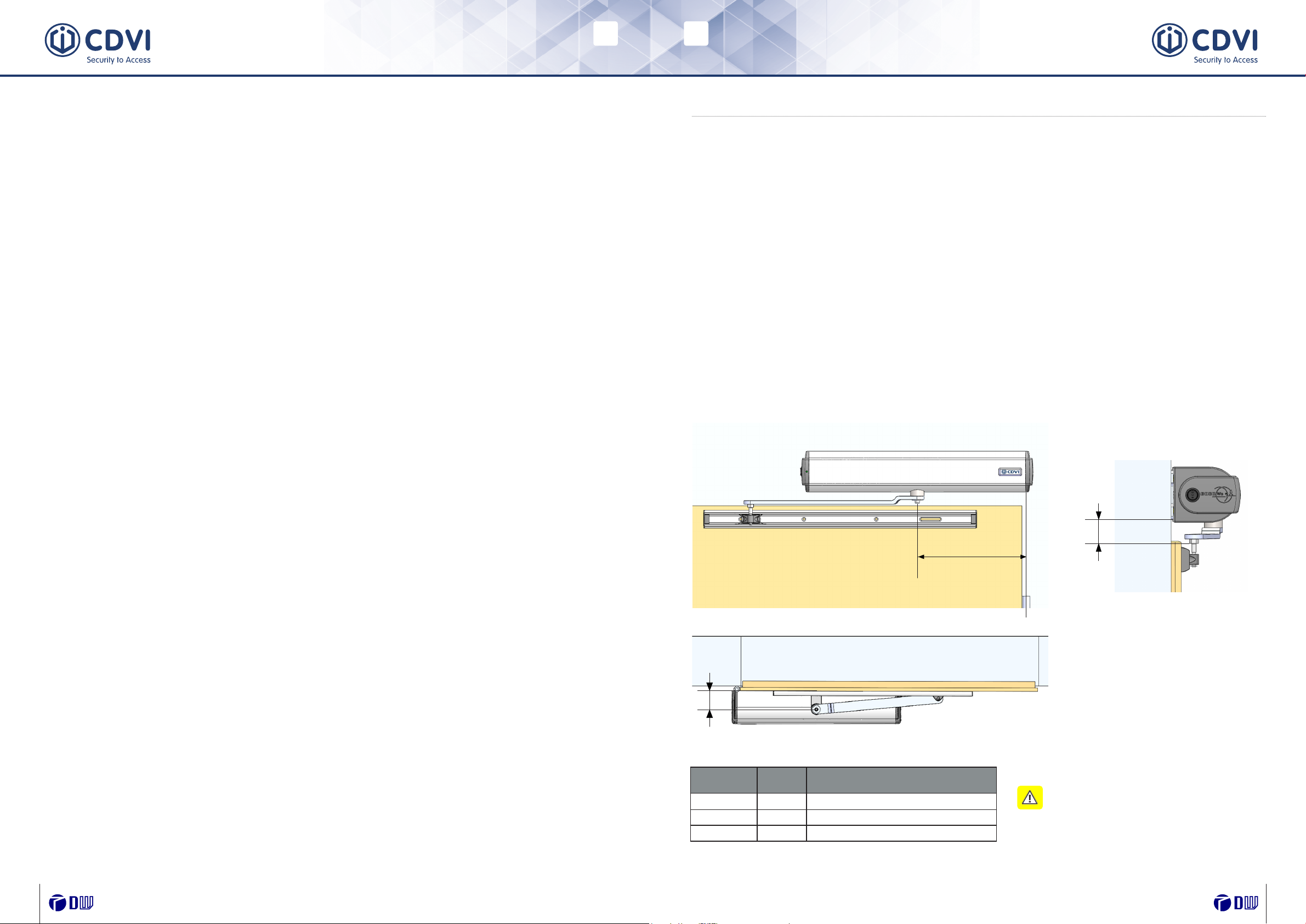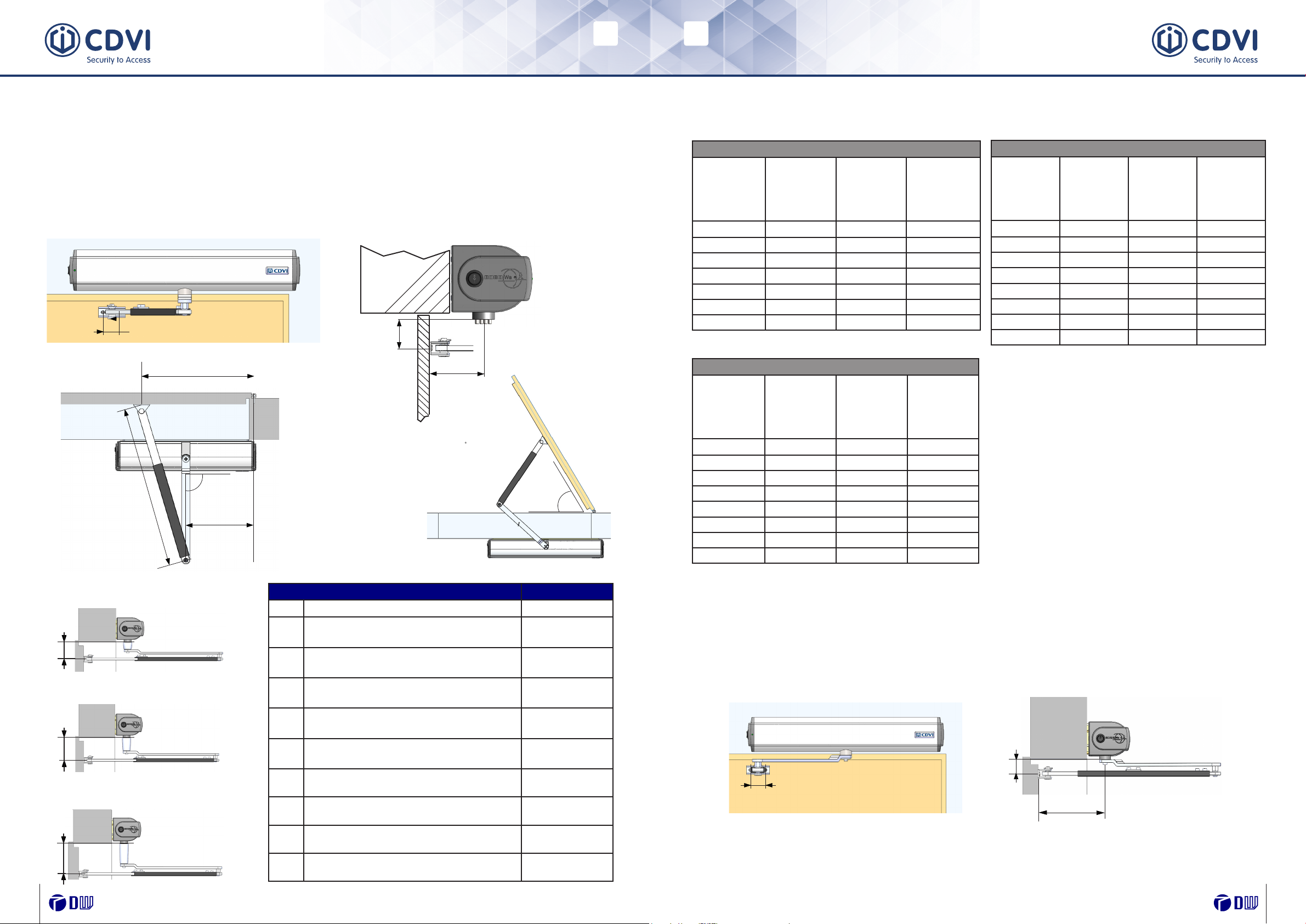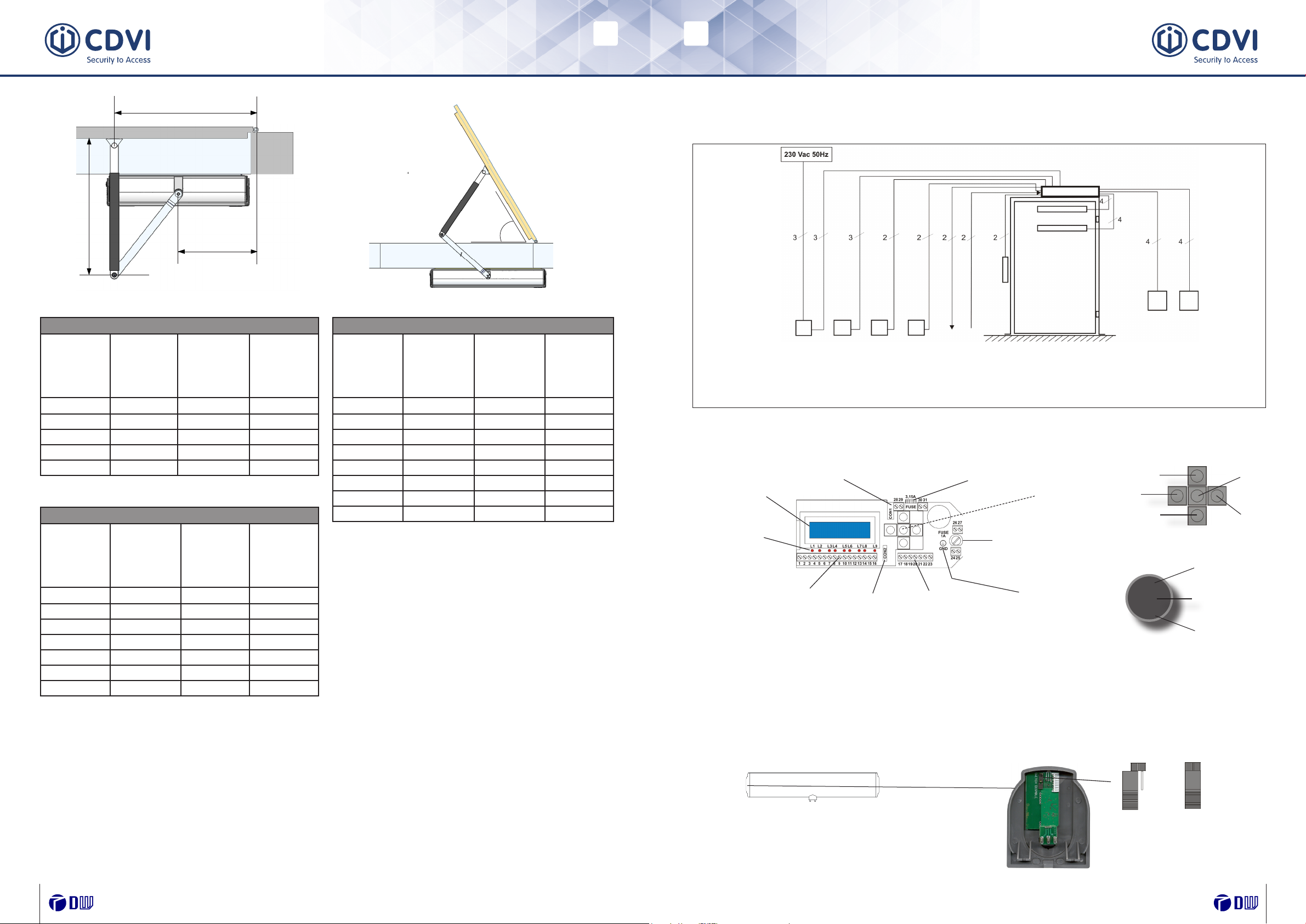EN EN
2 3
DIGIWAY PLUS
Fully automated operator for inward or outward opening doors DIGIWAY PLUS
Fully automated operator for inward or outward opening doors
!
IMPORTANT SAFETY INSTRUCTIONSIMPORTANT SAFETY INSTRUCTIONS
This manual is intended for professional installers, who have received appropriate training.
Installation and connections must be carried out in accordance with Good Working Practice
and in compliance with the current Regulations. Poor installation could cause a health & safety
hazard.
Read this manual carefully before starting the installation process.Read this manual carefully before starting the installation process.
First check all of the existing door and frame structure - verify its integrity, stability and strength.
If necessary modify the structure in order to make it standard, being aware of all the possible
problems that could occur during normal use.
Verify that all the zones where there is a risk of crushing, dragging, shearing and other dangers
are protected by electronic safety devices, safety boards, or barriers.
This can be achieved if the distance does not exceed 8 mm. However, to avoid entrapment for
the various parts of the body, the following distances are considered sufcient:
Fingers > 25mm
Foot > 50mm
Head > 300mm
Body > 500mm
The forces produced by the complete system must comply with the current standards and,
where this is not possible, protect the zones with electronic safety devices.
Apply hazardous area notices required by the applicable regulations. Before the actuator is
connected, make sure that the plate details correspond to those of the mains power and that
there is a differential circuit-breaker and adequate protection against overcurrents on the supply
side of the system.
Fit a Dual Pole disconnection switch with contact opening gap of at least of 3 mm.
Interrupt the power supply before opening the cover of the actuator for any maintenance or
repair intervention.
Handling of electronic parts must be carried out wearing grounded antistatic bracelets to avoid
any static damage.
Servicing the actuator is of fundamental importance if the system is to operate correctly and
safely.
Comply with the manufacturer’s instructions described in this manual.
Only use genuine spare parts if replacements or repairs are required. The motor manufacturer
declines any responsibility if component parts tted are not compatible with safe and correct
operation. The actuator must be installed inside only.
GENERAL SAFETY INSTRUCTIONS AND PRECAUTIONSGENERAL SAFETY INSTRUCTIONS AND PRECAUTIONS......................................................................................................................................33
.............. Machinery DirectiveMachinery Directive......................................................................................................................................................................................................................44
.............. Declaration of the ManufacturerDeclaration of the Manufacturer....................................................................................................................................................................................55
1] IDENTIFYING PRODUCT AND PARTS1] IDENTIFYING PRODUCT AND PARTS................................................................................................................................................................................66
.............. AccessoriesAccessories............................................................................................................................................................................................................................................77
.............. Mounting diagram .......................................................................................Mounting diagram .................................................................................................................................88
.............. Technical specicationsTechnical specications ............................................................................................................................................................................................................99
2] INSTALLATION2] INSTALLATION ......................................................................................................................................................................................................................................1111
.............. Mechanical installation: Sliding arm versiont Mechanical installation: Sliding arm versiont ............................................................................................................................................1111
.............. Mechanical installation: Articulated arm version Mechanical installation: Articulated arm version ..................................................................................................................................1212
.............. Wiring diagramWiring diagram..............................................................................................................................................................................................................................1515
.............. Electrical connectionsElectrical connections ............................................................................................................................................................................................................1616
.............. Monitored photocells wiringMonitored photocells wiring............................................................................................................................................................................................1717
.............. LED messagesLED messages................................................................................................................................................................................................................................1818
.............. BatteryBattery....................................................................................................................................................................................................................................................1919
3] SYSTEM CONFIGURATIONS AND SETTINGS3] SYSTEM CONFIGURATIONS AND SETTINGS........................................................................................................................................................1919
.............. Language selectionLanguage selection ..................................................................................................................................................................................................................1919
.............. Master transmitter memorisationMaster transmitter memorisation ............................................................................................................................................................................1919
.............. Wizard setupWizard setup....................................................................................................................................................................................................................................2121
.............. Part I : CongurationPart I : Conguration..............................................................................................................................................................................................................2222
.............. Part IIPart II : Door calibration : Door calibration ....................................................................................................................................................................................................2323
.............. Part III : Main FunctionsPart III : Main Functions ....................................................................................................................................................................................................2525
.............. Part IVPart IV : Door calibration: Additional features : Door calibration: Additional features ..........................................................................................................................................2323
.............. Part V : Advanced settingsPart V : Advanced settings ..............................................................................................................................................................................................2727
.............. Disabled persons settingsDisabled persons settings ................................................................................................................................................................................................3232
.............. Remote controls managementRemote controls management ....................................................................................................................................................................................3333
.............. Menu serviceMenu service....................................................................................................................................................................................................................................3434
.............. Reset to factory defaults & system resetReset to factory defaults & system reset ........................................................................................................................................................3636
4]4] DOUBLE DOOR CONFIGURATIONDOUBLE DOOR CONFIGURATION ....................................................................................................................................................................................3737
5]5] INSTRUCTIONS FOR USEINSTRUCTIONS FOR USE..........................................................................................................................................................................................................4242
6]6] MAINTENANCEMAINTENANCE......................................................................................................................................................................................................................................4343
7] BLUETOOTH CONNECTION & MANAGEMENT7] BLUETOOTH CONNECTION & MANAGEMENT......................................................................................................................................................4444
Table of Contents pageTable of Contents page
The present document contains important precautions for safe use and operation.The present document contains important precautions for safe use and operation.
Read the instructions carefully before commencing the installation. Keep thisRead the instructions carefully before commencing the installation. Keep this
document even after installation.document even after installation.