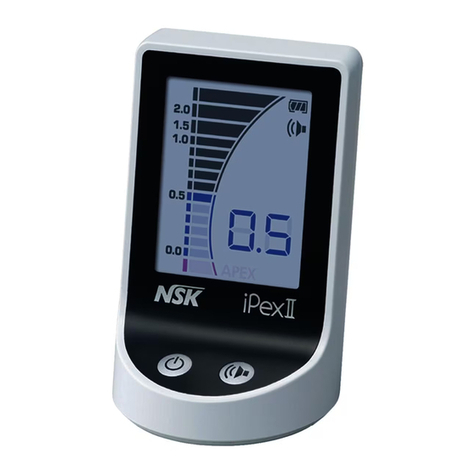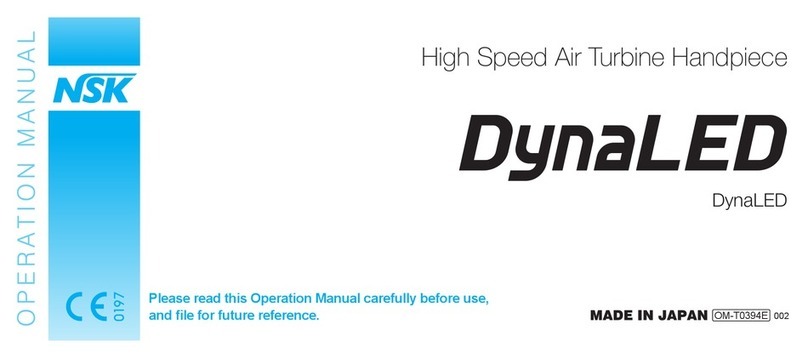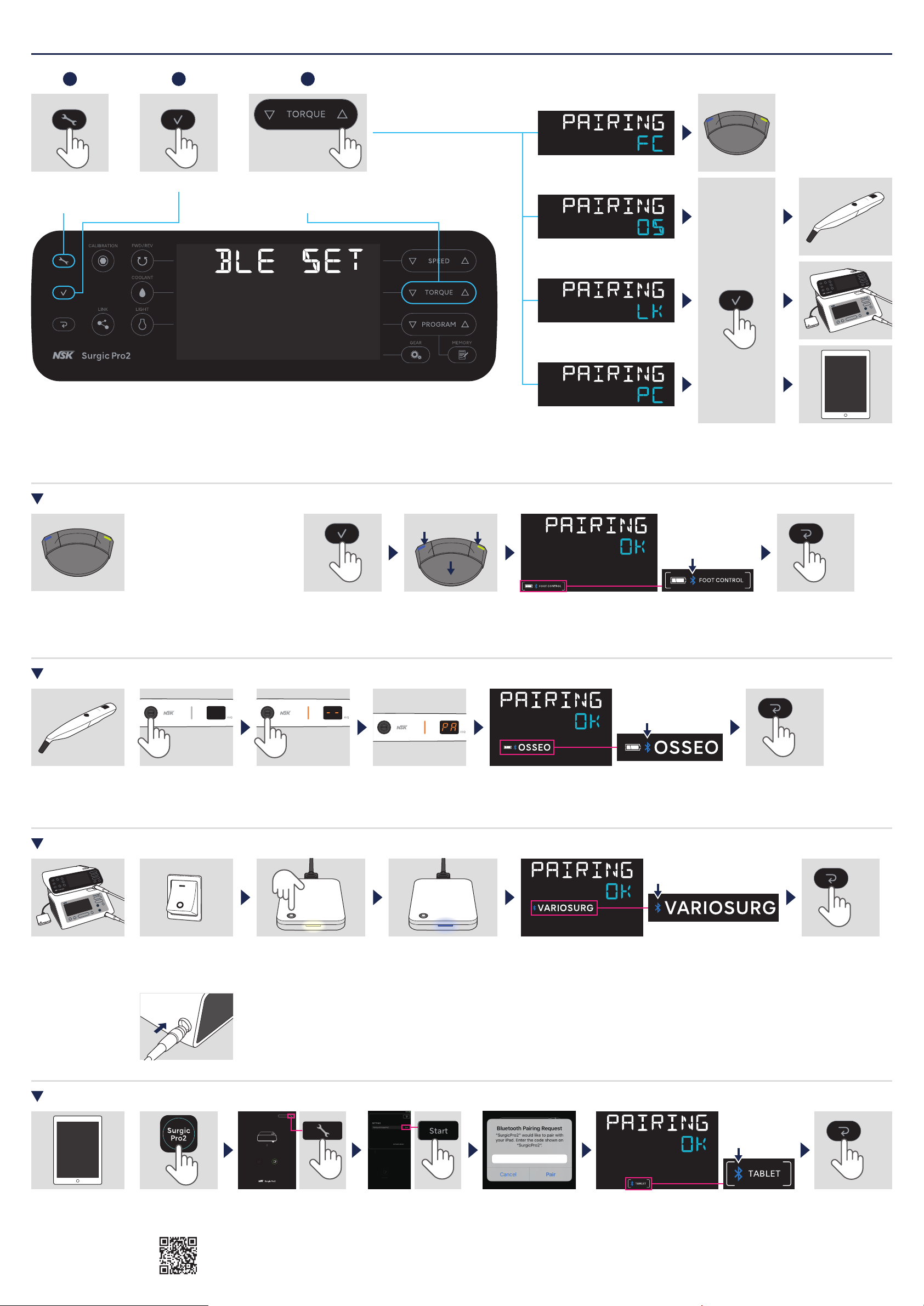NSK Surgic Pro2 User guide
Other NSK Dental Equipment manuals

NSK
NSK Ti-Max X95L Use and care manual

NSK
NSK Ti-Max X500L User manual

NSK
NSK TI-MAX X35L User manual
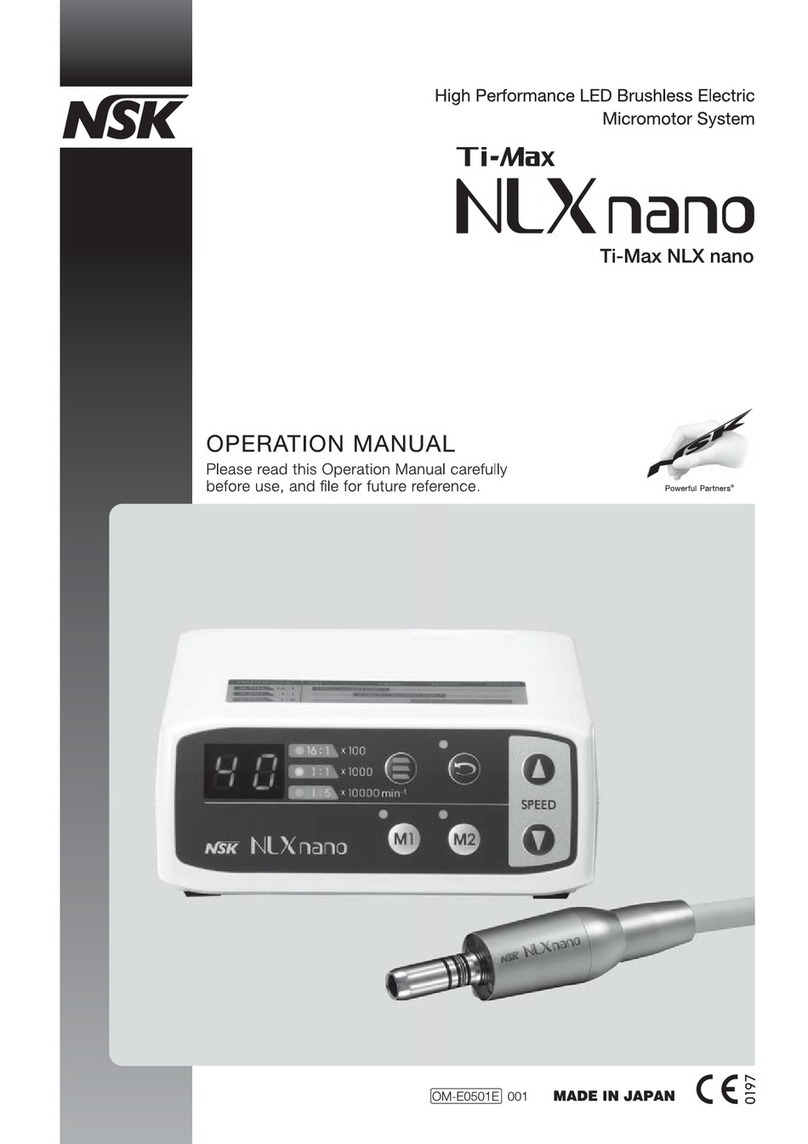
NSK
NSK Ti-Max NLX nano User manual

NSK
NSK TiMax nano15LS User manual

NSK
NSK TiMax Z10L User manual

NSK
NSK EX-5B User manual

NSK
NSK BB Series User manual

NSK
NSK ENDO-MATE DT2 User manual

NSK
NSK AS2000 M4 User manual

NSK
NSK Viva Ace User guide

NSK
NSK Ti-Max X205L User manual

NSK
NSK S-Max M15L User manual

NSK
NSK EX-5B User manual

NSK
NSK s-max pico series User manual

NSK
NSK Ti-max Z45L User manual

NSK
NSK Ti-Max Nano Series User manual

NSK
NSK Ti-Max X450L User manual

NSK
NSK PANA-MAX QD User manual

NSK
NSK PRESTO AQUA II User manual
Popular Dental Equipment manuals by other brands

Vatech
Vatech EzRay Air VEX-P300 user manual

KaVo
KaVo GENTLEpower LUX Contra-angle 25 LP Technician's Instructions

DENTSPLY
DENTSPLY SmartLite Focus Instructions for use

LM
LM ProPower CombiLED quick guide

Owandy Radiology
Owandy Radiology RX-AC user manual

mectron
mectron Piezosurgery Cleaning and sterilization manual