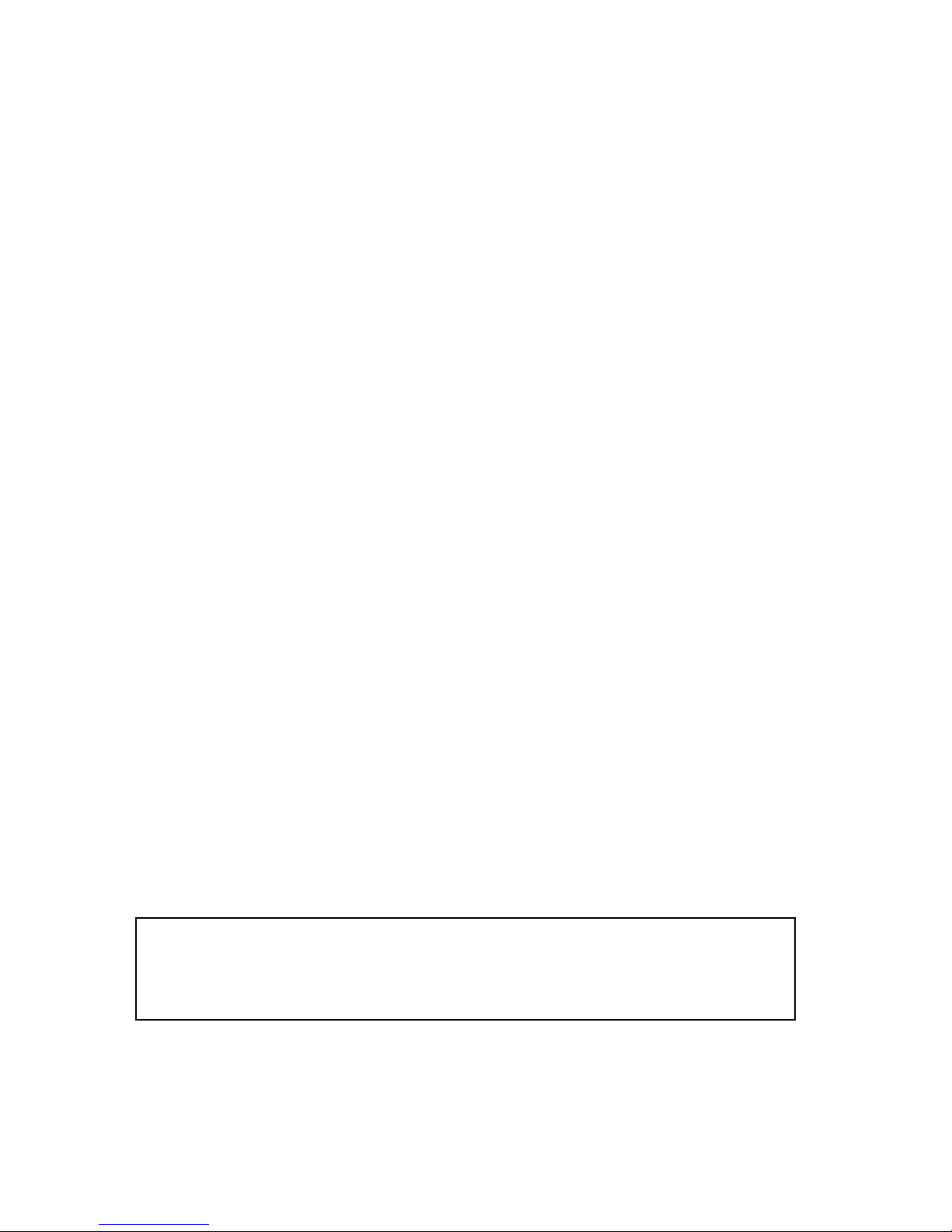DX-1S DIGITAL PABX - Installation Manual
TABL OF CONT NTS
1.INTRODUCTION........................................................................................................................................1
2.INSTALLATION SIT R QUIR M NTS..................................................................................................1
2.1ENVIRONMENT REQUIREMENTS.........................................................................................................1
2.2SPACE REQUIREMENTS.......................................................................................................................1
2. LOCATION REQUIREMENTS.................................................................................................................2
2.4AC POWER REQUIREMENTS FOR AC/DC POWER SUPPLY.............................................................2
2.5GROUNDING REQUIREMENTS.............................................................................................................2
2.6REQUIREMENTS OF AC POWER FOR MFC-1S CONSOLE................................................................
3.CABLING...................................................................................................................................................1
.1GENERAL PRECAUTIONS.....................................................................................................................1
.2MAXIMUM LENGTH OF EXTENSION CABLE & DOOR PHONE CABLE..............................................1
. MAXIMUM LENGTH OF CONSOLE CABLE...........................................................................................1
4.HARDWAR OV RVI W..........................................................................................................................1
4.1SYSTEM HARDWARE ASSEMBLY CODE.............................................................................................1
4.2HARDWARE CONFIGURATION.............................................................................................................1
4. DX-1S MODULE MOTHER BOARD........................................................................................................2
4.4DX-1S MODULE ACCESSORIES............................................................................................................2
4.5DX-1S CABINET......................................................................................................................................
4.6DX-1S MODULE SYSTEM CABINET......................................................................................................4
4.7DX-1S MODULE CONTROL CARD (MCC).............................................................................................5
4.8DX-1S POWER SUPPLY CARD (PSC)...................................................................................................6
4.9DX-1S TRK/EXT CARD - 4 TRK + 12 EXT (T/E).....................................................................................7
4.10DX-1S EXT CARD - 16 EXT (EXT)........................................................................................................8
4.11DX-1S CALLER ID CARD (CIC)............................................................................................................9
4.12SPS-4820 BATTERY BACKUP POWER SUPPLY..............................................................................10
4.1 CAD600A BATTERY BACKUP POWER SUPPLY..............................................................................14
4.14MFC-1S PC INTERFACE CARD WITH CONSOLE SOFTWARE...................................................... 17
4.15MFC-1S CONSOLE..............................................................................................................................18
4.16DX-1S DISA VOICE CARD..................................................................................................................19
4.17DX-1S POWER FAILURE TRANSFER MODULE...............................................................................19
5.HARDWAR INSTALLATION...................................................................................................................1
5.1BASIC PRECAUTIONS FOR INSTALLATION........................................................................................1
5.2PREPARE BASIC INSTALLATION..........................................................................................................1
5. SYSTEM GROUND TERMINAL...............................................................................................................
5.4BACKUP BATTERIES INSTALLATION...................................................................................................
5.5MODULE SYSTEM CABINET INSPECTION...........................................................................................
5.6MOTHER BOARD DIP SWITCH SETTING.............................................................................................
5.7SPS-4820 POWER SUPPLY INSPECTION............................................................................................4
5.8CONNECTION BETWEEN SYSTEM CABINET AND SPS-4820 POWER SUPPLY..............................4
5.9VERIFY GROUND CONNECTION..........................................................................................................6
5.10CONNECTORS IN REAR PANEL OF MODULE SYSTEM CABINET.................................................. 7
5.11CONNECT CONSOLE CABLE FOR MODULE SYSTEM CABINET.....................................................8
5.12CONNECT MUSIC/PAGE/RELAY CABLE FOR MODULE SYSTEM CABINET...................................9
5.1 CONNECT LINE CONNECTOR CABLES FOR MODULE SYSTEM CABINET................................. 10
5.14INSTALL POWER FAILURE TRANSFER MODULE...........................................................................26
5.15INSTALL POWER SUPPLY CARD...................................................................................................... 0
5.16INSTALL MODULE CONTROL CARD................................................................................................. 0
5.17INSTALL DISA VOICE CARD.............................................................................................................. 0
5.18INSTALL TRK/EXT CARD AND EXT CARD....................................................................................... 2
5.19INSTALL CALLER ID CARD................................................................................................................ 2
5.20INSTALL MFC-1S PC INTERFACE CARD.......................................................................................... 4
5.21INSTALL MFC-1S CONSOLE.............................................................................................................. 5
5.22PRINTER CONNECTION....................................................................................................................41
5.2 EXTERNAL MUSIC SOURCE IMPEDANCE REQUIREMENT...........................................................41
5.24PAGING SYSTEM OUTPUT IMPEDANCE REQUIREMENT..............................................................41
5.25DOOR LOCK CONNECTION REQUIREMENT...................................................................................42
6.BASIC HARDWAR T ST........................................................................................................................1
6.1CHECKING...............................................................................................................................................1
6.2POWER ON TEST...................................................................................................................................1
iii