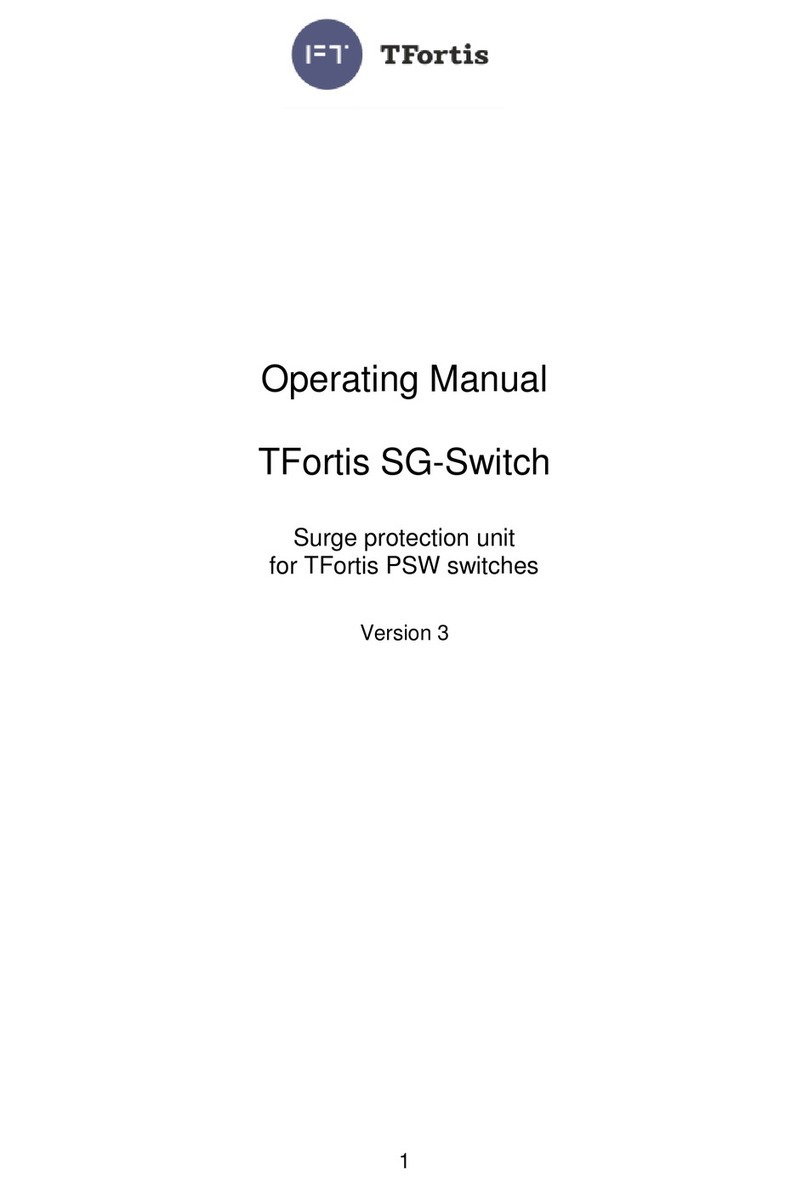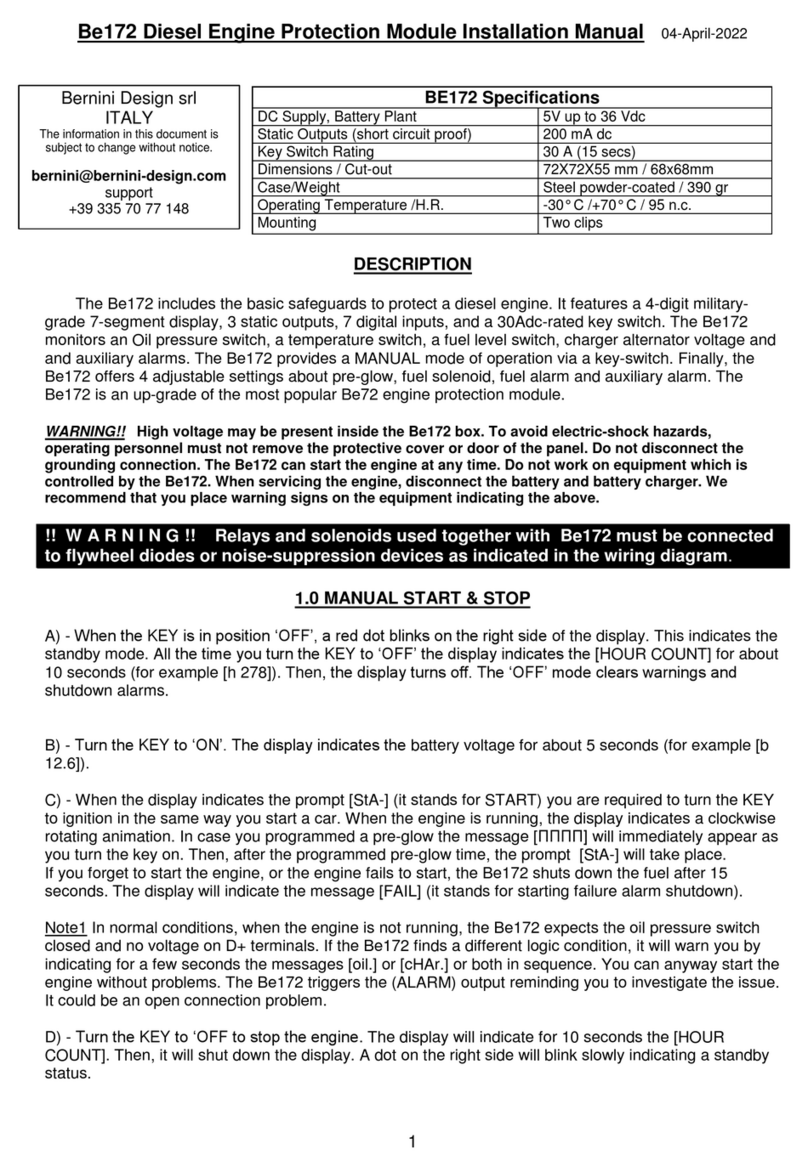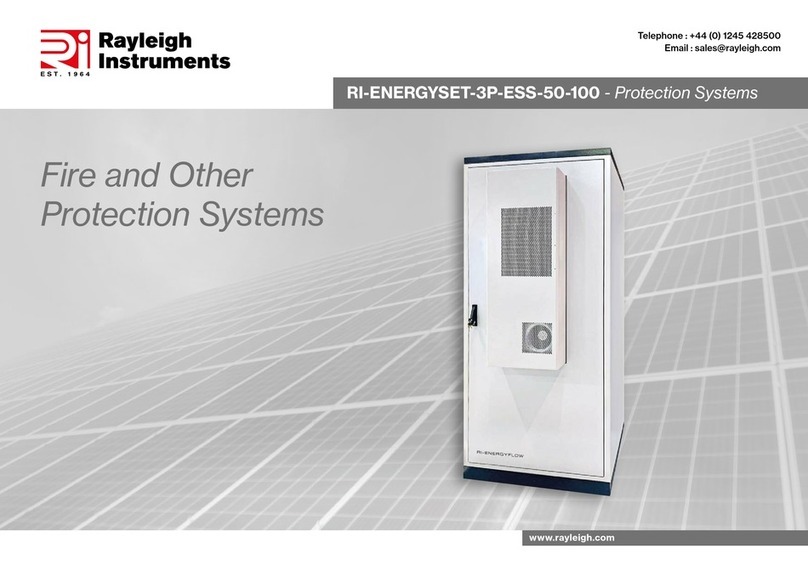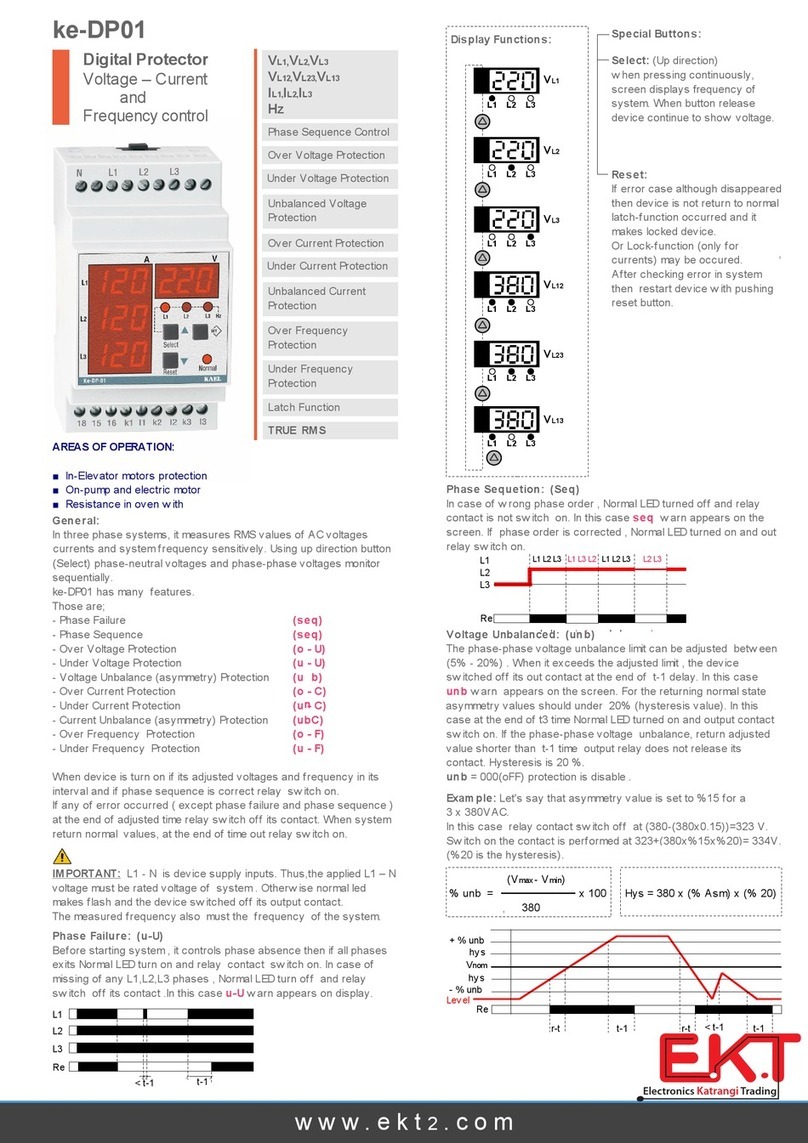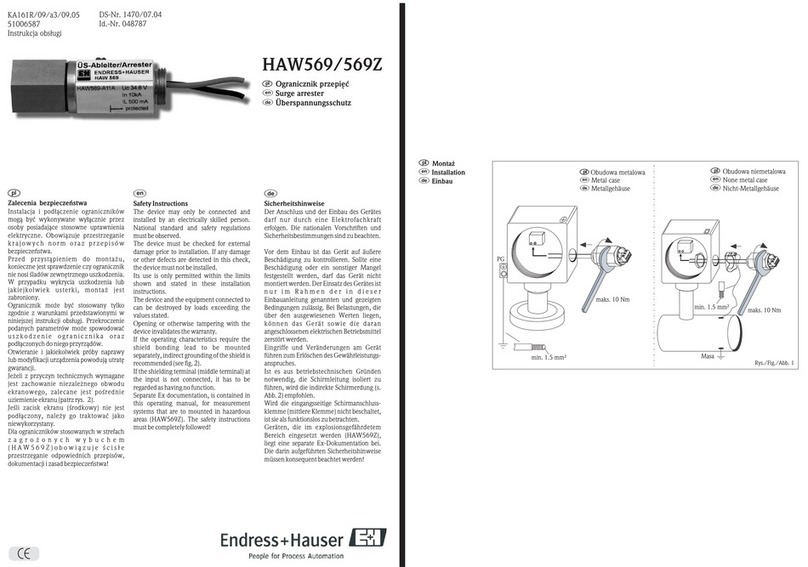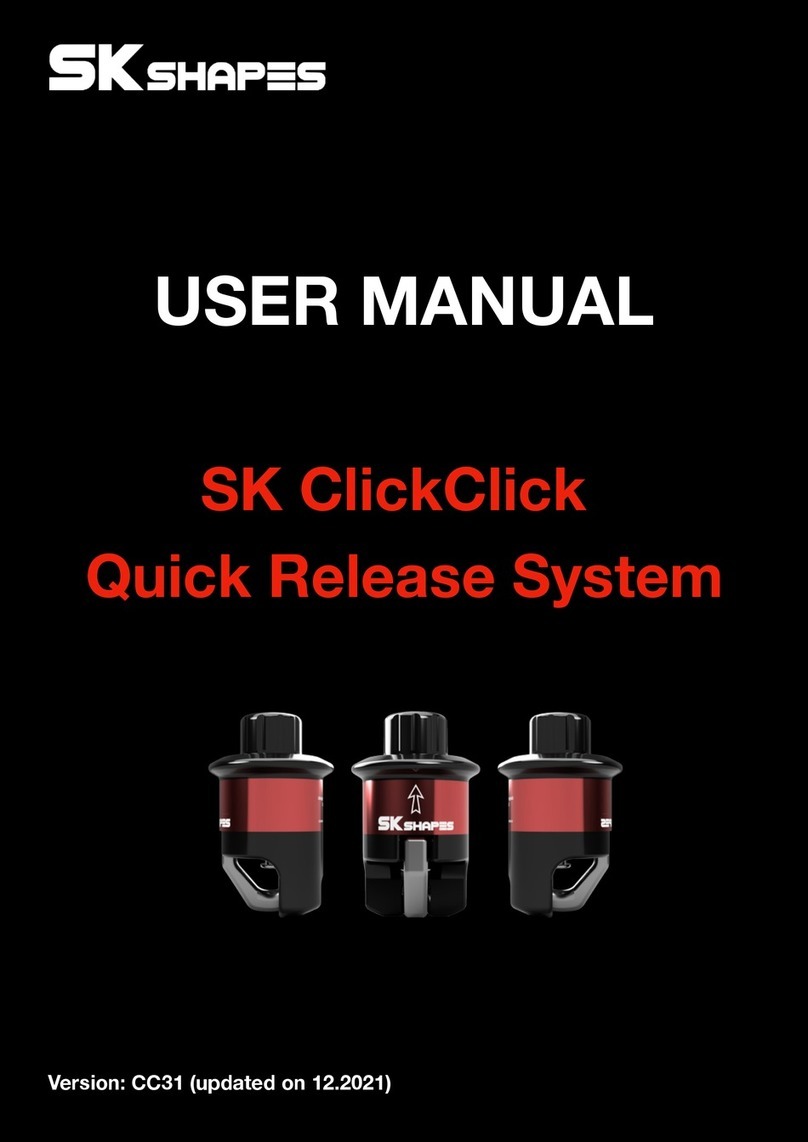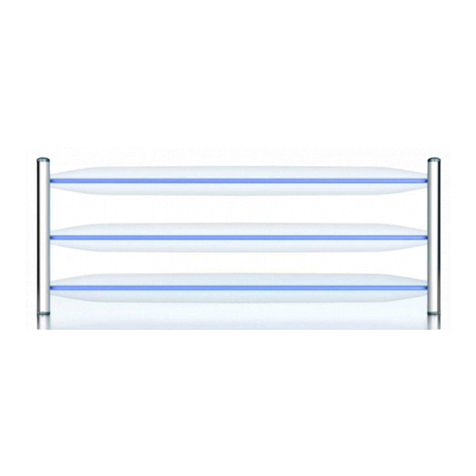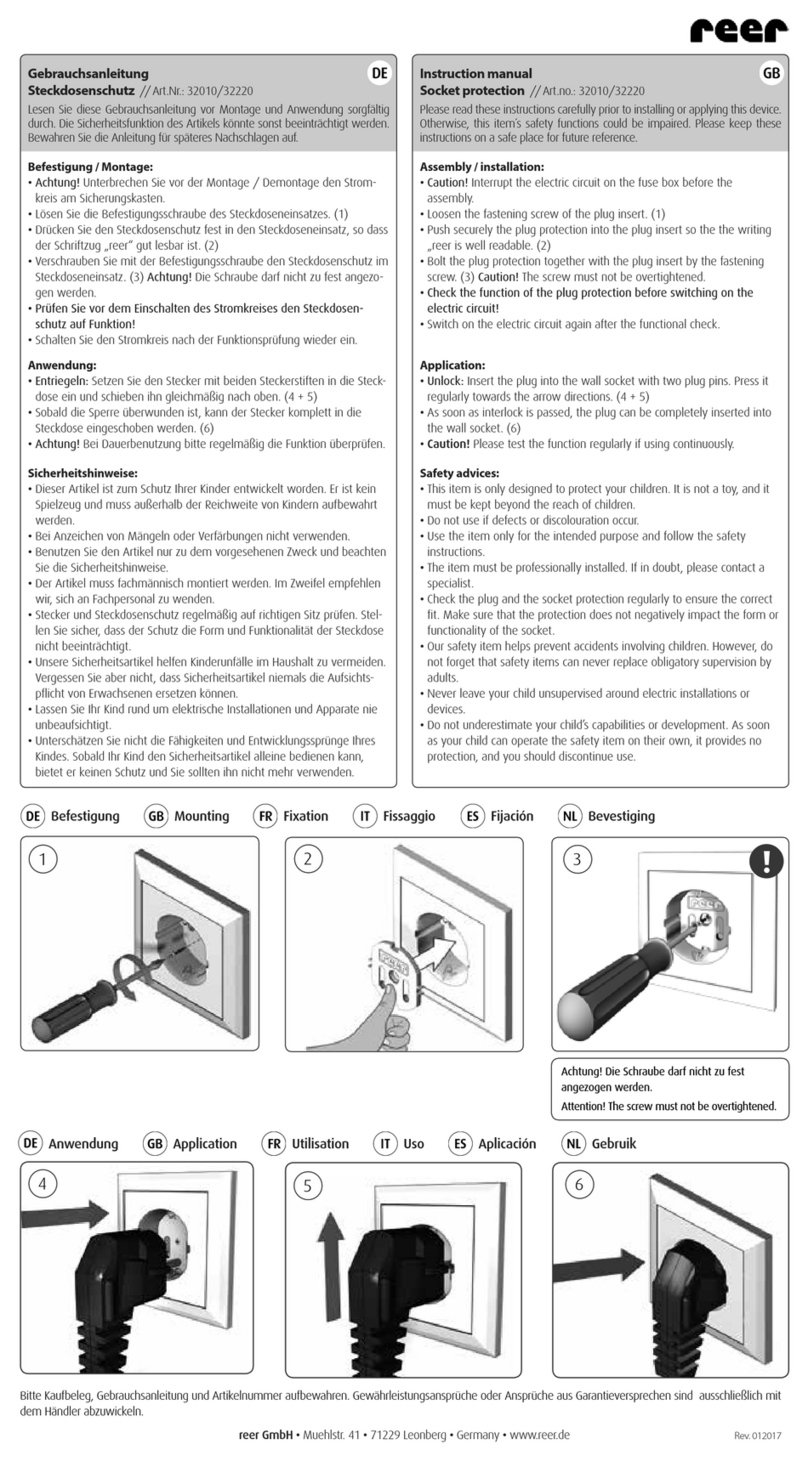6.
General Notes On Safety
Your CENS Classic is sensitive to extreme heat, high humidity, strong
magnetic fields (>0.1T), X-rays and mechanical stress.
Do not expose your CENS Classic to extreme temperatures or high
humidity.
Do not leave your CENS Classic in direct sunlight.
Do not wear your CENS Classic in the shower or when you apply
make-up, perfume, aftershave, hairspray or suntan lotion.
Do not wear your CENS Classic when you are exposed to short-waves,
a strong magnetic field, a high frequency field or X-rays.
Do not place your CENS Classic in a microwave oven.
NOTICE
Choking hazard posed by small parts.
Keep CENS Classic, batteries and accessories out of children’s reach.
If swallowed consult a physician or hospital immediately.
If infants, small children or disabled persons need to wear CENS
Classic ensure adequate supervision.
The output of the level-dependent circuit of this hearing protector
may exceed the daily limit sound level.
Performance may deteriorate with battery usage. The typical period
of continuous use that can be expected from the earpiece is up to
200 hours (see page 8 for more information).
!
!
!