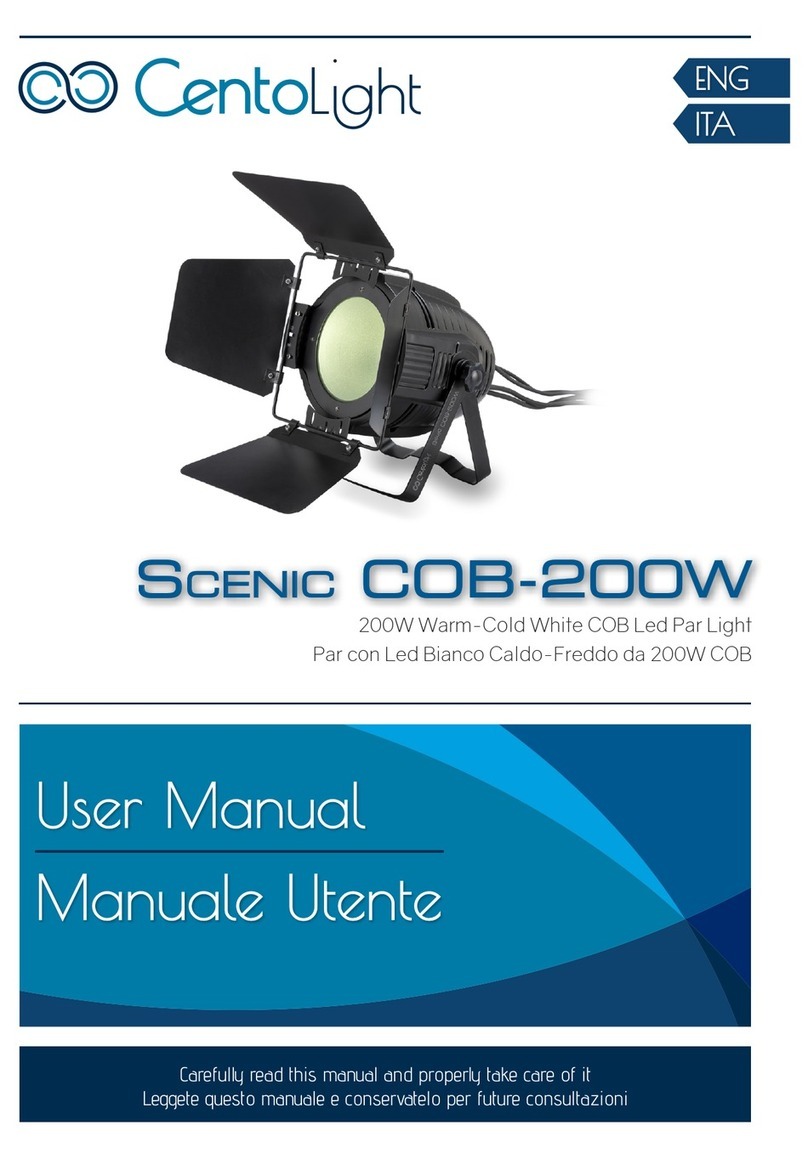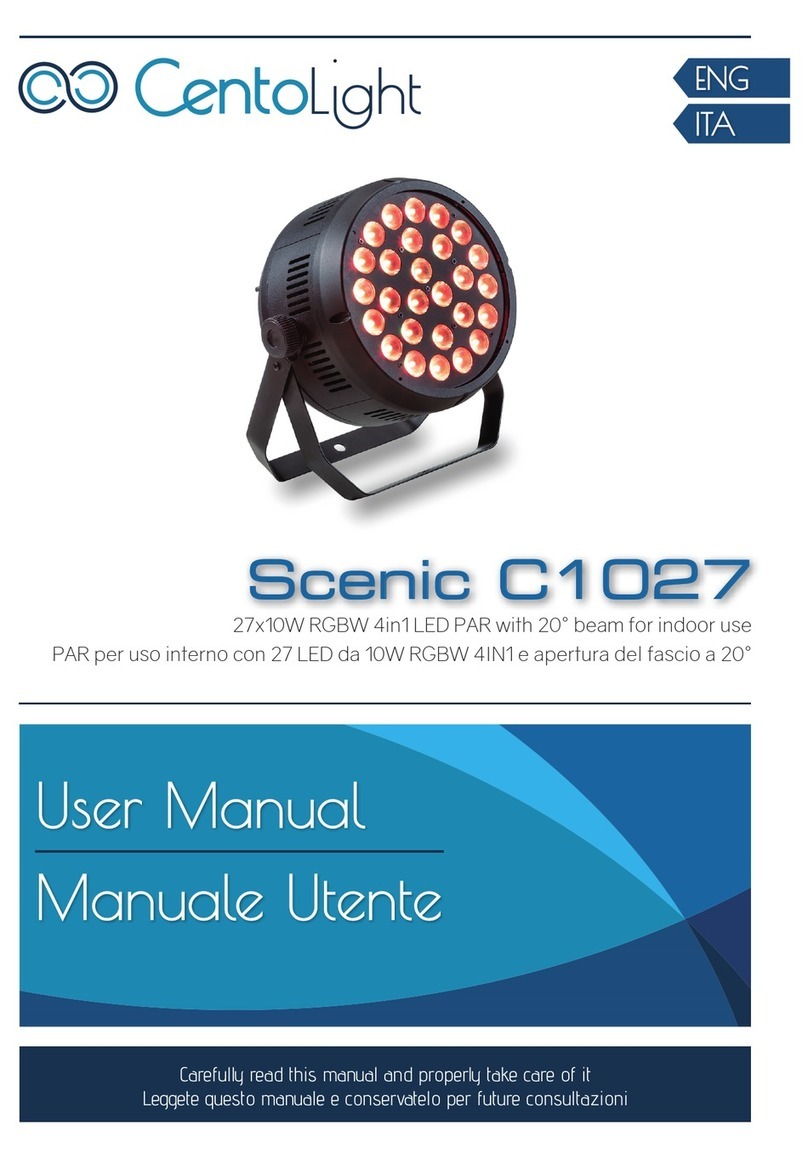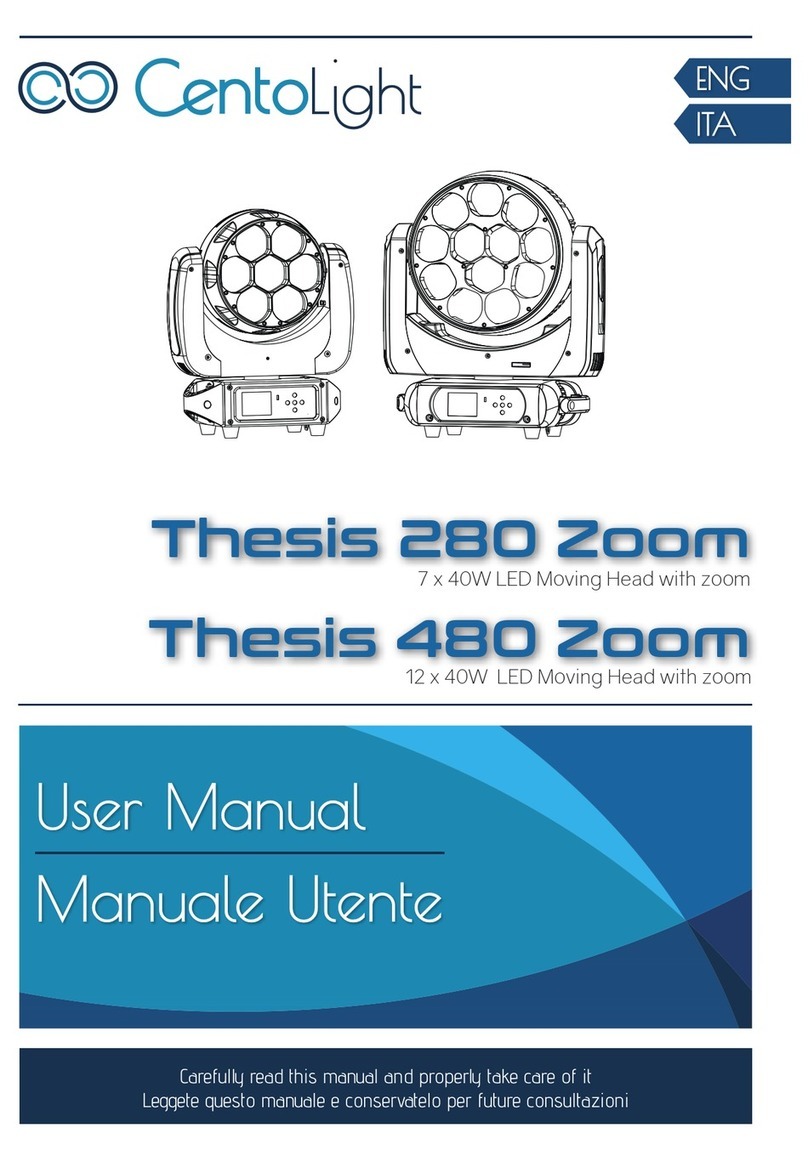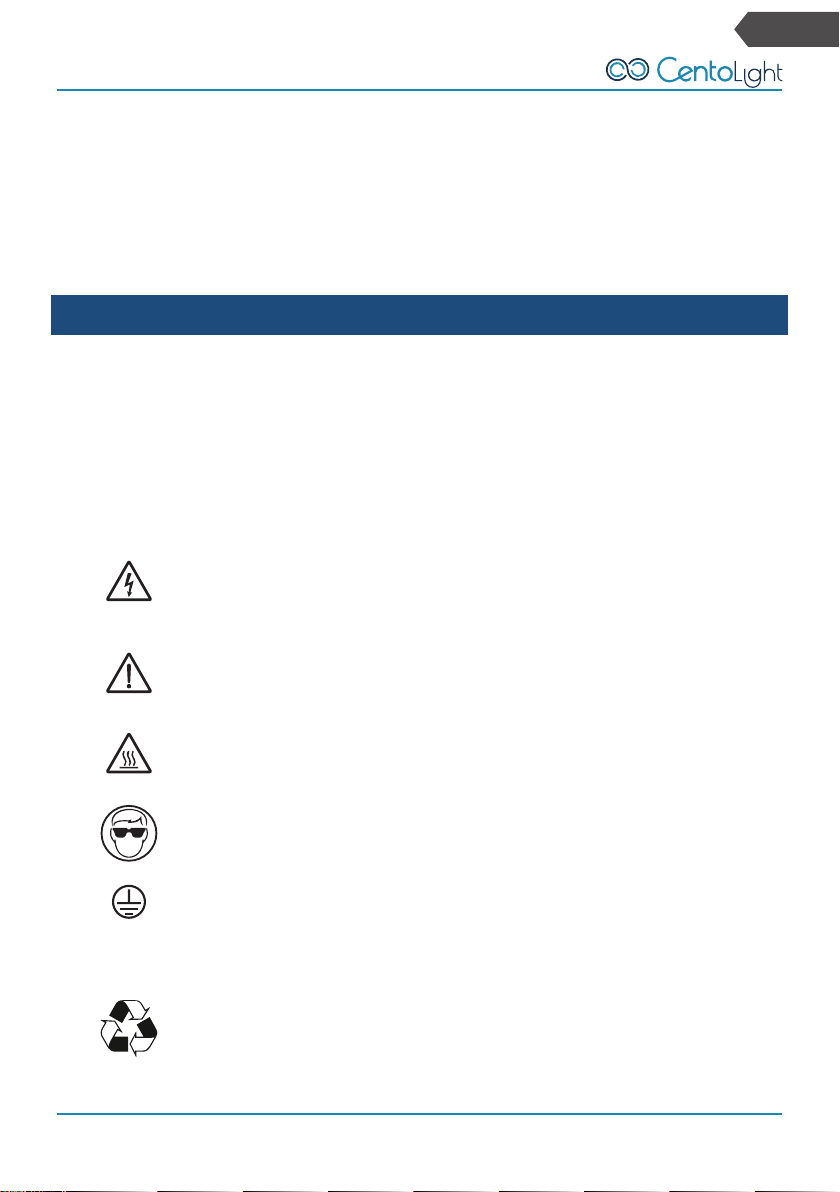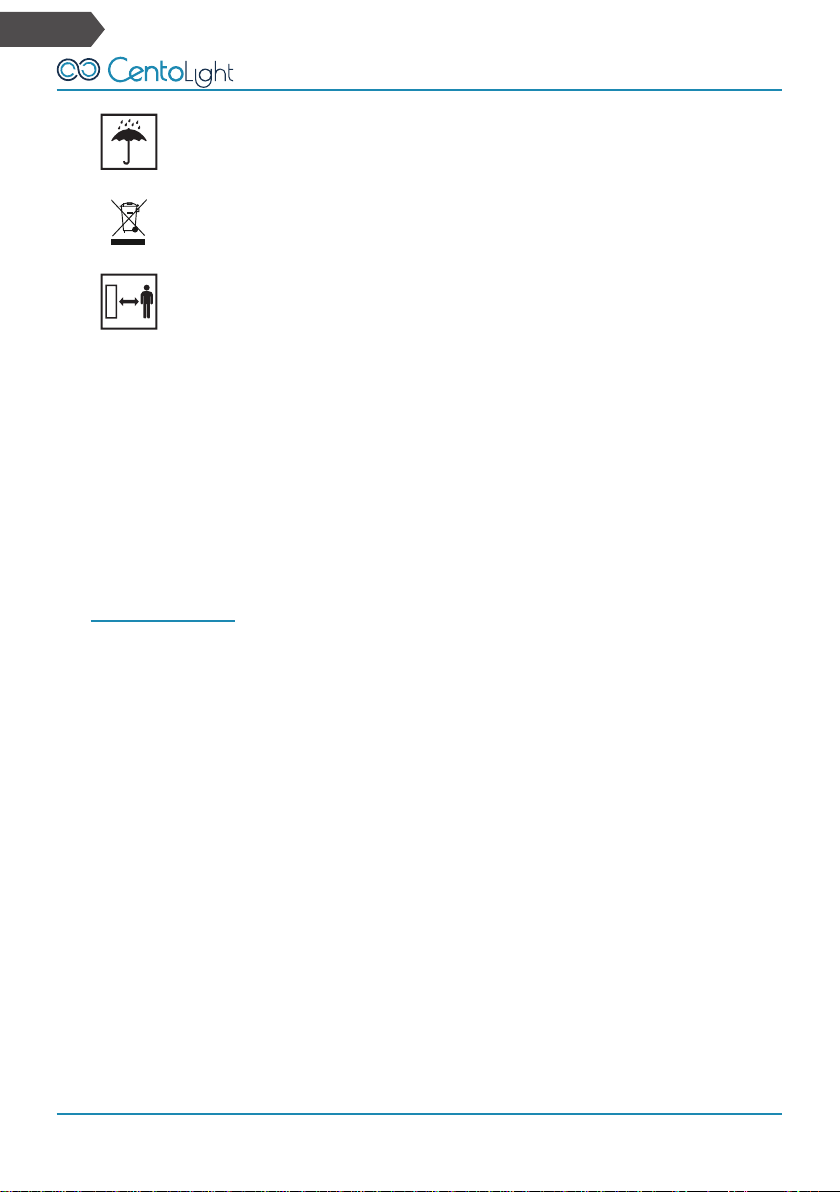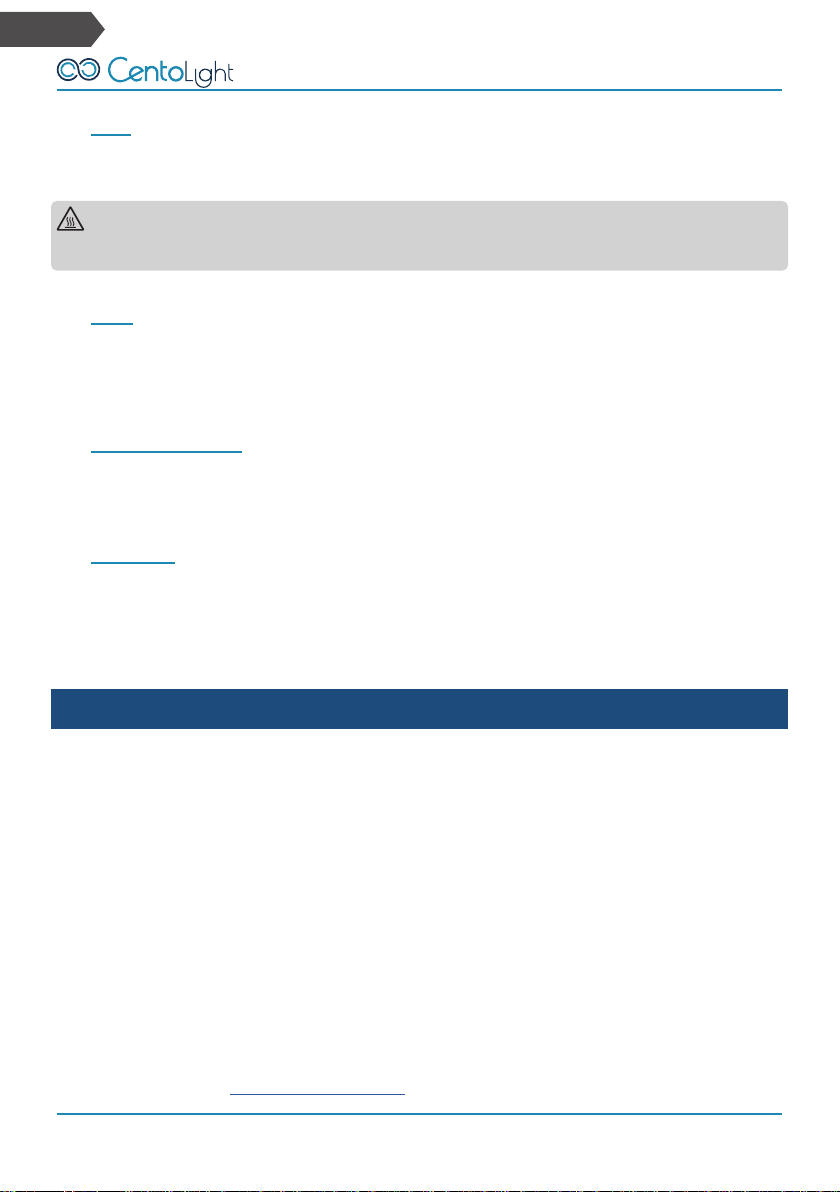88
ZEPHIRO 600 SPARK User Manual
Eng
5) Heat
yThe apparatus should be located away from heat sources such as radiators,
stoves or other appliances that produce heat.
Don not use it when maximum ambient temperature is higher than 50°C. Work
temperature ranges from -10°C to 50°C (14°F to 122°F).
6) Fuse
yTo avoid the risk of fire and damage to the unit, use only the type of fuse de-
scribed in “12 - Specification” on page 21. Before replacing the fuse, make
sure the device is switched off and unplugged.
7) DMX connection
yWhen use DMX controller, please make sure that there is no interference sources
(e.g. intercom, high frequency radio waves and radiation source).
8) Servicing
yDo not implement any servicing other than those means described in the man-
ual. Refer all servicing to qualified service personnel only. The internal compo-
nents of the equipment must be purchased from the manufacturer. Only use
accessories/attachments or parts recommended by the manufacturer.
3 - inTroduCTion
ZEPHIRO 600 SPARK is a device that creates fountains of cold sparks from 2 to 5m
high (6.5 – 16.5 ft), and controlled via DMX-512 or wireless remote. The consumable,
based on Titanium powder, does not contain gunpowder, so it is absolutely safe,
does not produce toxic fumes, and is not harmful to the environment. Therefore, it
offers an effect comparable to traditional fireworks or pyrotechnics, but without
their danger. It can be used indoors or outdoors, even though it cannot be directly
exposed to rain, snow and mud.
The design is very compact and the all-metal construction accentuates its robust-
ness, confirming that it is a device designed to easily overcome the rigors of the
stage. The heart of the machine is based on precision motors with chain transmis-
sion system, in order to reduce noise and fumes, and increase the efficiency in spark
production.
It is also available a 4-unit flight-case (optional) with 70mm wheels - 2 of which
with brake - and compartment for cables and accessories, for typical rental or live
applications. Check www.centolight.com or ask your retailer.