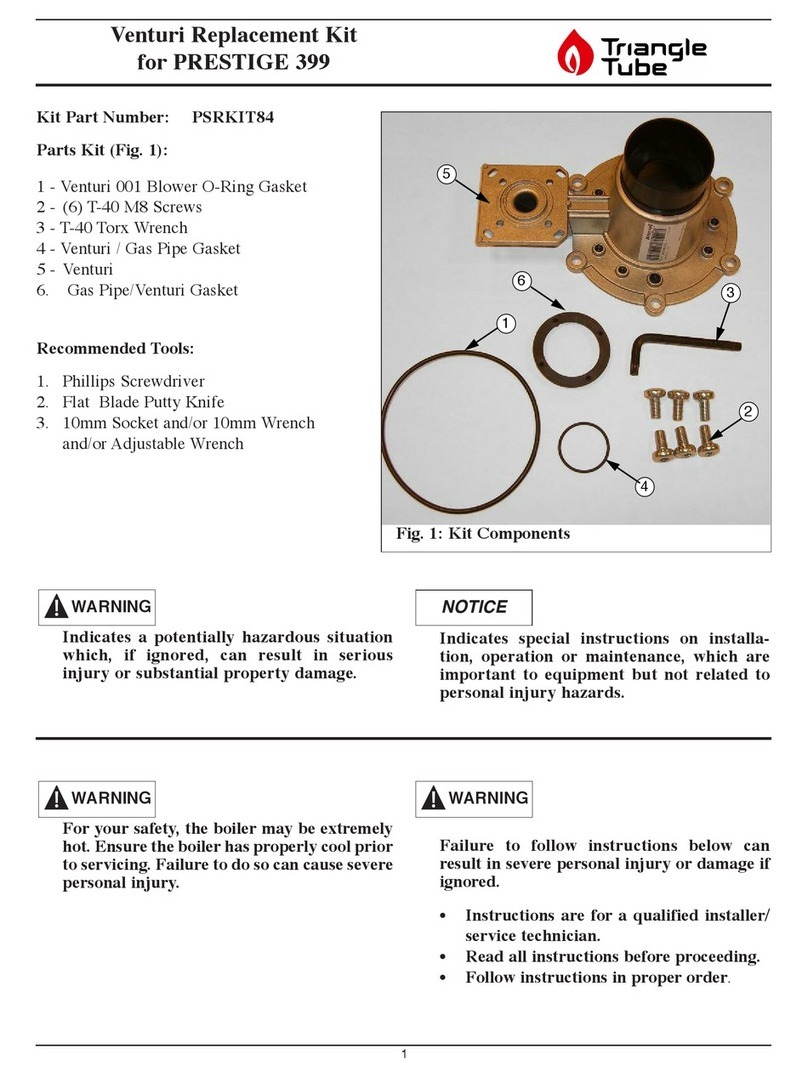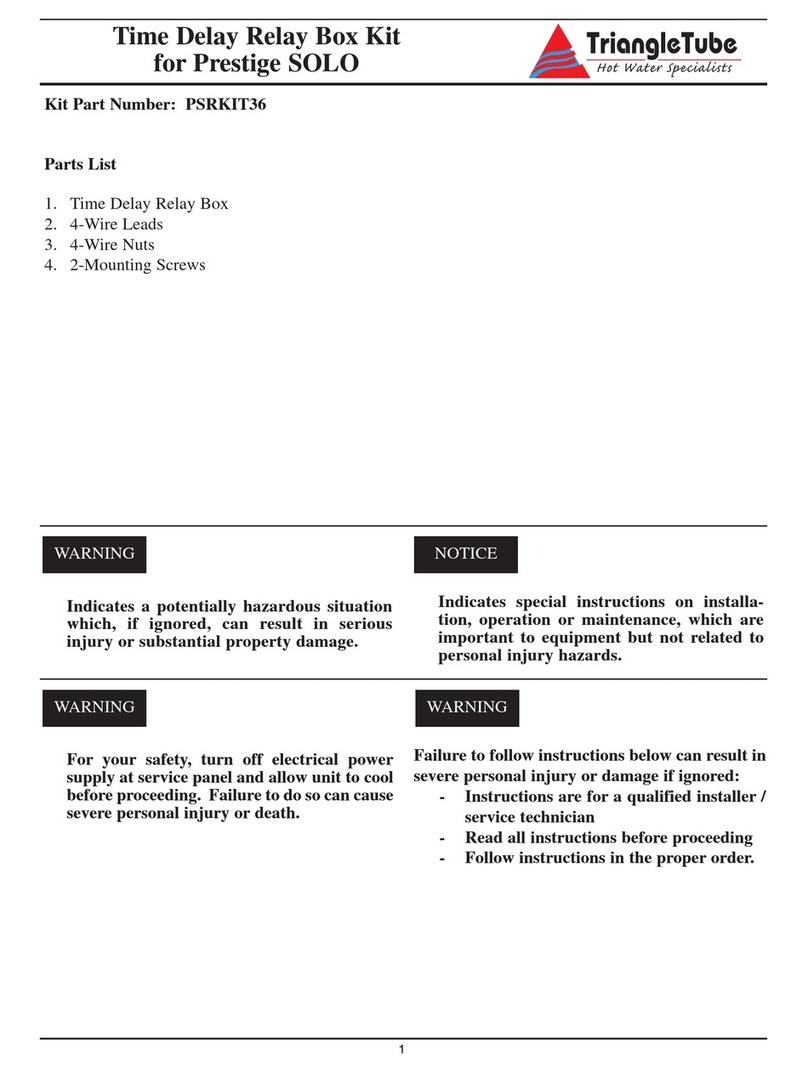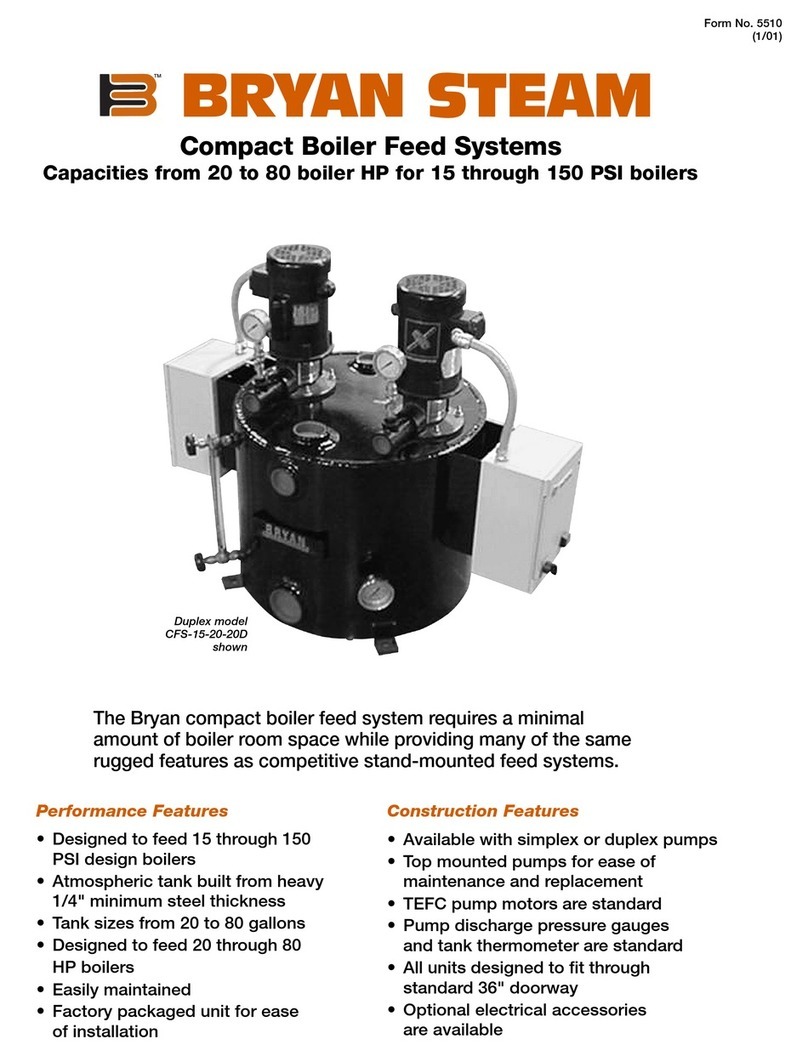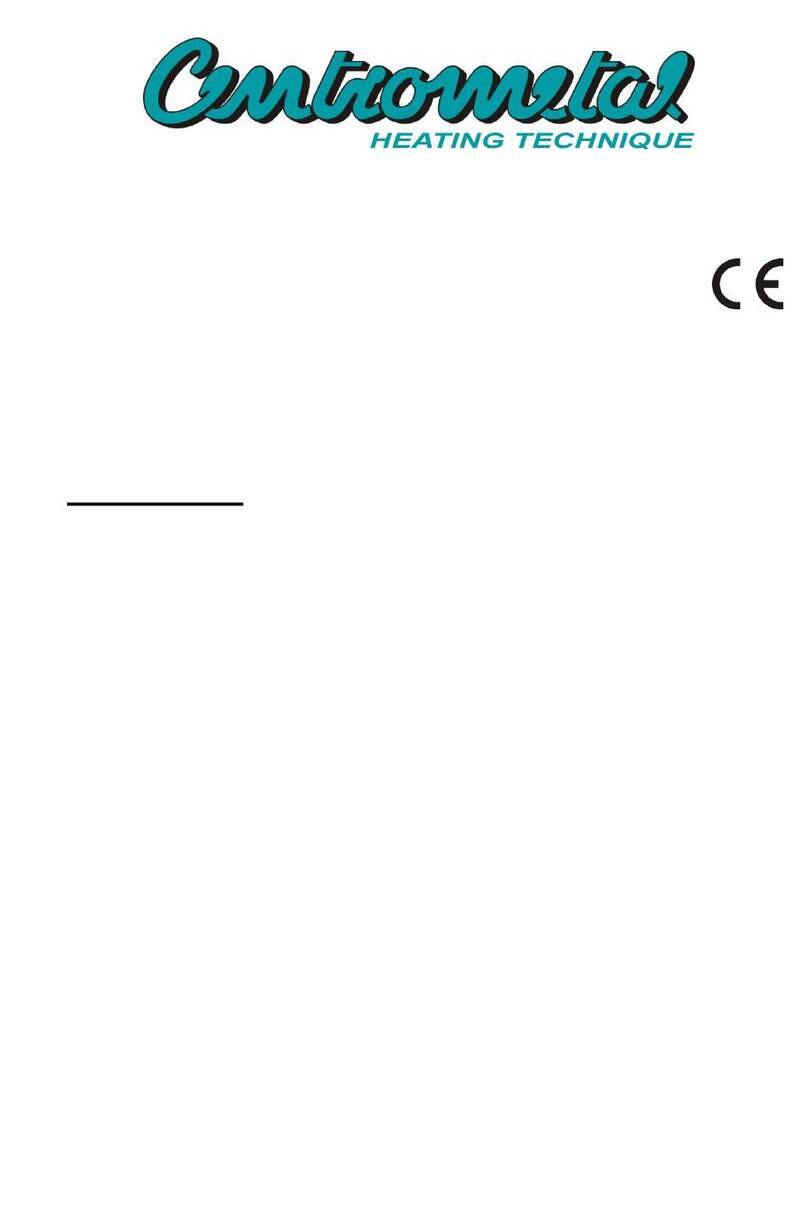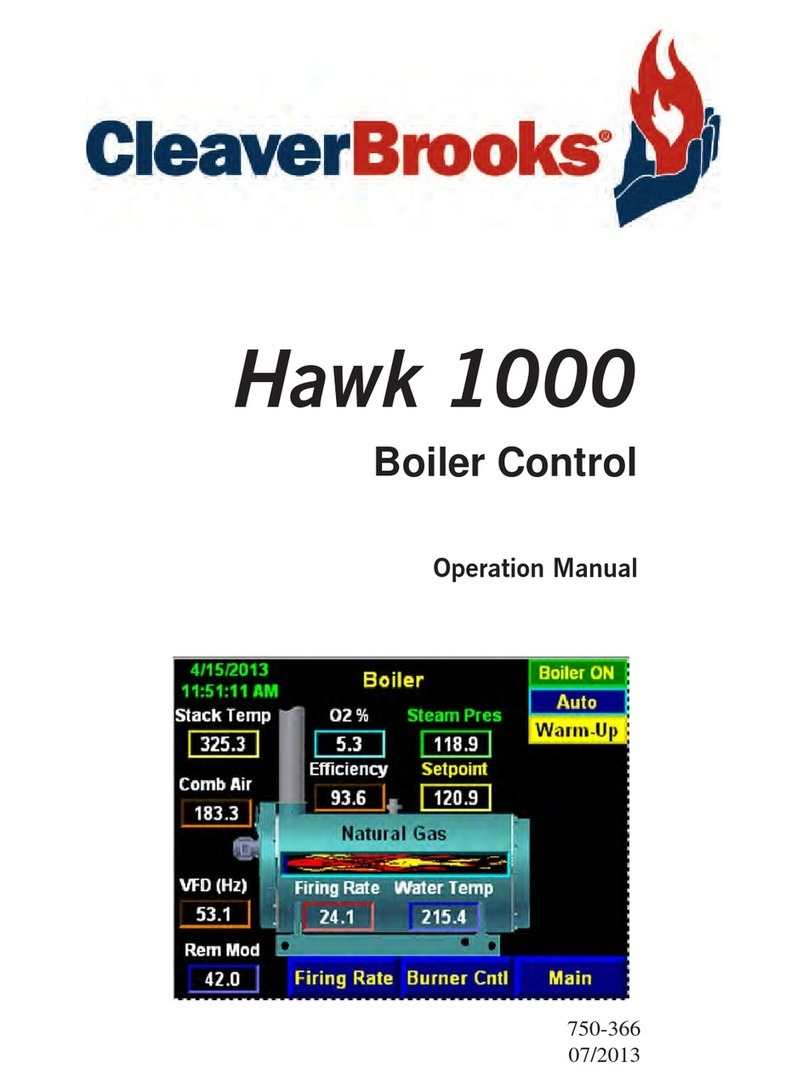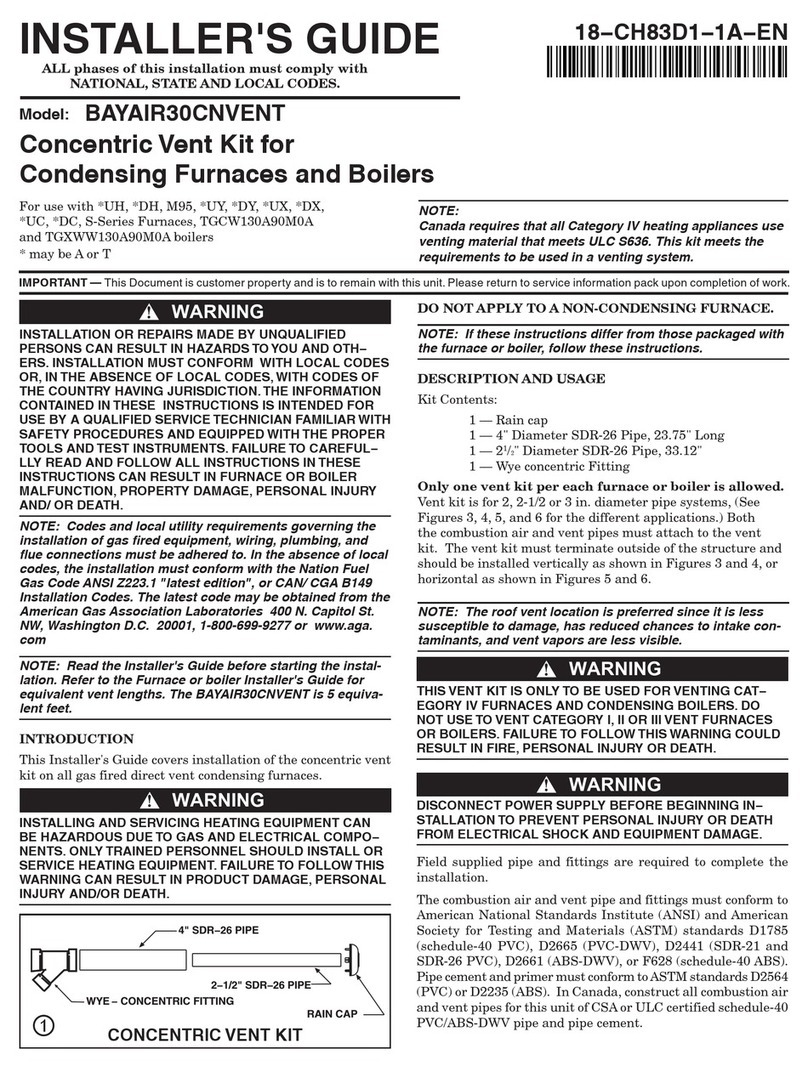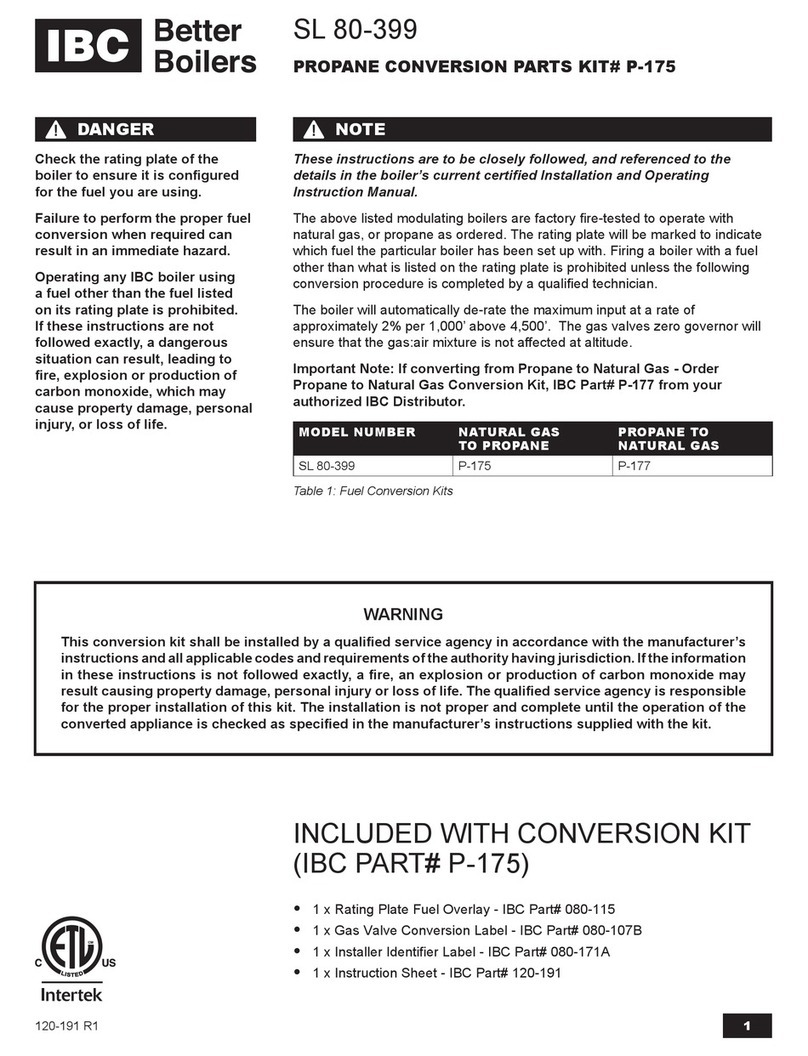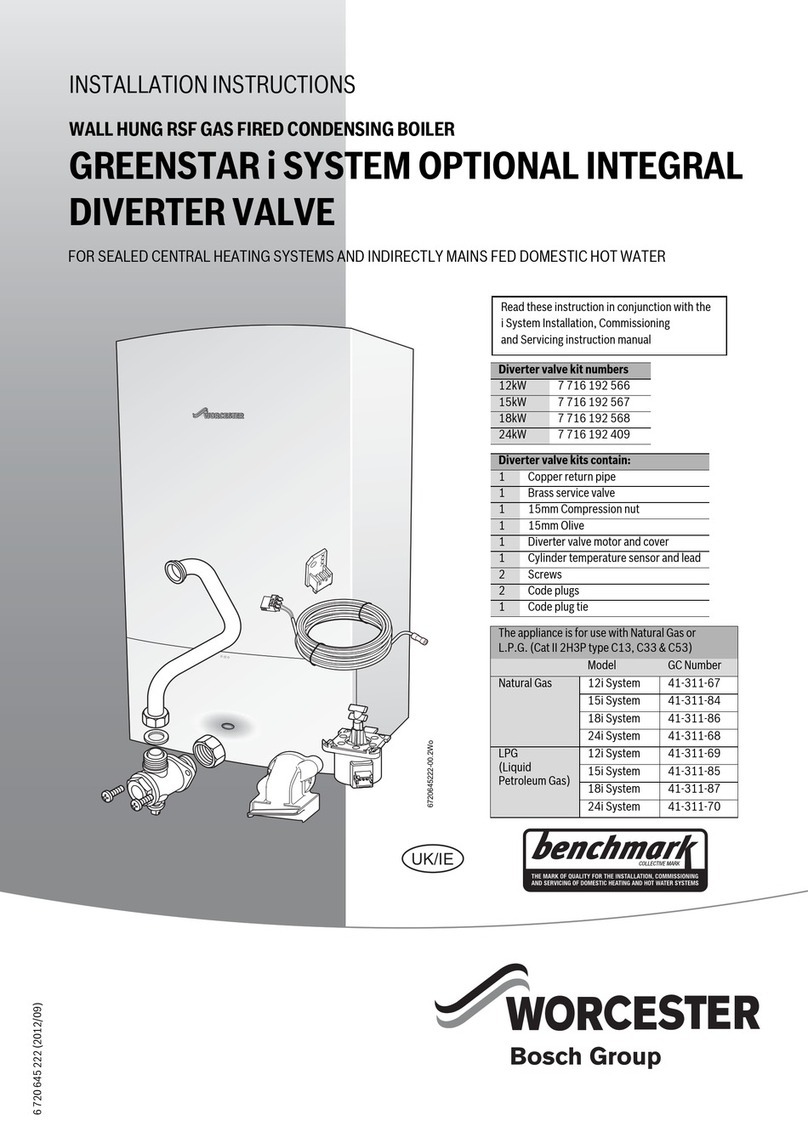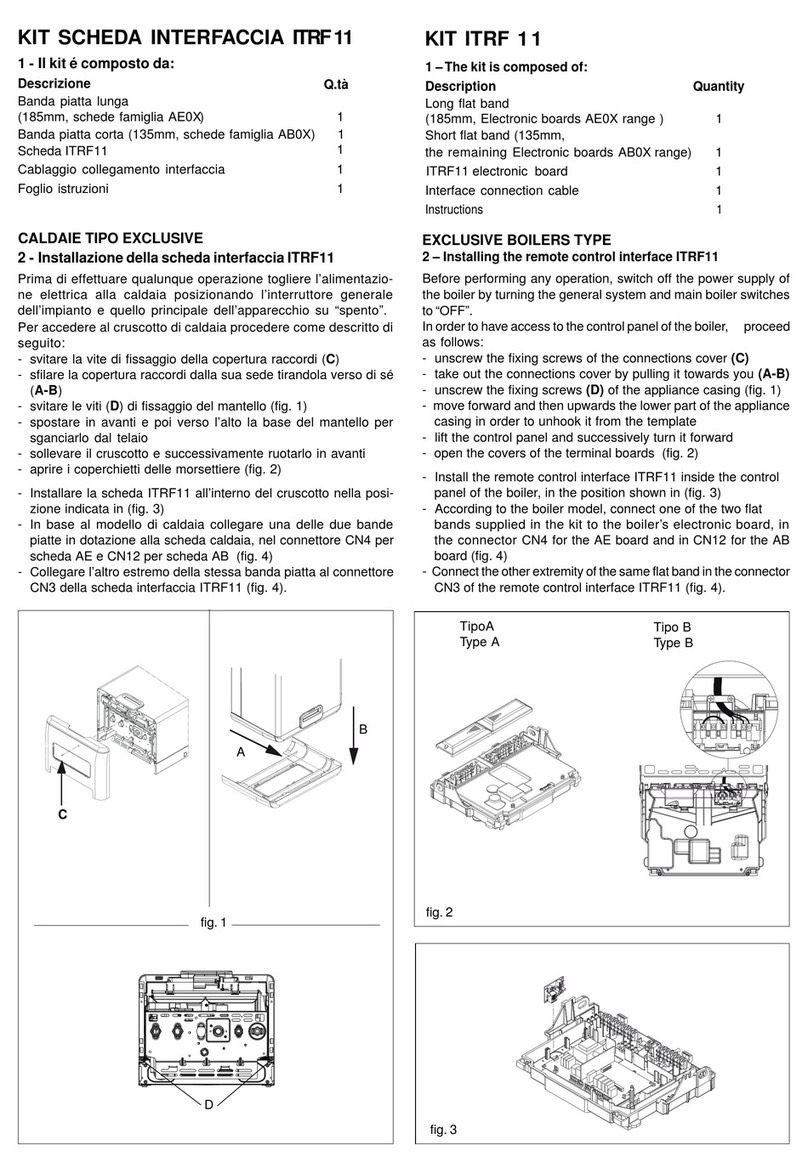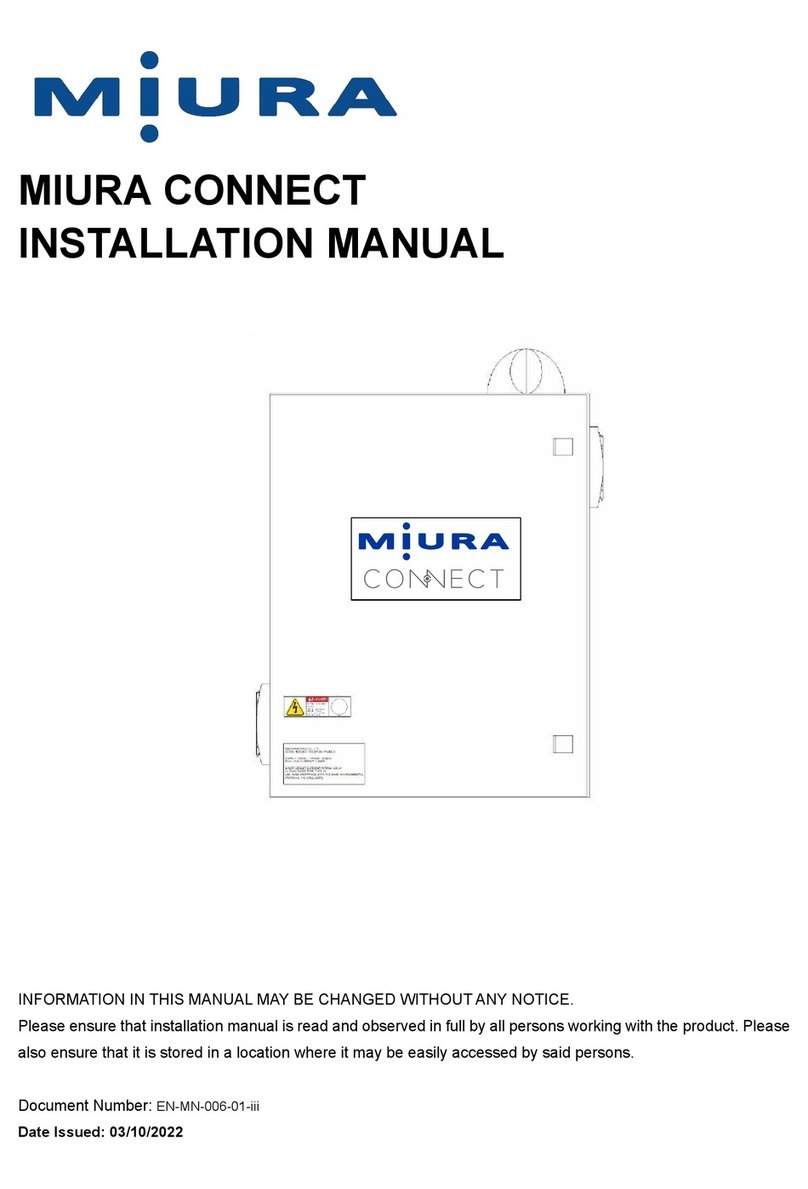b) Configuration 10 (CRO)
Factory: 3600s
Possible selection: min. 0s, max. 18000s
This parameter defines the time from the last arrival of the "Leading boiler" (if several boilers in the cascade
are currently working, then all boilers that are working), to power D6, until the moment of checking the
conditions for the need to start the next boiler (with each modulation of any boiler in the cascade, the time
reset). If at that moment (the moment of checking the conditions for the need to start the next boiler) the
difference in the Hydraulic crossover (Ths_set - Ths_measured) is greater than the dThs_kz parameter,
the next boiler will start.
After checking the conditions for the need to start the next boiler, the time is reset, and when the "Leading
boiler" (if several boilers are currently working in a cascade, then all the boilers that are working) comes to
power D6 starts a new countdown, if this condition is not met, the time stands at zero and waits with the start
of the countdown until this condition is fulfilled. With each modulation of any boiler in the cascade, the time
is reset.
TIME TO ON
a) Configuration 4 (BUF)
Factory: 3600s
Possible selection: min. 0s, max. 18000s
This parameter defines the time from the last arrival of the "Leading boiler" (if several boilers in the cascade
are currently working, then all boilers that are working), to power D6, until the moment of checking the
conditions for the need to start the next boiler (with each modulation of any boiler in the cascade, the time
reset). If at that moment (the moment of checking the conditions for the need to start the next boiler) the
difference in the Accumulation (buffer) tank (Taku_set - Taku_measured) is greater than the dTaku_kz
parameter, the next boiler will start.
After checking the conditions for the need to start the next boiler, the time is reset, and when the "Leading
boiler" (if several boilers are currently working in a cascade, then all the boilers that are working) comes to
power D6 starts a new countdown, if this condition is not met, the time stands at zero and waits with the start
of the countdown until this condition is fulfilled. With each modulation of any boiler in the cascade, the time
is reset.
9
Configuring the cascade
Technical instructions CMNET