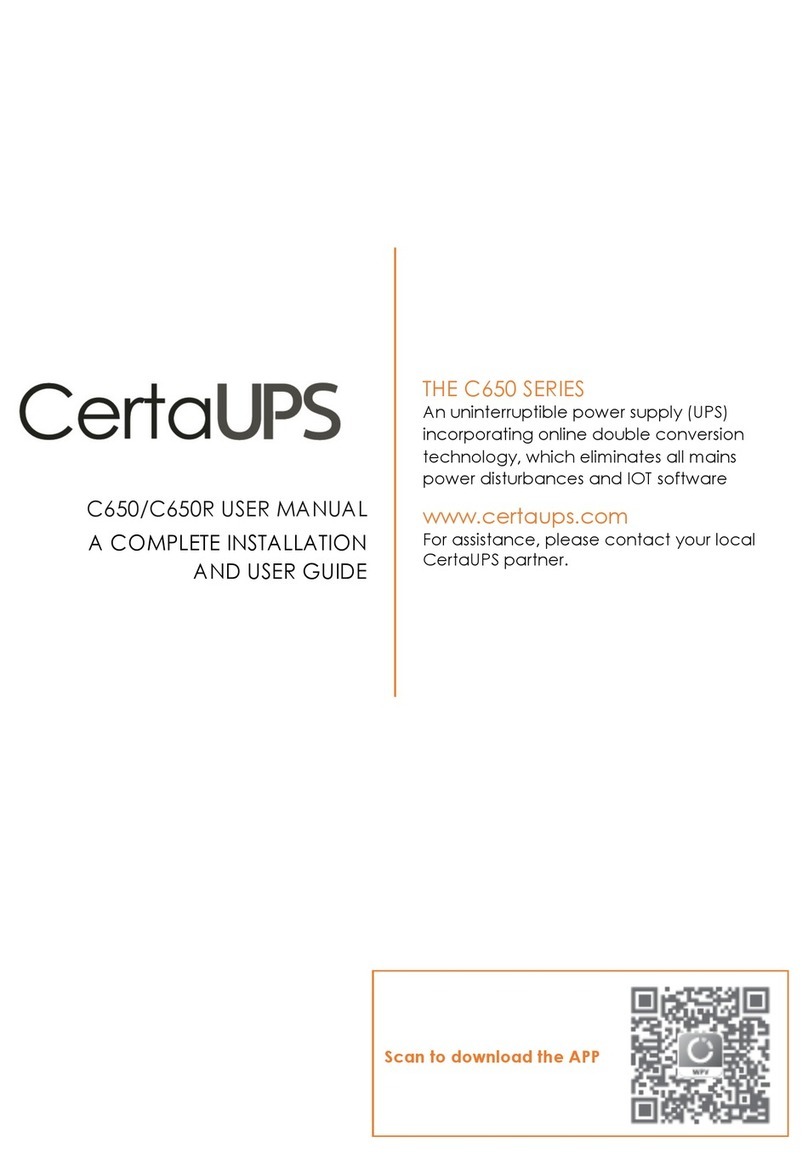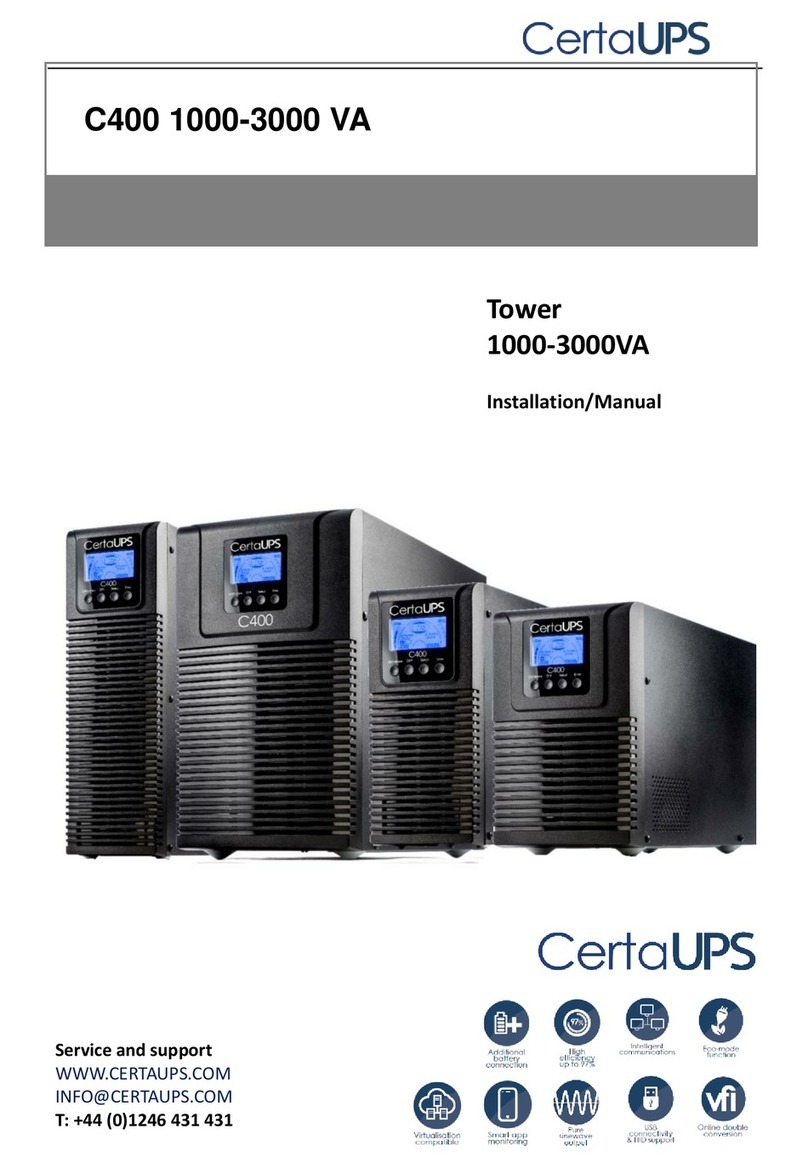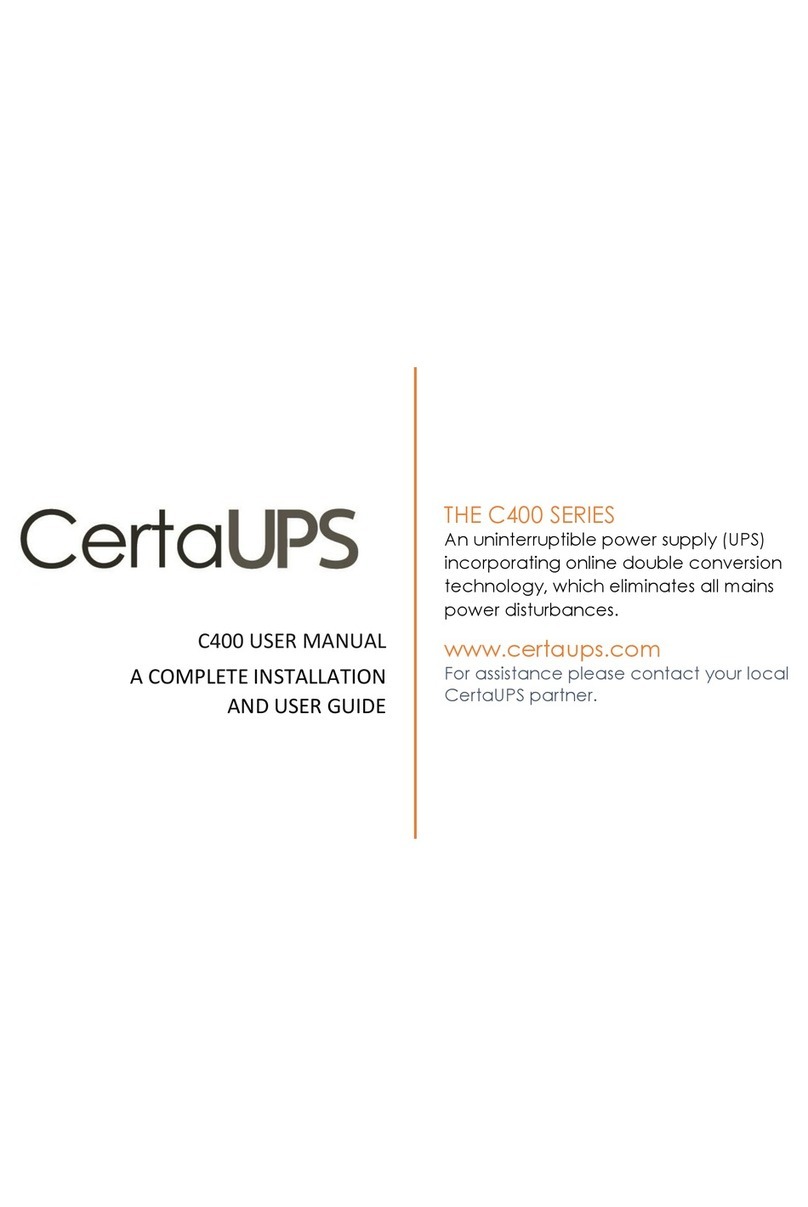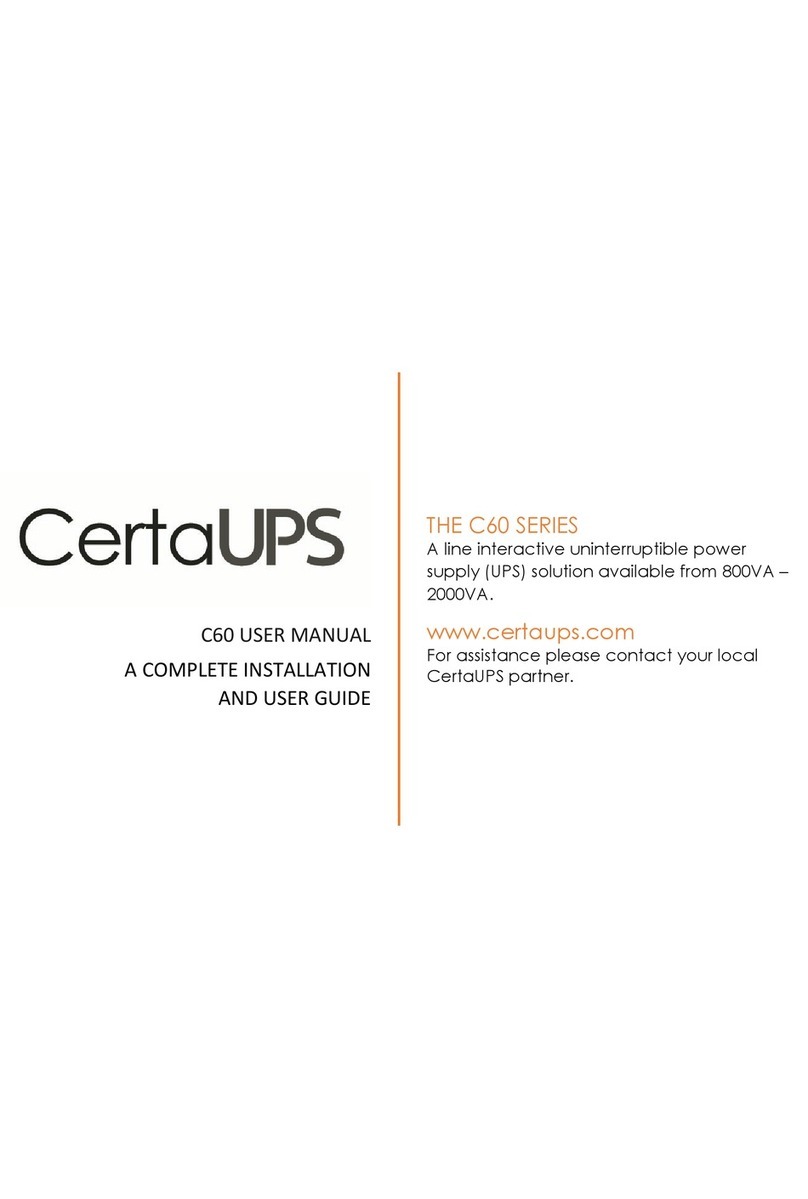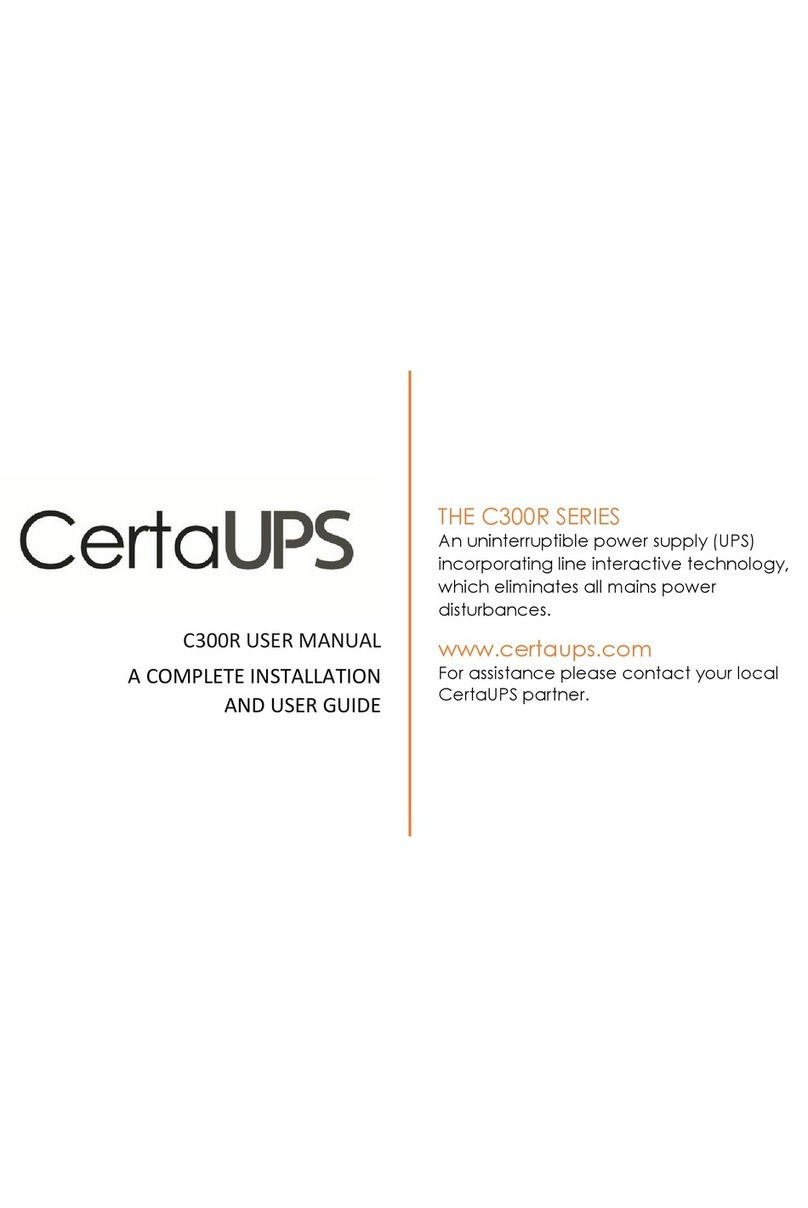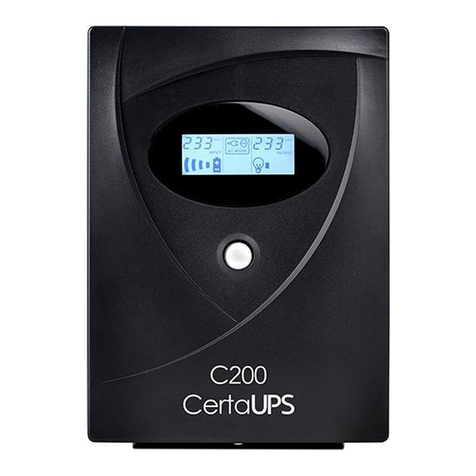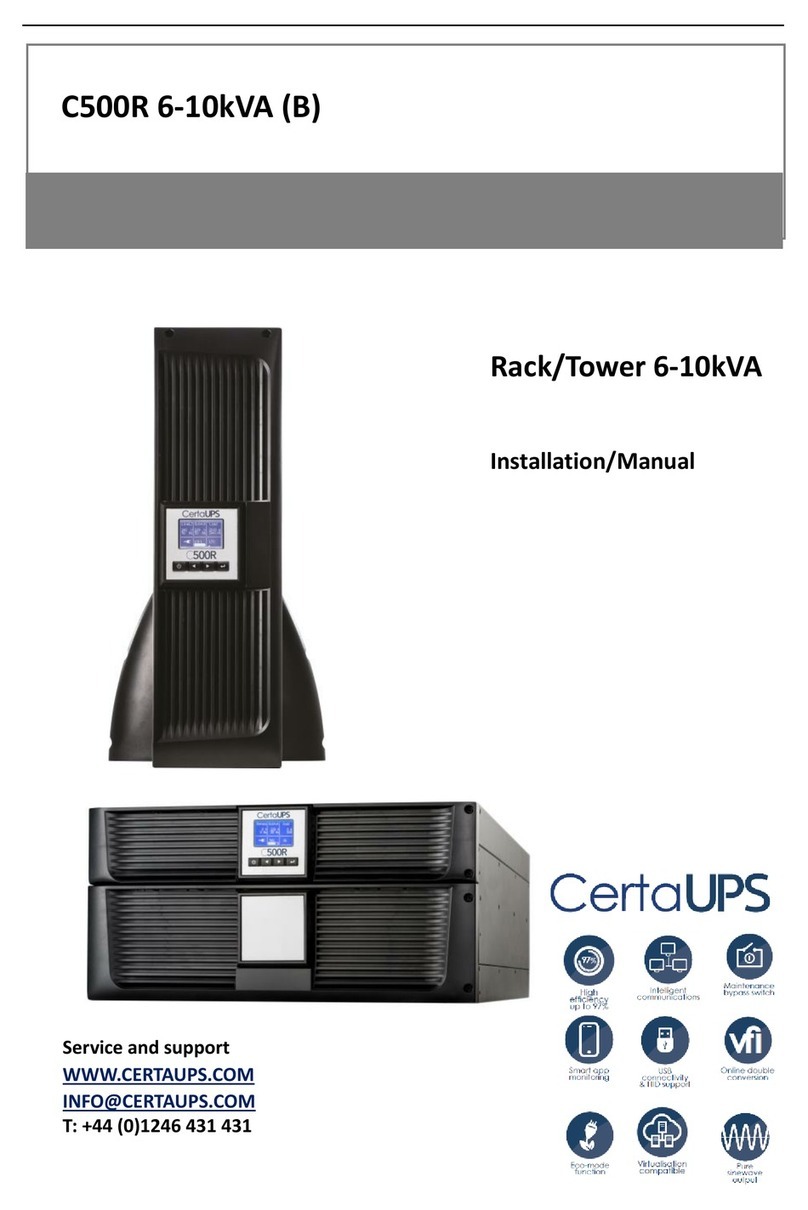3
1. Introduction..........................................................................................................................................................4
2. Safety Warning .....................................................................................................................................................6
2.1 Description of Commonly Used Symbols.......................................................................................................8
3. Installation............................................................................................................................................................8
3.1 Inspection of Unit..........................................................................................................................................8
3.2 Unpacking the UPS........................................................................................................................................9
3.3 UPS Setup......................................................................................................................................................9
3.4 EBM Installation (Optional) .........................................................................................................................16
3.5 UPS Initial Start up ......................................................................................................................................24
4.1 Display Panel ...............................................................................................................................................25
4.2 Operating Mode..........................................................................................................................................30
4.3 Configuring Load Segment ..........................................................................................................................31
4.4 Configuring UPS for EBM Numbers .............................................................................................................32
4.5 Configuring Green Function ........................................................................................................................33
5. Communication Port...........................................................................................................................................34
5.1 RS-232 and USB Communication Ports .......................................................................................................34
5.2 Emergency Power Off (EPO)........................................................................................................................35
5.3 Network Management Card (Optional).......................................................................................................36
6. UPS Maintenance ...............................................................................................................................................36
6.1 UPS and Battery Care ..................................................................................................................................36
6.2 Storing the UPS and Batteries .....................................................................................................................36
6.3 Time to Replace the Batteries .....................................................................................................................38
6.4 Replacing the UPS Internal Batteries...........................................................................................................39
6.5 Testing New Batteries .................................................................................................................................43
6.6 Recycling the Used Battery..........................................................................................................................44
7. Specification .......................................................................................................................................................45
7.1 Specification................................................................................................................................................45
7.2 Rear Panels..................................................................................................................................................48
8. Trouble Shooting...........................................................................................................................................50
8.1 Audible Alarm Trouble Shooting .................................................................................................................50
8.2 General Trouble Shooting ...........................................................................................................................51
9. Software Installation...........................................................................................................................................52