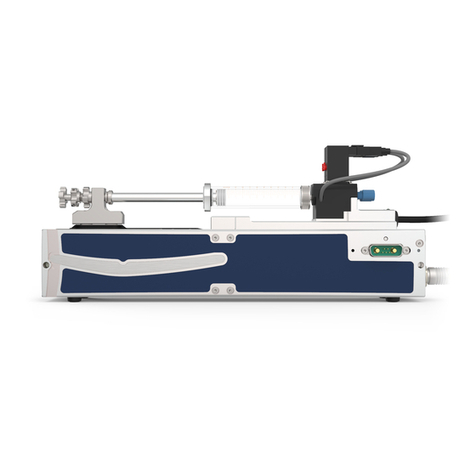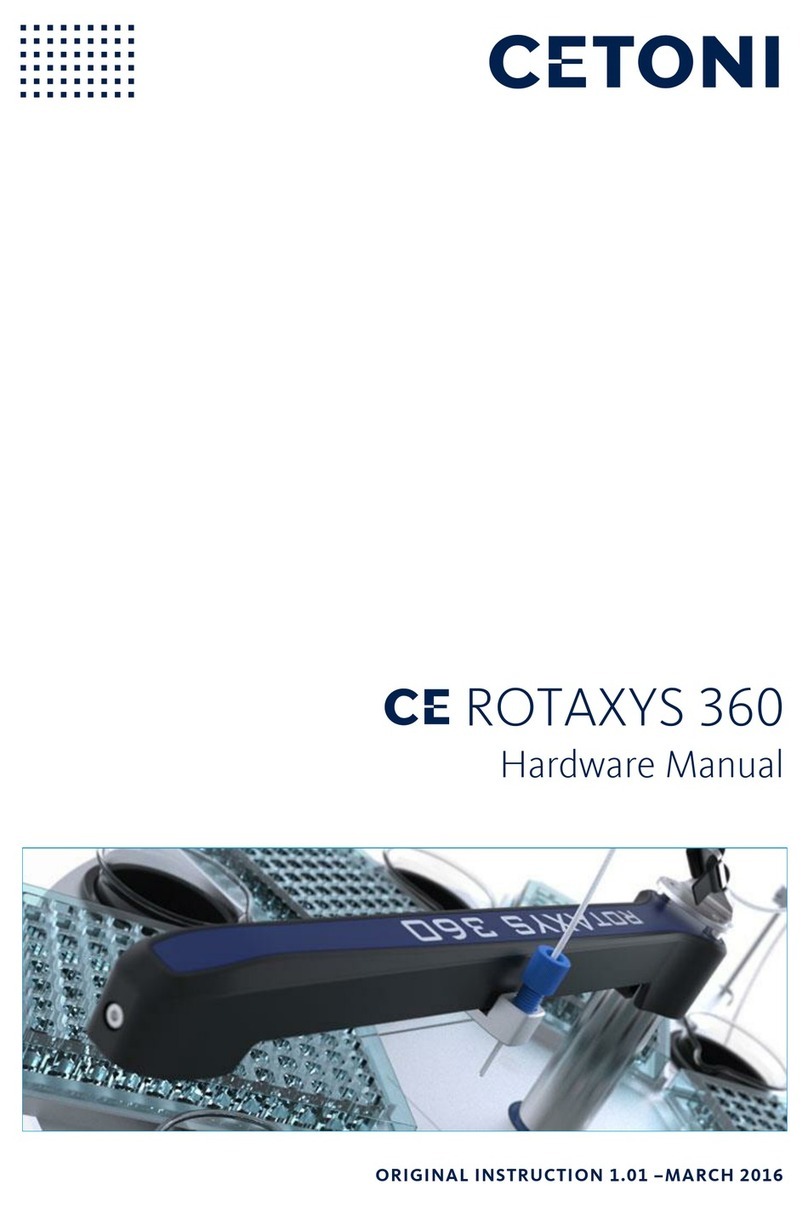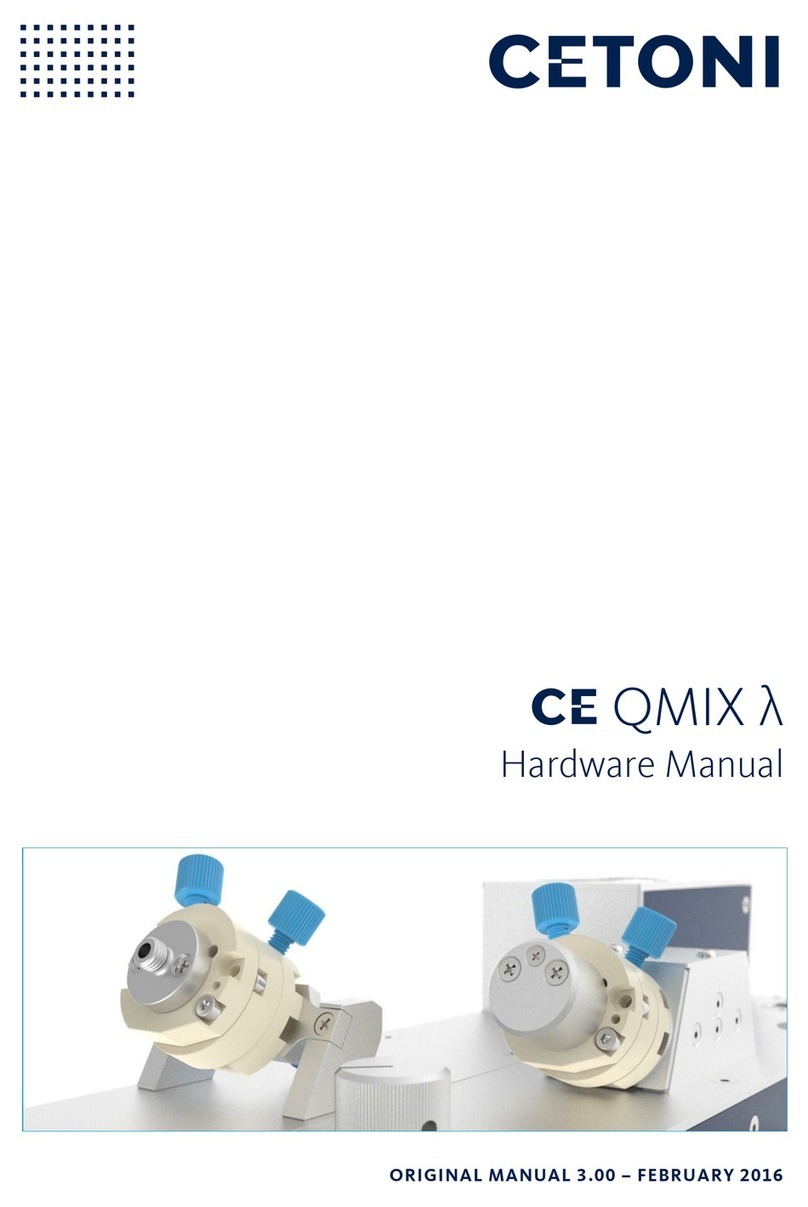cetoni BASE 120 User manual


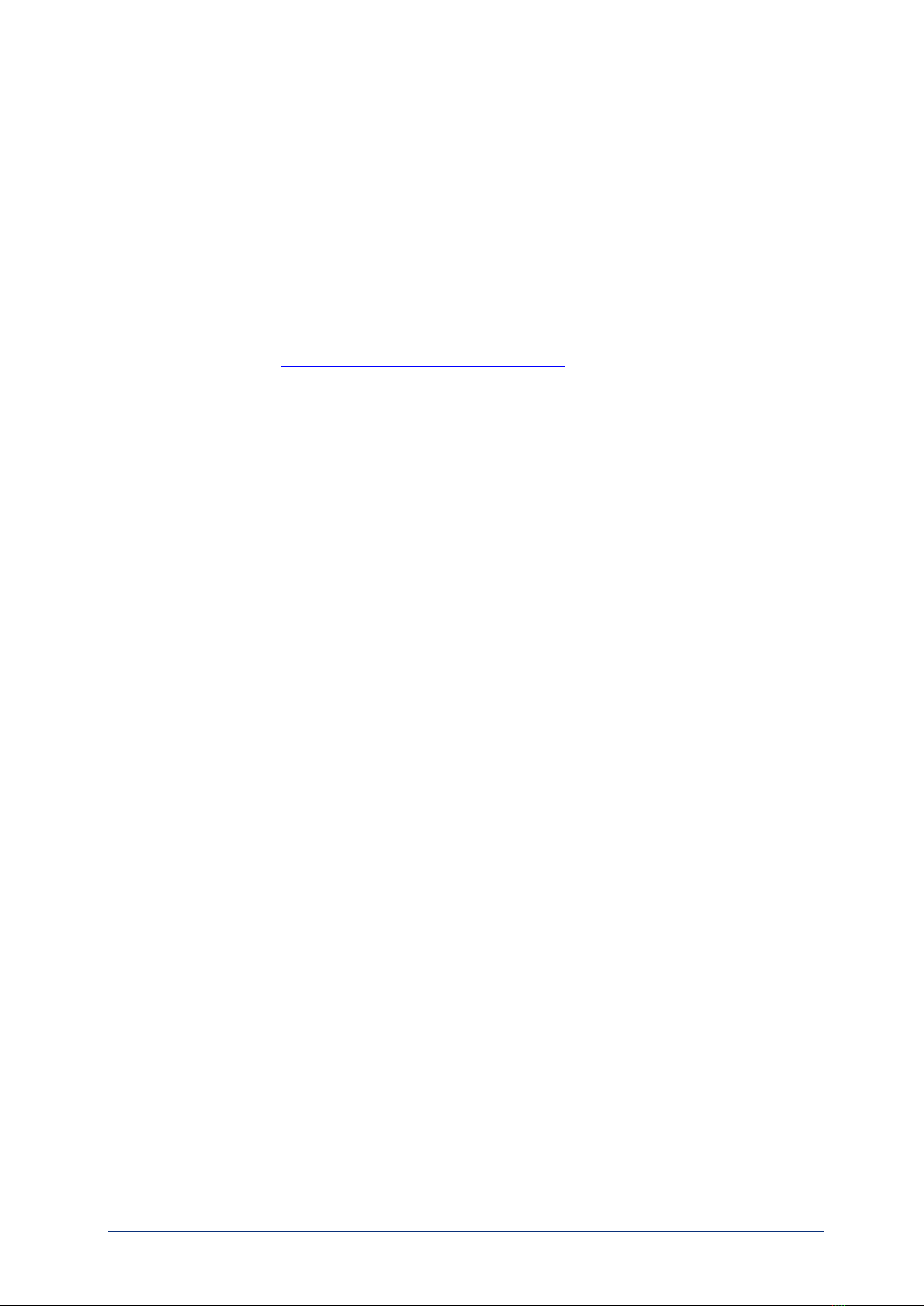






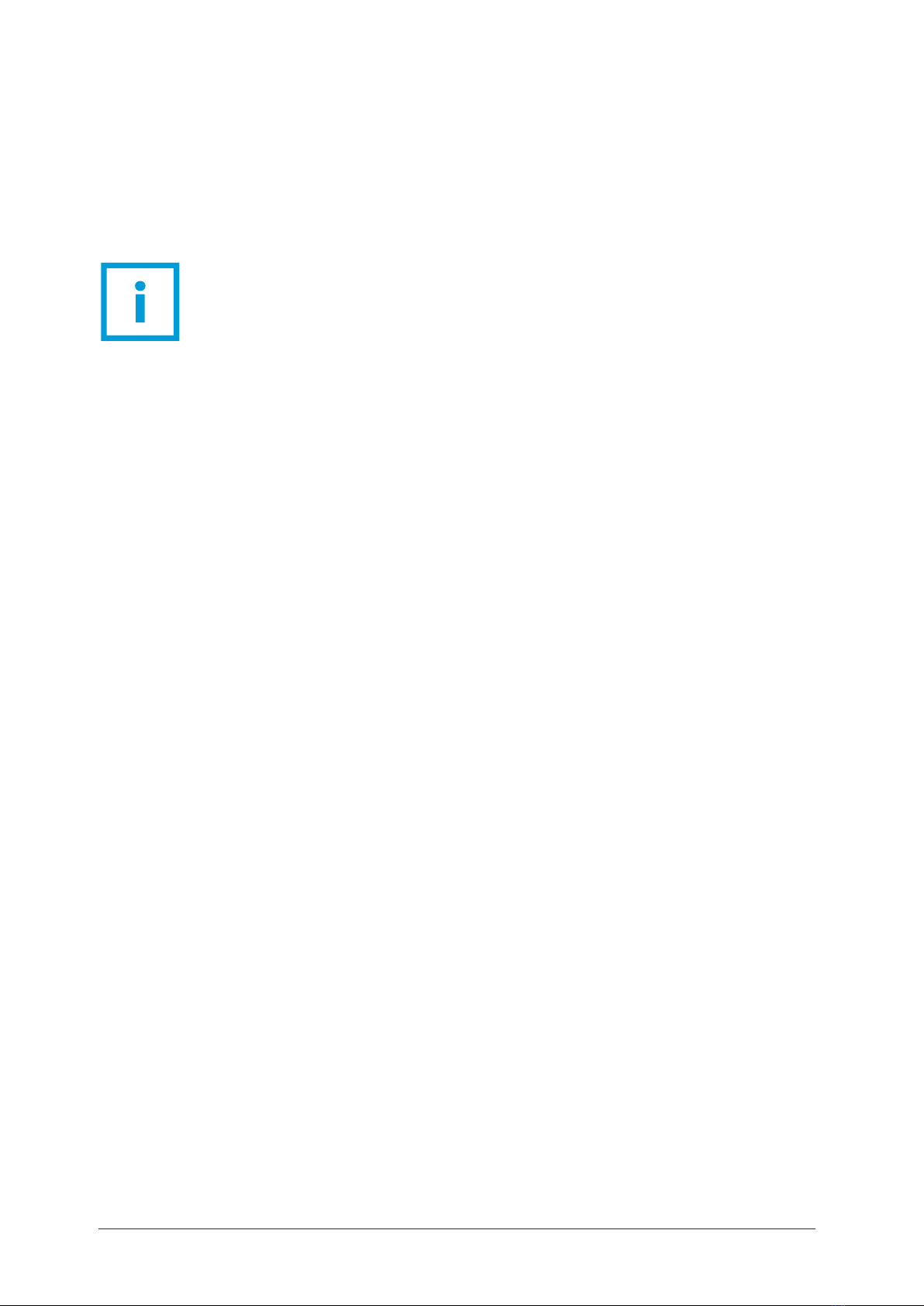

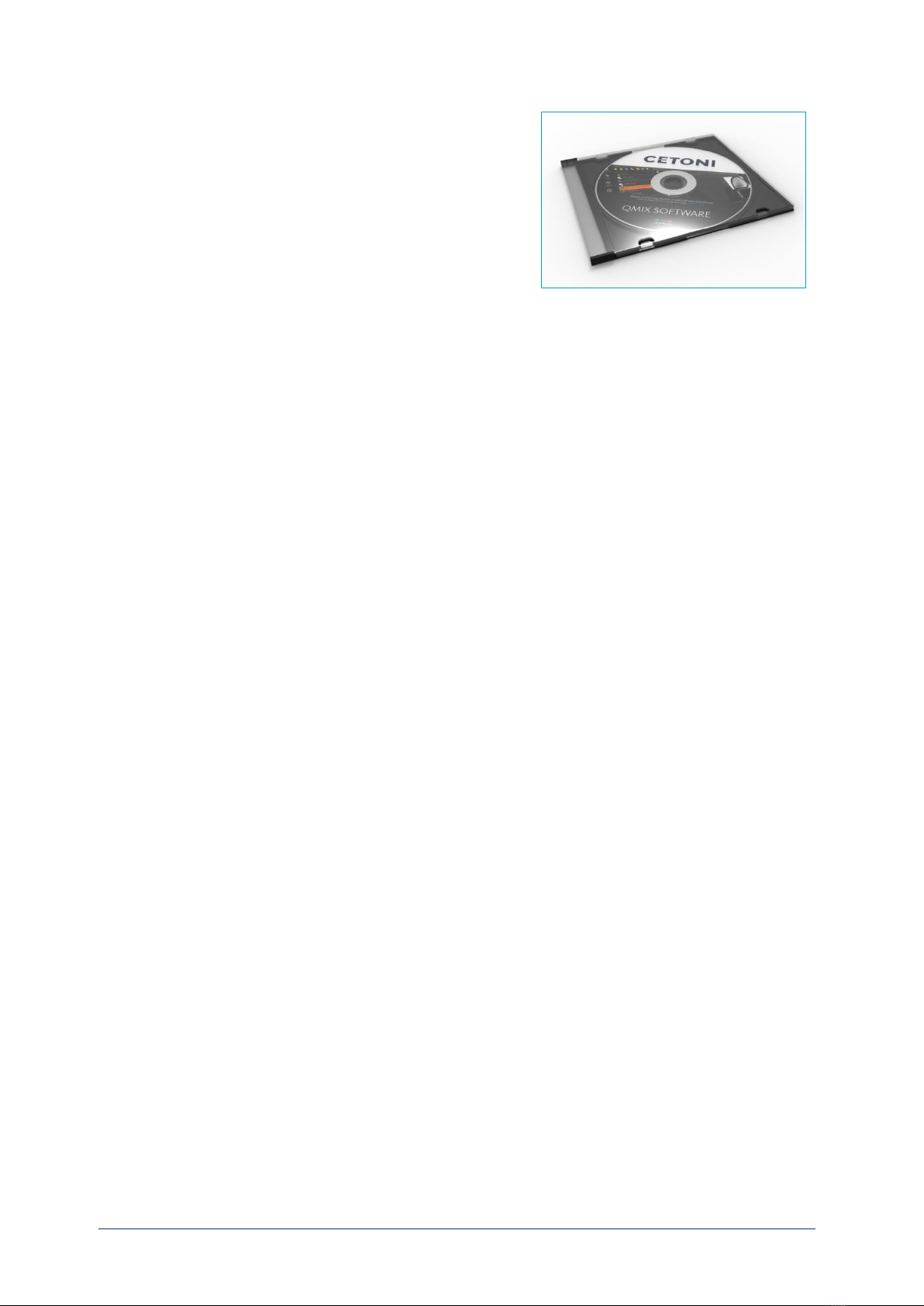



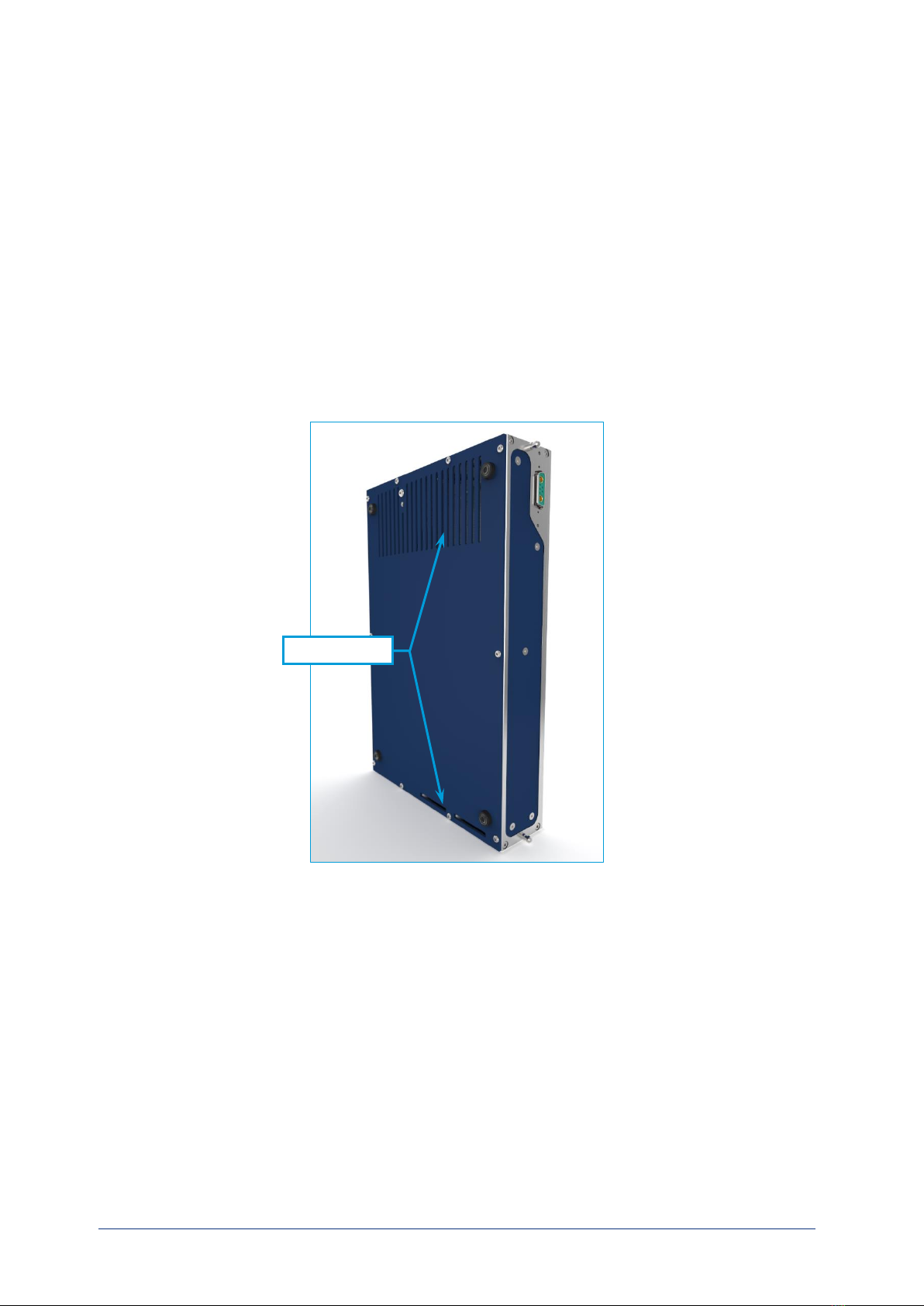




Other manuals for BASE 120
2
This manual suits for next models
1
Table of contents
Other cetoni Laboratory Equipment manuals
Popular Laboratory Equipment manuals by other brands

Agilent Technologies
Agilent Technologies 5800 ICP-OES user guide

illumina
illumina MiSeqDx reference guide

Simpnic
Simpnic SiMP UV-C Sterilizer Box Quick installation guide

Opentrons
Opentrons OT-2 Users manual & quick start guide

Gilson
Gilson PIPETMAN P Standard operating procedure
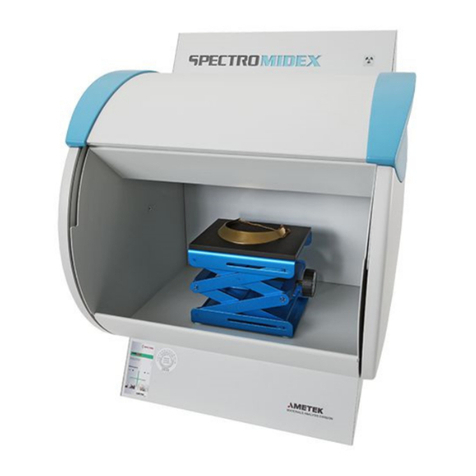
Ametek
Ametek SPECTRO MIDEX MID04 Original operating instructions
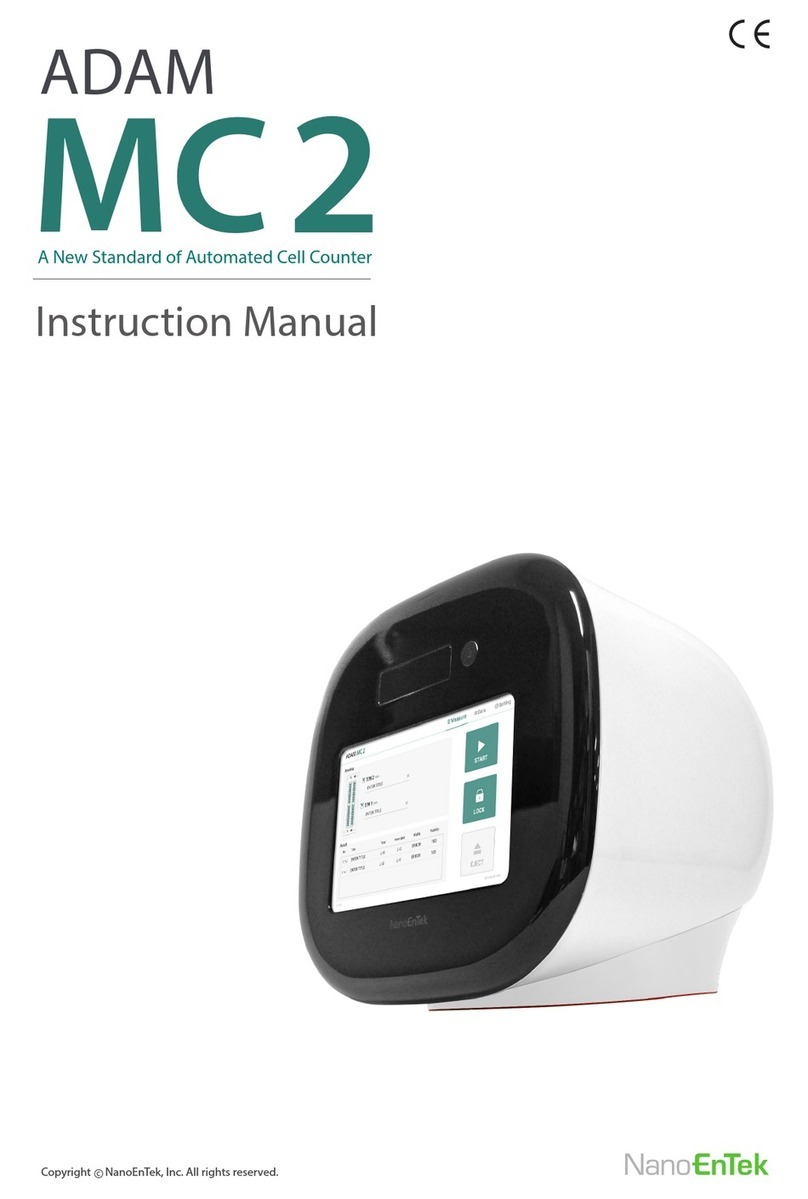
NanoEnTek
NanoEnTek ADAM MC2 instruction manual

Ihlas Ev Aletleri
Ihlas Ev Aletleri aura Cebilion iflow 101IFL user manual

Merck
Merck Millipore Scepter 3.0 overview
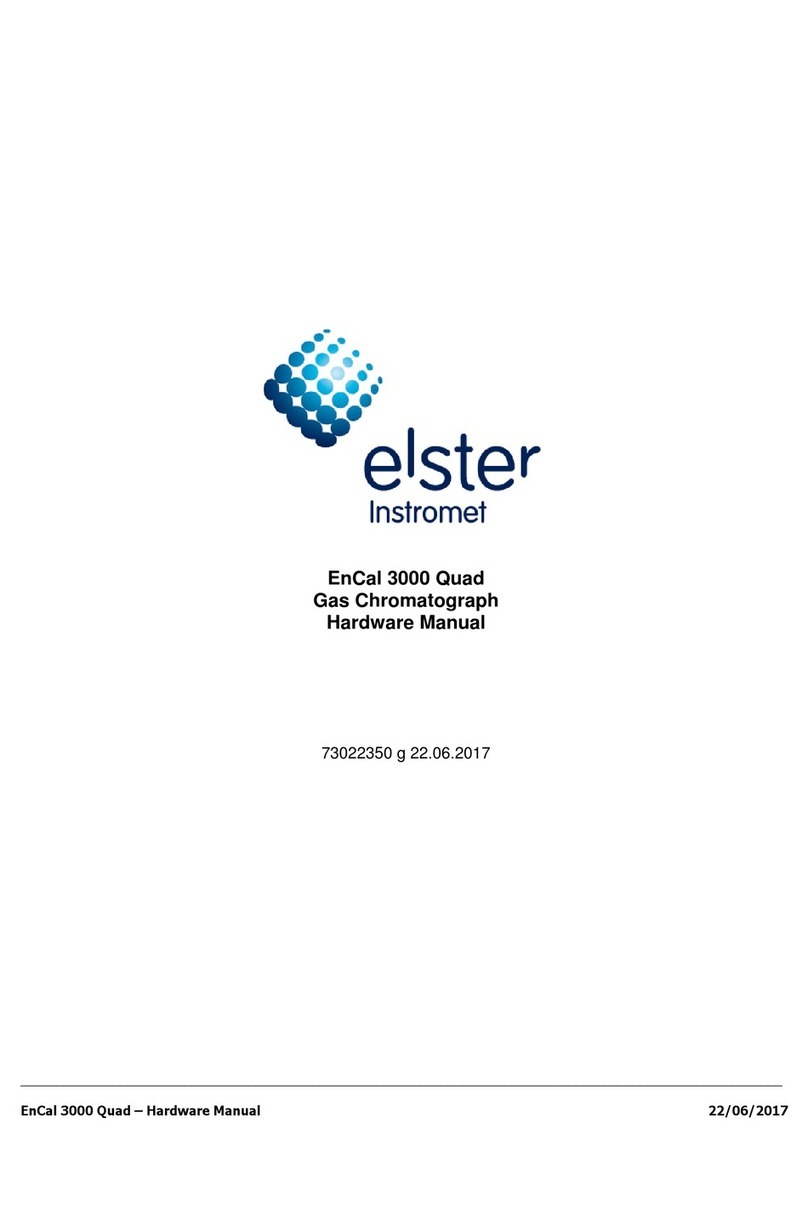
Elster Instromet
Elster Instromet EnCal 3000 Quad Hardware manual

Hach
Hach AutoCAT 9000 instruction manual

Leica
Leica CM1520 Instructions for use

Tommee Tippee
Tommee Tippee Super Steam 'N' Dry Instructions for use

Applied Photonics
Applied Photonics LIBSCAN 25+ user manual

Varian
Varian CP-3800 GC Getting started manual

REPLIGEN
REPLIGEN TangenX PRO PD user manual
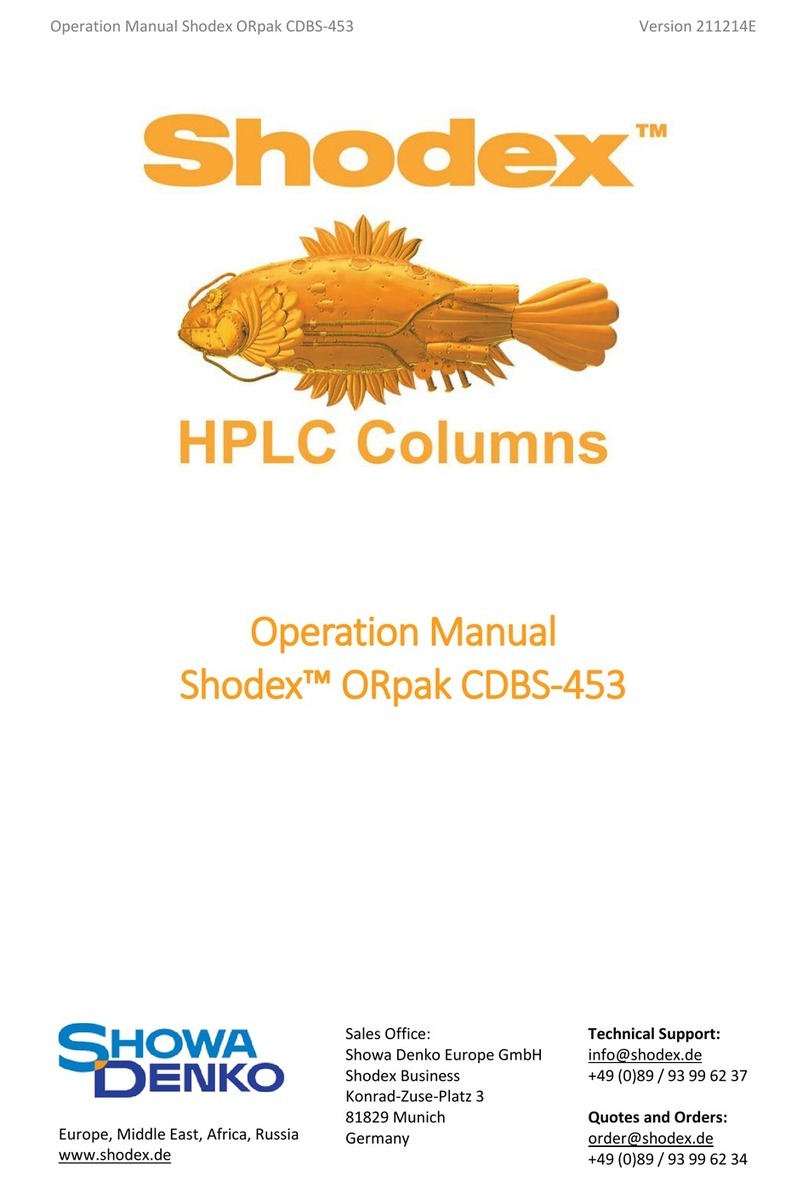
Showa Denko
Showa Denko Shodex ORpak CDBS-453 Operation manual

Smeg
Smeg GW0160 Technical manual