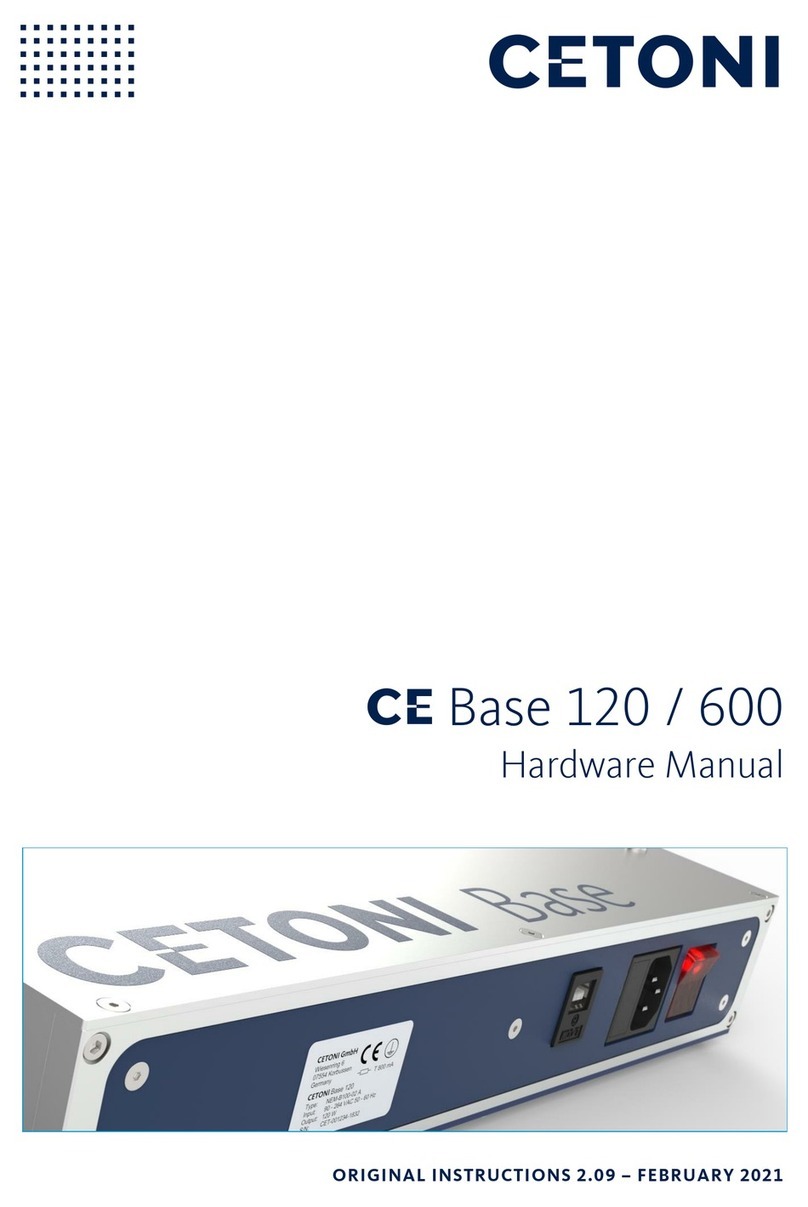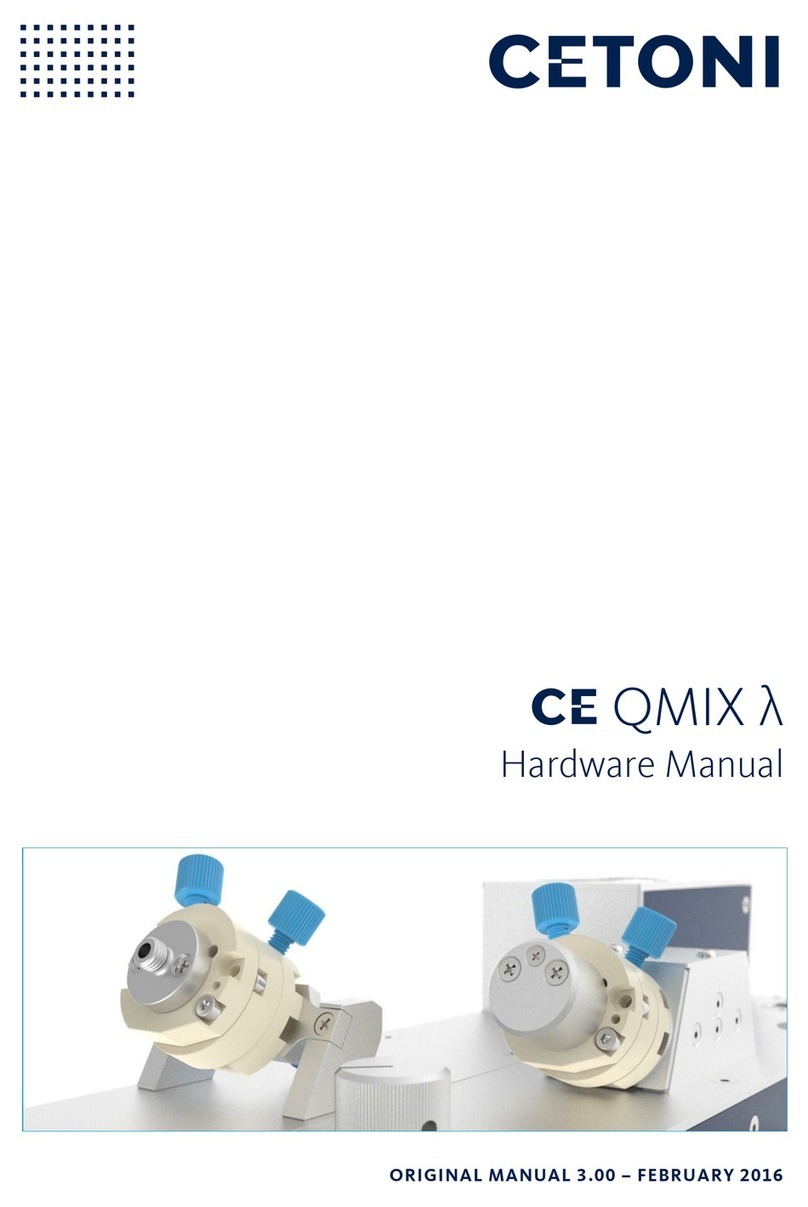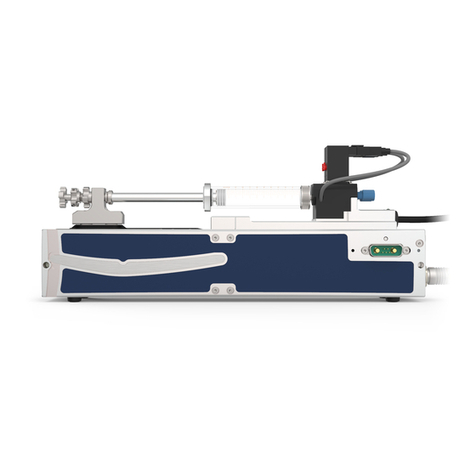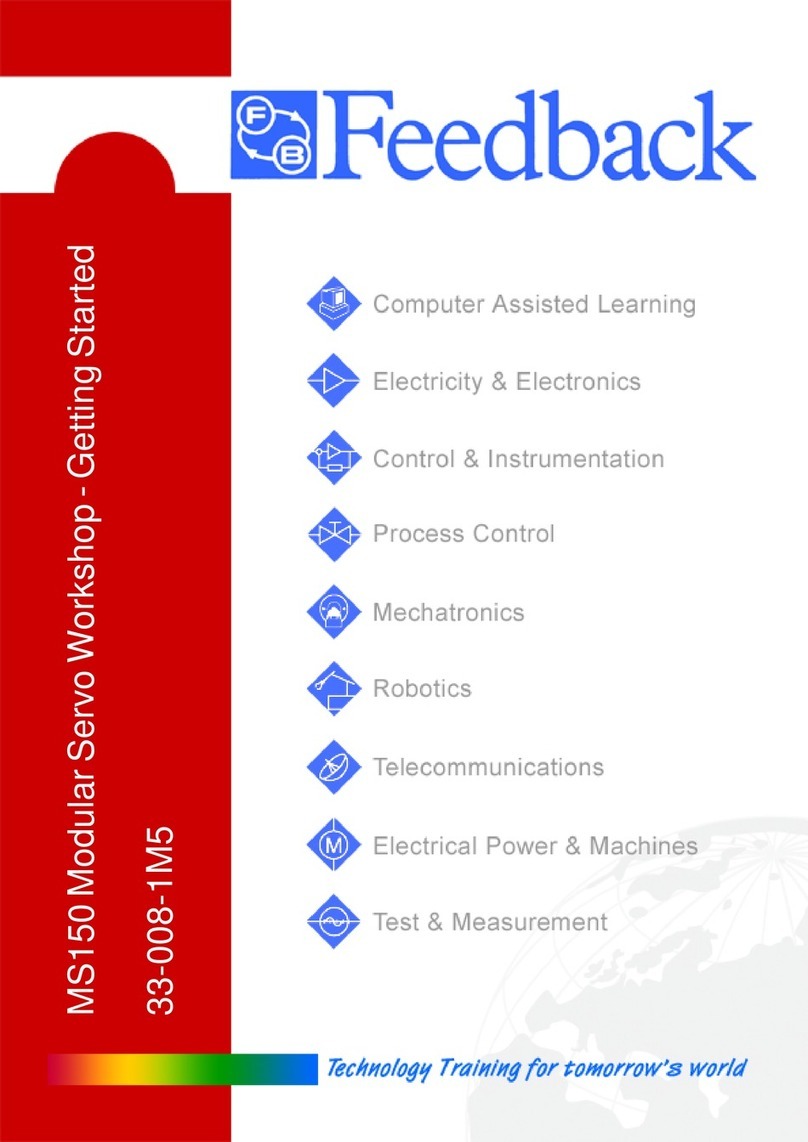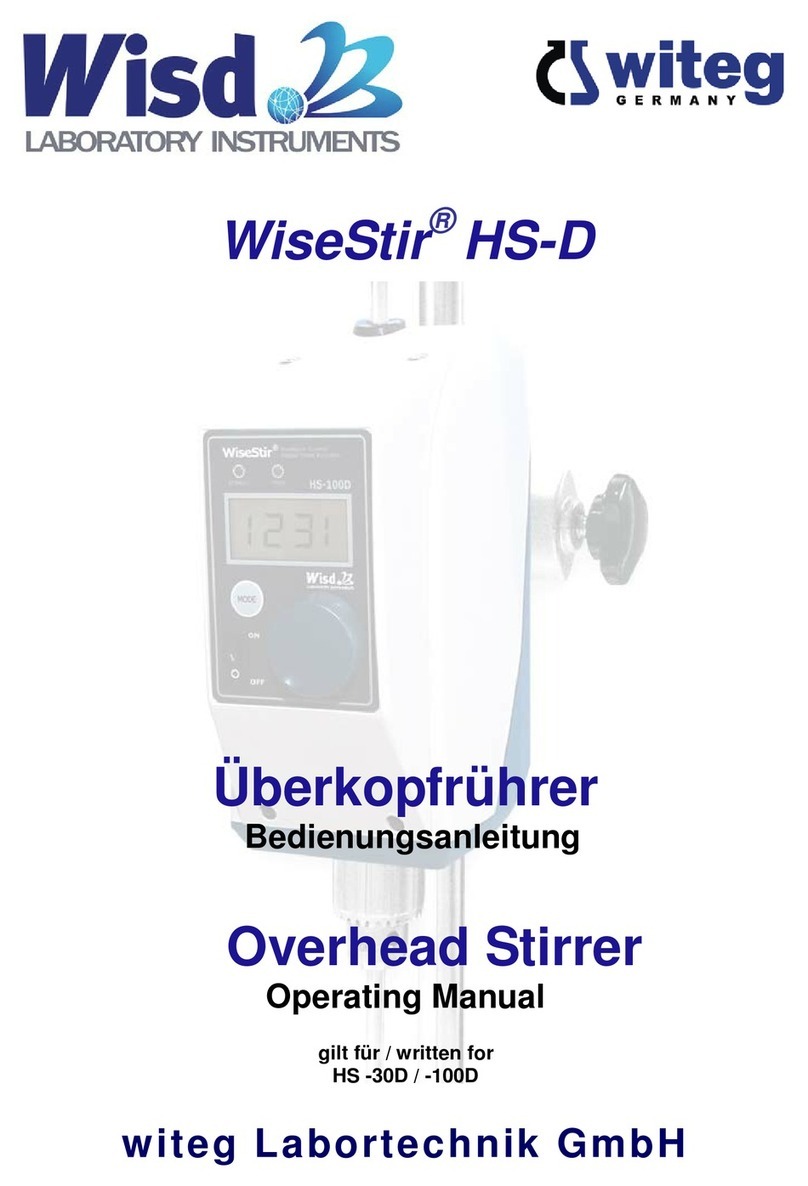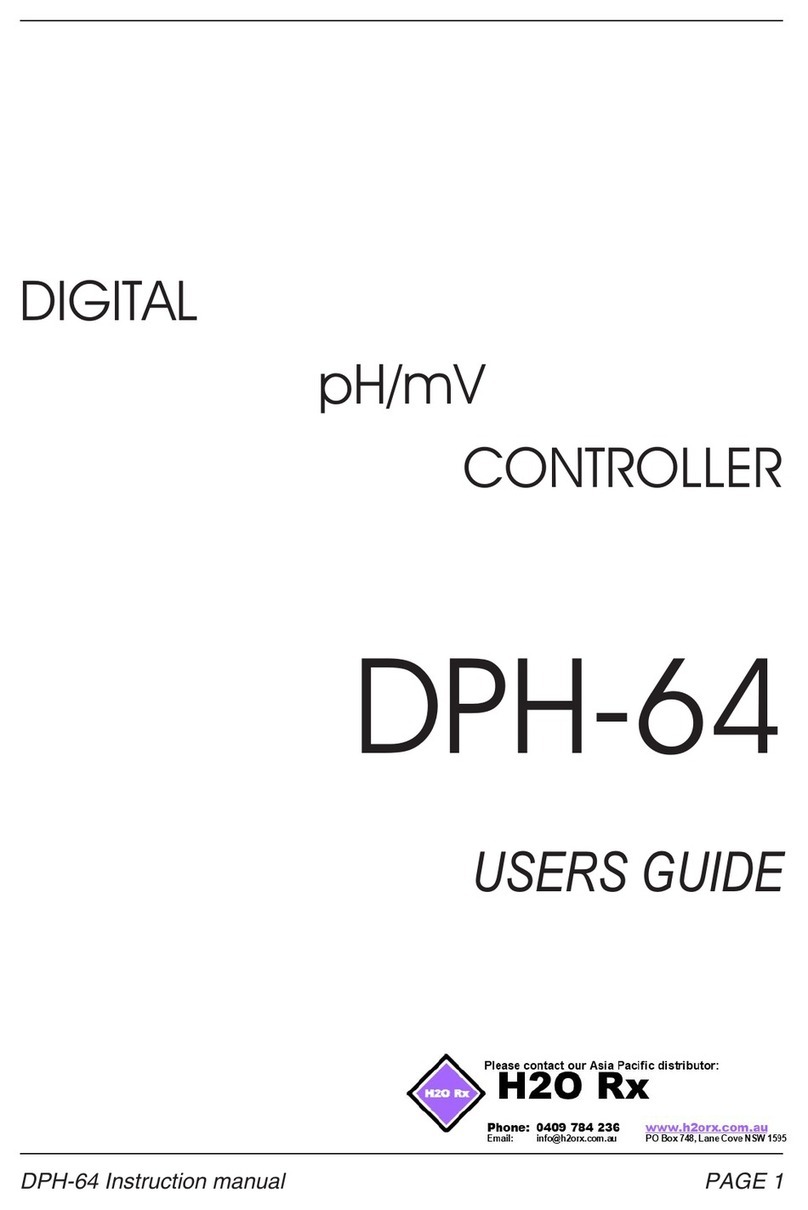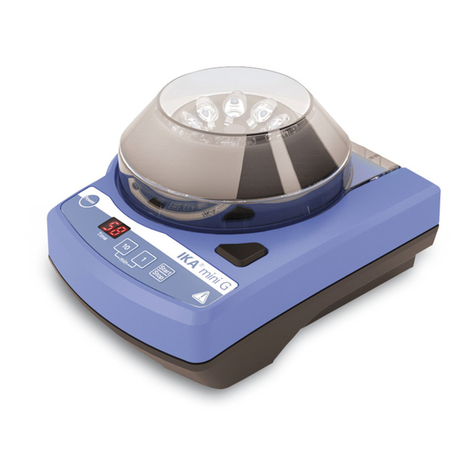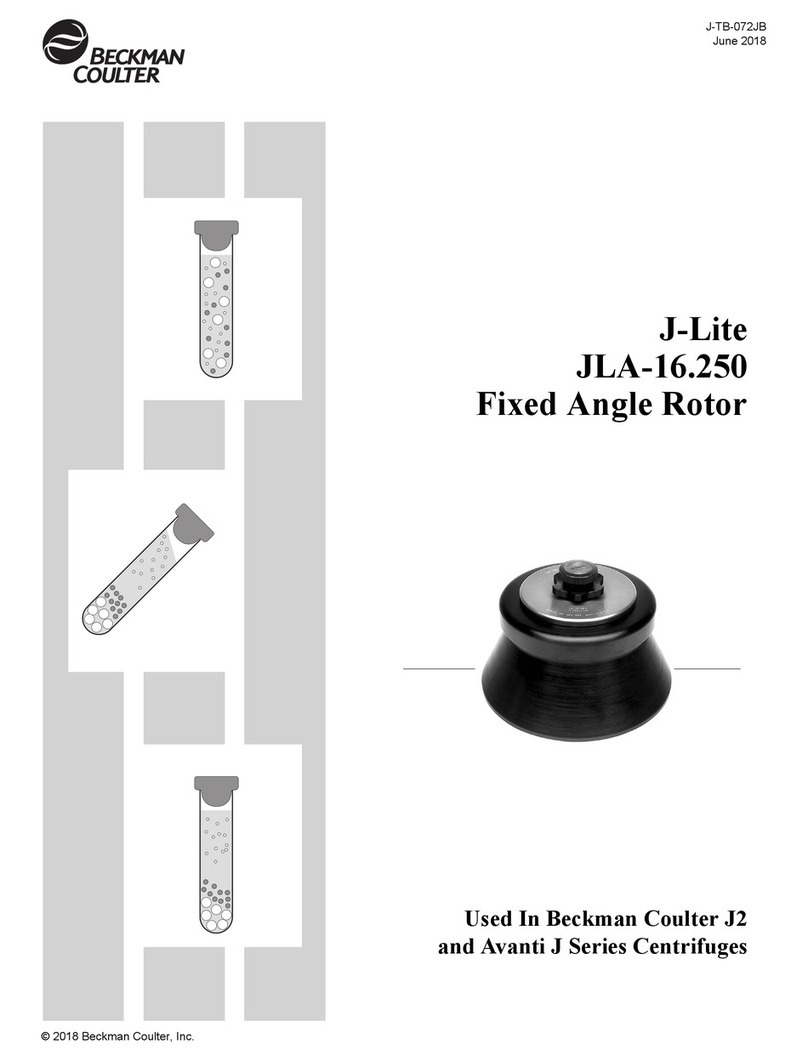cetoni ROTAXYS 360 User manual

ROTAXYS 360
Hardware Manual
ORIGINAL INSTRUCTION 1.01 –MARCH 2016

2 rotAXYS 360 Hardware Manual
CETONI GmbH
Wiesenring 6
07554 Korbussen
Germany
T +49 (0) 36602 338-0
F +49 (0) 36602 338-11
www.cetoni.de

rotAXYS 360 Hardware Manual 3
Software License
The software and the supplied documentation are copyrighted material. By installing the software you
accept the terms of the licensing agreement.
License Agreement
CETONI GmbH grants the buyer the simple, non-exclusive and non-transferrable right to use the
software on a single computer or networked computer system (LAN). Copying or any other duplication
of the entire software or parts thereof or mixing and connecting it with other software products is
expressly prohibited. For backup purposes the buyer may create a single copy of the software. CETONI
GmbH reserves the right to alter, develop, improve or replace the software. CETONI is not obligated to
inform the buyer with respect to new developments or improvements or to supply them to him.
CETONI does not legally warrant any particular software properties. CETONI is not liable for any
damage, unless it is caused willfully or due to gross negligence on the part of CETONI GmbH or its
agents. Any liability for indirect, incidental or consequential damage is excluded.
The information and data contained in this document are subject to change without prior notice. No
part of this document may be copied or transmitted without the express consent of CETONI GmbH,
irrespective of the means used for this purpose – electronic or mechanical. The general terms of
CETONI GmbH apply. Agreements deviating from these terms must be made in writing.
Copyright © CETONI GmbH – Automation and Microsystems. All rights reserved.
WINDOWS is a registered trademark of Microsoft Corporation.
The WINDOWS logo is a registered trademark ™ of Microsoft Corporation.

4 rotAXYS 360 Hardware Manual

rotAXYS 360 Hardware Manual 5
1Overviews and Indexes
1.1 Content
1 Overviews and Indexes 5
1.1 Content 5
1.2 Revision History 7
2 Introduction 8
2.1 Forword 8
2.2 Symbols and Keywords 8
3 Basic Information 9
3.1 Forword 9
3.2 Intended Use 9
3.2.1 General Description of the Machine 9
3.2.2 Appropriate Use 9
3.2.3 Reasonably Foreseeable Misuse 9
3.2.4 Safety Measures 10
3.2.5 Measures for Safe Operation 11
3.2.6 Safety Facilities on the Device 11
3.2.7 Device Condition 11
3.3 Warranty and Liability 12
3.4 Scope of Delivery 13
3.5 Optional Accessories 14
4 Technical Data 15
4.1 Performance Data 15
4.1.1 Environment 15
4.1.2 Mechanical Data 15
4.1.3 Electrical Data 15

6 rotAXYS 360 Hardware Manual
4.1.4 Positioning Unit 16
4.2 Dimensional Drawing 17
4.3 Working Area 18
4.4 Dimensional Drawing of Work Table Mounting Holes 19
4.5 Pin Assignment Module Interfaces 20
5 Transport und Storage 21
5.1 Transport 21
5.2 Storage 21
6 Initial Operation 22
6.1 Setting Up the Device 22
6.2 Connecting the Device 24
6.2.1 Operation as a Standalone Device 24
6.2.2 Operation with neMESYS or Qmix Devices 25
7 Hardware Operation 26
7.1 Introduction 26
7.2 Installation of the Optional Sample Table 26
7.3 Installation/ Exchange of the Tool Holder 27
7.4 Connecting a Hose 28
7.4.1 Attaching a Hose to the Tool Holder 28
7.4.2 Attaching a Hose to the Pivoting Boom 29
7.4.3 Attaching a Hose to the Sample Table 30
8 Maintenance and Care 32
8.1 Introduction 32
8.2 Troubleshooting 32
9 Disposal 33

rotAXYS 360 Hardware Manual 7
1.2 Revision History
REV
DATE
CHANGE
1.00
24.06.2015
Creation of rotAXYS Manual
1.01
15.03.2016
New corporate design

8 rotAXYS 360 Hardware Manual
2Introduction
2.1 Forword
Thank you for purchasing a CETONI product. With this manual we would like to support you in using
the device. For additional questions or comments please feel free to contact us directly.
2.2 Symbols and Keywords
This manual uses the following symbols, intended to help you navigate the document:
HINT. User tips and useful information to simplify the use of the software.
IMPORTANT. Important information and additional, particularly useful information.
This symbol does not refer to dangerous or hazardous situations.
CAUTION. This symbol signifies a potentially hazardous situation. Failing to avoid it
may cause damage to the product or its environment.
ATTENTION. This symbol signifies a potentially dangerous situation. Failing to avoid it
may cause light or insignificant injury or material damage.

rotAXYS 360 Hardware Manual 9
3Basic Information
3.1 Forword
Thank you for purchasing a CETONI product. With this manual we would like to support you in using
the device. For additional questions or comments please feel free to contact us directly.
Please read this manual carefully before operating the device. We wish you the best of success in your
work with the rotAXYS positioning system.
3.2 Intended Use
3.2.1 General Description of the Machine
rotAXYS360 is a positioning system. It can position lightweight items, such as cannulas or hoses in a
circular area with a radius of approximately 200 mm. It can also lift items up to approximately 96 mm.
3.2.2 Appropriate Use
The rotAXYS360 positioning system is intended to position small, lightweight items, such as hoses or
cannulas in a circular area with a radius of approximately 200 mm. Therefore, it is suitable for putting
down, picking up and observing samples in titer plates. The device is typically used in lab-like
environments.
3.2.3 Reasonably Foreseeable Misuse
Using the device for applications other than the intended ones may lead to dangerous situations and
must be avoided.
ATTENTION. The device must not be used as a medical product or for medical
purposes.

10 rotAXYS 360 Hardware Manual
3.2.4 Safety Measures
Operator safety and failure-free operation of the device can only be guaranteed when using original
equipment parts. Only original accessories may be used. Warranty claims are void if damage was caused
by using third-party equipment or third-party material.
The device was developed and designed in such way as to largely rule out dangers, if used properly.
Nevertheless, you should observe the following safety measures to rule out any residual danger.
CETONI GmbH would like to point out the operator’s responsibilities when using the device.
The laws and regulations relevant to using this device must be observed. In the interest of a safe
work process the operator and user of the device is responsible for observing all relevant laws
and regulations.
The device must not be used as a medical product or for medical purposes.
Before each operation of the device the user has to ensure that the device is functioning safely
and is in proper condition.
The user must be familiar with the operation of the device and the software.
Before starting operation, the device and wiring must be checked for damage. Damaged wires
and plugs must be replaced immediately.
Cables must be routed in such way as to rule out any trip hazards.
Do not touch moving parts on the device during operation. There is a risk of crushing.
Make sure to wear safety goggles during installation work on the device or when you work with
corrosive, hot or otherwise dangerous substances.
ATTENTION. The device is not fitted with an explosion protection system and is
therefore not suitable for working with flammable or explosive materials.
IMPORTANT. During operation of the device all relevant laws and regulations
applicable at the operating location must be observed. In the interest of safe work
processes the operator and user is responsible for observing all relevant rules and
regulations.

rotAXYS 360 Hardware Manual 11
3.2.5 Measures for Safe Operation
3.2.5.1 ELECTROMAGNETIC EMISSIONS
The device is designed for usage in any facility, including living spaces and facilities directly connected
to a public supply network that also supplies buildings used for residential purposes.
3.2.5.2 ESD DISCHARGE
Floors should be wood or concrete or covered with ceramic tiles. If floors are covered with synthetic
material, relative air humidity must be at least 30%.
3.2.5.3 ELECTRICAL DISTURBANCES
Supply voltage quality should be equal to a typical business or hospital environment.
3.2.5.4 MAGNETIC DISTURBANCES
Power lines, including those of other devices, should not be placed near the device or its cables.
Portable and mobile two-way radios should be kept at the minimum safe distance from the device and
its wiring.
3.2.6 Safety Facilities on the Device
In cases of emergency the device can be deactivated at any time using the power switch on the base
module (toggle switch on the side of the device), without causing any damage to the device itself. If the
device is operated without the base module, you can simply pull the plug out of the power supply
socket.
3.2.7 Device Condition
Despite flawless workmanship, the device may be damaged during operation. Therefore, you should
visually inspect the device components mentioned before each use. Pay particular attention to crushed
cables and deformed plugs. If you find any damage, please refrain from using the device and contact
CETONI GmbH immediately. We will repair your device as soon as possible. Never attempt to repair the
device yourself.

12 rotAXYS 360 Hardware Manual
3.3 Warranty and Liability
The device has left our facilities in perfect condition and may only be opened by CETONI GmbH. If the
device is opened by an unauthorized person, all warranty and liability claims shall be void, in particular
those referring to personal injury.
The warranty period is 1 year from the day of delivery. Any work done on the device within this period
shall not extend or renew the warranty.
CETONI GmbH assumes responsibility for its devices with respect to safety, reliability and function only
if installation, readjustment, changes, extensions and repairs are done by CETONI GmbH or an
authorized party, and if the device is used in accordance with the user manual.
The rotAXYS360 positioning system complies with the applicable safety rules and standards. CETONI
GmbH reserves all property rights for the relevant wiring, processes, names, software and devices.

rotAXYS 360 Hardware Manual 13
3.4 Scope of Delivery
The following items should have been supplied:
ROTAXYS360 AXIS SYSTEM
INTERCONNECT CABLE
for the connection to the Qmix base module
CD-ROM QMIXELEMENTS
Device driver for USB interface
QmixElements software
Qmix SDK

14 rotAXYS 360 Hardware Manual
3.5 Optional Accessories
SAMPLE TABLE
with holders for 6 well plates and 6 beakers
HOSE ARM HOLDER
HOSE ARM
2 X HOSE CLAMPS

rotAXYS 360 Hardware Manual 15
4Technical Data
4.1 Performance Data
4.1.1 Environment
OPERATING TEMPERATURE
-10°C to 45°C
STORAGE TEMPERATURE
-10°C to 45°C
OPERATING AIR HUMIDITY
20% to 80%, non-condensing
STORAGE AIR HUMIDITY
20% to 80%, non-condensing
ACOUSTIC POWER LEVEL
under 70 dB(A)
4.1.2 Mechanical Data
DIMENSIONS (L X W X H)
226 (180) x 110 x 175 mm
WEIGHT
≈6000 g excluding table
STROKE
96 mm
4.1.3 Electrical Data
POWER SUPPLY
264VAC ± 10 %
PEAK CURRENT DRAW
2 A

16 rotAXYS 360 Hardware Manual
4.1.4 Positioning Unit
MOTORS
Stepper motors
POSITION CONTROL
Open loop
LIFTING AXIS
TRAVEL RANGE
93 mm
MAX. SPEED
73 mm/s
REPEATABILITY
0,2 mm
TURNING AXIS
TRAVEL RANGE
360°
MAX. SPEED
292°/s
REPEATABILITY
0,13° = 0,5 mm at radius 204
RADIAL AXIS
TRAVEL RANGE
155 mm
MAX. SPEED
175 mm/s
REPEATABILITY
0,5 mm

rotAXYS 360 Hardware Manual 17
4.2 Dimensional Drawing

18 rotAXYS 360 Hardware Manual
4.3 Working Area
The following drawing shows the working area of the rotAXYS360 positioning system. With the
standard tool holder it is possible to reach any point between the minimum radius of 49 mm and the
maximum radius of 204 mm.

rotAXYS 360 Hardware Manual 19
4.4 Dimensional Drawing of Work Table
Mounting Holes

20 rotAXYS 360 Hardware Manual
4.5 Pin Assignment Module Interfaces
PLUG
SOCKET
PIN
1
Not connected
2
Not connected
3
CAN High
4
CAN Low
5
Signal GND
A1
+24 V
A2
GND
1
2
3
4
5
A1
A2
A1
A2
2
1
5
4
3
Table of contents
Other cetoni Laboratory Equipment manuals
Popular Laboratory Equipment manuals by other brands
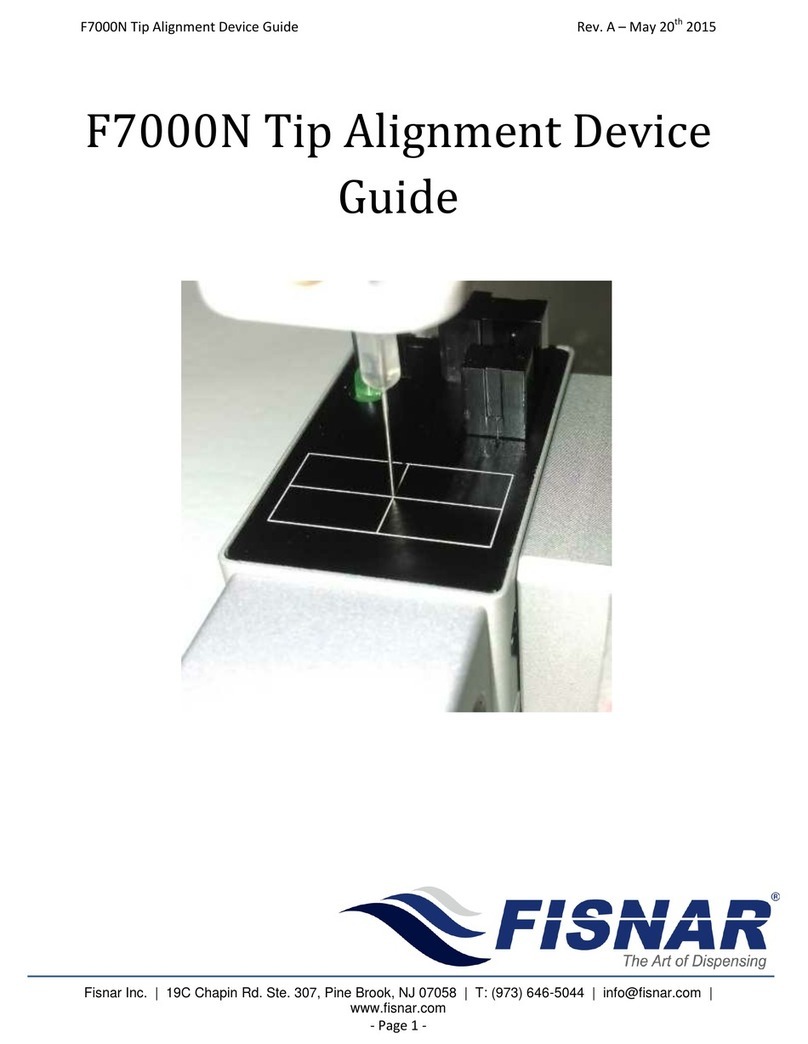
FISNAR
FISNAR F7000N Guide

Affymetrix
Affymetrix GeneChip Fluidics Station 450 user guide

diagenode
diagenode Megaruptor 3 instructions

Thermo Scientific
Thermo Scientific Ion 520 user guide

Micromeritics
Micromeritics Cirrus AutoChem 2920 installation instructions

Sartorius
Sartorius Vivaspin 500 operating instructions