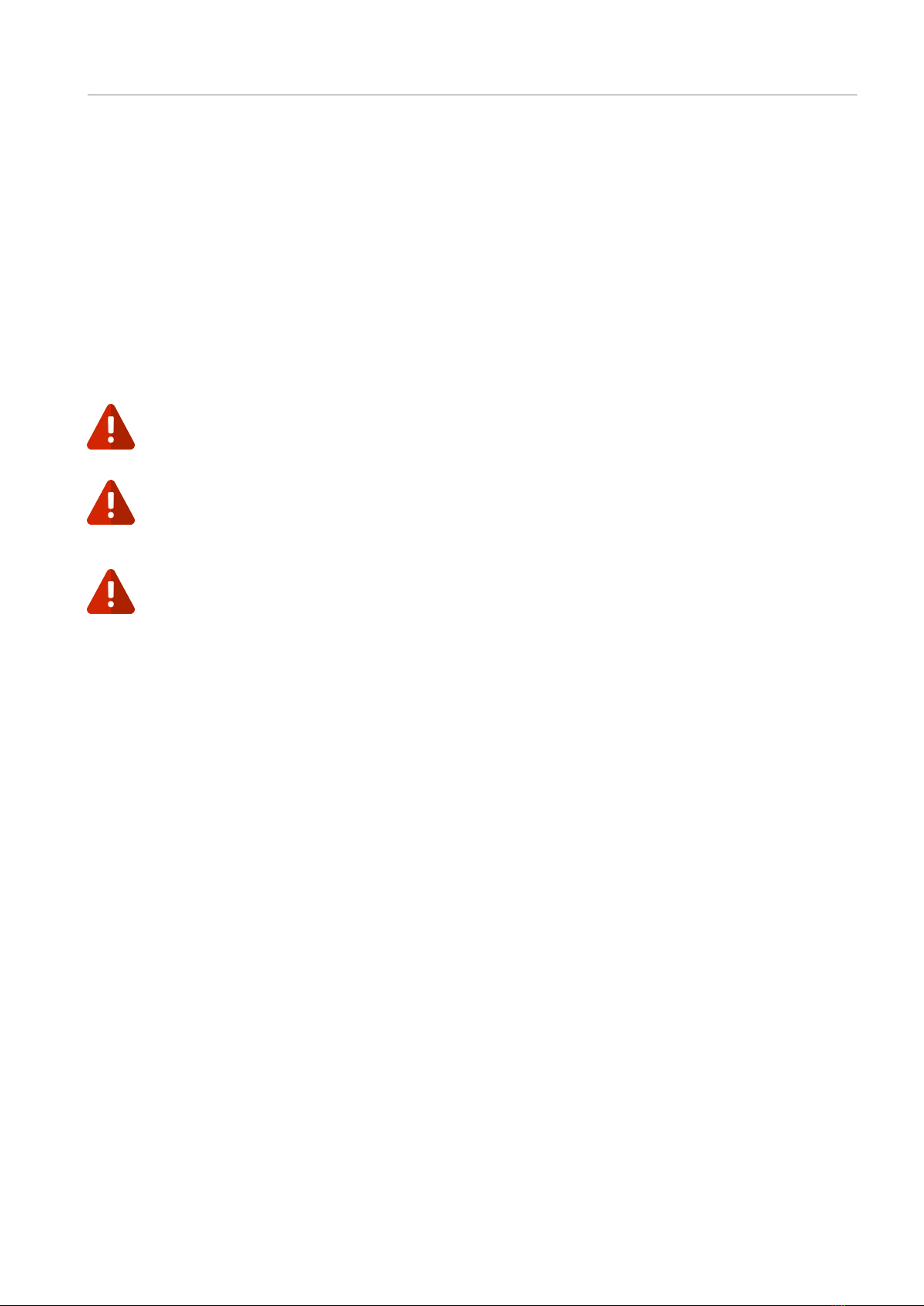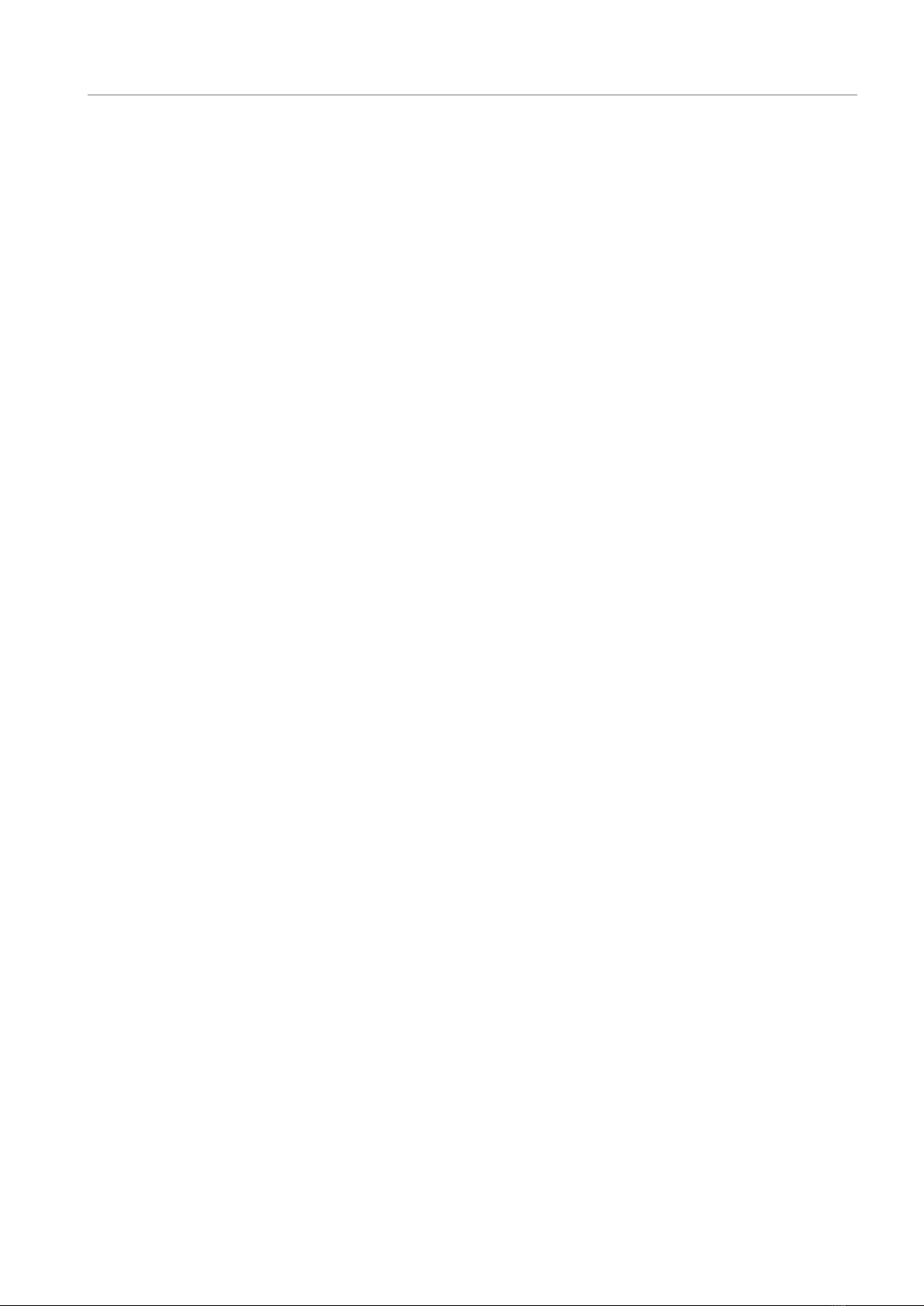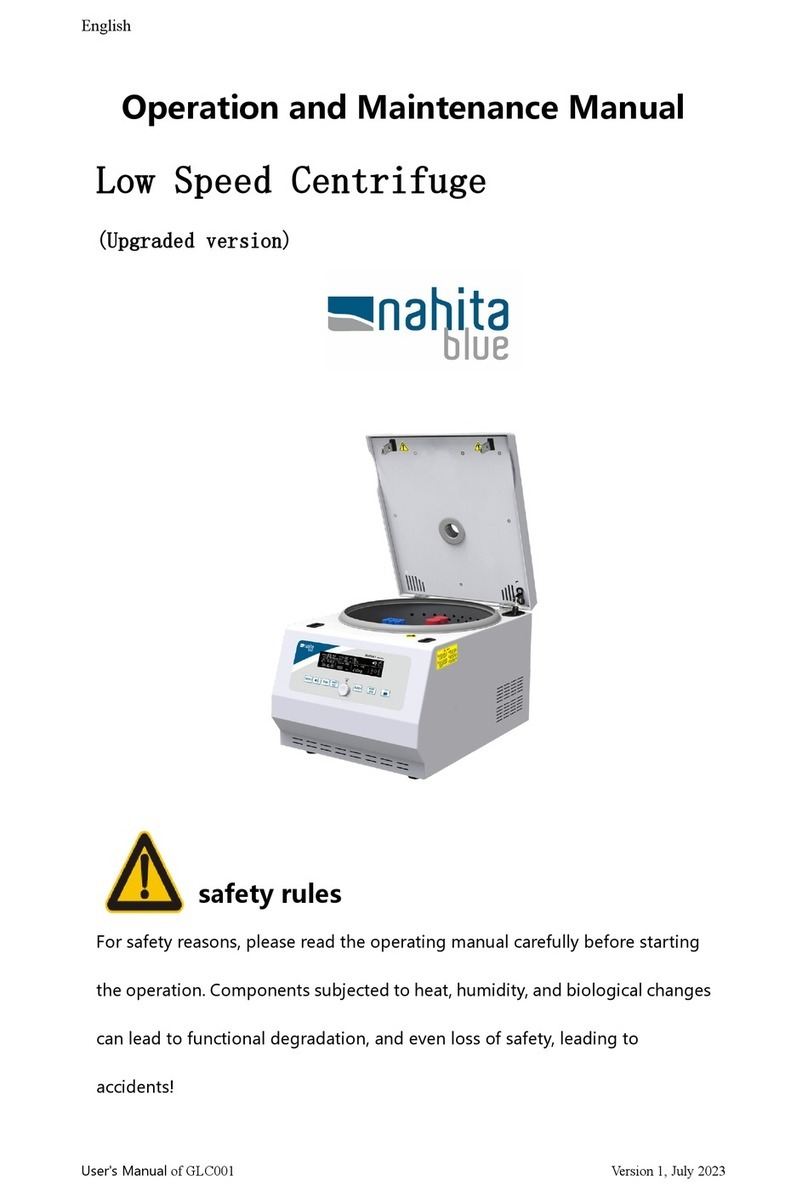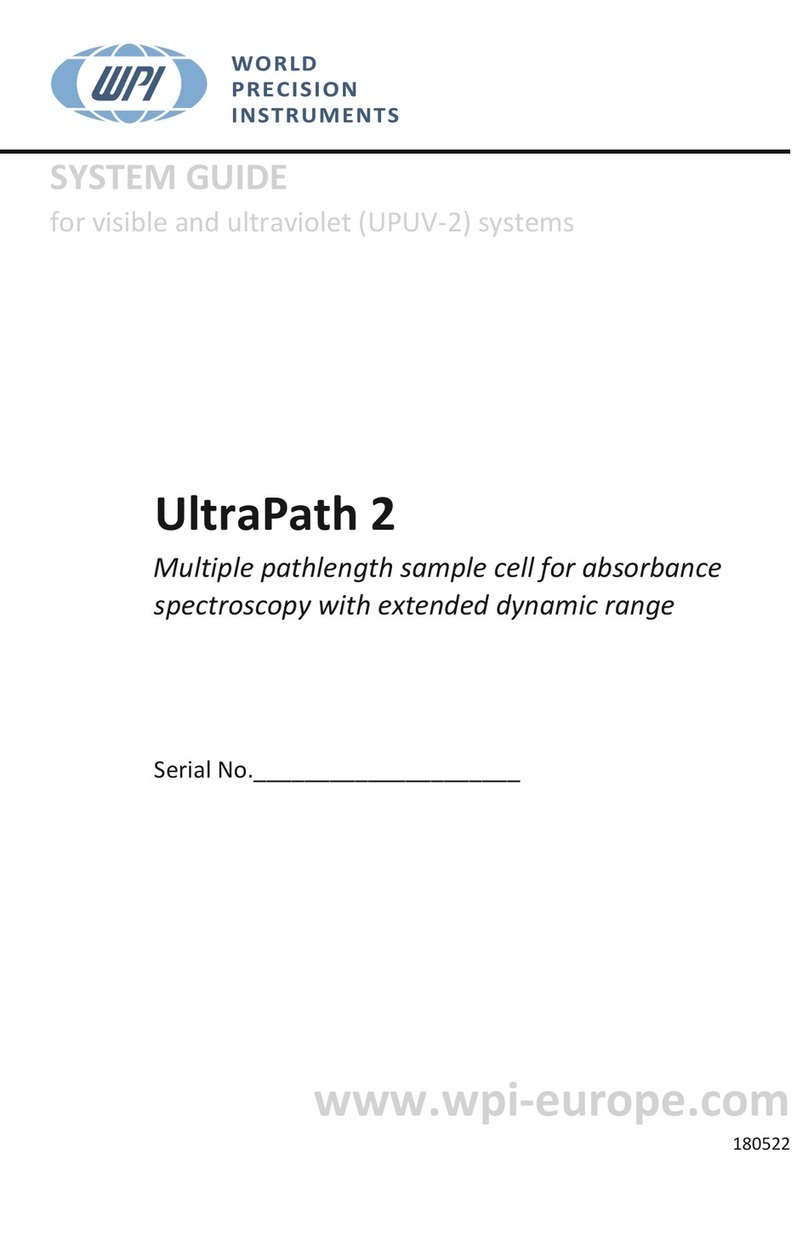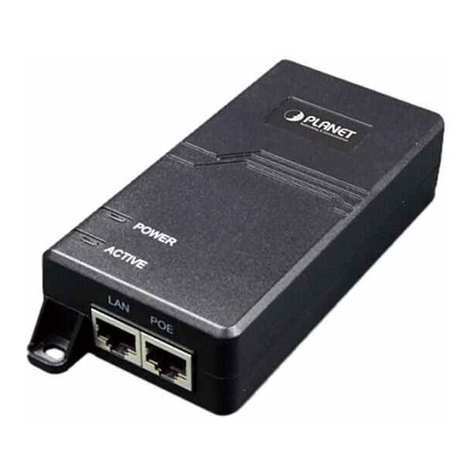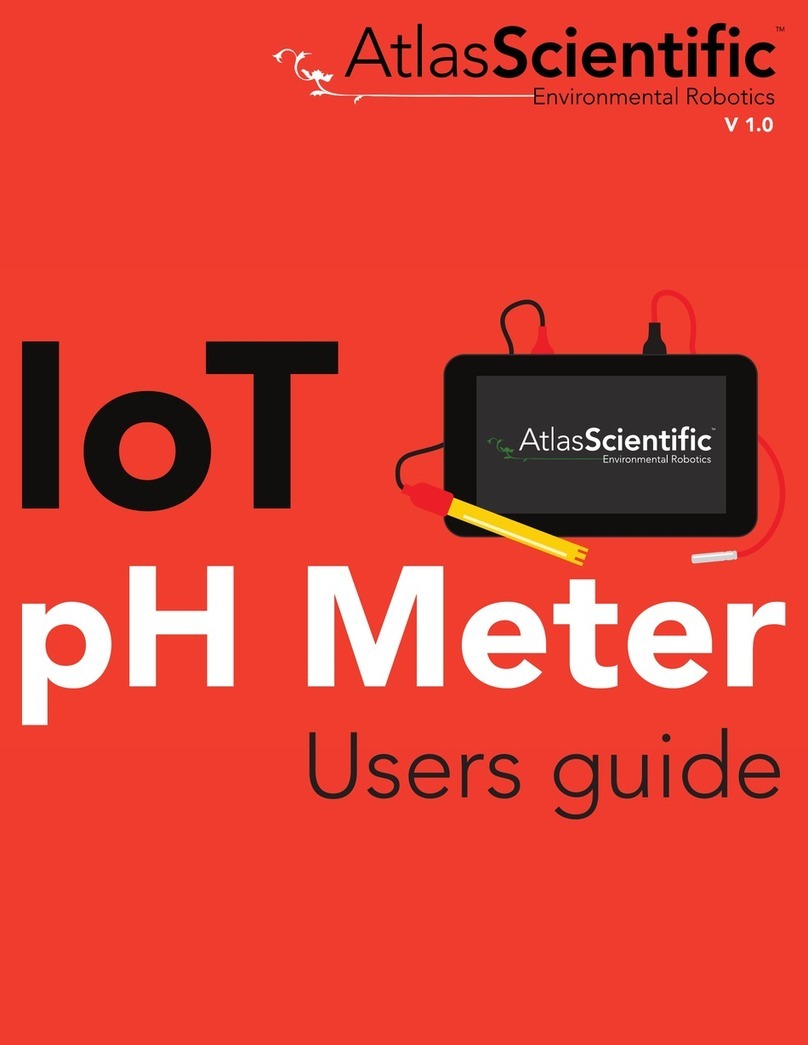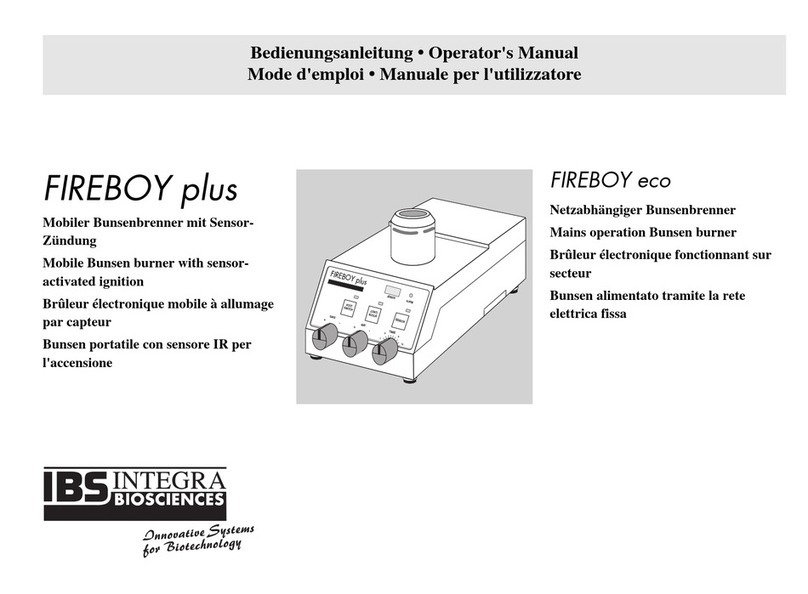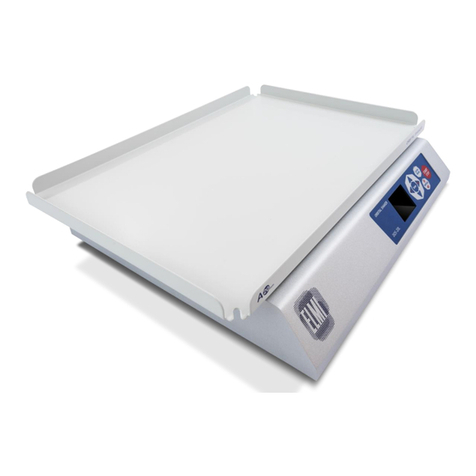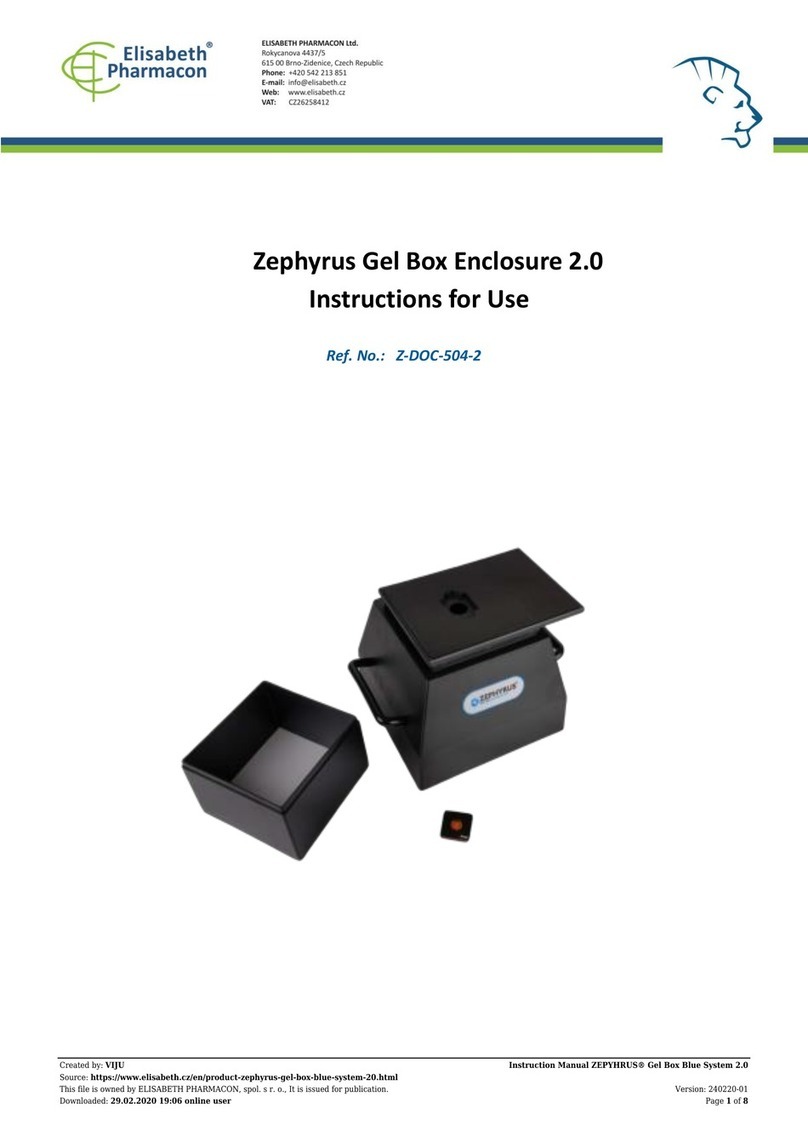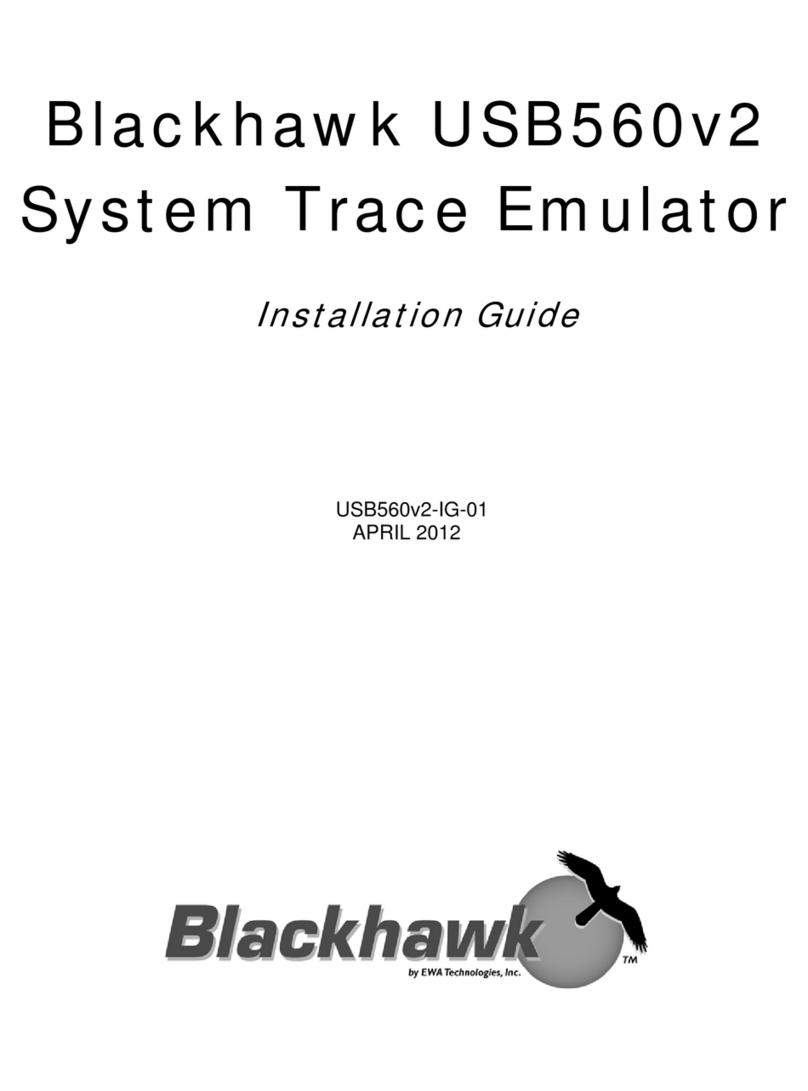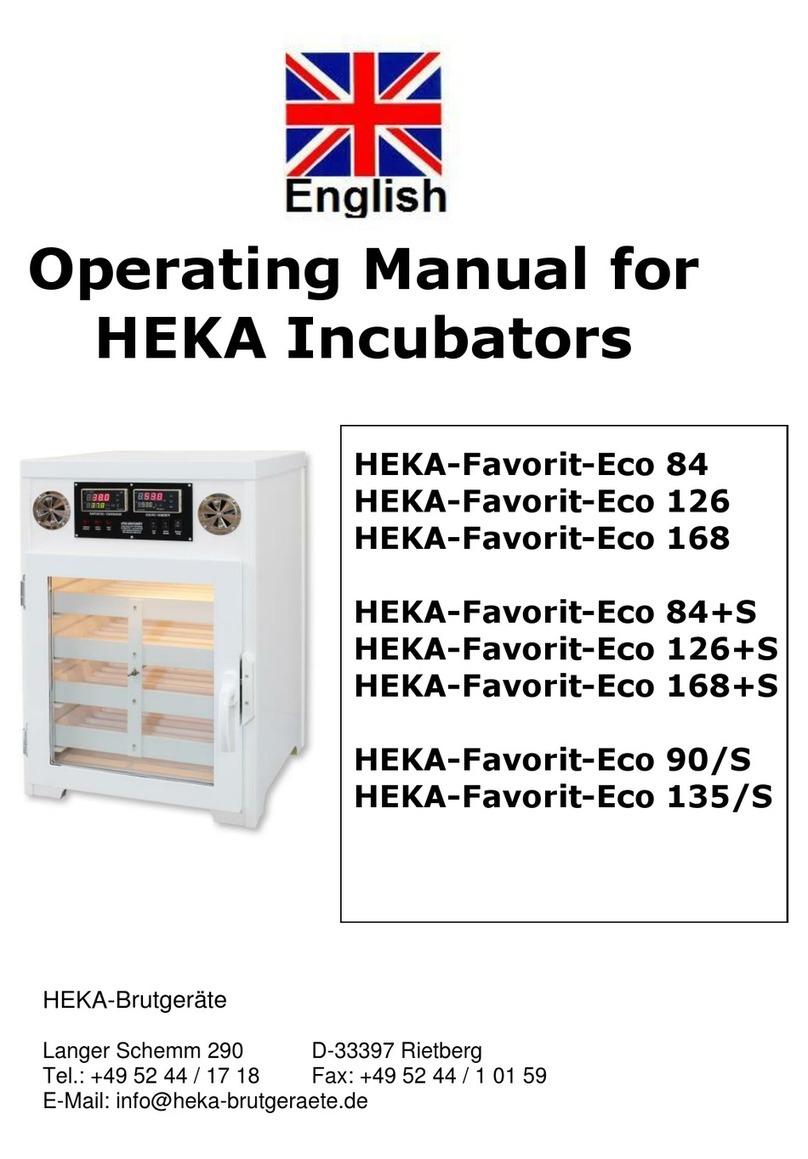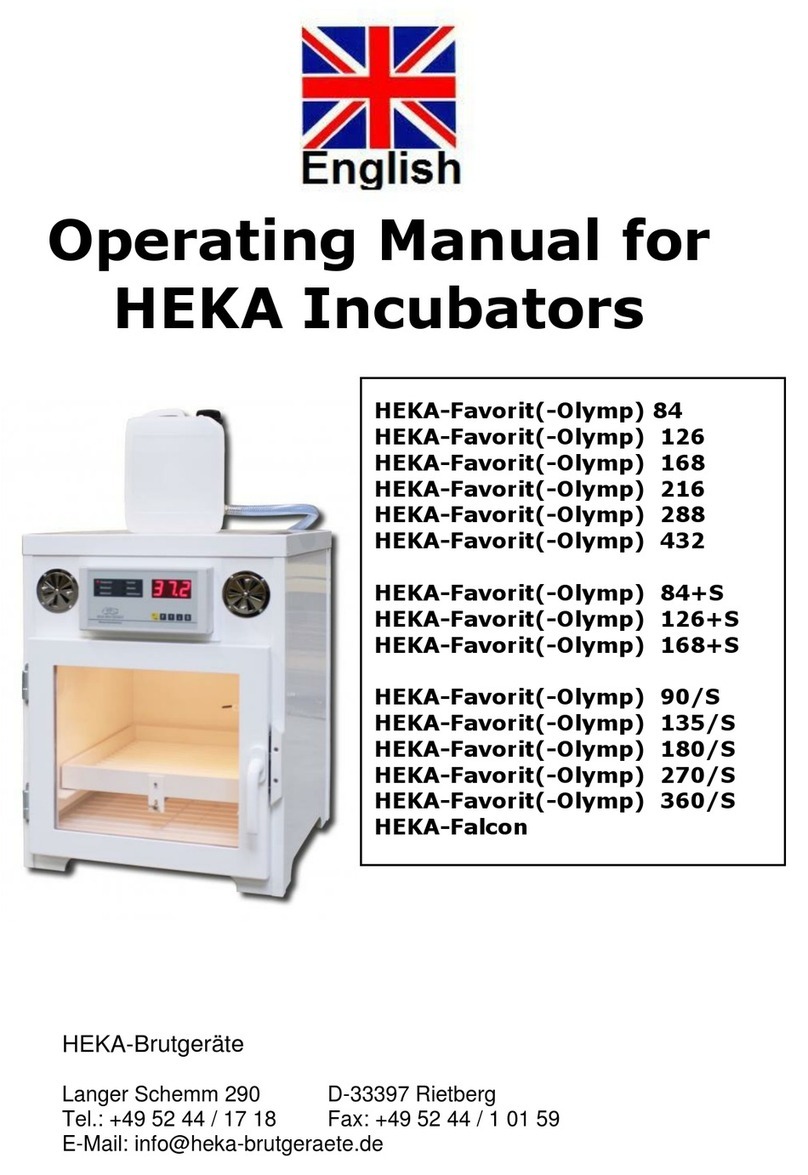2.2. References
unsurpassed versatility and ease of operation. In addition to the controls for the amplifier and the built-in filters,
our acquisition software contains a powerful data acquisition system (sampling and storage in pulse, ramp and
continuous modes), a fully programmable Pulse Generator, a digital Oscilloscope and the Protocol Editor for
automation processes. Thus, the EPC 10 USB offers all the features of a complete workstation for controlling ex-
periments and acquiring data. Furthermore, there are several analysis software packages available, which allow
data analysis, data export, and graphics output.
The EPC 10 USB also accepts a stimulus input and provides analogue current and voltage monitor outputs just
like conventional amplifiers to operate in combination with a host computer running custom and commercial
software from other sources. The versatility of the EPC 10 USB can best be appreciated by the variety of ex-
periments that can be carried out with it. Besides high-resolution recordings of single channels, it can be used
in studies of whole-cell voltage and current clamp, exocytosis (by monitoring changes in cell membrane capac-
itance), and recordings from artificial membranes or loose-patch experiments. Technically, the EPC 10 USB is
noteworthy for three special features, the range-changing capability of the probe, the extremely wide bandwidth
available from the current monitor circuitry, and the integrated transient cancellation (automatically if desired)
and series-resistance compensation functions. In current clamp mode, the EPC 10 USB pre-amplifier acts as an
“voltage-follower”, similar to classical microelectrode amplifiers, which guarantees very fast and accurate mem-
brane potential recordings (Magistretti et al., 1996). Together, these features mean that a single probe suffices for
both single-channel and whole cell recordings, and that both kinds of recordings can be made with high time
resolution and low noise.
This manual is designed to provide a general guide for setting up and using the EPC 10 USB for experiments. It
covers general information about the hardware, basic principles of the EPC 10 USB’s functions and patch clamp
techniques. It is assumed that the reader has some familiarity with patch clamp techniques; should you be a
newcomer to the field perhaps the best place to start would be the paper by Hamill et al., where the basic gigaseal
techniques are described and the first three chapters of Single Channel Recording (B. Sakmann & E. Neher, eds.,
Plenum Press, New York, 1995). Certainly, it will be worthwhile to read this manual carefully. Many users will
want to read some of the more advanced and complete discussions of individual topics which can be found in
original articles and in the books Single Channel Recording (B. Sakmann & E. Neher, eds., Plenum Press, New
York, 1995) and Methods in Enzymology, vol. 207 (Academic Press, New York, 1992).
2.2 References
Original Articles
Hamill, O. P., Marty, A., Neher, E., Sakmann, B. & Sigworth, F. J. (1981) Improved patch clamp techniques for
high-resolution current recording from cells and cell-free membrane patches. Pflugers Arch. 391, 85-100.
Magistretti, J., Mantegazza, M., Guatteo, E. & Wanke, E. (1996) Action potentials recorded with patch-clamp
amplifiers: are they genuine? TINS 19, 530-534.
Neher, E. (1981) Unit conductance studies in biological membranes. In: Techniques in Cellular Physiology (P. F.
Baker, ed.) Elsevier/North Holland.
Neher, E. & Sakmann, B. (1976) Single-channel currents recorded from membrane of denervated frog muscle
fibres. Nature 260, 779-802.
Rae, J. & Levis, R. (1984) Patch clamp recordings from the epithelium of the lens obtained using glasses selected
for low noise and improved sealing properties. Biophys. J. 45, 144-146.
Barry, P. H. & Lynch, J. W. (1991) Liquid junction potentials and small cell effects in patch-clamp analysis. J. Memb.
Biol. 121, 101-117.
Sigworth, F. J., Affolter, H. & Neher, E. (1995) Design of the EPC-9, a computer-controlled patch-clamp amplifier.
2. Software. J. Neurosci. Methods 56, 203-221.
EPC 10 USB • March 2022 • www.heka.com 6