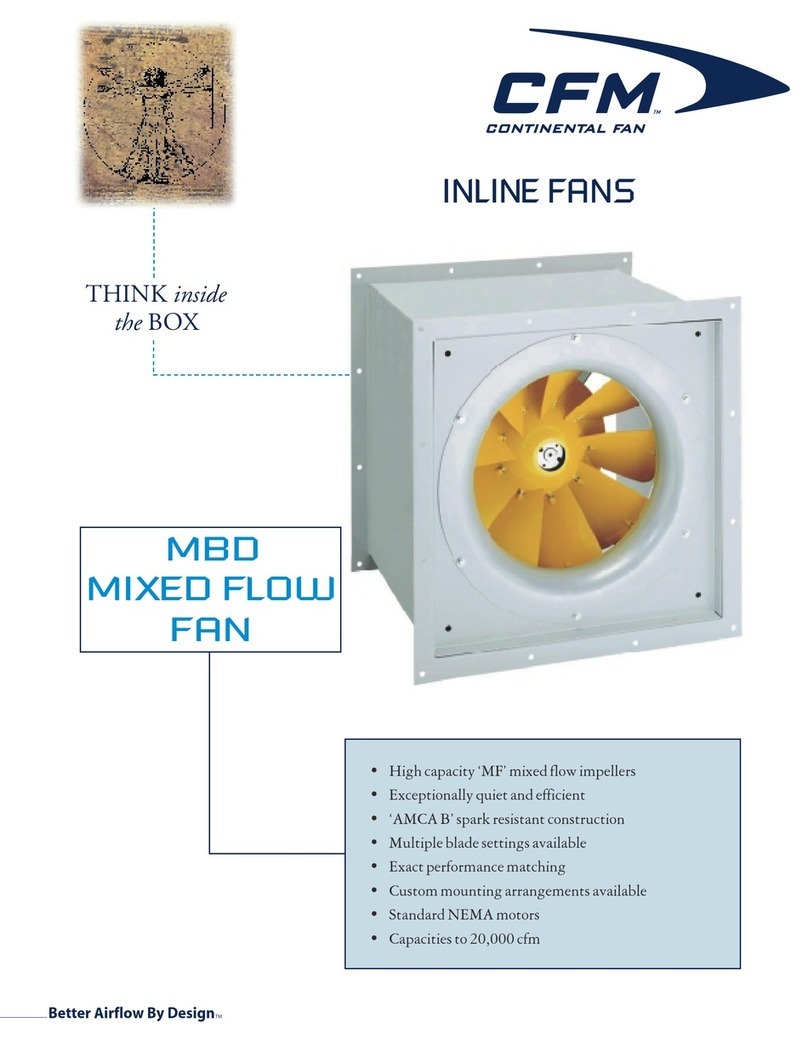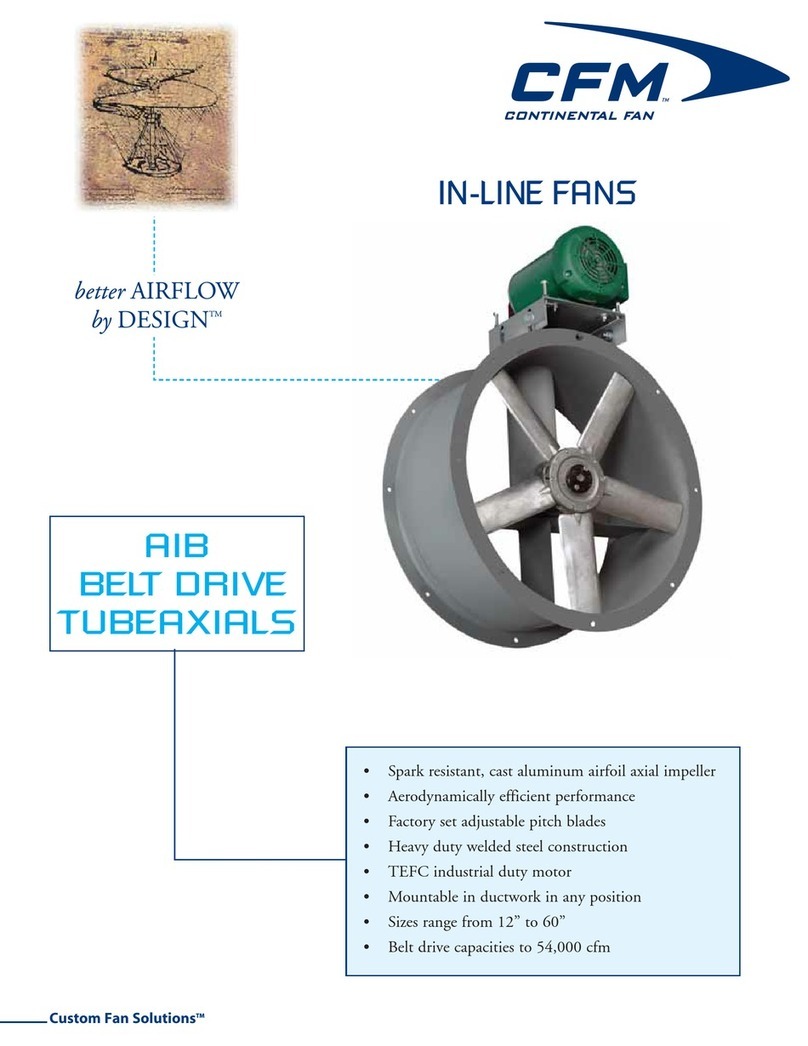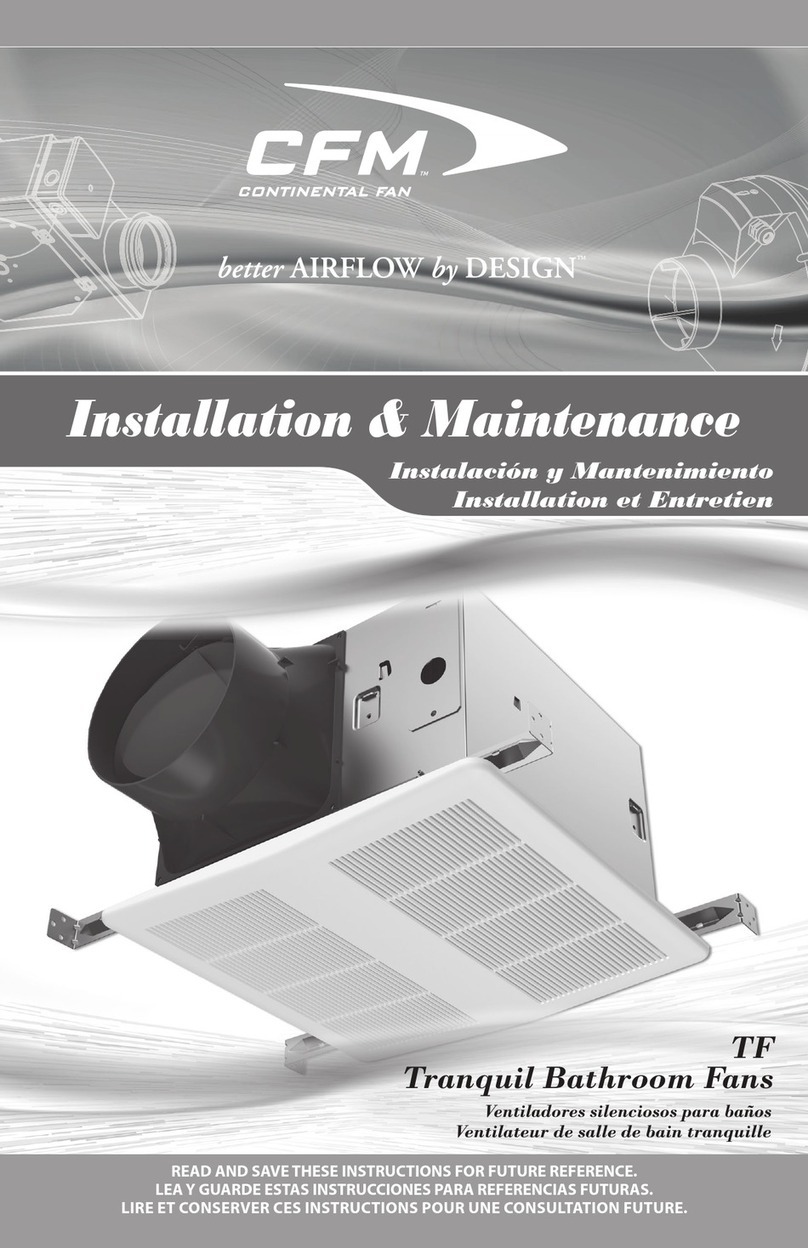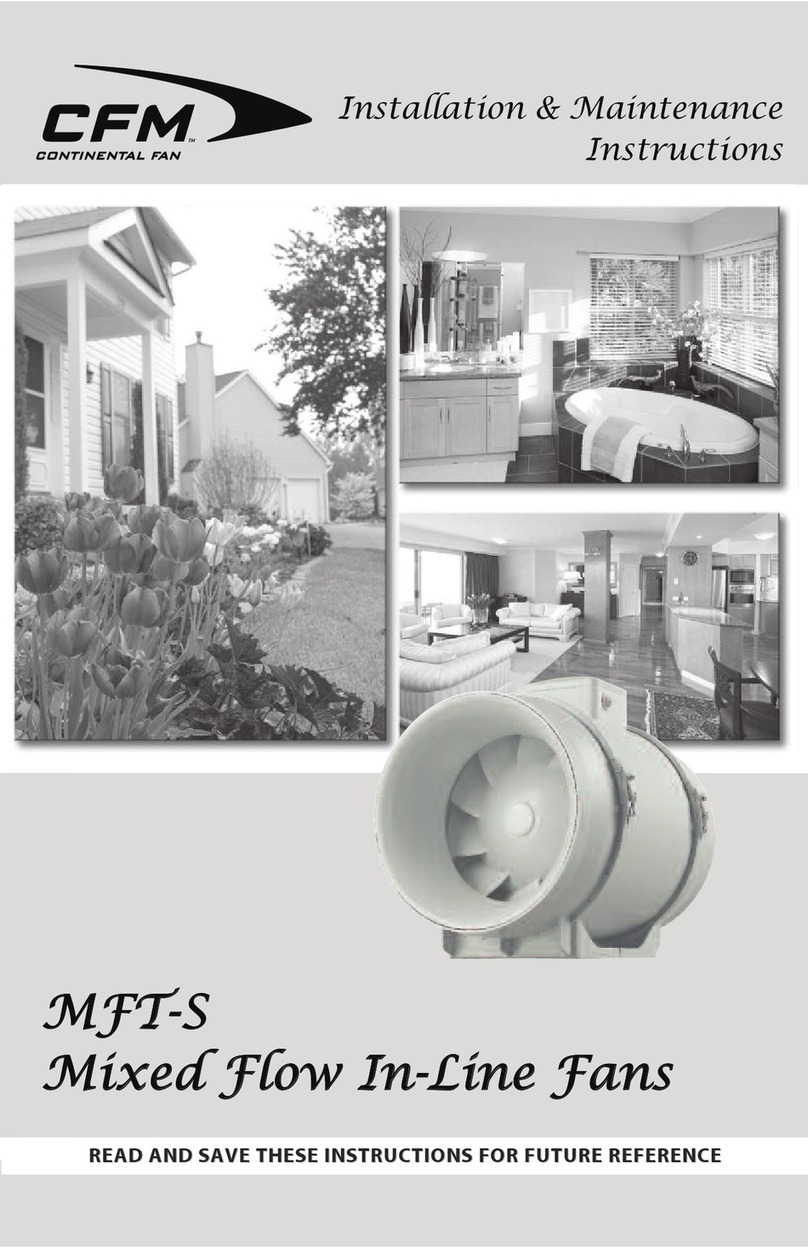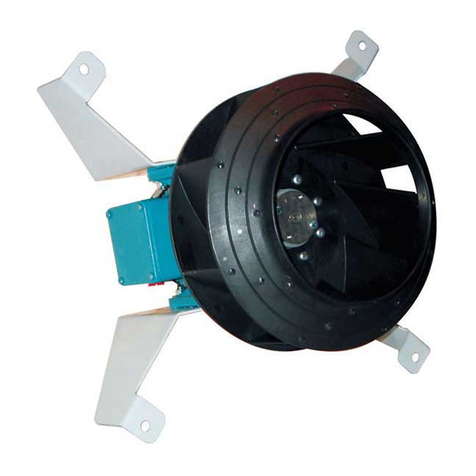7
FAN OPERATION
When the fan is OFF, by turning ON both Switch I and Switch II, the fan will start and run at the
maximum airow rate pre-set by the Toggle Switch, independent of the pre-set Low Airow and
Humidity Sensor Knobs. From this condition:
• If turning OFF Switch I, the fan will stop immediately.
• If turning OFF only Switch II, the fan will continue to run for 20 minutes, then it will
automatically switch OFF or to the low airow rate.
When the fan is OFF, by turning ON only Switch I, the fan is ready to operate and will automatically
start if any of the following conditions are met:
• If the Low Airow Knob position is anywhere above 30 cfm, the fan will run continuously
at the pre-set low airow rate.
• If the Humidity Sensor detects a relative humidity above the pre-set value or a rapid
increase in humidity, the fan will run at the maximum pre-set airow rate for 20 minutes
after reaching the pre-set humidity level. After that, the fan will switch to the pre-set low
airow rate (if above 30 cfm) or stop (if OFF or below 30 cfm).
• If the optional motion sensor is installed and detecting motion, the fan will run at the
maximum pre-set airow rate for 20 minutes after the last detection of motion. After that, the
fan will switch to the pre-set low airow rate (if above 30 cfm) or stop (if OFF or below 30 cfm).
Turning OFF Switch I will stop the fan from any operating situations above.
HUMIDITY SENSOR OPERATION
Fan boosts automatically to high speed when either humidity is above a user-adjusted set-point
(30%-80% relative humidity) or a rapid increase in humidity is detected. After a 20-minute time
delay and the humidity is reduced below the set-point, the fan defaults to the previous state.
The Humidity Sensor Knob “H” has been factory set to 80% relative humidity. However, if an
adjustment to the humidity knob is required:
a. Disconnect power at service entrance.
b. Remove the grille and locate the slot marked“H” on the control box.
c. Carefully rotate the “H” adjustment toward maximum or minimum.
d. Turn on power.
e. Check operation by running a shower or other humidity source until the fan turns on.
f. Repeat above steps if necessary.
Humidity sensor response may deviate depending on air temperature change.
If the optional motion sensor grille
is installed and motion is detected,
the fan shifts automatically to the
maximum pre-set airow rate. The
fan will continue to operate at that
speed for 20 minutes after the last
detection of motion. At the end of
the time delay, the fan will return to
its previous state.
5 to 7 feet
Gesture Area
Sensor 90°
MOTION SENSOR OPERATION