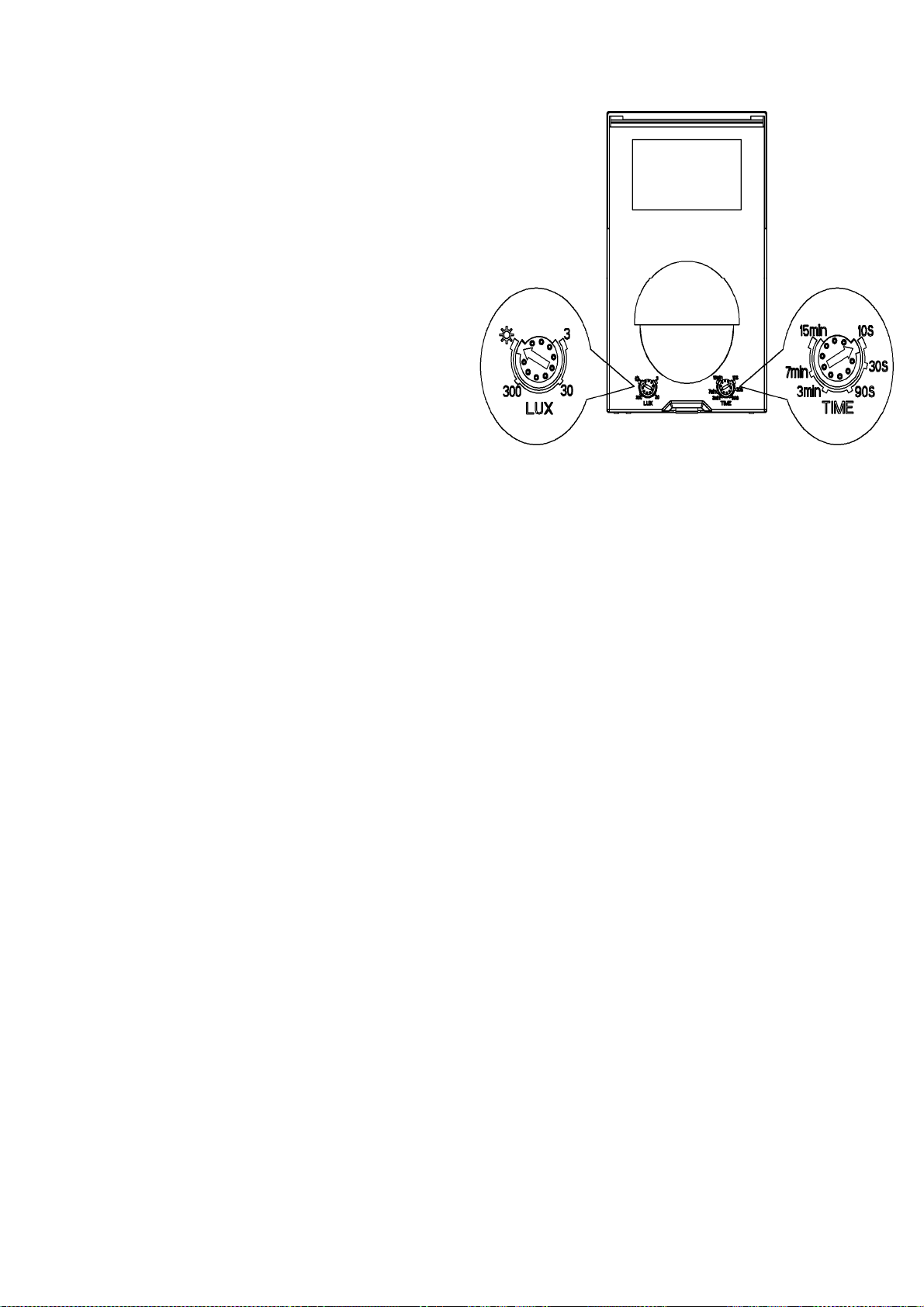Challenger_SLPW1B_
SLPW1W_Instructions_Rev01
3. Testing
Turn the LUX adjuster fully clockwise
(Sun); turn the TIME adjuster fully
anti-clockwise totheminimum(10s).
•Switch on mains AC supply and after a
30sec warm-up period the sensor will now
be in test mode
•Walk test the sensor, when the sensor
receives a valid trigger signal (such as
movement of a human body or heat)
within its detection area the lamp will turn
on. You will be able to determine the
detection area by walking slowly across
the front of the sensor.
•If the sensor does not receive any other
valid trigger signal then the light should
switch off 10sec (±3sec). While the lamp is on and the sensor receives additional valid
triggersignalthenthe timerwillre-startandthe light will remainon.
•After testing thesensor ensuring the required area can be detected, Turn LUXadjuster anti-
to the required night time operational level, and adjust the Time adjuster clockwise to the
requiredtimefor the lightdurationto be on.
Troubleshooting
The load does notwork:
oPleasecheckthe connections,and theAC mains supplyis on
oPleasecheckif the load is operational
oPlease check the adjustment settings andmake thenecessaryadjustments if required
•The sensitivityis poor:
oPlease check if there is anyobstructions in front of the sensor that will affect it receiving
a valid triggersignal
oCheckthat the sensoris mountedflatand perpendiculartothefloor
oPleasecheckthat if the ambienttemperature is too high
oPleasecheckif the induction signalsource is inthe detectionfield.
oPlease check if the installation height corresponds to the height required in the
instruction
oPleasecheckif the movingorientationis correct
•The sensorcannotturnoff the loadautomatically:
oPleasecheckif there is continual signalin thedetectionfield
oPleasecheckif the time delayis setto maximum
oPlease check if the connections and that a permanent Live is not connected directlyto
the load