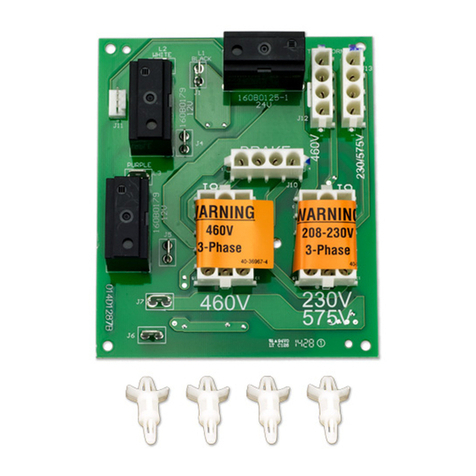Chamberlain K1A6636 User manual
Other Chamberlain Door Opening System manuals

Chamberlain
Chamberlain LJ8900W User manual

Chamberlain
Chamberlain ELITE Series User manual
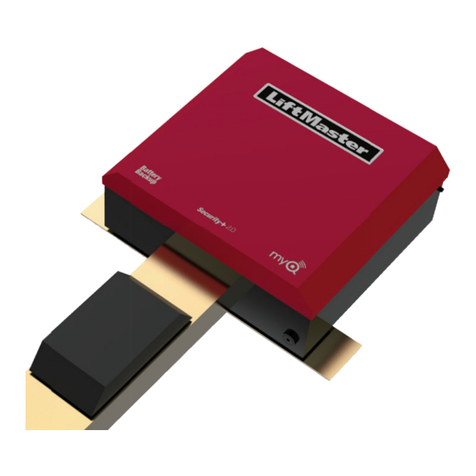
Chamberlain
Chamberlain HCTDCU User manual

Chamberlain
Chamberlain DDO8900W User manual

Chamberlain
Chamberlain GSD series User manual

Chamberlain
Chamberlain LiftMaster Premium 8355 User manual

Chamberlain
Chamberlain Liftmaster MT5011 User manual

Chamberlain
Chamberlain 883LM User manual

Chamberlain
Chamberlain LMWEKITU User manual

Chamberlain
Chamberlain 878MAX User manual

Chamberlain
Chamberlain T User manual

Chamberlain
Chamberlain T User manual

Chamberlain
Chamberlain Motorlift ML700 User manual

Chamberlain
Chamberlain CPS-U User manual

Chamberlain
Chamberlain MyQ Garage User manual

Chamberlain
Chamberlain T User manual

Chamberlain
Chamberlain LiftMaster Professional RDO800 Series User manual

Chamberlain
Chamberlain 050DCRJWFMC User manual

Chamberlain
Chamberlain 9747E Series User manual
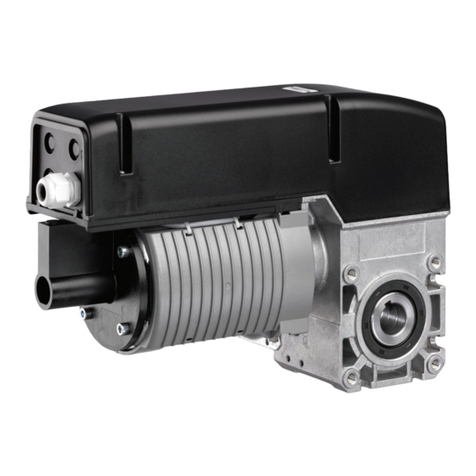
Chamberlain
Chamberlain DKK Series User manual
Popular Door Opening System manuals by other brands

AGS
AGS D-PL Instructions for fitting, operating and maintenance

Stanley
Stanley MA900ñ Installation and owner's manual

WITTUR
WITTUR Hydra Plus UD300 Instruction handbook

Alutech
Alutech TR-3019-230E-ICU Assembly and operation manual

MPC
MPC ATD ACTUATOR 50 ATD-313186 Operating and OPERATING AND INSTALLATION Manual

GEZE
GEZE ECturn user manual