Chamberlain SMART GARAGE MYQ-G0301 User manual
Other Chamberlain Switch manuals

Chamberlain
Chamberlain 760CB User manual

Chamberlain
Chamberlain WSLCEV User manual

Chamberlain
Chamberlain LiftMaster CSL24V Installation and operating instructions

Chamberlain
Chamberlain SMART GARAGE MYQ-G0301 User manual

Chamberlain
Chamberlain RZ94-05 User manual

Chamberlain
Chamberlain K71-33445 User manual

Chamberlain
Chamberlain myQ CAPAC User manual
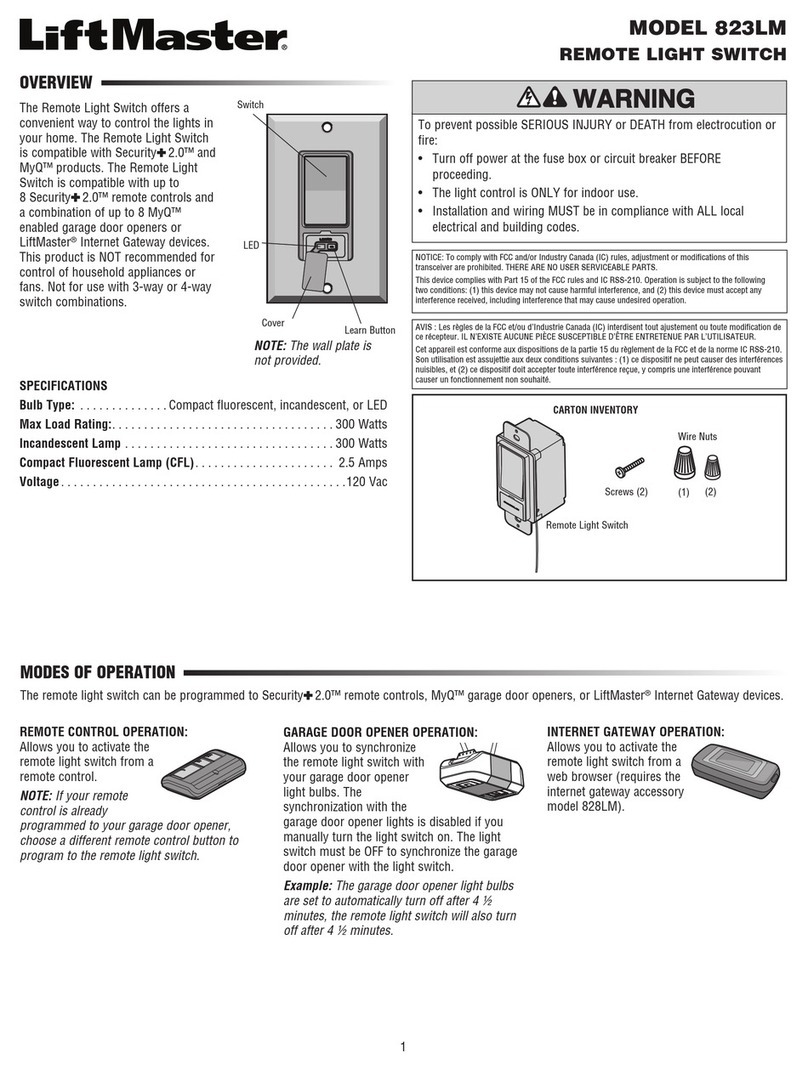
Chamberlain
Chamberlain 823LM User manual

Chamberlain
Chamberlain SMART GARAGE MYQ-G0301 User manual

Chamberlain
Chamberlain K90-9210M2L5 User manual





























