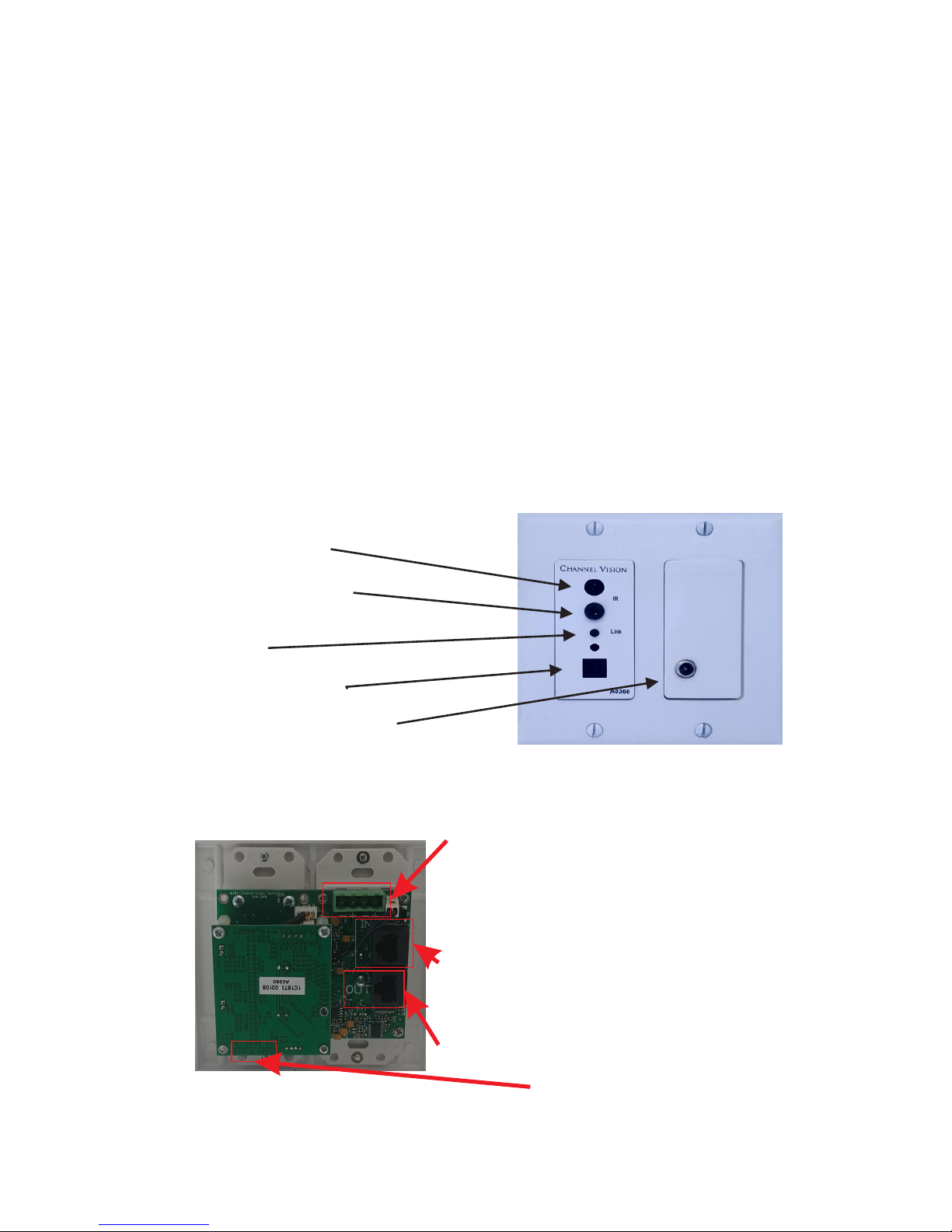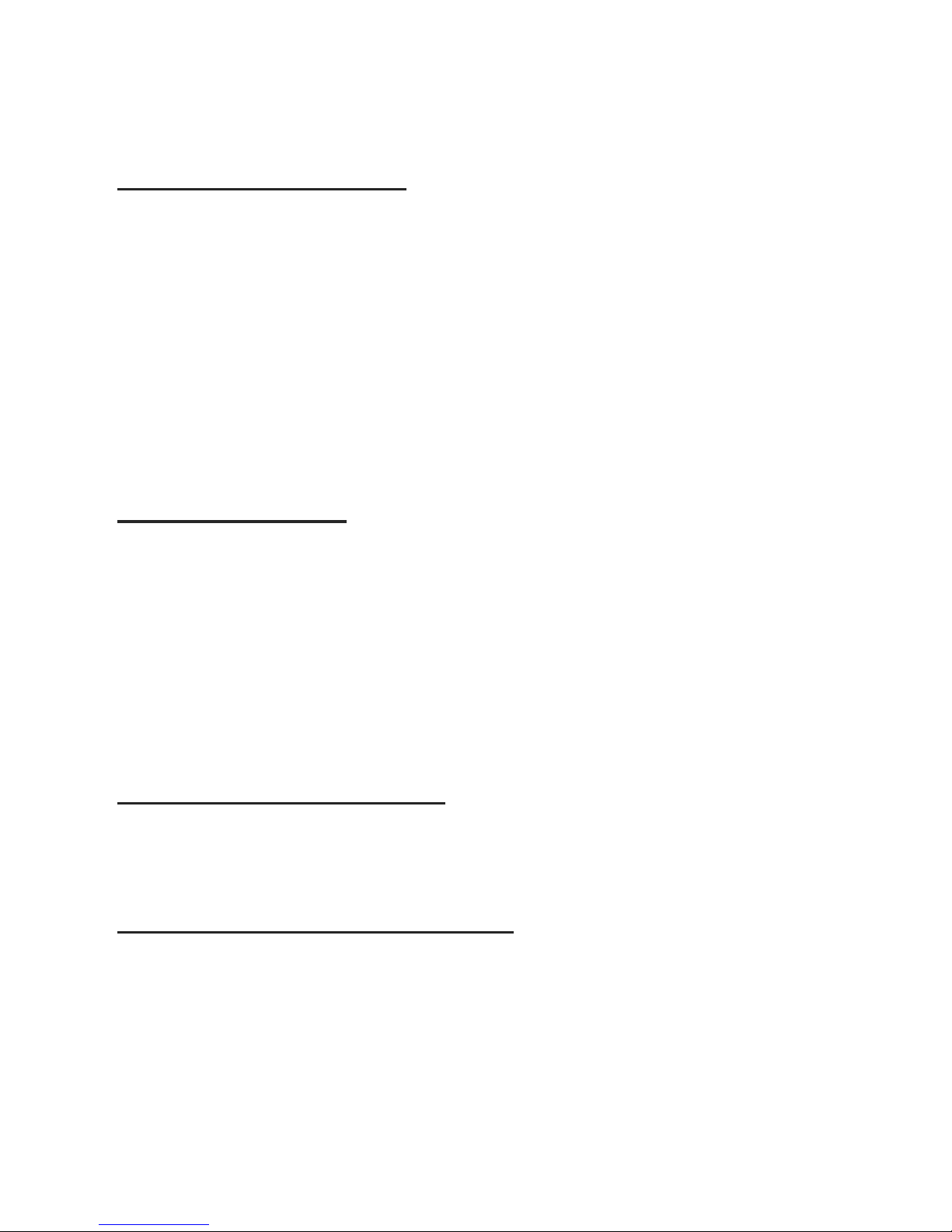Channel Vision A0360 User manual
Other Channel Vision Amplifier manuals

Channel Vision
Channel Vision Central C-0315 User manual

Channel Vision
Channel Vision A500 User manual

Channel Vision
Channel Vision CVT-10 PIA User manual

Channel Vision
Channel Vision CVT-38BID User manual
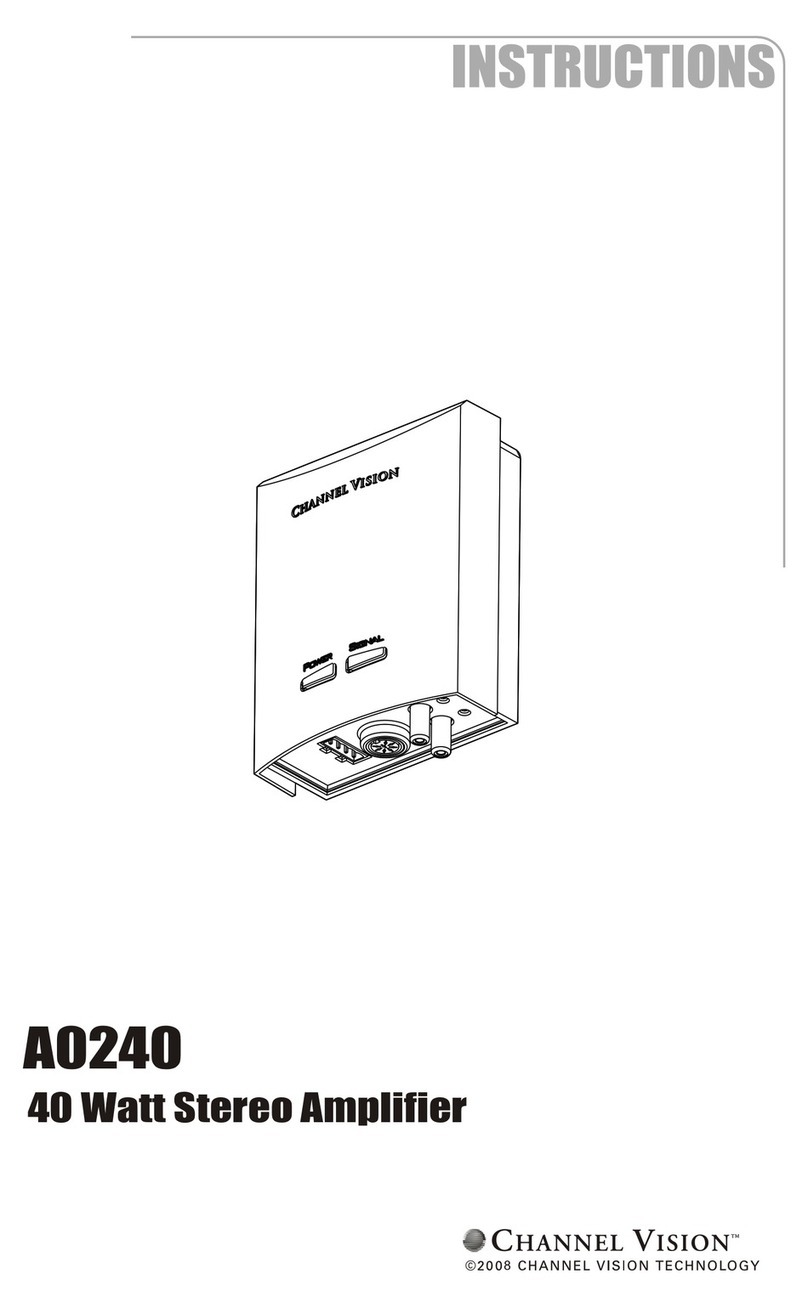
Channel Vision
Channel Vision A0240 User manual

Channel Vision
Channel Vision Aria A1260 User manual

Channel Vision
Channel Vision C-0310 User manual

Channel Vision
Channel Vision A-BUS AB-114 User manual

Channel Vision
Channel Vision Aria A0350 User manual

Channel Vision
Channel Vision CVT-40BID User manual

Channel Vision
Channel Vision CVT-15WB User manual

Channel Vision
Channel Vision ARIA A0361 User manual

Channel Vision
Channel Vision Aria A1260 User manual

Channel Vision
Channel Vision Aria A0350 User manual

Channel Vision
Channel Vision CVT-15PIA Manual

Channel Vision
Channel Vision Audio/Video Distribution Amplifier VDA-12 User manual

Channel Vision
Channel Vision A0360 User manual

Channel Vision
Channel Vision Aria A0351 User manual

Channel Vision
Channel Vision CVT-2/8WB User manual
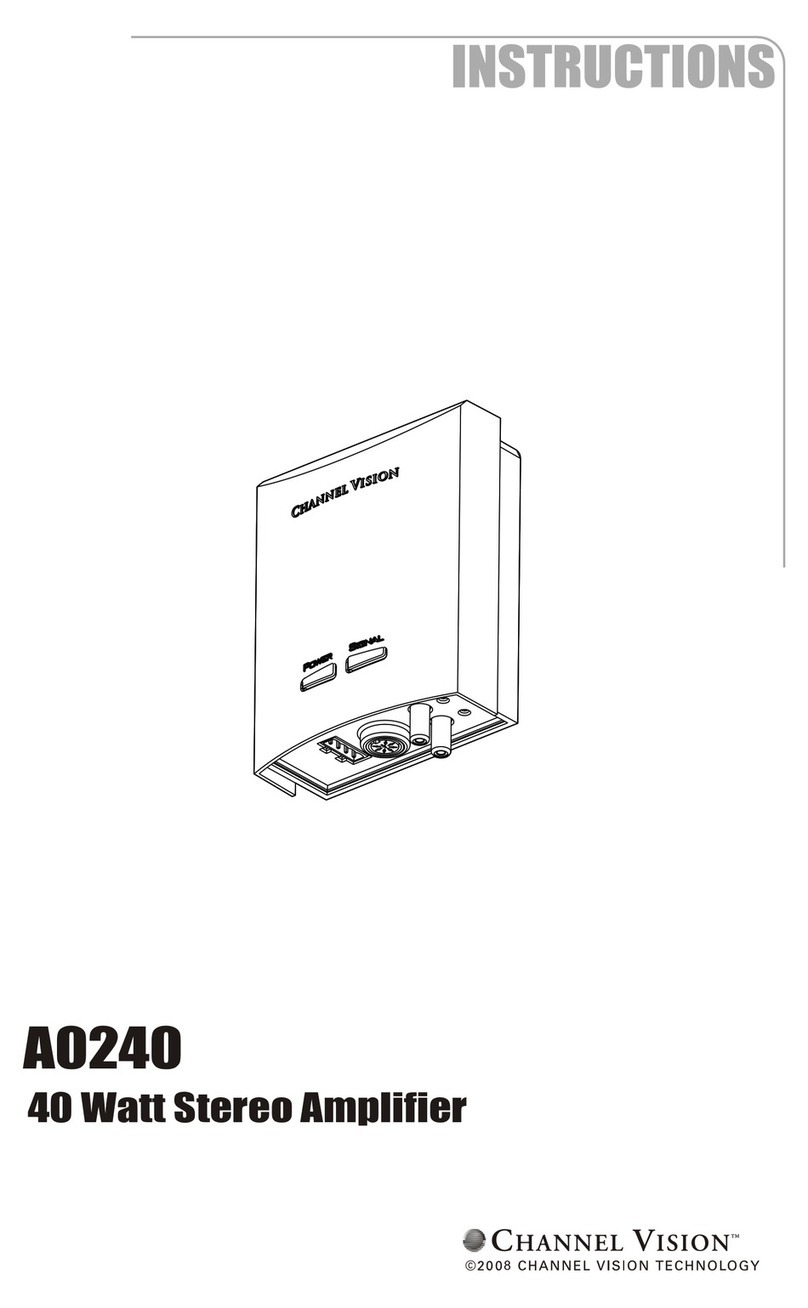
Channel Vision
Channel Vision A0240 User manual