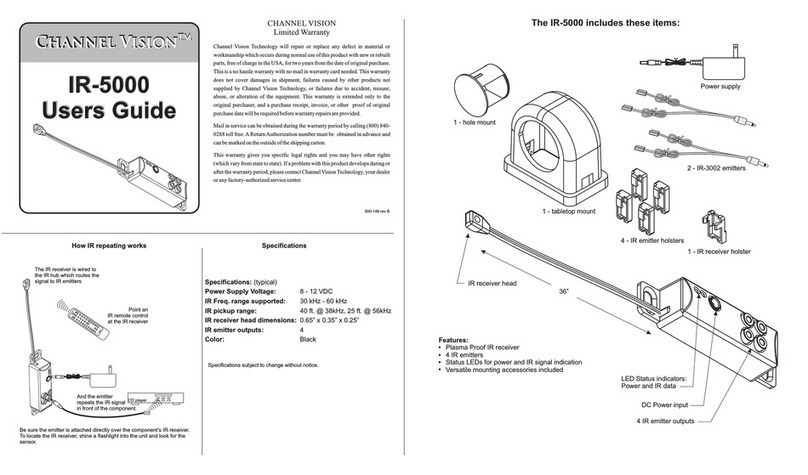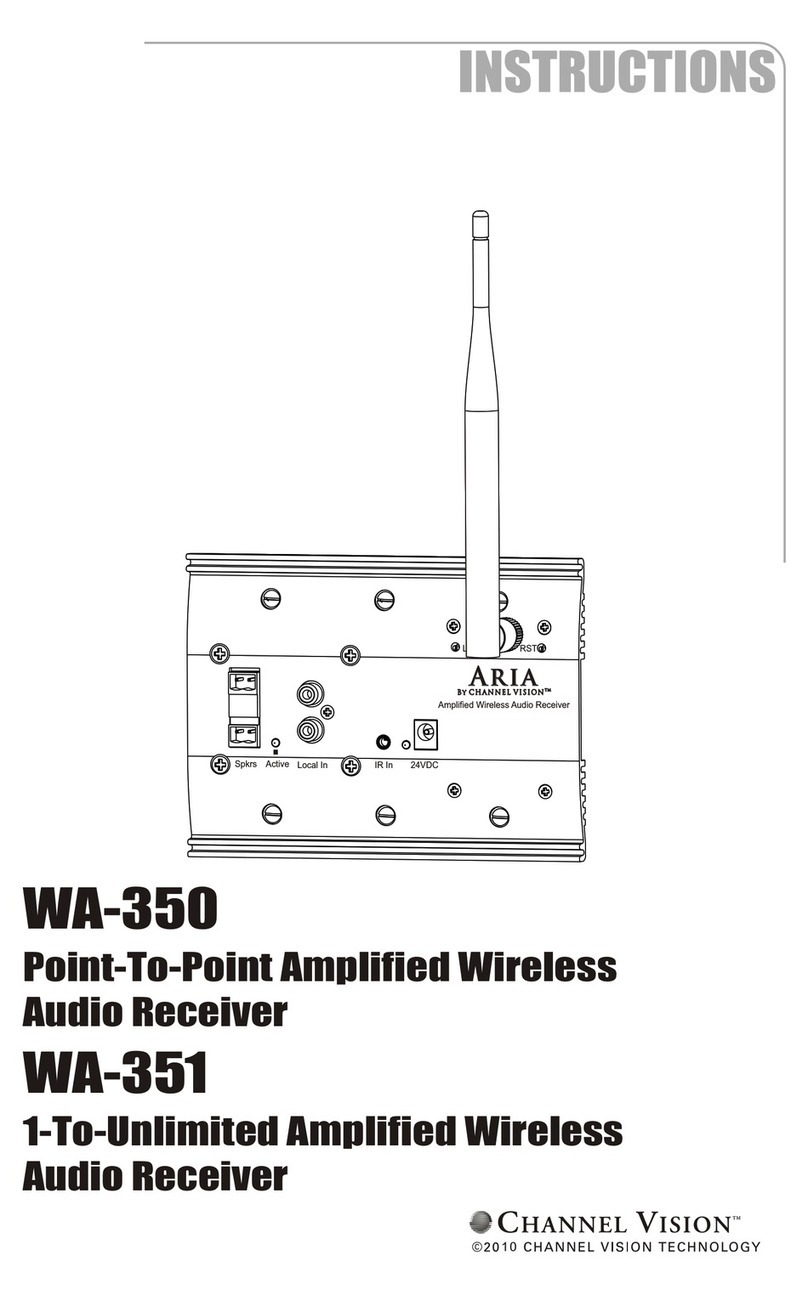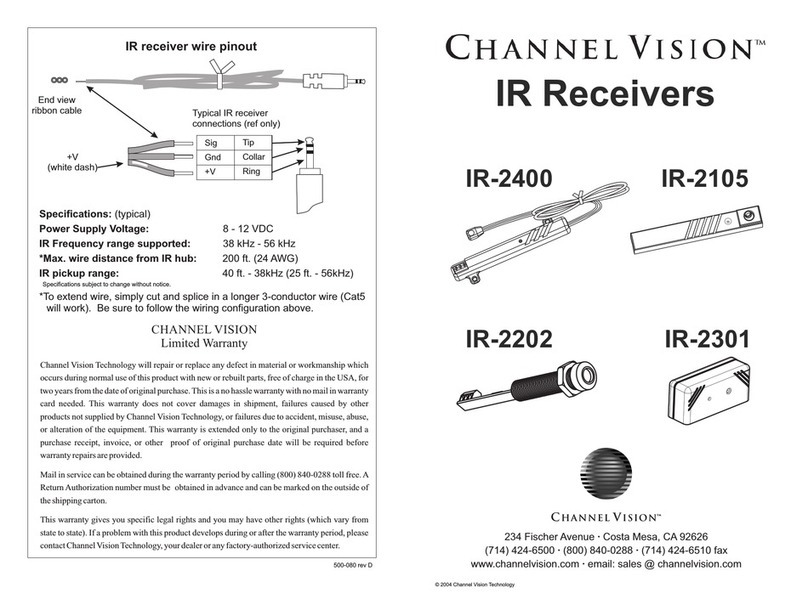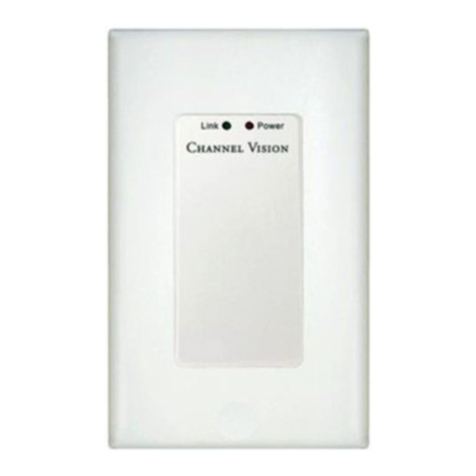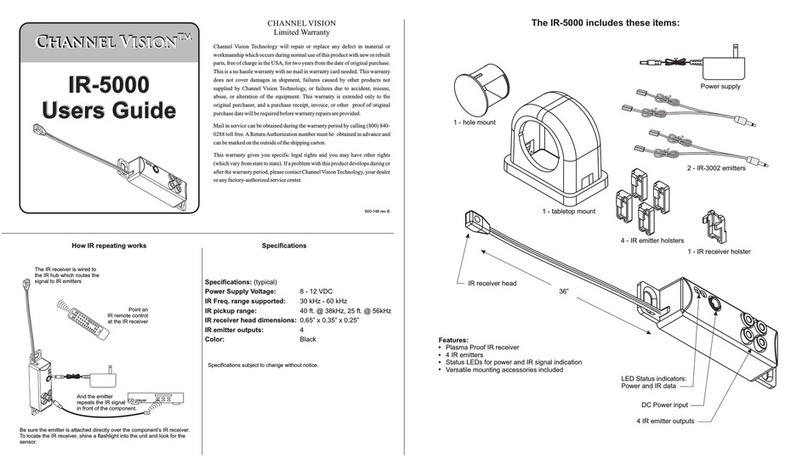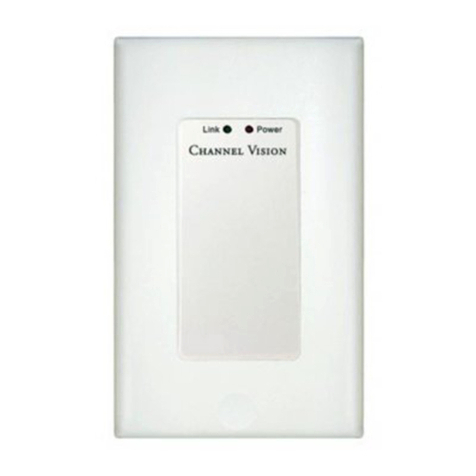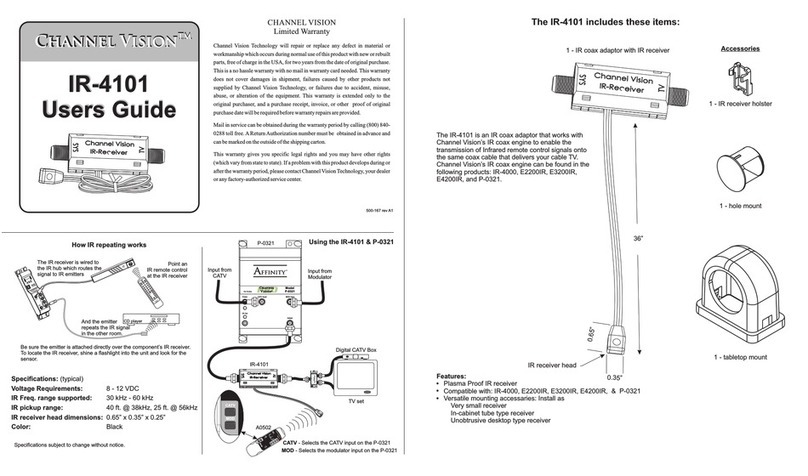23
The WA-321 1-to-Many Wireless Audio Transmitter and WA-361 1-to-Many
Wireless Audio Receiver make it possible to create a distributed audio
system without running wires from one room to another. The WA-321 can
accept either line level or speaker level audio, making it easy to distribute
signals to the rear speakers of a surround sound system. The transmitter
can link to multiple receivers allowing music to be distributed to multiple
locations simultaneously. To avoid interference, the WA-321 can broadcast
over 8 different transmission channels.
Features:
!Wirelessly transmits audio up to 300ft.
!Line-level, Speaker-level, or CAT-5 Audio System inputs (WA-321)
!Standard Line-level audio outputs (WA-361)
!8 transmission channels
!Easy installation and linking
WA-321
WA-361
Antenna... Transmits RF signal to the receiver.
Antenna... Receives RF signal from the transmitter.
Speaker-Level Input... Accepts speaker-level
input from an amplifier.
Power/Link LED... Indicates power and link
activity.
Power LED... Indicates power.
Link Button... Press to begin the linking process.
Press the link button on the receiver to complete
the process.
Link Button... Press to complete the linking
process after the link button has been pressed on
the transmitter.
Reset Button... Press to reset transmitter.
Reset Button... Press to reset receiver.
Power In... Connect power supply here.
Power In... Connect power supply here.
Audio In... Connect audio source here.
Audio Out... Connect audio amplifier here.
Signal LED... Illuminates when signal
is present.
Link LED... Indicates when receiver is linked to a
transmitter.
IMPORTANT SAFETY INSTRUCTIONS
1. Read these instructions.
2. Keep these instructions for future reference.
3. Heed all warnings.
4. Follow all instructions.
5. Do not use this device near water.
6. Clean only with a dry cloth.
7 Do not block any ventilation openings. Install in accordance with these
instructions.
8. Do not install near any heat sources such as radiators, heat registers,
stoves, or other apparatus (including amplifiers) that produce heat.
9. This apparatus must not be exposed to dripping or splashing and no
objects filled with liquids, such as vases, shall be placed on the apparatus.
10. Protect the power cord from being walked on or pinched particularly at
plugs, convenience receptacles, and the point where they exit from the
apparatus.
12. Unplug this apparatus during lightning storms or when unused for long
periods of time.
13.
Warning: To reduce the risk of electric shock, do not remove the cover (or
back), no user serviceable parts inside, refer servicing to qualified service
personnel.
CAUTION
RISK OF ELECTRIC SHOCK
DO NOT OPEN
RISK OF ELECTRIC SHOCK
DO NOT OPEN !