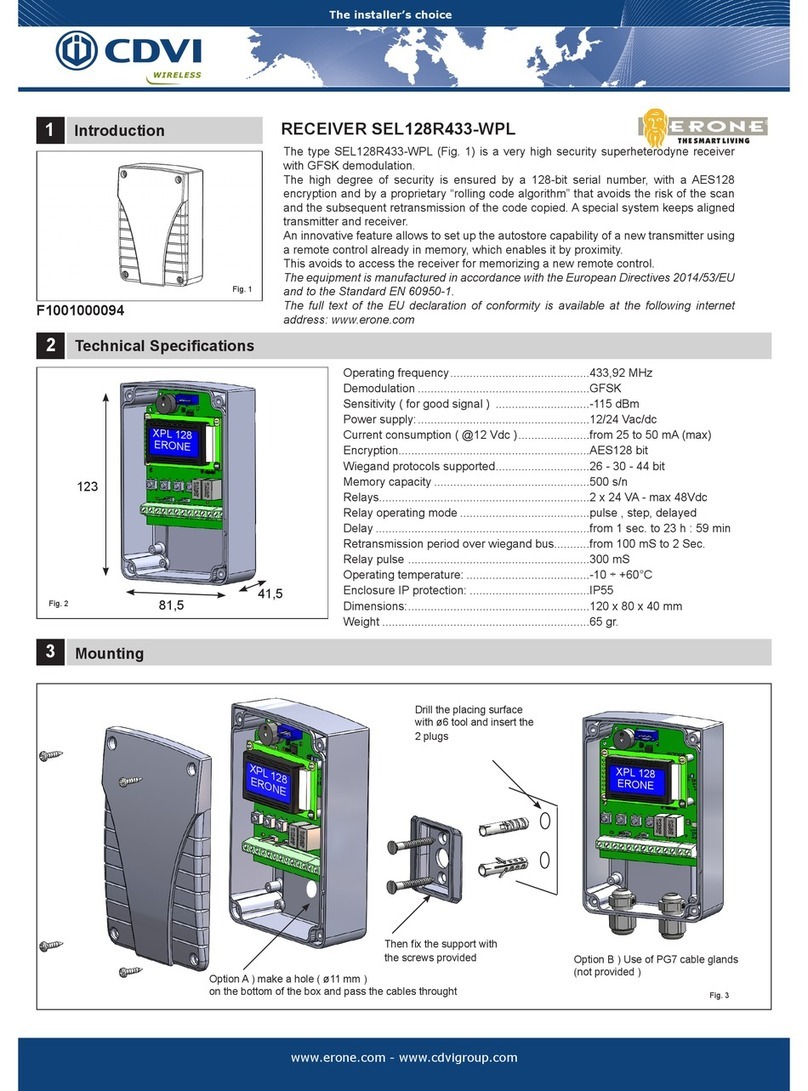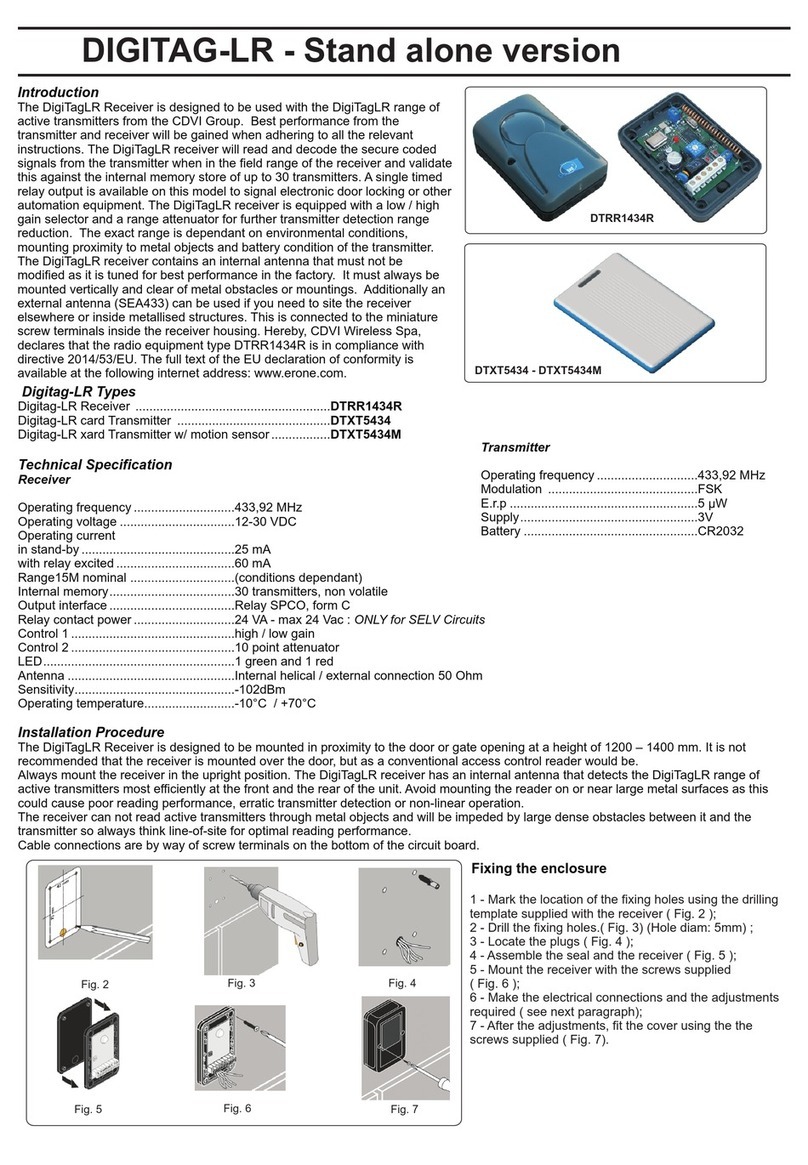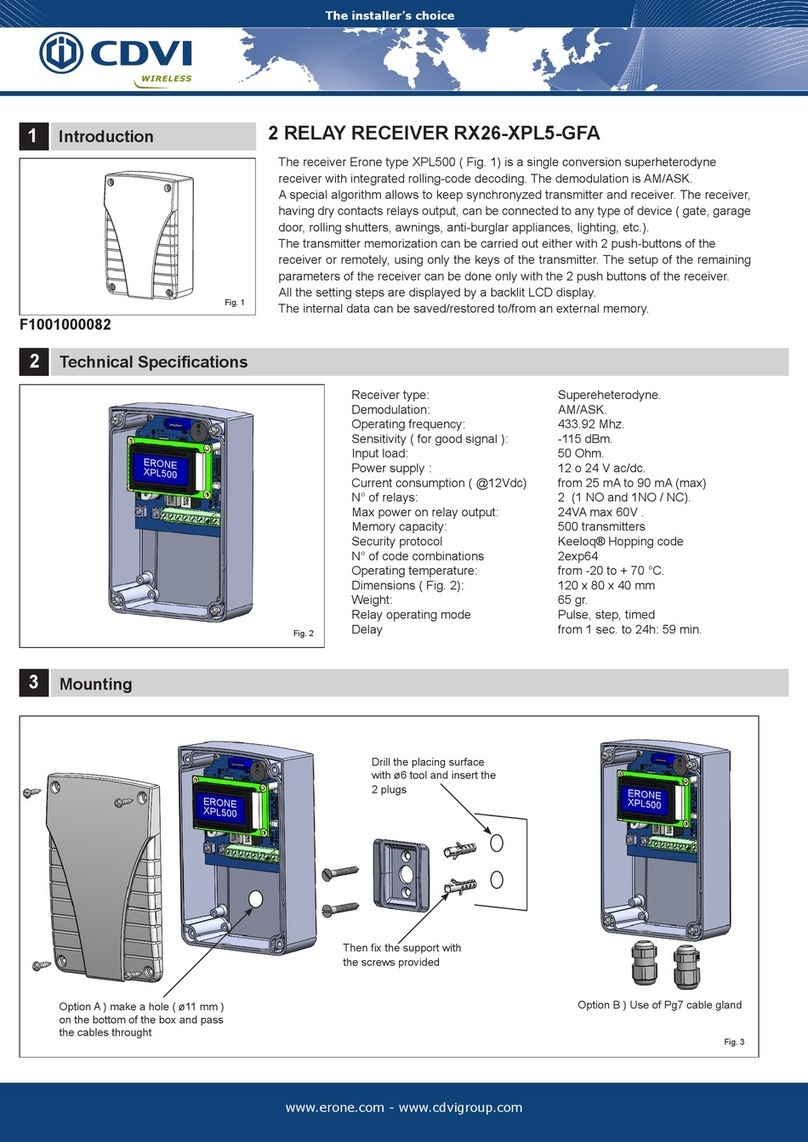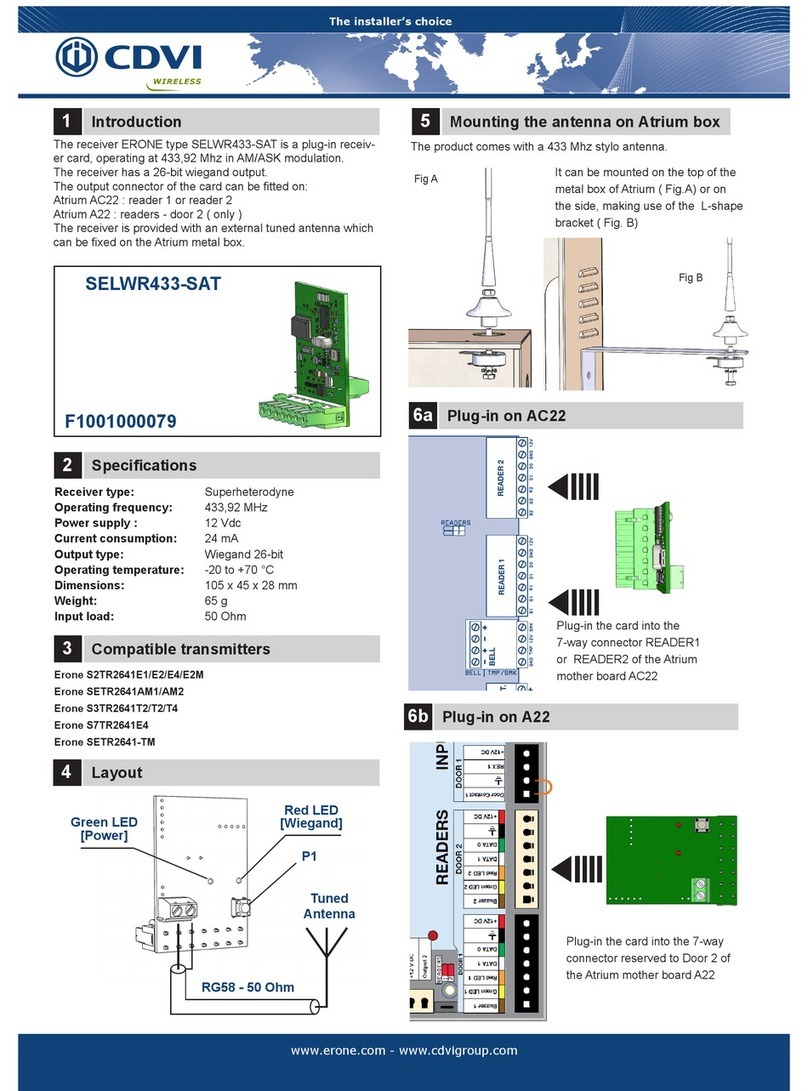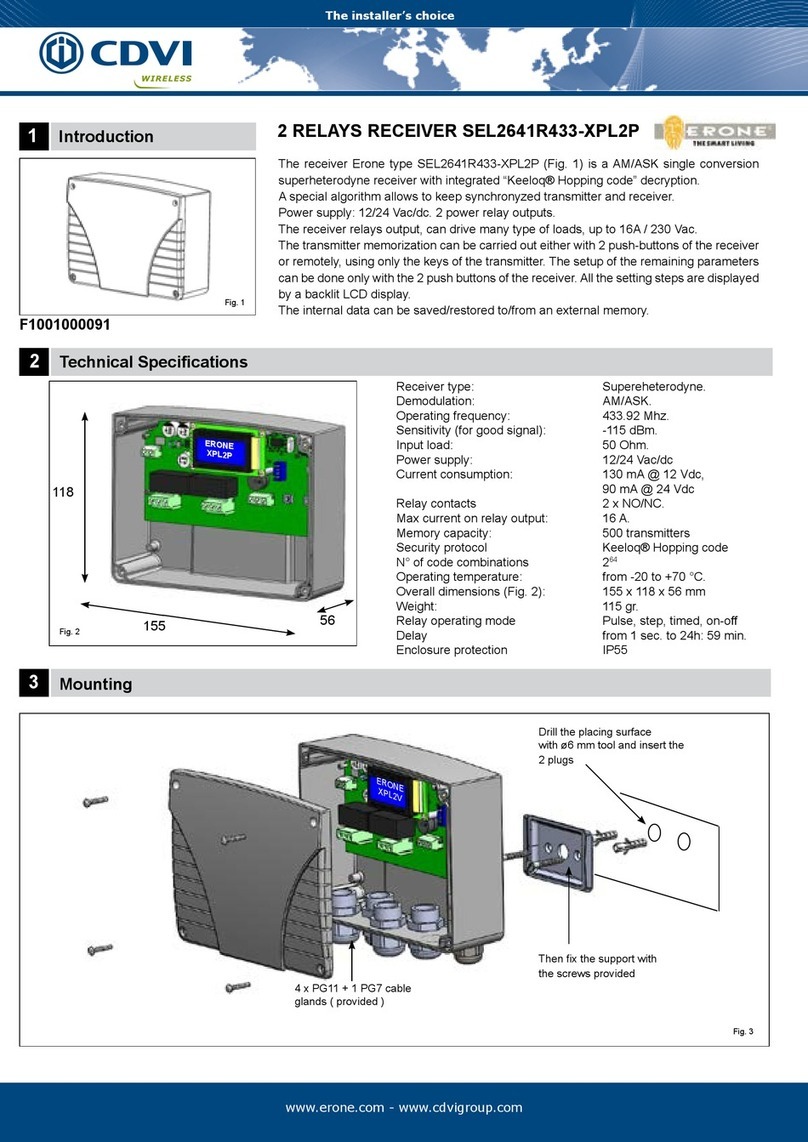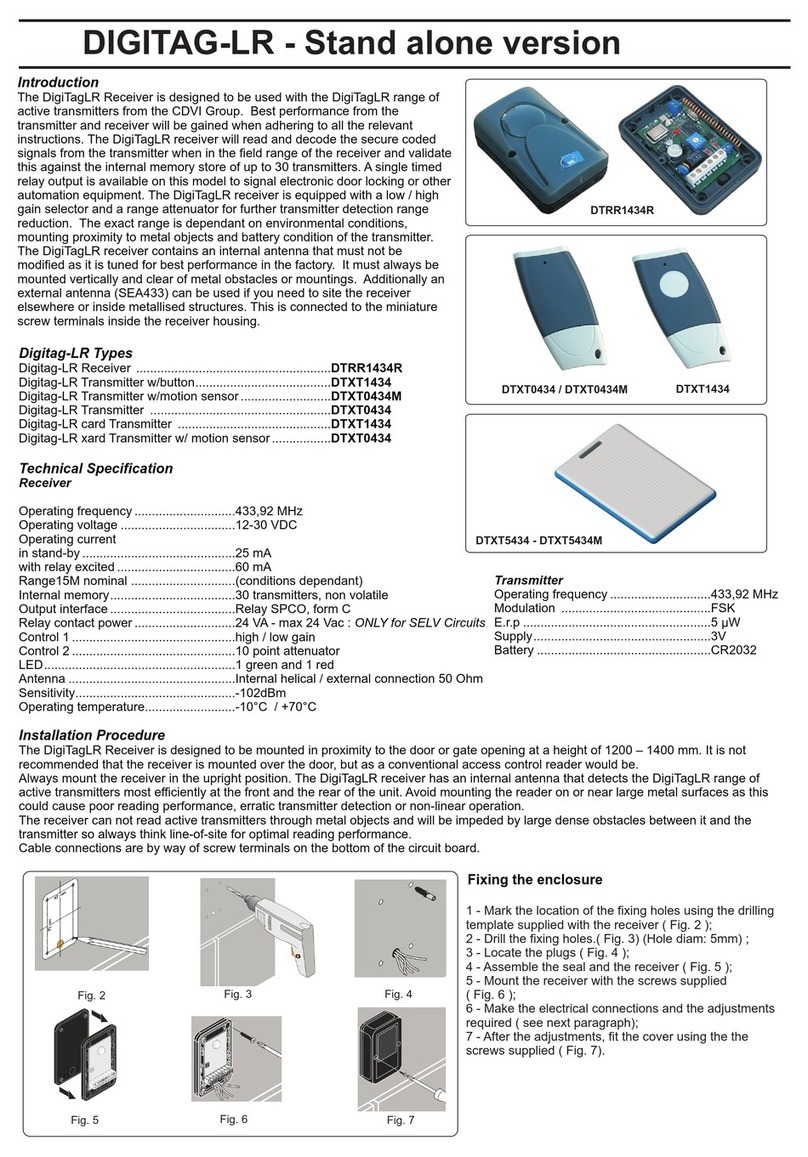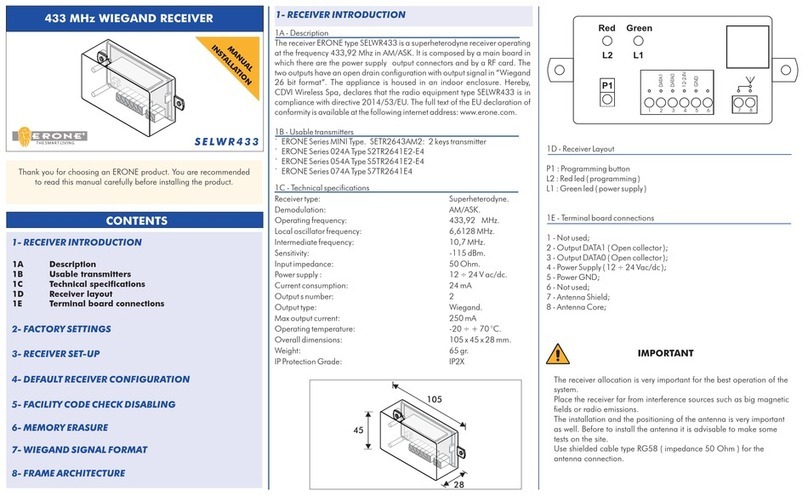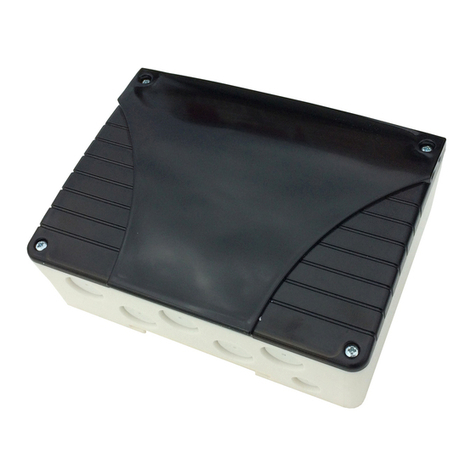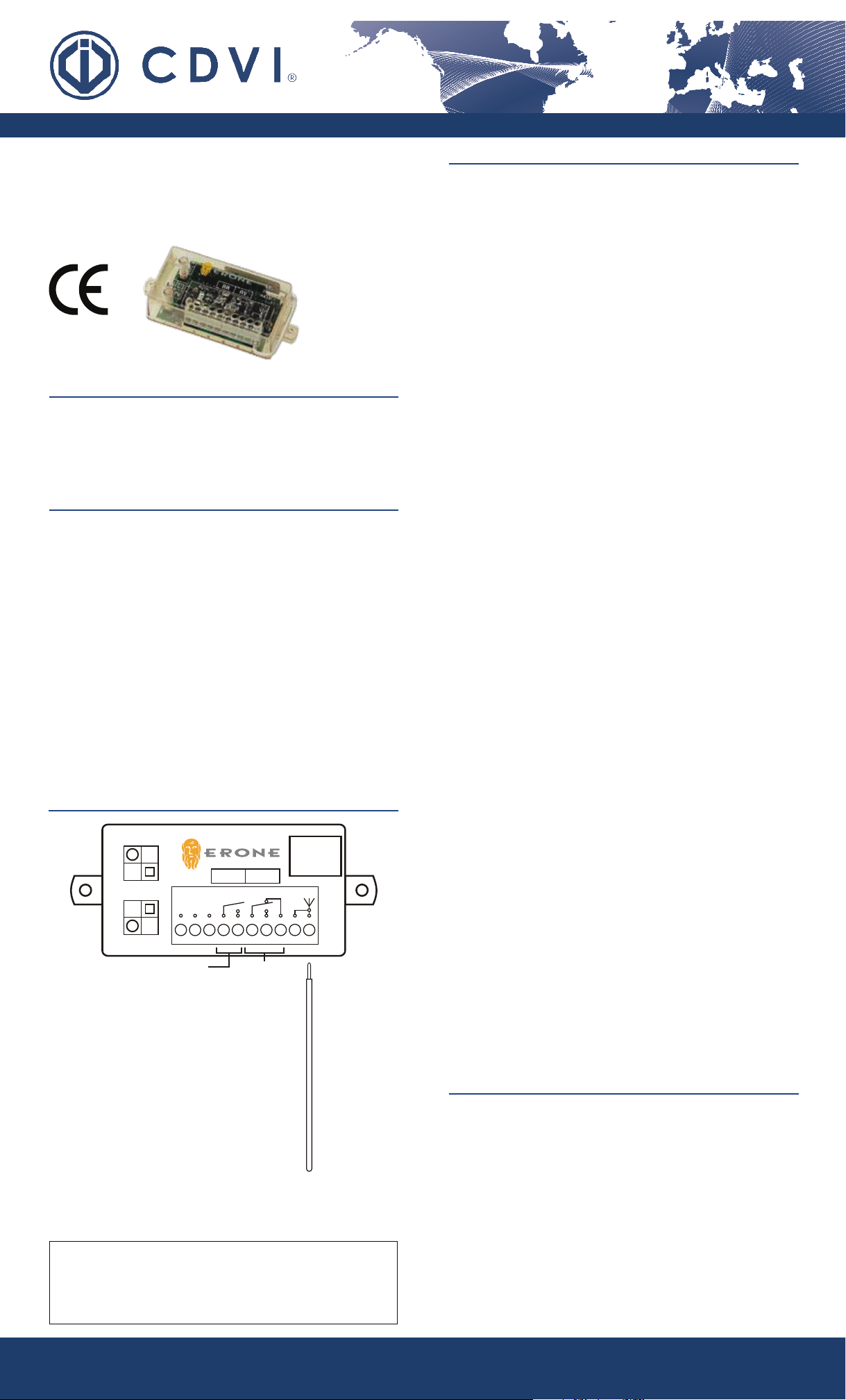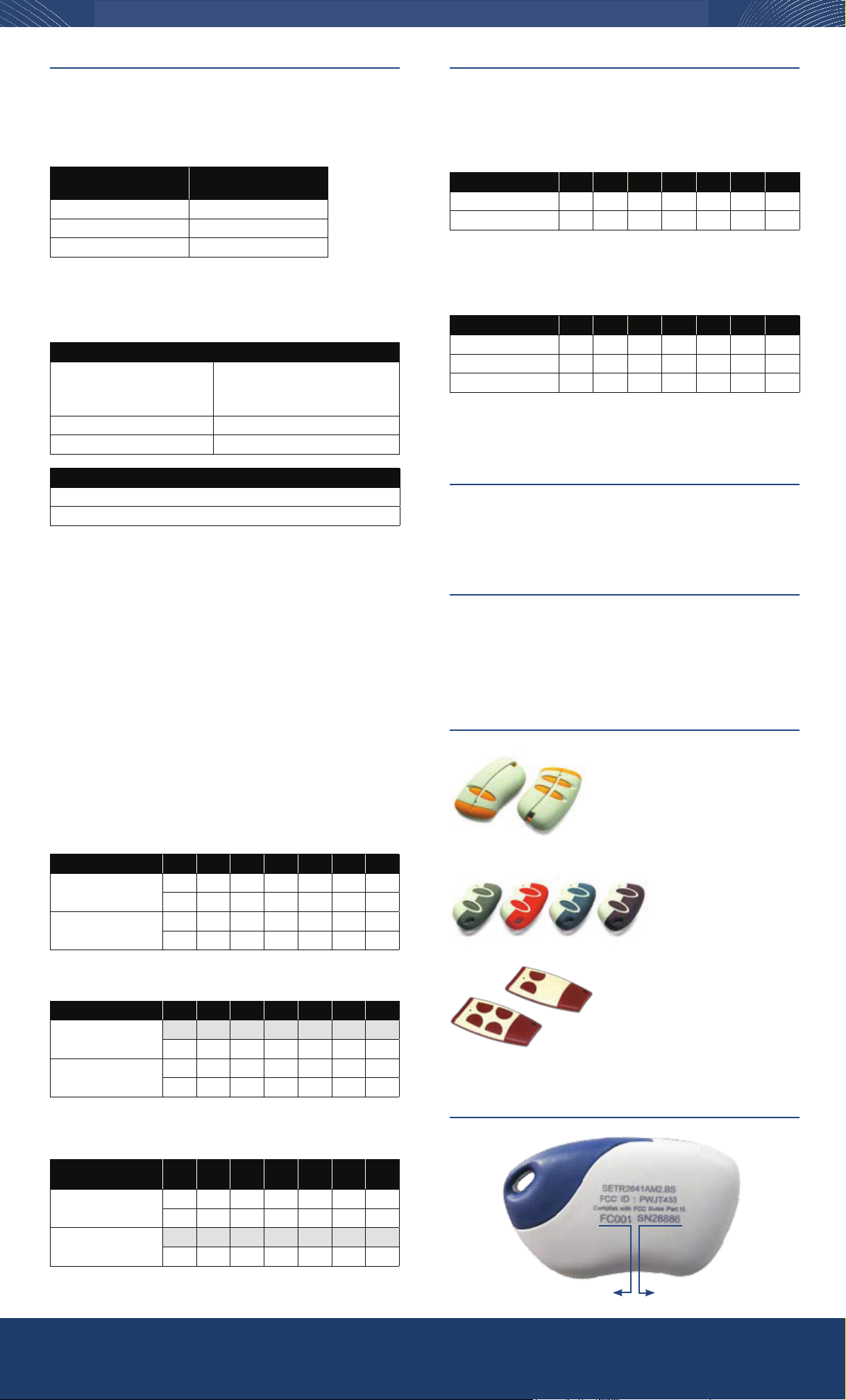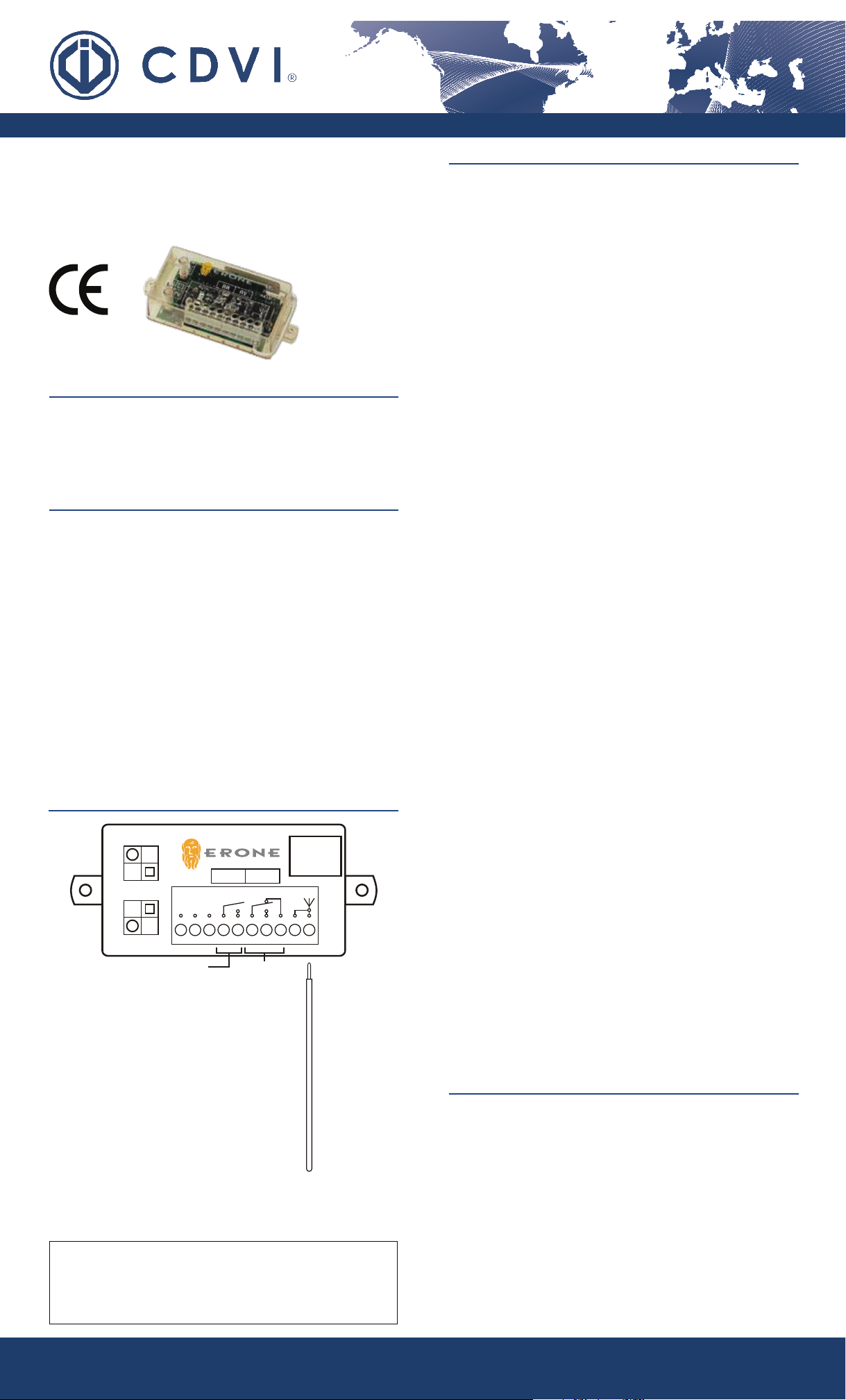
Manufacturing Access Control since 1985
www.cdvi.ca
www.cdvi.ca
RECEIVER INTRODUCTION
The 2-relay stand-alone wireless receiver SEL2641R433-IP is a
superheterodyne single conversion receiver with integrated rolling-
code decoding. The receiver can control devices like; parking gates,
garage doors, multi-bay service centers, lighting, etc.
SPECIFICATIONS
Memorization: Up to 85 transmitter keys.
Self-learning and erasing of
the transmitter code without
accessing to the receiver board
Outputs: 2 (1NO, 1NO or NC)
Pulse, latched or timed
(from 1 sec. to 10 hours)
Operating frequency: 433 MHz
Power supply : 12 or 24 Vac/dc
Current consumption: 25 mA (relay activated: 55 mA)
Operating temperature: -20 to +70 °C
Dimensions: 105 x 45 x 28 mm
Weight: 65 g
2-Relay Wireless Receiver
SEL2641R433-IP
Instruction Manual
NO NCNO
Relay 1 Relay 2
1098
7
6
5
4
3
21
+
-
+
12V0V 24V
C C
PR
RVRR
LR
PV
LV
AC/DC
TERMINAL CONNECTIONS
LR: Red LED (RR: Relay 1)
LV: Green LED (RV: Relay 2)
PR: Push button for relay 1
PV: Push button for relay 2
1: 0V (GND)
2: 12 Vac/dc power supply
3: 24 Vac/dc power supply
4: Common relay 1 (RR)
5: N.O. relay 1 (RR)
6: Common relay 2 (RV)
7: N.O. relay 2 (RV)
8: N.C. relay 2(RV)
9: Antenna Shield
(used for SEA433 tuned antenna)
10: Antenna Core
Supplied
Antenna
TRANSMITTER MEMORIZATION
Transmitter keys can be memorized in 2
different ways:
a) Locally, at the receiver, using PR or PV push-buttons.
b) Remotely, using transmitter keys.
a) Locally at the receiver
To activate Relay 1 (RR)
1) Press PR until LR LED turns ON, then release PR
2) Within 2 sec. press the key of the transmitter you want to
memorize. LR LED will ash and relay 1 (RR) will activate for a
while.
3) Press the key of the transmitter again to verify relay 1 (RR) activa-
tion, LR LED will turn ON and LV LED will ash.
At each activation, and for all the transmission time, LR LED will
turn on , LV LED will ash and relay 1 (RR) remains activated.
To activate Relay 2 (RV)
1) Press PV until LV LED turns ON, then release PV
2) Within 2 sec. press the key of the transmitter you want to
memorize. LV LED will ash and the relay 2 (RV) will activate for
a while.
3) Press the key of the transmitter again to verify relay 2 activation,
LR LED will turn ON and LV LED will ash.
At each activation, and for all the transmission time, LV LED will
turn on , LR LED will ash and relay 2 (RV) remains activated.
b) Remotely
Note: One transmitter (two keys) have to be programmed locally to be
able to programmed other transmitter keys remotely.
1) Press both keys of the transmitter that is already stored in the
receiver until the receiver “beeps”;
2) Release both keys and immediatlely press A or B key to select
the corresponding relay to be programmed and hold key for 4
seconds. Relay LED will turn on and “beep” will be continuous
3) Within 2 sec., press the new transmitter key to be memorized.
Example:
Transmitter 1 (TX1) already stored, transmitter 2 (TX2), key A= Realy 1
(RR) and key B= Realy 2 (RV)
Press keys A & B of TX1 (bip); Press key A of TX1 for 4
sec.(Biiiiiiiip); Press key A of TX2 within 2 sec.
Press keys A & B of TX1 (bip); Press key B of TX1 for 4
sec.(Biiiiiiiip); push key B of TX2 within 2 sec.
NOTE : Memory capacity is 85 transmitter keys. A 4-keys transmitter
needs 4 memory positions, if all 4 keys are used. The receiver memory
is full when, at the end of step 2 of transmitter memorization, LV and
LR LED ash 3 times. A transmitter key can not activate both relay (RR
and RV).
TRANSMITTER KEY OVERWRITE
NOTE : Before starting, obtain the memory position and relay
activation (1 or 2) of the transmitter key you wish to overwrite. See
“Memory Psition” section.
1) Press down PR or PV for 4 sec. until the corresponding LED
remains lit, then release it.
2) Within 2 sec., press down PV for 1 sec. (LED will turn off)
3) Within 2 sec., start to enter the memory position sequence by
using PR (red LED) and PV (green LED). See memory position
table.
4) At the end of the sequence LV or LR LED will turn on.
5) Within 4 sec., press the key of the new transmitter you wish to
memorized. This new transmitter key will overwrite the old one.
WARRANTY
The warranty period for this product is 24 months, beginning from the manufacturer date.
During this period, if the product does not work correctly, due to a defective component,
the product will be repaired or substituted at our discretion. The guarantee does not cover
the plastic container integrity. After-sale service is supplied at the factory.
For more information, please visit www.devancocanada.com or call toll free at 855-931-3334