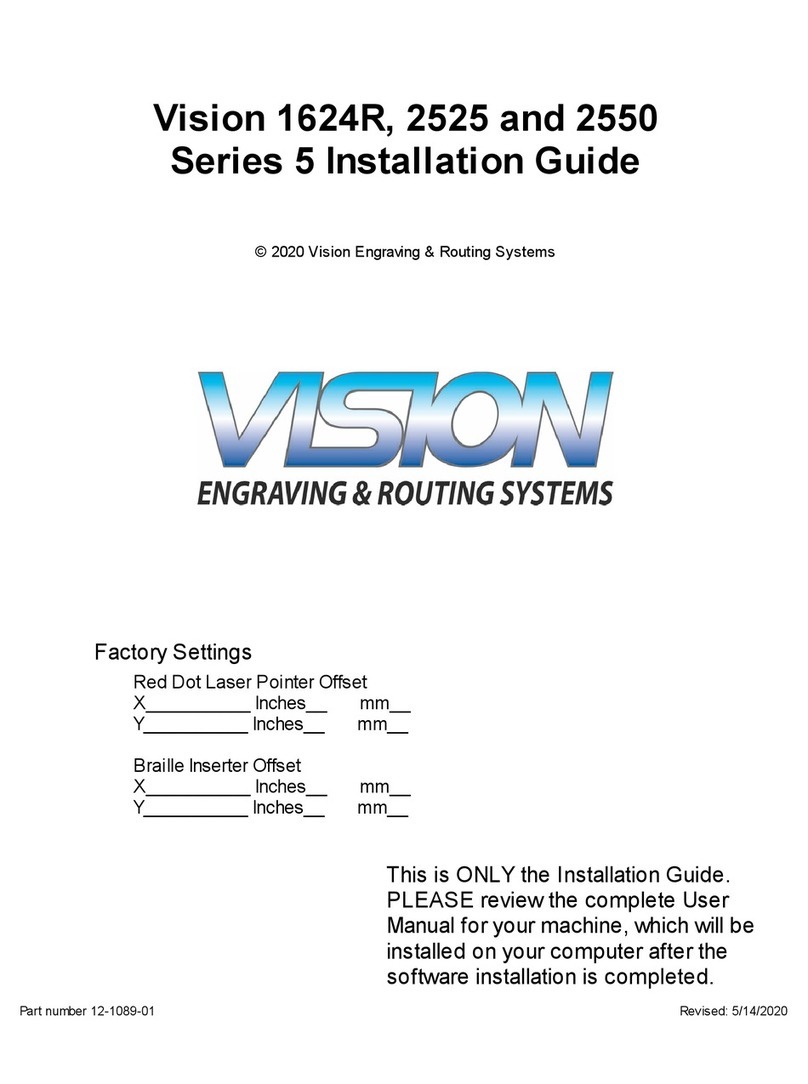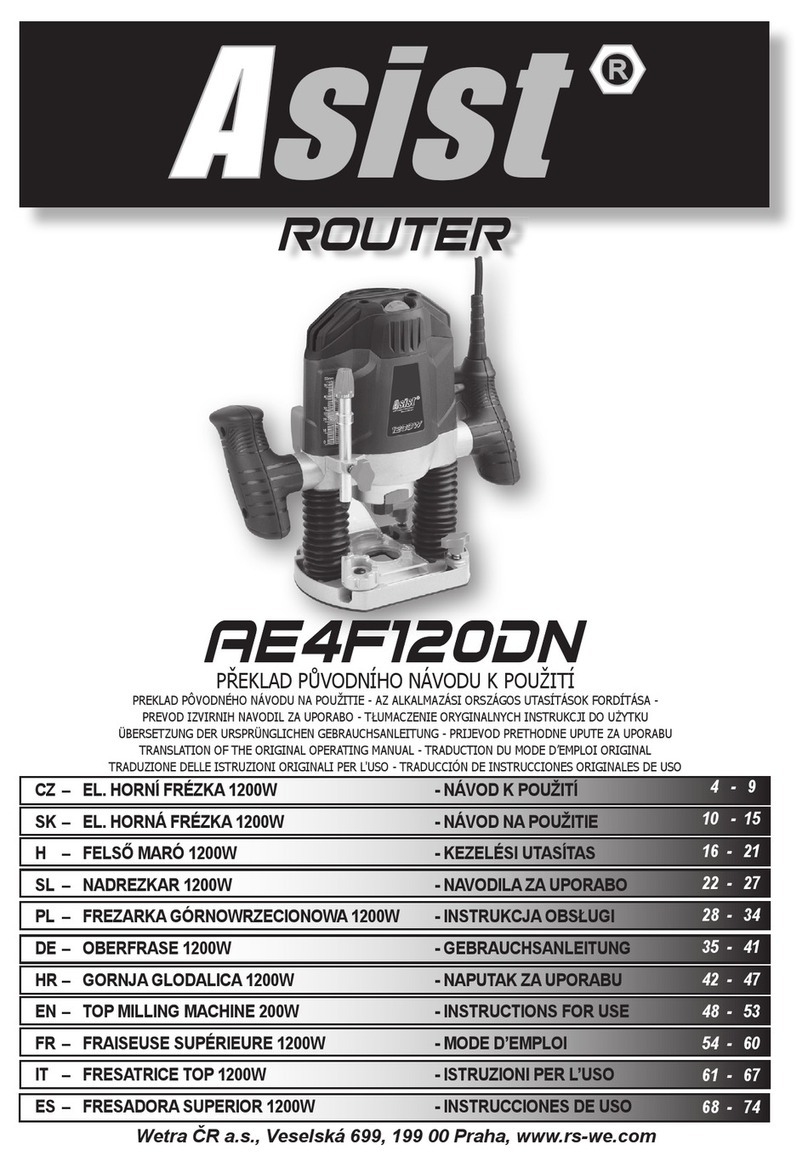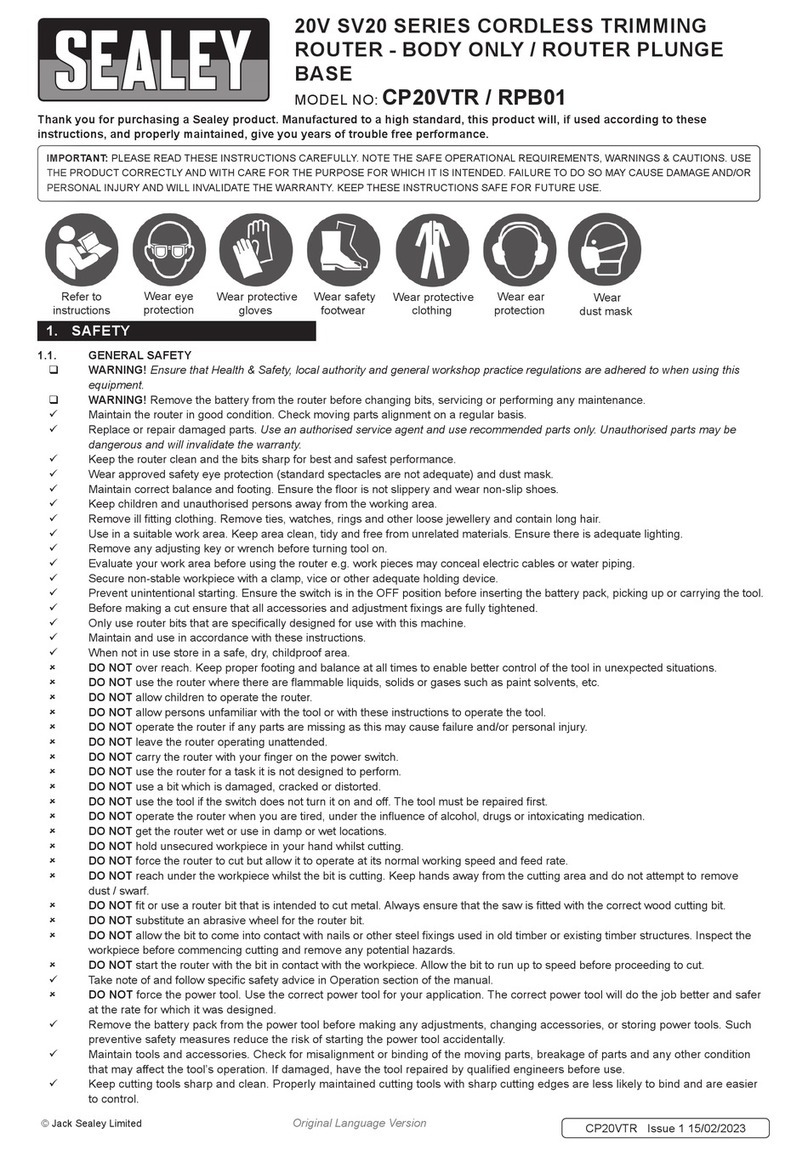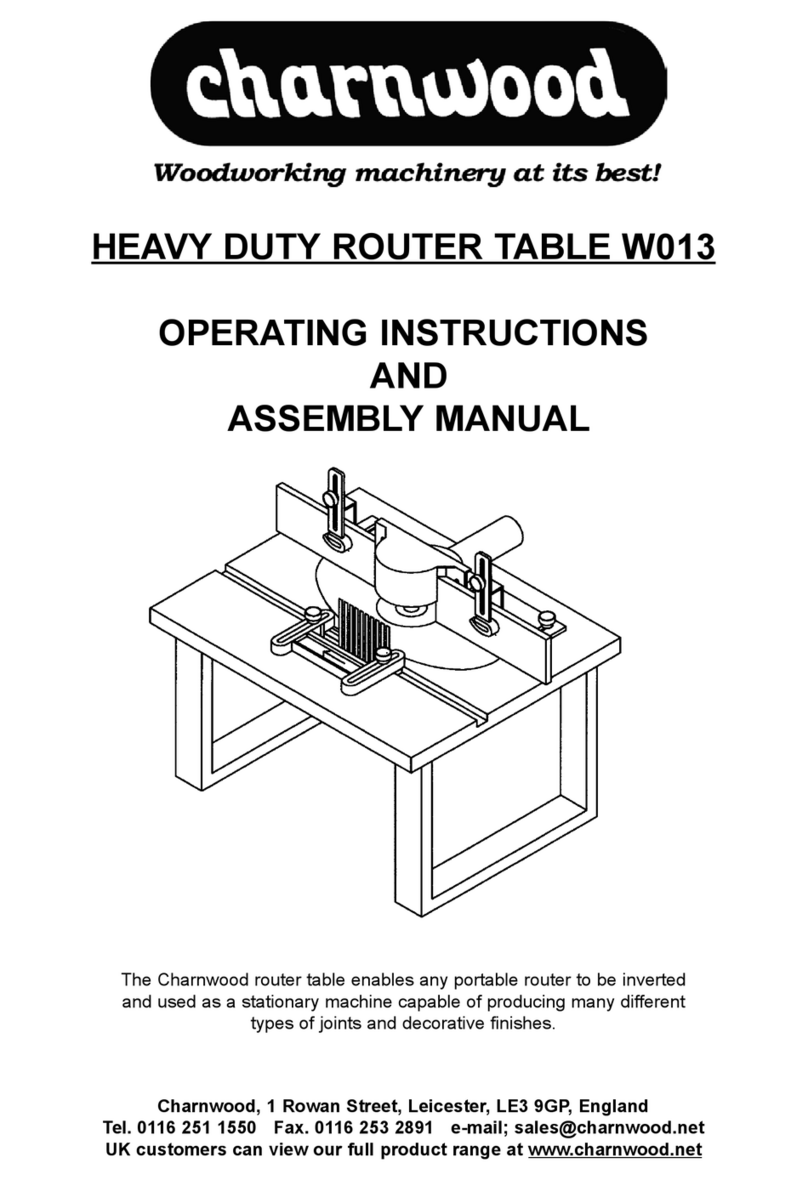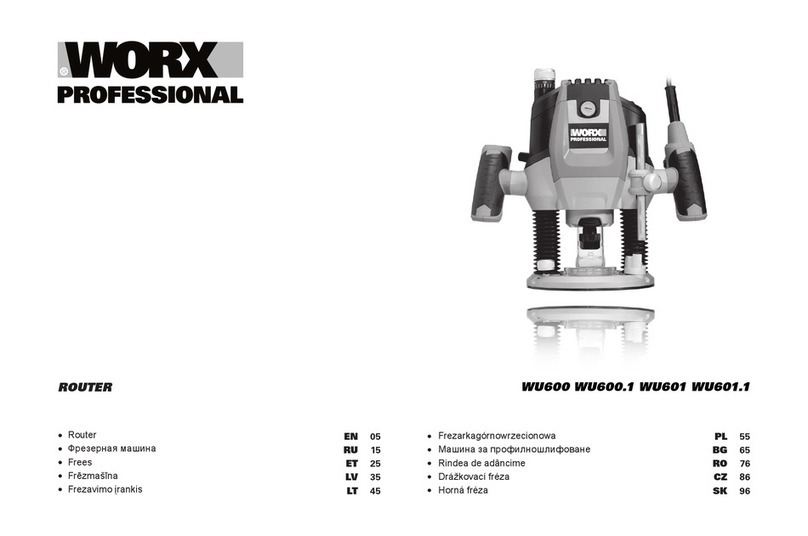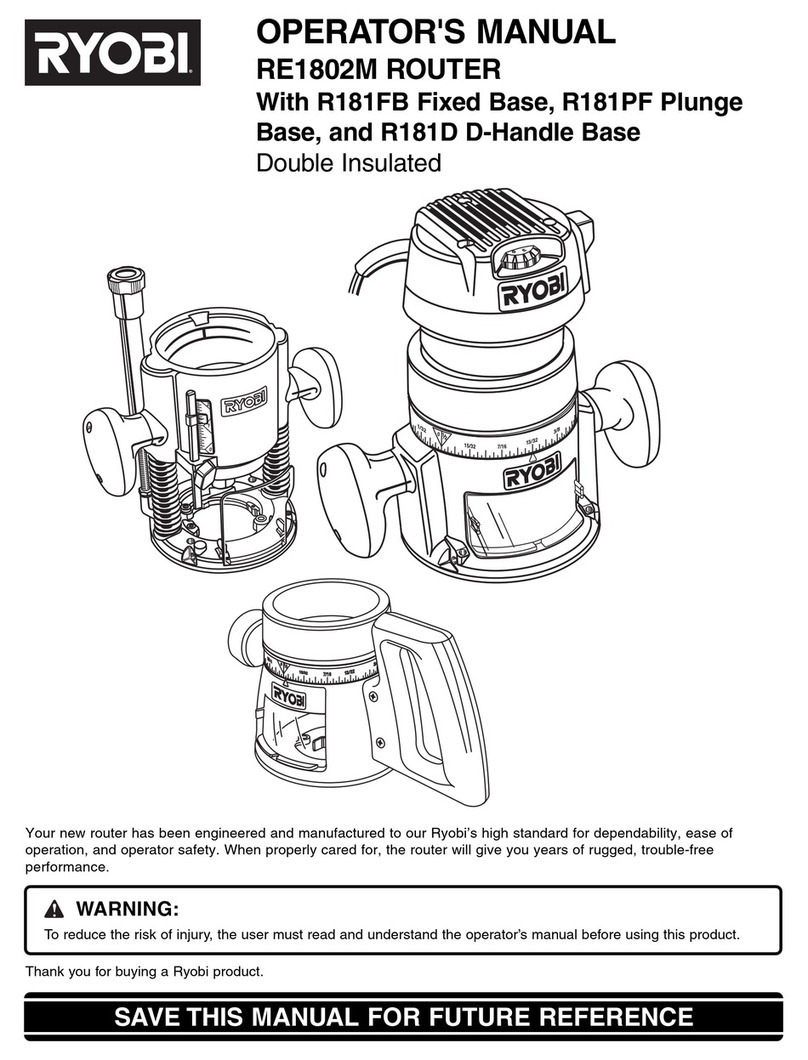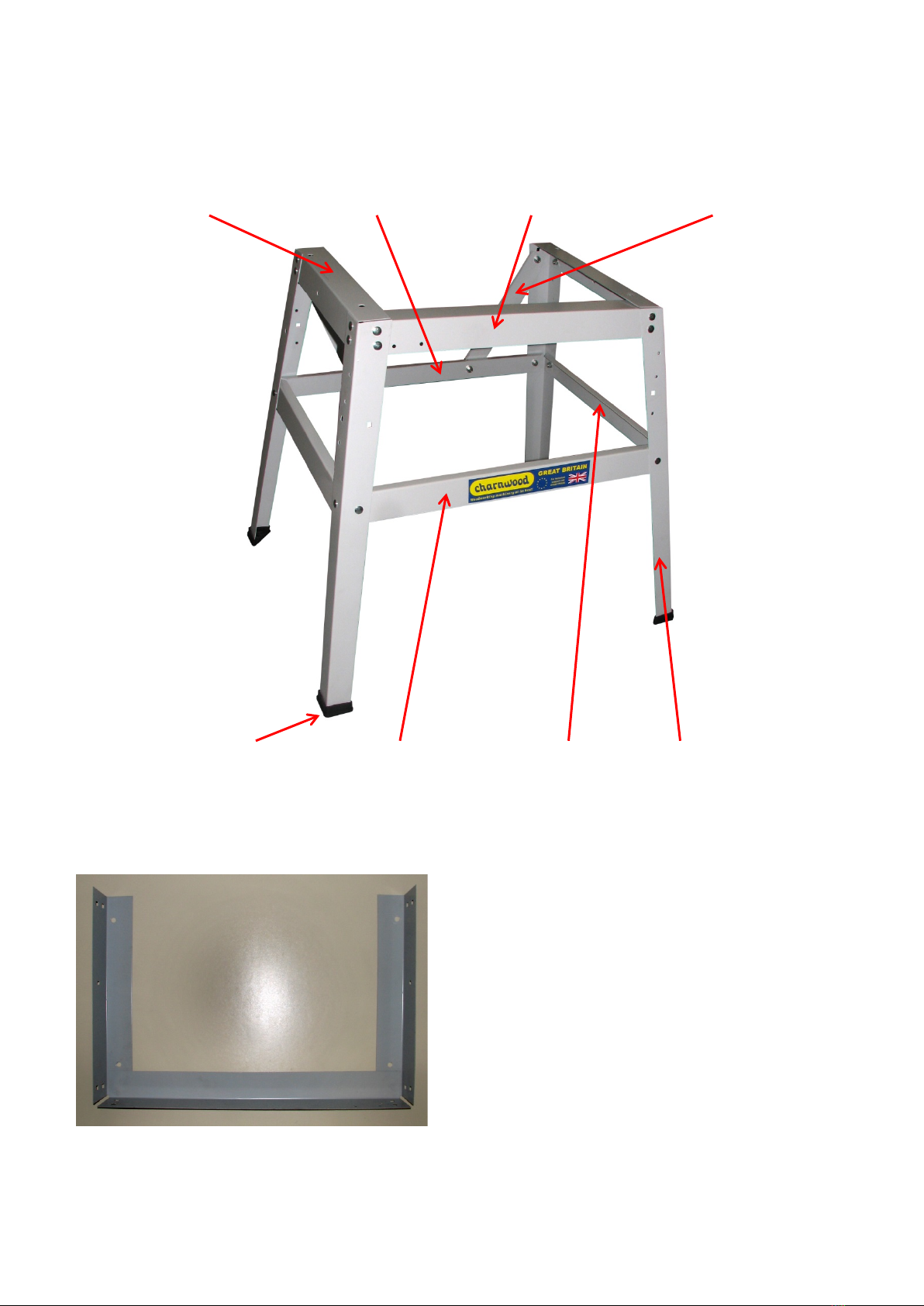GENERAL SAFETY RULES
WARNING: Do not attempt to operate the machine until you have read
thoroughly and understood completely all instructions, rules, etc.
contained in this manual. Failure to comply may result in accidents
involving fire, electric shock, or serious personal injury. Keep this
owner's manual and review frequently for continuous safe operation.
1. Know your machine. For your own safety, read the owner's manual carefully. Learn its
application and limitations, as well as specific potential hazards pertinent to this
machine.
2. Make sure all tools are properly earthed.
3. Keep guards in place and in working order. If a guard must be removed for
maintenance or cleaning, make sure it is properly replaced before using the machine
again.
4. Remove adjusting keys and spanners. Form a habit of checking to see that the keys
and adjusting spanners are removed from the machine before switched it on.
5. Keep your work area clean. Cluttered areas and workbenches increase the chance of
an accident.'
6. Do not use in dangerous environments. Do not use power tools in damp or wet
locations, or expose them to rain. Keep work areas well illuminated.
7. Keep children away. All visitors should be kept a safe distance from the work area.
8. Make workshop childproof. Use padlocks, master switches and remove starter keys.
9. Do not force the machine. It will do the job better and be safer at the rate for which it is
designed.
10. Use the right tools. Do not force the machine or attachments to do a job for which
they are not designed. Contact the manufacturer or distributor if there is any question
about the machine's suitability for a particular job.
11. Wear proper apparel. Avoid loose clothing, gloves, ties, rings, bracelets, and
jewellery which could get caught in moving parts. Non-slip footwear is recommended.
Wear protective hair covering to contain long hair.
12. Always use safety glasses. Normal spectacles only have impact resistant lenses.
They are not safety glasses.
13. Do not over-reach. Keep proper footing and balance at all times.
14. Maintain machine in good condition. Keep machine clean for best and safest
performance. Follow instructions for lubrication and changing accessories.