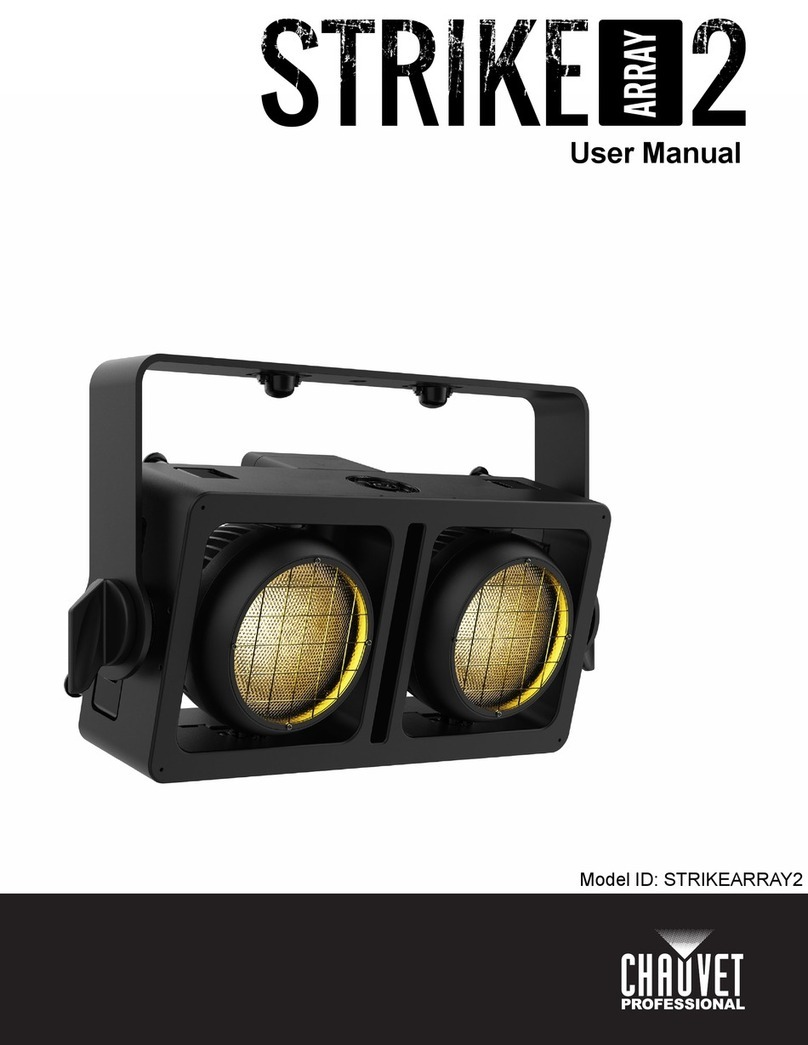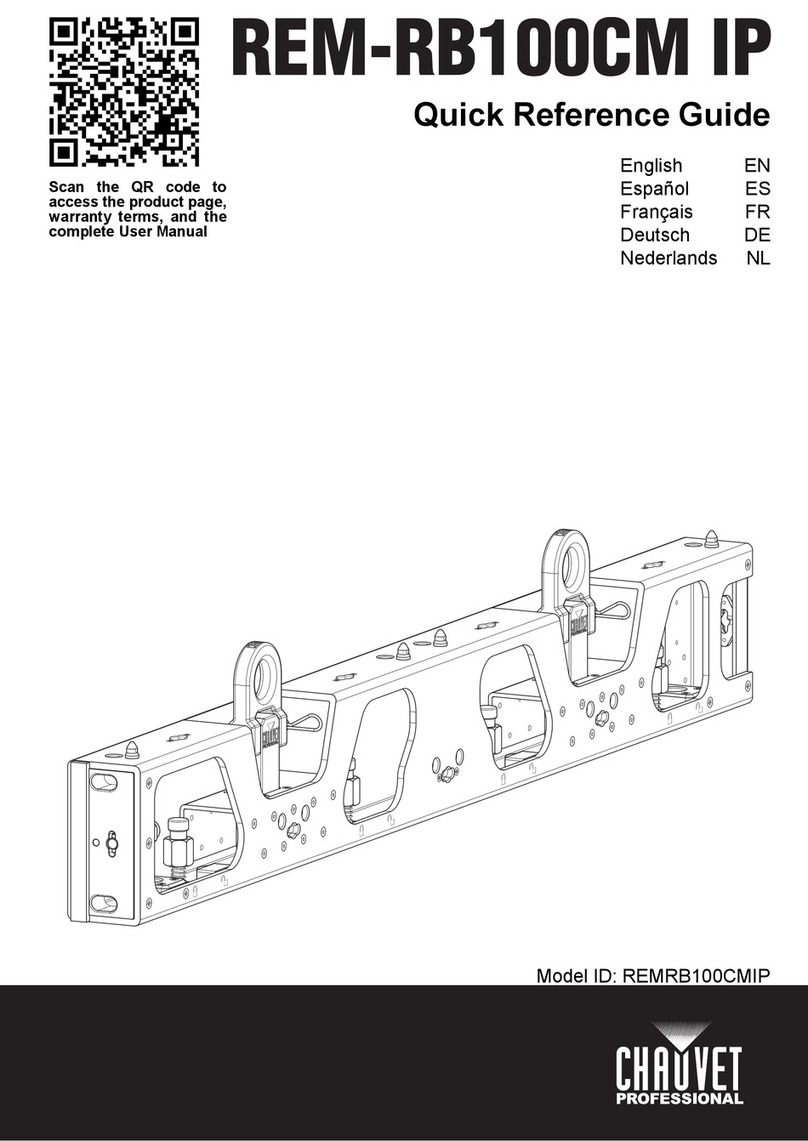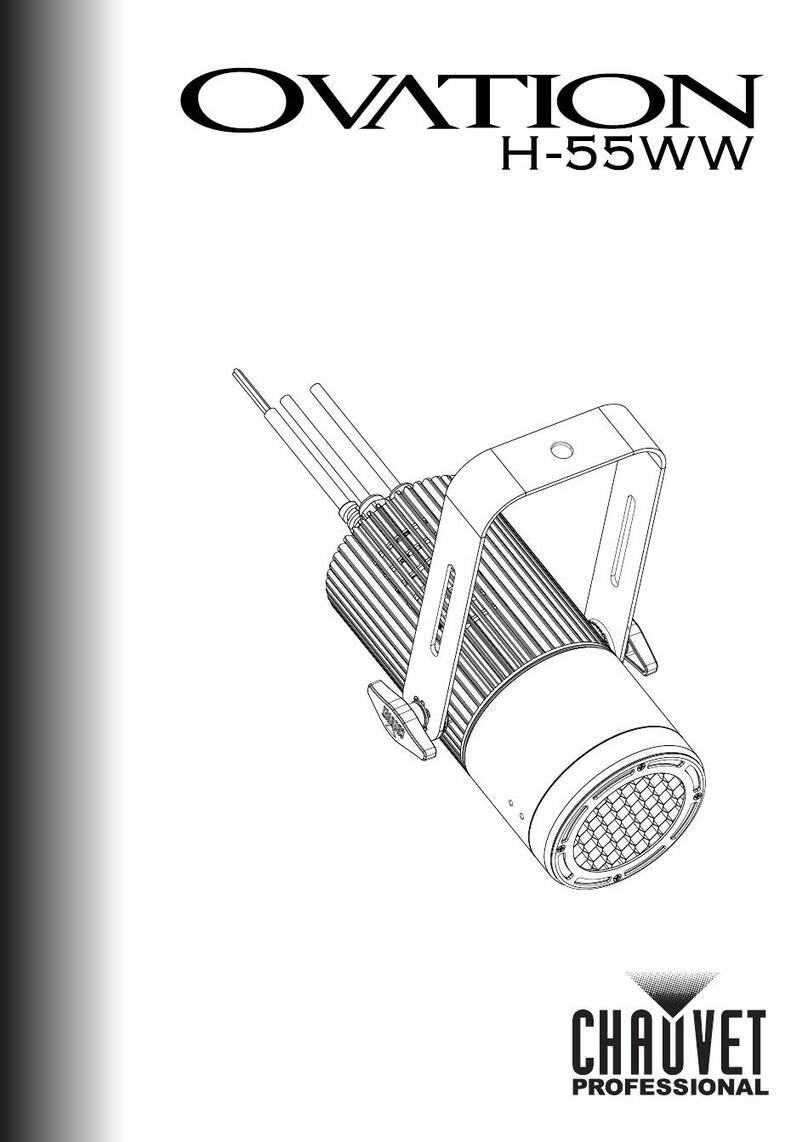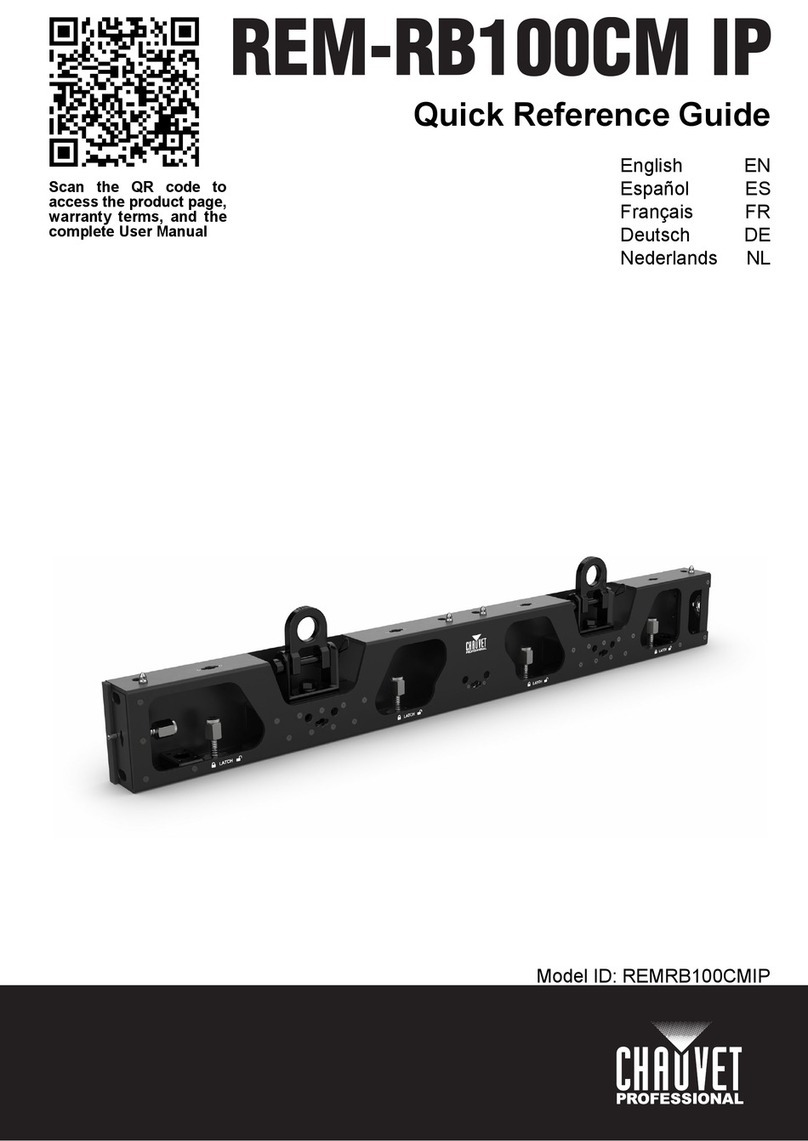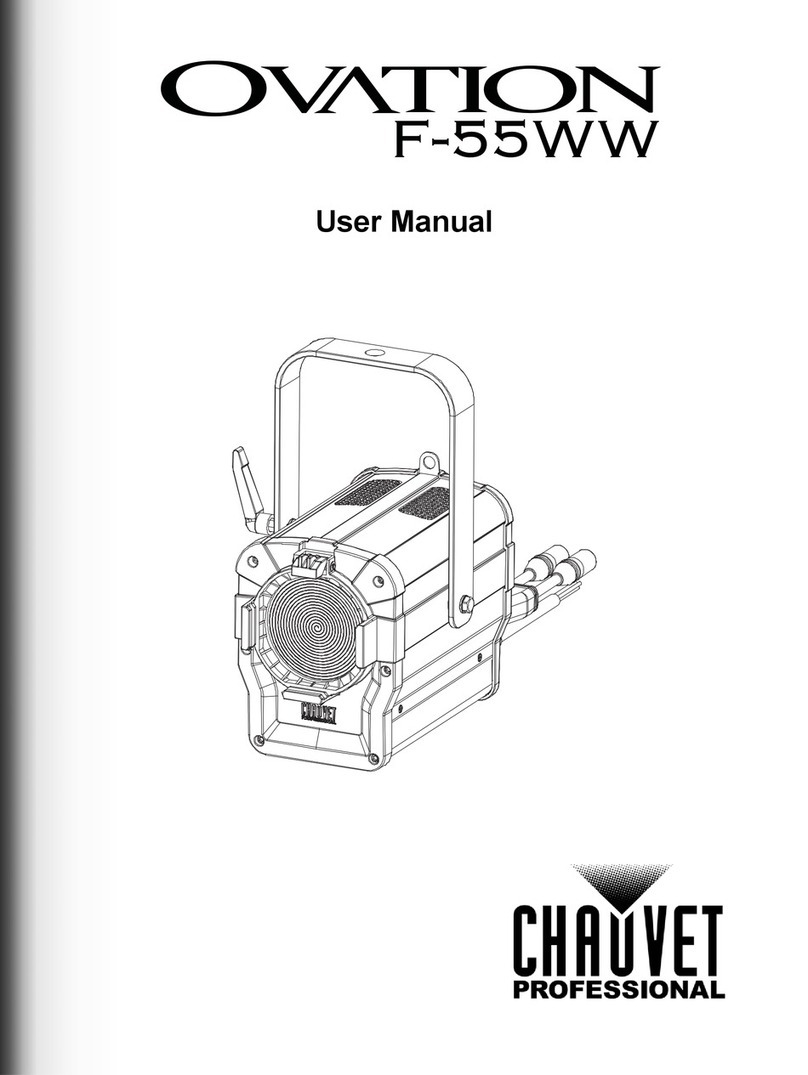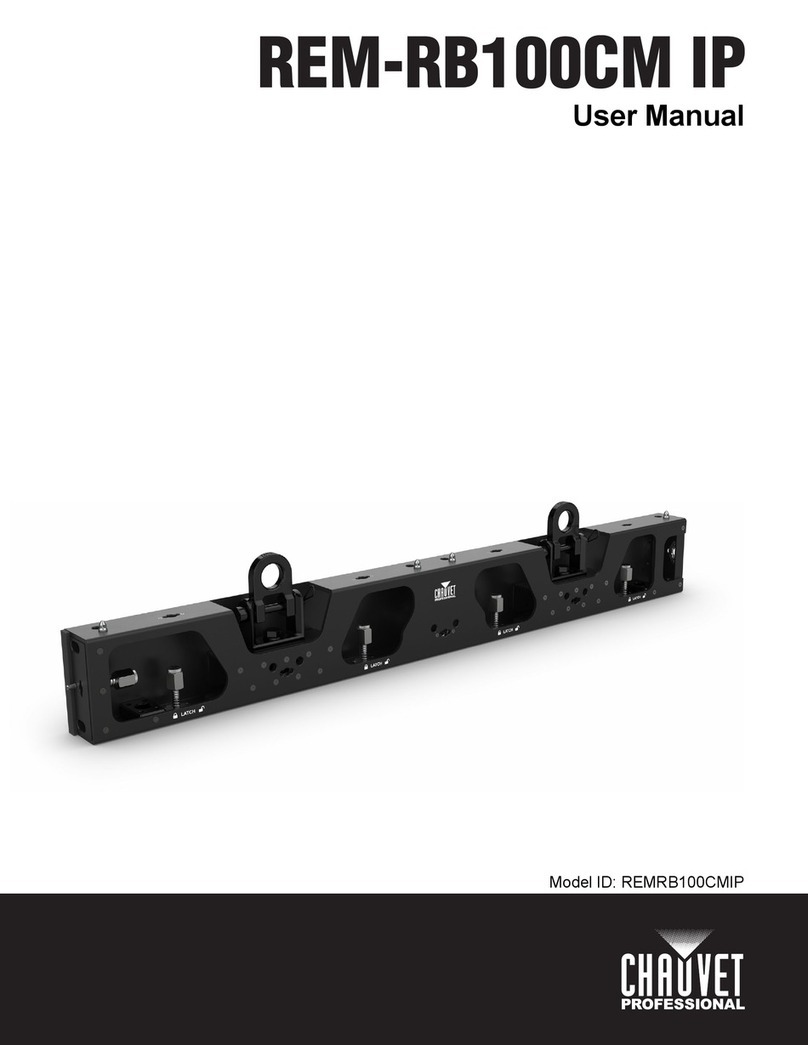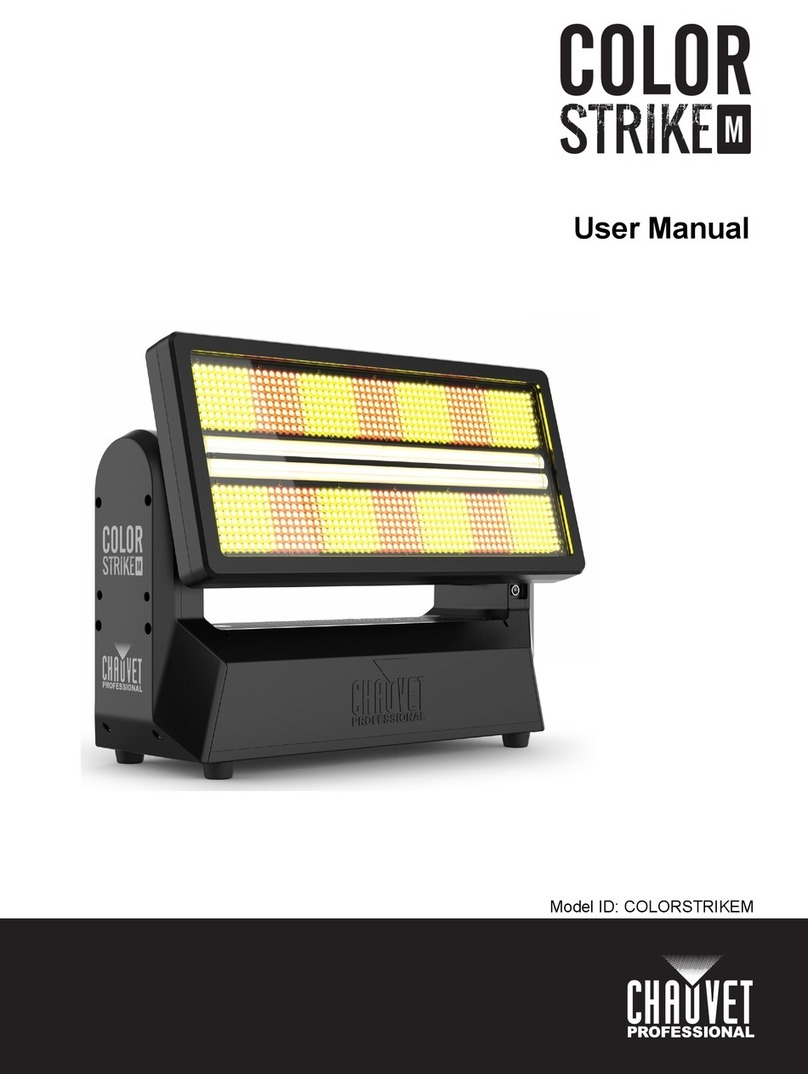Maverick Storm 2 Profile User Manual Rev. 1
Table of Contents
i
TABLE OF CONTENTS
1. Before You Begin ....................................................................... 1
What Is Included ........................................................................................... 1
Claims ........................................................................................................... 1
Text Conventions .......................................................................................... 1
Symbols ........................................................................................................ 1
FCC Compliance........................................................................................... 1
Safety Notes.................................................................................................. 2
Personal Safety.................................................................................................. 2
Mounting and Rigging ........................................................................................ 2
Power and Wiring............................................................................................... 2
Operation ........................................................................................................... 3
Expected LED Lifespan................................................................................. 3
2. Introduction ................................................................................ 4
Description .................................................................................................... 4
Features........................................................................................................ 4
Product Overview.......................................................................................... 4
Product Dimensions ...................................................................................... 5
3. Setup ........................................................................................... 6
AC Power...................................................................................................... 6
AC Plug .............................................................................................................. 6
Fuse Replacement ............................................................................................. 6
Remote Device Management (RDM) ............................................................ 6
USB Software Update ................................................................................... 6
Mounting ....................................................................................................... 7
Orientation.......................................................................................................... 7
Rigging ............................................................................................................... 7
Procedure........................................................................................................... 7
Signal Connections ....................................................................................... 8
Control Personalities .......................................................................................... 8
DMX Linking....................................................................................................... 8
Art-Net™ Connection ......................................................................................... 8
sACN Connection............................................................................................... 8
Connection Diagram .......................................................................................... 8
4. Operation .................................................................................... 9
Control Panel Description ............................................................................. 9
Battery Powered Display.................................................................................... 9
Home Screen ................................................................................................ 9
Control Panel Lock........................................................................................ 9
Passcode ........................................................................................................... 9
Technician Mode........................................................................................... 9
Menu Map ..................................................................................................... 10
Configuration (DMX, Art-Net™, sACN) ......................................................... 14
Control Mode...................................................................................................... 14
Control Personalities .......................................................................................... 14
Starting Address................................................................................................. 14