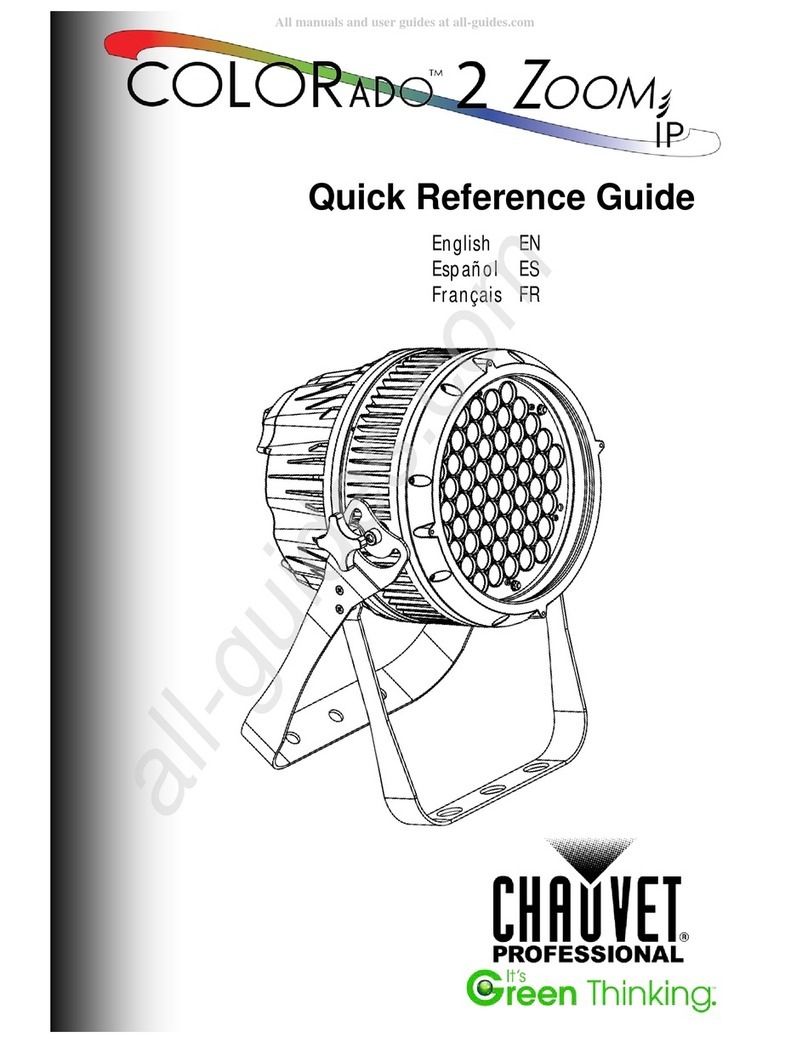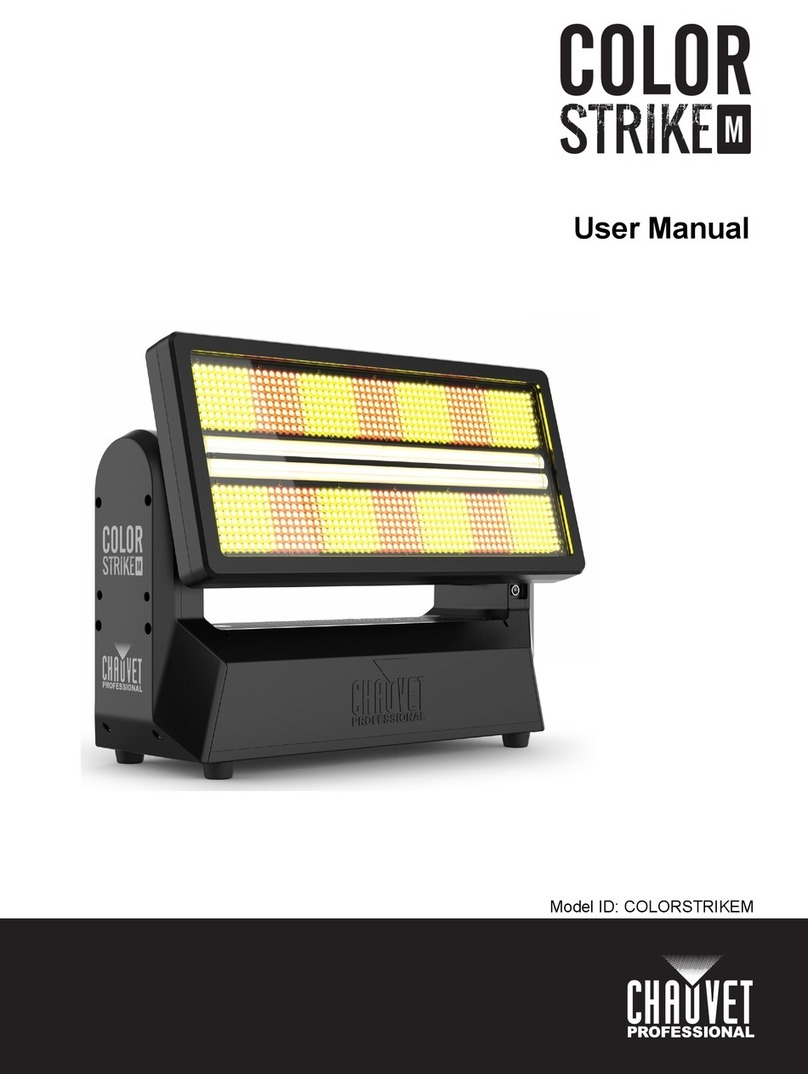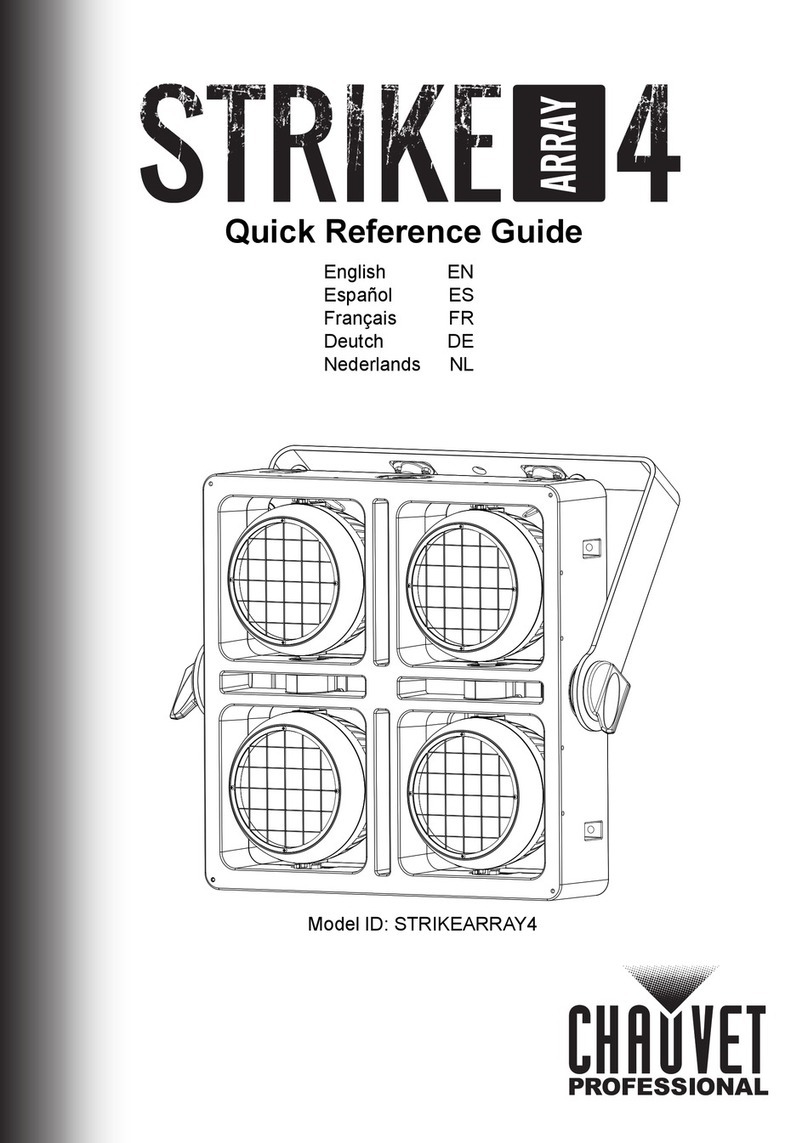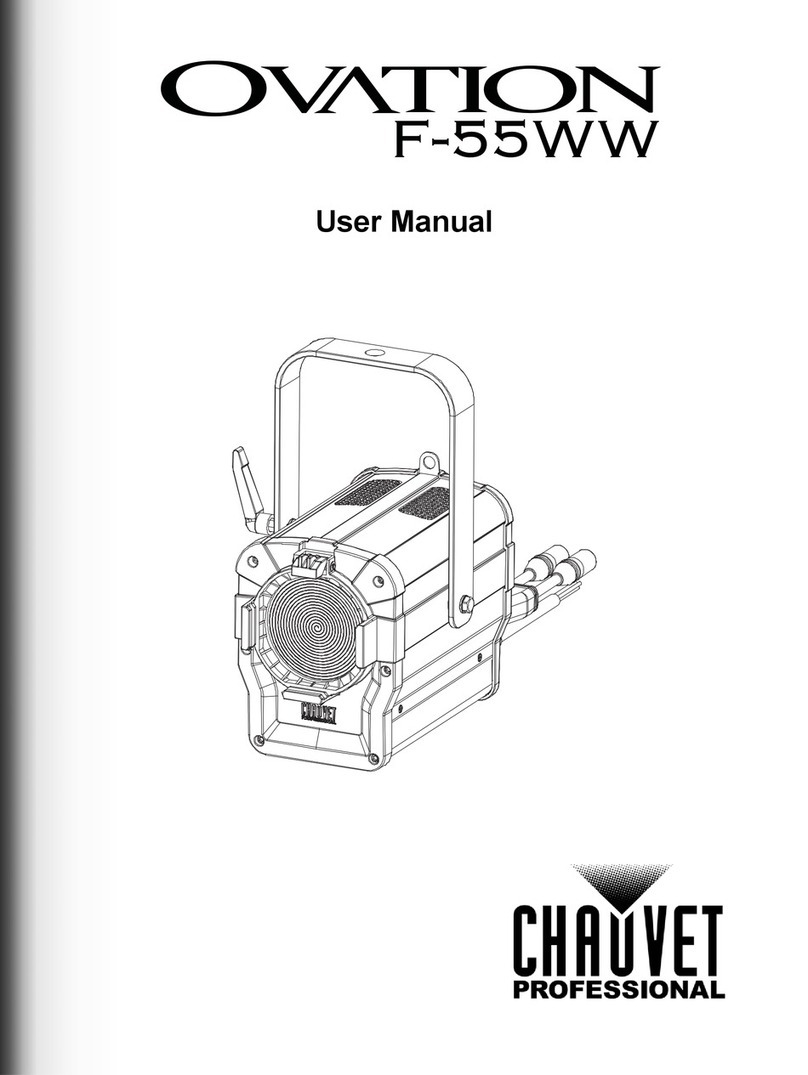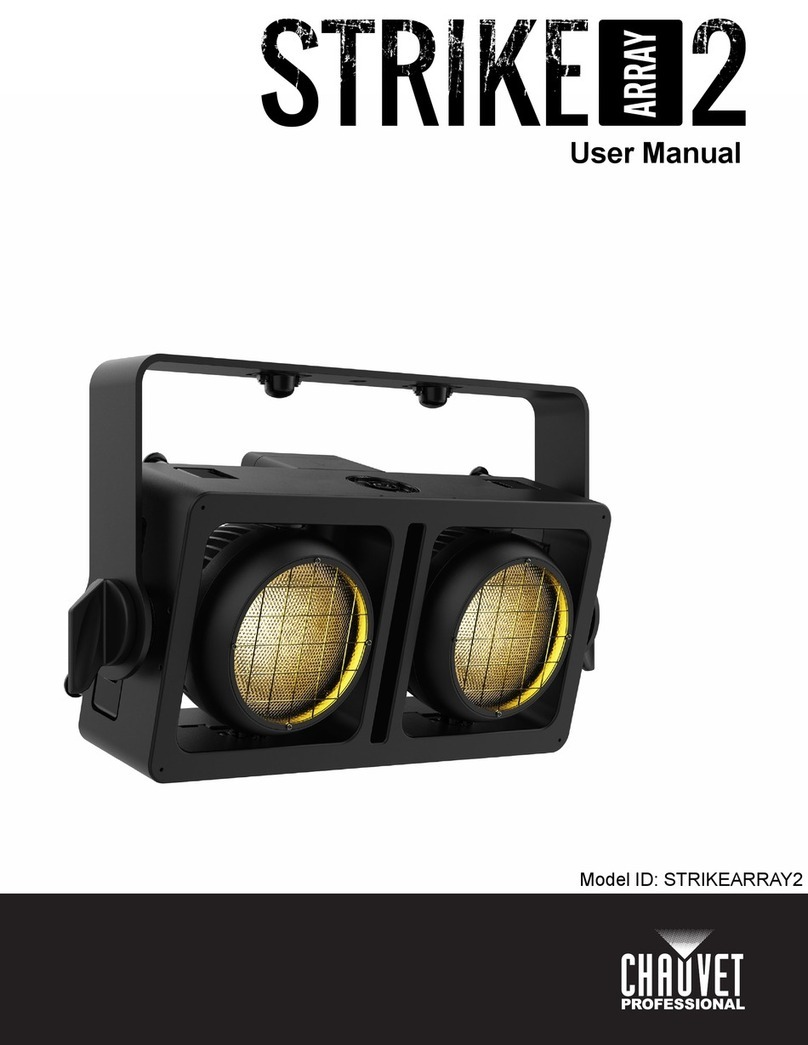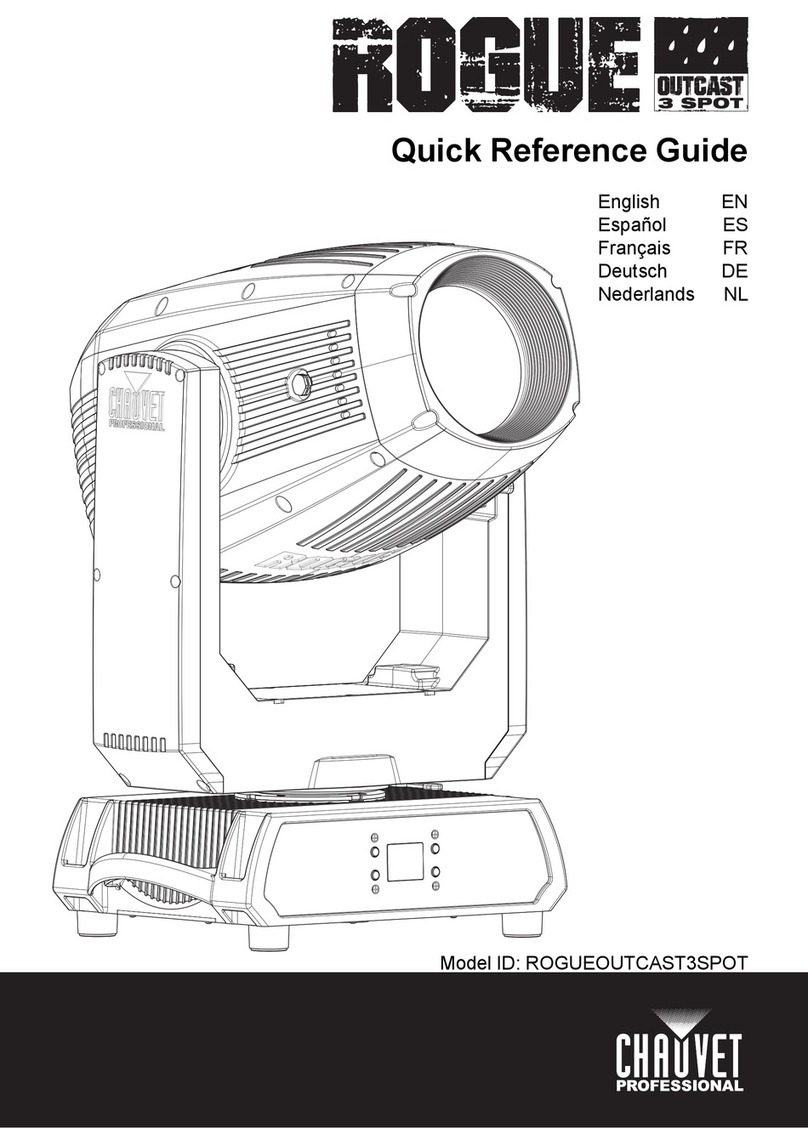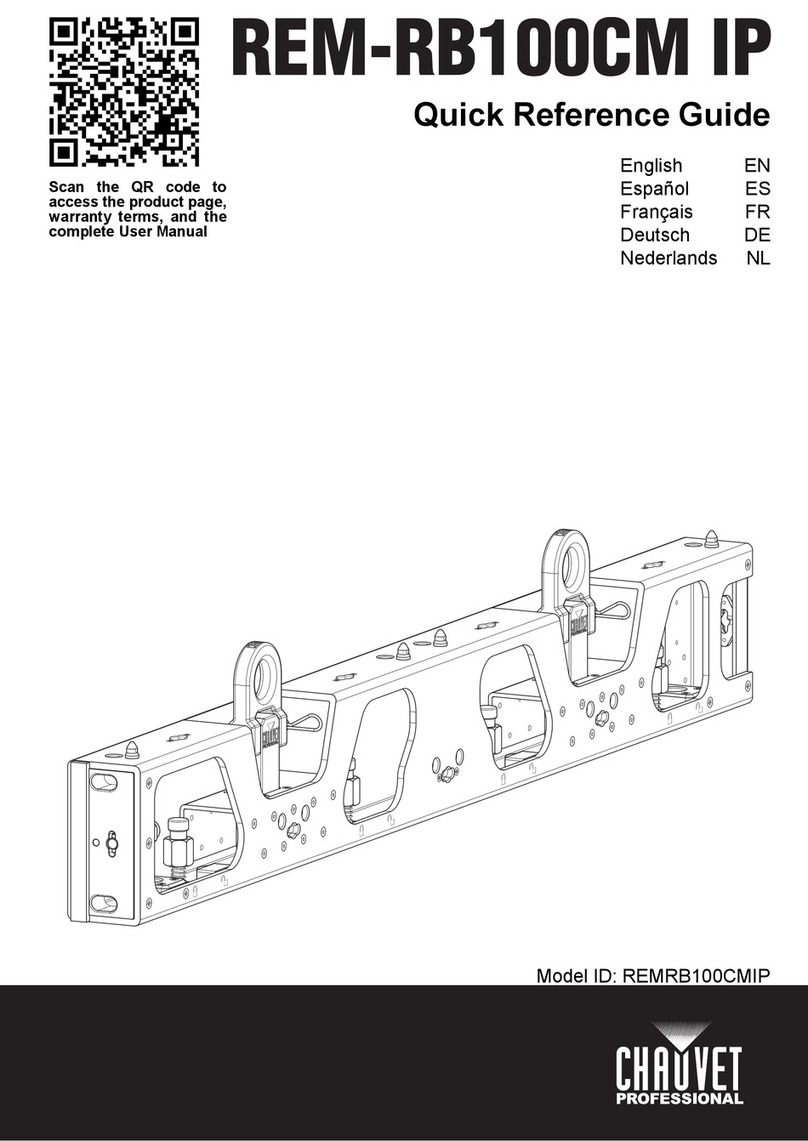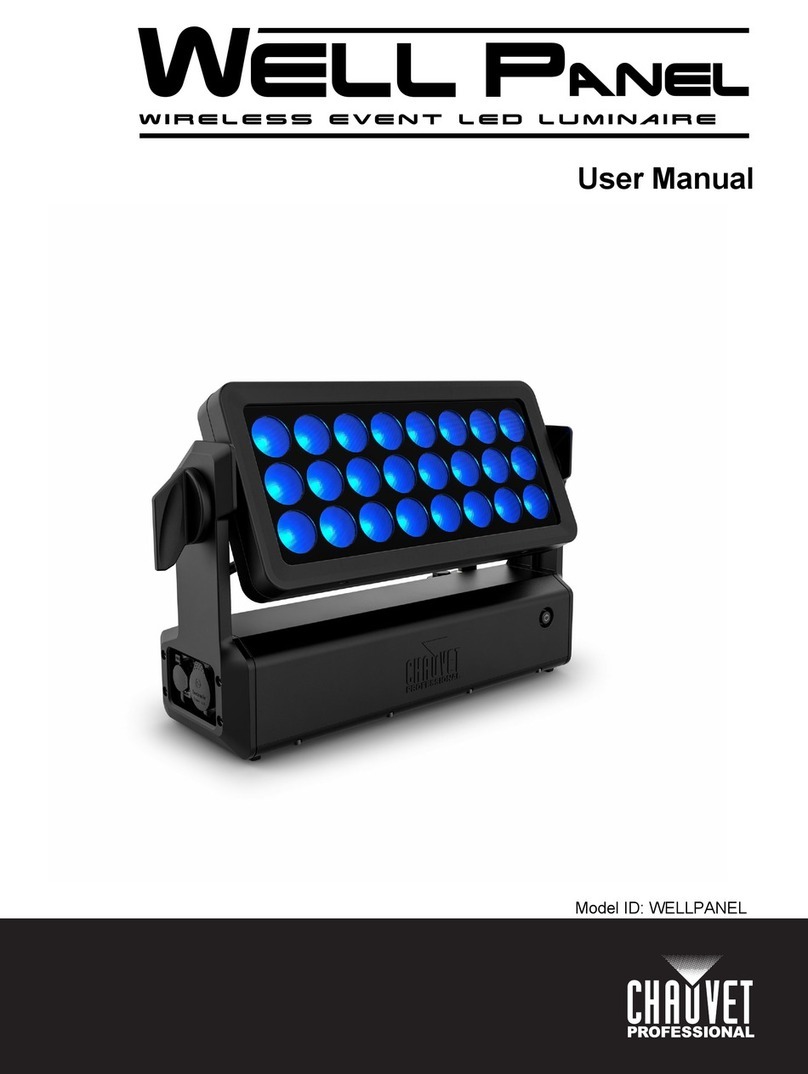Table of Contents
Rogue R1 FX-B User Manual Rev. 12 -i-
Table of Contents
1. Before You Begin..........................................................................................................................1
What Is Included ..............................................................................................................................................1
Claims.............................................................................................................................................................................. 1
Manual Conventions ........................................................................................................................................1
Symbols ...........................................................................................................................................................1
Safety Notes ....................................................................................................................................................2
Expected LED Lifespan ...................................................................................................................................2
2. Introduction...................................................................................................................................3
Description .......................................................................................................................................................3
Features...........................................................................................................................................................3
Overview ..........................................................................................................................................................3
Dimensions ......................................................................................................................................................4
3. Setup..............................................................................................................................................5
AC Power.........................................................................................................................................................5
AC Plug ........................................................................................................................................................................... 5
Fuse Replacement .......................................................................................................................................................... 5
Power Linking .................................................................................................................................................................. 5
Mounting ..........................................................................................................................................................6
Orientation....................................................................................................................................................................... 6
Signal Connections ..........................................................................................................................................7
Art-Net™ Connection ...................................................................................................................................................... 7
sACN Connection............................................................................................................................................................ 7
Kling-Net Connection ...................................................................................................................................................... 7
4. Operation.......................................................................................................................................8
Touchscreen Control Panel .............................................................................................................................8
Control Panel Description................................................................................................................................................ 8
Battery Powered Display ................................................................................................................................................. 8
Menu Map ........................................................................................................................................................8
Protocol Configuration ...................................................................................................................................13
Single Control................................................................................................................................................................ 13
Single Control Protocol ................................................................................................................................................................. 13
Single Control Personality.............................................................................................................................................................13
Single Control Start Address.........................................................................................................................................................13
Single Control Universe ................................................................................................................................................................13
Dual Control................................................................................................................................................................... 14
Dual Control Movement ................................................................................................................................................................14
Dual Control Movement Protocol .......................................................................................................................................................................... 14
Dual Control Movement Personality .....................................................................................................................................................................14
Dual Control Movement Start Address .................................................................................................................................................................14
Dual Control Movement Universe ......................................................................................................................................................................... 14
Dual Control Pixel .........................................................................................................................................................................15
Dual Control Pixel Protocol ...................................................................................................................................................................................15
Dual Control Pixel Personality ..............................................................................................................................................................................15
Dual Control Pixel Start Address ..........................................................................................................................................................................15
Dual Control Pixel Universe ..................................................................................................................................................................................15
Zones for Pixel control ...................................................................................................................................16
DMX Values ...................................................................................................................................................16
Single Control Values.................................................................................................................................................... 16
Dual Control Movement Values .................................................................................................................................... 23
Dual Control Pixel Values.............................................................................................................................................. 26
Operating Settings Configuration...................................................................................................................27
Home Screen ................................................................................................................................................................ 27