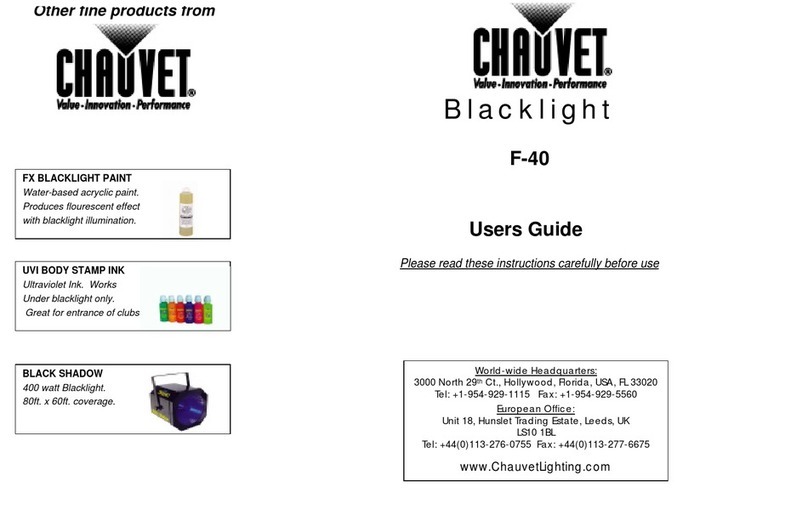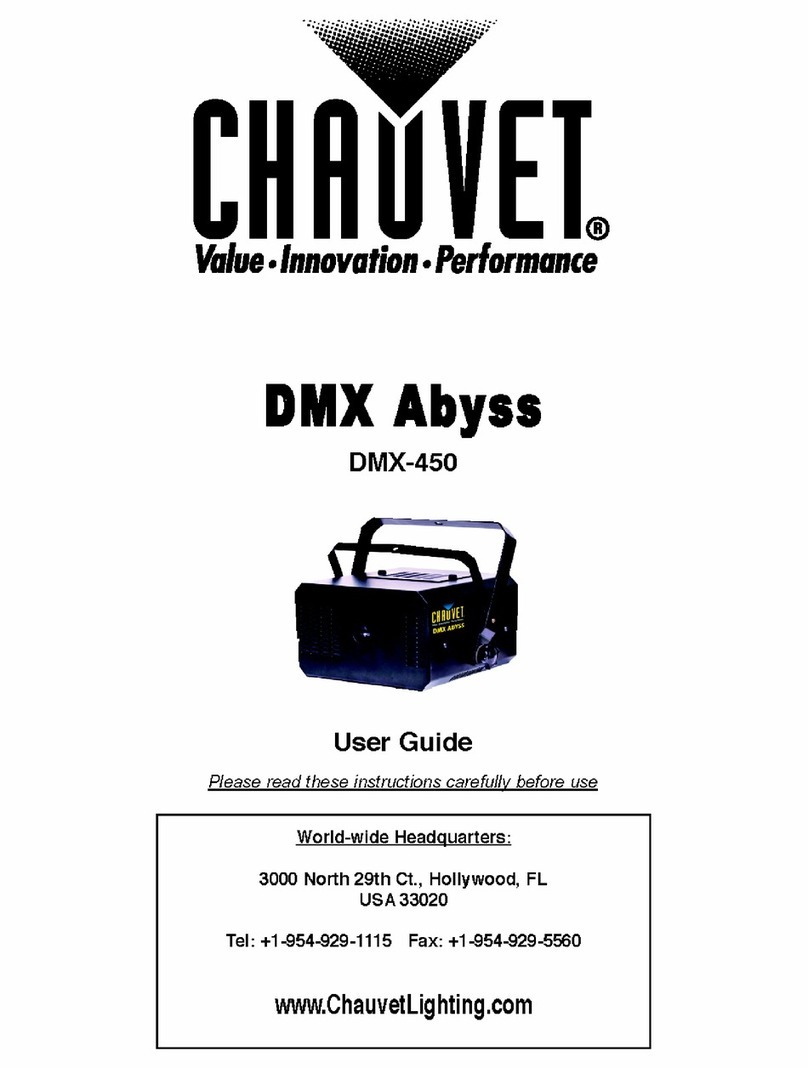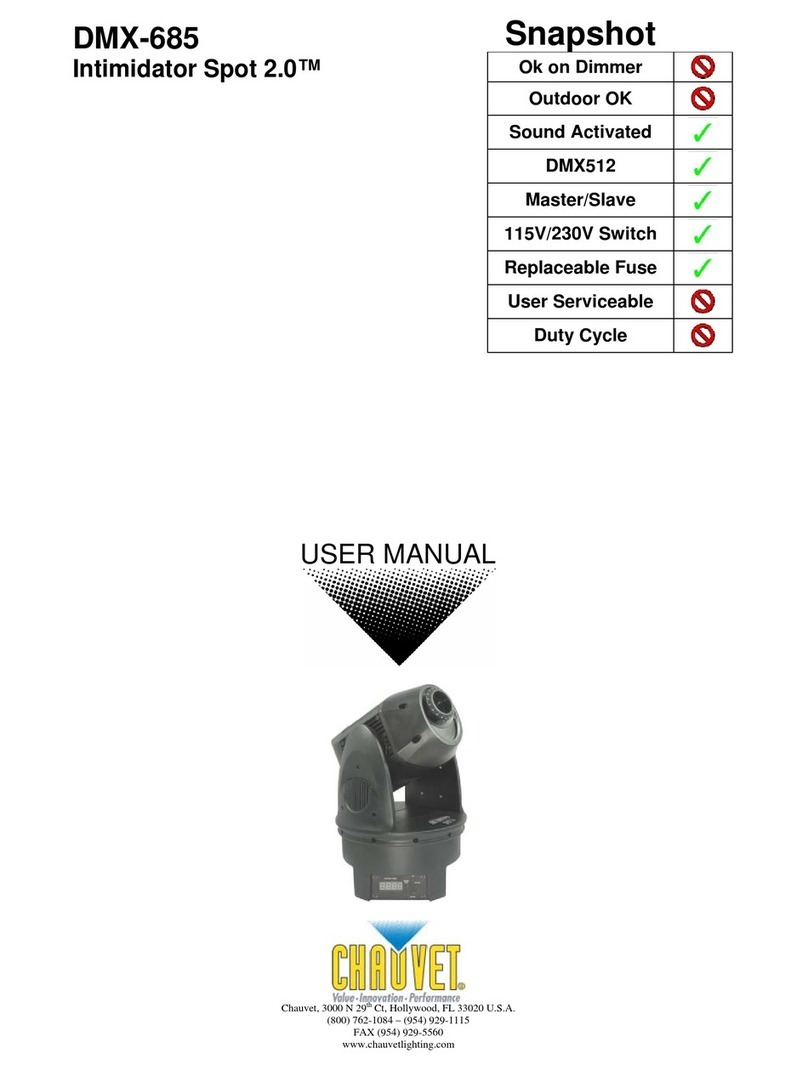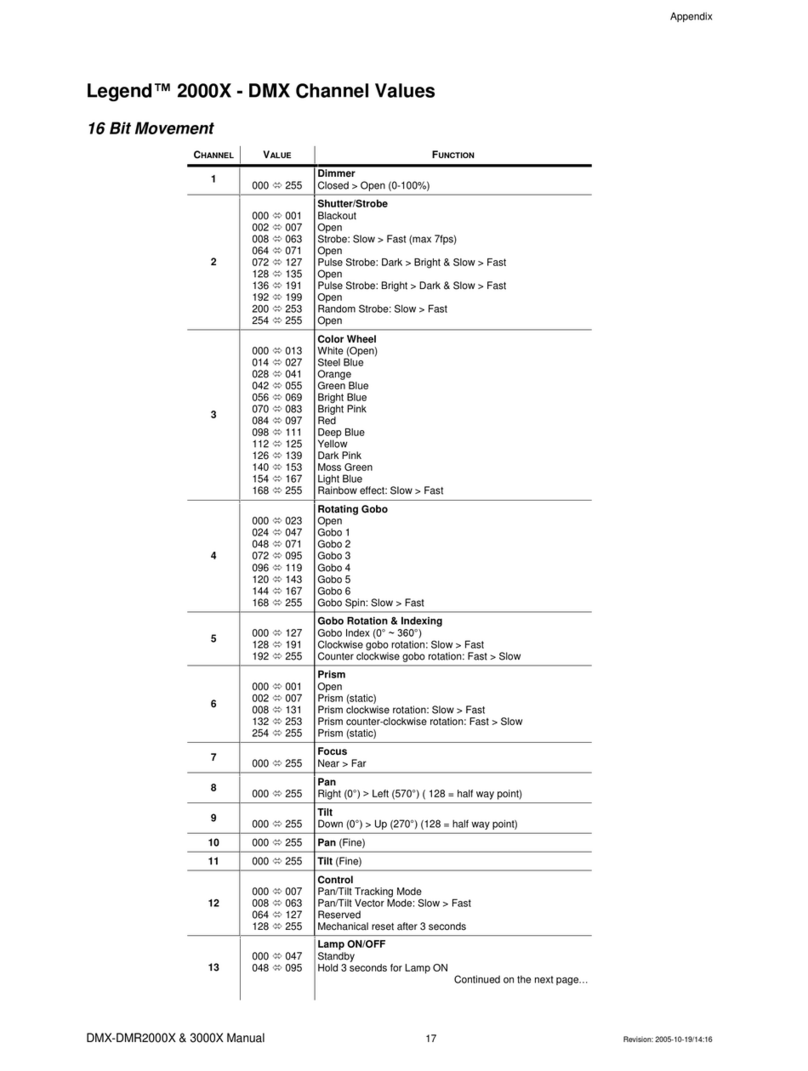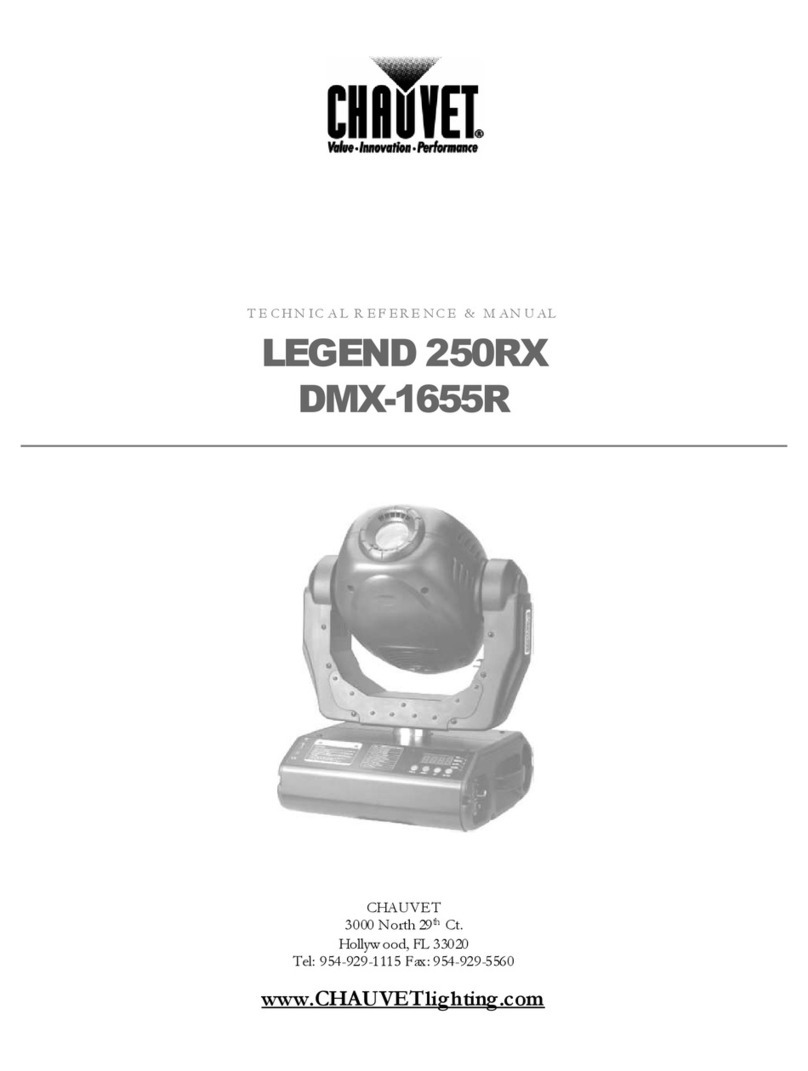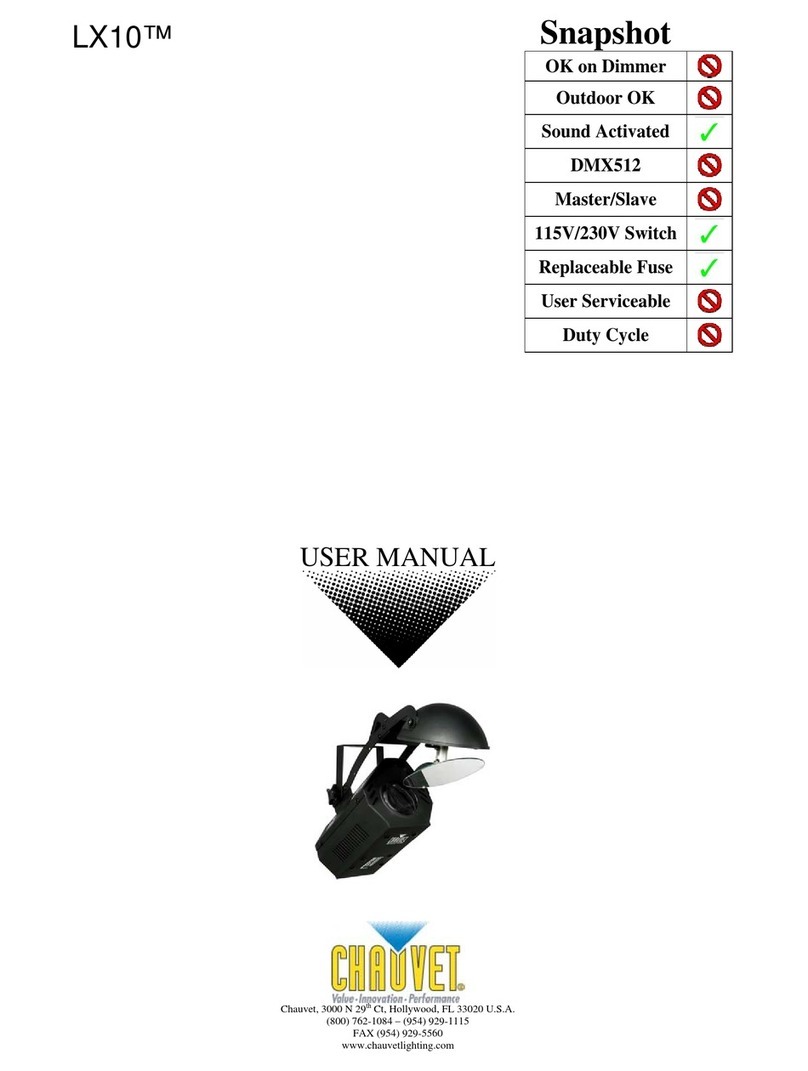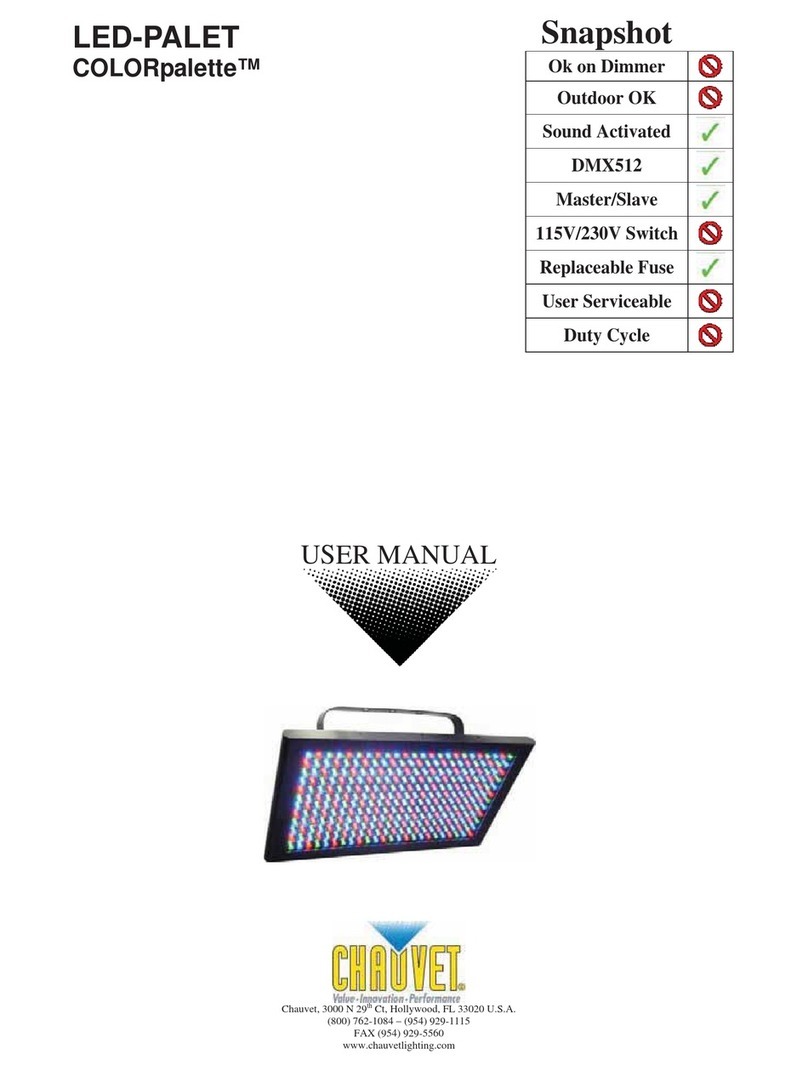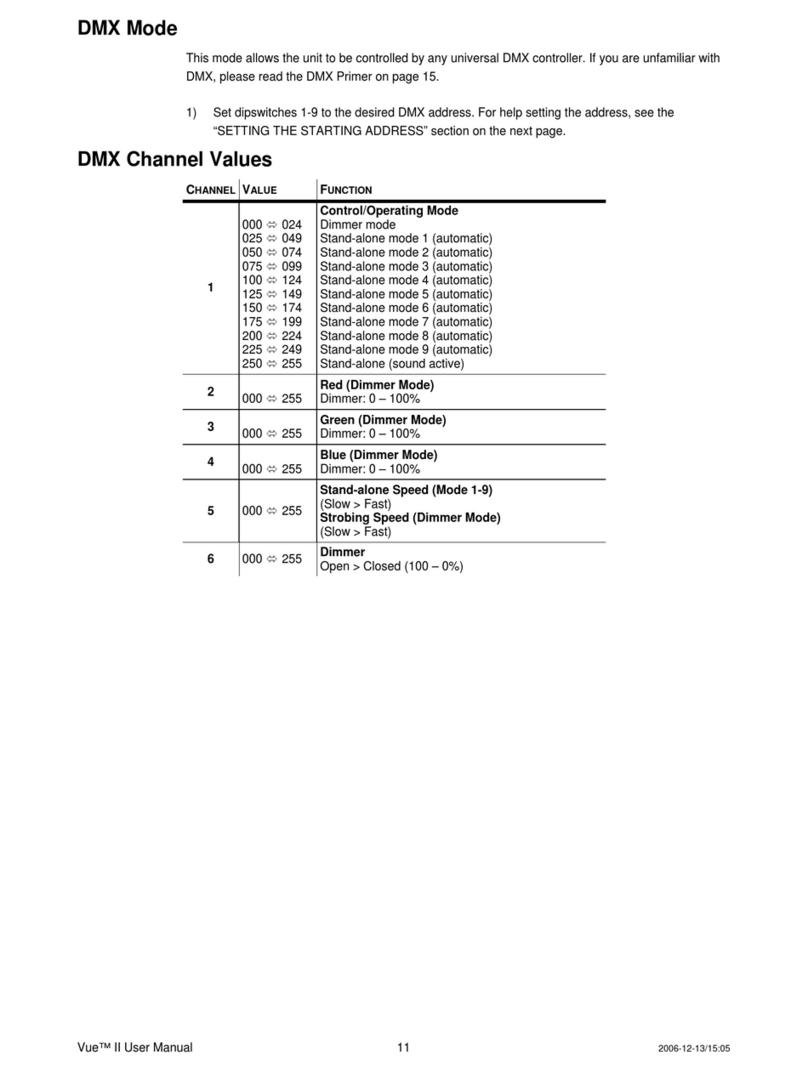Thruster User Manual 2 2006-10-10/13:31
©CHAUVET, 2006, All Rights Reserved
Information and specifications in this User Manual are subject to change without
notice. CHAUVET assumes no responsibility or liability for any errors or
inaccuracies that may appear in this manual.
Table of Contents
1. BEFORE YOU BEGIN....................................................................................................................................................... 3
UNPACKING INSTRUCTIONS..............................................................................................................................................................................................3
CONTACT US...................................................................................................................................................................................................................3
IMPORTANT SAFETY INFORMATION...................................................................................................................................................................................4
2. INTRODUCTION ............................................................................................................................................................... 5
FEATURES.......................................................................................................................................................................................................................5
DMXCHANNEL SUMMARY...............................................................................................................................................................................................5
PRODUCT OVERVIEW.......................................................................................................................................................................................................6
3. SETUP............................................................................................................................................................................... 7
ACPOWER .....................................................................................................................................................................................................................7
MOUNTING ......................................................................................................................................................................................................................7
FIXTURE LINKING.............................................................................................................................................................................................................8
Data Cabling ............................................................................................................................................................................................................8
DMX Data Cable.................................................................................................................................................................................................8
Cable Connectors...............................................................................................................................................................................................8
3-Pin to 5-Pin Conversion Chart ........................................................................................................................................................................9
SETTING UP A DMXSERIAL DATA LINK ............................................................................................................................................................................9
STANDALONE/MASTER-SLAVE FIXTURE LINKING ..............................................................................................................................................................9
4. OPERATING INSTRUCTIONS........................................................................................................................................ 10
STANDALONE MODE......................................................................................................................................................................................................10
Single-Fixture Mode...............................................................................................................................................................................................10
Master-Slave Mode................................................................................................................................................................................................10
Setup Master Fixture........................................................................................................................................................................................10
Setup Slave Fixtures........................................................................................................................................................................................11
Sample Master-Slave Setup and Linking (Visual Guide)......................................................................................................................................11
Table of DIP-switch Settings & Options (Patterns)................................................................................................................................................12
Table of DIP-switch Settings for Fixture Values....................................................................................................................................................12
DMXCONTROL MODE...................................................................................................................................................................................................13
Configuring Thrusters™ for Individual DMX control..............................................................................................................................................13
Controlling Multiple Thrusters™ as “One Device”.................................................................................................................................................14
Master fixture setup..........................................................................................................................................................................................14
Slave fixture setup............................................................................................................................................................................................14
Setting the DMX address.......................................................................................................................................................................................14
5. APPENDIX....................................................................................................................................................................... 15
DMXPRIMER................................................................................................................................................................................................................15
RETURNS PROCEDURE..................................................................................................................................................................................................15
CLAIMS .........................................................................................................................................................................................................................15
MAINTENANCE...............................................................................................................................................................................................................15
BINARY &DMXDIP-SWITCH ADDRESSING.....................................................................................................................................................................16
BINARY ADDRESSING QUICK REFERENCE CHART...........................................................................................................................................................17
DMXCHANNEL VALUES ................................................................................................................................................................................................18
TECHNICAL SPECIFICATIONS..........................................................................................................................................................................................18
TECHNICAL SUPPORT....................................................................................................................................................................................................18