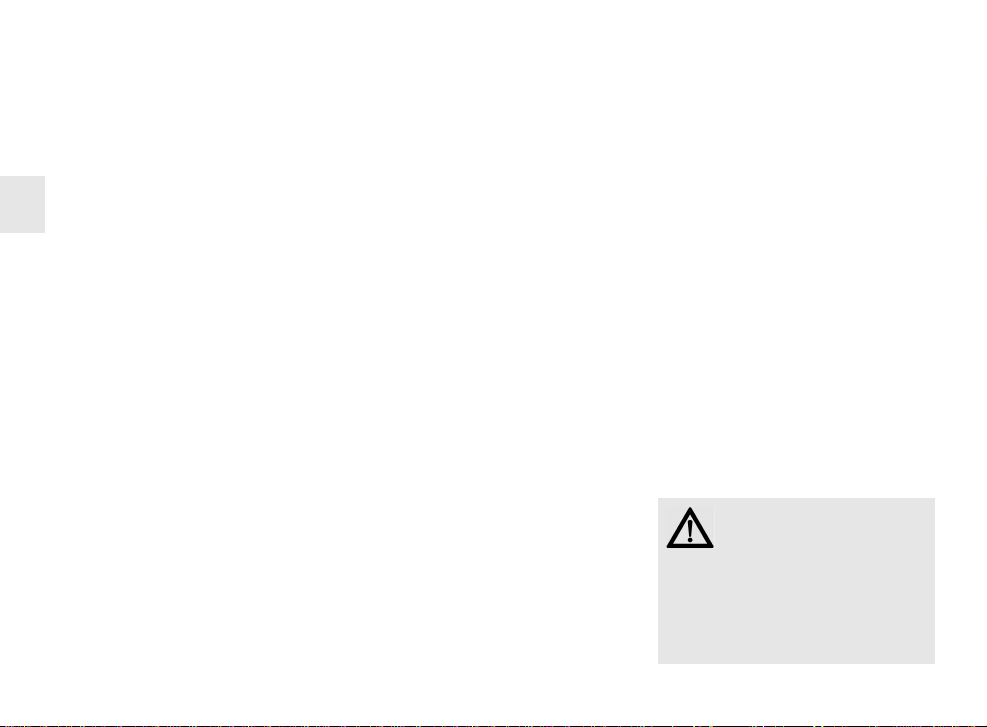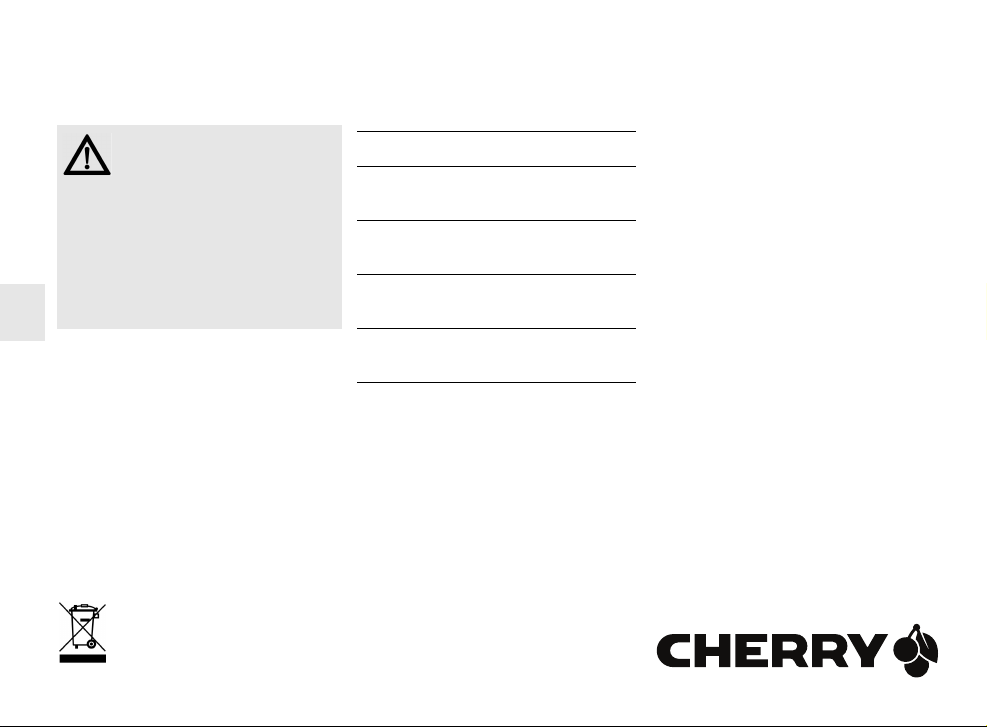7
2 À l’aide du clavier standard, saisissez
la suite de caractères que vous
souhaitez affecter à la touche.
Les caractères apparaissent à l’écran
pour contrôle. Les anciennes
configurations sont écrasées.
3 Appuyez sur Num pour quitter le mode
de configuration.
Vous pouvez également programmer
virtuellement un niveau du pavé de
touches avec le logiciel CHERRY Tools. La
configuration n’est pas sauvegardée dans
le clavier, mais sous forme de fichier sur
le PC. La version actuelle du logiciel est
disponible sur Internet à l’adresse :
www.cherry.de.
3Modesde
fonctionnement
Le pavé de touches supporte 4 modes de
fonctionnement, qui diffèrent par la
fonction des touches.
3.1 Modification du mode de
fonctionnement
• Appuyez sur les touches dans l’ordre
correspondant et maintenez-les
enfoncées : Num, touche numérique
du mode correspondant, Enter.
•Exemple: Pour atteindre le mode 1,
appuyez sur Num, 1et Enter.
Ce mode reste conservé à la mise hors
tension du système.
3.2 Mode 1 (fonction standard)
En mode 1, le pavé de touches réagit
comme un clavier standard. Si vous
appuyez sur Num, le statut Num du
système est modifié, donc aussi pour un
autre clavier raccordé.
3.3 Mode 2 (statut Num
uniquement sur le pavé de
touches, séparateurs
décimaux alternatifs)
Si vous appuyez sur Num en mode 2, seul
le statut Num du pavé de touches est
modifié.
Dans ce mode, vous pouvez modifier
l’affectation de la touche de la virgule.
1 Appuyez sur les touches dans l’ordre
correspondant et maintenez-les
enfoncées : Num, virgule et Enter.
• À chaque appui sur cette combinaison
de touches, l’affectation de la touche
de la virgule se modifie comme suit :
virgule, point, 00 et 000.
2 Vérifiez le réglage affiché.
3.4 Mode 3 (système
d’exploitation français)
Pour que le pavé de touches émette les
caractères imprimés dans un système
d’exploitation français, vous devez utiliser
ce mode.
Si vous appuyez sur Num en mode 3, seul
le statut Num du pavé de touches est
modifié.
L’affectation de la touche de la virgule ne
peut pas être modifiée.
3.5 Mode 4 (configuration
libre)
En mode 4, vous pouvez configurer
librement toutes les touches. Voir
2 "Configuration".
4 Réinitialiser le pavé
de touches
• Appuyez sur les touches dans l’ordre
correspondant et maintenez-les
enfoncées : Num, moins et Enter.
Le pavé de touches est réinitialisé. La
configuration des séparateurs décimaux
en mode 2 est toutefois conservée.
FR